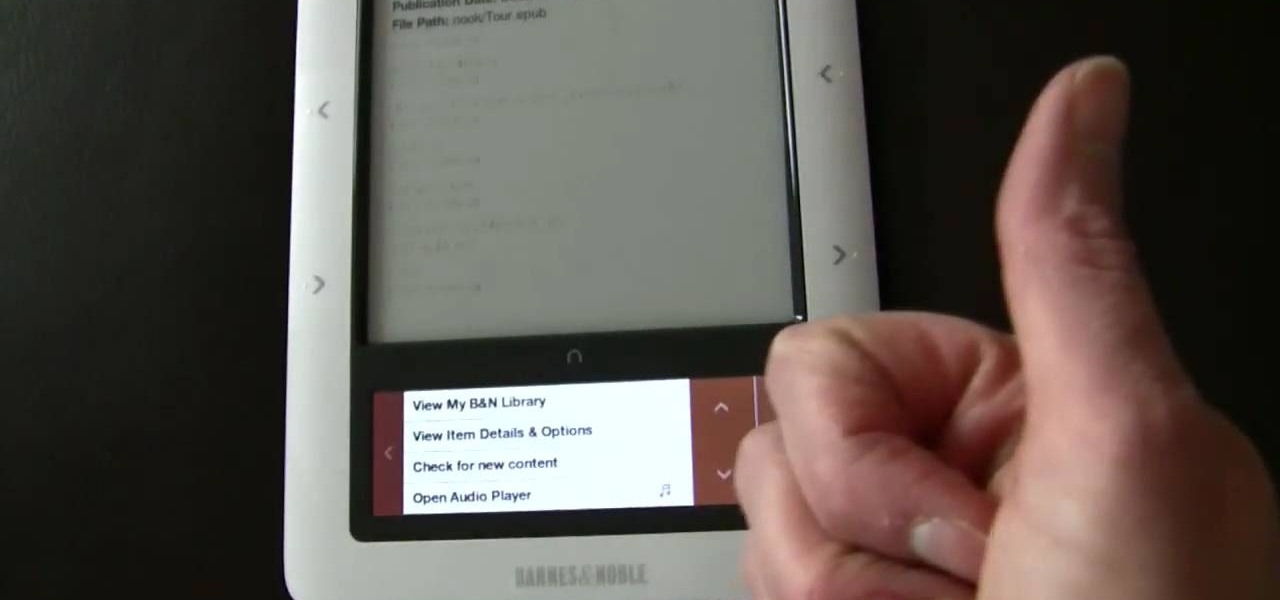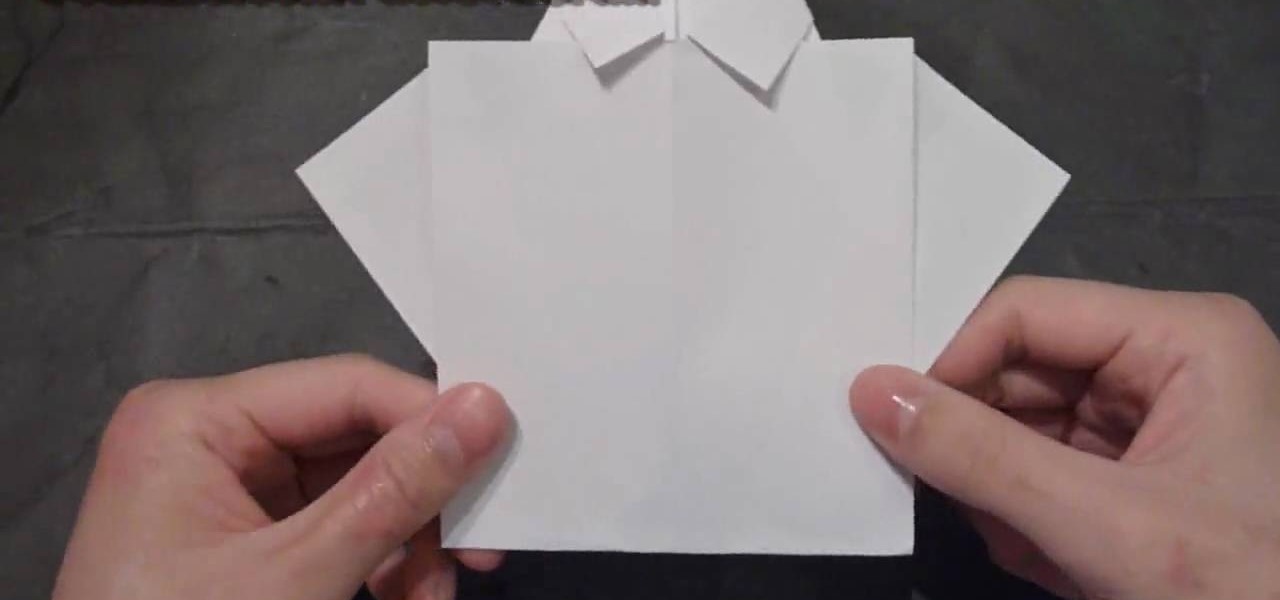In this tutorial, we learn how to make light using a stepper motor generator. First, take the motor out of an old printer that you don't use anymore. After this, find a few LED lights. You will need to solder the LED lights, then connect them with a soldering iron to the printer motor. Now connect these to a generator, and the light should now shine so that you can see in the dark! This won't use any additional electricity, so you are helping the environment. All of the pieces used to make th...

Got a few cans of sardines you've been stashing in your emergency kit that are so old you don't even know when you purchased them? Well, as long as your sardines aren't expired (canned goods can last years) you can actually put some use to them before the world ends simply by tossing them into a pasta.

If you ever wanted to tether your iPhone but found your carriers’ prices ridiculously high, then meet HANDYLIGHT. This $0.99 iPhone app has a nice hidden feature. It will allow you to connect to the internet using your iPhone (i.e. tether). There’s no guarantee that this app will stay in the app store much longer (or even on your phone after you purchase it), so use it at your own risk.

Purchasing an HDTV, plugging all the gizmos in, and turning it on to watch without any tweaking is like buying a table from Ikea and assembling as is: it works, and it looks good too, but honestly, it can look better with a few tweaks.

We don't know how it happened and can't particularly pinpoint when it happened, but over the last few years cupcakes have way overtaken cakes as to go-to dessert. Perhaps it's because they're pre-portion sized, or perhaps it's because they're so darn cute and easily transformed into any shape we can imagine.

In this video, we learn how to bleed brakes on a 2008 Ninja 250R motorcycle. To do this, you will need: brake fluid and a Phillips screwdriver. To start, remove the bracket around your brake system, then spin the top of your brake reservoir open. When bleeding the brakes, you will need a plastic pump to remove the fluid. You can purchase this at any auto parts store. Next, open the valve to the fluid and insert your pipe into it and allow it to leak into the bottle. If the fluid has air bubbl...

We've got a little secret to share with you: Being a master cupcake chef doesn't require you to be a baking whiz or even have a degree from a famous culinary school. When it comes to good cupcakes, decorating yours to pro standards is easier than you think.

Frames are a must-have for those special pictures, pieces of artwork, and momentos that need a safe place for storage yet need to be showcased. But purchasing a mass-produced frame at Ikea probably won't help your special objects feel, well, special.

If you're a beauty junkie, you probably go with the "no expense is to be spared" philosophy of purchasing cosmetics. Rather than pick quality or quantity, you go with both.

Fourth of July is coming up in just a few measly days, and while we're sure you've probably already fired up the grill and purchased aquarium-sized packs of hot dogs, ground beef, cole slaw, and potatoes for your potato salad, you can show your patriotism through more ways than just food.

Fourth of July is coming up in just a few measly days, and while we're sure you've probably already fired up the grill and purchased aquarium-sized packs of hot dogs, ground beef, cole slaw, and potatoes for your potato salad, you can show your patriotism through more ways than just food.

In this clip, learn how to make fresh, healthy, whole wheat, fiber rich bread crumbs that you can use in many recipes. These crumbs are easy to make and are so much better for you than the type you purchase at the store. No preservatives, hydrogenated oils or fats or any other mystery ingredients.

Eating well at home is actually rather easy if you pre-plan what you're going to eat, prepare your own food, and control where you get that food. But once you start traveling the food available to you becomes much more limited, mostly to vending machine gummi bears and chips.

Recently purchased a brand new digital SLR? Learn how to use your camera's functions properly by watching this tutorial on how to use your picture control settings on your Nikon digital SLR.

If you're anything like us, then you find it pretty ridiculous that whenever you purchase a gift card, you have to shell out nearly twice the amount of the gift card in order to put it into a neat, pretty gift card holder.

The Nook from Barnes and Noble is a revolutionary new e-reader. Not only is the Nook slim, useful and touch screen, it is also the most inexpensive one on the market. This colorful, customizable reader is great anywhere in America, but what about if you live elsewhere?

In order to make a Weight Bench Cake, you will need the following: rice krispy treats, fondant, weights, a weight bench, butter cream icing, sheet cakes, weights, and plywood.

Easter is one of the best times for crafters to indulge in and even overdo pastel spring hues, vibrant flecks of glitter, and flower decals galore. Which is why this craft, a combination of all of the above, is such a perfect project for celebrating Easter.

The best cards are always homemade with a lot of love (the same can't be said for presents; sometimes Dad just needs that power saw). And since Father's Day is coming up quickly, why not make your daddy a card rather than purchase a personality-less mass-produced one?

If you have recently ordered a new bike online, or purchased it at a store where it is not fully assembled, check out this clip.

Tatoos are literally the stamp of a cool, progressive, youthful mentality. Whether you only have a few tiny stars stamped onto your ankle or suffered hours at the tatoo parlor for a large dragon to graze on your back and shoulderblades, sometimes the occasion arises when you need to cover up a tatoo.

Engadget shows iTunes users how to make use of Home Sharing in iTunes 9 in this video. Using screenshots and video tutorials on-screen, Engadget shows the full interface of iTunes 9 to show you exactly where to start. Through several examples you can see how the transfers work and what viewing options and filters you can use to make the sharing feature quick and easy, including automatic transfers of your iTunes purchases or apps, so it's not just for your music library. Even though it's impo...

The man in the video says there are three major things to be aware of when obtaining and using a fake ID card. The first thing and most important thing is to actually look at the fake ID before you are buying. A regular ID should have a name, date of birth and a photo. Make sure your fake ID has all those before using it. The second thing is to act confident when using it. Don't give out any clues from your expression or body language. Look at the bouncer in the eye, say hi and be polite to h...

The problems with container plant roots. when purchasing a container plant be sure to check the root system. Wholesale plant sellers tend to leave the plants in small pots for to long. This can lead to problems with the root system. What you have to look for is to make sure the roots are not coming back up and around the base of the plant thereby choking it. When you are replanting be sure to make the hole in the ground 1and 1/2 to 2 times up to 5 times the size of the root ball. This is how ...

Curtis Smith provides information on how to use chickens to control garden pests. Using chickens keeps the use of pesticides to a minimum and keeps plants healthier. In the organic garden, chickens are used because they'll eat any insect as well. The process is known as Integrated Pest Management, Curtis explains that its basically knowing your pest. It also reduces the amount of feed that has to be purchased for the chickens because they're eating the insects in the garden. It also controls ...

This video shows the viewer how to make Halloween style lanterns using commonly available items. The base lantern is a Chinese style paper lantern; these can be purchase from home retail stores. The general principal is too cut out the shapes of insects from black paper. These can then be fixed to the lantern to project the image. Additionally holes can be cut in the insects and covered with red tissue paper. The light will shine through the red tissue paper giving the appearance of blood. Th...

In this video tutorial, viewers learn how to turn on and off an iPod Touch. This is very simple, easy and fast to do. It is very basic and essential for those who have an iPod Touch. To turn on the iPod Touch, press and hold the power button until the Apple logo appears. To turn the iPod Touch off, press and hold the power button until the red slider appears. Then slide the slider. This video will benefit those viewers who have just recently purchased an iPod Touch and would like to learn how...

Cate Adair, of ModernMom, explains how to go about purchasing a bikini. First, realize that there are stores specifically for Bikinis in which you can buy pieces separately to mix and match! There are also varying bra cups and varying bottoms to pick what you like and what fits you best. A halter is best for support or a band top can be for those who may not have a larger chest. Some tops are even meant to pick up and support the chest, so you can pick these types also! Cait also warns that y...

Users will need to use Cheat Engine version 5.5. This hack will increase the gold and food amount. Begin the game and play at least 2 levels to earn some gold and food. Open Cheat Engine, click one the computer icon and select the internet icon. Multiply the amount of gold or food by 8. Type the number in the Value bar and click First Scan. Buy anything in the game, multiply the new amount by 8 and put the number in Values. Check the frozen box below and add a new value (should be a divisible...

Jill Erickson of Art Jewelry Magazine demonstrates how to fill a handheld butane torch with fuel. You can purchase butane fuel at a grocery store or at a hardware store. First, uncap the butane fuel can and hold your butane torch upside down. There will be a small opening valve where you will vertically insert the top of the butane fuel can nozzle. Make sure the components are aligned straight up and down. Then, use direct downward pressure to get the fuel into the torch. The fuel can will hi...

Veronica of Tekzilla shows you how to browse iTunes without launching the application on this episode of Tekzilla Daily. To check the availability of a specific song without launching iTunes go to URL given which is located on the Apple website and browse the artists that are available in the iTunes store. Although there is no search feature you can hover over a desired song. A play icon pops up; click it to hear a 30 second preview of the song. You'll have to launch iTunes if you want to pur...

In this video, Gary from MacMost gives some tips on how to set up a new printer with your Mac. Some printers don't work for Macs, so make sure it's compatible before purchasing it, by checking the internet. Check if a USB cable comes with a cable and buy one if necessary. Ignore the CD that comes with the printer, because it probably doesn't have the correct Mac drivers. Leopard or Snow Leopard systems will find the correct drivers for you automatically most of the time. You might need to dow...

To build your plate display you will need a plate collection, some plate hangers, and a hammer. A good part of hanging plates on the wall is you can use cracked and chipped plates in your display. To get the plates ready to hang all you have to do is make sure they are clean and measured correctly so that you can get the right hangers for the plates. When purchasing plate hangers go with the smaller size. If the plate is 10 inches buy the 7-10 inch hanger rather than the 10-14 inch hanger. Yo...

Knowing what traffic lies ahead is detriment to getting home on time. If you get stuck in a traffic jam or road construction, then the only thing you gain is frustration. But with Ford's new SYNC system, you can get up-to-date real-time traffic reports for your local area or specific drive home. Real-time traffic reports help keep you posted on construction, accidents, and other accidents in your commute. You just need to set up some simple preferences on your online owner's account.

If it's an emergency, sometime you just don't have enough time or energy to pick up your mobile phone and call 9-1-1. Sometime you just can't move and the only thing still working is your mouth. Ford's new SYNC system provides an option for hands free 911 Assist. In a crash involving airbag deployment, 911 Assist places a call directly to a 911 operator. Your bluetooth phone must be on and stored somewhere inside the vehicle.

Sometimes pairing your mobile phone with your car is a difficult and unwritten chore to accomplish. But now with Ford's new SYNC system, you can easily pair your cell phone. It's as easy as pressing the Phone button. Let it search for already stored bluetooth devices, and if none are stored, simply press the Arrow buttons until you see the Add Bluetooth Device option. It's that easy!

To make sure your car is healthy and up to par with required maintenance, you can use Ford's new SYNC system to get vehicle health reports for you car. It gives you vehicle diagnostics, scheduled maintenance, recall information, and more. You just need to go online to your owner's account and set up your reports.

What if you're in the middle of a call before you enter your car? Ford's new SYNC system has a solution. As long as your cell phone is paired with SYNC, you can continue the conversation uninterrupted. See how to use hands free calling with Ford SYNC.

Texting is one of the biggest problems in automobiles today. It's very dangerous and distracting. Ford's new SYNC system makes texting safe for everyone, with audible texting. If you receive a text message on your mobile phone, SYNC can read the message to you out loud with the touch of a button. It can even translate LOL and smiley faces. See how!

Customizing your user account online for Ford's new SYNC system is a cinch. Simply go to the website and customize news and sports, vehicle health reports, and your personal favorites. You can even start out by adding your favorite destinations for turn-by-turn directions later. Learn how to customize your Ford SYNC online user account.