
News: The Future of the AR Cloud — a Thousand Walled Gardens Bloom
By far the most significant development for AR in the coming months and years — the development that will drive AR adoption — will be our reliance upon the AR cloud.


By far the most significant development for AR in the coming months and years — the development that will drive AR adoption — will be our reliance upon the AR cloud.

Right after Apple released iOS 12.2 dev beta 6 on Monday, March 18, it seeded the public beta version. So far, from what we can tell, the sixth beta includes a patch for an Apple Pay issue and yet another update to the "About" page in Settings, this time with a new section for warranty and insurance information.

When you set up your MyFitnessPal account for the first time, it asks for a checklist of personal info to create nutrition and fitness goals for you. Whatever you decide then, it's important to know that the goals provided to you are not fixed. If your doctor or nutritionist recommends a new plan, or you simply want to change up your routine, you can customize your weekly and daily goals.

It's only normal to snack on a few french fries every once in a while when you're on a diet, but it's still important to hold yourself accountable, even when you cheat just a little bit. MyFitnessPal, for both Android and iOS devices, has a database of nutritional information to help keep track of the meals you eat, but it also has a way to add calories on the fly without digging for data.

MyFitnessPal has become extremely popular thanks to features that help users keep themselves accountable and stay motivated as they eat healthier and lose weight. While the application does a great job of reminding you to log the food you eat in order to keep track of your calories, there is one incredibly useful feature that doesn't get much attention.

In MyFitnessPal, you can search through a food database to add your meal into the app's diary and track your calories. Unfortunately, the sheer size of the database can make it hard to find exactly what you have just consumed, which is why MFP includes a barcode feature to make the process of adding food much smoother.

Micronutrients are essential to our health. Unfortunately, many of us aren't getting enough of each nutrient from our diets. It isn't that the food we're eating is bad, but rather we are not eating enough of the right food to get our recommended daily allowance. But with the help of a micronutrient tracker, we can change this.

The most essential part of a healthy lifestyle is managing your diet — after all, what would be the point of a daily workout regimen if you were eating junk food? Thankfully, Samsung Health makes it easy to record your calorie and nutrient intake to get a clear picture of your dietary habits and how you can make them better.

When OnePlus announced their partnership with T-Mobile and the deal the magenta carrier is set to offer, mouths dropped. But as usual, this deal comes with some caveats. The bulk of these will hurt the folks who love to root, something a large portion of the OnePlus community enjoys doing.

Personal data is a hot topic right now, and for good reason. Never before has the public been so on edge about how companies use their information. Services like Facebook and Google now allow you to download all of the data each has on file. Soon, you'll be able to see exactly the same for Apple as well.

Apple removed the Wish List feature from the App Store when iOS 11 was released, which was a huge disappointment, to say the least. While the Wish List still remains in the iTunes Store, it seems gone for good for apps, but that doesn't mean you can't still keep a wish list of interesting apps and games to buy later — using software already on your iPhone.

One of the best gifts that someone with an iPhone can receive is a paid app, hot new movie, bestselling album, gift card, or anything else in iTunes, Books, or the App Store that costs money. Even if it's a small $0.99 game that you heard a friend talking about, a gesture like this can go a long way. Gifting apps and media is now easier than ever, even if you don't have an iOS device yourself.

Ever since Google CEO Sundar Pichai took the helms of the world's most valuable brand, he has made it his mission to bring smartphones to lower-income communities. Born in India, Mr. Pichai has created several programs to address the needs of the Indian market, particularly the lower income families.

Nintendo set the internet ablaze Wednesday night with two big announcements. First, Nintendo revealed that the Switch's paid online service will begin in September (boo), but it was the other report that really got fans excited — Mario Kart is coming to your iPhone.

Since its debut in 2004, Gmail has become the go-to email service for the internet at large. Over 1.2 billion people use it, so Google has wisely continued to add features that address the needs and wants of its diverse user base. For US and UK users, one of these new features is the ability to transfer money.

If you own a Pixel or Nexus device, Project Fi is a great alternative for cellular service outside of the four major US carriers. Project Fi is a Google-managed MVNO, providing service primarily through the T-Mobile and Sprint networks. One of the biggest mysteries on Fi is which network you're connected to at any given time, but there's a simple solution.

More than one in ten people in the US have type 2 diabetes — that's over 29 million people. It's characterized by excessive sugar (glucose) in the blood due to the development of resistance to insulin, the hormone that normally metabolizes glucose.
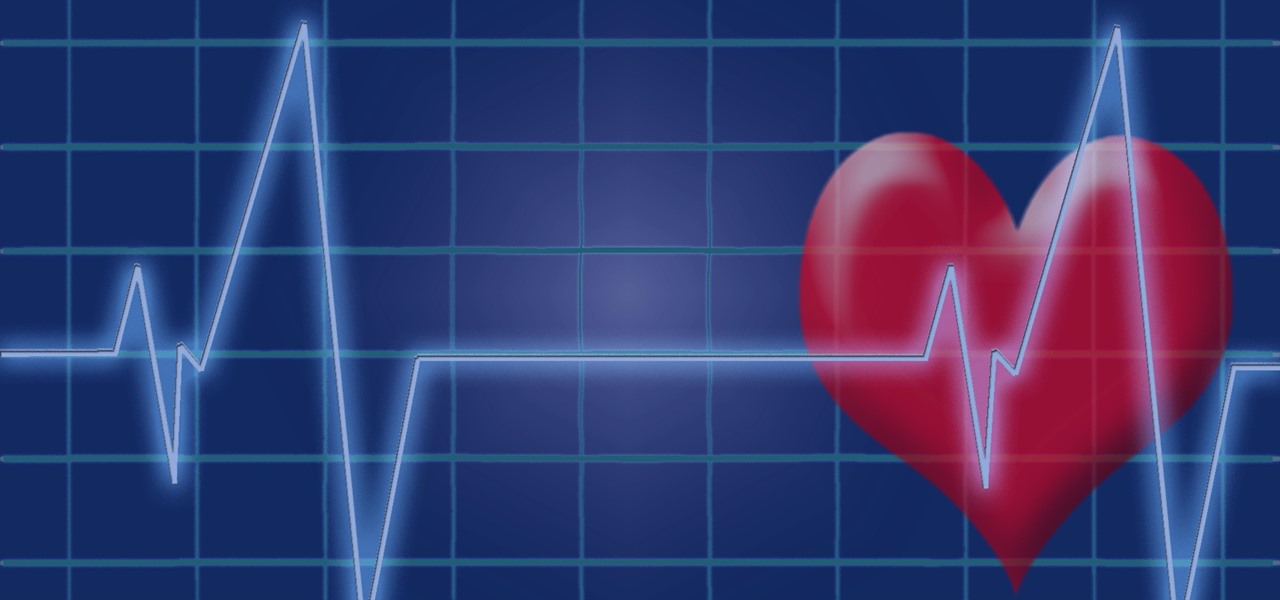
Heart disease is the leading cause of death of men and women in the US. Over half a million Americans die from it annually. Atherosclerosis — a build up of plaque in the arteries — is a common feature of heart disease and can be caused by smoking, fats and cholesterol in the blood, diabetes, and high blood pressure.
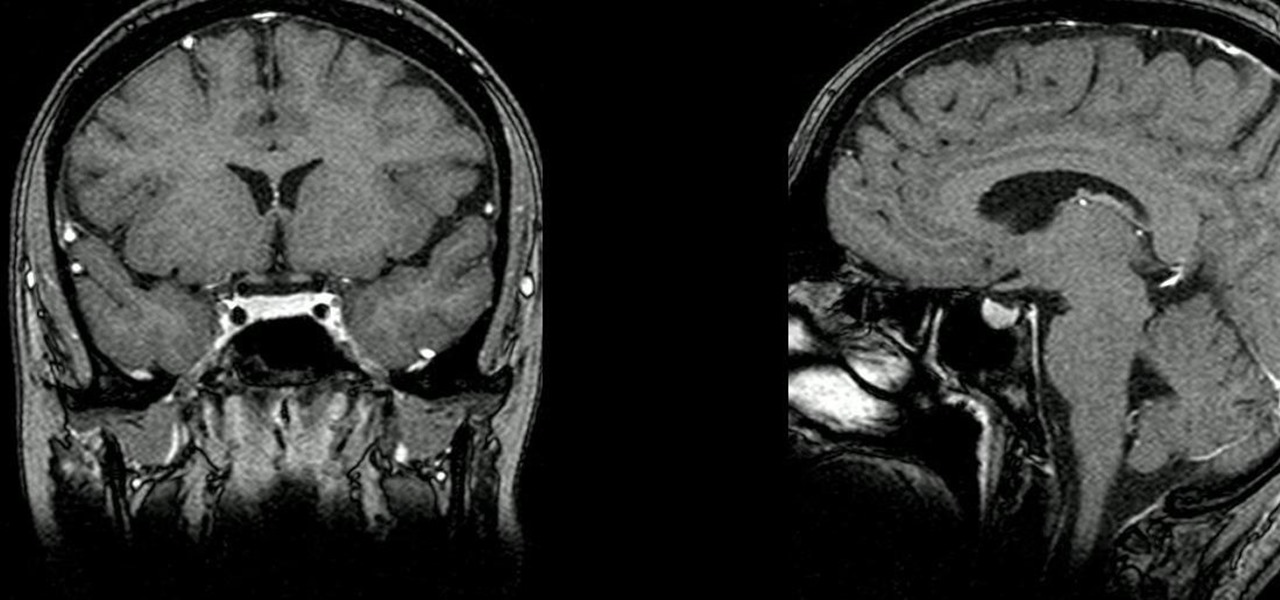
The community of bacteria that lives in our gut has a lot to tell us. It can give clues to what we eat, the environment we live in, and diseases and disorders we may have. Now, scientists have linked these bacterial species to how we feel. A new research study found an association between women's gut bacteria and their emotions.

Bone loss and belly fat may no longer be certain fates of menopause, thanks to new research from an international team of scientists.

Whether you're a professional mechanic, a hobbyist, or someone who just wants to know why their check engine light came on, your Android device and an OBD-II adapter can provide insight as to what's going on with your car. Most adapters sell for less than $10, and once you plug it into your vehicle, you'll just need a good app to help you make sense of all the data it can gather.

While its direct-selling model echoes brands like Avon and Tupperware, Indonesia's MindStores gives the approach a modern twist—with augmented reality.

Wheat toast. White toast. Sweet potato toast. Okay, one of these things is not like the others... Don't Miss:

We've heard the rumors for months, but it's finally official: The iPhone 7 will not include a traditional 3.5 mm headphone jack. Instead, you'll need to hook your favorite headphones up with a Lightning adapter (or use ones with a Lightning connector built-in) and connect to your phone using the same port that your charger occupies.

If you normally take your iced coffee with plain old cream and sugar, you'll find that Starbucks recently-introduced Vanilla Sweet Cream Cold Brew will really hit the spot. It's icy, smooth, and perfectly sweetened with vanilla syrup.

Pokémon GO made waves as the first augmented reality game to gain popular adoption. In fact, it was so popular that it only took a few days to uncover some the benefits and serious issues with combining physical and digital worlds.

You might not think a mixed reality headset could help kids eat their vegetables, but that's the exact premise behind Habit.at—the app that won the "Social Good" category at the 2016 HoloHacks competition in Los Angeles.

Whether you're a seasoned wine drinker or just beginning to explore the wondrous world of fermented grapes, finding fantastic wine on a budget isn't as difficult as one may think. With these 8 tips, you'll see how and why you need not shell out $45 to get a great-tasting, high-quality bottle of wine without settling for vino.

Creamer, milk (whole or skim), sugar, or even butter—you've probably added at least one of these to your coffee to improve its taste at some point. If you're looking for something different, though, try a new twist with a dash of cinnamon. This sweet, sharp spice can do so much more than improve coffee's taste, and I've got 10 examples for you to consider.

The Creative Lab at Samsung, also known as their C Lab, is trying to make wearable fitness devices more inconspicuous with its wearable smart belt, the WELT, but that might not be all.

Most people are familiar with the fact that vinegar adds sourness to a dish, in varying degrees from light acidity to puckering acid. However, vinegar can also be used in lieu of salt when seasoning the final touches to sauces, soups, and stews.

The stock Camera and Photos apps are great for taking basic pictures and doing some quick edits, but if you're serious about making your iPhone photos the best they can be, you can't stop there.

Vegetables are perhaps the most important part of our diets, but often times they're an absolute pain to prepare. Cleaning every fleck of dirt off of dozens of leafy greens takes ages, and eliminating the more fibrous parts of certain veggies can be extremely tedious.

Let's say you're flush with Google Opinion Rewards credits, or you just got a Google Play gift card for your birthday. This is a perfect opportunity to remove ads and unlock new features by upgrading some of your free apps to their paid counterparts, or to finally purchase that app you've been lusting after that doesn't offer a free version.

Who doesn't experience food cravings? Whether you're trying to adhere to a strict diet, or simply hoping to avoid sugary, fatty foods, curbing cravings can feel like a monumental task.

Raw fruit "cakes" are all the rage these days, and this stacked watermelon cake is easy to put together and is perfect for people of all ages. It's also perfect for every diet, as it's low-calorie, low-fat, gluten-free, and full of "good" carbs.

Amazon makes it exceptionally easy to purchase anything you want in just a few minutes. From textbooks for school to live ladybugs, its more surprising when you can't have something delivered to your doorstep in a few day's time.

Willpower is a pretty significant word. It's the difference between sticking with a clean eating diet and diving face-first into a plate of brownies. It's what drags you out of bed on Monday mornings and into work rather than letting you stay snuggled under the covers asleep. And, most importantly, it's the kick in the butt we all require to both accomplish goals and make changes.

While you can do a lot of things on your smartphone that were once only done on a computer, having a laptop is still necessary and critical for many tasks. Often times, the two devices work very well together.
Many modern Android devices use a display technology called AMOLED. These screens differ from traditional LCD displays in that each pixel emits its own light, so a backlight is not required. Even better, when rendering a black element on the screen, AMOLED displays simply don't light up the associated pixels, meaning virtually no power is used. Since black pixels use little to no power on an AMOLED screen, more black pixels means lower battery consumption.