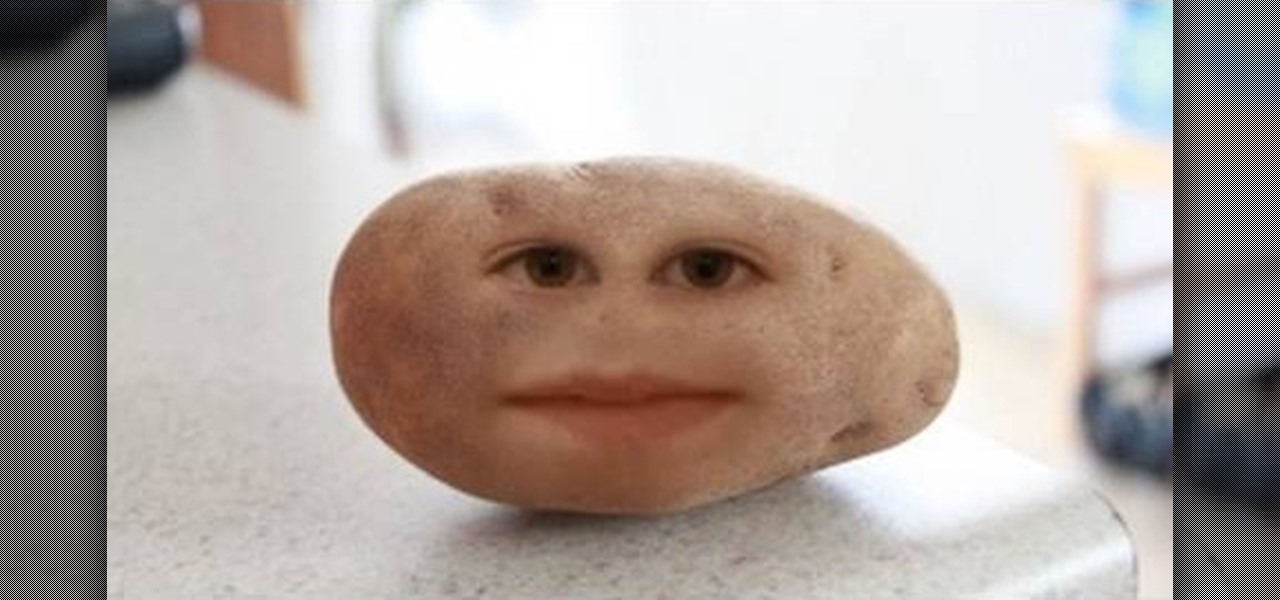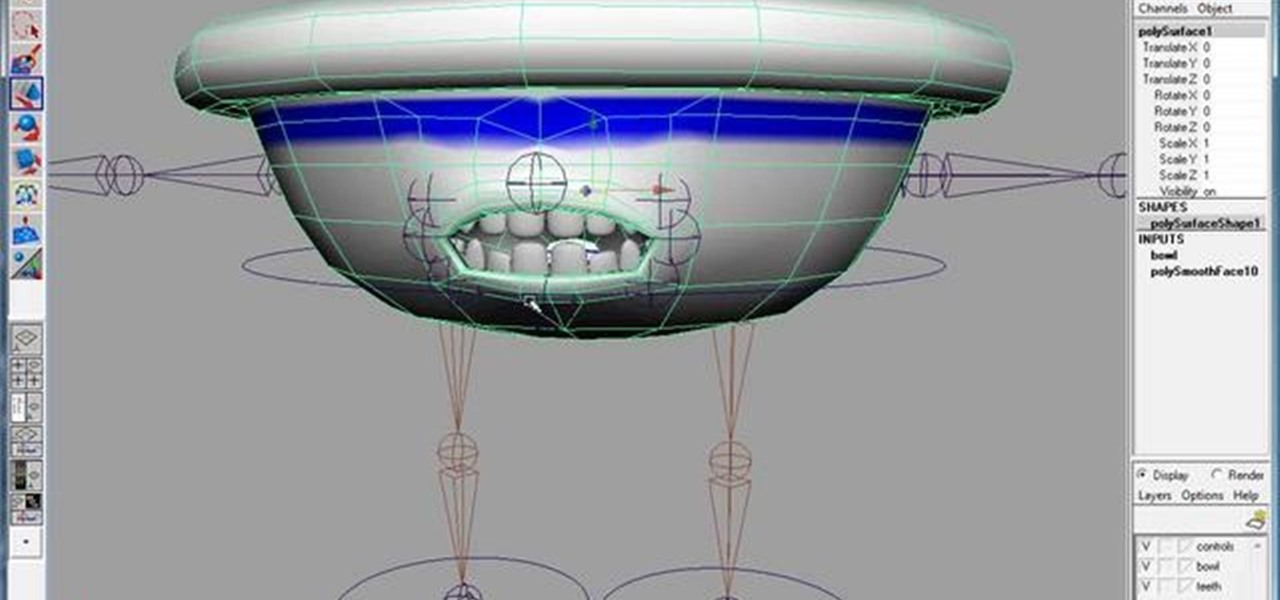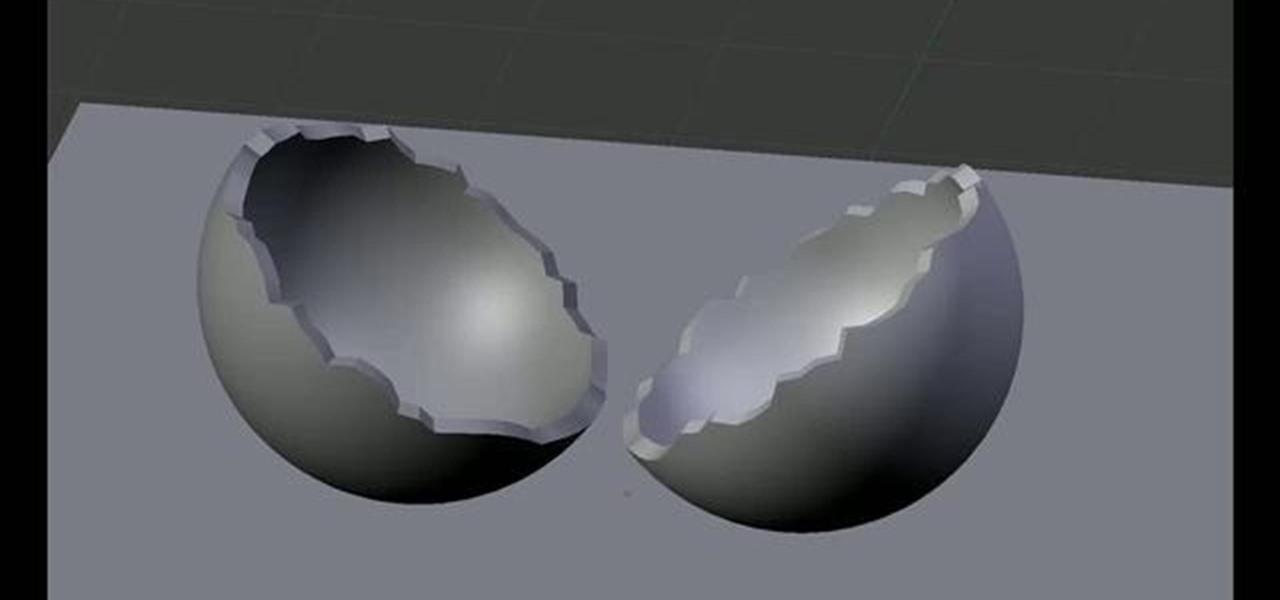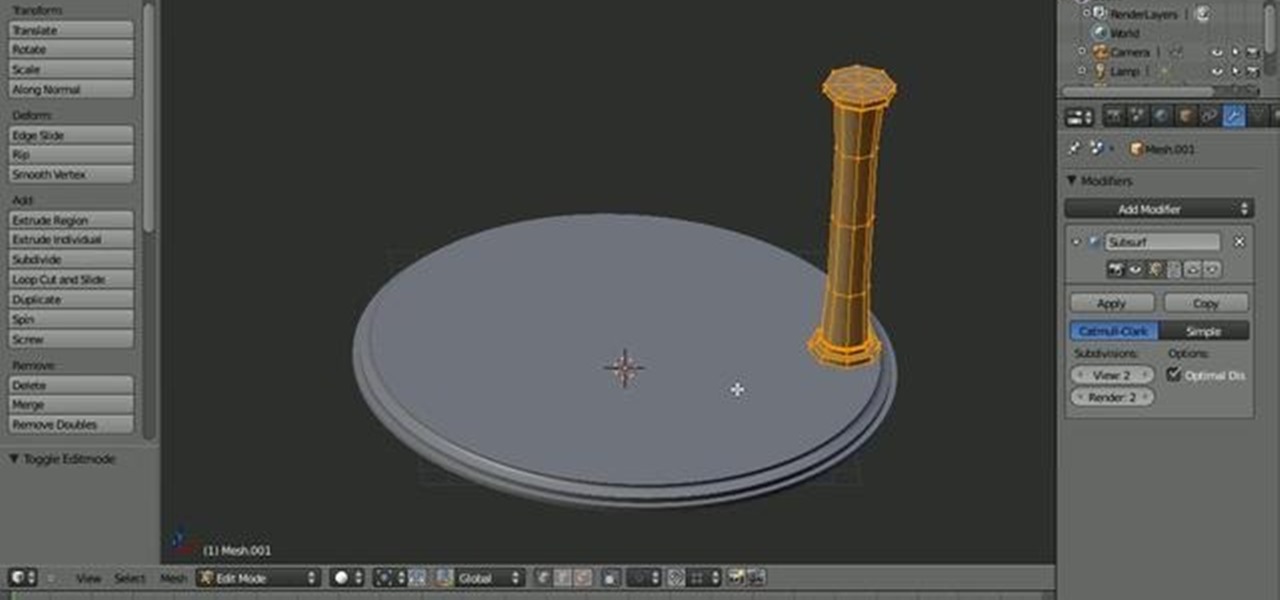Germany-based Augmented reality software maker Re'flekt has added a new tool to its enterprise app development platform that makes it simpler to link AR content to physical objects.

HTC is entering the augmented reality market through the back door by giving developers access to the stereo front-facing cameras on the Vive and Vive Pro VR headsets.

An incorrectly scaled object in your HoloLens app can make or break your project, so it's important to get scaling in Unity down, such as working with uniform and non-uniform factors, before moving onto to other aspects of your app.

A market research report, posted on February 27, 2017, forecasts that the image recognition market will grow to nearly $40 billion worldwide by 2021. The market, which includes augmented reality applications, hardware, and technology, generated an estimated $15.95 billion in 2016. The report estimates the market to grow by a compound annual growth rate of 19.5% over the next five years.

It seems to me you can't swing a dead cat near an augmented reality developer without hearing the word Vuforia escape their lips. PTC's software solution has become the go-to for most developers in the mobile AR space, and since they recently added full support for the HoloLens in Unity, I figured it was about time we learn to make something with it.

If you're an Apple user and want an untethered virtual reality system, you're currently stuck with Google Cardboard, which doesn't hold a candle to the room scale VR provided by the HTC Vive (a headset not compatible with Macs, by the way). But spatial computing company Occipital just figured out how to use their Structure Core 3D Sensor to provide room scale VR to any smartphone headset—whether it's for an iPhone or Android.

When it comes to photographing products, models, and other small objects, a good light box makes the process super easy, no matter what your skill level is. However, if you want to create decent 360-degree images, things get tricky really fast. A new product, the Foldio360, may provide some much needed relief though.

This is My Review of the Electric Hair Brush Straightener LCD Iron Brush. I have had a Bad Experience please Watch this Video for more info!

This is a simple design built from reclaimed wood and purchased ¼” wood slats. It cost very little and only took a couple of hours to complete the build. The goal was light weight, shallow and wide for collecting leafy vegetables, easy to handle and somewhat attractive.

How to Get Your Edges Back w/ Cayenne Pepper & Tropical Isle Black Jamican Castro Oil.

This video will provide an idea how to create 3D effect object in ms word. Create 3D effect with the help of this video. So please watch the video and follow all the steps carefully. Employ the technique in your PC.

In this web design tutorial learn how to repel text around objects. This Professional website design tutorial will also explain why it is important to have the objects in proper order for the repel function to work properly.

In this web design tutorial learn how to create a mouseover state using mouseoff and mouseover layers. The mouseover state will allow more interactivity. Basically when a user places their cursor over the mouseoff object the mouseover object will be revealed. Common uses of this feature is to create a color highlight or texture change.

In this web design tutorial learn how to apply flat fill transparency vs. linear transparency fill. This web design tutorial will give you a very basic understanding of how to apply transparencies and show objects that are underneath transparent objects.

When was the last time you bought a CD? Most of us listen to music through a number of digital channels—MP3s, Internet streaming services like Pandora and Spotify, and satellite radio, to name just a few.

While graffiti may never be fully accepted by the masses, it has already become a very large medium for creative artists across the globe, who make mundane and austere cityscapes a little more interesting for the rest of us. Walking past this Banksy stencil on my way to class (at UCLA) made my day. Art like this can cause people to stop and appreciate the otherwise boring and blank walls that surround the city. It can stir up artistic feelings, pensive thoughts, and other emotions stored insi...

You've got your crisp, clean video and now you want to mess it up with some cool blur effects. Here's how to use Adobe Premier Elements to make it happen. It's a simple trick that can give you some professional looking results.

Not all of us have an entire photo studio in our houses. In fact, unless you're a professional photographer, you probably don't have much space at all in which to create solid looking shots.

Searching for a primer on how to extract a foreground object in Adobe Photoshop CS5? This clip will teach you what you need to know. Whether you're new to Adobe's popular raster graphics editing software or a seasoned professional just looking to better acquaint yourself with the program and its various features and filters, you're sure to be well served by this video tutorial. For more information, including detailed, step-by-step instructions, watch this free CS5 video guide.

By now, everyone is familiar with the Annoying Orange, but how do they do their effects? This video will reveal the secret and show you how to put a face on an inanimate object like the Annoying Orange. See how to put any face on any object to make something that once was inanimate alive! This should work on all Adobe CS versions of After Effects. This example in this video is a beach ball.

Repeating a task using a For...Next loop : Excel: VBA in Depth from lynda.com Watch the entire course at http://www.lynda.com/home/DisplayCourse.aspx?lpk2=62906&utm_source=youtube&utm_medium=viral&utm_content=youtube&utm_campaign=youtube

If you are making games or hybrid machinima in 3D Studio MAX, the occasion may arise where you want to give one of your characters a massive two-handed weapons like a sword or machine gun. This video's sole intent is to teach you how to do that. It focuses on how to link parts of a biped to an object using an IK (inverse kinematics) object chain. Doing this will make your character move correctly in relation to the weapon, allowing them to do whatever you want them to with their shiny giant s...

If you want to make fantasy 3D games, and if you're watching this video there's a really good chance that that is the case, you are probably going to have to model an arrow hitting an object at some point. Do it right! This two-part video will show you how to 3D model an arrow striking a treasure chest in 3D Studio MAX, including how to animate the arrow's motion right down to the wiggles it makes when it hits the object. Now get back into your modeling console and start putting WoW in its pl...

In this Cinema 4D tutorial, you'll see how to create a Target Effector MoGraph which is amazing. With only 4 simple steps, you can create a very special scene. Primitive Object, Cloner Object and Target Effector will be used in this tutorial. Whether you're new to MAXON's popular 3D modeling application or are just looking to get better acquainted with Cinema 4D and its various features and functions, you're sure to enjoy this free video software tutorial. For more information, and to get sta...

Learn how to use influence objects in a smooth bind to help ease your blendshape woes...or if you like blendshapes, use them to help get that extra little tweak you always wished you could have. And this guide will show you how. Whether you're new to Autodesk's popular modeling software or a seasoned 3D artist just looking to better acquaint yourself with application and its workflow, you're sure to be well served by this video tutorial. For more information, including detailed instructions, ...

Web users are for the large part nosy, spoiler-loving folks who refuse to let websites and other users keep secrets from them. Thwart these trolls! This video will teach you how to use Actionscript 3 to hide the context menu from your site's users, preventing them from skipping to further parts of your slideshow or game and ruining the continuity of your work. You will also learn how to create a link that will show up in user's context menus when they right-click on objects. These two tools w...

Learn how to create a crack in a 3D object in two minute or less with this video guide. The technique involves no scripts, just a powerful tool that has been right under your nose for years! Whether you're new to the Blender Foundation's popular open-source 3D computer graphics application or are a seasoned digital artist merely on the lookout for new tips and tricks, you're sure to be well served by this free video software tutorial. For more information, including step-by-step instructions,...

This quick Blender 2.5 video tip demonstrates how to replicate objects with an array modifier in the same way that the Spin Duplicates function works. This techniques maintains the objects edit-ability even after spinning. a while back i posted about having a nasal voice that needs taming (i sound a bit like bob geldolf). 2 suggestions were the beyer m500 and the EV re20. i borrowed a friends re20 and found it very dull sounding. so dull i immediately threw in the towel. duller then my sm57 o...

In this tip video, you'll see how to set the aspect ratio of a plane object to match that of the image mapped to it. This is important to prevent distortion in the mapped image. This knowledge will be helpful when using image planes for cutout trees and people, instanced image planes for particle effects, and any situation where you need non-distorted images on plane objects. Whether you're new to the Blender Foundation's popular open-source 3D computer graphics application or are a seasoned ...

When you begin working with complex scenes, you'll often find yourself applying the same material to a multitude of objects, which becomes quite time consuming. By using blender's "Make Links" tool you can quickly apply a single materials to as many objects as you'd like. Whether you're new to the Blender Foundation's popular open-source 3D computer graphics application or are a seasoned digital artist merely on the lookout for new tips and tricks, you're sure to be well served by this free v...

Blender’s curves tools are quite a powerful and convenient way to model all kind of things. Tubes, lathe-objects, logos, tentacles and much more. This tutorial shows you how to use the different types of curves, control-points and handles and how to use them. You will learn how to trace a logo and to give it some depth, and how to create lathe-objects within Blender and add some variations to them by using the lattice- and the cast-modifier. Whether you're new to the Blender Foundation's popu...

This tutorial teaches how to use Blender’s particles system to “paint” instanced objects onto mesh surfaces. Similar to Maya’s “Paint Effects,” though not nearly as powerful, it’s a very nice way to fill a scene with flowers, vegetation, rocks, pebbles, gravel, debris, etc. Whether you're new to the Blender Foundation's popular open-source 3D computer graphics application or are a seasoned digital artist merely on the lookout for new tips and tricks, you're sure to be well served by this free...

Adjusting the color of specific objects within your images in Photoshop is crucial. Sometimes fine tuning the color of just one component in an image is required. While an image may be adjusted globally at once, this approach lacks flexibility. This tutorial will show you the proper steps from the creation of an adjustment layer to the appropriate and functional calibration of the hue and saturation options. Get the most out of these tools and maximize your productivity in Photoshop.

The low price of speakers and MP3 players today make them ideal for adding a bit of sound to different items, and this tip from CNET reveals a few ideas. Add an MP3 player and a pair of speakers to a decoration, for example.

Here's a handy guide to unlocking all of the alternate costumes available from the Krypt in Mortal Kombat 9, on the Playstation 3 and Xbox 360 consoles. Expand your Mortal Kombat wardrobe by exploring the Krypt and purchasing the alternative costumes for your favorite characters.

Cake decorating requires A LOT of materials. But that doesn't mean you have to purchase everything you use. In fact, you can make many of the things you need, including your icing bag.

Finally purchased a tree from the tree lot but in serious lack of pretty ornaments? Not a problem. You can make a bundle of these Finish 8-pointed star ornaments quickly, and they look quite impressive.

Without teeny little clay sculptures, you'd have no stop motion movies. While you can purchase a plethora of premade monsters to star in what you believe is the next "Godzilla," you can save some hard-earned money by making these monsters yourself.

You'll need to have purchased the DLC Warden's Keep to get access to Starfang. Once you have it, travel near Lothering and wait for a random encounter to drop Meteor Metal Ore. Then take it to Mikhael Dryden at Warden's Peak and have him make you a sword.

You can make a laser diode driver extremely inexpensively - the materials in this tutorial cost less than three dollars in total. Find out what to buy, and then this tutorial shows you how to assemble your purchases for a laser diode. Awesome!