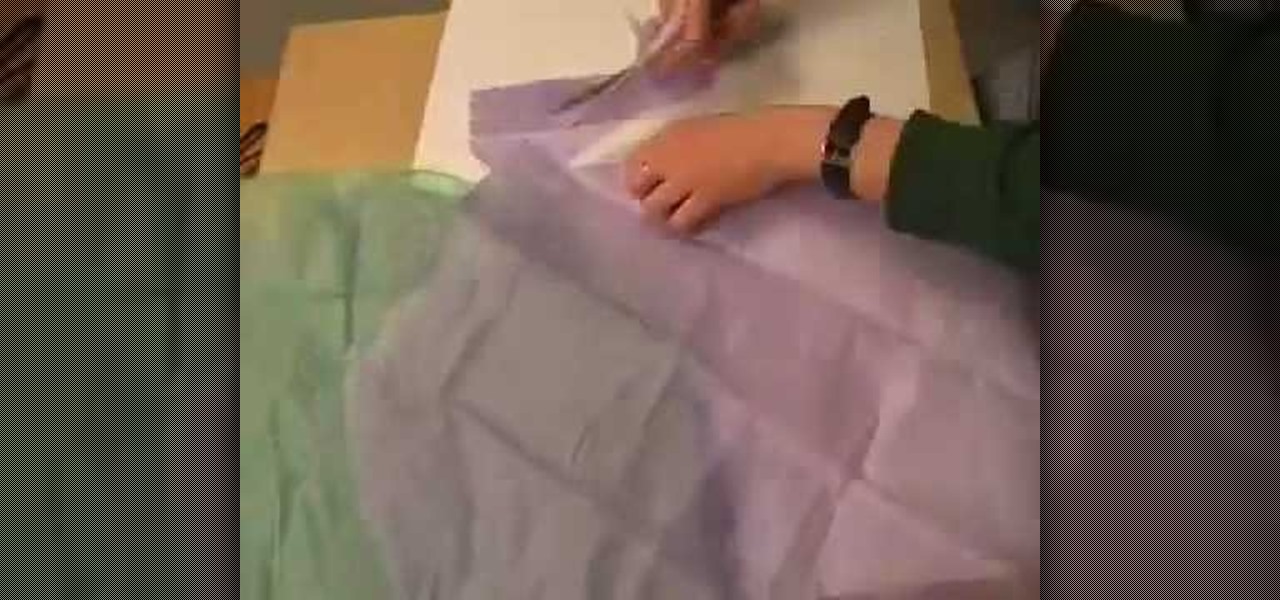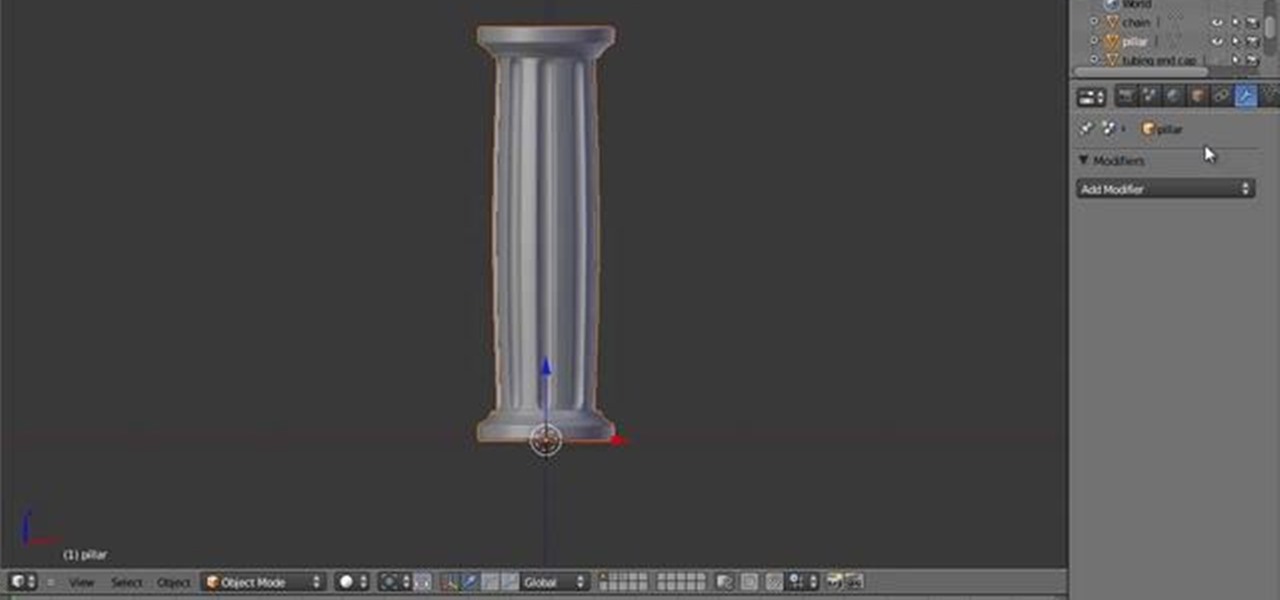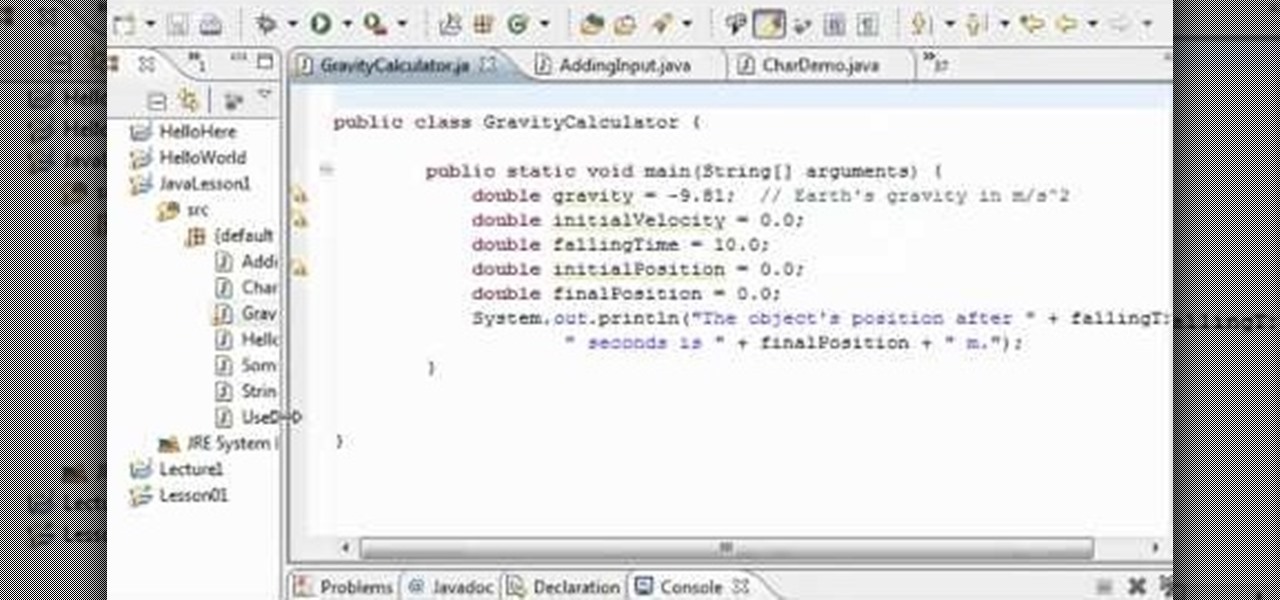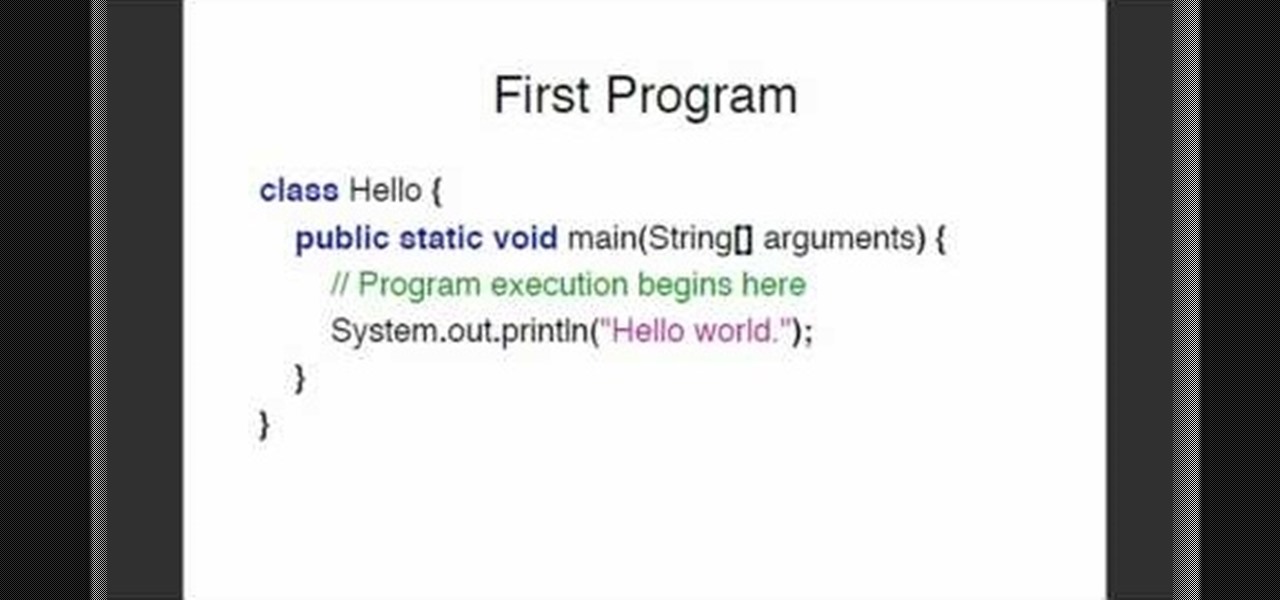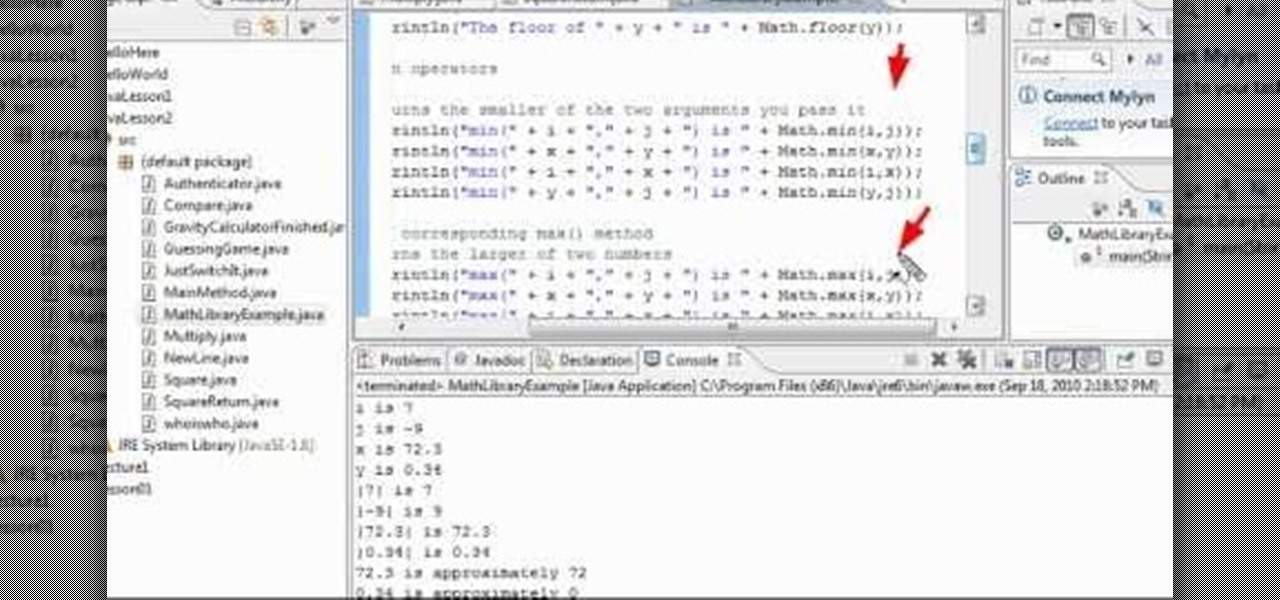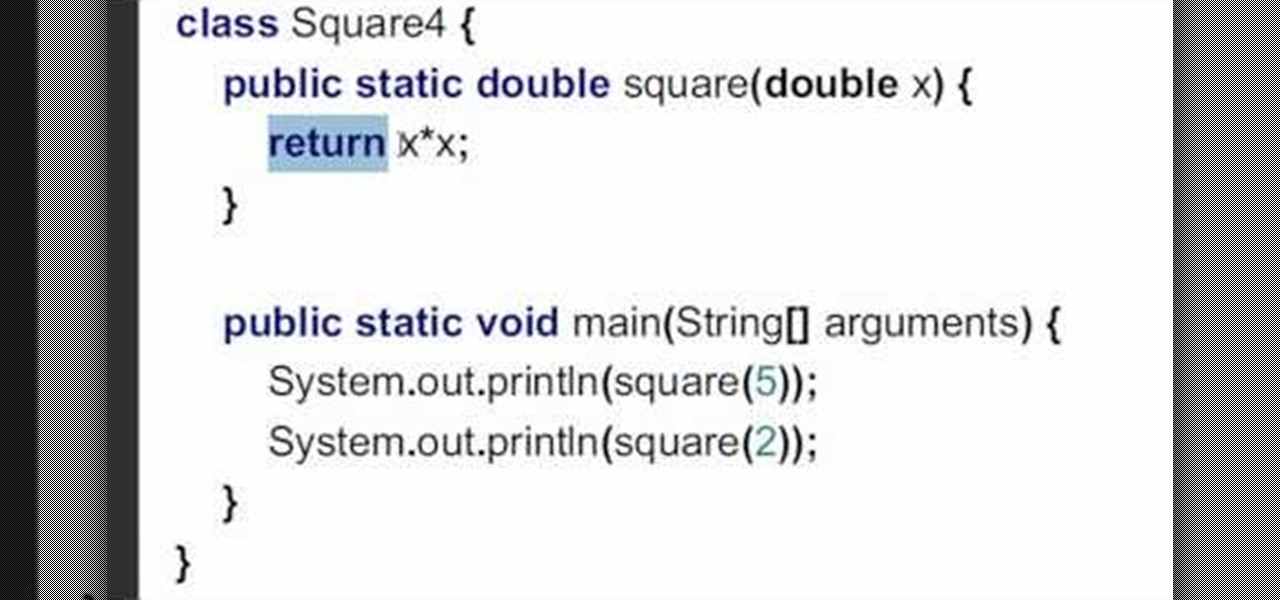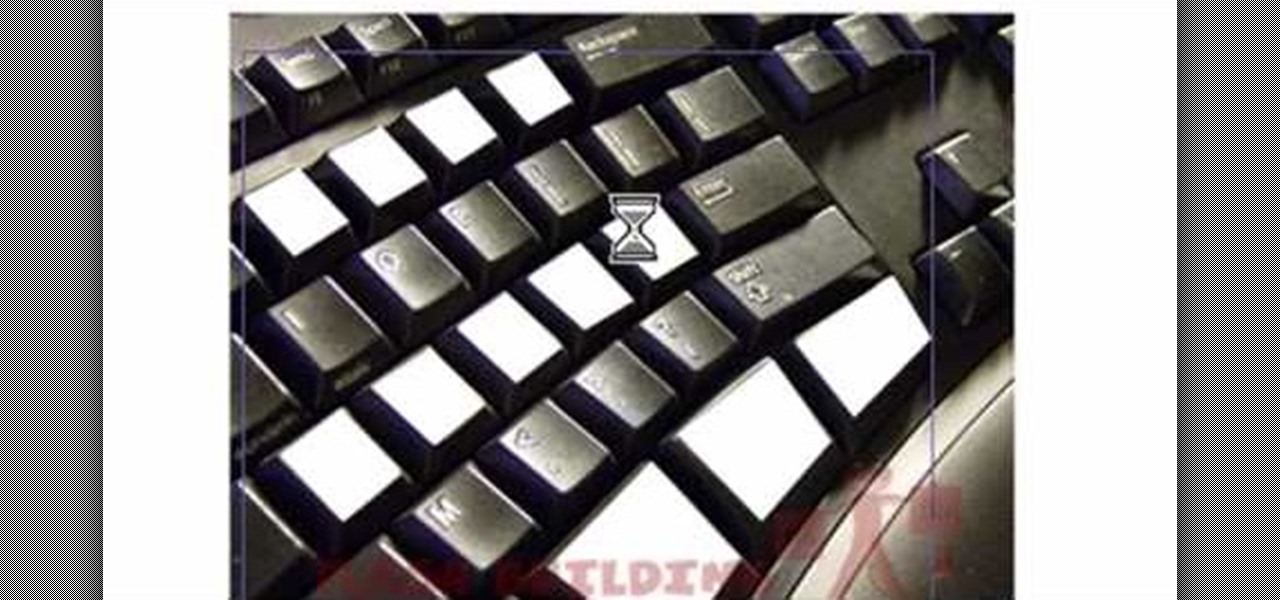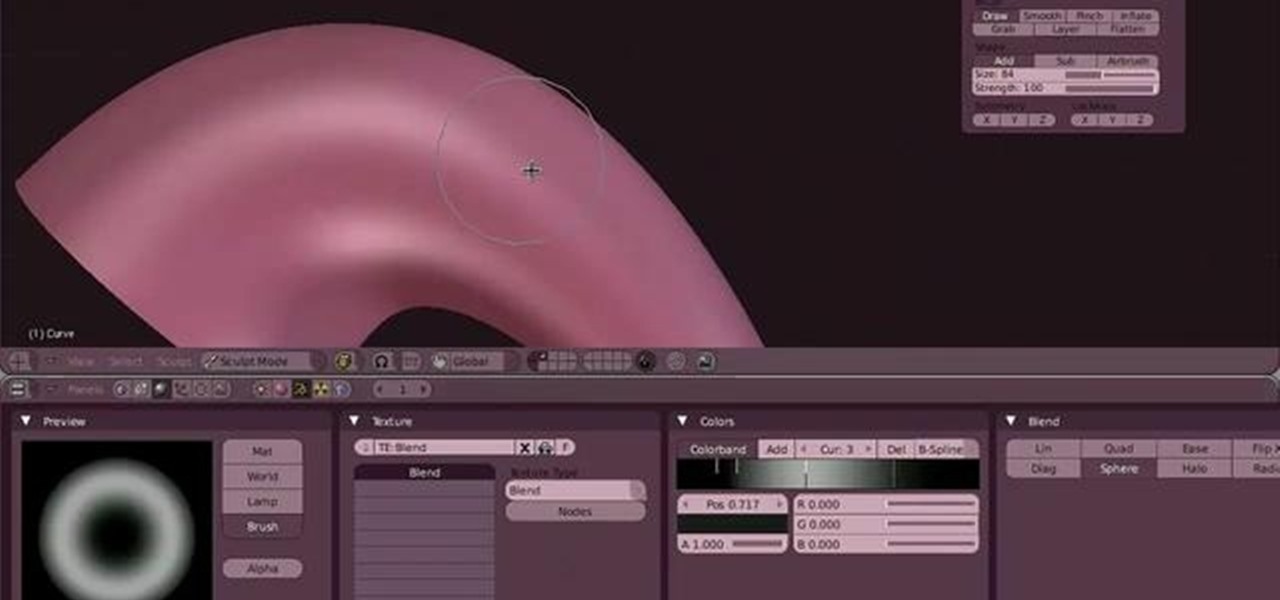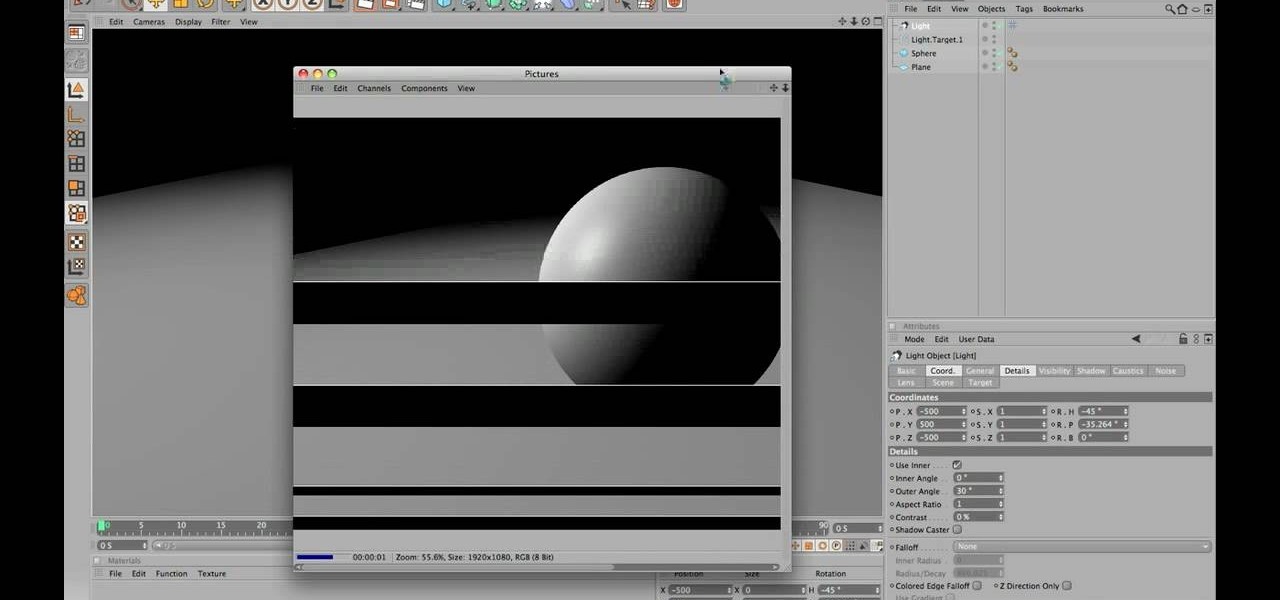Learn to work with PDO in PHP with this informative video tutorial from JREAMdesign. The PDO extension is a consistent interface for accessing several types of databases in PHP and it has a ton of options. This knowledge is also required for Zend Certification.

Make a dreamcatcher from duct tape and show everybody your creativity and resourcefulness! This tutorial video from Ducttapestuff shows you how to make this object from a roll of duct tape, a hobby knife and a cutting mat. You are limited only by your imagination!

It's a bird! It's a plane! It's a...starship? Whatever you make of these simple origami objects (we're thinking bird/starcraft here), they sure are cute and would look adorable strung on a mobile.
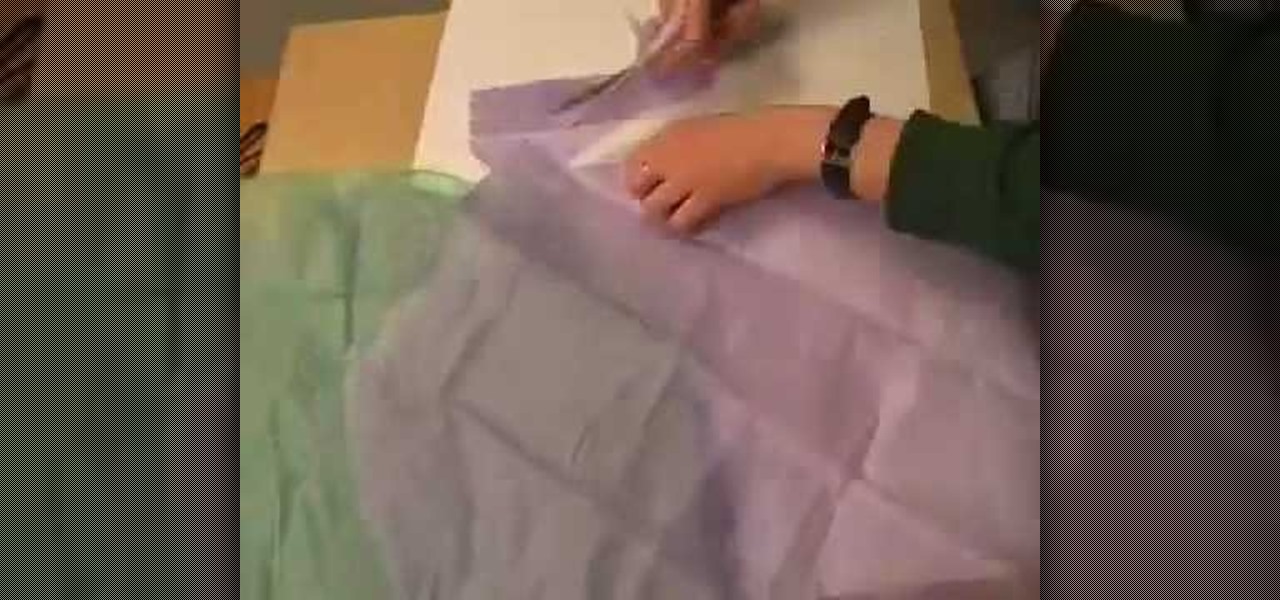
You know those oddly shaped presents that ordinary wrapping paper just can't maneuver around without awkward bulges or rips? Rather than trying to wrap up your chocolate orange in traditional wrap, why not try tissue paper instead?

During September, going back to school is an extremely exciting time involving new classes, new books, and new hotties to drool over. Look your best and be the object of the drooling by styling your hair into this easy loosely pulled back look.

Parrot Trainer Chet Wombach shows how to use 'positive imprinting' to get rid of negative feelings towards objects, people, or things. Exotic birds may not immediately adapt to a domestic situation and may find household life unnecessarily threatening or stressful. Watch this video training tutorial and learn how to use the technique of positive imprinting to better acclimate a pet parrot, cockatiel, Macaw, or any exotic bird into the household environment and to be a happier, healthier, and ...

In this video, couples issues-expert Dr. Karen Stewart discusses how to be "friends with benefits" with a platonic friend or ex. For more information, and to learn more about becoming "friends with benefits" with the object of your own interest, watch this helpful video guide from the folks at Mahalo.

The trick to this tutorial is how you can make a big white room and fill with objects that use shadows and unlimited movement in the room. You're shown a basic step by step on how to pull off this look in Cinema 4D.

You can paint just about anything you want in Chinese watercolor painting, but whether you're sketching out a fish or a crocodile, there exists a basic array of brushstrokes that you will use for any object.

The interesting thing about painting in the Chinese watercolor style is that objects, animals, and plants that look pretty simple, such as goldfish and snakes, are actually made up of a complex array of different layers and colors.

There are dozens of modifiers available to a designer working with Blender 2.5 to get the effect you want. This tutorial covers the array modifier - a way to replicate a single object and modify them as a whole, such as an array of pillars.

In this clip, you'll learn how to use basic data binding and datatemplates in XAML. Whether you're new to Microsoft's popular web application framework or a seasoned web developer merely looking to improve your chops, you're sure to find benefit in this free MS Silverlight programming lesson. For more information, including a complete demonstration and detailed, step-by-step instructions, take a look.

In this clip, you'll learn how to add the missing CreateFromXAML method to Silverlight. Whether you're new to Microsoft's popular web application framework or a seasoned web developer merely looking to improve your chops, you're sure to find benefit in this free MS Silverlight programming lesson. For more information, including a complete demonstration and detailed, step-by-step instructions, take a look.

Take an object you've already created as a Collada file, like a die, and then use Away 3D Lite to control the animation! This tutorial shows you how you can use Flash to create this animated effect and roll dice!

In this clip, you'll learn how to create a simple calculator program with Java. Whether you're new to the Java object-oriented programming language or are a seasoned developer merely looking to improve your chops, you're sure to find benefit in this free video programming lesson. For more information, including detailed, step-by-step instructions, take a look.

In this clip, you'll learn how to write a "Hello, World" app with Java. Whether you're new to the Java object-oriented programming language or are a seasoned developer merely looking to improve your chops, you're sure to find benefit in this free video programming lesson. For more information, including detailed, step-by-step instructions, take a look.

In this clip, you'll leawrn how to create math functions when coding in Java. Whether you're new to the Java object-oriented programming language or are a seasoned developer merely looking to improve your chops, you're sure to find benefit in this free video programming lesson. For more information, including detailed, step-by-step instructions, take a look.

In this clip, you'll learn how to return a variable value from a method when coding in Java. Whether you're new to the Java object-oriented programming language or are a seasoned developer merely looking to improve your chops, you're sure to find benefit in this free video programming lesson. For more information, including detailed, step-by-step instructions, take a look.

This tutorial is aimed at those who are already somewhat adept at using Flash and ActionScript 3. This demonstrates an advanced masking technique called a 'glint' - having a beam of light pass over the object in your dynamic flash image.

The color picker component in Adobe Flash Creative Suite 3 will let visitors to your website choose their own color from a pre-selected palette and apply it to your specially indicated dynamic objects. Useful for paper-doll programs or other similar applications!

Whether you're new to Adobe's popular motion graphics and compositing software or a seasoned video professional just looking to better acquaint yourself with the program and its various features and filters, you're sure to be well served by this video tutorial. For more information, including detailed, step-by-step instructions, watch this free video guide.

In this clip, you'll learn how to make use of the Width tool when doing design work in Adobe Illustrator CS4 or CS5. Whether you're new to Adobe's popular vector graphics editing software or a seasoned professional just looking to better acquaint yourself with the program and its various features and filters, you're sure to be well served by this video tutorial. For more information, including detailed, step-by-step instructions, watch this free video guide.

Conjugating nouns in German depends not only on tense, but also on the relationship between the subject and the object. This lesson provides a basic introduction to the methods of conjugating regular verbs in German. You are also given a short vocabulary list of food-related words in German to study.

Want to know the best way to take close-up, highly-detailed pictures of small objects? This brief video tutorial from the folks at Butterscotch will teach you everything you need to know. For more information, including detailed, step-by-step instructions, and to get started taking macro shots on your own Canon 550D, Rebel T2i, 5D or 7D DSLR, take a look.

Learn how to use masking techniques within Sony Vegas Pro to create clones of a person or object within a digital video. Whether you're completely new to Sony's popular nonlinear editor (NLE) or are a seasoned digital video professional simply looking to pick up a few new tips and tricks, you're sure to be well served by this free video software tutorial. For more information, including detailed, step-by-step instructions, take a look.

Want to change the color of something after the fact? With Adobe Photoshop, it's an easy thing to do. Whether you're new to Adobe's popular raster graphics editing software or a seasoned professional just looking to better acquaint yourself with the program and its various features and filters, you're sure to be well served by this video tutorial. For more information, including detailed, step-by-step instructions, watch this free video guide.

In this tutorial, you'll see how to work with a Plain Effector to control where a scattered object is going to break up in C4D. Whether you're new to Adobe's popular motion graphics and compositing software or a seasoned video professional just looking to better acquaint yourself with the program and its various features and filters, you're sure to be well served by this video tutorial. For more information, including detailed, step-by-step instructions, watch this free video guide.

If you're hearing noises coming from your dryer, it may be more than a couple of buttons banging around the machine. Small objects such as nails, pins, and other things can quite a bit of noise when in a dryer and can actually do damage to the machine. So in this tutorial, you'll find out what you need to do in order to fix a noisy dryer in your home. Enjoy!

This clip presents a general overview of the Blender sculpting workflow. Whether you're new to the Blender Foundation's popular 3D modeling program or a seasoned graphic artist just interested in better acquainting yourself with the application, you're sure to be well served by this free video tutorial. For more information, including detailed instructions, take a look!

This Blender user's guide introduces mirroring, the object center, editing with precision and recalculating normals. Whether you're new to the Blender Foundation's popular 3D modeling program or a seasoned graphic artist just interested in better acquainting yourself with the application, you're sure to be well served by this free video tutorial. For more information, including detailed instructions, take a look.

Macro photography is a type of photography used to create interest by focusing the lense on one thing in a picture, generally something that's located in the foreground. The rest of the image (the midground and background) fades out into a blur.

There is no such thing as a perfect Cinema 4D render. There are always more techniques to learn to improve your skills at using this powerful software. This video will teach you how to use the light objects options to reduce the gradients on surfaces in your rendering, making them look smoother and more real.

With so many cars, vans, and suvs storage is important as ever. Taking seats out used to be the only way you could ever get enough space for big bulky objects, but thanks to innovation and some smart people, it's easier than ever. And you'll see just that in this tutorial for how to use the rear stow'n go on a 2010 Dodge Grand Caravan. Good luck and enjoy!

Layer masks create a viewing window to the layer(s) behind it. Manipulating the mask can create certain effects or animation without editing the object or layer directly.

This is a basic Flash tutorial showing you how to make an event occur when you scroll the mouse on and off an object using ActionScript 2.0. Whether you're new to Adobe's popular Flash-development platform or a seasoned web developer looking to better acquaint yourself with Flash CS3, you're sure to benefit from this free software tutorial. For more information, and to get started creating and using rollovers in your own Flash projects, watch this video guide.

Ever wonder how to make your text spin in 3D around an object? This clip will show you how it's done. Whether you're new to the Apple's popular motion graphics editor/compositing application or are a seasoned digital video professional simply wishing to get better acquainted with Motion 4, you're sure to find value in this tutorial. For more information, and to get started creating Universal-style animated 3D text, take a look.

Pleasantville is a town where everything is preserved in a frothy '50s white bread film, forever stuck in time, orthodox, and unchanging. So when certain objects begin acquiring a technicolor sheen, the townspeople went bonkers.

Not sure what to do with that tape measure? Be the queen of DIY style and learn how to create a silver bracelet with an everyday object—like a tape measure! In just a few minutes, this Beads Baubles and Jewels project will take your style from drab to fab!

Want to write Java games and applications but don't know beans about object-oriented programming? Never you fear. This free video tutorial will help you on your merry way to accomplishing just that. Specifically, this lesson will demonstrate how to create a simple Java program that utilizes Java's built-in println method. For more information, including detailed, step-by-step instructions, watch this programmer's guide.

Ready to bring your digital photographs into the world of tangible objects? Before you do, you'll need to understand a thing or two about aspect ratios and image cropping within Adobe Photoshop. Fortunately, this guide will tell you everything you need to know. For a complete overview, and to get started cropping your own images for printing, watch this free video guide.