
How To: Use a light meter
Mark Wallace explains how to use a light meter, how it works (incident and reflective meters), and what type to purchase. Use this for still or motion cameras.


Mark Wallace explains how to use a light meter, how it works (incident and reflective meters), and what type to purchase. Use this for still or motion cameras.

This is a healthy and easy recipe. Ingredients include seaweed, wabasi, cucumber, avocado, precooked rice and salmon. The ingredients should be purchased at a Japanese specialty store.

Now that we have installed the toolkit, set up our prefabs, and prepared Unity for export to HoloLens, we can proceed with the fun stuff involved in building a dynamic user interface. In this section, we will build the system manager.

How much you've actually spent and how much you think you've spent are usually two completely different results, and is especially true on Amazon when it's so easy to click and buy. You might think you've given Amazon a couple thousand over your lifetime, when the fact is that it's three or four times that amount.

Have you ever heard the expression "Dress for Success" or "Clothes Make the Man"? When you're wearing a perfectly fitted designer shirt, something inside just shouts, "I look good" and when you genuinely think that, those feeling are radiated outward to all your come in contact with. That said, what kind of designer shirt are you interested in, a bargain basement discount, or one tailored made, outlining your best features?

If you weren't aware, all music purchased online through iTunes, Amazon, and other digital audio providers have information embedded that can be used to identify the buyer and transaction of the digital music file. This may seem like something you should be disclosed about in their terms of use, but it's not.

Learn to re-size, position, re-shape, rotate and skew objects using selection tool in Xara Web Designer.

This video how-to is a good intro for beginners, helping them understand the creation of an object oriented validator class. This can all sound confusing, so follow the example and learn how to add it to your coding quiver.
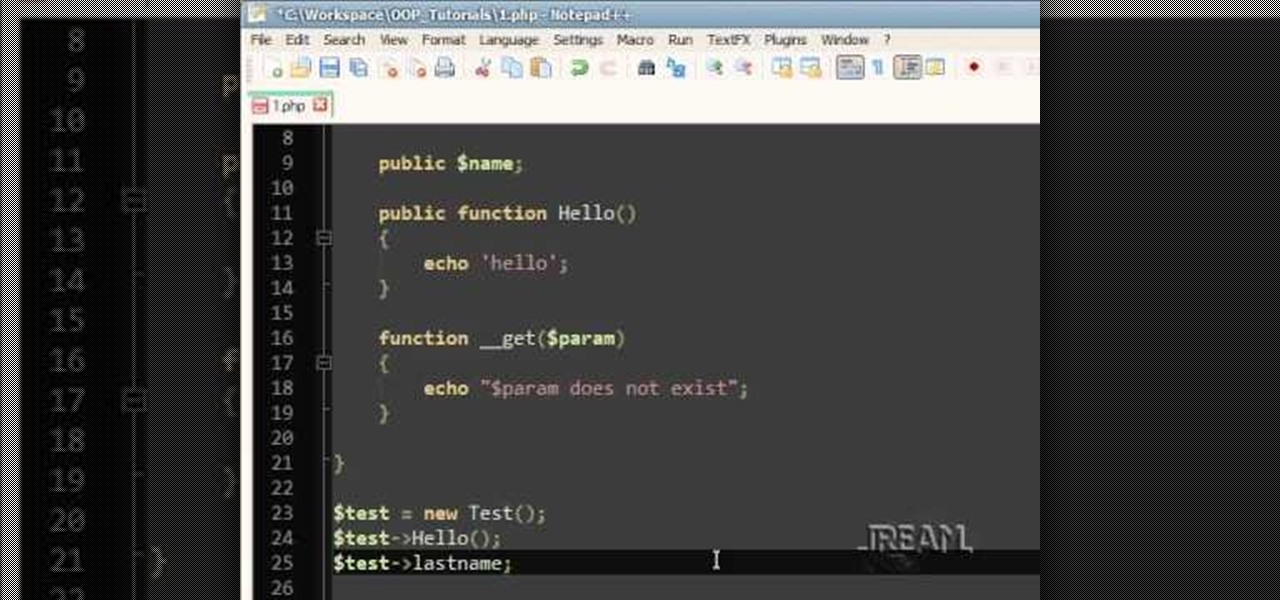
If you're doing some OOP programming you can use Magic Methods to help you out. This tutorial will show you three of the methods and they all have good uses if you need them. Magic methods alwasys start with two underscores!
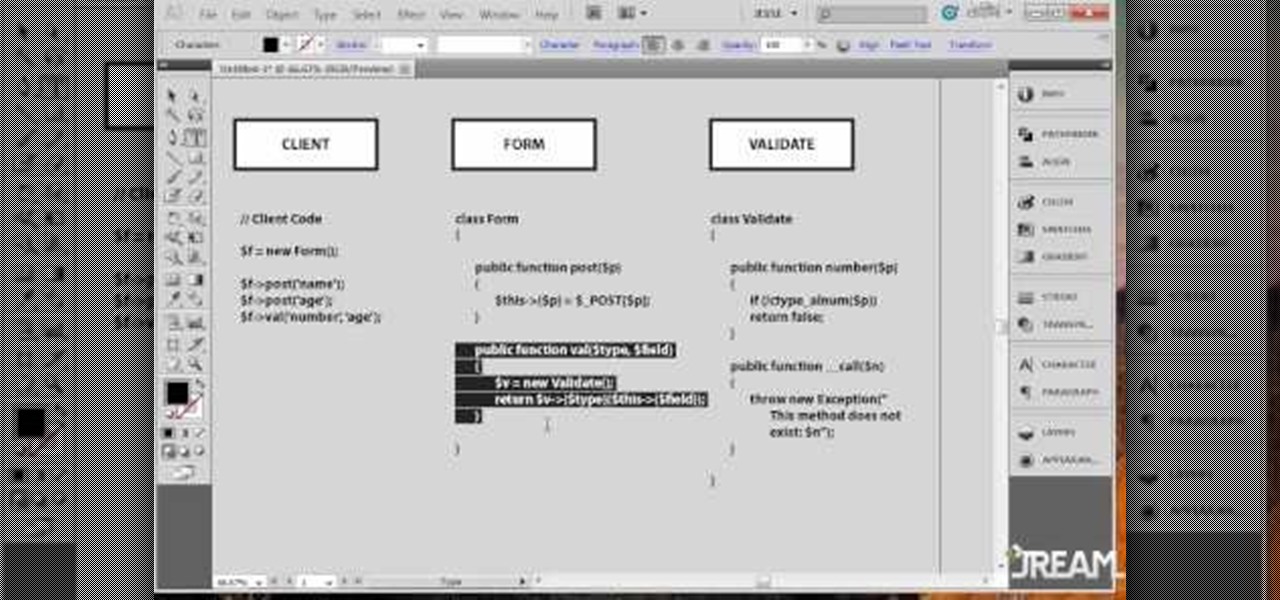
When you're working with PHP OOD (Object Oriented Design)you want to create objets that are singular and serve a specific role. This tutorial shows you how to easily couple and decouple things when designing - and when you should and should do it too.

As you go up the branches of the tree, you get harder and harder objects to cover in rope. This tutorial shows you a few strategies for completed some of the shibari challenges in the Philosophy level of Zen Bound 2.

Zen Bound 2 is a fun new game for the iDevice, just recently released for PC, that lets you tie up inanimate objects with rope. This tutorial shows you a few different strategies for tying the first objects in the game.

The Kinect is more than just a toy for your Xbox 360. While it's primarily a gaming accessory, it's also a fairly powerful high-tech camera. This tutorial shows you how you can use a Kinect to measure objects in 3D, using the Kinect's own box.
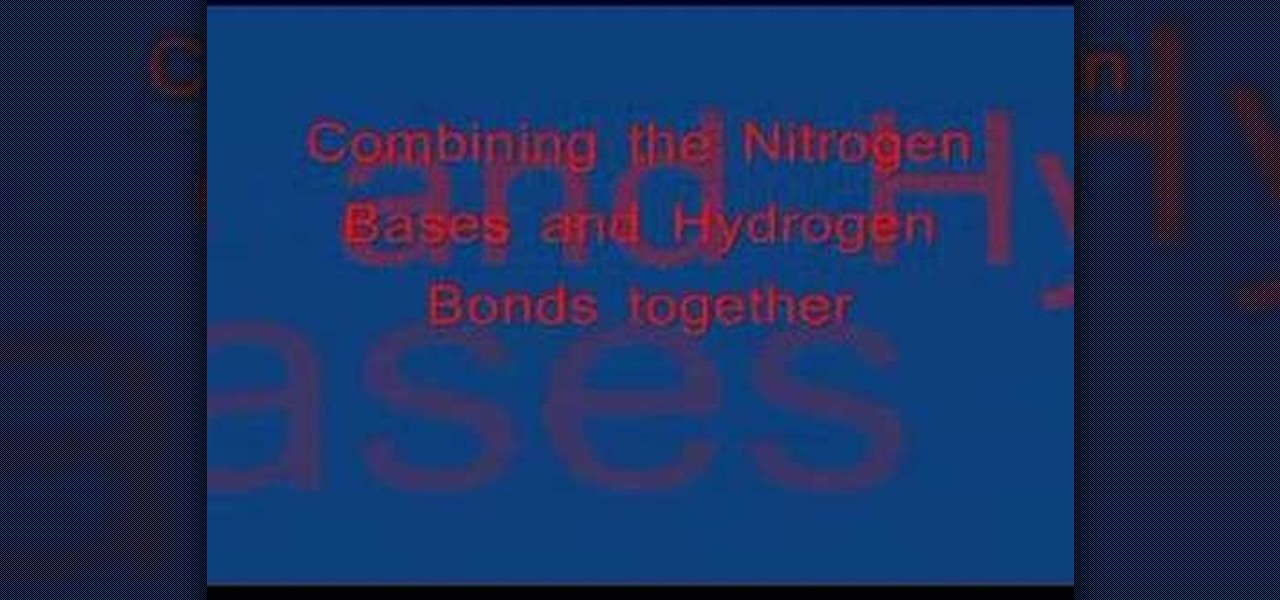
In this video we learn how to make a candy DNA model. First, purchase some black licorice and another color. Grab two each from the pack and then purchase some gummy bears. After this, pick out four different colors from the gummy bears bag. Take your scissors and put the licorice together. Cut one inch pieces so you end up with six of them. These will represent the sugars in the molecules. Once you do this, you will take the string and push it through the holes that are in the licorice. Laye...

Want to know how to align and layer objects in Excel 2011? This video will show you how it's done. Whether you're new to Microsoft's popular digital spreadsheet application, new to Excel 2011 or even an expert merely looking to brush up on the fundamentals, you're sure to be well served by this quality video tutorial from the folks at Lynda. For all of the details, and to get started using object and layer alignment in your own MS Excel '11 projects, watch the video.

This free video science lesson from YouTube's bionerd23 demonstrates a simple technique for modding a Bresser Biolux NG or Bresser Biolux AL microscope to view larger objects like minerals. You'll also learn how to mod your microscope to allow you to take pictures and shoot video through it. For all of the relevant details and detailed, step-by-step instructions, watch this home-science how-to.

In this video tutorial, we learn how to select and manipulate objects when working in Microsoft Office Publisher 2010. Whether you're new to Microsoft's popular desktop publishing application or are a seasoned pro merely looking to brush up on Publisher 2010, you're sure to be well served by this clip. For more information, and to get started employing the lessons imparted by this free video software tutorial in your own Publisher projects, take a look.

In this video tutorial, we learn how to use a scene object as a particle in Autodesk 3ds Max. Whether you're new to Autodesk's popular modeling software or a seasoned 3D artist just looking to better acquaint yourself with the 3ds Max 2011 workflow, you're sure to be well served by this video tutorial. For more information, and to get started using the lessons imparted by this free video software tutorial yourself, watch this free video guide.

In this video clip, we learn how to use Particle Flow to assemble and disassemble objects in 3ds MAx. Whether you're new to Autodesk's popular 3D modeling program or a seasoned graphic artist just interested in better acquainting yourself with the application, you're sure to be well served by this free video tutorial. For more information, including detailed instructions, take a look.
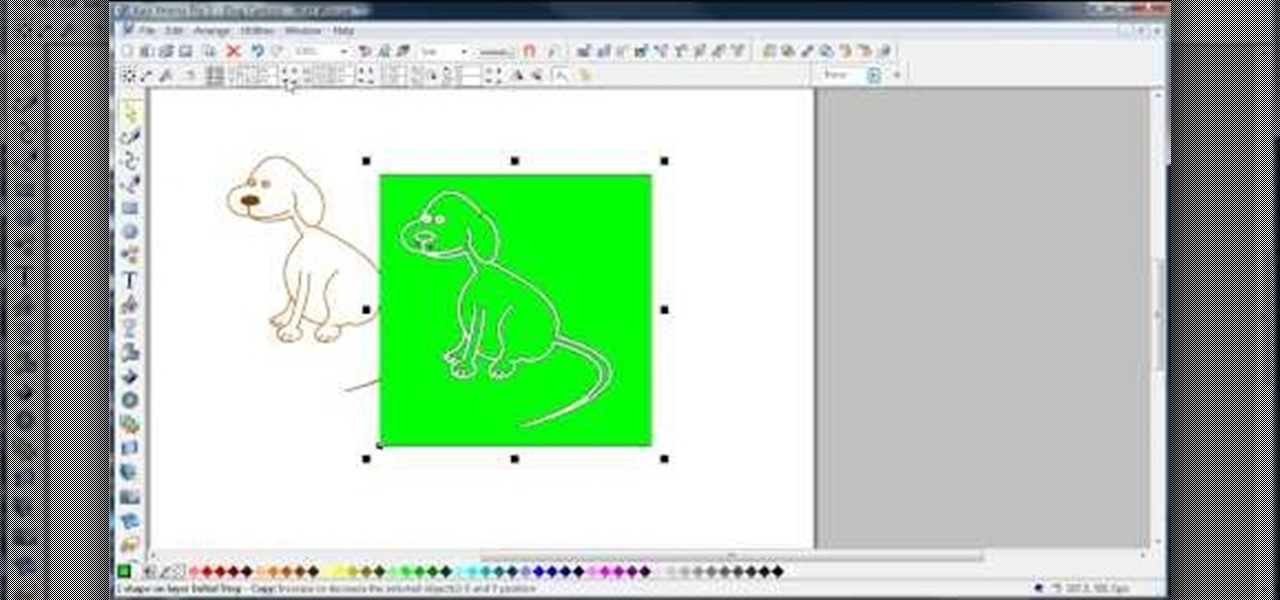
In this video, we learn how to join lines in Xara Xtreme. All the lines in this are independent, but they can be joined together to make an object. First, open up the object gallery and then duplicate the layer. After this, copy the image and increase the line size by four pixels. Then, go to "arrange" and "combine shapes". From here, the shapes will all combine together to make one total image. Make a rectangle around this and then select "subtract shapes". Combine the layers to finish, then...

Just buying the main disc-based games for the Nintendo Wii is actually limiting yourself quite a bit! There's a ton of classic arcade titles, Nintendo games, and old Sega games for you to choose from among many other titles all in the Wii Shop Channel! But to play them, you will need to purchase them with Wii Points which is your currency transferred into points. If you're scratching your head as to how to do this, you will get a chance to find out in this video.

This clip presents a general overview of what you'll need to get started writing code in the Java programming language. Whether you're new to the Java object-oriented programming language or are a seasoned developer merely looking to improve your chops, you're sure to find benefit in this free video programming lesson. For more information, including detailed, step-by-step instructions, take a look.

This tutorial shows you first how to create an object using Adobe Flash CS3, and then you're shown how you can use ActionScript code to make them spin and rotate. You can even cause the spinning to speed up using the right code!
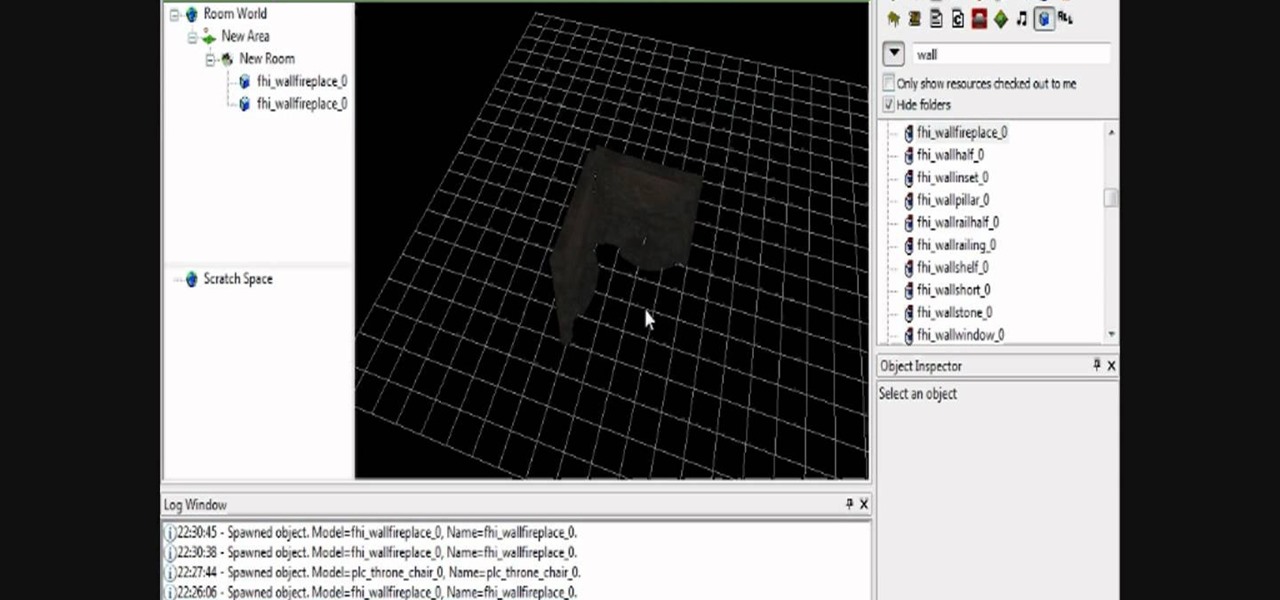
Good, so you've created a room section for your Dragon Age module, but it has no walls, no future, no life! What do you do? Well, panicking isn't an option! Let this video show you the simple way of painting in walls and other objects such as chairs, beds, and more!

Learn two different methods for making objects disappear with masks in Apple's Final Cut Pro or Express. Whether you're new to Apple's Final Cut Pro non-linear video editor or just want to better acquaint yourself with the popular video editing program, you're sure to benefit from this video tutorial. For more information, including detailed, step-by-step instructions, watch this tutorial.

For the most part, bangles that you purchase at the store are pretty generic and boring. Sure, they look good on all the airbrushed models in store ads and on size 00 manequins, but then it hits you that moment you get home and try them on that they're really not all that. Which, inevitably, leads to not actually wearing your purchases.
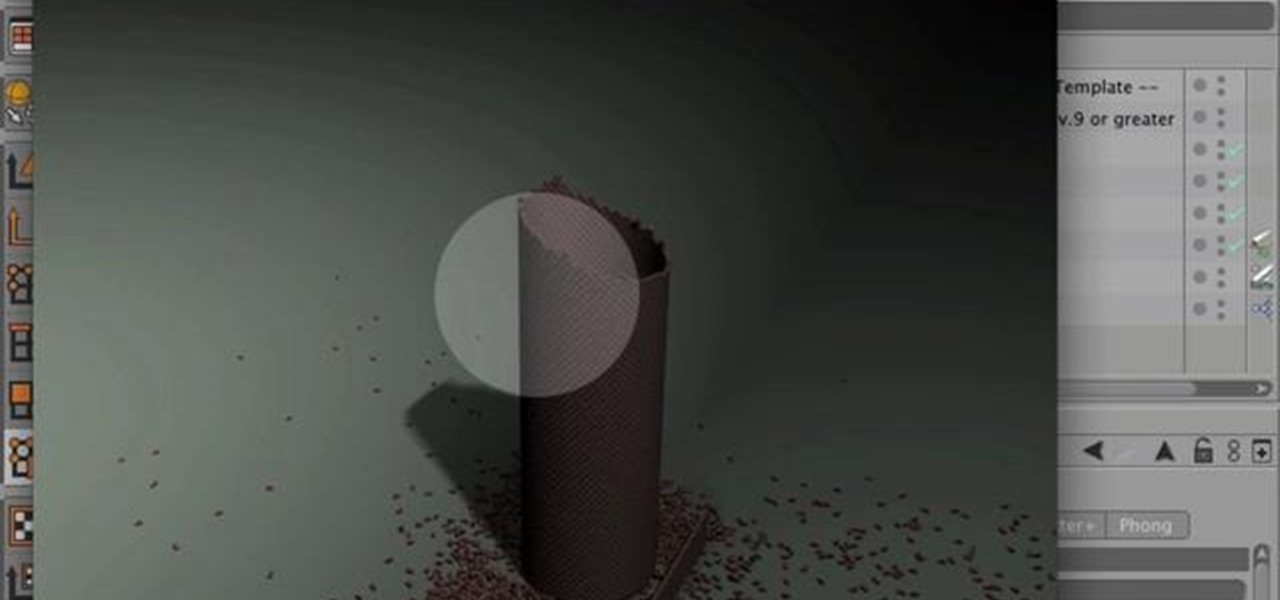
This tutorial covers building a brick wall and destroying it nicely using SilverBullet for Cinema4D and a little custom Xpresso. Whether you're new to MAXON's popular 3D modeling application or are just looking to get better acquainted with Cinema 4D and its various features and functions, you're sure to enjoy this free video software tutorial. For more information, including complete instructions, watch this 3D modeler's guide.

Learn how to use Cinema 4D's Metaball object to create eye-catching abstract animations. Whether you're new to MAXON's popular 3D modeling application or are just looking to get better acquainted with Cinema 4D and its various features and functions, you're sure to enjoy this free video software tutorial. For more information, and to get started using this trick in your own Cinema 4D projects, watch this 3D modeler's guide.

Interested in creating 3D title text in Adobe After Effects? This clip presents a general overview on how to work with 3D objects in AE. Whether you're new to Adobe's popular motion graphics and compositing software or a seasoned video professional just looking to better acquaint yourself with the program and its various features and filters, you're sure to be well served by this video tutorial. For more information, including detailed, step-by-step instructions, watch this free video guide.

Anxious about shooting a white foreground object against a white background? Learn how to take stunning white-on-white photographs with this free video photography lesson. For more information, including detailed, step-by-step instructions, and to get started taking your own wintry photographs, take a look.

In this video, I match move a 3D virtual object on top of a movie which is set as the background image. This tutorial will show you how to integrate your CG objects into a real-world video. Whether you're new to the Blender Foundation's popular 3D modeling program or a seasoned graphic artist just interested in better acquainting yourself with the application, you're sure to be well served by this free video tutorial. For more information, including detailed instructions, take a look!

This clip presents a general introduction on how to work with multiple objects simultaneously within Blender 2.5 and discusses the topics of loading and saving. Whether you're new to the Blender Foundation's popular 3D modeling program or a seasoned graphic artist just interested in better acquainting yourself with the application, you're sure to be well served by this free video tutorial. For more information, including detailed instructions, take a look.
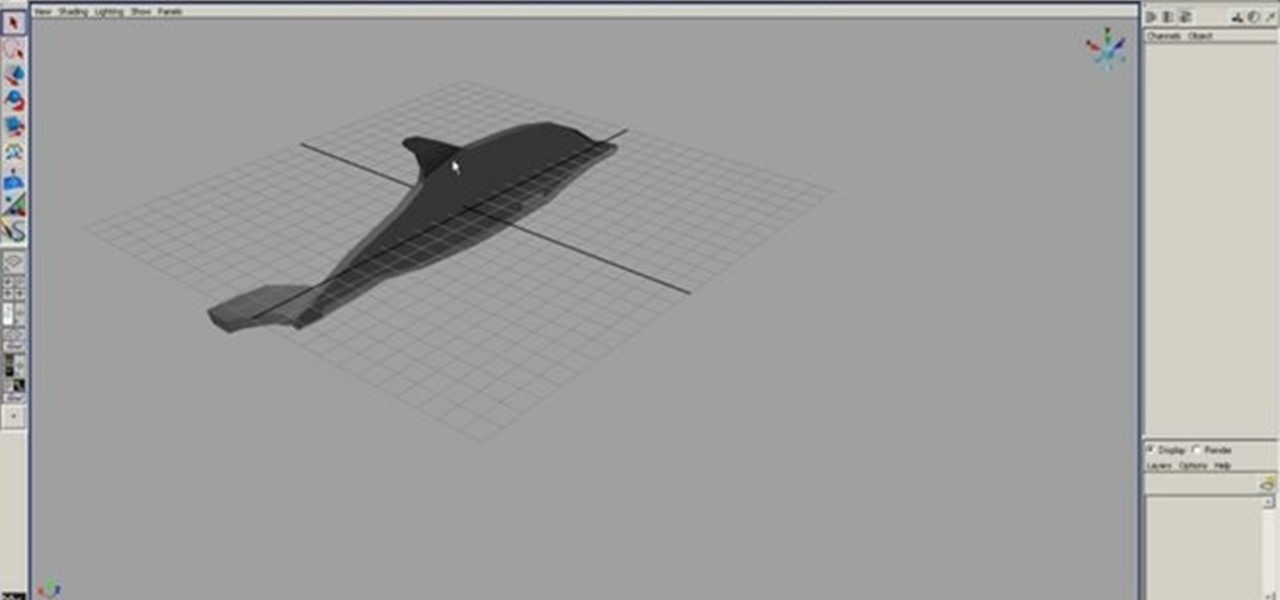
Learn how to import objects from one scene into another in Maya 7 or later. Whether you're new to Autodesk's popular modeling software or a seasoned 3D artist just looking to better acquaint yourself with application and its workflow, you're sure to be well served by this video tutorial. For more information, including detailed instructions, watch this free video guide.

Want to make your photos look professional, but don't have a digital SLR and don't want to go through tedious and neverending photo tutorials? Then you've hit the right video.

This clip demonstrates an easy way to make an object rotate using Flash ActionScript. Whether you're new to Adobe's popular Flash-development platform or a seasoned web developer looking to better acquaint yourself with the new features and functions of the latest iteration of the application, you're sure to benefit from this free software tutorial. For more information, and to get started rotating elements with ActionScript in your own Adobe Flash projects, watch this video guide.

In this clip, learn how to create cool new objects from polygons using the computer program, Maya. This tutorial will give you a step by step walkthrough of the entire process to make sure you get it right every time.
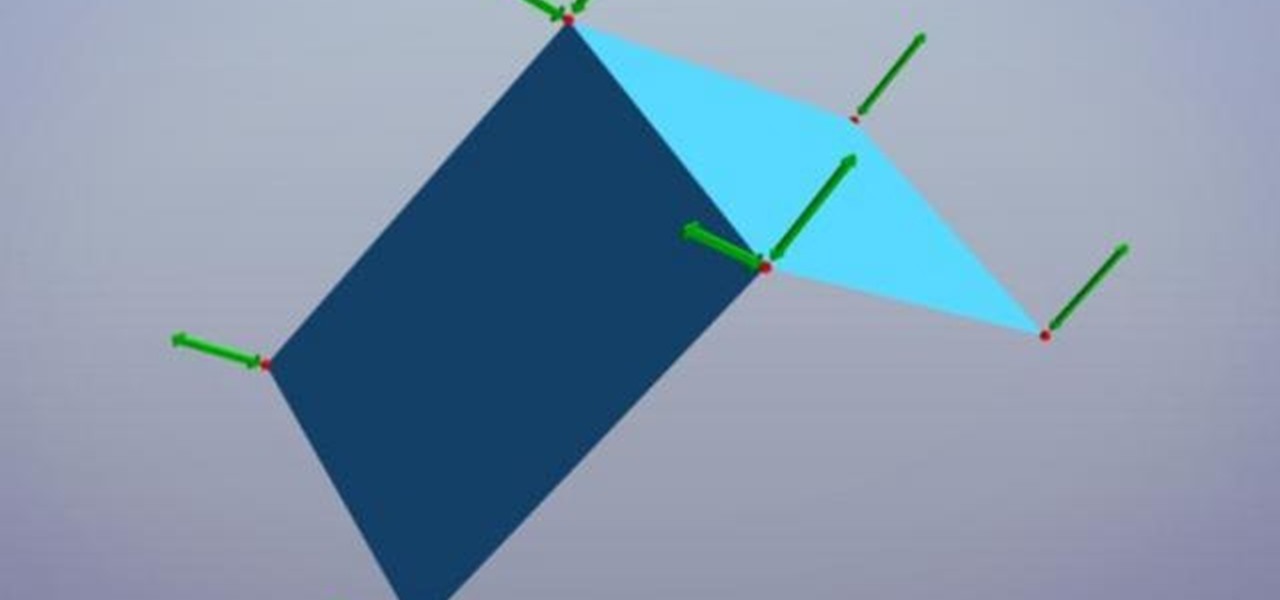
Smooth shading and make all the difference in the quality of your graphics - this is especially true with the increasingly popular HD video and computer formats. If you would like to know how to use Maya to smooth and shade your objects, follow along with this video. You will get a step by step walkthrough.

In this tutorial, learn how to make a vacuum table that you can use to make plastic objects. You will learn how to build this type of surface and create anything you may need to replace - for example, if you lose the cover of your cell phone - don't spend a ton getting a new one- just make your own!
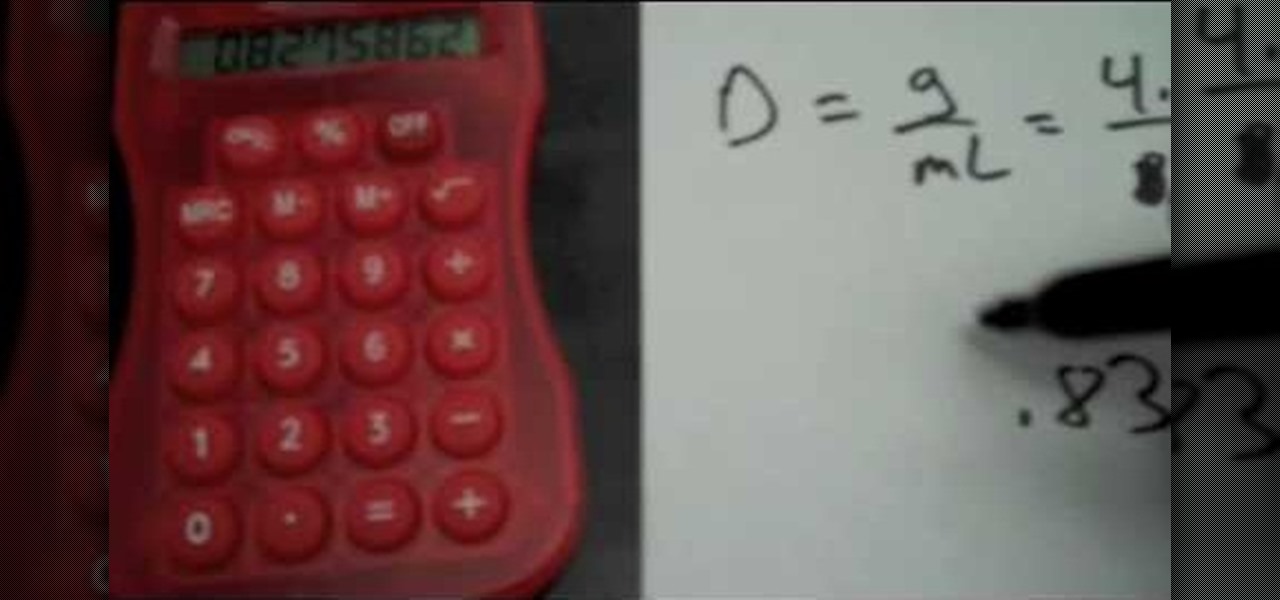
School yourself on density with help from this video courtesy of Kruse teacher. In this tutorial, get a quick demonstration on the subject of density, mass and volume. Also learn how to find the density of two different kinds of objects through the power of math!

Want to separate a foreground object from its background? Whether you're new to Adobe's popular image editing software or simply looking to pick up a few new tips and tricks, you're sure to benefit from this free video tutorial from Connor Tuts. For more information, including step-by-step instructions on how to get started extracting elements from pictures in Photoshop yourself, watch this graphic designer's guide.