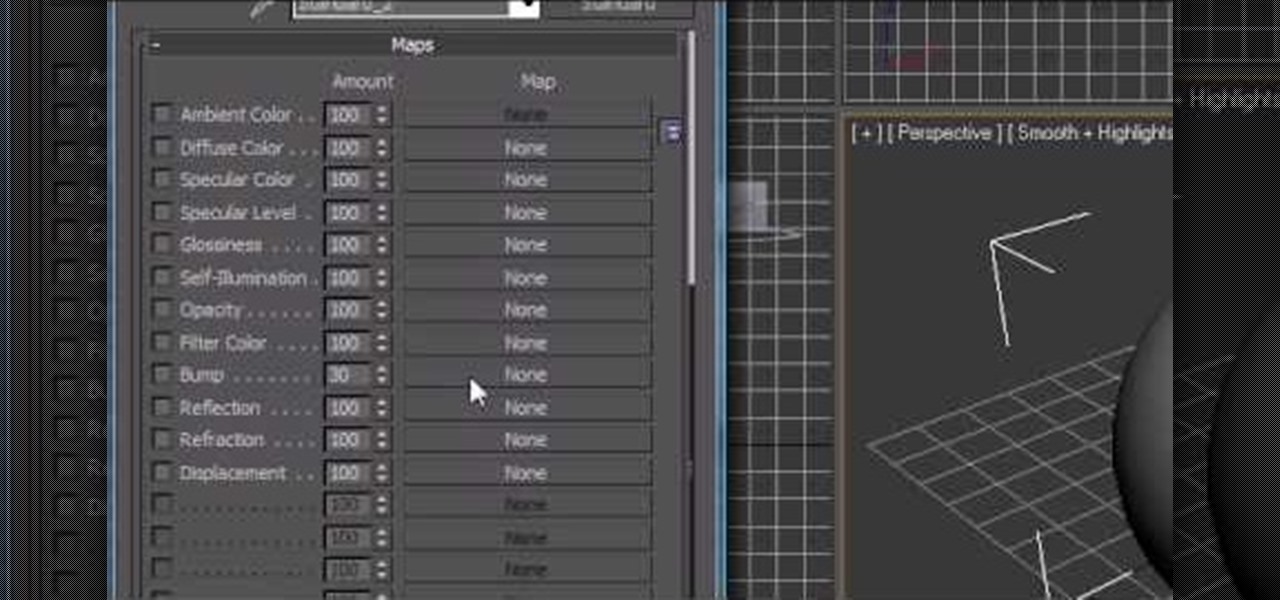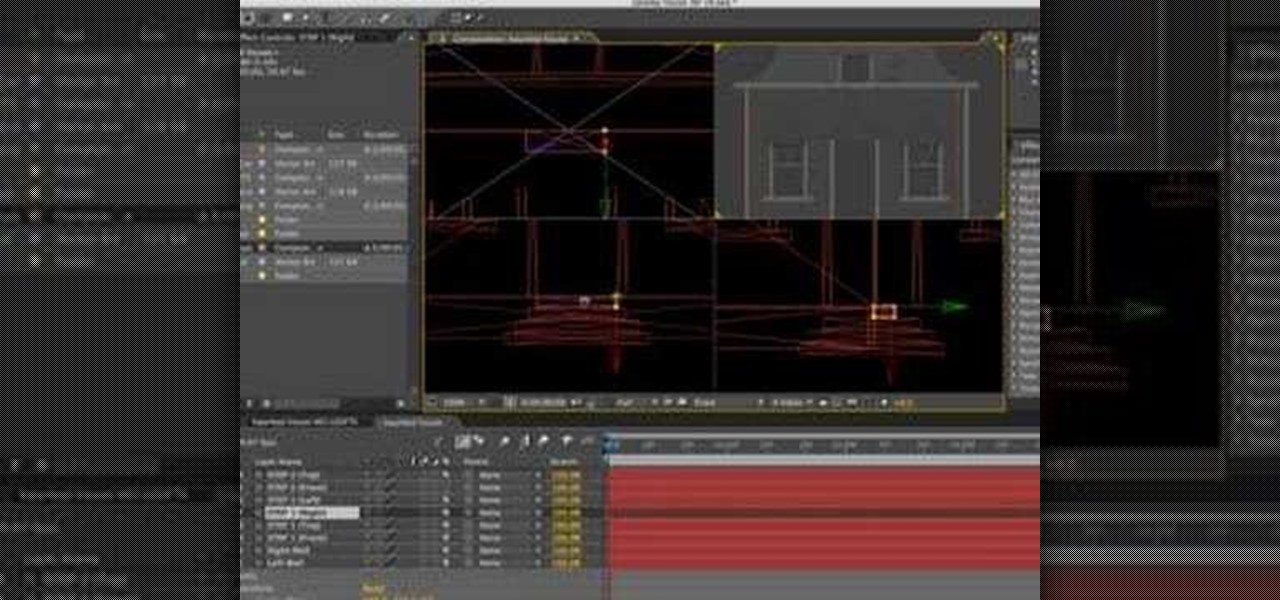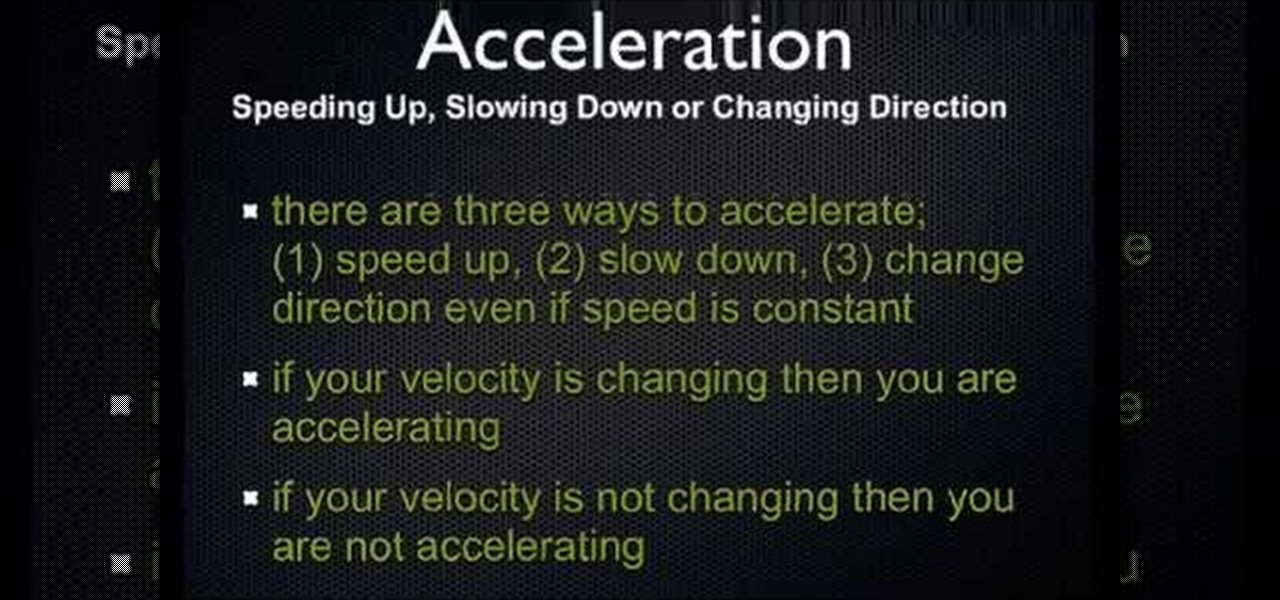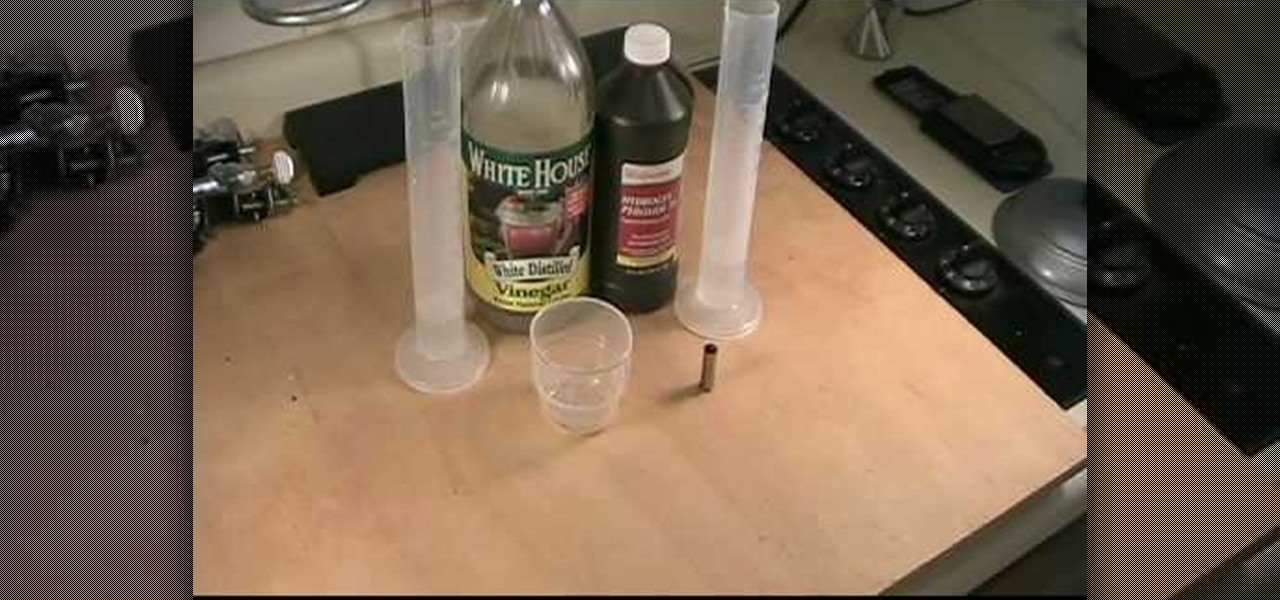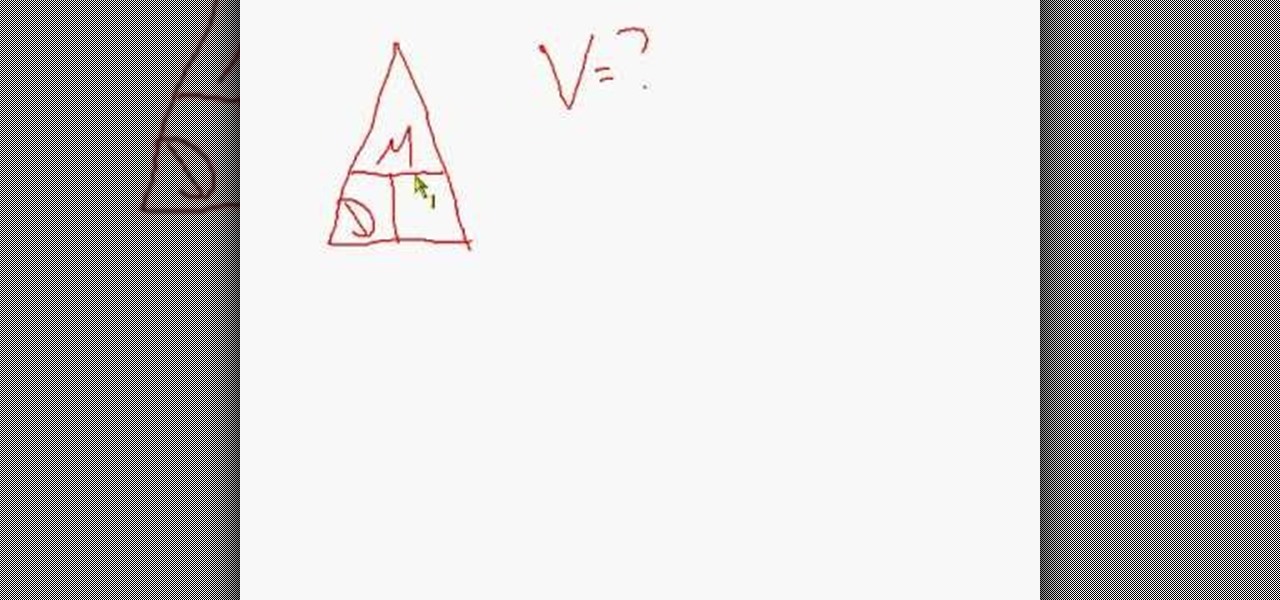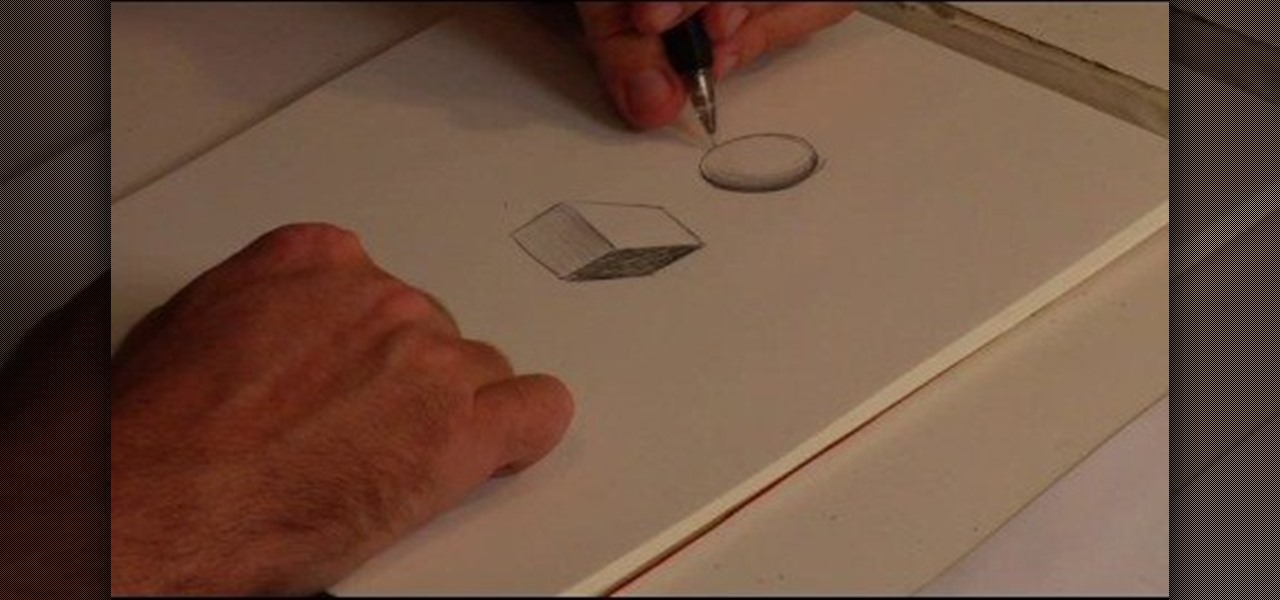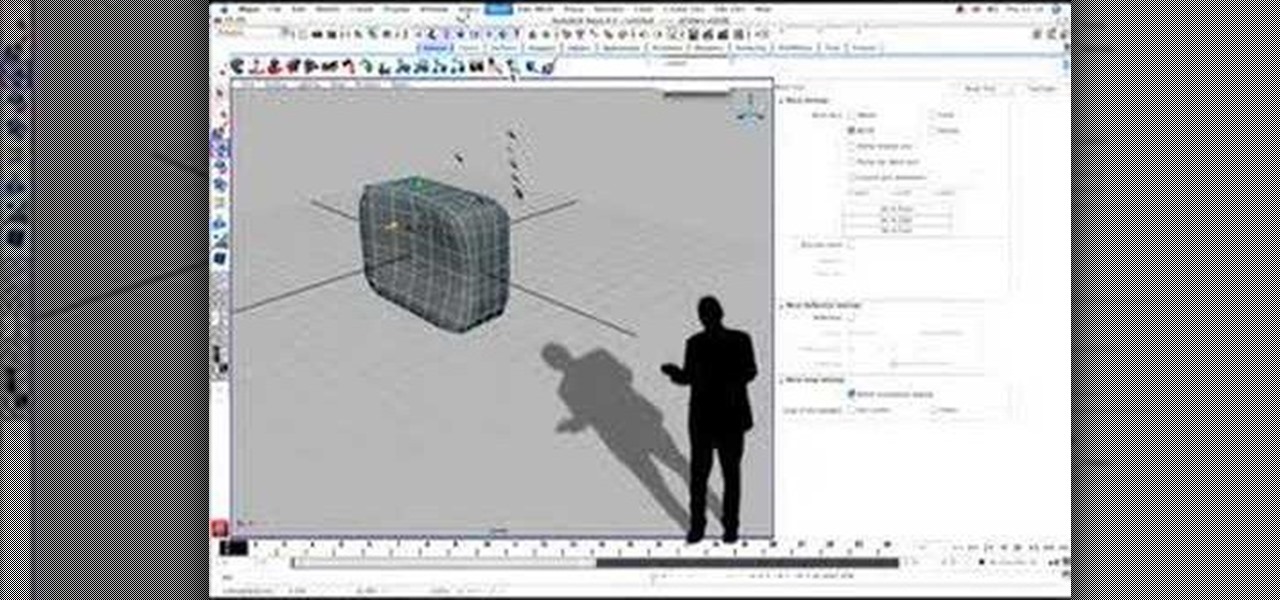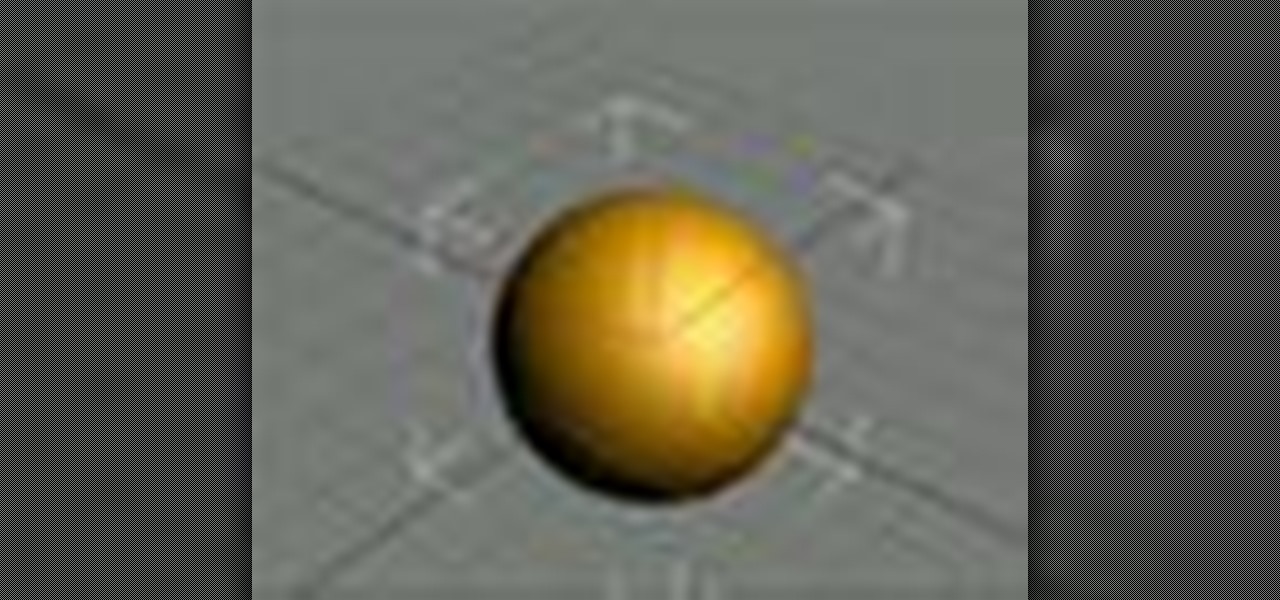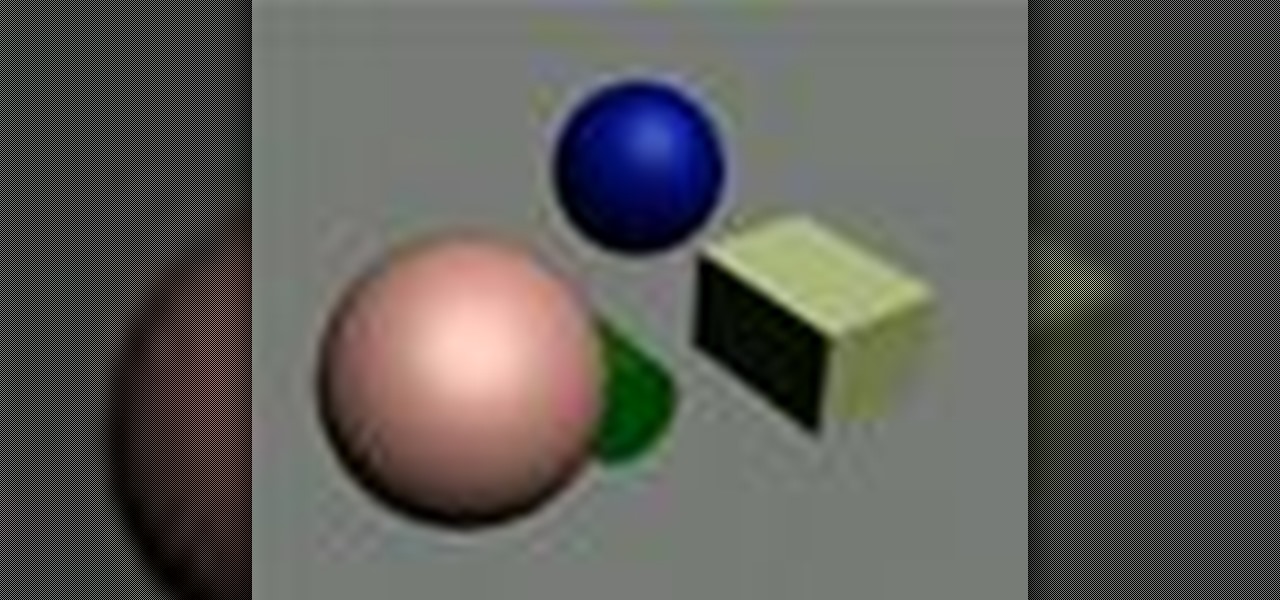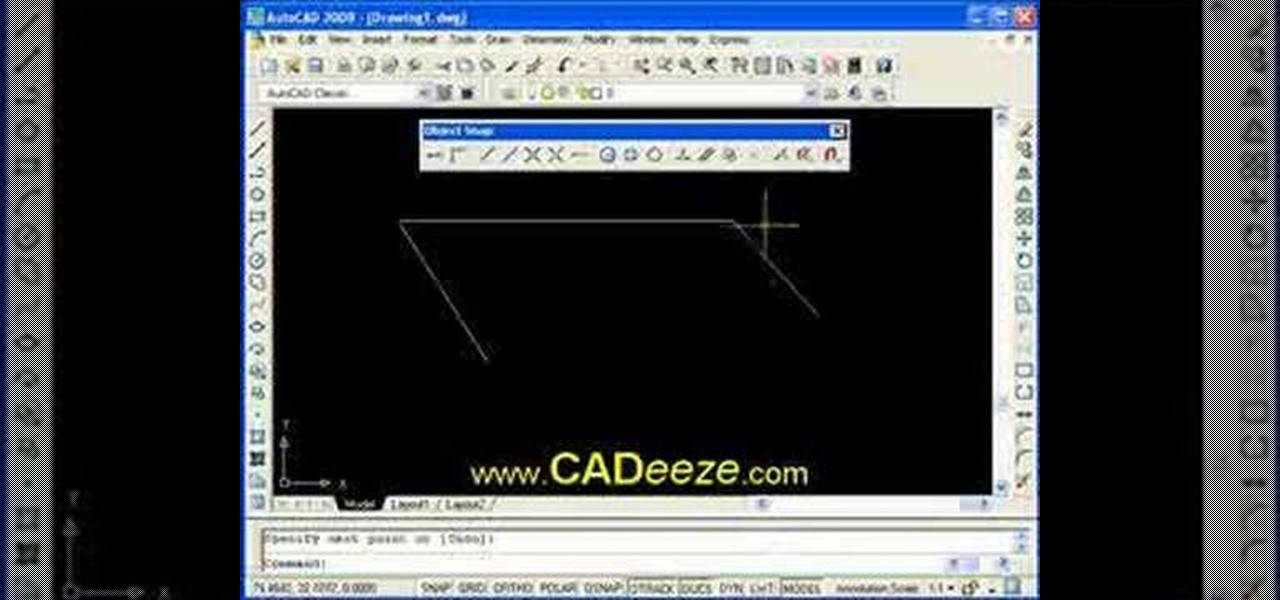In this video tutorial, viewers learn how to make decorative wreaths from garden plants. Users will need a wreath thorn. Users may choose to make the wreath or purchase it. Then add on some greenery such as bay leaf. Now place the greenery onto the thorn wreath and secure it by wrapping it 3 times around with wire. Continue doing this for the rest of the wreath. This video provides a visual demonstration for viewers to easily follow along. This video will benefit those viewers who are interes...

Create three-dimensional objects in 3d-making software, Blender with help from this video tutorial. Learn the basics of how to get started making these animations with step-by-step instructions from this Blender expert.
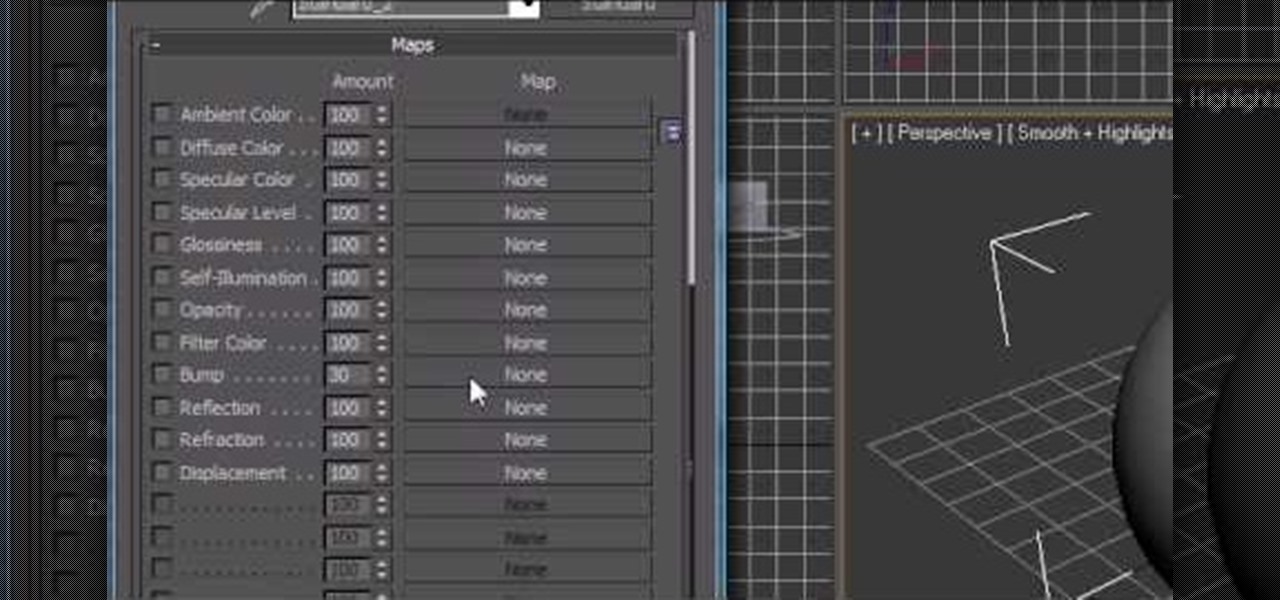
Just getting started using the program 3d Studio Max? Luckily, WonderHowTo is full of video tutorials on the program to help get you started. In this video, learn how to apply maps to an object in 3ds Max.

New to 3ds Max? Luckily, WonderHowTo is chock full of videos on the program. In this tutorial, learn how to apply multiple materials to a single object in 3ds Max.

This video shows you how to make a flexible mold using Amazing Molding Putty. You can make molds of just about anything that has the desired shape and texture you want.

This video shows three ways to change the color of an object in Photoshop. The first method is of hue and saturation. Go to 'Image' & 'Adjustments' and choose 'Hue/Saturation' or press Ctrl+U as shortcut. Go to Edit and choose the color you want to change. As you select the color, a grey bar appears in between the rainbow bars at the bottom representing the color you want to change and the feathering which it will cause. You can change it by sliding it outwards. Slide the 'Hue' slider to chan...

In this video tutorial, viewers learn how to hack the game Frantic 2, using Cheat Engine. The point of Frantic 2 is to dodge hundreds of bullets coming at you from all kinds of directions whilst destroying enemy ships. Cheat Engine is an open source memory scanner/hex editor/debugger. Users will need Cheat Engine version 5.5 for this hack. This hack allows users to multiply the Frantic coins and be able to purchase anything equipment shop. This video will benefit those viewers who play Franti...

George Maestri from Lynda shows how to add interactivity in Google SketchUp Pro using a variety of tools in the program. Adding interactivity allows for added dimension and interaction with an object. The example used in the tutorial was that of a fridge, which after adding interactivity, allowed for the doors and drawers of the fridge to be opened. To utilize this technique, the object's file (without interactivity) should be opened. By selecting the fridge and then going to component attrib...

In the tutorial, GeorgiAnastaso shows your how to change color of an object in Photoshop. First of all open the picture which you want to change. Then make a new layer and go to make adjustment layer option. There will be three options. Hue, saturation and lightness. If you change the hue amount it will change the color of your object. Saturation will maintain the color amount. After finishing this tutorial you will be enable to change any color in photoshop.

Adobe After Affects is a great piece of software that allows you to make movie quality videos with great design and beautiful picture. If you want to know how to construct three dimensional objects, take a few minutes and watch this video! It takes you through simple, easy-to-follow steps on how to make three dimensional shapes and objects! It takes only 3 minutes to learn how, then you will be designing your own 3D things in seconds using After Effects! Make sure to listen closely. You need ...

So, you're speeding up.. on a skateboard, in a car, running.. and you want to calculate the rate at which you are traveling the faster you go? Check out this tutorial and learn a valuable physics lesson. This video will show you step by step how to calculate acceleration in physics and determine if an object is speeding up, slowing down or moving at a constant velocity. Acceleration is based on the direction of the object's velocity and acceleration vectors. That may seem like a mouthful, but...

Learn how to find latent finger prints on brass surfaces, such as fired cartridge cases. Called the Acidified Peroxide method, using only white distilled vinegar and hydrogen peroxide that you can find at your local drugstore, you can uncover fingerprints that is usually impossible to see using other methods. After mixing the vinegar and hydrogen peroxide the solution should start turning a greenish color around the brass object after 5 to 10 minutes. After you see the green color throw away ...

This Excel Statistics series of video shows how to calculate proportions and percentages in Microsoft Excel. This video shows how to do percentage calculations using formulas in Microsoft Excel. To make a formula for a percentage, you need to first make a formula to calculate the total sum of objects you are going to use. To do that, use the sum formula. Now, divide the current object's value with the previously generated sum formula, which gives you the frequency. When you multiply this by 1...

Density is a means of representing how much mass is contained in the body of an object. The basic formula is: Density (D) = Mass (M) / Volume (V) so D=M/V. Density is important to know for buoyancy and to understand how heavy an object is. This video will show you three examples of measuring density so you can learn and put it to good use.

Learn After Effects: the best digital motion graphics software programs out there.

Drawing three-dimensional shapes requires paying attention to the shadows and light that fall on the object. Find out how to draw shapes with a three-dimensional quality with tips from a professional illustrator in this free instructional video on drawing. Drawing 3d will never be easier.

The Microsoft Office Access 2007 relational database manager enables information workers to quickly track and report information with ease thanks to its interactive design capabilities that do not require deep database knowledge. In this Microsoft Access video tutorial, you'll learn about adding an individual graphic to each record in MS Access. To get started using OLE objects in your own tables and forms, watch this MS Access video how-to.

Got a hole in your polygon object that the fill hole tool just can't fix? Check out this Maya video to learn how to quickly seal that object up. Learn how to not-so-magically fill polygonal holes in Maya.

Did you know that it's really easy to add objects, such as shapes and tables, to your Pages documents and Keynote presentations? All you'll need to do is click on the objects button in pages, or the shapes button in Keynote and select your shape. For more, or to get started placing and sizing shapes in your own Apple Keynote presentations and Apple Pages projects, watch this video tutorial.

Sometimes you don't always get perfect lighting when shooting an object or scene. If you need more highlights to define your objects, this After Effects tutorial can help. Learn how to create animated highlights to position over an image, logo, or entire video clip in After Effects CS3. This tutorial is best viewed full screen.

This software tutorial will teach you to use the 3D layer function in Adobe Photoshop CS3. You will learn how to use the 3D tools to move and manipulate imported 3D objects. So find some 3D objects and learn to import and use them in Photoshop CS3 with this tutorial.

How do you draw an object to look three dimensional? After blocking out the silhouette of a form, you can begin to render it's three dimensional qualities. An easy way to begin giving an object sculptural form is to think about where the light is coming from. Note the lightest points and the darkest points on your object to begin creating shading and contrast. Watch this three part instructional drawing video to begin drawing using direct lighting.

In English, sentences follow the SVO, subject verb object, structure. Japanese, on the other hand goes by the SOV, subejct object verb, structure. As it's a little counter-intuitive to a non-native speaker, it can make learning the Japanese language that much tricker. Watch this video Japanese language tutorial and learn how to use and construct a sentence following proper formation rules.

Take a look at this instructional video and learn how to use the move tool in Google SketchUp. The move tool is actually several tools combined into one. The move tool functions as an auto fold and an array tool as well. This tutorial covers how move is an auto-selecting tool, how to pre-select objects for more control, moving objects with precision, and some common problems.

In this Houdini 9 software tutorial you will learn how to use the creep sop. The creep sop is a surface operator used for creating surfaces and modeling as well as animating. As the name suggests, you learn to use the creep sop to creep objects or surfaces along another object or curve. Watch and learn how to use the creep sop in Houdini 9.

Ever wonder what happens after you hit the cue ball or after the cue ball hits the object ball? Here are some of the dynamics involved when hitting the cue ball and object ball. This video tutorial breaks it down for all of you billiards beginners. Learn how to use pool and billiards shot dynamics.

This 3D design and animation tutorial for beginners using Autodesk Maya 8.5 software teaches users how to create and model complex polygonal objects.

Learn how to perform the giant quarter change in this instructional video which takes you through this simple size changing coin magic trick step by step. You will need a a quarter and a prop giant quarter. Palming is an essential skill for many magic tricks, and creates the illusion of pulling an object out of thin air or changing objects into something else. Watch this video magic tutorial and find out how to perform a quarter change magic trick.

Learn how to use Maxon CINEMA 4D R10 - along with Adobe Photoshop and Illustrator for vector image editing - to create 3D objects from vector images.

This tutorial shows you how to use the Vanishing Point Filter in Photoshop to remove objects from your image.

In this video tutorial, Chris Pels will show how to determine what capabilities a user’s browser has when viewing pages in an ASP.NET web site. First, learn how to access an instance of the HttpBrowserCapabilities object from the ASP.NET Request object associated with the web page request. Next, see the different information available in the HttpBrowserCapabilities object such as the type of browser and whether the user’s browser supports JavaScript and Cookies. Then see an example of how to ...

All you 3D modelers and digital animators out there, watch this video to see how to take any photo image and wrap it onto the surface of an object in 3ds Max 8.

See how to influence an objects motion animation with controllers in this 3ds Max video tutorial. So if you're a digital 3D modeler/sculptor/animator, then this is the video for you.

Check out this 3ds Max video tutorial to see how to beautify your objects with materials, change their shininess, reflectivity, opacity, etc. A valuable tool for any digital 3D modeler/animator/sculptor.

Transforms are a fundamental part of 3D graphics. It's important to know this well before moving on to making perfect 3D models with 3ds Max. So, check out this video tutorial to see how to move, rotate, and scale objects in Autodesk's 3D Studio Max, the graphic digital modeling and rendering 3D software program for film, television, and games.

In this 3ds Max video tutorial, you'll learn how to select objects or shape in the scene and also the many different ways to do so in Autodesk's 3D Studio Max digital graphic modeling software. You'll learn about free form, paint, and more.

This AutoCAD 2008 tutorial covers making your drawing more precise using Object Snaps, Endpoint, Midpoint, Intersection, Perpendicular. Part two covers Using Object Snaps, Center Point, Quadrant, Tangent.

Learn how to add more than one center of mass to an object when animating it in Maya.

This tutorial shows you how to switch between animation mode and dynamics mode in Maya so you can animate objects with constraints on them.

A video for how to perform magic tricks to levitate lightweight objects.