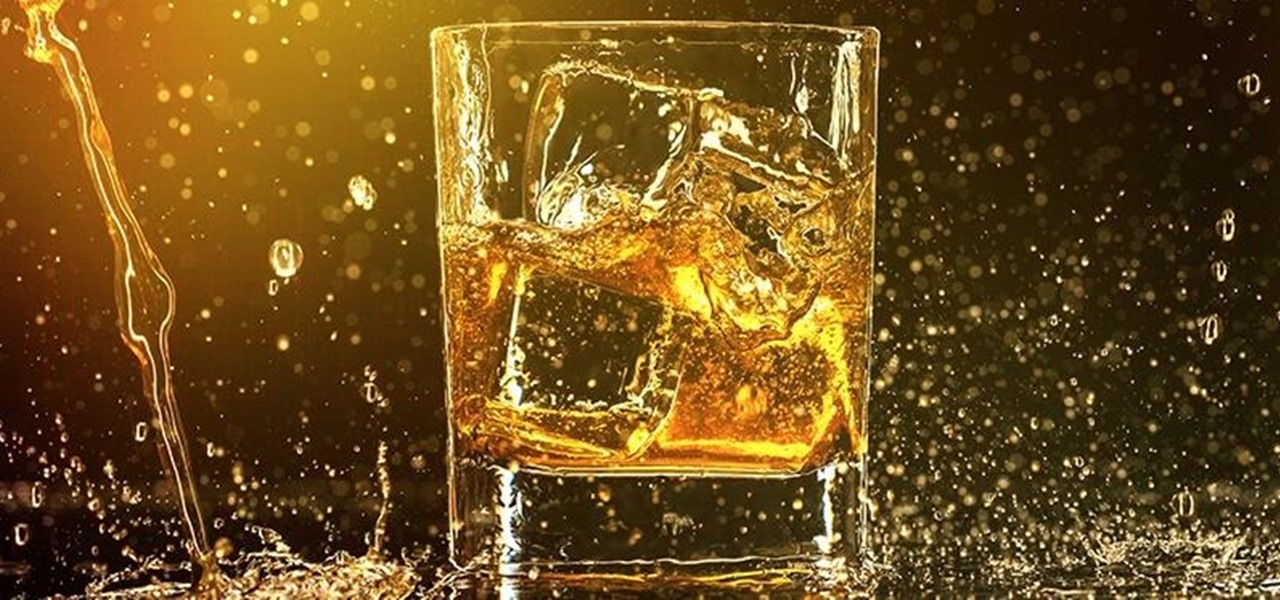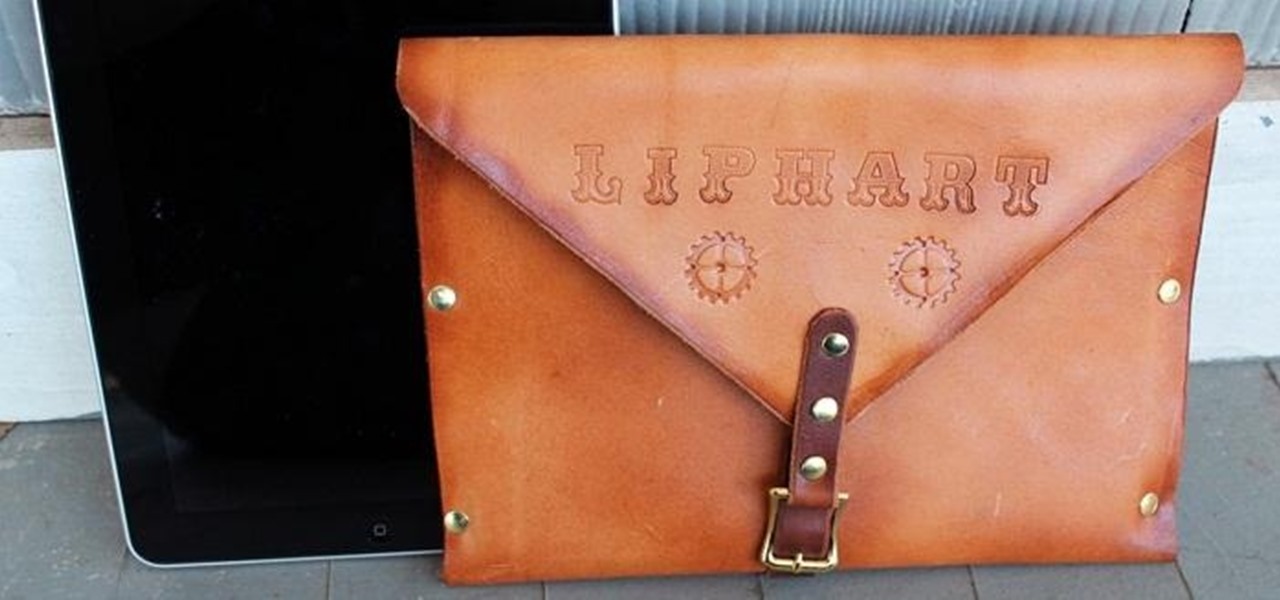Google recently updated the camera software for the Nexus 5, and in doing so, made the app available to all devices running Android KitKat. This means that not only do we get a nice new camera interface on our phones, but we also get the benefit of an expanded development community.
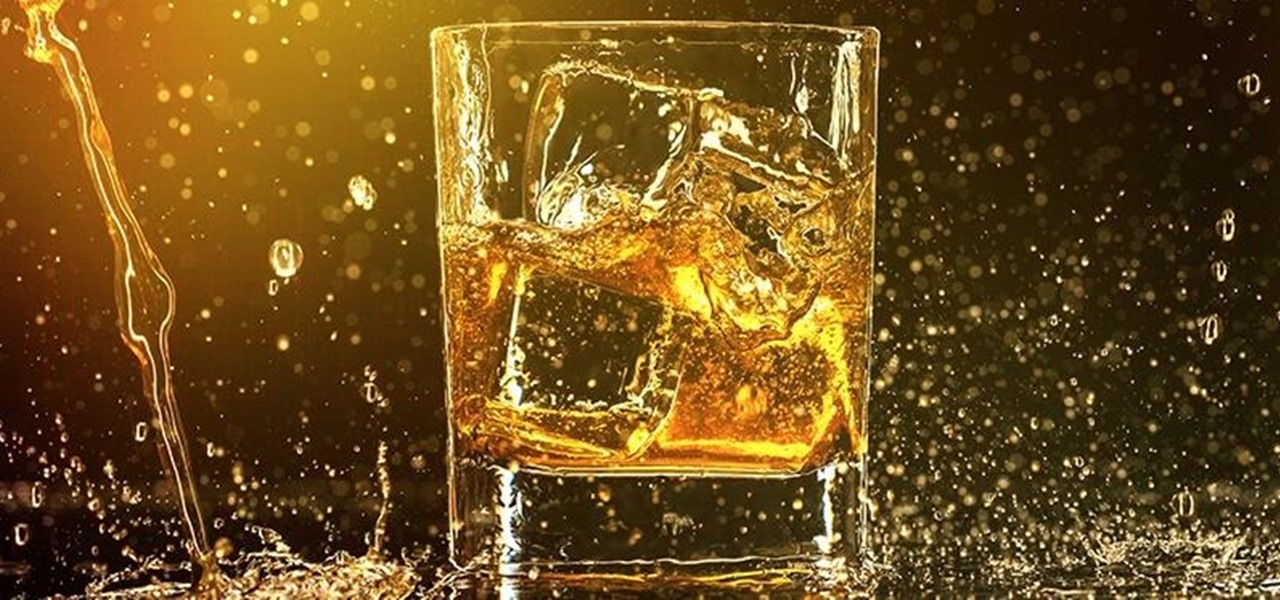
The point of ice in your cocktail is to make it cold, right? Yes and no.

Running out of storage space on your iPhone is annoying, but trying to free some up is downright aggravating. Until they figure out a way to throw a terabyte of flash memory in there, you're going to have to do some spring cleaning every now and then, especially if you're trying to update to iOS 8.

A picture is worth a thousand words, and depending on what you're taking a picture of, it could be worth a lot more. Our phone's camera can easily capture high quality photos, scan barcodes, and make us Instagram famous. You can compare prices of items and download applications just by scanning a QR code. Of course, we can always do this stuff a little bit better on our iPhones.

The advent of a new Nexus phone begins with the bigwigs at Google partnering with a manufacturer, then selecting that manufacturer's flagship as the model for the new Nexus hardware.

Cheese is one of the most loved foods in the world, and there are hundreds of different types. Some prefer super expensive gourmet cheeses, others are fine with the cheaper processed stuff.

Welcome back, my hacker apprentices! Several of you have written asking me how you can check on whether your boyfriend, girlfriend, or spouse is cheating on you, so I dedicate this tutorial to all of you with doubts about the fidelity of your spouse, girlfriend, or boyfriend.

From personal photos and videos to online banking passwords saved in your web browser, your phone has all kinds of sensitive data that needs to be protected. One of the best things you can do for your Samsung Galaxy S4's data is have a lock screen with a hard-to-guess PIN or password.

Welcome back, my hackers novitiates! As you read my various hacking tutorials, you're probably asking yourself, "What are the chances that this hack will be detected and that I'll land behind bars, disappointing my dear mother who already thinks I'm a loser?"

Welcome back, my fledgling hackers! As nearly everyone has heard, Target Corporation, one of the largest retailers in the U.S. and Canada, was hacked late last year and potentially 100 million credit cards have been compromised. Happening just before Christmas, it severely dampened Target's Christmas sales, reputation, and stock price (the company's value has fallen by $5B).

Lenovo brought out the big guns for CES 2014, with the Vibe Z showcased as the Chinese company's' first foray into the LTE smartphone space. Slated for a February release, the ultra-thin and extremely light smartphone will certainly be in the running for top smartphones of this very new year. Photo via CNET

Unless your work clothes require dry cleaning, you probably only go to the cleaner a few times a year. And for those few items in your closet for which you do, you have to then find the time and extra budget to make a trip all the way to the cleaners and back again. In the end, it can be quite the hassle.

You know what's awesome? You own a Nexus. That means, with Google's blessing, you have easier access and control over your device than other manufacturers allow. You can really dig in and do some interesting things if you root.

The launch of Android 4.1 Jelly Bean was also the launch of Google Now, a service that was supposed to one-up Siri, the resident personal assistant for iOS devices. Google Now offered enticing features, but its launch went unnoticed by a great many Android users.

When I see the words "free trial," I know I'm probably going to have to whip out my credit card and enter in the number to "not get charged." Then I end up forgetting about the trial and want to kick myself in the ass when I see my statement at the end of the month.

This year, like every year before it, Black Friday sales are starting earlier than ever. A lot of stores will be opening their doors as early as 5pm on Thanksgiving to get a head start on the madness (and it really is madness). As we've discussed in the past, one of the keys to emerging victorious on Black Friday is to plan, plan, plan. So, we've compiled some of the best deals in tech, gadgets and appliances to help you prepare for battle.

If you haven't heard yet, Google made it possible a couple months ago for every Android user running 2.2 or higher to track his or her smartphone or tablet using their Android Device Manager service. It's a super easy way to track, lock, and secure erase your Android device from the web without ever having to download a third-party application, like Droid Finder, since it occurs in the background via Google Services.

What happens when you find your ball deflated and there's no pump or needle in sight? You could always cancel your plans of kicking around the soccer ball or starting that pickup football game in the park. Better yet, you could be terribly clever and find another way to get air into the ball. From a pen to a balloon to a gas station, there are ways to inflate it.

Glow sticks, a popular favor at parties and outdoor events, and a must-have on Halloween, can be traced back to the United States Navy in the mid-1960s. The military desired improved visibility during night operations, and glow sticks, with their small-size portability and lack of batteries, were a perfect tactical solution.

Facebook just released its new "home on Android" last Friday, appropriately called Facebook Home. Taking a cue from Amazon's Kindle, Home serves as an "operating system" that runs over Android.

In Minecraft, many people enjoy "Faction" aka "Raiding" multiplayer servers for their unique gameplay and survival aspect. Plus, it's always fun when you find a chest full of somebody else's free stuff.

TouchDevelop is a browser-based programming tool that allows anyone to build your own Windows 8 apps directly from any touchscreen device, including iPad, iPhone, Windows Phone, Android, PC and Macs. Once the script is created and the app proves to work, it can be placed in the Windows Store for free or purchase.

I chose to make this a Steampunk iPad case, but you can change the details and make it look as modern as you'd like. As I said earlier, Steampunks probably shouldn't buy iPhones or iPads, but if you're going to get one, you may as well make it look cool, right? The iPad pictured below was borrowed from a friend of mine, though I should add that this design will easily work with tablet computers of any variety, Apple, Android, or otherwise.

What I'm going to do in this tutorial is, as the title implies, teach you how to make nearly anything look like metal. This can especially come in handy in Steampunk, as most of us don't have the ability to machine brass. We do, however, have access to wood, PVC, and spray paint. Not to mention that, as a costumer, I can speak from personal experience when I say that things made of brass are really, really, really heavy!

Firstly, let me say a few quick things: Once built, this is a lazy (one button) way to harvest melons, but this is going to be a complex and lengthy build.

To some, SCRABBLE is just a board game to play during family game night or during a casual get-together. Others think of SCRABBLE as a mere hobby. But with any activity, there will always be fanatics—the ones who would rather sell their soul than stop—the ones with a constant yearning for self-improvement—the merciless.

The last iOS software update was a modest one, but iOS 17.4 has a lot more for your iPhone, including changes to emoji, Podcasts, security, Safari, widgets, Apple Cash, CarPlay, and more.

The iPhone 13 and iPhone 14 series models have a new feature on iOS 16 that lets you use Face ID when your iPhone is in landscape orientation. This is most helpful when trying to make purchases in apps and games where you use your iPhone rotated on its side. If you're having issues using Face ID in landscape mode, there may be some easy solutions to getting it working.

Some phone lines make it nearly impossible to get past the busy tone, whether it's a viral call-in giveaway, your state's unemployment office, your local post office during the holidays, or the repair office for a broken warrantied product you have. Thankfully, there are apps you can use to help break through the noise.

On an iPhone, it's easy to blur or cross out faces and sensitive information found in your images — just use Apple's Markup tool for all your obfuscation needs. Things aren't as simple when it comes to videos. There are no built-in iOS features to blur, redact, or otherwise obscure people, objects, and text in videos, but we've found a free solution that gets the job done well without any watermarks.

The first developer beta for iOS 13 is available to install on iPhone models, but the process for doing so may be a bumpy ride. Apple has not included configuration profiles for the developer beta yet, and many developers are having issues installing iOS 13 even with macOS 10.15 Catalina installed. Plus, since this is the first beta, there are a lot of problems with old and new features to work the kinks out of.

If you have a modern iPhone, you have an excellent video recorder at your disposal. Every iPhone since the 6S has the ability to shoot in 4K resolution, and each new iteration has brought new capabilities to the table. But even the best mobile shooter can use a little extra help. That's where these video recording apps come into play, to ensure the footage you capture is as good as can be.

Traveling abroad can be a hassle. Between the flight, hotels, food, and the languages barriers, it can be a lot to manage. There's one tool you have that can help with all of this — your smartphone. Fortunately, nowadays, you don't have to change your carrier to continue using your phone.

With Unc0ver, Pwn20wnd was the first to jailbreak an iPhone and iPad running iOS 12 versions. While it initially couldn't work on all devices, it's an entirely different story now. Unc0ver currently works up to iOS 13.5 for most A7 to A13-powered devices. Plus, Chimera, another jailbreak tool, supports a similar range of models on iOS 12 to 12.3 and iOS 12.4.

While iOS offers a plentiful mix of excellent and exclusive features, what you see is what you get. Apple doesn't leave much room for customizability, meaning most people's iPhones look relatively the same. You can make yours stand out, however, by giving your apps unique and personal icons.

Computer crashes, fried hard drives, red rings of death, delinquent memory cards... nothing is worse than dysfunctional technology. In just a minute, your favorite and most used device has become the biggest headache of your life, frustrating you to the brink of madness. But what's worse than your electronics just giving up on you?

Phone in one pocket, wallet in the other? It's the classic combo guaranteed to give you more pocket bulge. But it's 2024. Half that stuff in your wallet is practically antique. It's time to finally ditch all the dead weight and get a MagSafe wallet for iPhone — and we've got the best picks to slim you down to the essentials.

Some websites require you to perform a verification task so they know you're human and not a bot. It helps websites curb spam, abuse, unauthorized access, and cyberattacks but also adds an obstacle for anyone trying to visit their content. If you find it more of a nuisance than a necessary evil, there's an easy way to reduce the number of human verification prompts you receive on your iPhone, iPad, and/or Mac.

For years, you could only make purchases with your Apple Cash balance on your iPhone using Apple Pay, but a new update gives you the power to set up a virtual card number you can use just like a debit or credit card.

Your iPhone has hidden apps that work behind the scenes to filter SMS messages, trust computers, deal with payments, test ads, and perform other actions. You won't find any of them in your App Library, but there are tricks you can employ to unlock and use some of these secret apps.