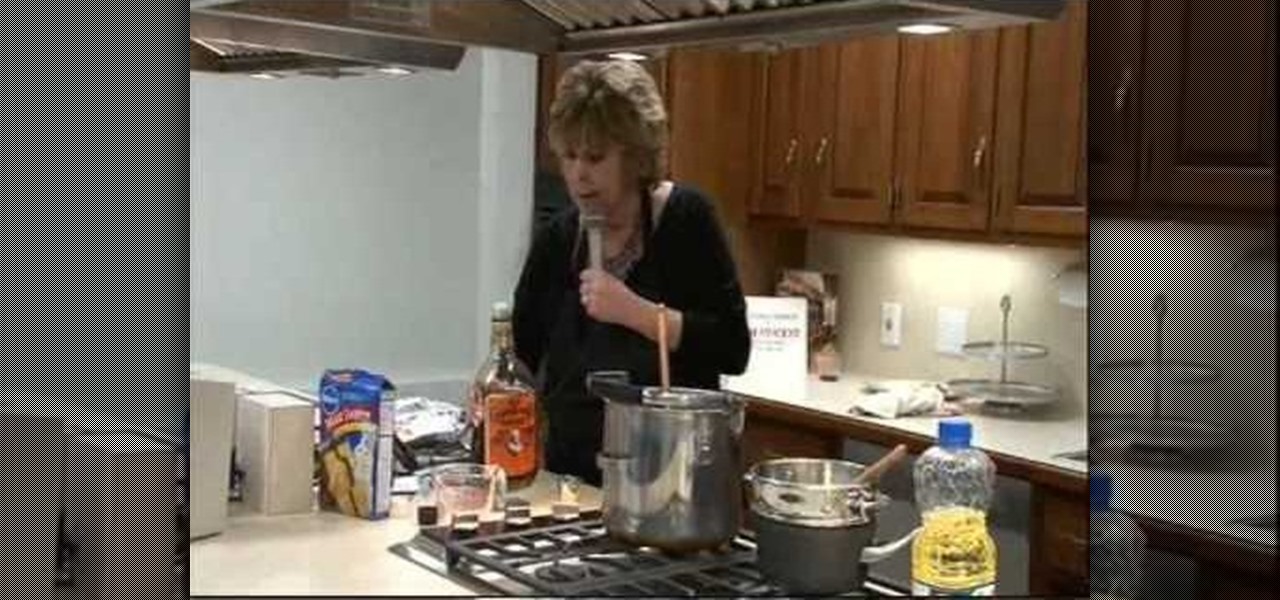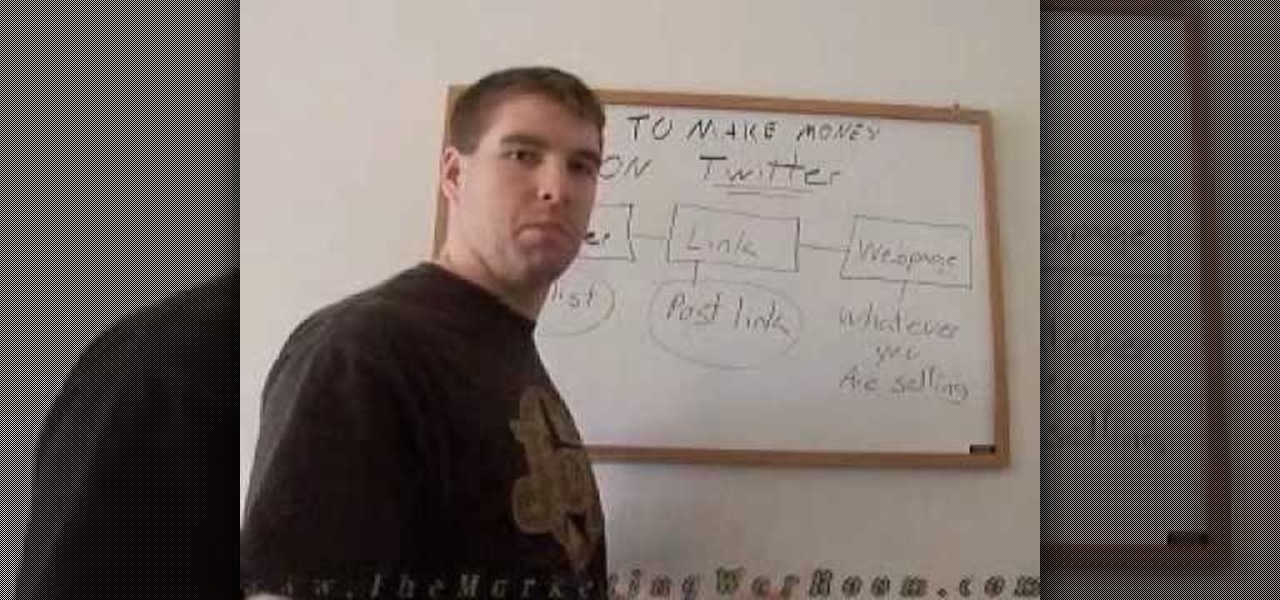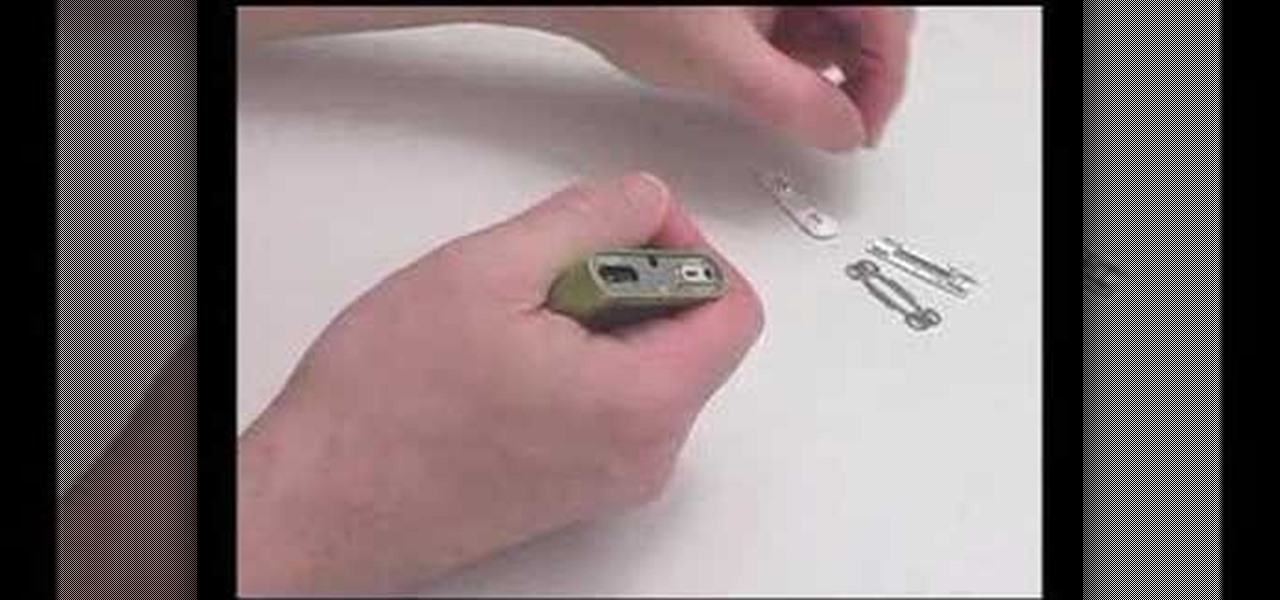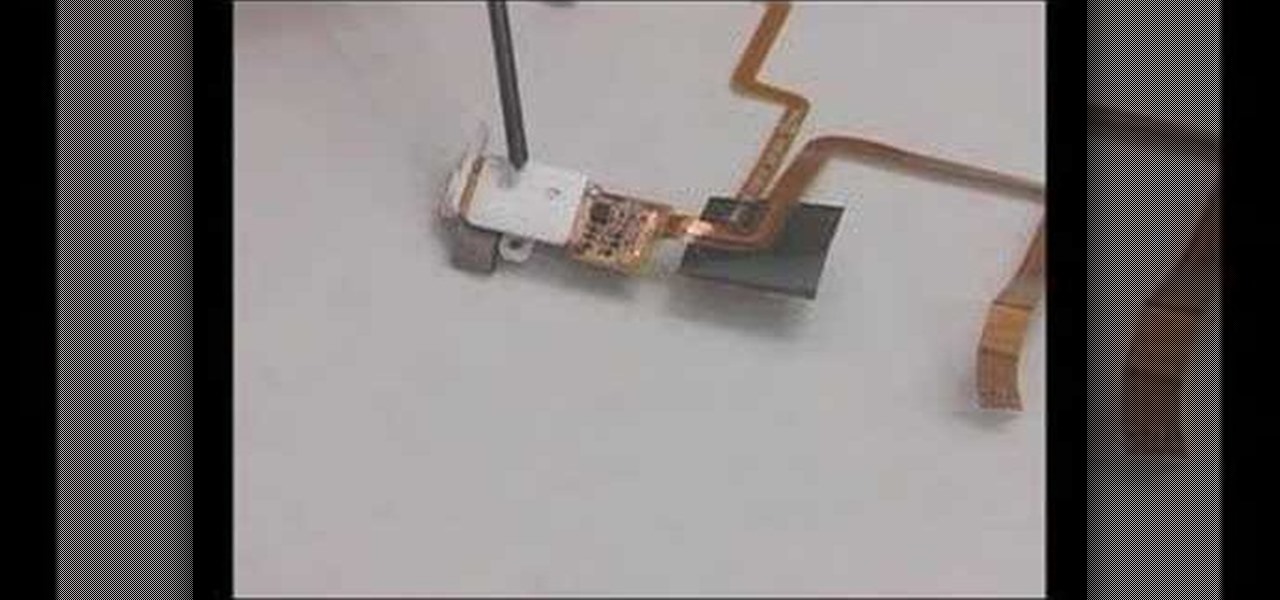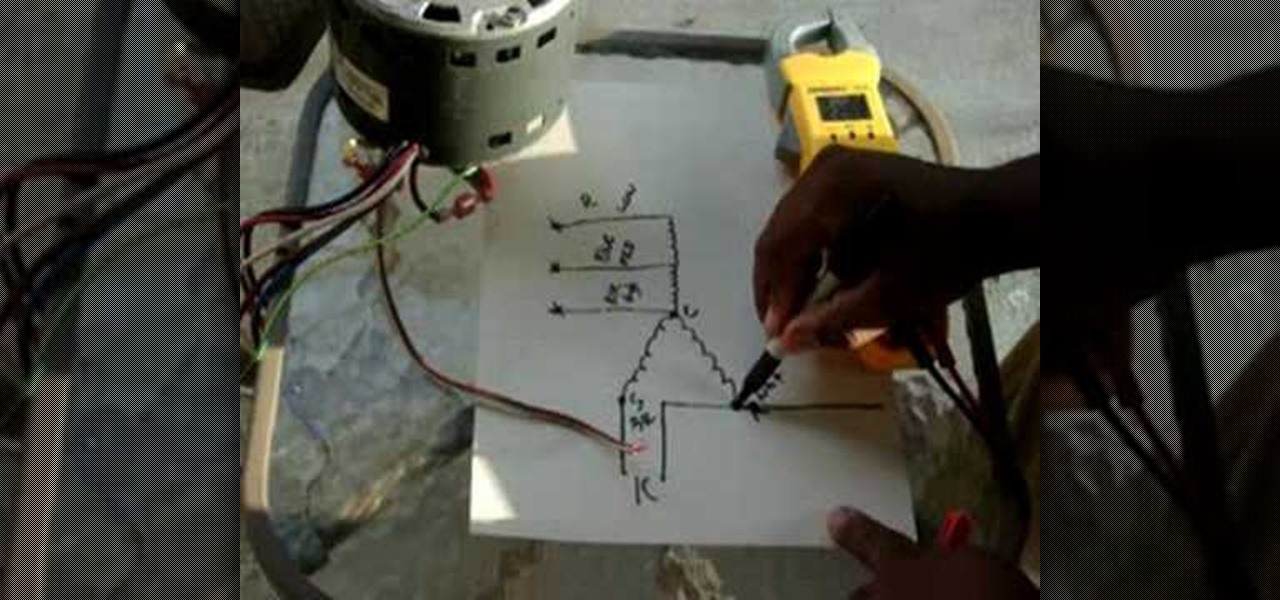You can make a laser diode driver extremely inexpensively - the materials in this tutorial cost less than three dollars in total. Find out what to buy, and then this tutorial shows you how to assemble your purchases for a laser diode. Awesome!
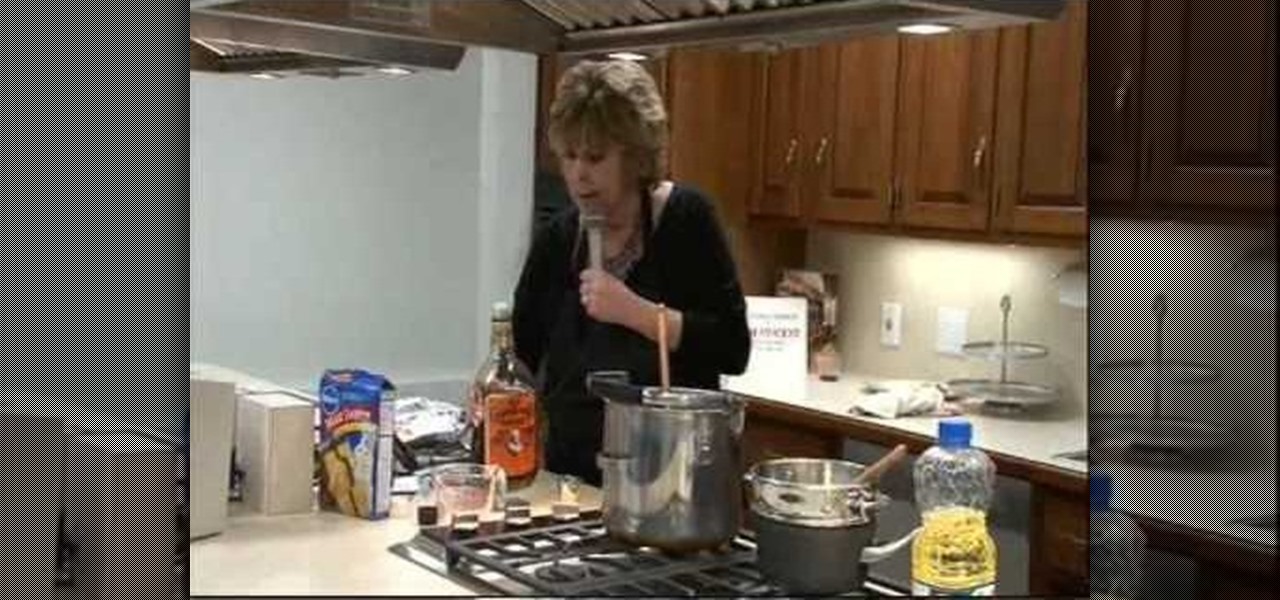
As Peggy from "Married With Children" demonstrated, every woman loves to kick back with a plate of bon bons and a good soap opera. Sure, you can purchase your bon bons from a store, but why ingest all those artificial preservatives and chemicals when you can make your own at home?

If you recently purchased a Midwest catapult kit and need help putting it together, this next video is for you. In it, you'll get the step-by-step instruction for constructing your catapult. It's not very difficult to follow and makes life easier when putting this together. And if you don't own this product, you can always watch the video and build one yourself. Good luck and enjoy!

If you plan on installing a skylight to your home, then you'll need to know what to buy. This tutorial covers some pretty information about skylight flashing kits and how to buy them. Purchasing and using the wrong stuff can lead to a poorly constucted project that may lead to other issues as well. Avoid that by watching this tutorial. Good luck and enjoy!

Want to do a little comparative shopping for your next big purchase? With Google Product Search, it's easy. So easy, in fact, that this video guide can present a complete overview of the process in about two minutes. For more information, including step-by-step instructions on how to adjust your own Facebook tagging settings, take a look.

If you recently purchased the Xbox Live Arcade game, Castlevania: Harmony of Despair, this next tutorial might be very helpful. In the video, you'll find out how you can beat the boss found on level 5 of the game, Death. This boss is a very common staple to the video game series and isn't too difficult to defeat. So check out the tutorial and good luck!

In this video, John Park takes you through all the steps of building a Gakken Karakuri somersault doll. You can purchase the doll, but the instructions come in Japanese and not English. It's a good think John's here to help you out! You'll have the somersault doll built in no time at all!

In this free video language lesson, you'll learn how to negotiate and make purchases in Japanese. With Japanese, as with any other language, a few key nouns and phrases (and knowing how to properly pronounce them) can go a long way. For more information, and to get started speaking Japanese yourself, watch this video tutorial.

Interested in finding the cheapest possible copy of Microsoft Windows 7? This clip offers some helpful advice. For more information, including a complete overview of how to locate and purchase dirt-cheap legal copies of the Microsoft Windows 7 operating system yourself, watch this handy how-to from the folks at Butterscotch.

In the midst of all your party planning it's easy to forget the little things, such as purchasing napkins for your guests or even remembering to cool your sodas and tonic waters before the event starts.

People who may be getting into the hobby of building RC vehicles, need to know which is the best fit for their cars. Purchasing the wrong tires can lead to unnecessary damage and a waste of money.

Installing beadlocks in your tires can help make sure that the wheel is secure and won't be going anywhere. There are many different types od beadlocks that can be purchased, but for this tutorial, you'll be finding out how to install one in an RC tire.

If you've just recently purchased a brand new oven, first of all, congrats. Secondly, if you're smelling an odor that is unpleasant coming from the oven, it's totally fine. This is normal for ovens that are brand new and should not be seen as a bad sign.

If you've recently purchased a new fridge and have hooked up the line for the water dispenser, you need to get rid of any air before trying to drink water. Having excess air in the line can result in you getting more water than you may have wanted. It's easy to do and will make things easier when trying to get water. So good luck and enjoy!

We totally get that sewing patterns purchased at a fabric store can be intimidating. With neverending pages of sketched out designs, random numbers everywhere, and little way of orienting yourself, sewing patterns seem to complicate the sewing process rather than facilitate it.

The cog sets are the iconic pieces of the bike on the wheels with all their delicate layers of gears. This video features detailed instructions from a professional bike mechanic on how to install or remove a cog set on a mountain bike. This is useful if you want to clean your cog set or have purchased a new one that you would like to install.

This might sound like a bunch of baloney, but there are ways to make money using different social networking websites like Twitter and Facebook. Although you can't directly make money by tweeting something or commenting on a video, but there are ways to help attract attention to a song or video that can be purchased by people. So in this tutorial, you'll find out how to make money using some helpful tips, on Twitter. Enjoy!

If you've purchased a kit from a place like Allan Block, building an in-ground or below ground pond, can be a tough job for any person. It may seem like an easy job, but it can take time. So in this tutorial, you'll find out how to put together your pond from Allan Block. So check it out and good luck!

If you are looking to purchase a new pair of pants or suit, you will need to know how to measure your waist size. In this quick tutorial, learn exactly how to use a piece of measuring tape to take your measurements and ensure your new outfit fits you perfectly.

Start a fire in any setting for only one dollar! In this video, learn how to start a fire using a flint or magnesium stick, which can be purchased almost anywhere for about a dollar. This process is sure to come quick and easy with just a little practice.

If you've recently purchased Belkin's Nostromo n40 GamePad, so you can play all of your favorite PC games, then before you actually get down to winning and defeating every video game you own, you first have to set up the GamePad. Setting up the GamePad is as simple as installing the driver that goes along with it. This video shows the exact steps to installing the Nostromo n40 driver, along with a quick demonstration on programming the buttons.

Looking for some help making a Hollywood Undead mask? In this video, get a step by step guide on how one person made hers from a blank mask purchased at Century Novelty.

A jigsaw is a powerful piece of equipment, and it can make your home repair projects go a lot faster. But what should you look for when buying a jigsaw? In this tutorial, Mark Donovan of HomeAdditionPlus.com explains what you should look for when you are going to purchase jigsaws and jigsaw blades.

This video will show you how to replace the click wheel in a first generation Apple iPod Nano. If the Apple warranty no longer covers your iPod, it may be more inexpensive to do this simple repair yourself, instead of purchasing a new iPod. Watch this video iPod tutorial and learn how to replace the click wheel in a first generation iPod Nano.

This video will show you how to install a battery or LCD screen in a first generation iPod Nano. If the Apple warranty no longer covers your iPod, it may be more inexpensive to do this simple repair yourself, instead of purchasing a new iPod. Watch this video iPod tutorial and learn how to replace a battery or LCD screen in a first generation iPod Nano.

This video will show you how to remove your old LCD from your 4th generation iPod or iPod Photo and replace it with a new one. If the Apple warranty no longer covers your iPod, it may be more inexpensive to do this simple repair yourself, instead of purchasing a new iPod. Watch this video iPod tutorial and learn how to replace a the LCD screen in a 4th generation iPod or an iPod Photo.

This video will show you how to install a battery in a 4th generation iPod, after disassembling the iPod. If the Apple warranty no longer covers your iPod, it may be more inexpensive to do this simple repair yourself, instead of purchasing a new iPod. Watch this video iPod tutorial and learn how to replace a battery in MAC's 4th generation iPod.

This video will show you how to install an LCD Screen into an iPod Mini. If the Apple warranty no longer covers your iPod, it may be more inexpensive to do this simple repair yourself, instead of purchasing a new iPod. Watch this video iPod tutorial and learn how to install an LCD screen into MAC's iPod Mini.

This video will show you how to install a battery into an iPod Mini. If the Apple warranty no longer covers your iPod, it may be more inexpensive to do this simple repair yourself, instead of purchasing a new iPod. Watch this video iPod tutorial and learn how to replace a battery in MAC's iPod Mini.

This video will show you how to install a headphone jack or a backplate in your iPod Video (5th Generation) or iPod Classic (6th Generation). If the Apple warranty no longer covers your iPod, it may be more inexpensive to do this simple repair yourself, instead of purchasing a new iPod. Watch this video iPod tutorial and learn how to install a headphone jack or backplate on a 5th generation iPod Video or a 6th generation iPod Classic.

If you've recently purchased a new, prefab computer, odds are it's loaded with things you don't need. With this helpful how-to, you'll learn how to optimize your Windows PC so as to get rid of said unwanted resource hogs. Get rid of bloatware with this video tutorial.

If you're air-conditioner is acting a little funny, it's probably not just strain from excessive summertime usage. To prevent further damage or greater repairs, or even the purchase of a new A/C, regularly inspect an air-conditioner for any possible malfunctions. Watch this video tutorial and learn how to bench check a central air-conditioner blower motor.

Marking a queen bee will allow the beekeeper to locate her easily by the now distinguishing spot on her back. Specialty markers can be purchased from a beekeeping supplier, but similar ink can be found more easily at a local arts and crafts store. Just make sure to let the ink dry before releasing her, otherwise her colony will clean it right off. Watch this video beekeeping tutorial and learn how to mark the queen honey bee.

Take a look at this instructional video and learn how to turn your laptop hard drive into an external USB drive. This hack is fairly easy to perform, all it requires for you to know is where to locate the laptop's hard drive for extraction. You'll also have to purchase a USB housing which ranges around fifteen dollars.

While embossing machines are marketed to be used brand specifically, all those Nestability dies and embossing folders are completely compatible with a Cuttlebug embossing machine. Make the most of your stamping materials without having to purchase to much of everything. Watch this video crafting tutorial and learn how to use Nestability dies and embossing folders to make die cuts with a Cuttlebug embossing and die-cutting machine.

While embossing machines are marketed to be used brand specifically, all those Nestability dies and embossing folders are completely compatible with a Sizzix Big Kick embossing machine. Make the most of your stamping materials without having to purchase to much of everything. Watch this video crafting tutorial and learn how to use Nestability dies and embossing folders to make die cuts with a Sizzix Big Kick embossing and die-cutting machine.

While embossing machines are marketed to be used brand specifically, all those QuicKutz dies and embossing folders are completely compatible with a Sizzix Big Kick embossing machine. Make the most of your stamping materials without having to purchase to much of everything. Watch this video crafting tutorial and learn how to use QuicKutz dies and embossing folders to make die cuts with a Sizzix Big Kick.

While embossing machines are marketed to be used brand specifically, all those Nestability dies and embossing folders are completely compatible with a QuicKutz Revolution embossing machine. Make the most of your stamping materials without having to purchase to much of everything. Watch this video crafting tutorial and learn how to use Nestability dies and embossing folders to make die cuts with a QuicKutz Revolution embossing and die-cutting machine.

While embossing machines are marketed to be used brand specifically, all those Cuttlebug dies and embossing folders are completely compatible with a Sizzix Big Kick embossing machine. Make the most of your stamping materials without having to purchase to much of everything. Watch this video crafting tutorial and learn how to use Cuttlebug dies and embossing folders to make die cuts with a Sizzix Big Kick.

While embossing machines are marketed to be used brand specifically, all those QuicKutz and Revolution dies and embossers are completely compatible with a Cuttlebug embossing machine. Make the most of your stamping materials without having to purchase to much of everything. Watch this video crafting tutorial and learn how to use QuicKutz and Revolution dies and embossers to make die cuts with a Cuttlebug embossing machine.