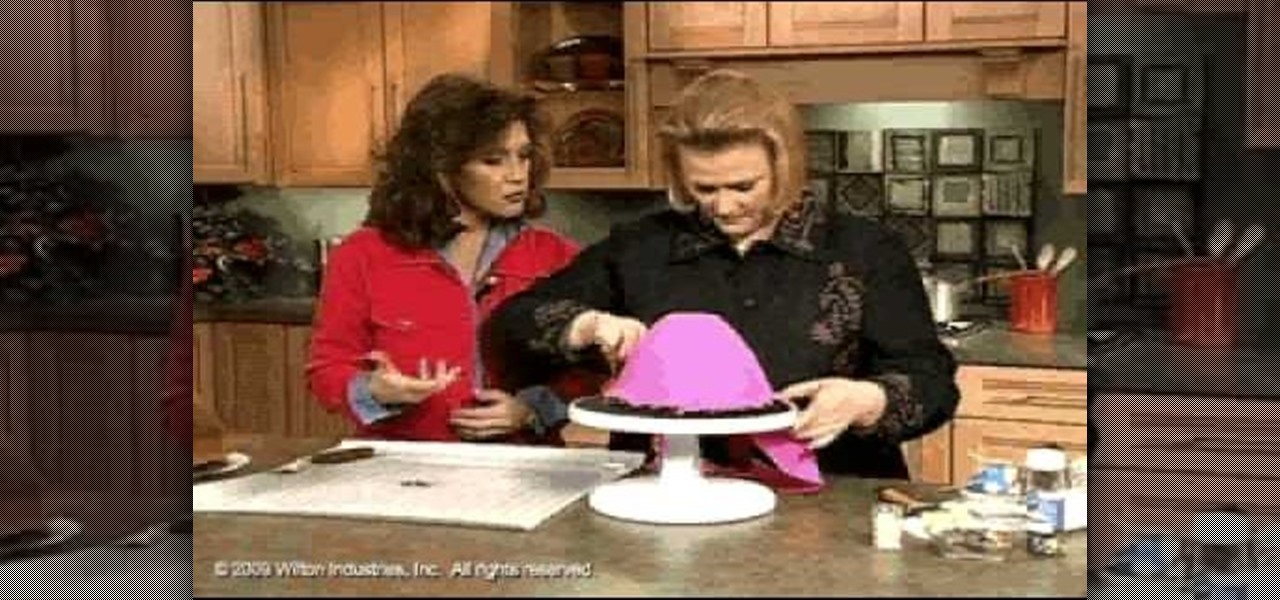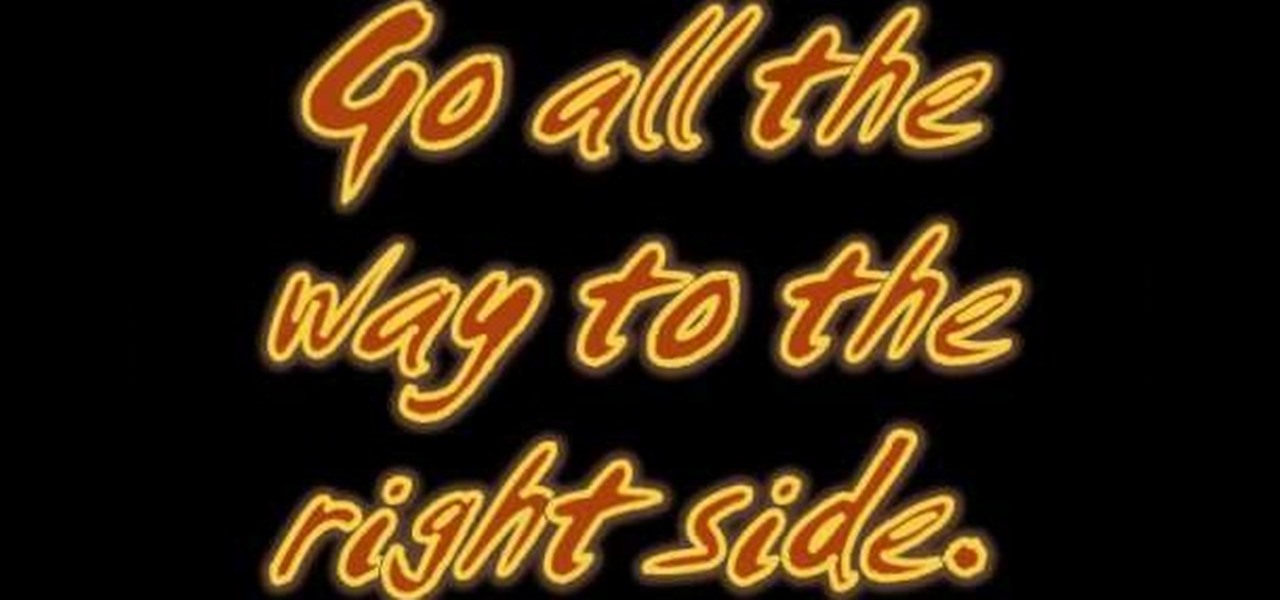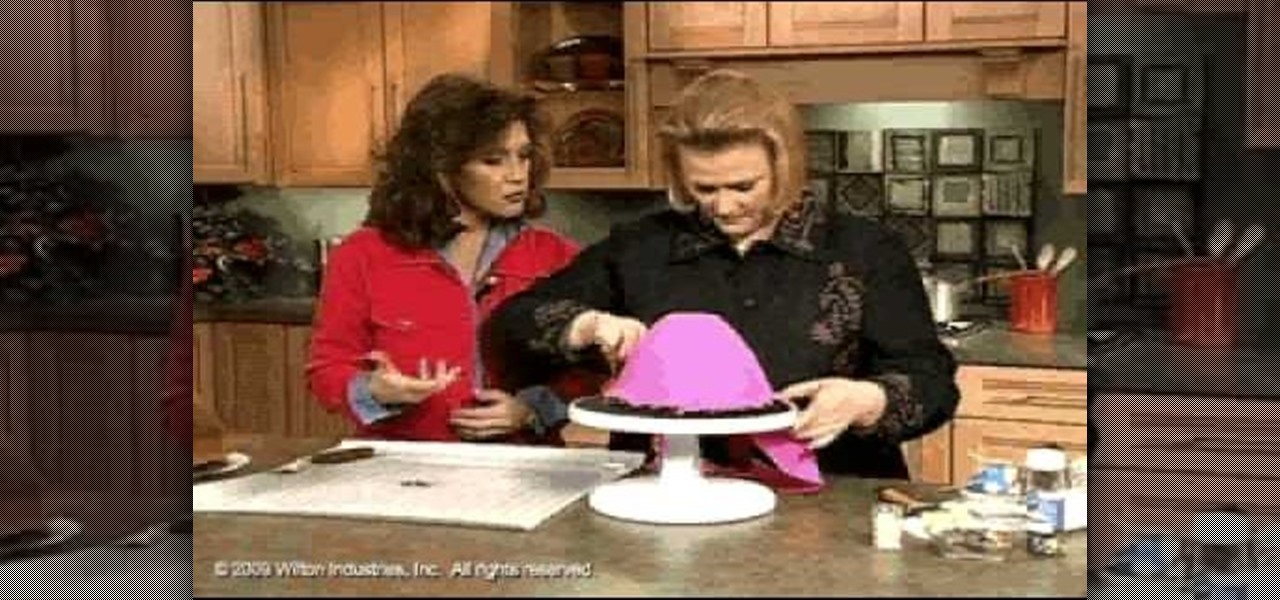
Wilton Cake Decorating demonstrates how to make and decorate a Making Her Entrance Doll Cake. To make the cream cheese pound cake, cream together some cream cheese, butter and sugar, then add eggs and vanilla. In another bowl mix together the flour, baking powder and salt. Add the dry ingredients into the wet ingredients alternately with the milk, and blend well.

John White, a Doña Ana County Extension Agent, highlights a new section on the show - a monthly checklist for the garden. This time, he talks about what to do in your garden in the month of February. The checklist includes planting dormant plants, pruning with a purpose and applying herbicides and pesticides. He shows us various types of dormant plants that can be purchased from nurseries in February for planting such as potted, bare-root or root-balled plants wrapped in burlap. As for prunin...

Baby showers are a great time to bond with your girlfriends and help out new mommies. In this tutorial, learn some helpful tips to ensure your baby shower goes smooth and everyone has a fantastic time: especially the guest of honor!

In this how-to video, you will learn how to organize your closet. You will need motivation first and foremost in order to fully go through with this project. The closet of course is the best way to motivate yourself to clean your entire house. First start by getting rid of the items you do not wear or do not like anymore. You can easily get rid of things you do not love by doing this. Next, purchase matching hangars. You can even just rework what hangars you are currently hanging. Items such ...

Ever wonder how the chefs on TV make those realistic looking cakes? Well, this tutorial will show you how to make an adorable looking ladybug for the top of your cake. In this two part video, you will learn how to make a shiny fondant (gum paste) ladybug with edible antennae.

Every sailor will tell you, there's nothing tastier than fresh crab legs. They're easy to make and only take a few minutes. All you need to do is boil the legs and add a little flavor and the rest takes care of itself. So, get a bib because it's about to get messy and check out this tutorial for making delicious garlic crab legs!

Make the American classic Philly Cheese steak at home! This video will show you how to cut the proper piece of meat and goes from there so that you have a truly fantastic and practically gourmet Philly Cheese steak sandwich. You can’t go wrong with this recipe.

Know where the Dojo in the Courtyard is on Club Penguin? Then did you know you can walk on top of it? It's a cool little glitch that you can without getting banned from Club Penguin or anything like that. It's just a simple Club Penguin glitch.

Systm is the Do It Yourself show designed for the common geek who wants to quickly and easily learn how to dive into the latest and hottest tech projects. We will help you avoid pitfalls and get your project up and running fast. Search Systm on WonderHowTo for more DIY episodes from this Revision3 show.

Systm is the Do It Yourself show designed for the common geek who wants to quickly and easily learn how to dive into the latest and hottest tech projects. We will help you avoid pitfalls and get your project up and running fast. Search Systm on WonderHowTo for more DIY episodes from this Revision3 show.

Projectors can be pretty pricey. 1080p projectors even worse. If that isn't reason enough for you to build your own, then what is? Systm shows you the complete, detailed process of building your own 1080p HD projector, so pay attention and take some notes!

Learn how to pull an awesome con in the bar with magician Brian Brushwood. Brian Bushwood is an American magician known for his bizarre magic and bar tricks. Watch this instructional video from Scam School to learn this con/magic trick. This magic trick is a sweet con. All you need is a bartender, a $20 bill, a pint glass, a lighter, a napkin, and a friend. You'll impress your friends with the sheer magic of it, and be $20 ahead.

On Android, you can connect your PayPal account to Google Pay so that you can use that as a payment option when checking out with Google's digital wallet platform. It even works across Google services like the Play Store, Gmail, YouTube, and the Google Store. If you have an iPhone, you can also use PayPal via Google Pay, but what you can do is limited.

There's not much to the Messages app for iPhone when it comes to finding the right conversations. It did get some enhanced search capabilities in iOS 13, but beyond that, there's no good way to find the threads you need aside from just scrolling through the main page, which lists newer ones first. However, there is a tweak that gives you the power to group like-minded chats together.

PayPal is one of the most popular payment systems across the globe. It makes payments fast, easy, and secure, and with 250+ million users, it's not going anywhere. If you're new to the online service, one of the first things you should learn is how to add your bank account, credit card, or debit card to PayPal, and make your life easier when it comes to online payments and withdrawals.

Whenever you move into a new home, whether that's a house or apartment, changing addresses on all your online accounts is one of the most monotonous tasks that needs to be done. It's even more tedious when you have to update both shipping and billing addresses. But it's necessary, and if you regularly use PayPal, it'll be one of the first places you'll want to update.

By far the most significant development for AR in the coming months and years — the development that will drive AR adoption — will be our reliance upon the AR cloud.

Right after Apple released iOS 12.2 dev beta 6 on Monday, March 18, it seeded the public beta version. So far, from what we can tell, the sixth beta includes a patch for an Apple Pay issue and yet another update to the "About" page in Settings, this time with a new section for warranty and insurance information.

When OnePlus announced their partnership with T-Mobile and the deal the magenta carrier is set to offer, mouths dropped. But as usual, this deal comes with some caveats. The bulk of these will hurt the folks who love to root, something a large portion of the OnePlus community enjoys doing.

Personal data is a hot topic right now, and for good reason. Never before has the public been so on edge about how companies use their information. Services like Facebook and Google now allow you to download all of the data each has on file. Soon, you'll be able to see exactly the same for Apple as well.

Apple removed the Wish List feature from the App Store when iOS 11 was released, which was a huge disappointment, to say the least. While the Wish List still remains in the iTunes Store, it seems gone for good for apps, but that doesn't mean you can't still keep a wish list of interesting apps and games to buy later — using software already on your iPhone.

One of the best gifts that someone with an iPhone can receive is a paid app, hot new movie, bestselling album, gift card, or anything else in iTunes, Books, or the App Store that costs money. Even if it's a small $0.99 game that you heard a friend talking about, a gesture like this can go a long way. Gifting apps and media is now easier than ever, even if you don't have an iOS device yourself.

Ever since Google CEO Sundar Pichai took the helms of the world's most valuable brand, he has made it his mission to bring smartphones to lower-income communities. Born in India, Mr. Pichai has created several programs to address the needs of the Indian market, particularly the lower income families.

2017 was a down year for HTC. First, the U11 and U Ultra were widely criticized. Later, Google purchased a large chunk of HTC's manufacturing division, leaving the Taiwanese company running with a skeleton crew after losing 2,000 key employees. But that's not stopping HTC — their flagship U12+ was just announced, and it's quite impressive.

Nintendo set the internet ablaze Wednesday night with two big announcements. First, Nintendo revealed that the Switch's paid online service will begin in September (boo), but it was the other report that really got fans excited — Mario Kart is coming to your iPhone.

Since its debut in 2004, Gmail has become the go-to email service for the internet at large. Over 1.2 billion people use it, so Google has wisely continued to add features that address the needs and wants of its diverse user base. For US and UK users, one of these new features is the ability to transfer money.

If you own a Pixel or Nexus device, Project Fi is a great alternative for cellular service outside of the four major US carriers. Project Fi is a Google-managed MVNO, providing service primarily through the T-Mobile and Sprint networks. One of the biggest mysteries on Fi is which network you're connected to at any given time, but there's a simple solution.

Whether you're a professional mechanic, a hobbyist, or someone who just wants to know why their check engine light came on, your Android device and an OBD-II adapter can provide insight as to what's going on with your car. Most adapters sell for less than $10, and once you plug it into your vehicle, you'll just need a good app to help you make sense of all the data it can gather.

While its direct-selling model echoes brands like Avon and Tupperware, Indonesia's MindStores gives the approach a modern twist—with augmented reality.

We've heard the rumors for months, but it's finally official: The iPhone 7 will not include a traditional 3.5 mm headphone jack. Instead, you'll need to hook your favorite headphones up with a Lightning adapter (or use ones with a Lightning connector built-in) and connect to your phone using the same port that your charger occupies.

If you normally take your iced coffee with plain old cream and sugar, you'll find that Starbucks recently-introduced Vanilla Sweet Cream Cold Brew will really hit the spot. It's icy, smooth, and perfectly sweetened with vanilla syrup.

Pokémon GO made waves as the first augmented reality game to gain popular adoption. In fact, it was so popular that it only took a few days to uncover some the benefits and serious issues with combining physical and digital worlds.

So you're finally ready to head out on that big trip you've been planning for months, huh? It's an exciting time, but there are plenty of things you'll need to prepare before you head out. For instance, it's hard to imagine life without a smartphone these days, and with useful traveling apps like Google Translate and maps, you'll almost have to make sure that you have a working smartphone when you arrive at your destination.

Whether you're a seasoned wine drinker or just beginning to explore the wondrous world of fermented grapes, finding fantastic wine on a budget isn't as difficult as one may think. With these 8 tips, you'll see how and why you need not shell out $45 to get a great-tasting, high-quality bottle of wine without settling for vino.

The stock Camera and Photos apps are great for taking basic pictures and doing some quick edits, but if you're serious about making your iPhone photos the best they can be, you can't stop there.

Let's say you're flush with Google Opinion Rewards credits, or you just got a Google Play gift card for your birthday. This is a perfect opportunity to remove ads and unlock new features by upgrading some of your free apps to their paid counterparts, or to finally purchase that app you've been lusting after that doesn't offer a free version.

Amazon makes it exceptionally easy to purchase anything you want in just a few minutes. From textbooks for school to live ladybugs, its more surprising when you can't have something delivered to your doorstep in a few day's time.

While you can do a lot of things on your smartphone that were once only done on a computer, having a laptop is still necessary and critical for many tasks. Often times, the two devices work very well together.

Many modern Android devices use a display technology called AMOLED. These screens differ from traditional LCD displays in that each pixel emits its own light, so a backlight is not required. Even better, when rendering a black element on the screen, AMOLED displays simply don't light up the associated pixels, meaning virtually no power is used. Since black pixels use little to no power on an AMOLED screen, more black pixels means lower battery consumption.

If you struggle with deciding which wine you should buy for an intimate dinner, or the type of beer with the highest alcohol content that doesn't taste like tree bark, then check out some of these great alcohol-friendly apps to make better booze decisions.