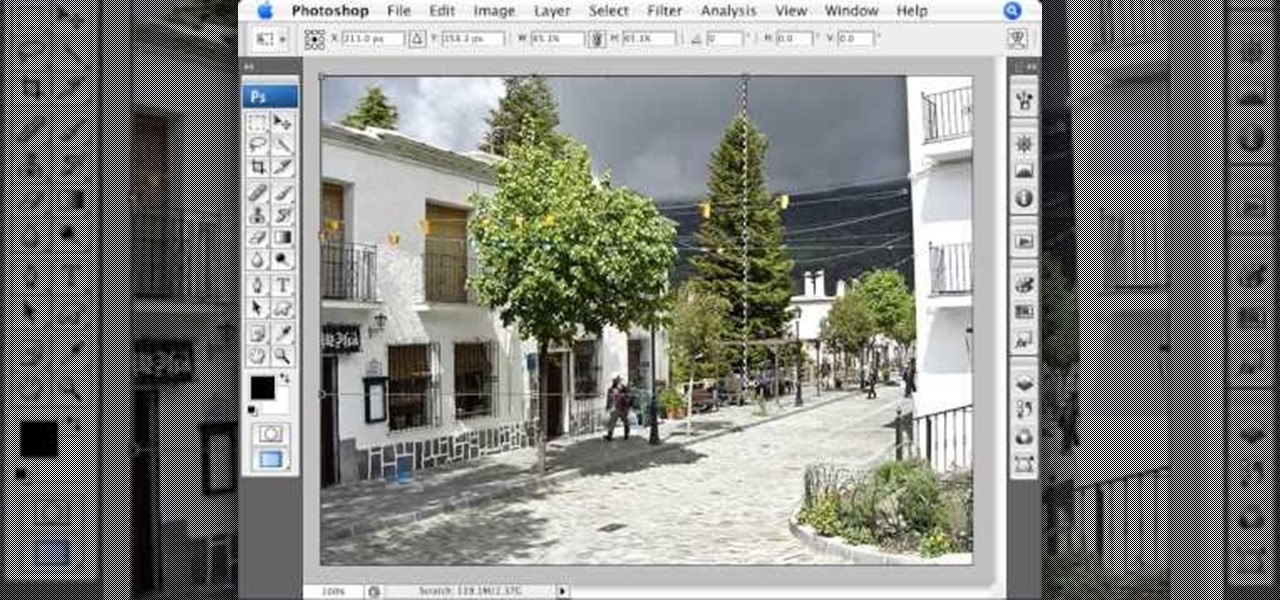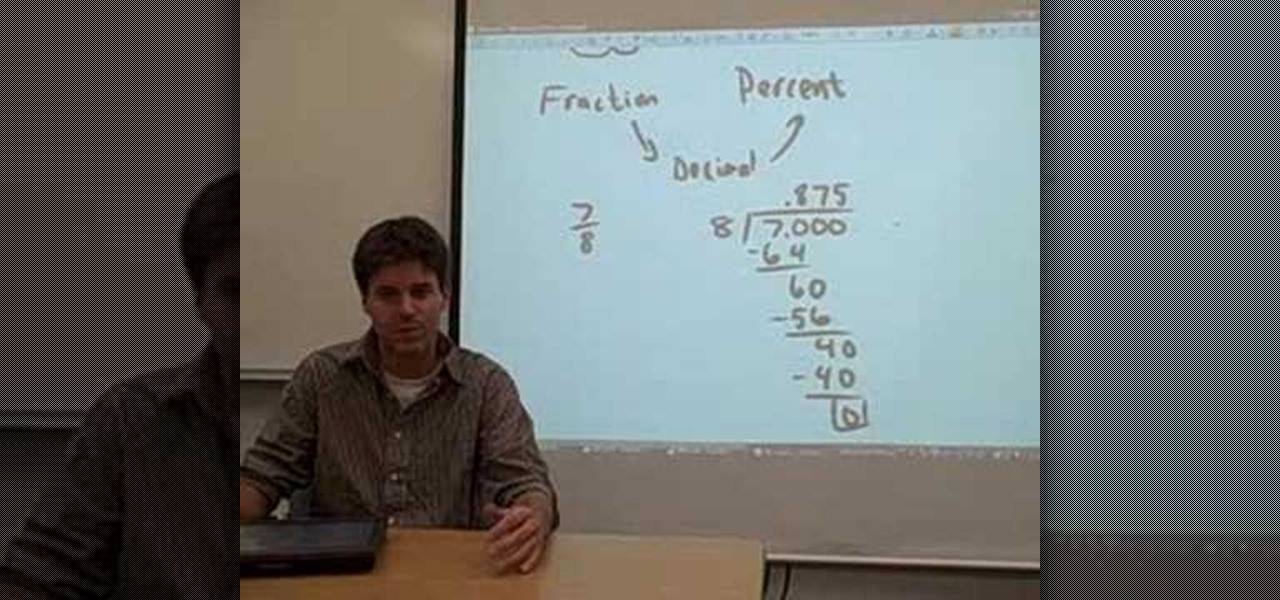This video teaches the secrets of taking a screenshot on an Apple Macintosh in simple steps. First open any colorful web page of your choice to take the screenshot. Now hold down the Command, Shift and 3 keys together at a time to take the screenshot. Now close or minimize the web page and double-click the image found on your desktop to open it. You can zoom in or out, send via email, save it and do much more with your screen shot.
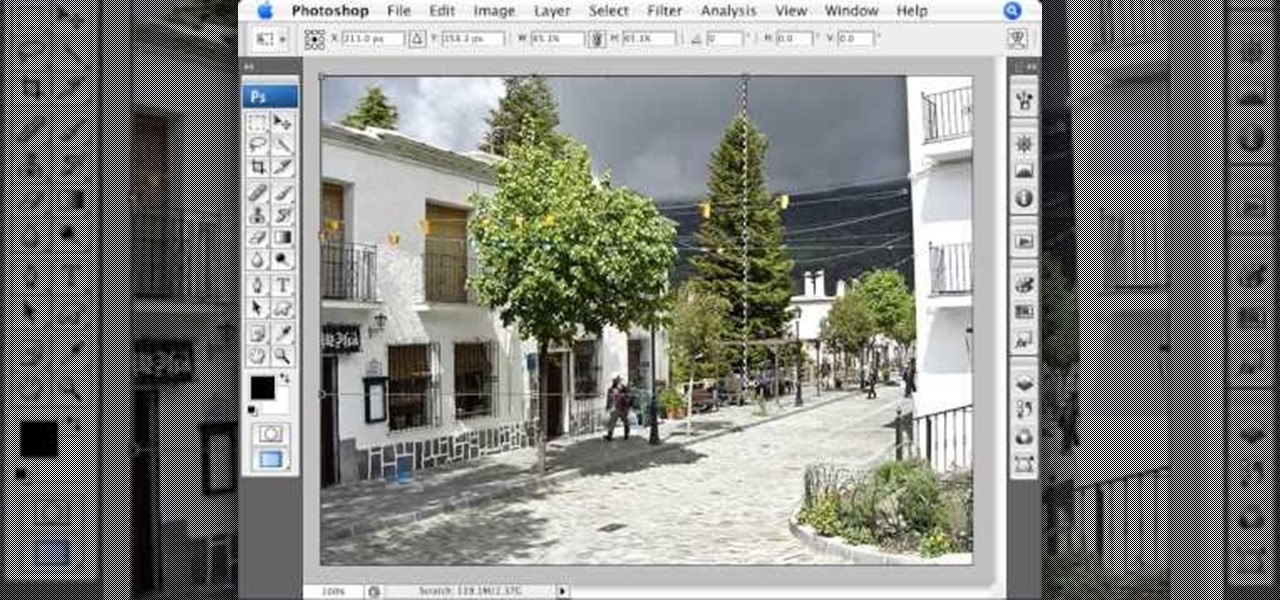
Pixelated photos are always a site for sore eyes. When you crop your photos in Photoshop you can keep your aspect ratio to stay wayward of the "pixelation desecration". When you hold down Shift during your crop it will retain the aspect ratio so you have nothing to worry about. There are also some more commands to help keep aspect ratio during zoom, crop, moving, or anything else of that matter. This video will demonstrate exactly how to retain aspect ratio when cropping in Adobe Photoshop.

This video shows you how to use the backup camera on a 2010 Toyota 4Runner to assist in backing up. The 4Runners that are equipped with the available navigational system also have the backup camera. When you shift into reverse, the navigation screen display changes and shows you what the camera sees behind the vehicle. There are also select models that are not equipped with the navigational system that are equipped with a backup camera. This select 4Runner has the rear view displayed in the r...
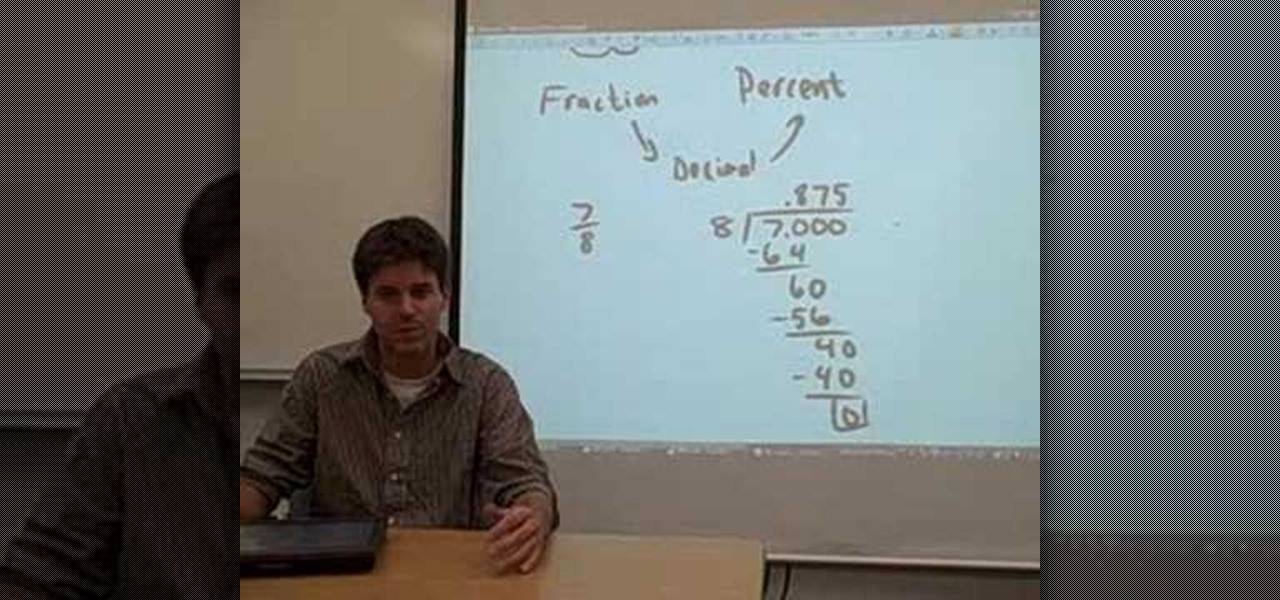
This video begins with teaching of percentage lesson. He is also teaching conversion of percentage to decimal and vise verse. This teaching is using advanced technology note pad when he goes on writing on pad that will display on screen. He is telling that percent 35% in decimal it is .35 and if decimal 2 it is 20% in percent. And he was teaching how to convert fraction to percent by taking one example 7/8 , to convert this first we have to divide 7 by 8 then we get answer .875 then to conver...

Learn how to edit form fields in Adobe Acrobat 9 Pro. Start by looking at a automated form that has some errors in the field of gender and marital status. To correct click on forms add or edit fields. Click on the field that needs correcting and figure out the error. Rename the fields to reset them and correct the field. Double check that the name an tool tips have been fixed. Create a cross hairs that you can type over with the correct values you want. You can also shift over boxes. A specia...

This video demonstrates how you can tell if someone is lying using visual accessing cues. This is a sample video of Kelley Moore teaching for a breakthrough collaborative application. She uses basic psychology terms to aid in understanding when someone lies. A sample visual cue for lying is to notice the eyes. If someone is lying, their eyes would twitch or unconsciously shift to the left side. If you follow the steps in this video, you'll be able to notice when someone is lying to you.

The video is about adjusting the front derailleur of a performance bike. To adjust the front derailleur you have to first adjust the rear derailleur to the smallest gear. To adjust the front derailleur shift the gear to the largest. If it does not slip into largest gear then adjust the barrel adjuster by turning it counter clockwise till it settles into the largest gear. Turn the barrel adjuster until it stops rubbing against the chain. The full process can be carried out whilst riding, it is...

This video is about the mathematical calculation to convert decimal to percentages. In this video, step by step calculations are shown. Let us take an example of a number; say 0.345, and we want to convert this decimal number to a percentage. Then we have to shift the decimal to two places to right side. We then get the answer in percentage but don't forget to put the sign at last. This video has made it easier for me to make my children understand about the decimals and percentages.

This video demonstrates how to change a road bike tire. First you would shift rear cassette to smallest gear and then you would open brake calipers or if you have the v-brakes. Then remove the quick release and then remove the wheel. Afterwards remove the tire with the tire levers. He helps by doing this slowly and provides instructions on the video screen in the form of text. If you follow the steps in this video, you'll be able to change your bike tire!

This video shows you how to easily delete cookies from your browser. First thing you have to do is open the web browser you usually use (the video shows how to delete cookies from Firefox) and go to the Options tab in the upper menu. Then choose the Clear Private Data or Clear Recent History item. In the pop-up window, check Cookies and Cache and then press the Clear Now button. The Clear Private Data/ Clear Recent History window also can be opened by pressing CTRL+SHIFT+DEL. That's it! Good ...

Ok, shutterbug, you need to keep your camera from shaking, but there’s no tripod in sight. Relax--you can still get the perfect shot. Here a couple easy tricks to help you get a steady shot without a tripod.

This how-to video demonstrates the process of switching gears on a bicycle. Depending on the number of chains and hubs, your bike will have a varying number of gears. You should be aware of the terrain and make sure you are in the appropriate gear. Don't change gears under power. Know how and when to change gears to make the bike ride smoother and more enjoyable. Watch this video cycling tutorial and learn how to shift gears on a bicycle.

Going to be a nurse? Then one important part of your nursing responsibilities involves doing a daily check of the code blue cart or crash cart. The crash cart is checked every shift for emergency items and function. In this how-to video we review the nurse’s responsibility to test the defibrillator oxygen tank, most hospitals change tanks at 500 or 1000 psi. Follow along an see how simple it is to do a daily check of the code blue cart.

Flatland is a freestyle BMX bike riding style on smooth, flat surfaces without any ramps or jumps. Learn how to flatland from our BMX biking expert in this extreme sports video tutorial. Take action: feather the brakes, shift your weight, and practice, but remember not to pull up too hard on the handle bars. Patrick, the instructor in this how-to video from Live Strong, resides in Campell, CA and has been riding for several years. His sponsors include Mongoose Bikes, Fox, Monster, and Calabas...

Active Expert Gale Bernhardt provides helpful tips for cadence and gearing while climbing in this instructional climbing video. When riding uphill, it's very common for riders to want to use a big gear and mash on those gears. That style of riding is hard on your knees and metabolic system. What you want to do is have more of a spinning cadence when you go up the hill. Don't be afraid to shift.

Take a look at this instructional video and learn how to wrap your bicycle handlebars. The direction you take in rolling the tape is extremely important. You'll want to start on the bottom of the drop, work your way up around the brake shift lever, and all the way to the top. By going through bottom to top, you'll get a smooth transition as your hand slides down the bars. If you roll it in the opposite direction, your hand sliding down the bar will unravel the tape and wear it out prematurely.

Watch shader writer, Mario Marengo, explain spectral wavelength and how to utilize it within Houdini. This presentation was recorded at a Toronto Technical Evening hosted by Side Effects Software.

Take a look at this instructional video and learn how to bunny hop with your bicycle onto any obstacle. To perform this trick, you'll want to crack to the gears one or two rotations to gain sufficient speed. Then, shift your weight backwards until your front wheel is in a high position but relatively short so you don't fall off. Then jump; keep in mind that the front of your bike won't be any higher than it has been just yet. Next, lift up your bike with your arms onto the obstacle and spread...

Learn how to produce Roy Lichenstein style Pop Art from your photographs using GIMP image editing software.

If you think that card counting is only a thing in the movies then think again. You too can try a couple of methods to help you count cards. Like anything, the more you work on it the better you will be.

The long tease that is the release of Minecraft Earth continues, this time with an opportunity to start playing what might be one of the hottest augmented reality games ever, before the general public.

The Pixel 2 XL had what Google called a circular polarizer to ensure the screen would be visible from any orientation while wearing polarized sunglasses. They made a pretty big deal out of it at their 2017 event, but in 2018, there was no mention of whether or not this feature would return in the Pixel 3. It did.

We started with a static page and evolved to dynamic screens, and making that 2D surface interactive was a relatively straightforward transition in design. But when you can put holographic objects literally anywhere in the room, the way you design apps, games, and experiences requires a different mode of thought entirely.

Welcome to the sequel to the latest post on writing 64 bit shellcode! This tutorial will assume that you are aware of everything mentioned in the last one, as I will try to make this tutorial void of formalities and straight to the point! If you have not read the last one, I suggest doing so unless you are familiar with basic assembly programming and system calls. This is by no means rocket science, so therefore I will simply repeat my TL;DR from last time before we get started, so that the a...

Yanik Chauvin shows viewers how to add a reflection using Photoshop. This tutorial focuses on how to do a reflection on a white background. You can do this with objects as well as people. Bring up your image with a white background to add the reflection to. First, you should press ctrl+j to add a second layer. In order to do a reflection, you need room, so you need to increase your canvas size. To do this click image, click canvas size, and click the bottom arrow so it can expand downward. Yo...

In this tutorial, we learn how to use height change in tango. This will combine many elements of tango to change height deliberately for function and style. You do not want to change your weight and height without knowing it, because it can change how you dance and make it look completely different. Pay attention to your body and how your feet are placed on the ground. If your body weight is shifted too much to one foot it can change how you are dancing and the height of your overall self. Us...

In this video, we learn how to do a breakdance crab walk. Start on the ground, bringing the feet into the air. Then, bring the left hand back and your right hand out in front of you. Lean side to side to help you shift your weight. You need to get comfortable with both crab freezes before you will be able to do this completely. Next, you will start to switch your arms while you are doing this, with your legs still up in the air. This takes upper body strength to do, but can be combined with o...

In this video, we learn how to beat minesweeper easily. First, open up the game and then once the clock starts going, hit the windows button and "d" at the same time, then the clock should stop. Next, click on the game and type in "xyzzy + shift", then a small white pixel will appear at the top left of your screen. Now, mouse over the boxes and if the pixel turns black, that means the box would be a bomb. Avoid clicking on the black boxed, then enjoy playing the rest of the game and winning i...

This video from Tekzilla.com tells viewers how to permanently delete a file from their computer without sending the file to the Recycle Bin. This is especially useful if you are low on space on your computer. However, make sure that you want to delete the file forever if you use this method! You will have a very, very hard time getting it back, assuming you are able to retrieve it at all.

First download Paint.net. Save the YouTube logo on your computer and then open it using Paint.net. Press S and select the "You" from YouTube, once selected press delete. Now press F and choose the white color, pain the deleted area to fill it with the white color. Press T to select the text tool, select the font Arial Narrow and choose the font size 144, press ctrl+shift+N to create a new layer. Now click on where you want to the text appears and type anything you want. Go to File and Save As...

One of the most common problems with any video editing software is the preview lag- a result of high quality video slamming your CPU. There is a great fix in Sony's Vegas editing software to allow previews to run full-frame with a slight tweak called the dynamic RAM preview feature. This is especially useful if you don't have a brand new computer with maxed-out RAM and video card. Double-click the clip (or drag for a series of clips) that you would like to preview and select which quality you...

In this video from diethealth, viewers are shown how to perform a bridge with an exercise ball. The process begins with the user lying flat on their back, and having their legs positioned on the ball so that their knees are bent. Then, they must lift their hips so that their spine is in a neutral position, and then lowering it back to its previous position. Along with the lifting, they must inhale with the lifting and exhale with the descent, while tightening their gluts and shifting the weig...

This video tutorial shows you how to restore your iPhone or iPod to factory settings or to restore it to a specified firmware update. First you are shown how to enter the DFU mode or device firmware update mode on your device. Download the specific firmware you wish to restore to and make sure you already have iTunes installed as well. Open iTunes and connect your device to the computer via USB by putting it off and holding the home button while plugging it in. Click OK on the dialog that pop...

Here is another cool photo manipulation you can do using Photoshop CS3. You can take a normal photo you’ve taken and really make it look unique by giving it harder edges and some more texture to the shot. Mix up your photos with this effect.

Set a table that’s tres chic by folding your napkins French style. Learn the art of napkin folding, perfect for entertaining guests!

This tutorial demonstrates use of the Native Instruments' MASSIVE synthesizer, which shifted the paradigm for software synthesis development in late 2006. MASSIVE's fat, analog sound is unique to the soft-synth world, offering a wide scope of sound design possibilities. But underneath all that, it is an extremely simple-to-use, great-sounding engine that can provide some of the baddest bass tones you've ever heard. And remember: all patches discussed in the video are available through http://...

FSx tutorial, shows us how to drop off and pick up passengers and theirluggage. The first thing you must do is bring the jetway and that is(ctrl + j), then open the luggage bunker which is (shift + e + 2).now you need fuel to make the fuel truck and fill you up press the following (shift + f)then the jetway is automatically attached to the plane press (shift + e) to open the aircraft door. you can also chose the amount of kerosene needed and the weight of the aircraft. when the luggage is fin...

At one point in time, Tesla coils were actually used for things like wireless telegraphy and electrotherapy, but as technology advanced, they shifted to a slightly more enjoyable purpose—entertainment. What's even more entertaining than using a Tesla coil? Building your own. One of the best portable Tesla coils out there is this mini acrylic version by Daniel Eindhoven, aka TeslaCommander. It's made almost entirely of acrylic plastic, minus the steel sphere, and copper wire and tubing. When t...

Stick shift. Stick shift. Stick shift!

Learn how an overnight nurse prepares for the late shift with expert nursing tips from an experienced night nurse in this free online late shift related video series.