
How To: Make a classic New York cheesecake
Learn how to make a classic New York cheesecake. Cheesecake was once served as an offering to Roman gods. This heavenly dessert is now available to anyone!


Learn how to make a classic New York cheesecake. Cheesecake was once served as an offering to Roman gods. This heavenly dessert is now available to anyone!

Learn how to be a good host. Party-planning can be tricky, but you don't have to be Martha Stewart to be a good host.

There's nothing tastier than a fresh-picked tomato. Enjoy a bumper crop this year with these tips. Learn how to grow tomatoes in your garden with this Howcast video guide.

In the unlikely event you're ever in a plane crash, these tips will dramatically improve your odds of walking away from it alive.

Getting a good break in life is always nice. But when you're playing pool, it's essential. You Will Need

Learn how to do a Gravitron triceps dips drop set. Presented by Real Jock Gay Fitness Health & Life.

Learn how to squats and plyometric jump squats. Presented by Real Jock Gay Fitness Health & Life. Benefits

Learn how to do alternate power stability ball pikes and knee tucks. Presented by Real Jock Gay Fitness Health & Life.
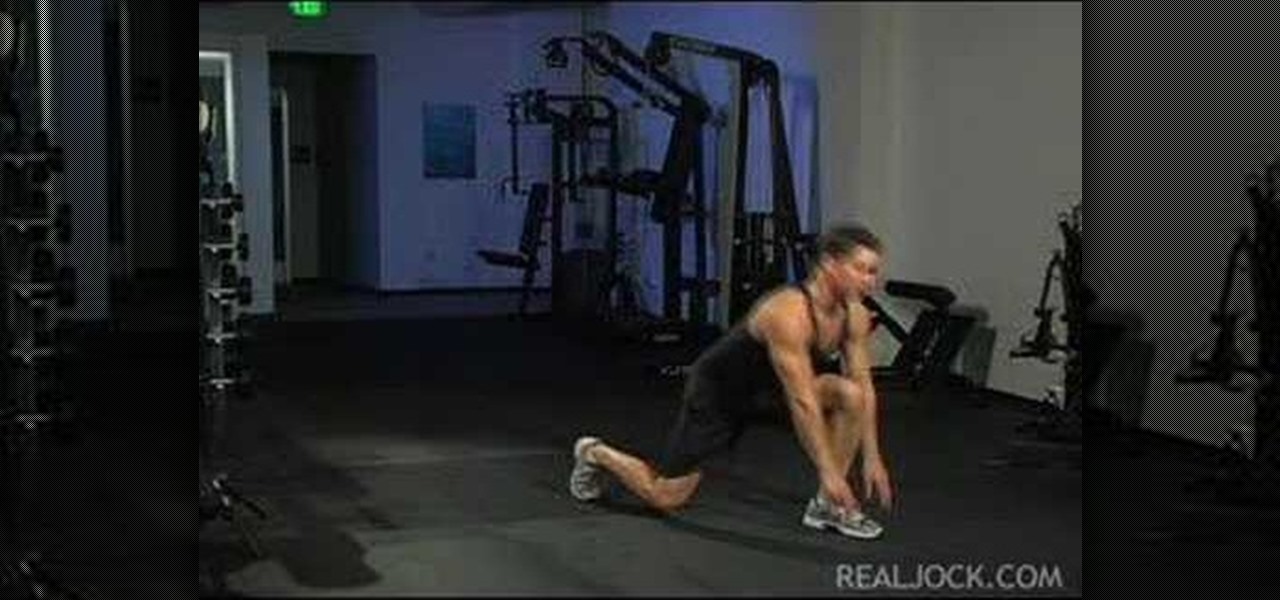
Learn how to do multi directional speed lunges with shoe tap. Presented by Real Jock Gay Fitness Health & Life.

Choking is serious life-threatening problem that need immediate attention. If waiting too long, it could result in such problems as hypoxia or even death. Being able to respond to a choking victim could save someone's life, and everyone should know this first aid procedure.

There's a new way to shop, and it's called your phone! On an Android mobile device, there'a handy shopping application called Shop Savvy, found in the Google Marketplace. Okay, so you can't actually buy things with it, but you can scan barcodes of products to get more information about them, making shopping in the mall so much easier. But how do use it to buy everything you want? Best Buy has answers. The Best Buy Mobile team explains how simple it is to use the Shop Savvy app on your Android...

This video discusses the basic steps necessary to start an online business. The first thing you need is a name for your business. Keep it simple, easy to spell and remember. Once you have your name, register it with the government. Next, find a good hosting company for your website. He recommends Godaddy.com. Also a good web designer is a necessity. They will meet with you to discuss your ideas, and your website should be ready in about a week.

Need a little more cash on Restaurant City? That's easy. Hack money to get your desired amount. Just get Cheat Engine.

Here is an educational video for ART (Advanced Robotic Technology) Plasma customers. The HDP Plasma SX Profile Cutter is designed for heavy duty manufacturing environments where power, precision, speed, quality low cost, productivity, and durability are demanded by business owners. See in these sixteen videos how it works, from the inside out, and another video on what it actually is.

In mid-2021, TikTok rolled out three-minute videos, but it's not stopping there. The company is rolling out a feature that will let you record up to 10 minutes in a single TikTok video — only the update hasn't appeared for everyone yet.

We're beyond the days where iPhones fit perfectly in most hands. The iPhone 11 Pro is still a bit big for many people, and the 11 Pro Max is truly massive. If you're having trouble typing out your thoughts without using two hands, know that there's a quick way to make one-handed typing possible on any iPhone.

Postural problems can lead to all sorts of problems, from back, hip, and neck pain to heartburn and digestive issues. Over time, balance problems, insomnia, fatigue, and even jaw misalignment can emerge. How you carry yourself matters.

Let's face it: standing out in the digital world is challenging. Graphics platforms are either cumbersome to learn or produce generic stock art. A better solution is needed.

In previous Android versions, you lost about an inch of screen real estate to the status bar and navigation bar. But if you enable Android 10's new navigation gestures on your Samsung Galaxy, you can regain the bottom part — and with the help of ADB, you can reclaim the top portion as well.

In many urban areas, GPS doesn't work well. Buildings reflect GPS signals on themselves to create a confusing mess for phones to sort out. As a result, most modern devices determine their location using a blend of techniques, including nearby Wi-Fi networks. By using SkyLift to create fake networks known to be in other areas, we can manipulate where a device thinks it is with an ESP8266 microcontroller.

Producing professional video can be expensive and time-consuming. Green screens are cumbersome and require a lot of space, whereas dialing in the perfect lighting comes with its own challenges. For people working on a budget and space constraints, achieving the ideal background can be a nightmare.

Thanks to the COVID-19 virus, the whole country is staying home. That means no dining out, no going to bars, no live music, and, sadly, no movie theaters. While you might think that means you'll have to wait to see movies like "The Invisible Man," "Emma," and "The Hunt," think again. Because of the pandemic, you'll be able to watch these movies on your phone earlier than ever.

While the rest of the world is scrambling to figure out how to adopt augmented reality and VR tools for remote meetings, one company is building its war chest to serve the growing space of corporate clients who need this kind of immersive computing training.

The week in AR business news started out with a bang with two bombshell reports that cast a shadow on the AR industry as a whole.

Are you here yet? When will you arrive? How long until you get here? How far are you? Hurry up! When you're meeting up with someone or a group of people, you may get flooded with messages like that. Instead of trying to answer them mid-trip, you can send them your status from Apple Maps, so they know precisely when you'll arrive, and they'll even get updates if traffic is holding you back.

If you're a vlogger or somebody who relies on high-quality selfie cam footage, the iPhone 11, 11 Pro, and 11 Pro Max are right up your alley. Apple's newest iOS devices all come equipped with a 4K front-facing camera, and the video quality is spectacular. That said, your video won't be in 4K right out of the box. You'll need to set that resolution yourself.

While the tech industry is hot in pursuit of mainstream smartglasses for consumers, another early maker of enterprise-focused AR hardware has apparently met its end.

With the new navigation gestures in Android 10, you reclaim a lot of screen real estate that used to be occupied by the back, home, and recent apps buttons. But there's still a small bar on the bottom edge of the screen, and in most apps, it still sits atop a black background. Thankfully, an easy hack will give you true full-screen without breaking the new gestures.

Apps that can display virtual furniture in the home are one of the most popular applications of mobile AR today, but Houzz has decided to raise the stakes with its latest update.

The hype around augmented reality has risen to a fever pitch over the past two years, and if this week's selection of business news stories are any indication, the din is about to get down right deafening.

In the realm of internet security, it's becoming clear that augmented reality is not immune to the increasing wave data breaches plaguing users.

Despite being at the helms of the RCS push, Google Fi has yet to support the new messaging protocol. It would've made too much sense if the Google-created MVNO was one of the first to support the feature Google's been pushing on other OEMs and carriers for years, but alas, they haven't. Well, better late than never — Google has finally announced support for RCS Universal Profile on Fi.

Last year, Razer kicked off a new trend by building a smartphone from the ground up with mobile gamers in mind. At the time, many thought the Razer Phone solved a problem that no one really had — but a year later, we're starting to see that gaming phones are perfect for more than just Fortnite players.

The iPhone XS, XS Max, and XR aren't the newest devices from Apple Inc., but all three have a serious problem in Messages. When sending a friend an SMS/MMS text rather than an iMessage, the phrase "Number changed to Primary" appears in front of every message. What gives? If this issue is driving you mad, there are a few tricks that may exterminate the bug until Apple gets around to issuing a patch.

Apple has finally released iOS 12 for everyone to enjoy, and there are plenty of cool features to go around. Perhaps the coolest feature, at least, for those of us with an iPhone X, is the return of an oft-used gesture we loved on other model iPhones.

This week, Next Reality published its annual feature on the leaders in the augmented reality industry, the Next Reality 30. So it's no coincidence that the companies represented in the top four spots of the NR30 also made business headlines in AR this week.

With a new version of its ARCore in the wild and more than 30 devices now supporting it, Google is helping beginners get up to speed with augmented reality.

Location services company Mapbox has added new capabilities to its location-based gaming tool to fend off Google's challenge for the same mobile app category.

There are some nasty iOS bugs out there, many determined to crash the Messages app. For example, in February 2018, we saw a Telugu character render the iPhone messaging app totally useless. While that bug has been fixed, the nightmare continues in a new bug, aptly dubbed the "Black Dot."

Less than a week after ARKit 1.5 became available to the public through the iOS 11.3 update, the App Store has its first app with AR features (Artsy) to leverage Apple's AR toolkit update.