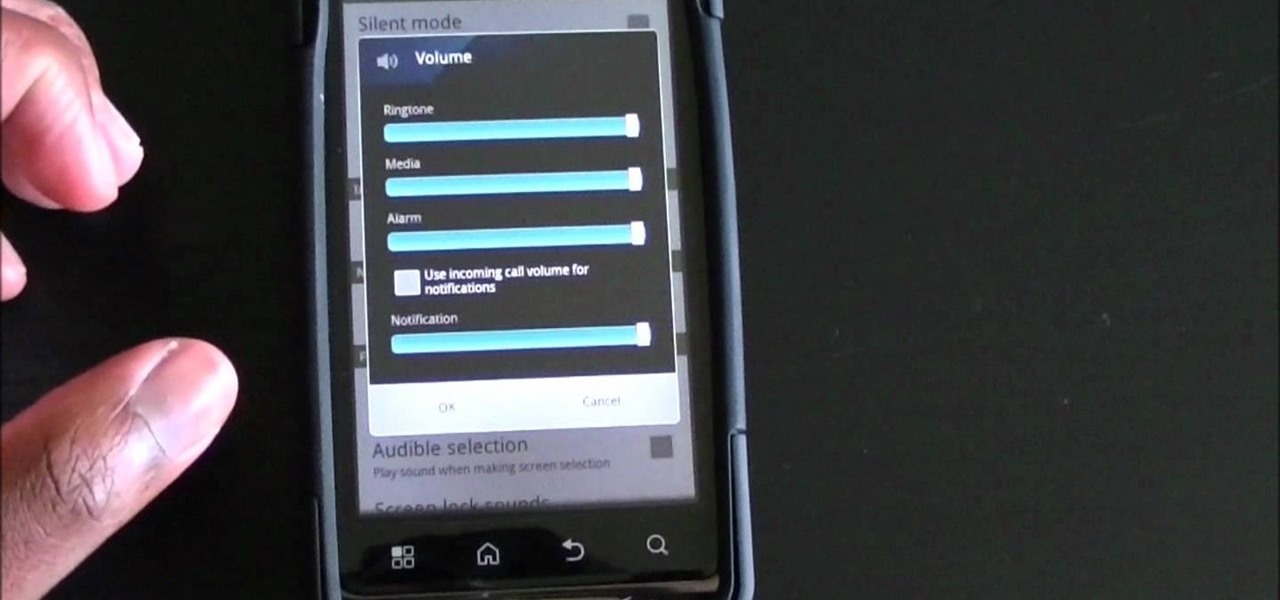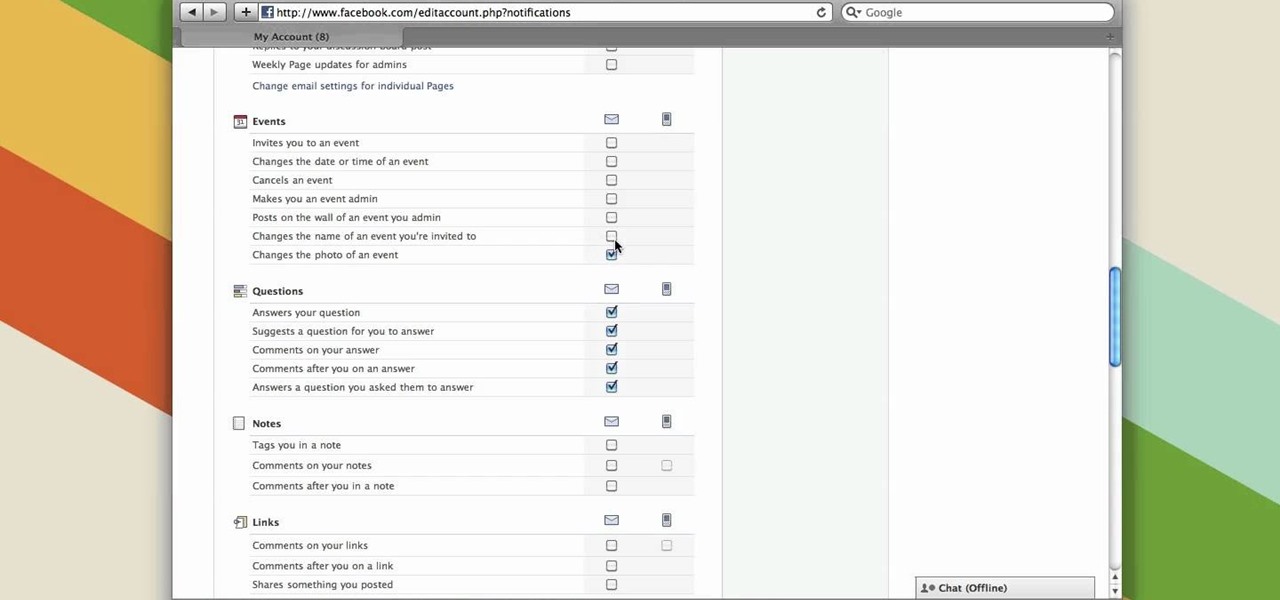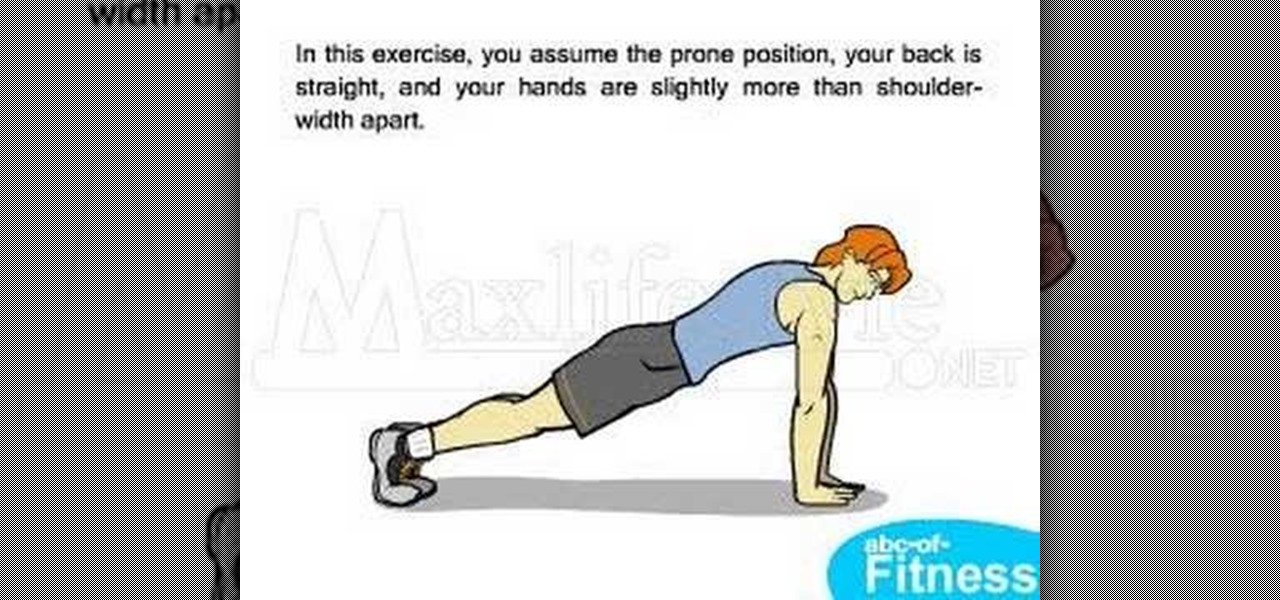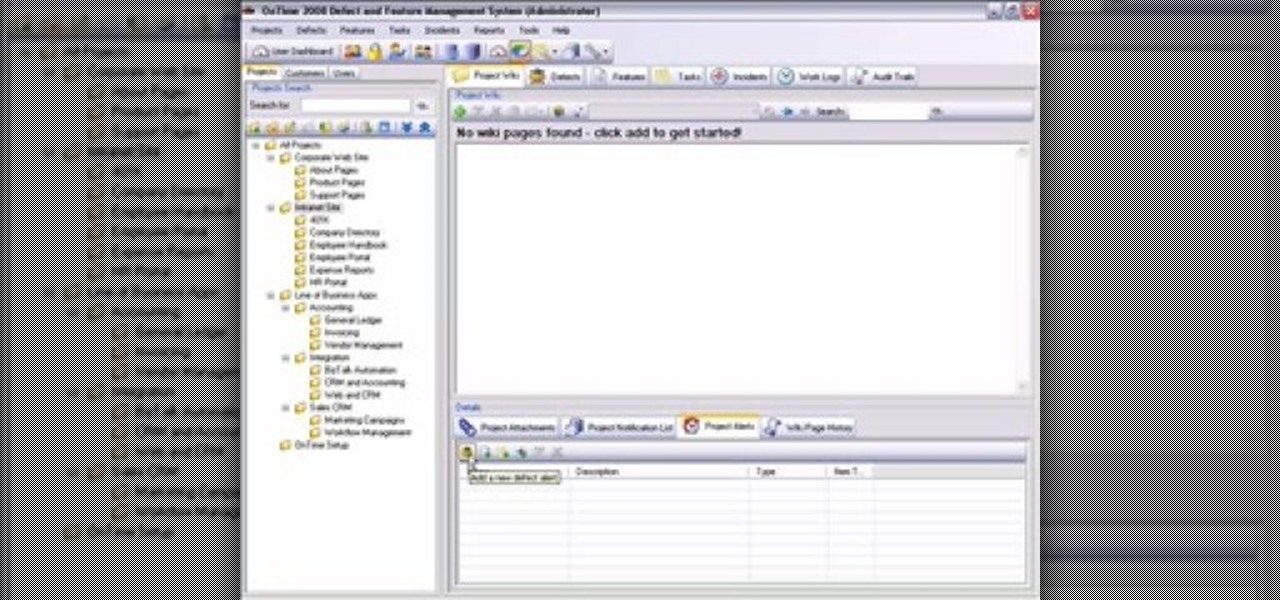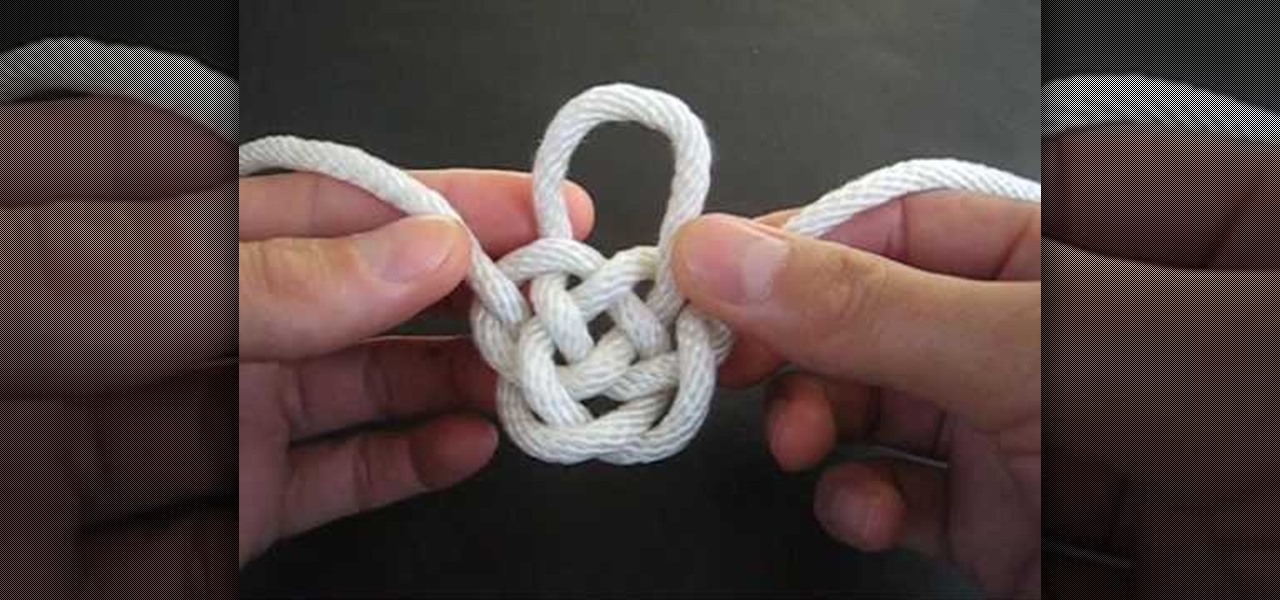Apple has changed up quite a few things regarding notifications in iOS 11. They've added optional persistent notifications, made it possible to disable notification previews for all apps, and changed "Notification Center" to "History." In the process, they've also included another handy feature — the ability to hide certain app notifications from appearing in that History list.

One of the first things you'll notice about iOS 11 is how the Notification Center now has the same interface as your lock screen. It's pretty confusing at first, and it's pissed off tons of users, but it's really not that bad once you learn all of its features.

You're working on your iPhone or playing an awesome game when you receive a notification. You take too long to look up from your activity, so before you get a chance to see what's up, the notification is gone. Persistent notifications won't disappear on you like the default disappearing ones in iOS 11 and iOS 12, giving you as long as you need to check them. Here's how to set them up.

The notification light on phones and tablets is slowly disappearing. The once staple feature is now only found on a few devices, and a bevy of other notification systems have sought to fill the gap. The most popular of these systems is Ambient Display, which has grown in popularity with OEMs over the last couple of years; even Google's own Nexus line of phones have made the plunge.

With audible alerts and subtle vibrations, the Apple Watch makes it difficult to miss incoming notifications. But soon enough you'll realize that not every notification is worth receiving on your Watch and can ultimately render the experience annoying under particular circumstances—like when your popular Instagram post floods in notification after notification.

Notifications are an integral part of our day-to-day smartphone usage. They allow us to easily see and act upon all of the latest information that comes our way. Well, most of the time, that is.

Call it OCD if you will, but I make it a priority to have a clean Notification panel. Like a chalkboard that isn't wiped spotless, I get an unsettling feeling that something in the universe isn't complete when there's unnecessary clutter in the drop-down. For this reason, I loathe the fact that I can't remove the "Wi-Fi connected" tile from my "Notifications."

While viewing notifications, I have a nasty habit of accidentally hitting Clear and getting rid of them all before I actually have a chance to read them. There is an easy way to view the notification history on Android, but if you turn off or reboot your Samsung Galaxy S4, the history is wiped clean.

Notifications, while certainly helpful, can at times be overbearing. There are banners plastered every which way on your smartphone for almost every application. While many of the notifications can simply be swept away or turned off, the same can't be said of persistent notifications.

Windows 8's interface was met with criticism when it was released, mainly directed at the tiled Start screen, a departure from Windows versions of old. Many felt that this new home screen style was better suited for mobile devices like Microsoft's Surface tablets and Windows Phones.

On the iPhone, the Reminder app is a great way to keep track of your to-do list. I use it for a bunch of crap I forget, like picking up a must-have item at the store or calling or emailing my friends back.

It can be extremely annoying when you set the ringtone volume to one level and then a notification comes in and shocks you with how loud it is. If you own a Motorola Droid Bionic Android smartphone, learn how to set both the notification volume and the ringtone volume to the same level.

Overwhelmed by a nonstop flood of Facebook notifications? It must be nice to have so many friends. If you feel like you need to get control over the constant notifications Facebook sends you, watch this video to learn how to edit your settings.

Manage and read your alerts with the Desire HD's Notification's panel. Learn how to use it with this quick, official tutorial from HTC.

In this tutorial, we learn how to build chest muscles through chair push-ups. To begin, you will need to set up three chairs in a pyramid shape that will fit your body laying down. To begin, place both of your feet on one chair and then push each of your hands laying on a chair. After this, do as many push ups as you can. If you want a more challenging work out, you can wear a backpack that is filled with weights. You can also stay at the bottom for a couple seconds while you are doing the pu...

This how to video will teach you how to perform the push pull technique on drums. If you want to throw a double, you can start with a single and get an accent on the double for an inverted double. Just push and grab really quick. For a double, use a controlled rebound. For the inverted double, start with a single and dig out the second stroke of the double. A french grip is useful for performing this technique. This is good for ghostings and shuffles. For shuffles, you can use a controlled re...

In this Fitness video tutorial you will learn how to get ripped triceps and ripped abs at home by doing some really simple exercises. Start with push-ups. There will be two different hand positions for push-ups. First, keep the hands shoulder length apart, elbows in and basic push-up movements. Do as many as you can. Then rest for a minute and switch hands to triangle position. Elbows close the body, hands close to each other forming a triangle and basic push up movements. When you are doing ...

In this how-to video, you will learn how to do a military push-up. This will work your chest muscles. Get into push-up position. Get on your hands and toes. Make sure the shoulder, elbow, and hand are aligned. Your back should be straight and your abs should be tight. When you go down, breathe in. Your nose will hit the floor. Breathe out when you go back up. The motion should last for about a second. Do these for as many push-ups as you can do. Your chest should be over your hands while you ...

How to maintain proper form when doing push-ups

In this video from FaceworksUK we learn how to get luscious full lips with exercises and no procedures. Make a pout with your lips so there is small gap between them. Push the pout outwards so both lips are extended as far as they can go equally. Keep pushing as far and as hard as you can. The focus point in the gap between your lips. Keep you lips slightly apart. Relax your lips. Make a pout and push out as far as it can and keep pushing out. Don't relax. Hold for 10. Now relax. Pout with th...

This first installment from Axosoft's own series of video tutorials on the OnTime Project Management Suite is about Notifications and Alerts—the way OnTime communicates with your employees, your customers, and you about events that occur in your database. Get started using notifications and alerts in your own OnSite projects with this how-to.

Learn how to do shoulder push up. Presented by Real Jock Gay Fitness Health & Life. Benefits

Learn how to do break dance push ups. Presented by Real Jock Gay Fitness Health & Life. Benefits

Don't even attempt this exercise if you're not trusting of gravity (and have amazing core balance). Combining one-armed push-ups with chest bounces from the stability ball, the exercise is dependent on your core strength and trust that the ball won't fly away as you come down.

Apple's linear Notification Center has been scattershot at best since iOS 9 when we could group notifications by app. Without any type of grouping ability, the notification history becomes more of a nuisance of random alerts based on time alone, making it a treasure hunt to find the notification wanted. Now, iOS 12 has addressed this issue, bringing back groupings — with improvements.

Samsung's Galaxy S9 is officially on sale, so we ran through its best software features and even took a look at a few hidden things you might not know about. A new phone is always exciting, but there are a few annoying issues with any device. One such issue is the new persistent Android System notifications in Android Oreo on the Galaxy S9.

One of the biggest gripes we always hear about is the changes OEMs make to Android's notification shade. Icon styling and home screen layouts can be fixed with custom launchers like Nova and Action, but we're stuck with the tacky Quick Settings theme our phones came with. Today, we no longer have to envy Pixel 2 owners, as a new app will give you that clean stock Android look on any phone.

Software update notifications are meant to be a reminder to keep your operating system and apps up to date, but that doesn't mean that they never get annoying.

As it stands, Android's notification system is one of its biggest strengths—but that doesn't mean it couldn't use a few tweaks here and there. For one thing, when you receive multiple notifications from the same app, there is no indication as to exactly how many notifications you've received.

We got a fairly extensive look at the newest version of Android at Google I/O yesterday. The "L" version, which we're betting stands for "Lollipop", brings Google's new design philosophy to Android, and one of the main aspects of that design are new "heads up" notifications. Allowing you to continue using whatever app you're currently in without interuption, this new type of alert borrows from Apple's iOS, but does it the Android way. These notifications can be dismissed with a swipe away, ex...

Back when 4.1 Jelly Bean came out (boy, how time flies), Android introduced expandable notifications. Depending on the notification, a simple swipe down with your finger could expand it and show extra content, like Delete and Reply buttons for Gmail messages.

The design of iOS 7 has its lovers and haters, and if you're an Android user who just happens to love it, there are plenty of ways to make your device feel more Apple-y.

If your Samsung Galaxy Note 2 has been feeling sluggish lately, or you've noticed the battery not lasting as long as usual, the problem could be that you have too many applications running in the background.

In this tutorial, we learn how to tie the Djinn bottle decorative knot. First, make a loop on the left side of the string, then bring the other side around it and pull the top up. After this, twist the two strings underneath the bottom of the knot and push the right string through the side of it. Then, push the left string into the left side of the knot through the back. Pull on the top, then twist it into a loop and push the left string through the back, making a loop, then pushing the right...

In this tutorial, we learn how to counter steer on a 2008 Ninja 250 motorcycle. Vehicles will counter steer after you get to 12 mph and is where the car steers with the direction you push the bars in. You will push in the handlebars to go different ways, to go left press the left handle bar and to go right you push the right handle bar. Make sure you don't do this while you're on the right hand side or you will run into the sidewalk. If you push both at the same time your bike will shake. Thi...

Push ups not only give you sculpted, toned shoulders and pectoral muscles, but they also keep your shoulder bone, or scapula, in place and moving around your ribcage without popping up.

Are you forever refreshing your email? Do you wish you could reclaim that time? With Growl, a free Mac OS X notification extension, you can. Learn how with this video tutorial from MacMost.

Eddy Matzger shows you how to do a double push on inline speed skates, breaking it down into small details and then putting them together to produce the whole action. Double push is the advanced technique necessary for winning races in competitive hills or any advanced races.

Studying to be a nurse? Then here a few techniques you should know how to do. Follow along with this nursing how-to video to learn how to do a medication IV push. An IV push in an important and effective way of administering medication to a patient. Watch, learn and practice during nursing lab.

In this how-to video fitness trainer Derrick Young takes you through the intermediate steps for the push up, strengthening your shoulders, chest, and arms. Intermediate push ups are much more difficult than beginners pushups. Watch this video workout as Ebony Magazine offers great tips for getting in shape.