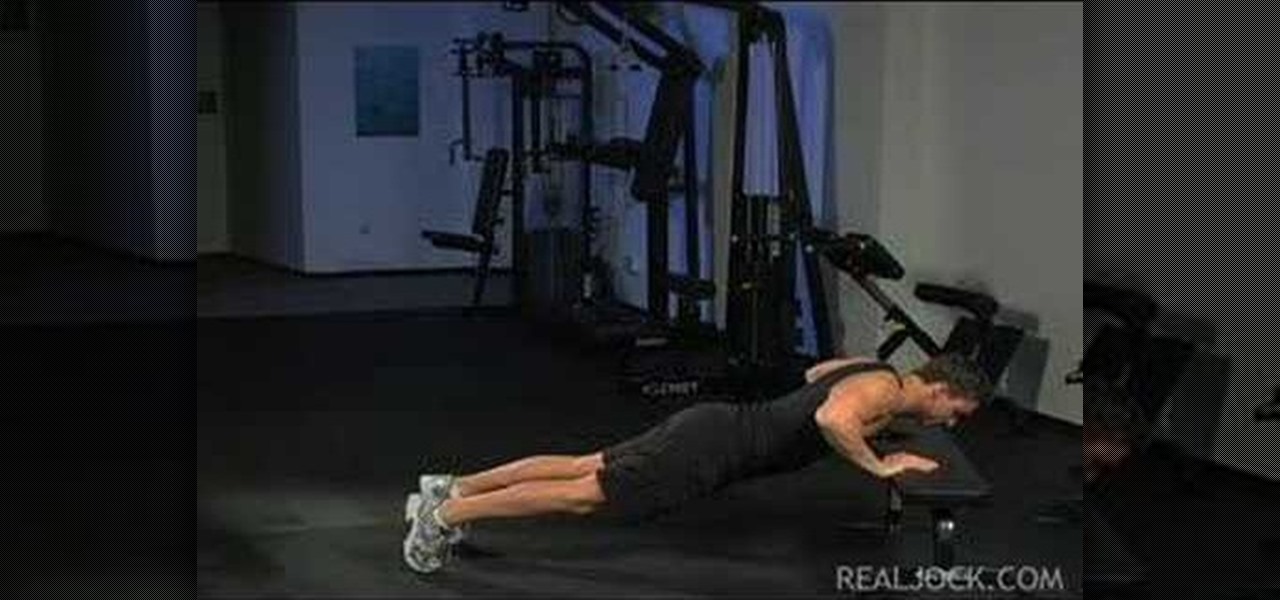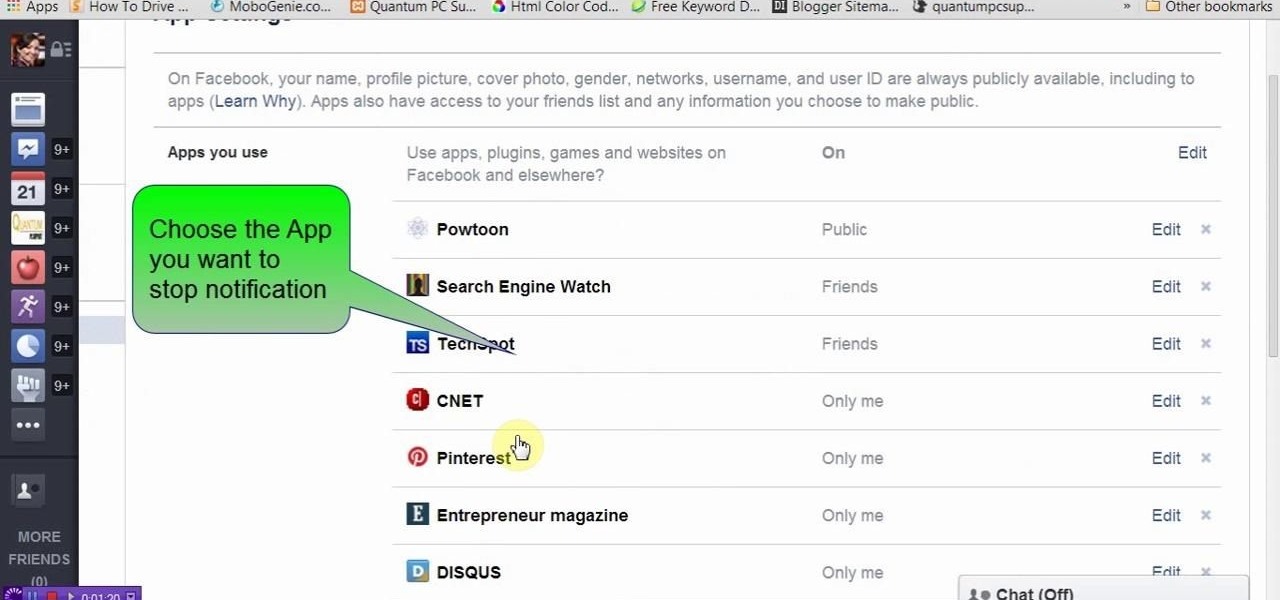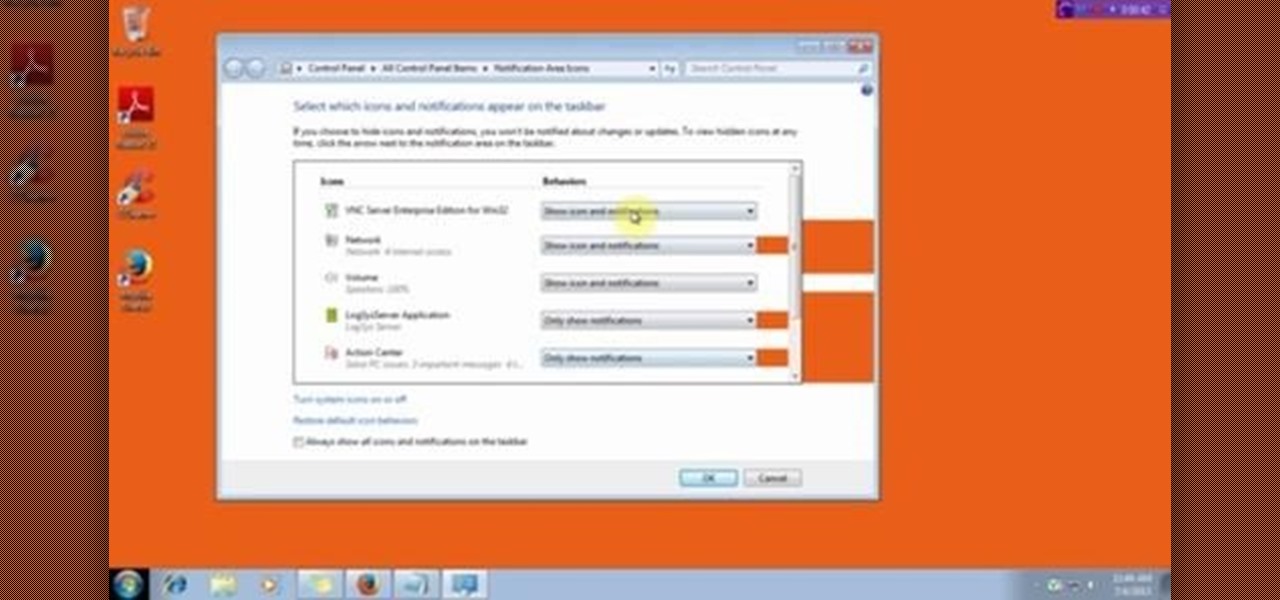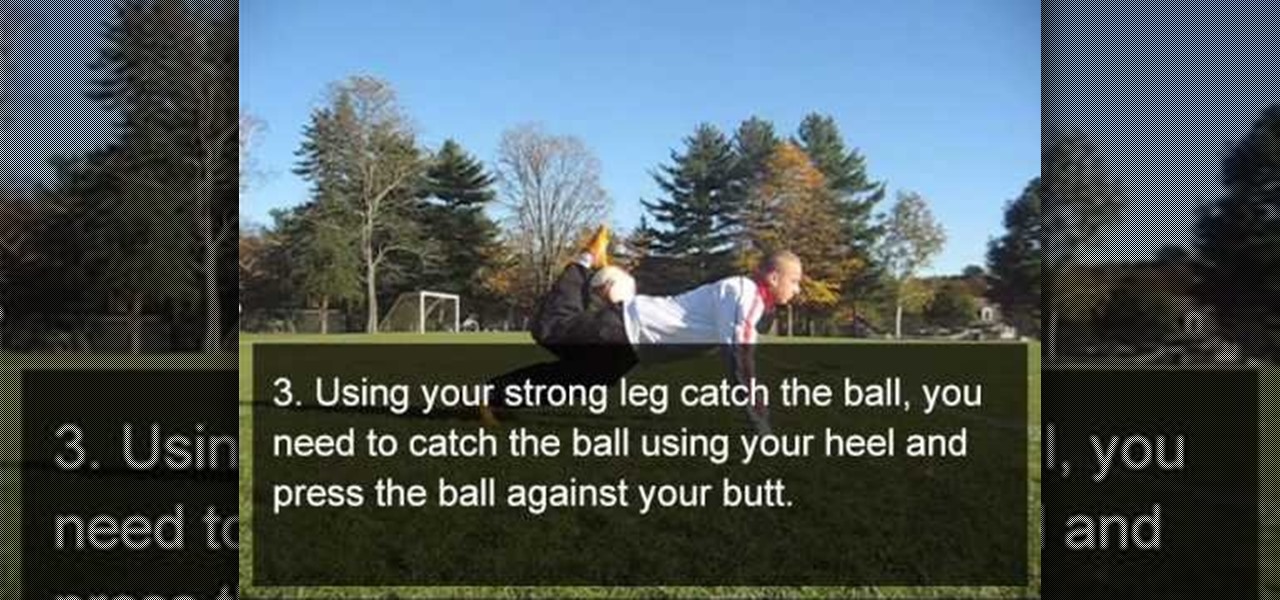Yoga can be challenging, but with a lot of practice and concentration you can learn to master certain moves and poses. This beginners yoga how to video shows you how to do exercises that will help you do a lift of for a yoga push back. These yoga exercises will help you transition from a sitting position into a lift off and then into a push pack.
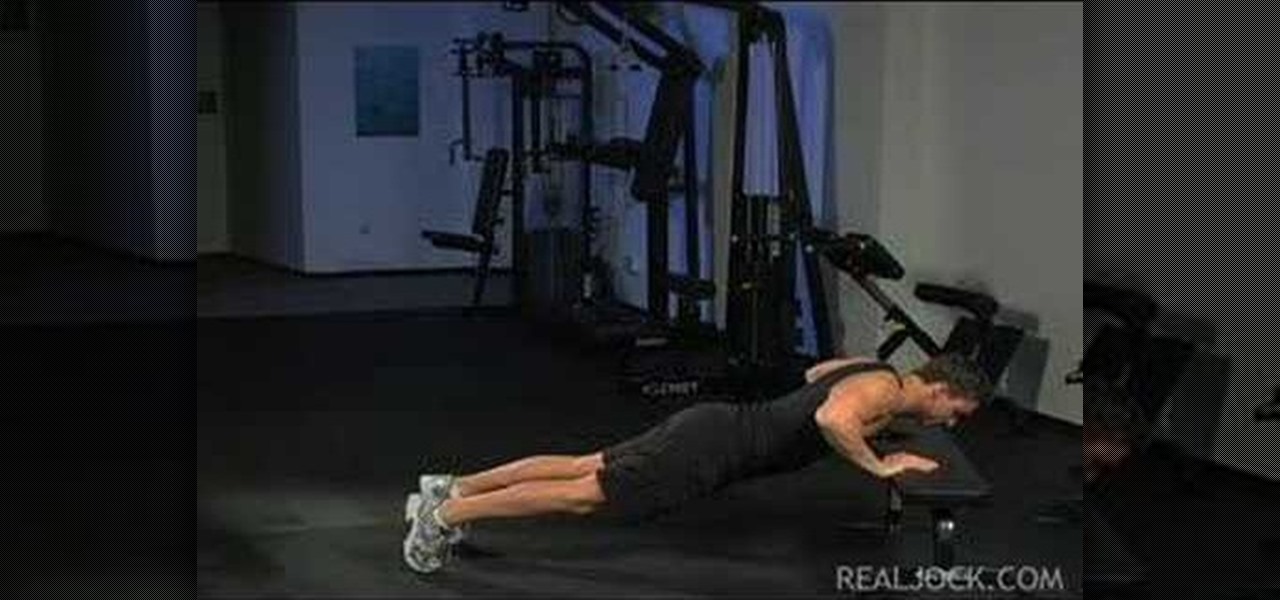
Learn how to do alternating T push ups. Presented by Real Jock Gay Fitness Health & Life. Benefits

Learn how to do stability ball push-ups and knee tucks. Presented by Real Jock Gay Fitness Health & Life.

Learn how to do flat bench push-ups and sculpt your body without weights. Presented by Real Jock Gay Fitness Health & Life.

An unfortunate byproduct of Samsung's One UI version of Android is redundancy, where you have the Google/AOSP way of doing things mixed with Samsung's methods at the same time.

Android is all about customization. That's why it's entirely appropriate that Spark for Android's newest update adds a ton of customization options for your out-of-control email alerts. Now, you can add lights, sounds, and vibrations to notifications, and you can even set specific settings for all of your email accounts.

Samsung's Android Pie update — known as One UI — is bringing major changes to the Galaxy S8, Galaxy S9, and Galaxy Note 9. The main interface has received a visual overhaul, and this is no more evident than it is with notifications.

Samsung kicked off their Android Oreo rollout earlier this week. The update already improved the lock screen significantly with new wallpaper color-matching for the clock. With the newest update, we also get the ability to tweak the transparency of lock screen notifications.

One of Android 8.0's central themes was battery improvements. Google implemented background restrictions and a few other under-the-hood changes, but the biggest battery-saving measure was almost user-hostile: A static notification that tells you when any of your apps are running in the background.

I don't know about you, but I love options. Personally, I think Android's notification system is easy to use — providing access to new notification with a swipe down from the top of the screen. But, as Android users, we like the ability to do things differently whenever we see fit, so what if you wanted a different way? Well, with Action Launcher, this is possible.

There's never an Apple announcement without some good ol' anger and backlash. To be fair, Apple received some really positive feedback from parts of the iOS 11 presentation at WWDC back in June. Fans had been waiting for years to customize the Control Center, as well as for native screen recording. But if there was one thing that got fanboys and Apple haters raging about in unison, it's that weird, incomprehensible notification system.

Android has separate volume levels for various system sounds like incoming calls, notifications, alarms, and media. This means that when you want to adjust volume levels for just one of these categories, you usually have to press the physical volume rocker, tap a button to expand the volume menu, find the category that you want to adjust, then finally raise or lower the volume.

Many phones these days are being manufactured without a notification LED—it's a cost-cutting move, and it's really not an essential component. However, the notification light on Android devices has traditionally alerted users to any missed messages, and this is functionality you can't get without the proper hardware.

These days, there's almost an expectation that you have to deal with messages as soon as you get them. But that's not always the best way to handle things—sometimes, you're preoccupied with something, and it would be better if you could deal with a new message when you have a chance to give it your full attention.

Android Lollipop, introduced an array of new features and aesthetics that pleased many loyal users. One of those additions being the new heads-up notifications. Taking subtle inspiration from iOS, these notifications are visually appealing and can be easily dismissed or expanded, but they do require that you take an action before they go away immediately. Of course, you can always wait 10 seconds for them to disappear, but that can be really annoying if you're in the middle of a game or editi...

Unlike the Moto X with its Active Display or the Nexus 6 and its Ambient Display, some devices (especially those now running Lollipop) do not include a function that permits the display to turn on upon getting new notifications while the device remains locked or the display inactive.

With Android 5.0, Google introduced a new "Heads Up" notification system for incoming calls and messages. While the new incoming call interface seems to be a rousing success, the rest of the Heads Up system has been met with much less enthusiasm from users.

Lock screen notifications can sometimes be overwhelming and difficult to manage, especially in the morning when I receive a massive influx of emails, texts, reminders, and social media alerts. At some point it's not even worth scrolling through all of them on your lock screen when you can get a better grasp of everything by just checking out the Notification Center instead.

Notifications sometimes come in bulk on Android—especially after booting up. While some of them are helpful or informative, most can be immediately dismissed as soon as they come in.

This video will show you how to stop spammy notification from apps on Facebook. It is often seen that people unintentionally install many unnecessary apps. Not only from those apps but from few useful app also they get spammy notification. This is irritating and frustrating. So if you want to stop notification from those apps then you must watch this video.

Unless you are or know a developer, you'll have to wait until sometime in September for the official iOS 8 to hit your iPad or iPhone. However, that doesn't mean you can't get some of iOS 8's new features on your iOS 7 device right now. For example, the new Notification Center, which I'll show you how to install below.

If you are disturbed with Spammy notification from few apps then here is good news for you. This video will help you how to block Spammy notification on Facebook. You could stop such notification from reaching your inbox. See the video and follow all the steps to do it yourself.

Google announced Android L to the masses at their I/O event, and with it they introduced their new "Heads Up" notification system. These notifications are part of the new Material Design UI and are sure to change the way we interact with notifications on our devices.

According to a recent survey conducted by Edison Research and Statista, Pandora still has a firm grasp as the most popular music streaming service in the United States. With iHeartRadio, iTunes Radio, and even Spotify trailing behind by a large margin, it doesn't look like Pandora will lose their footing in the near future.

This video will show you how to customize the notification area on windows 7. Notification area is a small portion at bottom right corner of the screen. You could customize the notification area by adding new icons, removing icons and changing their behavior. Watch the video and follow the steps.

We're not always near our phone, so Pushbullet made it easy to get your phone's notifications straight to your computer, like calls and text messages. But with their latest update, you can also sync alerts with other Android devices using their new cross-device mirroring feature.

If you're really popular, like myself, then you're constantly receiving a steady flow of notifications on your Android device. This is either a nuisance, or a reassurance of your popularity. Sometimes you get too many notifications at one time to view, or you accidentally swipe an important alert away, rendering it lost forever.

Ever since Sense 4, HTC phones have had no access to easy access setting toggles from the notification pane. CyanogenMod and other custom ROMs are an option, but even if your phone isn't rooted, you can still have clean, functional quick settings. Step 1: Install Power Toggles

In this video, we learn how to cut plastic push-fit pipe. Make sure you never use a hack saw to cut the push-fit pipe because it can damage the O-ring in the connector. What you need is a pair of dedicated plastic pipe cutters. Once you have this, put your pipe in the middle of the cutters and then push down on the handles. After this, your will cut the pipe and it will com out nice and clean. From here you will be able to fit a connector into the pipe and continue to use it rather than ruini...

Want to take the push up position to the next level? Push ups are excellent for toning your arms, but if you do push ups every day your body will become adjusted to the exercise within a week, meaning you'll soon hit a plateau in muscle gain and weight loss.

In this tutorial, we learn how to use an engraving tool. It doesn't matter how old your engraving tool is, just make sure it has different speeds on it to help control it while in use. Now, place a piece of aluminum down and adjust your power level to the lowest level. Push down on the aluminum and write the word you want to so you can see how the pressure effects the aluminum. Now, set the tool at the highest setting and push down on a sledge hammer to see the pressure you need to push to ge...

In this tutorial, we learn how to build your upper body with standard push-ups. Start off on the ground with your hands down directly underneath your shoulders and your feet drawn back without the knees bending. Keep this position for several seconds if you are new to working out and then bend down if you feel you can do controlled push ups. Push up and down slowly, because this won't use momentum to lift you back up. Make sure your body doesn't touch the ground, this can hurt your hands if y...

This video starts off with a guy doing several one-arm push-ups. He goes on by saying that since the days of rocky a lot of men have wanted to do the one arm push up. It takes a long time to develop the strength needed to be able to do the one arm push-up set. The video demonstrates a way to be able and start doing them now with the assistance of a power stretch band. Have the band tried up high and wrap the loop around the shoulder that you will not be using in the one arm push up. Press you...

In this video tutorial, viewers learn how to avoid a bad finish to cure a golf push shot. Usually, when players make a swing for the ball, their arm separates from their body. This will take the club to the right of the target and as a result, pushes the shot. To correct this, connect your left arm to your left side as you make a swing. This will allow the club to stay with your turn and go down the target line. This video will benefit those viewers who enjoy playing golf and would like to le...

If you're looking to lose some fat, the push-pull fat burning workout is great! Give this intense fat burning workout a shot, and in just 10, maybe 15 minutes you will experience one of the most grueling workouts ever! It is really good because you do not need any equipment, you will just use your body weight for the exercises. The workout mainly consists of push ups and pull ups, in a specific order. Watch this how-to instructional video to properly learn how to do this push-pull fat burning...

Learn how you can do standard push ups with this fitness tutorial. Push ups are a great exercise that builds muscle in your arms, chest, and back. Watch this how to video and you can get in shape with standard push ups.

Learn how to do plyometric clap push ups. Presented by Real Jock Gay Fitness Health & Life. Benefits

Learn how to do side to side pop push ups across a step. Presented by Real Jock Gay Fitness Health & Life.

Maybe you're tired of receiving annoying messages from apps or people on Facebook? Why not block them so you don't have to deal with them ever again? Take a look at this guide for information on how to block online games and apps on Facebook from sending you notifications, requests, or other information. You can even stop people on Facebook from sending you event notifications or posting on your page by blocking them too.

If you can already do the push-up freestyle soccer stall, you're probably wondering how the heck you transition out of it without dropping the ball. Well here's how. This video will teach you how to do the back roll catch, which enables you to roll the ball down your push-up position back to your leg, where you catch the ball and get back up without letting the ball fall. And now you're up and ready to get back into your routine.