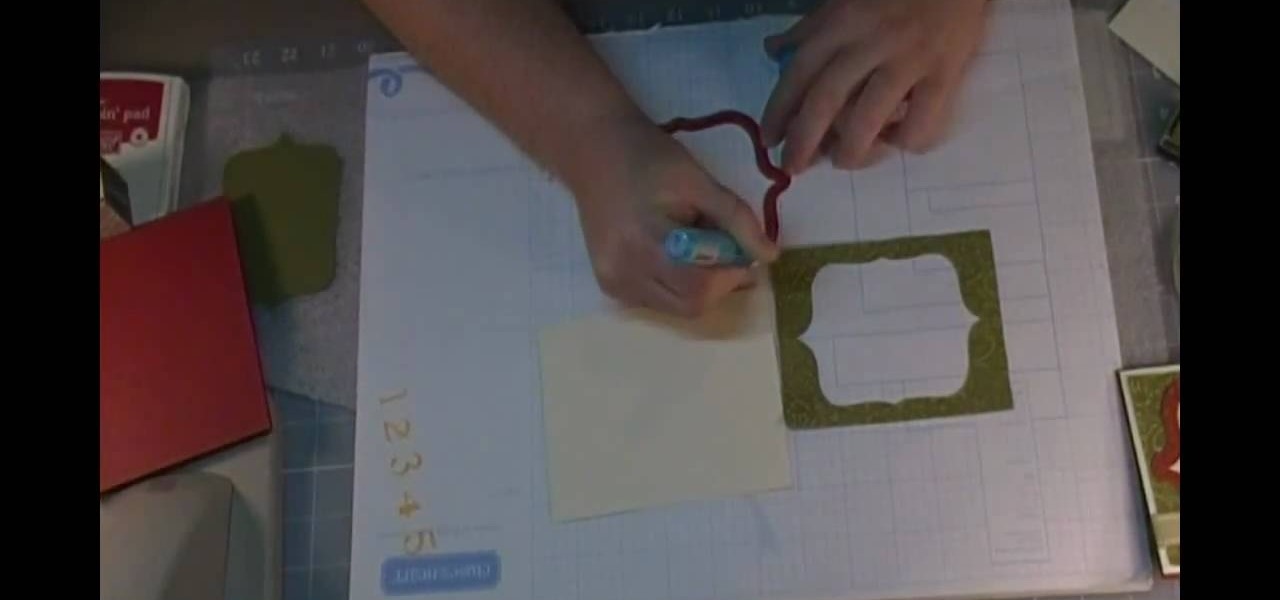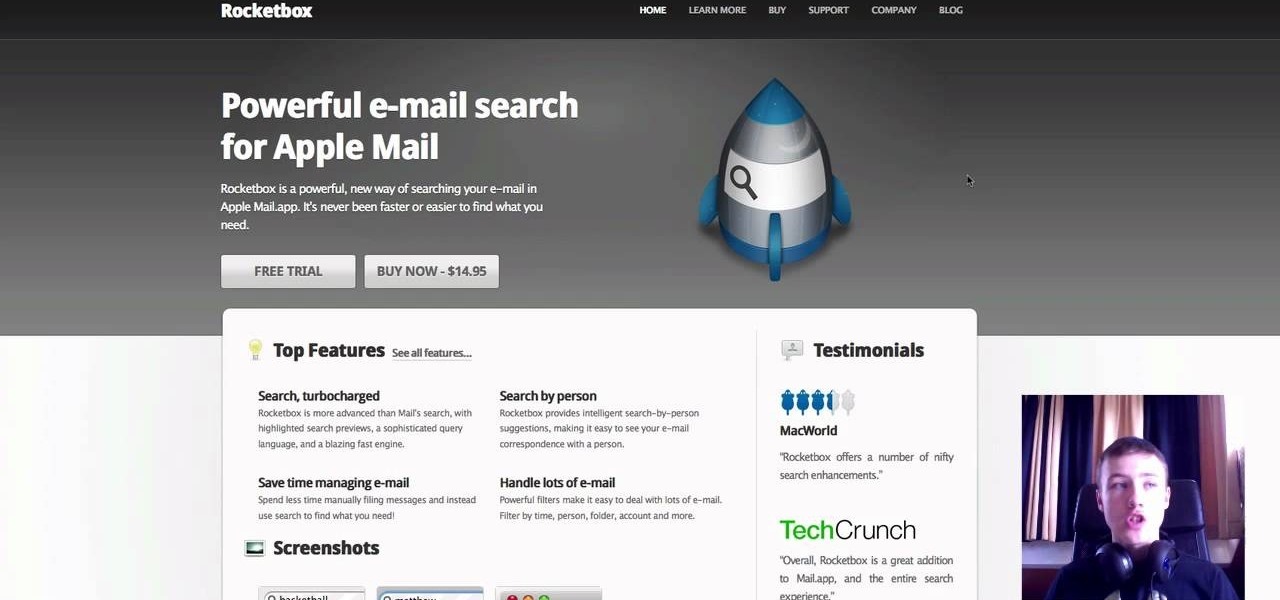Some messages take precedence over others, so having the same notification tone for all your threads isn't always the best solution. Fortunately, Samsung Messages has a simple option you can tweak to set custom sounds for specific chats to help you stay on top of priority conversations and reply much faster.

I'm not a morning person, so getting a "Good Morning" message on my iPhone when I wake up makes me want to toss it across the room. If you feel the same way about this morning greeting, there's an easy way to stop it from showing up on your lock screen. This also applies if your "Good Morning" is actually "Good Afternoon" or "Good Evening," depending on your sleep schedule.

When you first update to iOS 12 on your iPhone, notifications on the lock screen and in the history will be grouped automatically into stacks based on a variety of factors for each app. For example, articles from Apple News will be stacked together based on sites. But you can also change this so that all alerts from a particular app will be grouped in one bundle, not separate ones.

As the go-to browser for millions worldwide, Chrome makes web surfing a breeze with its simple interface and Google integration. But many websites are starting to ask if they can send you notifications, and this can interrupt your browsing. Thankfully, you can completely disable these prompts if you prefer.

The Galaxy S9 was announced February 25, and it's jam-packed with features like AR Emojis and and a Dual Aperture camera. You really love the cut of its jib, but maybe you don't have the means to get your hands on one. Well now, you can get the Galaxy S9's notification sounds and ringtones, to help you feel like you own one.

Essential recently launched their Android Oreo Beta Program, open to all owners of their PH-1 flagship. We detailed a quick and easy method for installing the beta on your device. With every beta program, there are bound to be plenty of new features and a few bugs, as we found out with the Galaxy S8 Oreo Beta. Let's take a look at what's new with Android 8.0 on the Essential Phone.

Twitter is a hotbed for abusive accounts. Because it's such an open app, strangers from all over the world can see your tweets. Obviously, not everyone agrees on everything, but sometimes things can escalate to the point where it's considered harassment from people you don't even know.

If you have any group chats going, you're surely familiar with this scenario: One person sends a picture, then, within 30 seconds or so, all other participants chime in with one-word responses like "Cute," or "Awesome." It's a social nicety, so you have to expect this behavior, but that doesn't make it any less annoying when your phone randomly beeps and vibrates ten times in a row because of it.

There are plenty of Android apps for creating reminders, to-do lists, and taking notes—but the vast majority of these are all-in-one apps that may actually have too many features. When a thought randomly crosses your mind and you'd like to remember it for later, the most important thing is to be able to jot it down quick, fast, and in a hurry.

Android's flexible operating system allows for lots of customization, and one of the most common ways to add personal flair to your smartphone is to set your own ringtones and notification sounds.

Samsung's got a pair of beautiful new flagship devices coming out this spring that will surely top the sales charts. The Galaxy S5's successor is truly worthy of that title, but a second variant with a curved display turned heads at Mobile World Congress this weekend.

Confirmation numbers, grocery lists, addresses, and phone numbers are all things we need to quickly jot down on our phones, but the thing is, they're never extremely easy to access later. You have to figure out which app you wrote them in, meaning lots of needless searching and scrolling. Even if you use a dedicated note-taking app, those extra steps of actually opening the app to find a UPS tracking number can be an unnecessary pain.

You may not have noticed it, but Google snuck a new feature into Glass recently. Called Notification Glance, this feature lets you view new notifications by simply looking up at the screen.

Notification banners and alerts aren't new to iOS, but the ability to expand and interact with them is. Apple's new iOS 8 has ushered in some small, yet convenient features to the banner and alert notifications that make them truly interactive. The new additions, as you will see, makes it easy to complete simple tasks without leaving the current screen you're in.

The new iOS 8 was just unveiled, and it looks pretty awesome. Apple showed off some of the enhancements and new features we can expect to receive in the fall at WWDC, and while not the huge facelift we saw with iOS 7, it does showcase what Apple does best—refinement. Continuity

Normally, your sound settings only let you change up a few of the sounds on your device—generally your ringtone and default notification sound. While some developers include the option to choose custom notification sounds within their app's settings, most of the time you are left with an ambiguous ringer for everything—not very helpful for identifying what app that alert just came from.

When looking at weather applications and widgets, one major characteristic I look for is efficiency; something that will separate it from the rest of the herd. The stock weather widget looks great on my home screen, but I have to exit whatever app or game I'm in when someone asks me about the weather.

Smartphone users these days can get bombarded with texts and emails every hour. Online retailers sending you coupons to get you to buy stuff. Girlfriends asking where you are. Service providers reminding you to pay your bills on time.

From a very early age we have an intrinsic obsession with things that float. Why do you think we love balloons and bubbles so much? So, it's no surprise that our smartphones are being invaded by floating features.

According to a new study, the majority of smartphone users check their devices 150 times a day. While that number may seem incredibly high at first glance, the influx of notifications and amount of social media apps available reduce the initial shock and make the number seem not so preposterous after all. Yeah, even on a date.

I admit, when the new iOS 5 update for Apple devices was coming out, I had iTunes open all morning with my iPhone 4 attached... waiting... waiting... waiting until finally the new version of iOS was available for download. I stopped everything I was doing and quickly initiated the process of updating my device. After two excruciating hours, my iPhone 4 was finally ready to go and I couldn't be anymore happy. Who needs an iPhone 4S when you've already got iOS 5?

Make sure that you wear thick, close-toed shoes when you are mowing the lawn! This tutorial shows you how to use a gas-powered push lawn mower, and the most efficient way to mow your lawn. Make sure you understand how your model of mower works!

Push throughs are essentially modified crunches. Rather than crunching upwards with your hands at your sides, you pull your hands together and through your two legs for extra upper abdominal work.

In this tutorial, we learn how to create a simple Christmas card using Cricut. First, you will need to take your card stock and fold it in half to create your basic card, pushing hard on the crease. After this, place a green holiday print on top of the front of the card and adhere it down. Next, cut out a bell shape outline, then cut out a piece of white paper in the same shape. Apply the white paper down first, then place the bell frame over the top of it. Push down a stamp sentiment on the ...

In this clip, you'll learn how to set up and receive new email notifications on a Mac OS X computer with the Growl notifier app. For more information, including a complete demonstration, and detailed, step-by-step instructions, as well as to get started using Growl yourself, take a look.

If you've ever left the lights on in your car for a long time or just have a bad alternator, then you know all too well the pain of a dead battery. This video will teach you how to push start a dead battery car, which can often restore it for long enough to get you to the shop.

In this video, we learn how to push in pool. The push shot was designed to reduce the impact of the element of chance while playing pool. It's about creating a higher percentage shot or safety. The object is to turn a certain loss into a coin toss. Observe your opponent and be honest about yourself while you are playing. Practice playing a game by yourself with balls on the edge of the different sides of the pool table. As you shoot into the different pockets, avoid hitting the other balls th...

You can change your RAM in a 13" MacBook Pro. To do this you need a screw driver and a new ram. So first put your notebook on the table and take all the screws out of the notebook but be careful when doing this. Now place your fingers on top and the bottom and leisurely take out the back cover. Now there are two slots located at the right side and you have to push it out to remove the old rams. Now take the new ram and make sure you put it as the video showing and place it where you removed t...

In this video, we learn how to wrap a gift so it comes out perfect every time. Start off by unrolling the wrapping paper out on a flat surface and cutting out a large square. After this, place the box upside down onto the wrapping paper. After this, meet the two ends to the middle of the gift and tape it down. Next, start to crease the edges of the sides down and flip the gift over. After this, push the top of the sides down, then tape it. Push the sides and bottom up and then tape it togethe...

Need some help figuring out how to disable potentially annoying popup security notifications in Microsoft Windows 7? This video tutorial will show you how it's done! It's easy! So easy, in fact, that this home-computing how-to can present a complete overview of the process in just over a minute's time. For more information, including detailed, step-by-step instructions, watch this Win 7 user's guide.

In this tutorial, we learn how to insert eyes from the back of a Reborn baby doll. To do this, you will need: a cutting knife, glues, and the correct type of eyes for your baby doll. Start off by cutting the vinyl on the back of the head, using your thumb to push the socket back into the head. After this, cut the bottom half just enough to push the eye through the socket. Insert the eyes into the cuts that you made, letting it sit flush to the vinyl. Look at the front of the doll to make sure...

Most of the new refrigerators that are being sold nowadays have the ability to provide fresh drinking water with the push of a button. This comes in handy for those who want a nice and cold glass of water quickly. In order to provide drinking water, a water filter is installed in order to catch any harmful ingredients that may be inside of the water.

In this tutorial, we learn how to make a high pony tail for curly hair with Liz Muller. First, wet both sides of the hair and put gel into it. Now, push the front of the hair back with a brush, avoiding brushing a lot so you don't have frizz. Make sure it's straight, then push the back of the hair up. Combine all of your hair together until you have it high on your head. If your hair starts to get curly in the front again, just release your hair and try again. You can always add more gel if y...

In this video tutorial, viewers learn how to unclog a toilet in 11 seconds. Users will need a plunger. It is recommended to use a pleaded plunger, instead of the regular plunger. When clogging a toilet, the rubber of the plunger is filled up with water, pushed down and squeezes out the pressurized water. The force from the pressured water will remove the clogging of the toilet. Slowly place the plunger into the water and let it be filled with water. Align it with the toilet hole and then push...

If you use Google Chrome and have a Gmail account, you're sure to like the trick outlined in this guide. With a simple extension called Gmail Notifier for Chrome, you'll always be notified of new email as it arrives in your inbox. For detailed instructions, and to get started receiving Gmail notifications in Google Chrome yourself, watch this free video tutorial.

In this video, learn how to use a push mold to form your polymer clay. Molds are easier ways to make designs in your clay so that you don't have to shape the entire thing with your hands. This video will show you how to make earrings using a mold with an example that you can duplicate at home.

Want your HTC Droid Incredible to alert you whenver you have a new email? It's easy. So easy, in fact, that this video smartphone guide can present a complete and thorough overview of the process in just under two and one half minutes' time. For more information on how to set up and receive email notifications on your own HTC Incredible cell phone, watch this free video tutorial.

To truss a chicken without using any strings, wires or skewers, hold the chicken up by the wings and let all the fluids drain out into a bowl or sink or any container. Next, use a knive or a sharp object and cut open a slit at the fat flaps just outside the bottom cavity. The slit should be about the size of a dime, and make a cut on the other flap as well. Push the leg through the slit on the opposite side, and then push the other leg to the other slit as well. The legs are now trussed. Tuck...

Marble Push is a marble game resembling Abalone in which the objective is to crowd six of your opponent's marbles off of a hexagonal marble board. Lose your marbles with this lovely & ludicrously ludic lesson.

Arthur Cavallin demonstrates how to pick a door lock. To pick a lock, you will need to push up the pins and align them so that the mechanism will open. You will need a tension wrench which you can make with an alan key. You will also need a lock pick which you can make out of a hacksaw blade. Use the tension wrench to apply pressure to the front pin. Then, use the lock pick to push up the back pins. You can also use a quick raking technique to push the pins in. Insert the tension wrench into ...