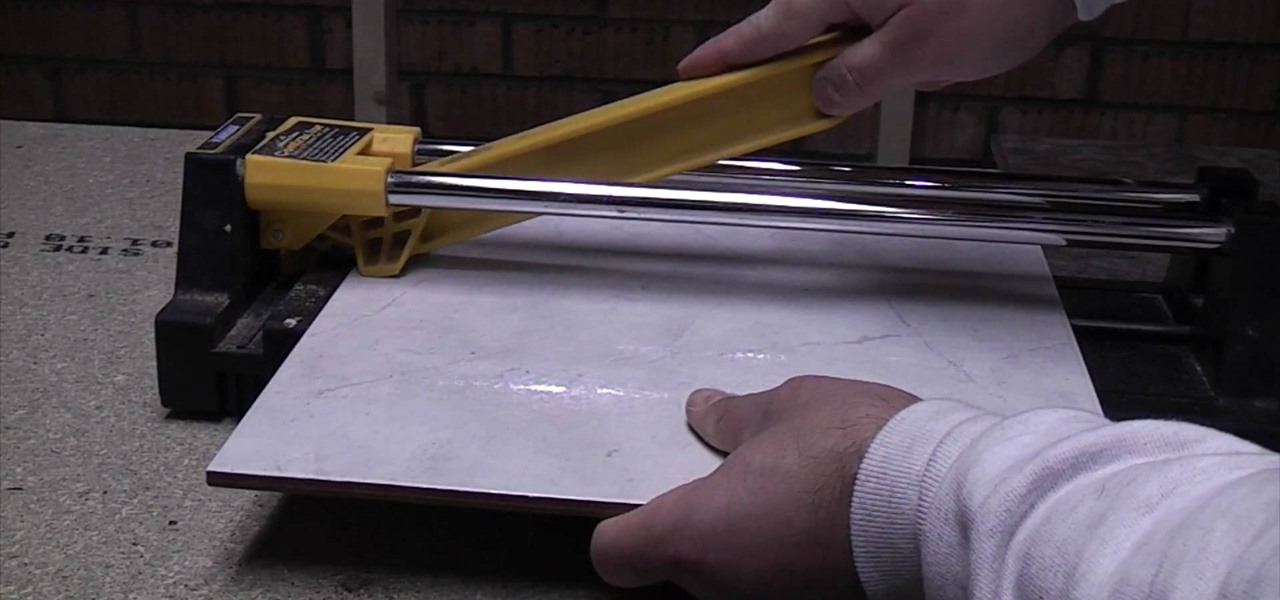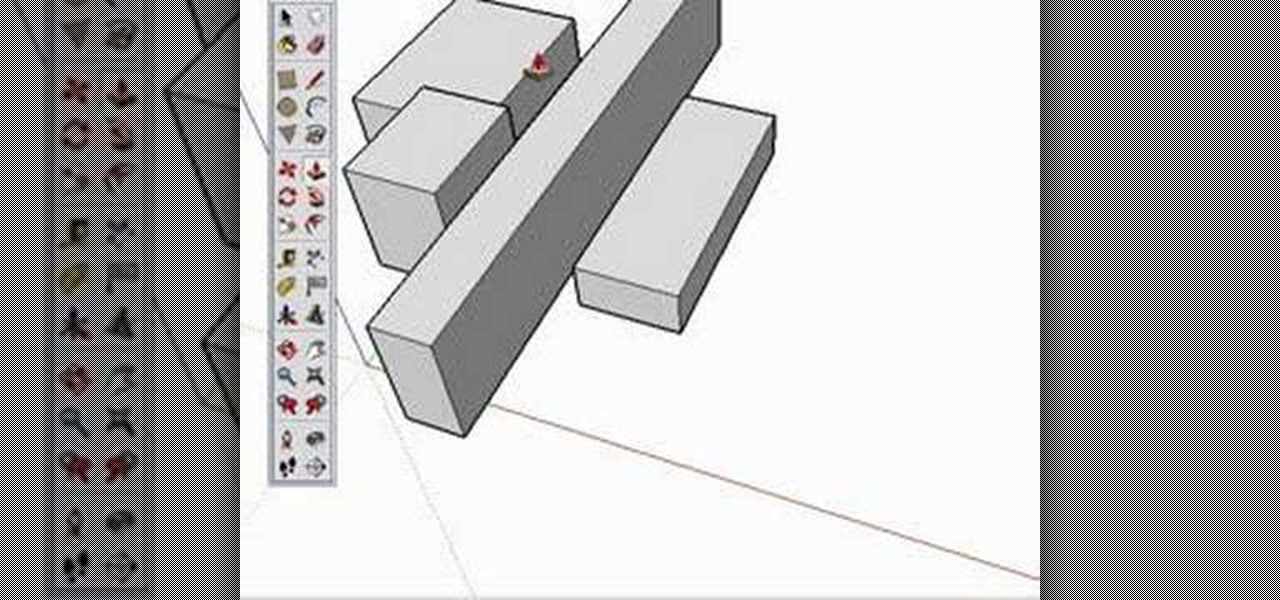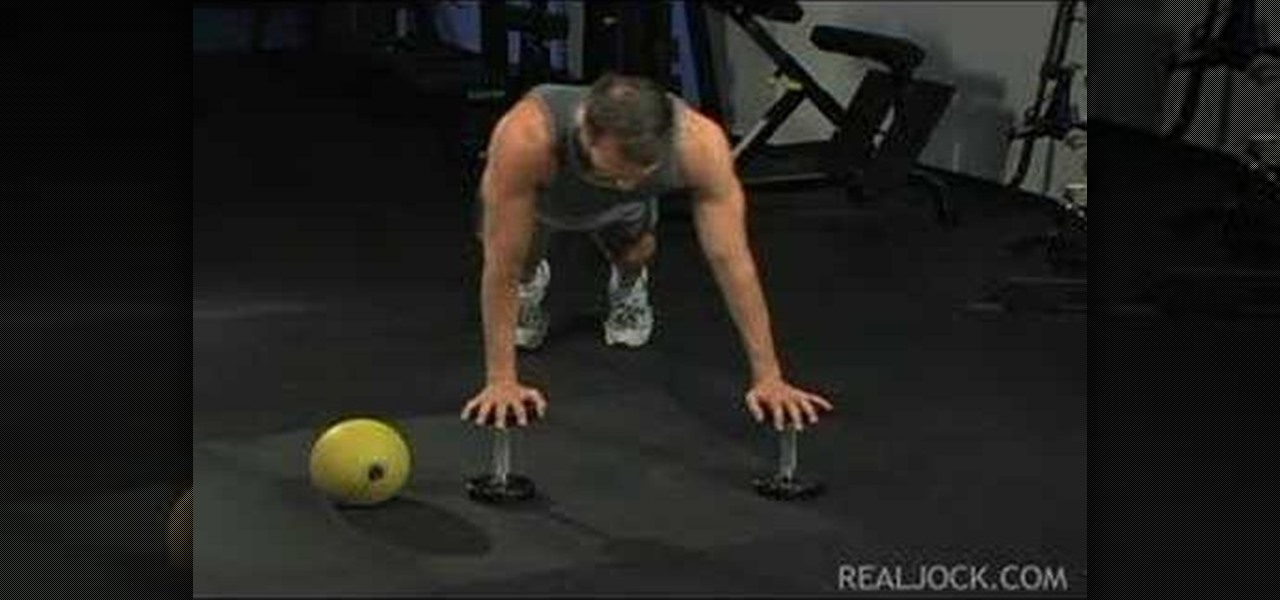When picking a padlock, the only part you need to worry about is the part where the key goes into the lock. The locking mechanism has pins attached to springs. The key pins are on the bottom and the driver pins are on the top. The key turns when the pins of different heights are separated, flush and aligned. Stick a tension wrench into the keyway and put pressure on it. Take a pick to push the rest of the pins up until they are flush with the shear line. Stick the tension wrench into the bott...

In this video tutorial, viewers learn how to get bigger and ripped arms with kettle-bells. This video provides three different exercises involving the kettle-bell. The exercises are: gunslinger, triceps extension and push-ups. For the gunslinger, stand up with knees bent and feet slightly wider than the hips. Now shrug your shoulder as you raise the bell. Then point it out and return to the starting position. For the triceps extension, go on your knees and raise the bell straight up. Then low...

This Sports video tutorial will show you how to correct shoulder tilted golf push shots. This video is from Golf Link. One of the common problems is that people tend to push the shots too much to the right. This is because when they set up, they are tilted too much to the right. So, you need to raise your right shoulder so that the spine is more or less vertical. A good drill to correct this is to follow the tripod drill. Stand up with both legs at the same angle. Then take the club right in ...

You can turn off both the iPod Nano and the iPod Classic the same way. To turn it off you have to push a button on the click wheel of the iPod. You will push and hold the play pause button until the iPod goes off. The play pause button is the one that has the two lines and the triangle side by side. Once you have held them down and the iPod has gone off then there is one more thing you need to do. On top of the iPod there is a lock button just move that button to the lock position and you are...

Terri Sproul shows you how to Work with Paperclay and Molds. Make a ball of paperclay and push it firmly into the center of the home-made or ready-made Mold. Make the surface of the Paperclay level with the surface of the Mold, adding more Paperclay if necessary, and removing any excess with your fingers. The molding putty that the Mold is made from is flexible, so hold the edges of the mold with your fingers and gently push the center of the Mold with your thumbs, this will push the molded P...

This quick video shows you how to silence the ring on your iPhone in a few simple steps. When a call comes in, all you have to do is just push the sleep button once to silence the ring. If you want to send the call to voicemail, push it twice. You can turn off all sounds with the silent ringer switch.

In this video tutorial, viewers learn how to cure a push shot in golf with a proper ball position. If the ball is too far from your stance, you will not be able to make full contact. You will hit the ball to the right instead of hitting it straight ahead. Have the ball positioned so that as your body makes it's rotation, you'll catch the ball the moment the club goes down the target line. This video also provides a drill that will help viewers to properly position the ball. This video will be...

Watch this video to learn how to sew by hand! You need scissors, thread (or floss), a needle, and fabric. First, stick your threaded needle through the cloth and pull the thread through. To make a running stitch, push it back through to the opposite side. Your stitches should look like a dashed line. For a whip stitch, keep pushing the needle through the fabric from the same side each time, near the edge. It will wrap around the edge. To tie it off, push the needle back through the loop of a ...

Vanessa from Tekzilla Daily gives us a very helpful video guide on how to edit or tweak icons in the system tray on Windows 7. Typing "notification area" in the search box of the Start Menu calls up the Notification Area control panel. This control panel shows the different processes and programs that are on the system tray. It is where you can edit the settings for each process or icon, with options of "always appear, never appear or show up only when needed". You can also control the basic ...

If you're drawstring fell out, it may seem like the end of the world, but take a deep breath -- it's possible to put back in!

Team USA's Lynda Barnes demonstrates the push away. Pick up some bowling tips and tricks to improve your game, whether you are a beginner or a competitive bowler in a bowling league. Learn how to do the push away with this bowling video.

This shows you how to modify an old camera so it flashes at the push of a button. Annoy your friends. It's a perfect practical joke by modifying an old camera flash to create a strobe effect. This will make it so you don't have to wind it, just push the button

Try some real magic out, or real illusionary... watch to see how to magically push a pepper shaker through a table. For this magic trick, you'll need a pepper shaker, a large napkin, a coin, and of course... a table. This video will show you the magic revealed, and it's quite simple, and definitely an illusion with a sleight of hand.

Copper pipe is perhaps the most versatile of all piping types in that you can use virtually any fitting with it. Copper pipe, however, is not particularly flexible, which can make it a little unwieldy to work with. Simplify your copper piping projects by using push-fit fittings. This home plumbing video tutorial shows you how. For detailed, step-by-step instructions on using push-fit joints in your copper plumbing projects, take a look.

Cutting floor and wall tile with a tile cutter should not be a difficult job. For any successful tile cutting job, the steps are roughly as follows:

Cutting floor and wall tile with a tile cutter should not be a difficult job.

Are you new to Google SketchUp? With the push pull tool, you'll be able to render any two dimensional shape into a three dimensional ojbect. Take a look at this instructional video and learn the basics on how to use the push pull tool in Google SketchUp. If you're concerned with the accuracy of your dimensions such as if you want an object to be approximately five feet in length or so, you can type in a value for it and it'll adjust accordingly.

Take a look at this tutorial and learn how to use the push pull tool in Google SketchUp. This tool is the core of SketchUp. It allows you to pull any flat shape into 3D. This instructional video covers how to pull any flat shape into 3D, tips for accuracy and efficiency, how to cut away geometry and infer to other geometry.

Yoga can be challenging, but with a lot of practice and concentration you can learn to master certain moves and poses. This beginners level yoga how to video shows you how to work your way into a push back from a standing yoga pose. Start from a forward bend, relax you hands, bend your knees, and walk you feet back.

Yoga can be challenging, but with a lot of practice and concentration you can learn to master certain moves and poses. This yoga how to video shows you an exercise that will help you with yoga push backs. This movement will help you work on rolling up your knees into your chest for an easier push back transition.

Learn how to fill a fairy doll push mold using polymer clay. Make one-of-a-kind fairy dolls using easy push mold (press molds) and polymer clay.

This is a step by step DIY tutorial of how to change the air filter on your push mower.

This is a step by step DIY tutorial of how to change and sharpen the blade on your push mower.

This is a step by step DIY tutorial of how to change the oil in your push mower.

Sadie Nardini teaches you how to do chaturanga yoga push ups.

Learn the push/pull drill for soccer by pulling back with the sole and push out with the instep.

This video shows you how to use a bo staff to do different types of sit-ups and push-ups. Great for training or anyone looking for new routines and variations.

Richard Schmidt shows you the duck dive, a technique that can be used to push through waves while paddling out on your surfboard. This technique is an alternative to the turtle-roll technique for pushing through.

Sleeping problems, eating problems, mood swings. Believe it or not, these can be signs a child is being pushed too hard to achieve goals. Dr. Kelly Stille, oodleboxTV's resident Parent Doctor, shows how to pull back when pushing overachievers.

Meital demonstrates how to belly dance. You push your hip from the back corner and circle it forward. You also can push your hip from the front and circle it backward. This creates a basic figure 8 movement.

Learn how to do alternate lockout push ups on dumbbells or a medicine ball. Presented by Real Jock Gay Fitness Health & Life.

Does your Activity page on Instagram feel cluttered? You're not alone. Instagram lumps all alerts into one long, chaotic timeline, so if you want to see comments or likes, you have to weed through everything else including shares from other users, memories, recommendations, and new follows. Instagram knows its a mess, and the company plans to add notification filters to sort things out.

When you hear a "ding" on your phone, chances are it's a new notification for Facebook Messenger, and it could be a fairly painful sound depending on how loud your volume's set. Thankfully, you aren't stuck with this singular alert option, so if you're unhappy with both this sound and the call ringtone, you can change it to something else — something less distressing.

By default, there aren't many customization options for the notification badges on iPhones — you can either leave the numbered red bubbles there, or turn them off. But thanks to a new jailbreak tweak, you can now give your badges a unique look with new functionality.

There are few apps or services better than Slack for keeping a team both communicative and productive. But it also makes it difficult to escape your job — after work hours and weekends should be yours, not Slack's. If you want to stop the barrage of notifications and messages on your time off, you should make use of Slack's "Do Not Disturb" and "Away" settings.

Multitasking on a smartphone has never been better, but it still has some ways to go to compete with a desktop experience. Samsung hopes to change that with a new multitasking view on the Galaxy S9, which allows the user to open notifications in a new, smaller window on top of the app they are currently using.

With email, one size does not typically fit all. You have multiple email accounts, each for different purposes and with varying levels of importance, so it only makes sense to customize the way your phone alerts you to each account's incoming emails. Luckily, Outlook allows you to do just that.

Online lives could be made easier now that Facebook, Instagram, and Messenger are testing merged app notifications. 'Could' being the operative word!

For some strange reason, Google left several of the Pixel's best software features disabled by default. One of the more interesting tweaks that fall into this category is a gesture that puts your fingerprint scanner to use after you've unlocked your phone.

Google's new Pixel and Pixel XL smartphones have a feature that puts their fingerprint scanners to use after you unlock your phone—just swipe down on the scanner from any screen, then you'll see your notifications. It keeps you from having to do hand gymnastics to reach the status bar at the top of your screen, and it gives you easy access to quick information, so it's a win-win.