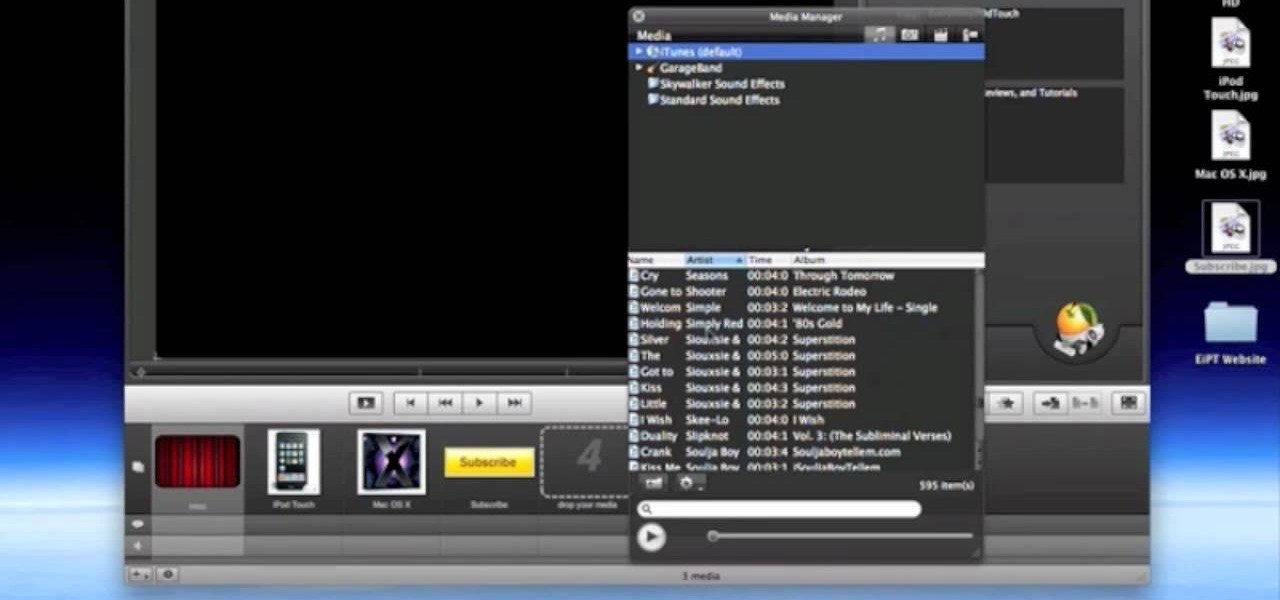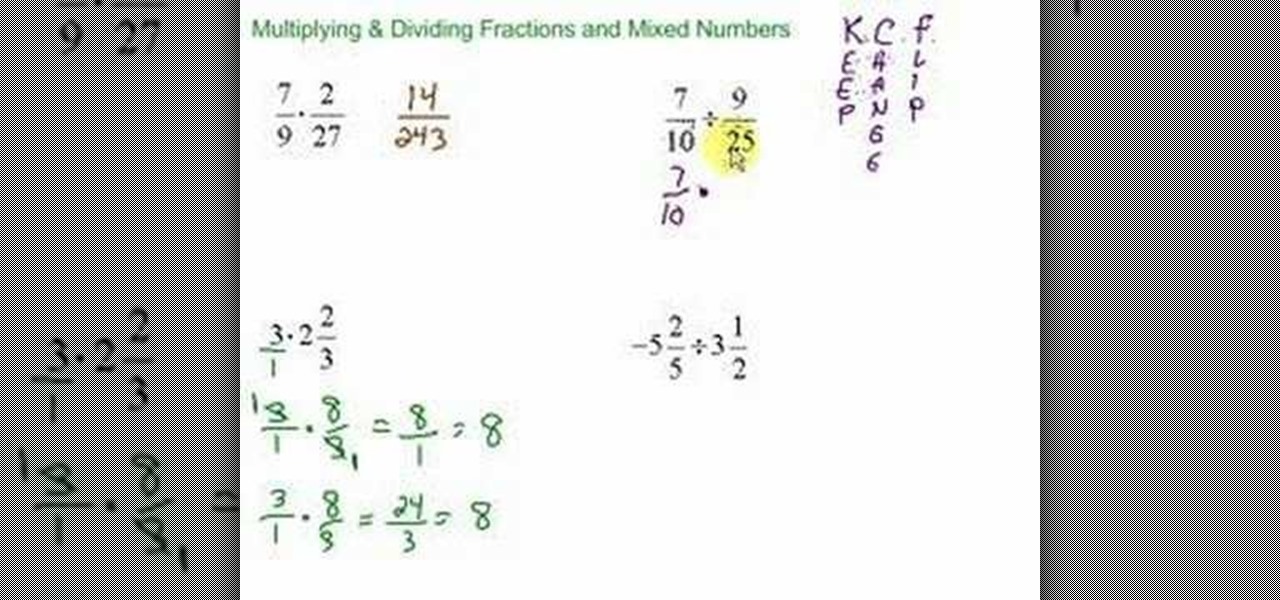Got a vase? How about a candle and some fake snow? Then you've got yourself a frosty good centerpiece for your holiday table. Check out this holiday decor video to learn how to put together a wintry scene.

In this video DavidDaGeek shows how to clean your keyboard by removing your keys, but to be careful when doing this. Put your finger underneath a key and just pull it off. Don't break the piece that holds the key in place though! he starts at the shift key and works to the left with the ? being next. Then remove the hair or dust with your fingers. Don't remove them all at once because you might forget what order they go in. To put the key back in, put it in its spot, and click it back in. You...

In this tutorial, we learn how to put music on your iPod through iTunes. First, go to iTunes on your computer and then plug your iPod into your computer. Next, you will be able to import any new music into your iTunes account. From here, you can drag the music you want from your computer into the folder that has your iPod on it. When you have finished putting in all your music, you will simply sync your computer and device. When it's finished downloading, you can unplug your iPod from your co...

In this tutorial, we learn how to build a catapult out of rubber bands & a wire hanger. To do this, you will first need: one wire hanger, plastic spoon, rubber bands, small marshmallows, and measuring tape. Now, hold your hand in the center of the hanger and pull up both sides around it. After this, fold back the front for balance and straighten it up so it's stable. Next, you will take one rubber band and put it around the sides. Then, take the spoon and put it in between the rubber band and...

The garbage disposal is one of the handiest modern appliances because they can grind up anything and send it down the drain. Or can they? Watch this video to learn what you can and can't put down your garbage disposal if you don't want it to clog.

This video tutorial is in the Business & Money category which will show you how to negotiate a salary right out of school. Of all the questions you can get asked in an interview, probably the toughest one to answer is "what are your salary expectations?" if you quote too low, you might leave some money on the table. And if you go too high, you may price yourself out of the job. So, what does a college student do? If they asked you the question in an interview, be clear that it's a negotiation...

Want to make your own really cool introduction for your YouTube videos? You can put together a few awesome sequences using the program Pulp Motion Advance for the Mac, and this tutorial shows you how to use templates, or create your own intro from scratch!

In this video tutorial, we learn how to put the finishing touches on a project when retouching a digital photograph in Adobe Photoshop CS5. Whether you're new to Adobe's popular raster graphics editor or a seasoned designer looking to better acquaint yourself with the new features and functions of the latest iteration of the application, you're sure to benefit from this free software tutorial. For more information, watch this video guide.

In this tutorial, we learn how to multiply & divide fractions & mixed numbers. When multiplying and dividing fractions you don't need a common number, you just multiply straight across. When dividing, you simply flip the second fraction over and multiply straight across like normal. When multiplying a whole number and mixed number, simply put the whole number over one. Then, convert the mixed number into an improper fraction. Then, multiply the mixed number with the numerator and add in the d...

In this clip, you'll learn how to put those few final finishing touches on a digital image when retouching it Adobe Photoshop CS5. Whether you're new to Adobe's popular raster graphics editor or a seasoned designer looking to better acquaint yourself with the new features and functions of the latest iteration of the application, you're sure to benefit from this free software tutorial. For more information, watch this video guide.

A bandana is a stylish and practical way to protect your head and contain your hair. If you aren't sure how to knot and put on a bandana properly, watch this video to learn exactly how to do it properly.

It may not be her song, by Beyoncé Knowles steals the spotlight in Alicia Key's music video "Put It in a Love Song". Beyoncé looks lovely and exuberant, and her eyes are reminiscent of butterfly wings. This is not an everyday makeup look, but it would be perfect for carnivals, stages, or night out on the town (for someone daring enough). Try this makeup look out now!

In this video, we learn how to make your own sterling silver headpins. You will first need a torch (one from your kitchen will work fine), a heat protected surface, bowl of cold water, and fine silver. Next, cut out two inch pieces (or longer if that suits you best). Put on safety glasses and turn on your torch. Now, pick up one of the piece you cut and put it into the tip of the flame. Quickly, the silver will ball up at the end of the pin. When it has balled up, place it on the cooled surfa...

Love Glee? Always wanted to put on your own Glee-style performance? This easy to follow video, with a hint of some good comedy, will get you and your rag tag group of friends, ready to go for your very own Glee Club show! Don't forget to stretch!

If you recently purchased a Midwest catapult kit and need help putting it together, this next video is for you. In it, you'll get the step-by-step instruction for constructing your catapult. It's not very difficult to follow and makes life easier when putting this together. And if you don't own this product, you can always watch the video and build one yourself. Good luck and enjoy!

Would you like a necklace longer or is your neck too big for a necklace you love? No problem, a chain extender will allow you to wear or lengthen any necklace.

Make a hematite bead ring

This video tutorial is in the software category where you will learn how to put a YouTube video into a PowerPoint presentation. First you go to the YouTube video that you want to put in your presentation and copy the URL in the address box. Then you go to one of the file conversion websites like Media Converter, paste the URL in the box and click 'next'. Then select the type of file you want it to convert to, for example, mpg, and click 'next'. Once it is converted, download it. To embed it, ...

In this tutorial, we learn how to use the feature keys for your Cricut machine. There are six feature keys on every cartridge. The first is the shadow feature key that create a matte to highlight your letter. The shadow blackout key creates a solid matte that doesn't cut out the holes in between the letters. The charm feature key puts a charm top on the top of letters. The sign feature key puts letters inside of a small sign post, making it one inch from top to bottom. The slotted feature key...

Android cell phones are highly customizable. You can put just about anything on any one of your home screens, but the widgets are an entirely different animal. They can make your home screens more than useful. CNET shows you how to create widgets, use them, and move them about your home screens. You can even put home photos on your Android smartphone's home screens.

In this Beauty & Style video tutorial you will learn how to create cute polka dot acrylic nails. For this you will need acrylic paint and acrylic nails. First paint the lower part of the nail with black paint in a curved manner. Then you put three black polka dots in the unpainted area along the centerline of the nail. Now put two more black dots on either edges of the nail. Then you put light pink dots over the painted area in line with the black dots. Paint the smile line and the bow with l...

Need to know how to put your Apple iPod Touch or iPhone into DFU recovery mode? It's easy! So easy, in fact, that this home-computing how-to can present a complete, step-by-step overview of the process in about four minutes! For details, including step-by-step instructions, watch this helpful video guide.

Need some help figuring out how to put your Apple iPod Classic into diagnostic mode? It's easy! And this iPod user's guide will show you how it's done. It's so easy, in fact, that this video guide can present a complete, step-by-step overview of the process in under four minutes. For details, and to get started testing and troubleshooting your own iPod, take a look.

In this tutorial, we learn how to perform basic skate tricks. To start, you need to know which end is the front and back of the skateboard. Flip the board over and look to see that there are four wheels on the bottom of it. To get on the board, put it in front of you and put one foot where the wheels are then one foot in the middle. To get off the board, lean on the tail and walk off. When you are ready to move, put your foot in the middle and use your other foot to push off. You can now prac...

For years, people who wanted to make fake photos of themselves with celebrities or crushes had to make due with cutting out a picture of their own face and gluing it onto a photo in place of the person they wished to replace. Now there is a more elegant, cleaner way to do it. This video will show you how to replace one head with another in photos using Photoshop. Now you too can shake hands with George W. Bush! At least in a fake photo. And we're not sure why you'd want to anyway.

This tutorial utilizes the Distort tool in order to convincingly put a comp of a poster into a second environment. Whether you're new to Adobe's popular graphics editor or a seasoned design professional looking to better acquaint yourself with the various features and functions of Photoshop, you're sure to benefit from this free software tutorial. For more information, watch this designer's guide.

Just like cars, RC vehicles need to be kept in fine shape in order for them to work properly. Doing so will result in a long lasting and healthy vehicle. In this tutorial, you will learn some tips and tricks to putting an RC engine back together again, after you've worked on it. So good luck and enjoy!

Trafficmaster vinyl flooring is one of the most exciting types of flooring to hit the market in recent years. It is made of vinyl, but can look like hardwood, tile, or other types of flooring while still maintaining its durability and easy of install. This short video features a man installing just such a floor in his home office, demonstrating how easy it is to put the pieces of Allure flooring together.

Who said barbecue was only for meat? Put on a new take on acorn squash with this refreshing recipe. You can really put some depth into an acorn squash by taking it out of the oven and smoking it instead. This video will show you how to make smoked squash.

The video is basically showing how to get a look like Demi Lovato with makeup. The makeup being used is BYS. You Start off with a light Grey make up under your eyelids,then you take the black color makeup and put it under your eyelids where you put your first coat of Grey under and blend them in together. When you use the black color makeup you have to really pad it on, not so much brush it. Then you use the darkest black color and put a light amount under your eyelids. Then finally you want ...

This video illustrate us how to make ramen noodle soup with a coffee maker. Here are the following steps:

In this Food video tutorial you will learn how to make pan-seared tuna steaks over spinach and lentils. Start with a bowl of fresh baby spinach. Take juice of half a lemon, ¬º cup olive oil, them together, taste to see that it is OK and pour it over the spinach. Mix it and your salad is ready. Put the stove on medium heat and heat up a pan. Take a pound of Tuna steaks, brush them lightly with olive oil and dredge them through sesame seeds. Now put them over the hot pan and cook for 2 to 2 ¬O ...

This video shows us the method to make a spinach omelet. First put about half packet of spinach in a pan and heat it. Cover the pan with a lid and let the spinach reduce. Heat the pan until most of the water in the spinach is gone. After cooling the resultant spinach, put it in the egg and mix it. Put this mixture on the frying pan on a very low heat. After one side of the omelet is ready, flip it into half. Press the omelet from the top so that the uncooked egg comes out and seals the omelet...

In this Arts & Crafts video tutorial you will learn how to make a stamped notepad cover. Put the note pad on the edge of a bigger sheet of paper, draw the outline and cut the paper along the lines. The paper should be longer than the notepad. Put the note pad on top of the paper aligned with one end and fold the other end of the paper. Remove the paper and crease it properly along the scoring lines. Depending on the theme you want for the cover, apply the required ink with sponge on the paper...

This video tells us the method to decorate an angel food cake with cranberry garnish. Cut the cake into half horizontally by using a serrated knife. Remove the upper portion of the cake. Mix together half cup of raspberry jam and two teaspoons of orange peel. This mixture is spooned over the top of the lower portion of the cake. Put the top of the cake back on the lower portion. Take 8 ounce of whip topping and apply it to the outer portion of the cake. Now, take frozen cranberries and thaw t...

This is a video tutorial describing how to make a lego optimus prime head. The first step is to get all of the LEGO pieces that you will need. You will need tiles, plates, connector pieces, translucent pieces, technique pieces, and a few speciality pieces. First start by taking your plate and adding 2x2 piece, then add two 1x2 tiles, one on each side. Then add a 1x2 plate. Then add two connector pieces to hold on the chin of the head. Then add the 1x1 pieces. Then add two translucent pieces. ...

In this video, we learn how to put eyeshadow onto a picture using PhotoShop. First, open up the program and open your picture. Click on layer then new the click layer again.On the new layer put as blend mode "multiply". Make the opacity 50% and choose a color. Then select the brush that is the right size for your picture. Next, you will be able to brush the mouse over the eyelid and put eyeshadow onto the lid of the eye. You can change the intensity of the eyeshadow by changing the opacity hi...

Nick Spadaro shows how to make a fire with a fire piston. This device creates fire by compression, just like a deisel engine. You can find these online. Lubricate the gasket with just about anything, including chapstick or animal fat. Then put it in and make sure you have a nice fit. Pick your tender, preferably birch tender fungus, a nice spongy material. Put it in the piston, and put the piston on your leg. Your going to want to strike the piston sharply, straight down, so as not to break t...

Making a jewelry organizer is a fun and easy project to do! Orielle Hopkins, the Money Smart Mom, gives tips on making a great organizer for a minimal amount of money. Make a trip to your local craft store and search for a bead organizer with enough compartments to store your jewelry. If you have a lot of jewelry you may need to buy more than one organizer. Select adhesive backed felt in your favorite color for your project. Measure each compartment in the bead organizer and cut squares of fe...

This video shows everything about how to put on a rented tuxedo. When you get your tux, the shoes will be hanging in a bag on the outside of the bag. Inside the bag will be the coat, shirt, vest or cummerbund, tie, pants and studs and links. Socks will be in the inside coat pocket, and the pocket square should be on the outside pocket of the coat. Remove the studs and links from the bag. Leave the collar button alone and start with the next button hole. Put the studs through the holea. Insert...