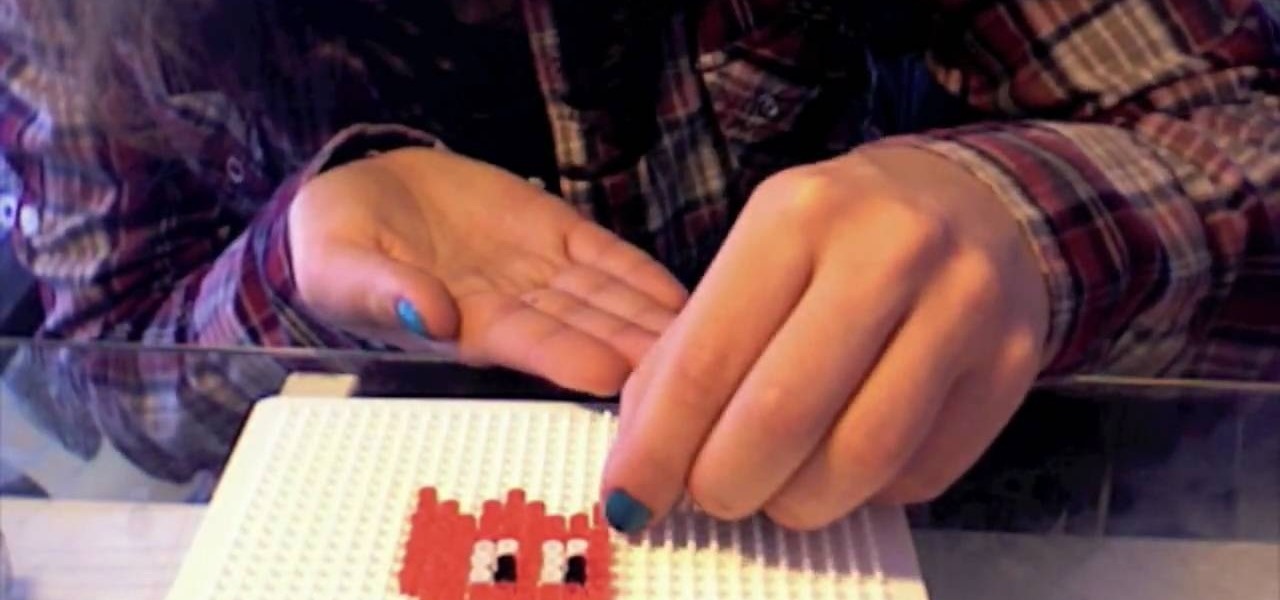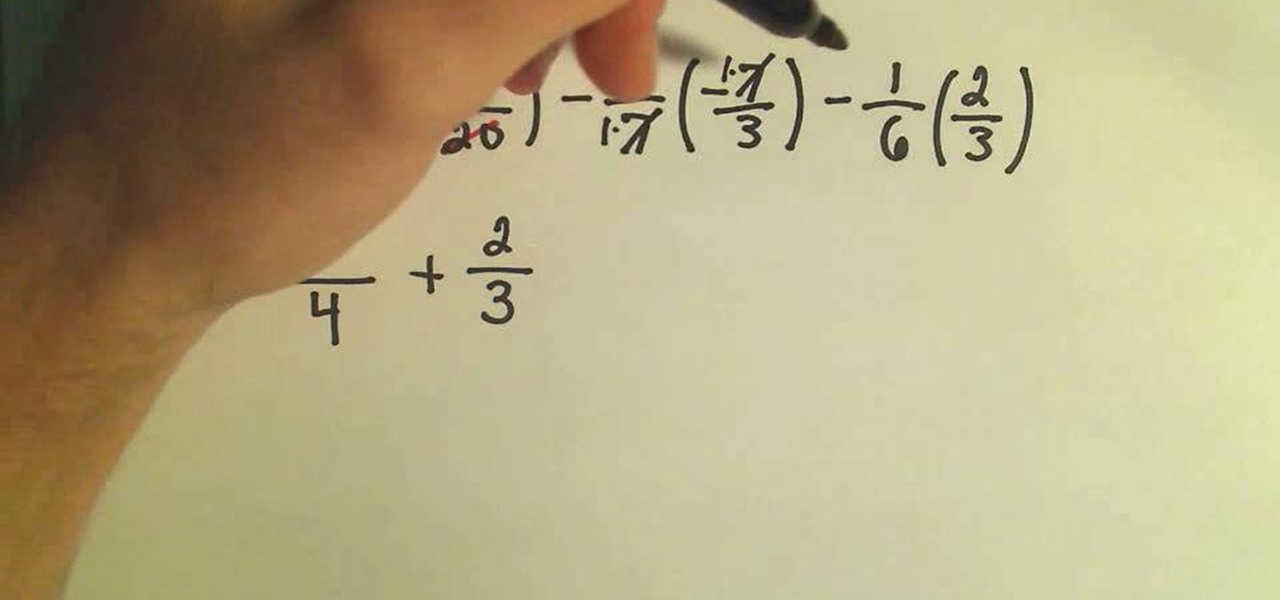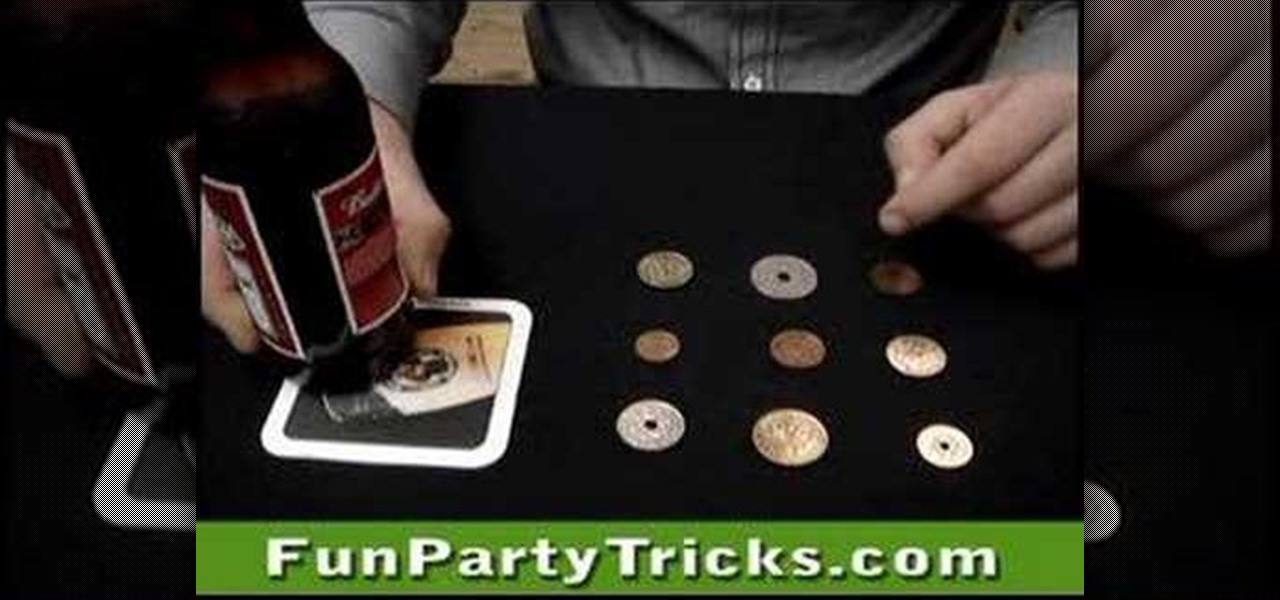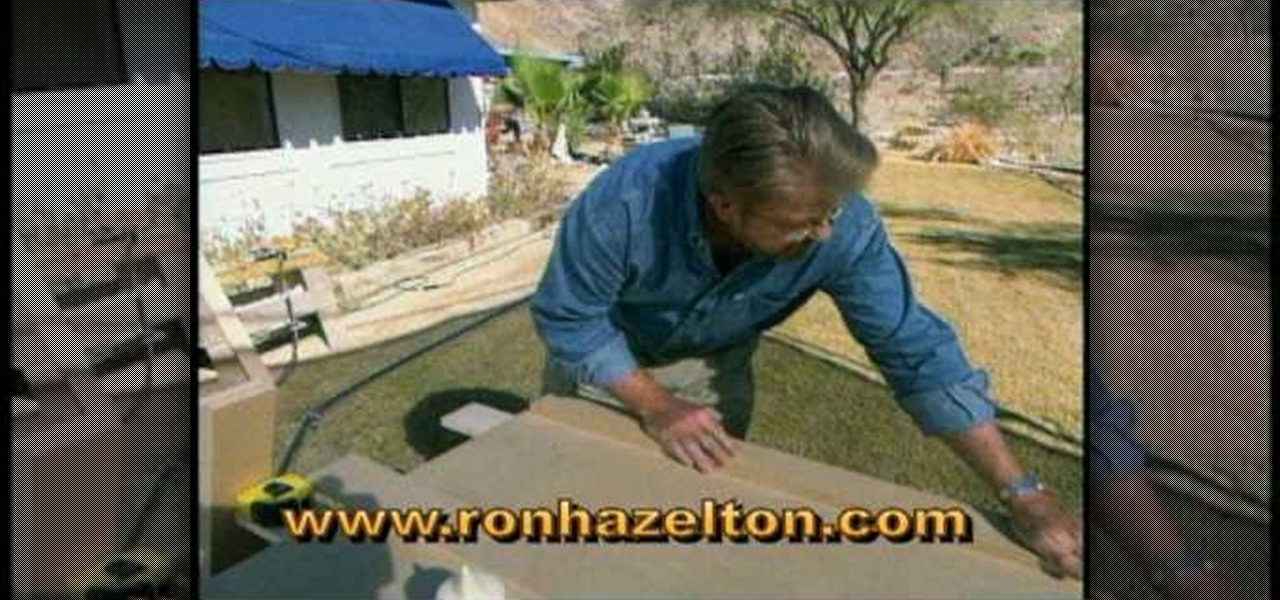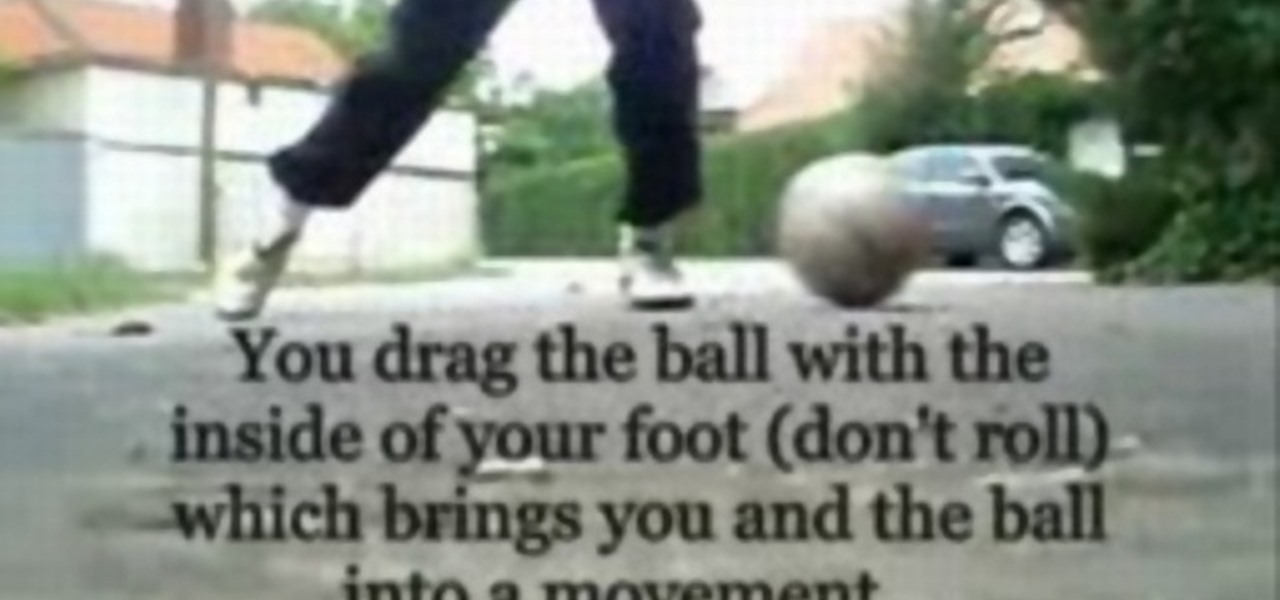If you're planning on restoring an old car, it's important to know what goes where and how to put it back on. Stripping the vehicle's parts can help when it comes to the paint job and makes things easier. So in this helpful video tutorial, you'll be finding out how to organize the parts to your car, in this case a VW Beetle, when stripping it. So pay attention, good luck, and enjoy!

In this clip, learn how to add a little flair to your keyring with a cute and functional key fob. This accent is super easy to make and will add a personal touch to your otherwise cold and boring keys. This fob only requires a couple of pieces and easy cheap and easy to put together, so why not get started?

In this video, learn how to put together a bunch of plastic K'Nex and make a super cool, functioning iPod or iPhone dock. This stand is easy to make and cheap, plus it's always fun to build with this classic kid's toy. So, follow along and build this easy, cheap dock and start listening to music hands free. This dock works in landscape or portrait so whichever you like best, you can use.

Get those annoying wisps of hair out of your face in time for your afternoon pilates session while still looking put together by braiding your bangs into a hair headband.

Hayes mag calipers on a chain-stay mount are not the most common sort of brakes anymore for mountain bikes since they can't be put on a full-suspension bike, but they are great for those without. This video shows you how to set one up yourself and maintain it.

In this video, learn how to complete a beach landscape by drawing sand. This tutorial will show you exactly what you need to know in order to complete your summer landscape. You will learn which paper and pencils are best and how and where you can buy them, and then learn how to put it all together and create a beach.

Anyone who's worn a wig for Halloween or a theater performance knows that no only do they look pretty fake coming out of the bag, but the edges of the wig and the scalp portion contrast awkwardly with your own skin.

Hama beads are a cool kids activity. In this tutorial, learn how to use these moldable beads to create a Pac-Man style ghost. Once you've put this guy together you can use it as decoration, a coaster, an accessory, a magnet or just a cool paperweight. Have fun!

Join your new friends at Tutto Italiano to learn how to make a very special treat for yourself. You can make yourself some fresh mozzarella at home today if you thing you've got the culinary skills to put it together. This video will show you how to make your own fresh mozzarella.

Get an all-in-one brain teaser by watching this math tutorial on how to simplify an expression that requires multiplying, reducing, adding, and subtracting.

If you need to get into your 2nd generation iPod to replace a part or see what is wrong with it. The best way to take it apart is to use a very thin tool, you will see how to take it apart the 2nd gen iPod using a putting knife. Make sure you release all 4 sides of the iPod before yanking it out as you can cause some damage if you do not know what is inside.

If you use Microsoft Office Excel on anything resembling a regular basis, odds are you work with numbers. Put those numbers to work with this free MS Excel video tutorial, which will teach you how to use a number of Excel's basic statistical functions (e.g., STDEV, AVERAGE, MEDIAN, MODE, RANK, ROUND, LARGE & SMALL).

In this video by Maangchi, learn how to make an authentic spicy kimchi. To make this recipe you will need the following ingredients: Baechu (napa cabbage 10 lbs), salt, sweet rice flour, sugar, water, garlic, ginger, onion, fish sauce, squid, hot pepper flakes, leek, green onions, carrot, & radish.

Whether you're interested in learning Microsoft Excel from the bottom up or just looking to pick up a few tips and tricks, you've come to the right place. In this tutorial from everyone's favorite digital spreadsheet guru, ExcelIsFun, the 39th installment in his "Highline Excel Class" series of free video Excel lessons, you'll learn how if an array or range is put into a function argument that is expecting a single value, the function becomes an array and delivers an array of values instead o...

If you use Microsoft Excel on a regular basis, odds are you work with numbers. Put those numbers to work. Statistical analysis allows you to find patterns, trends and probabilities within your data. In this MS Excel tutorial from everyone's favorite Excel guru, YouTube's ExcelsFun, the 44th installment in his "Excel Statistics" series of free video lessons, you'll learn how to use the SKEW function to calculate the skew in a distribution of data.

f you use Microsoft Excel on a regular basis, odds are you work with numbers. Put those numbers to work. Statistical analysis allows you to find patterns, trends and probabilities within your data. In this MS Excel tutorial from everyone's favorite Excel guru, YouTube's ExcelsFun, the 37th installment in his "Excel Statistics" series of free video lessons, you'll learn how to use the PERCENTILE and QUARTILE functions.

If you use Microsoft Excel on a regular basis, odds are you work with numbers. Put those numbers to work. Statistical analysis allows you to find patterns, trends and probabilities within your data. In this MS Excel tutorial from everyone's favorite Excel guru, YouTube's ExcelsFun, the 47th installment in his "Excel Statistics" series of free video lessons, you'll learn about the basics of the empirical rule (the bell curve) and how to apply it in various ways.

If you use Microsoft Excel on a regular basis, odds are you work with numbers. Put those numbers to work. Statistical analysis allows you to find patterns, trends and probabilities within your data. In this MS Excel tutorial from everyone's favorite Excel guru, YouTube's ExcelsFun, the 89th installment in his "Excel Statistics" series of free video lessons, you'll learn how to use the NORMSINV function for critical values and the NORSDIST function for p-values.

If you use Microsoft Excel on a regular basis, odds are you work with numbers. Put those numbers to work. Statistical analysis allows you to find patterns, trends and probabilities within your data. In this MS Excel tutorial from everyone's favorite Excel guru, YouTube's ExcelsFun, the 91st installment in his "Excel Statistics" series of free video lessons, you'll learn how to use TINV and TDIST functions to find critical values given an unknown sigma value.

If you use Microsoft Excel on a regular basis, odds are you work with numbers. Put those numbers to work. Statistical analysis allows you to find patterns, trends and probabilities within your data. In this MS Excel tutorial from everyone's favorite Excel guru, YouTube's ExcelsFun, the 80th installment in his "Excel Statistics" series of free video lessons, you'll learn how to construct confidence intervals when the sigma is known known using the CONFIDENCE and NORMSINV functions.

If you use Microsoft Excel on a regular basis, odds are you work with numbers. Put those numbers to work. Statistical analysis allows you to find patterns, trends and probabilities within your data. In this MS Excel tutorial from everyone's favorite Excel guru, YouTube's ExcelsFun, the 21st installment in his "Excel Statistics" series of free video lessons, you'll learn how to build labels and counting formulas for a frequency distribution.

If you use Microsoft Excel on a regular basis, odds are you work with numbers. Put those numbers to work. Statistical analysis allows you to find patterns, trends and probabilities within your data. In this MS Excel tutorial from everyone's favorite Excel guru, YouTube's ExcelsFun, the 87th installment in his "Excel Statistics" series of free video lessons, you'll learn how to use NORMSINV to test a hypothesis with population standard deviation (sigma) known and proportions.

If you use Microsoft Excel on a regular basis, odds are you work with numbers. Put those numbers to work. Statistical analysis allows you to find patterns, trends and probabilities within your data. In this MS Excel tutorial from everyone's favorite Excel guru, YouTube's ExcelsFun, the 28th installment in his "Excel Statistics" series of free video lessons, you'll learn how to create quantitative data stem & leaf charts using the REPT and COUNTIF functions.

If you use Microsoft Excel on a regular basis, odds are you work with numbers. Put those numbers to work. Statistical analysis allows you to find patterns, trends and probabilities within your data. In this MS Excel tutorial from everyone's favorite Excel guru, YouTube's ExcelsFun, the 13th installment in his "Excel Statistics" series of free video lessons, you'll learn how to create a column chart from a frequency distribution for categorical data.

If you use Microsoft Excel on a regular basis, odds are you work with numbers. Put those numbers to work. Statistical analysis allows you to find patterns, trends and probabilities within your data. In this MS Excel tutorial from everyone's favorite Excel guru, YouTube's ExcelsFun, the 5th installment in his "Excel Statistics" series of free video lessons, you'll learn how to use relative and absolute cell references to save time when writing formulas.

Ever wish you could embed a YouTube video into a Microsoft Office PowerPoint 2007 presentation? If you have a live Internet connection when designing your presentation, and will have one when showing it, you can. And it's an easy process to boot. For complete instructions on how to put a YouTube clip into a presentation in PowerPoint 2007, watch this helpful video tutorial.

Alpacas don't need all that body hair. Why not put it to some use and create a hat with the water felting method. You can even use a regular ball to help shape the hat. Just follow this instructional video and you'll be sporting your own hat in no time.

In this video tutorial, viewers learn how to make raw mock popcorn chicken. The video provides all the ingredients required to make raw mock popcorn chicken. The ingredients include: sliced mushrooms, seasoning of choice and grounded flax seed. To make raw mock popcorn chicken, follow these steps:

Kip Kay, from Make Magazine, shows you how to take your radio controlled vehicle and turn it into a spy car, by mounting a camera onto it. Follow Kip, as he shows you how to remove the body from your radio controlled car, mount the camera inside the chassis using the triPod mounting screw hole on your video camera, and put it all back together. In just few short steps you, too, can have your very own radio controlled spy car.

Two young men help with advice for anyone who is put into the unfortunate situation of an after school fight. Obviously their first suggestion is to avoid the confrontation, but if it's unavoidable watch this video for some helpful tips. The point isn't to win the fight, but to come out with minimal injuries. Very helpful little video with tips on defending yourself in a bad situation, and ways to help from it becoming a worse situation!

This video shows you how to form an eye-catching border around any photograph by placing a photo within (or on top of) itself using Photoshop. The process includes duplicating the image, adding a layer mask, adding an inside layer stroke and drop shadow, changing hue or saturation, and using a blur effect. If your vacation photos or family pictures are putting your visitors to sleep, try this easy and fascinating technique that will be sure to draw attention.

Joann from Paper Crafting shares her tips in this video for filing and saving her scrap paper and card stock. She has created a new system where she uses "paper protectors". They must be clear and they should be intended to use more than one piece of paper. She then puts the scraps coordinated by color and paper type in the clear plastic protectors in a basket so they are always handy.

You will need the following materials: a Green Galore #101768, cut at 4 1/4" by 11' scored at 5 1/2", a piece of Whisper White #100730 cut at 2 1/2" by 1/4", Real Red #102482 cut at 2 3/4" by 1/2", a piece of Whisper White for the door to release the treats from the card, cut at 2" by 2/12", a strip of Real Red cut at 1" by 5 1/2" and a circle of Green Galore with a 1 3/8" circle punch #104401. First use the larger piece of white and the stamp set #120780. Use the clear block #118485 and Gree...

Double flared plugs are everywhere these days. So...how do I put them in?

Put the egg in a corner and your victim won't be able to smash it with the flat part of the frying pan, making it an unbreakable egg. This is a sensational trick, so see the full reveal of this bar trick.

A great trick that requires you have a friend with you. When your back is turned, and the "victim" chooses a coin, your buddy puts his beer where the coin is. Known as the "nine coins" bar trick.

In this video Ron Hazelton tells you how to build a craft table. By following each step carefully you will have a sturdy and proper table. Some of the things you will need are laminate, trim, nails, screws and stringers. Using these steps and creativity putting together a craft table is made easy.

To perform the Ronldinho trick you must drag the ball with the inside of your foot in a sweeping motion, this puts you and the ball into a movement, instead of dribbling out of a standstill. To perform the back heel you must step over the ball and push it with your heel to the leg behind. To perform the pullback you have to kick the ball to the other leg, then you stop it at the top, and then you pull the ball back.

Want to scare the socks off your friend? Give them a bloody finger in a box for a gift... your bloody finger! To complete this prank you will need a small jewelry box, a cotton base, scissors, and ketchup! This trick is great to add to a spooky Halloween party... or: your little sister's birthday.

Carbonating fruit is simple and delicious. First, get a soda charger with two chargers ready. Next, put in berries such as blueberries or strawberries and fuse the gas. Allow it to sit for 30 minutes. Use as a garnish for desserts, salads, mixed drinks, or as a snack.