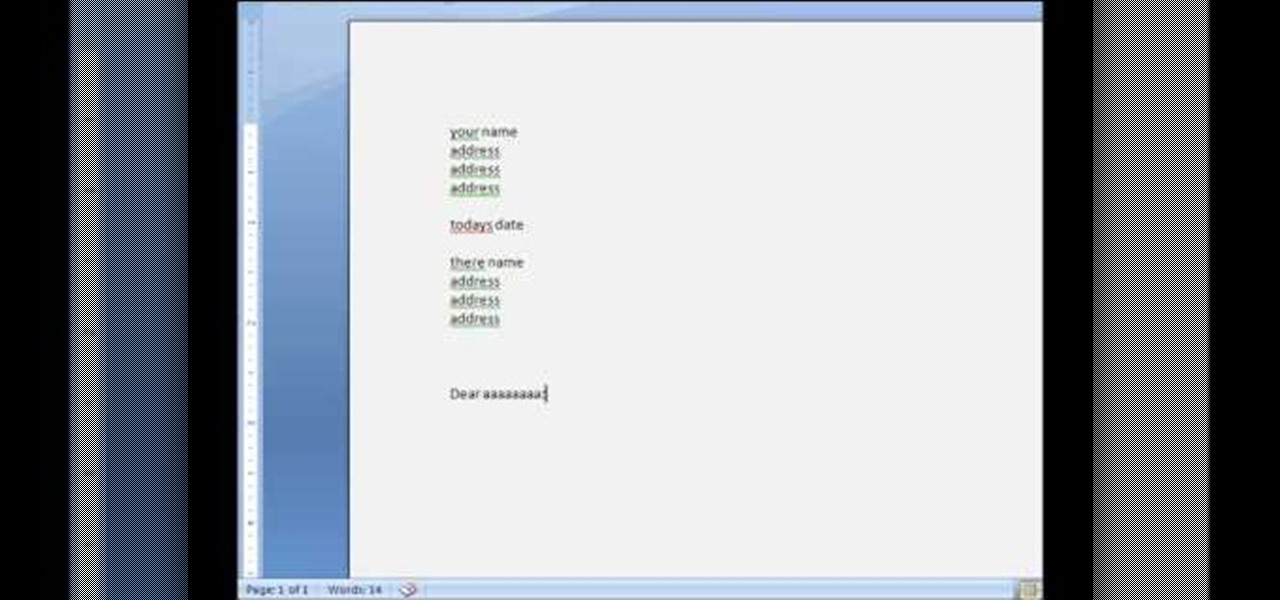
How To: Write a professional business letter
Type professional letters quickly and easily in Microsoft Word 2007

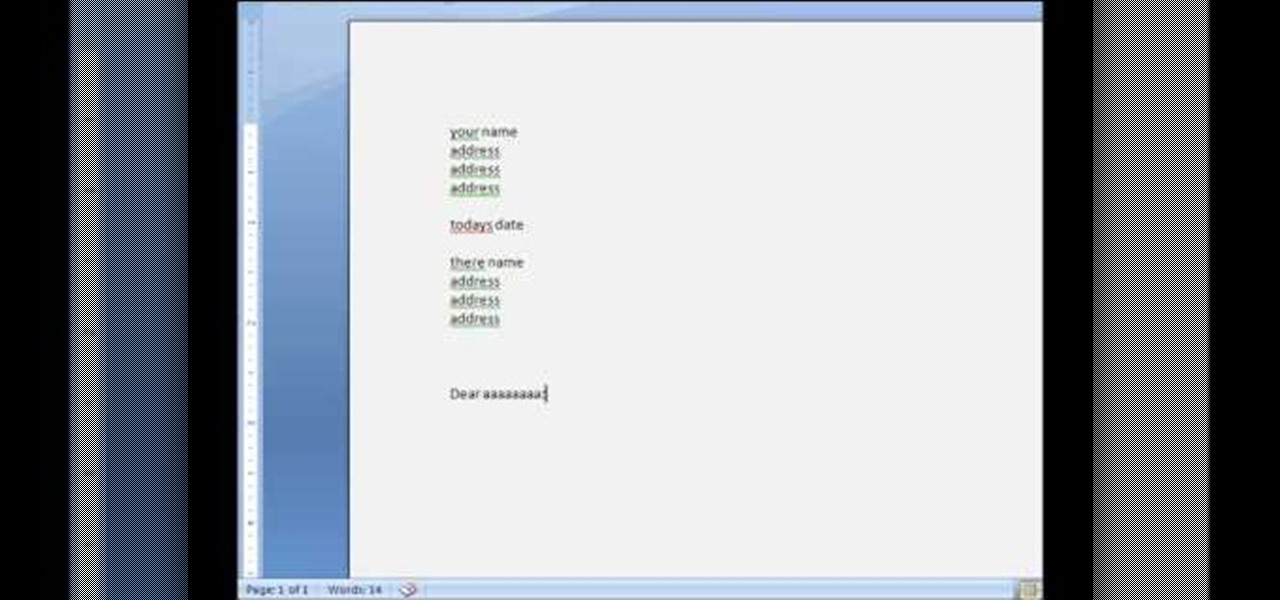
Type professional letters quickly and easily in Microsoft Word 2007
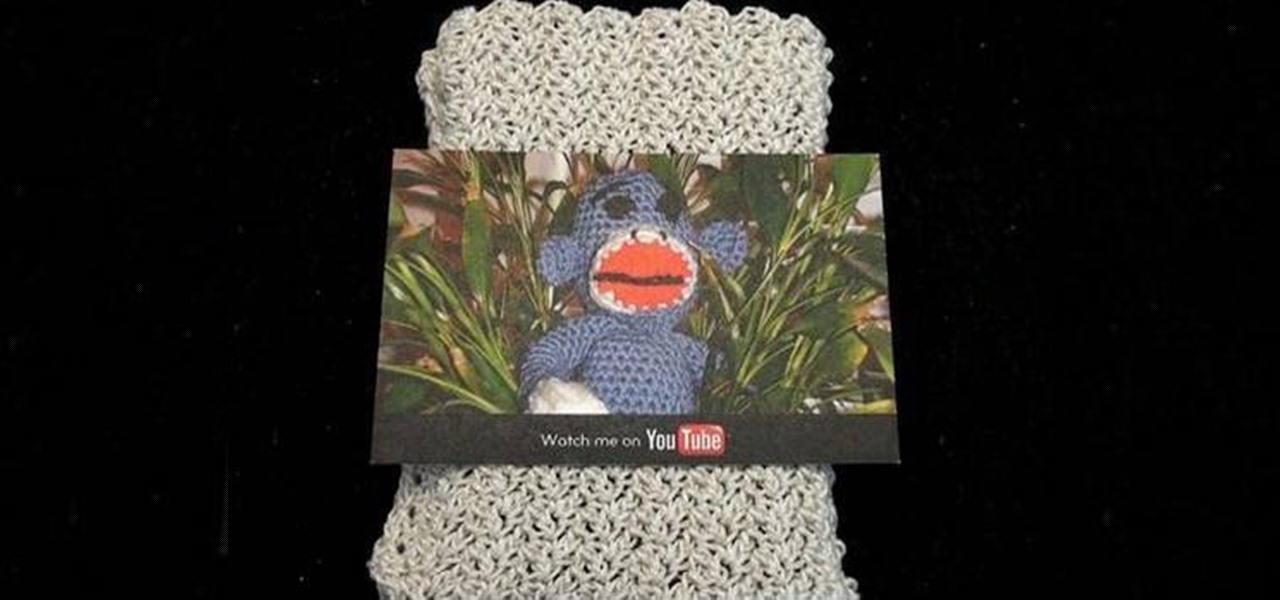
Job seekers and business professionals everywhere always think they have it made when their shiny new business cards ship in, but then they realize they have absolutely nowhere to put them.

The American flag is one of the most recognizable and influental symbols that this country has. Not only does it tell a story, but gives hope and strength to all those that are part of this great land. So in this tutorial learn how to properly fold an American flag of any size, and display or put in storage. Enjoy!

In order to put custom themes and such onto your iPod or iPhone, you will need to install SSH or Secure Shell. This tutorial will show you how to do this, step by step.

In this tutorial, learn how to reconstruct a men's dress shirt and make it into a cute mini dress! Recycle his old t-shirts and put them to some good use with help from these step-by-step instructions. With a little sewing knowledge and a couple hours of your time, you'll have a brand new dress to show off by the weekend!

If you use Microsoft Excel on a regular basis, odds are you work with numbers. Put those numbers to work. Statistical analysis allows you to find patterns, trends and probabilities within your data. In this MS Excel tutorial from everyone's favorite Excel guru, YouTube's ExcelsFun, the 48th installment in his "Excel Statistics" series of free video lessons, you'll see comparison of Chebyshev's Theorem and the Empirical Rule (bell curve) and learn when to apply which.

If you use Microsoft Excel on a regular basis, odds are you work with numbers. Put those numbers to work. Statistical analysis allows you to find patterns, trends and probabilities within your data. In this MS Excel tutorial from everyone's favorite Excel guru, YouTube's ExcelsFun, the 46th installment in his "Excel Statistics" series of free video lessons, you'll learn about Chebyshev's Theorem and how to apply it in three different ways.

If you use Microsoft Excel on a regular basis, odds are you work with numbers. Put those numbers to work. Statistical analysis allows you to find patterns, trends and probabilities within your data. In this MS Excel tutorial from everyone's favorite Excel guru, YouTube's ExcelsFun, the 43rd installment in his "Excel Statistics" series of free video lessons, you'll learn how to use the Excel Data Analysis add-in descriptive statistics tool.

If you use Microsoft Excel on a regular basis, odds are you work with numbers. Put those numbers to work. Statistical analysis allows you to find patterns, trends and probabilities within your data. In this MS Excel tutorial from everyone's favorite Excel guru, YouTube's ExcelsFun, the 42nd installment in his "Excel Statistics" series of free video lessons, you'll learn how to calculate the coefficient of variation.

If you use Microsoft Excel on a regular basis, odds are you work with numbers. Put those numbers to work. Statistical analysis allows you to find patterns, trends and probabilities within your data. In this MS Excel tutorial from everyone's favorite Excel guru, YouTube's ExcelsFun, the 30th installment in his "Excel Statistics" series of free video lessons, you'll learn how to create a scatter diagram for 2 quantitative variables.

If you use Microsoft Excel on a regular basis, odds are you work with numbers. Put those numbers to work. Statistical analysis allows you to find patterns, trends and probabilities within your data. In this MS Excel tutorial from everyone's favorite Excel guru, YouTube's ExcelsFun, the 51st installment in his "Excel Statistics" series of free video lessons, you'll learn how to understand, work with and find simple probabilities in Microsoft Office Excel.

If you use Microsoft Excel on a regular basis, odds are you work with numbers. Put those numbers to work. Statistical analysis allows you to find patterns, trends and probabilities within your data. In this MS Excel tutorial from everyone's favorite Excel guru, YouTube's ExcelsFun, the 93rd installment in his "Excel Statistics" series of free video lessons, you'll learn how to use the NORMSINV and NORMSDIST functions to complete a hypothesis test about a population proportion.

If you use Microsoft Excel on a regular basis, odds are you work with numbers. Put those numbers to work. Statistical analysis allows you to find patterns, trends and probabilities within your data. In this MS Excel tutorial from everyone's favorite Excel guru, YouTube's ExcelsFun, the 83rd installment in his "Excel Statistics" series of free video lessons, you'll learn how to construct confidence intervals when the sigma (population standard deviation) in NOT known using the TINV function.

If you use Microsoft Excel on a regular basis, odds are you work with numbers. Put those numbers to work. Statistical analysis allows you to find patterns, trends and probabilities within your data. In this MS Excel tutorial from everyone's favorite Excel guru, YouTube's ExcelsFun, the 29th installment in his "Excel Statistics" series of free video lessons, you'll learn how to create quantitative data cross tabulation using a pivot table (PivotTable).

If you use Microsoft Excel on a regular basis, odds are you work with numbers. Put those numbers to work. Statistical analysis allows you to find patterns, trends and probabilities within your data. In this MS Excel tutorial from everyone's favorite Excel guru, YouTube's ExcelsFun, the 11th installment in his "Excel Statistics" series of free video lessons, you'll learn how to work with, and create charts for, cross-sectional and time-series data.

If you use Microsoft Excel on a regular basis, odds are you work with numbers. Put those numbers to work. Statistical analysis allows you to find patterns, trends and probabilities within your data. In this MS Excel tutorial from everyone's favorite Excel guru, YouTube's ExcelsFun, the 13th installment in his "Excel Statistics" series of free video lessons, you'll learn how to install the Excel 2007 Data Analysis add-in.
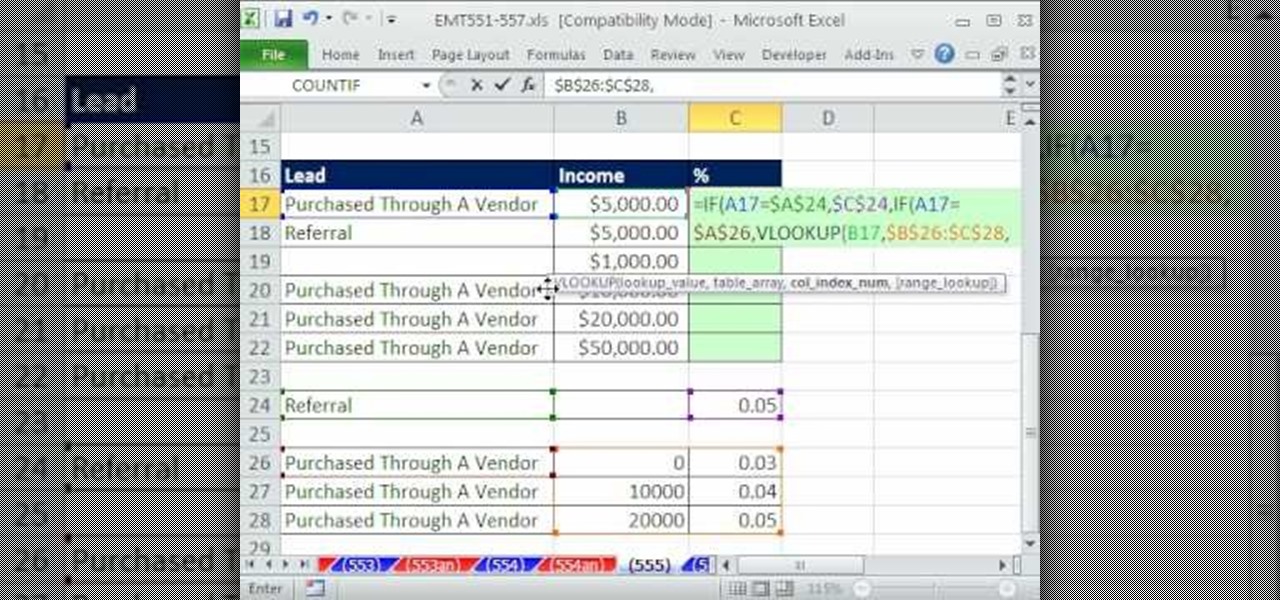
New to Microsoft Excel? Looking for a tip? How about a tip so mind-blowingly useful as to qualify as a magic trick? You're in luck. In this MS Excel tutorial from ExcelIsFun, the 555th installment in their series of digital spreadsheet magic tricks, you'll learn how to use the IF and VLOOKUP functions to make one of two types of commission calculations based on what is put in the referral column.

Don't even think about buying store bought jewelry, when you can make your own custom designs at home! Learn how to put that old collection of bottlecaps to use with guidance from Debz, owner of Rubber Stamp Plantation in Honolulu who demonstrates how to make a wonderful pair of bottle cap earrings. Good luck!

Want to lay a hardwood floor yourself? It's easy. Provided, that is, you have all of the following materials: wood panels (preferably with built-in foam underlay), plastic sheeting, duct tape, tapping blocks, a hammer, a crowbar, a straight edge, a miter square, a pencil, string line, some spacers, and a saw. For complete instructions on putting it all together and installing your own custom wooden floor using panels, watch this free DIY guide.

New to Microsoft Excel? Looking for a tip? How about a tip so mind-blowingly useful as to qualify as a magic trick? You're in luck. In this MS Excel tutorial from ExcelIsFun, the 382nd installment in their series of digital spreadsheet magic tricks, you'll learn how to match values in lists and, where there are matches, take the second column from each table and put it in new table.
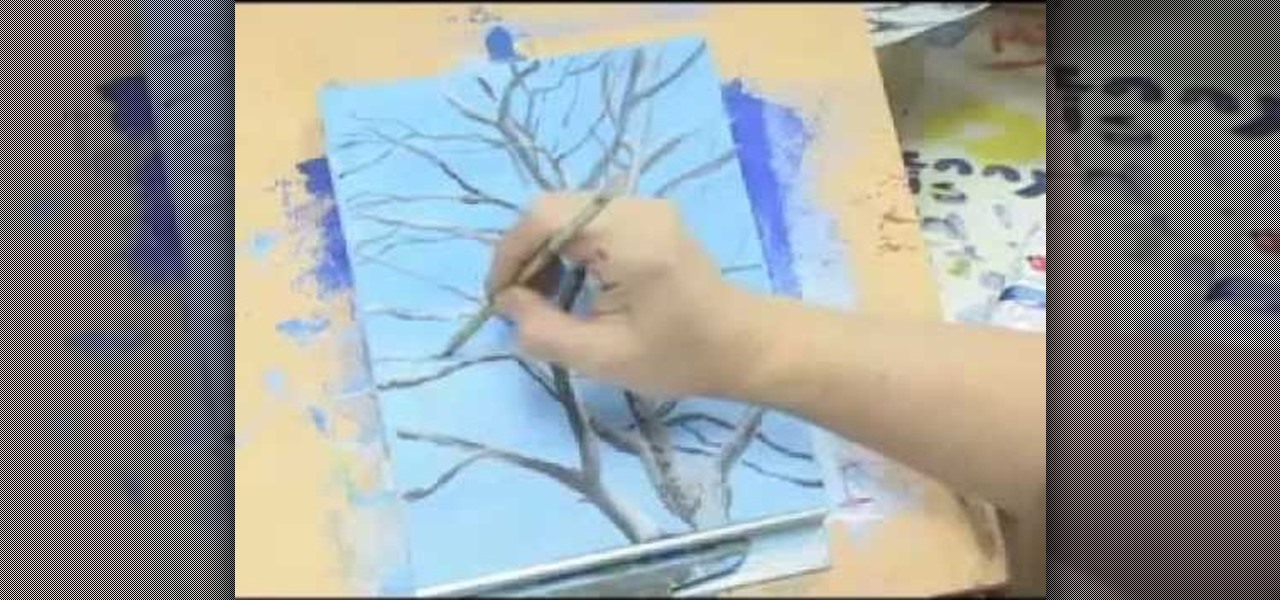
Trees are beautiful and they are essential to any landscape. In this tutorial, learn to paint simple trees.

Training your dog takes a lot of patience. It also requires you to put up with a whole lot of unwanted barking. Unless you're deaf or plan to be some time soon, training your dog to stop barking in the crate will make life a lot easier on you. This tutorial video will show you how to stop a dog from barking in the crate.

Do you have extra scrap fabric hanging around your craft room? Why not make something fun with it instead of tossing it? In this tutorial, learn how to take that extra fabric and turn it into cute, no-sew flowers in no time! Use the flowers for appliques, hair decoration, clothing design, pins, anything! These flowers are so easy to make you can put them together in two minutes.

Ever wish you could embed a YouTube video into a Microsoft Office PowerPoint presentation? If you have a live Internet connection when designing your presentation, and will have one when showing it, you can. And it's an easy process to boot. For complete instructions on how to put a YouTube clip into a PowerPoint presentation, watch this helpful video tutorial.

With springtime here, there's no better time to make a beautiful hydrangea wreath for your home. Learn from a professional florist how to put together a wreath made of this lovely flower and a foam base. Impress visitors with this living decoration. You will really feel the burst of springtime with this wreath. Enjoy it!

Fall is coming and in this tutorial, learn how to use those pesky pine cones in your yard and make something very unique for your home decor. In this video, learn to put together a crafty wreath out of pine cones.

Even if you are just starting out, you can still install an easy full lace wig. Just pick up a tube of adhesive cream and put it on the easy way. Ms. Lola will take you step by step through the process for beginners. People are going to wonder how you got such a hot look and you can proudly tell them you did it yourself!

In this video Mr.G puts a new spin on magnets and bare copper wire with just a simple battery. Motion via magic? Not quite, but pretty darn close! Join Mr. G, and build your own motor with its own unique new spin. This is a fun, easy, do it at home experiment.

Betty, from Betty's Kitchen, explains how to make oven-baked pork chops with home style gravy! First, preheat your oven to 400 degrees. Betty explains that she will leave the fat trim around the pork chops before cooking. First, use meat tenderizer to season the meat. Shake the meat tenderizer over the pork chops on both sides, the top and the bottom. Get a skillet and pour peanut oil into it. Turn this on and make sure it sizzles. Pour one cup of flour into a large zip lock bag and put the p...

If you have naturally frizzy hair and don’t want to use damaging heat products to create a smoother style then you can use this nifty trick of putting your hair into a bun with some hair product. This will relax there hair ,not to a completely straight style but will reduce the frizz adding a gentle wave in its place.

Chase Jarvis quickly demonstrates the process from inception to negotiation to client-review to scouting to production to post. Check out the tech specs of his equipment, lighting diagrams, and all the details you need to nail a shoot of your own.

UVA Law School, one of the preeminent law institutions in the world, put on this presentation teaching you tips and strategies to write better appellate briefs.

This video tutorial will show you to draw the cartoon character Lucario. To begin, draw your guidelines by using a 30% black pencil. Since he has a snout, you want to put two ovals for the head instead of one. Then make the chest with two curved lines and make simple lines for the legs, arms and tail. Use a black pencil to add in details and paint bucket for shadows.

A quick fix is to wet your hands and put it in the bumps of the clothing or your lucky sweater. She explain as you wet the area were the bump is located, you should with your wet hand dab it until the surface is smooth, once this is done, grab a hair blower (any type of hair blower will be good) and with your wet hand dry is as you stroke it gently and see the bump disappear with this simple and shape way to make your cloth look a lot better.

This quick video will show you how to make delicious garlic and herb butter. To make this delicious garlic and herb butter, do the following: Put 8 ounces of Plugra Butter into a mixing bowl. Add salt, green onion, flat leaf parsley, minced garlic, fresh basil and ground pepper. Gently blend everything together and refrigerate till needed. You can make your own variations of this butter by using different ingredients.
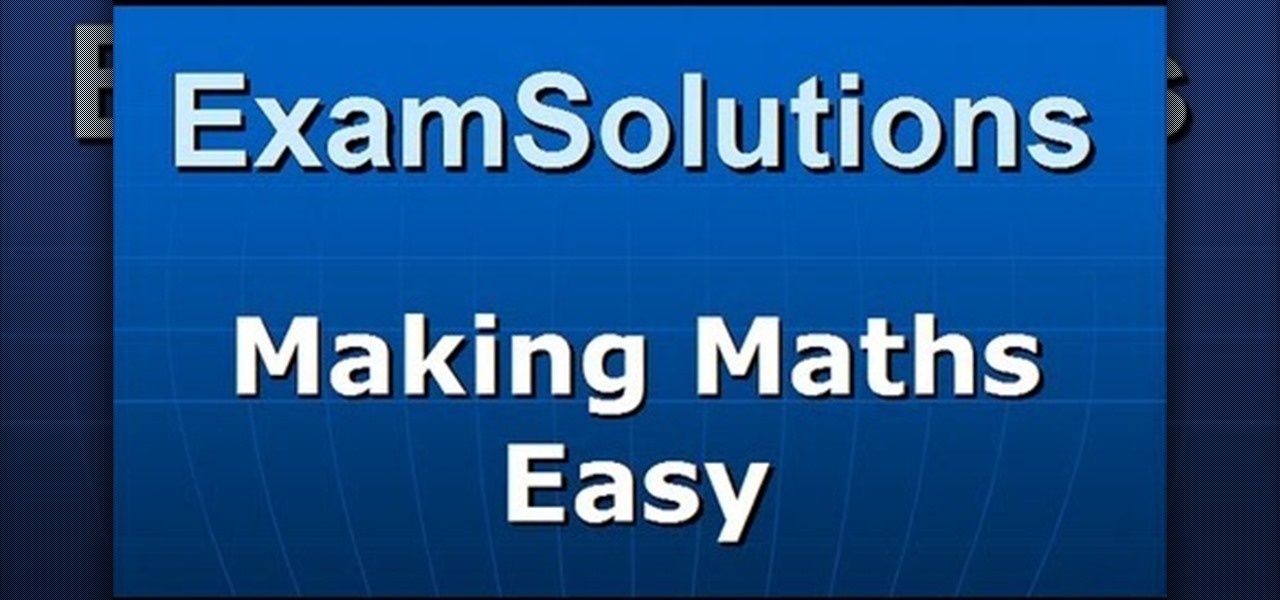
In this video, you can learn how to do algebraic long division. Take an easy example, such as 88 divided by 4. You are actually dividing 4 into 88. You take the 4 and divide it into the 80, and your answer is 20. Multiply (20 x 4) and you get 80, then subtract the 80 from 88 and you get 8. You then divide 4 into the remaining 8 and your answer is 2, giving you a final answer of 22. Try a harder problem, such as 2105 divided by 12. You are dividing 12 into 2105. The easiest way to handle this ...

In this electric guitar video lesson, brought to you by JustinGuitar, host Justin Sandercoe, will teach you how to play "You Really Got Me" by The Kinks. This is a great song for those of you wanting to learn how to put your power chords to use. As you follow along with him, he teaches you the chords you need to know, and their progression through the song, breaking down each part of the song, explaining the strum pattern of the guitar riffs.

Put needle in place anywhere you are starting a stitch. Pull the needle through, but leave a tail (with string).

This video shows you how to calculate weighted average cost from a transactional data set using SUMPRODUCT function. It explains things very clearly. If you're working with a very large database transactions the SUMPRODUCT function makes it. It works as text if you do the formatting first and then type the number. We put the number in first and then format as text, then press F2 and ENTER.

Betty makes cocktail meatballs which are served right out of the crock pot. Line a broiler pan with tinfoil.