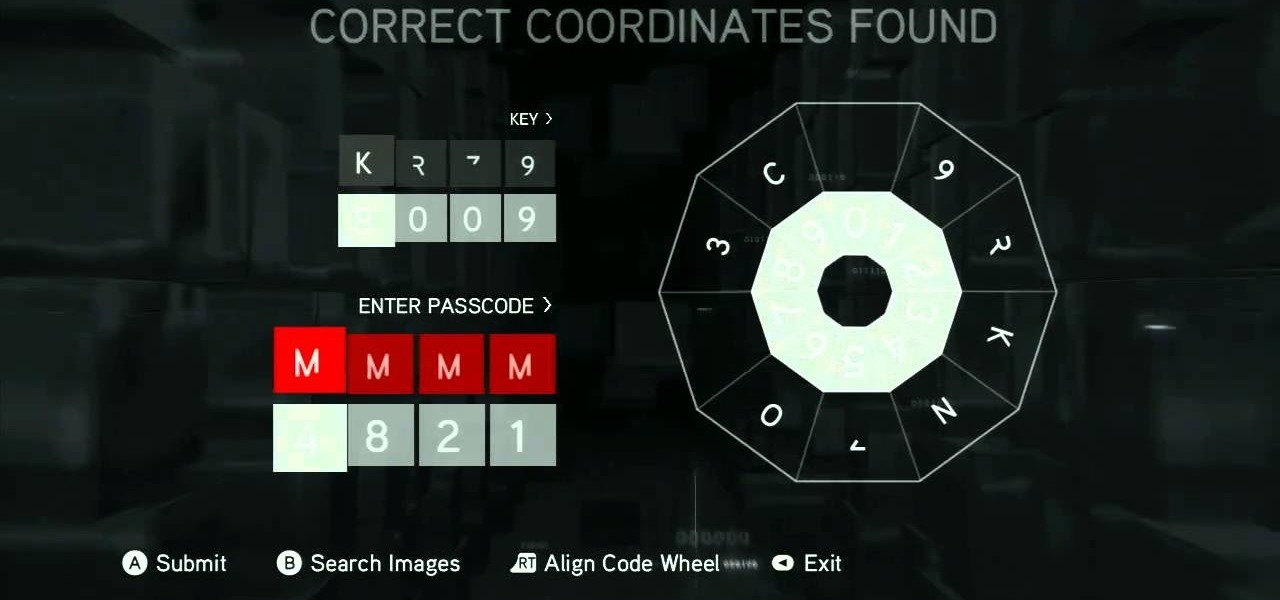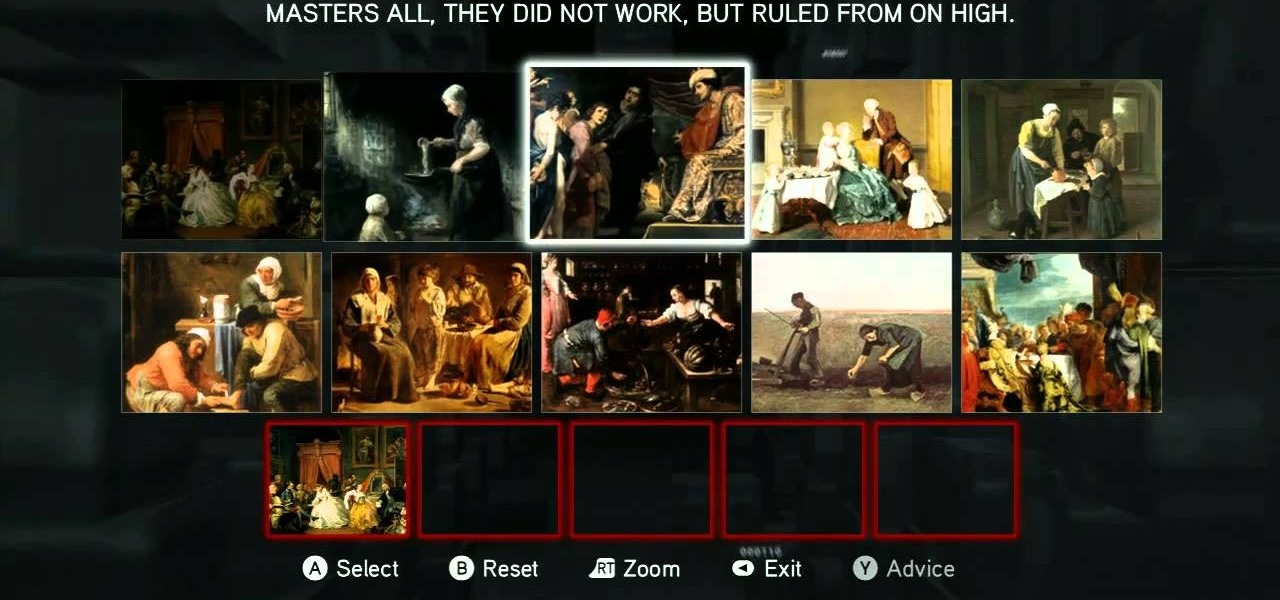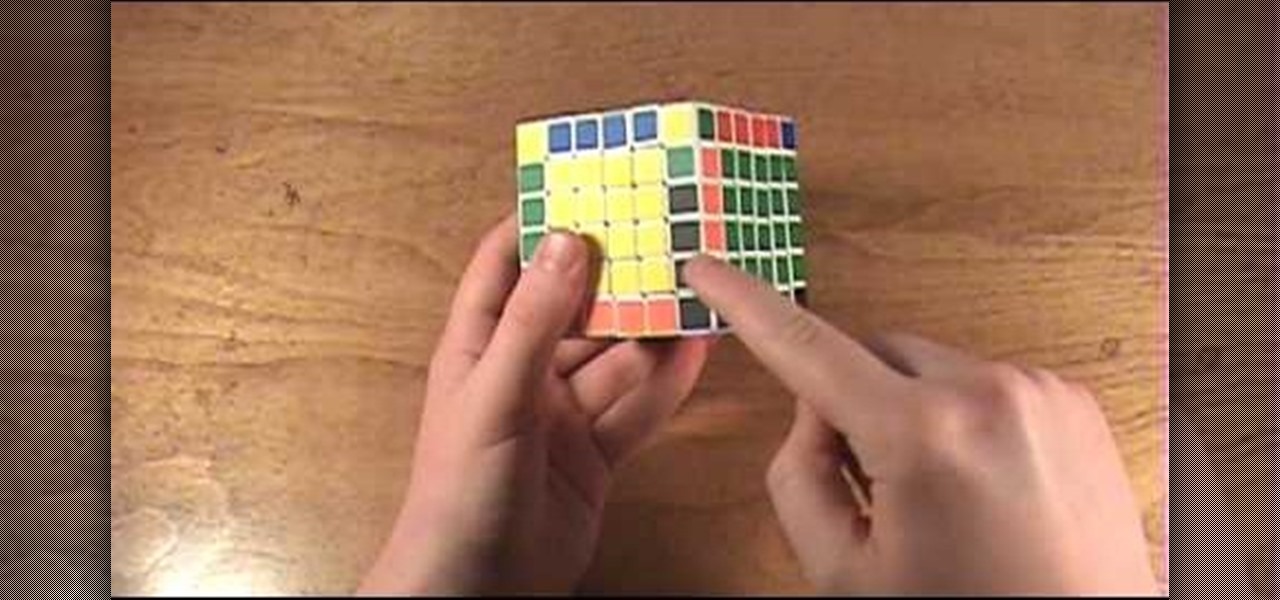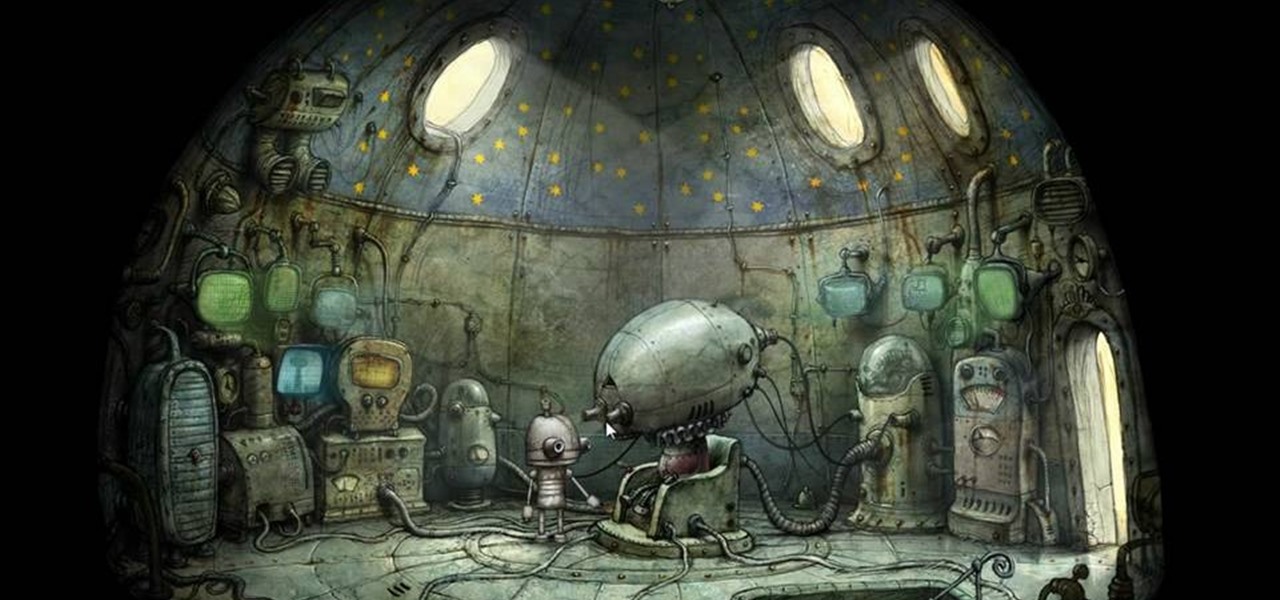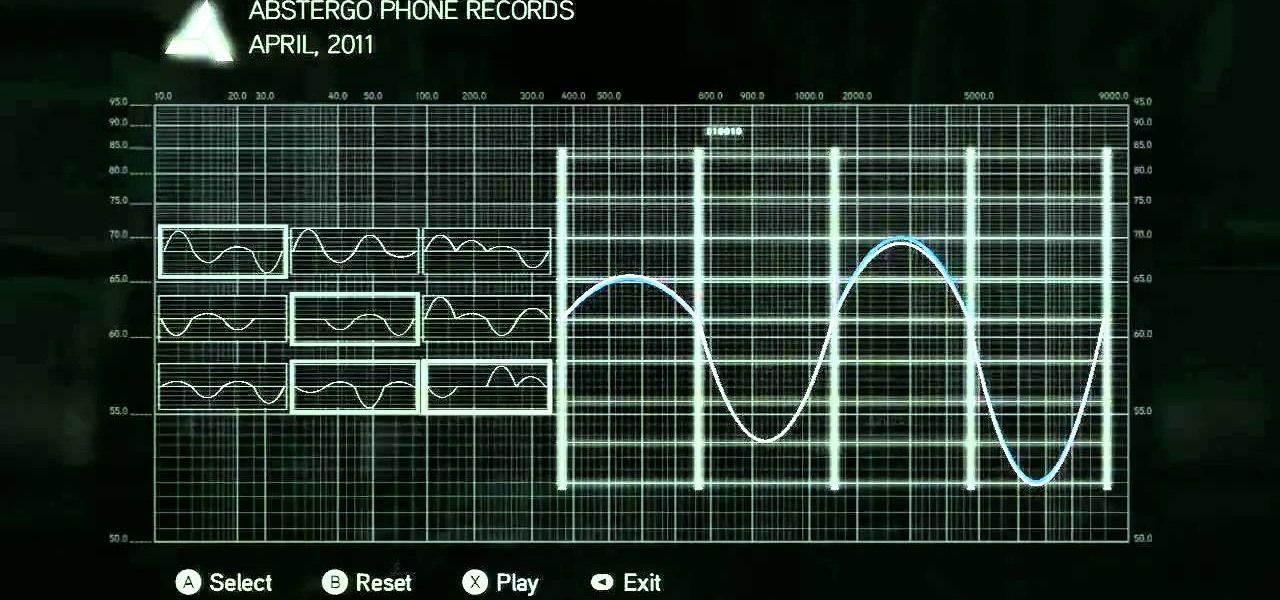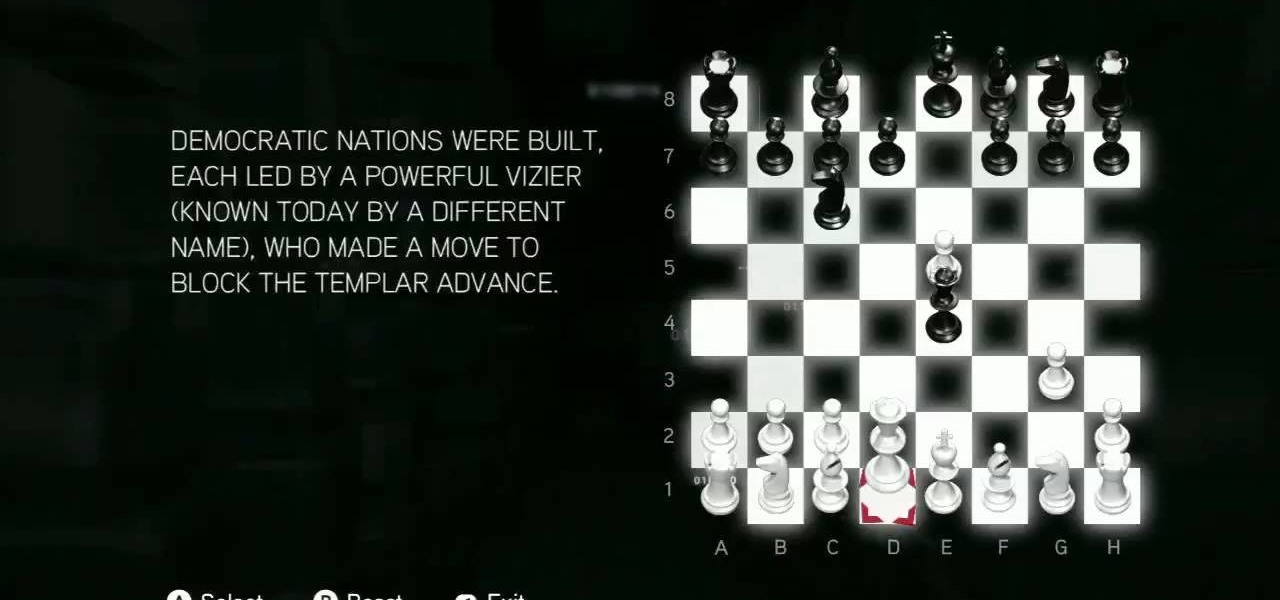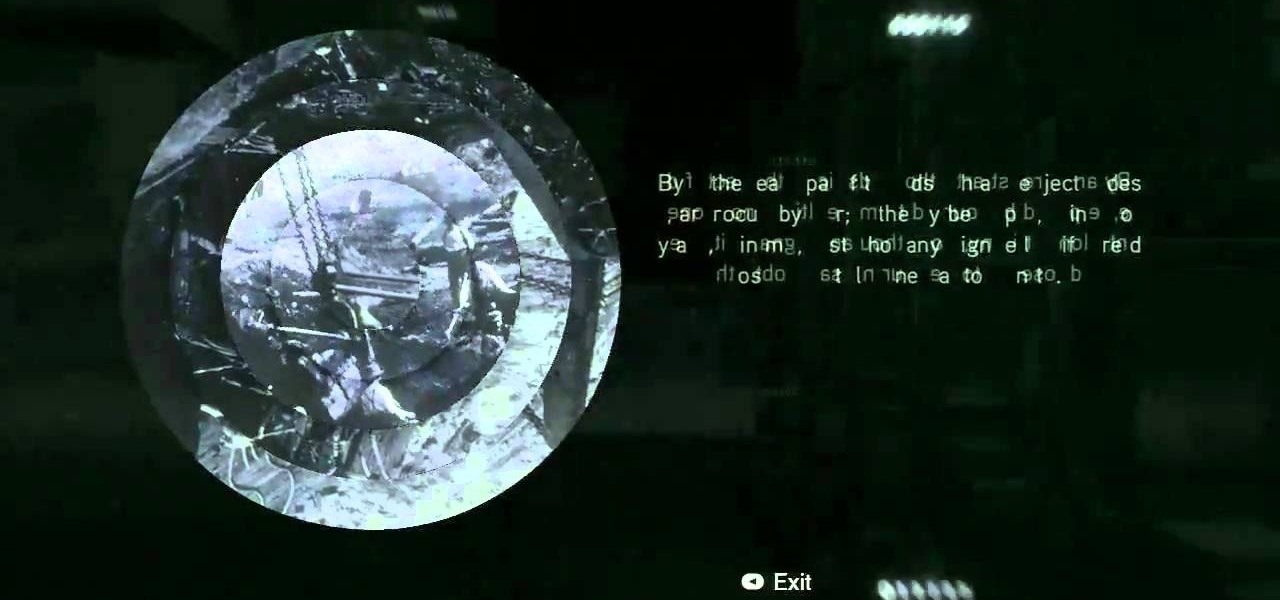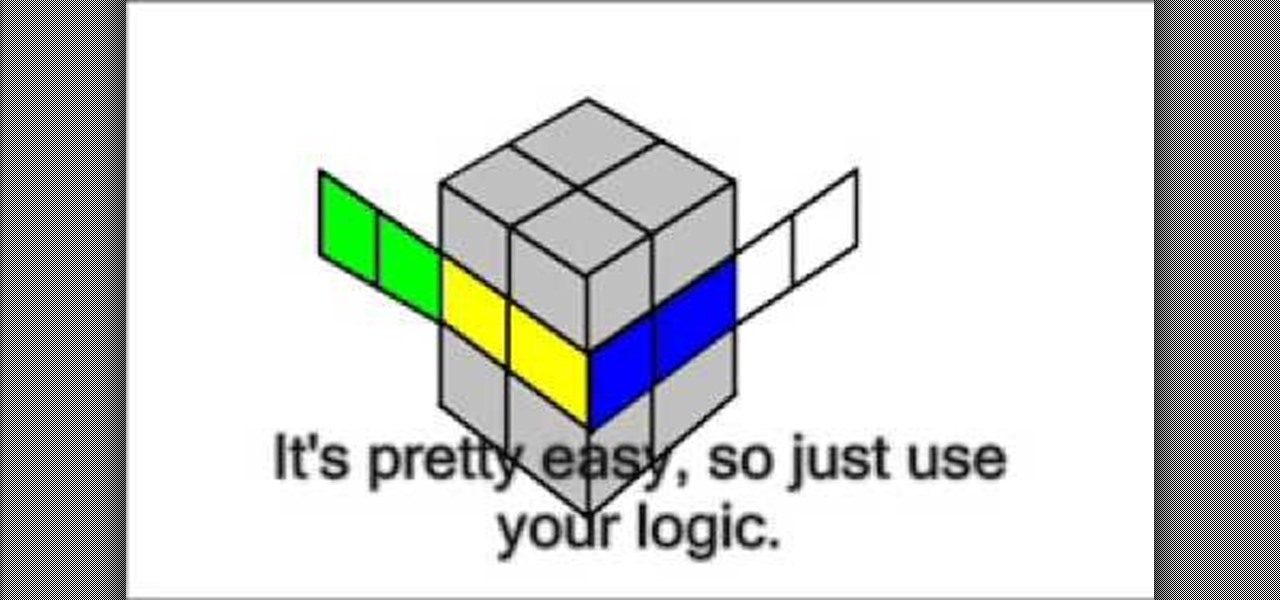In this how to video, you will learn how to sort columns in Excel with the Excel Experts. This is great if you want to learn the basics of sorting in the program. First, you must have Excel installed and running. Open up a spreadsheet that needs columns to be sorted. Select the column. Go to data and sort. Click options and select left to right. Choose the row you want to use and select the order. To undo this, go to sort and change the sort order. This video offers straight forward advice fo...

ShowMeAcademy.com shows how to sort data in Excel 2007. Excel has many options for sorting data according to any given column. To sort your data, right click on a cell in the column that you want to sort by. A menu comes up where you will see the “Sort” option. Hold your mouse over “Sort” and another menu comes up showing the different ways to sort. For example, if you select “Sort Smallest to Largest” it will take all the data and sort it from the row that has the lowest figure u...

This how-to video shows a guaranteed, never fail way to get even the hottest girls at the bar to talk with you for at least 20 minutes.

Effect: a hard-as-balls puzzle, that will drive everyone nuts and win you some free booze! Start out with four quarters set up in a diamond pattern.

If you're looking t0 purchase a new arcade game from the Xbox Live Arcade lineup, Limbo should be on top of your list. This puzzle platform game is a 2D side-scroller that puts you against dangerous environments, numerous hidden traps, and a huge giant spider. You play a nameless boy who is in searching for his missin sister. The game offers graphics unseen by any other game and some pretty interesting and tough puzzles that need to be solved.

This how to video shows you how to sort data in Excel in a custom order. First, open a spread sheet in Excel. Select a column of cells with words that you want sorted. Click the office button and select Excel options. Go to edit custom list. You will see different custom lists. Click import to import your selection as a custom list. Next, you can go back to a sheet with those words that you want sorted and click the sort command. Select custom list on the order tab and select your new custom ...

In order to Find, Replace, and Sort, using MS Excel, become familiar with your home tab. When you click on Sort, it will give you the opportunity to sort in different ways: e.g. alphabetically. If you accidentally shift your table, you can undo it by using Ctrl + Z. Custom Sort will allow you to be very specific in the way you want your data sorted. You can add or remove a filter with the same drop down menu, in order to be even more precise.

A major plus in using Microsoft Excel is its ability to sort large amounts of data. What's the use of Excel, if you don't know how to sort? In this short video clip, learn how to go about sort your data in the order needed.

Using Excel, sorting large or small pools of data has never been easier. In this Excel tutorial, learn how to sort a range of data in Excel and what steps to do so, from start to finish. Sort totals, percentages, or decimals in a range in descending or acsending order with help from this video.

If you're playing Karoshi on the Mac and you're trying to beat any level, just find it in this walkthrough. This guide shows Karoshi players how to kill yourself in every level of this fun puzzle game available in the Mac app store.

Learn more about the sinister forces pulling the strings of the world in Assassin's Creed: Brotherhood. This tutorial shows you how to solve Cluster 7 of the puzzles in Assassin's Creed: Brotherhood. Find out which Supreme Court Justice is a Templar!

The Subject 16 puzzles are part of the subplot to Assassin's Creed: Brotherhood. The first cluster is fairly easy, but just in case you are stuck, this video shows you how to solve them. Choose the right photos, move the pawn and then pick the right dots.

In this two part video, you'll learn how to solve the huge puzzle square, the V-Cube 6. In order to figure it out, you'll need to know how to solve the 3X3 4X4 and 5X5 cubes. Also, don't forget to watch the other part of this video.

This is the last video for the Machinarium game. Solve all the puzzles at the very end of the game, including one that looks like a very old school video game. Finally, you've made it to the end of this game!

Machinarium is a fun little indie game where you play a robot in a point and click puzzle adventure. This tutorial is a walkthrough for part four of the game, where your robot ventures from the castle into the city of the robots.

Atlantic Adventure is the bonus level to the second chapter of the game Ilomilo. This tutorial does not focus on gathering or collecting any of the important items, but it does show you the quickest and most efficient way to solve the puzzle.

If your preferred means of showing that you're smarter than others is to trick them with elaborate and tedious puzzles, then Brian Brushwood is your man. This video will teach you two easy bar tricks with matches and drawing that might get you a free drink with the right crowd.

This rift is hidden near where three of the districts in Rome converge, and you will need to have your Eagle Vision on in order to find it. This video also shows you how to solve the eighth rift puzzle in Assassin's Creed: Brotherhood.

There are ten rifts hidden throughout the map in Assassin's Creed: Brotherhood, and you will need Eagle Vision on to find them. This video shows you how to find the rift in the Vatican, and solve the fifth rift puzzle as well.

This video shows you where the rift in the aqueduct can be found when playing Assassin's Creed: Brotherhood. You're also shown how to solve the third rift puzzle (which may not be the same as the aqueduct rift, depending on when you find it).

Each of the ten rifts hidden in Assassin's Creed: Brotherhood can take you to a secret area in the game where you will have to solve a few puzzles. This video shows you how to find the rift in the Coliseum and solve the second puzzle.

Halfway through your search for the Sacred Ashes, you'll come across a chasm that can only be bridged by standing on certain stones in a certain pattern. Here's how you can finally make the bridge solid and solve the puzzle.

You will need to have received the DLC "The Stone Prisoner" to access this content. If you have it, you will run across a sliding stone puzzle. This video demonstrates one way for you to solve it and free the demon kitty.

Blacksmithing is an ancient art of metalsmithing that has never gone away and is still done today! Knowing about heat and what sort of metals to use is good, but if you are just whacking at the metal wildly without any sort of form, you're doing it wrong. In this video you will learn the eight basic hammer strikes in blacksmithing that you will need to know to do any sort of blacksmithing.

King of Bridges is a Flash game that challenges the player to connect increasingly ornate series of islands with bridges. This video will give you a walkthrough of all 30 levels.

If you're having a hard time trying to figure out a puzzle in the game Darksiders, then this tutorial should help. In the video, you'll find out what you can do to get passed a certain point in the game. It's easy to follow and will have you on your merry way for revenge in no time. So good luck and enjoy!

New to Microsoft Excel? Looking for a tip? How about a tip so mind-blowingly useful as to qualify as a magic trick? You're in luck. In this MS Excel tutorial from ExcelIsFun, the 242nd installment in their series of digital spreadsheet magic tricks, you'll learn how to create a sudoku puzzle using array formulas, the INDEX function with criteria and data validation.

This how to video describes how to solve a Rubik's Cube by using a variety of methods. This is perfect for the puzzle solving game addict or anyone clueless about Rubik's Cube. The author observes different crosses and patterns on the Rubik's Cube and uses them to complete algorithms that solve the cube in lightning speed! Soon you will be able to solve a Rubik's Cube in under a minute just by watching this five minute video.

This video provides a basic tutorial on building an instant kill in a Y!PP swirdfight. Puzzle Pirates has a fairly similar layout to Tetris, but don't be fooled. This game features many other neat features. Once you start learning how to create insta-kills, you'll be dominating this game.

Find out a new way to solve the Rubik's Cube made famous by Erno Rubik, master puzzle maker. Try to get the OLL (Orientation of the Last Layer) using a new method that lets you look at the cube and figure out a two algorithm move solution to orienting them correctly. Just watch this video tutorial to see how to solve a Rubik's Cube with the Compound OLL method.

This is an instructional video on how to do the center dot pattern on a Rubik's Cube. If you want to know any Rubiks Cube trick, this is the easiest one to learn. You don't even have to learn how to solve the puzzle before you can make patterns, but if you want to you can, just don't overwhelm yourself. Solving a Rubik's Cube isn't easy for novices.

Puzzles include multiple pieces each with a designated pattern so that when a user regroups the pieces, a picture or a particular image is presented, which provides practice to the coordination of the user's concept to space and structural relationship between pieces. However, no matter how large the quantity of the pieces is, puzzles only provide user's spatial concept in two dimensions. To enhance spatial concept and increase entertainment to the user, building blocks are promoted so that u...

This is for those of you who can't figure out how to solve the Rubik's Snake on your own. This puzzle is also called the Rubik's Twist. When you get bored of the cube, pick one of these babies up.

Learn how to solve any weird Rubik's Cube puzzle smaller than 3x3 in under 2.5 minutes. Very cool!

A walkthrough guide on solving the Spike Floor puzzle on God of War II (2).

A walkthrough guide on solving the Frozen Bird puzzle on God of War II (2).

How to solve the Spike Room puzzle in God of War II (2) for the PS2.

So DTM insisted I write up a little article on Bogo Sort. What Is Bogo Sort?

The VLC media player just celebrated its 15th birthday in February 2016, marking a decade and a half of hassle-free video playback for hundreds of millions of users on virtually every major operating system. The free and open-source player is so powerful and easy to use that it has almost completely vanquished all would-be competitors in its rise to the top.

The Microsoft Office Access 2007 relational database manager enables information workers to quickly track and report information with ease thanks to its interactive design capabilities that do not require deep database knowledge. In this Microsoft Access video tutorial, you'll learn about sorting data using queries. For detailed instructions, and to get started using queries to sort data for yourself, watch this how-to.