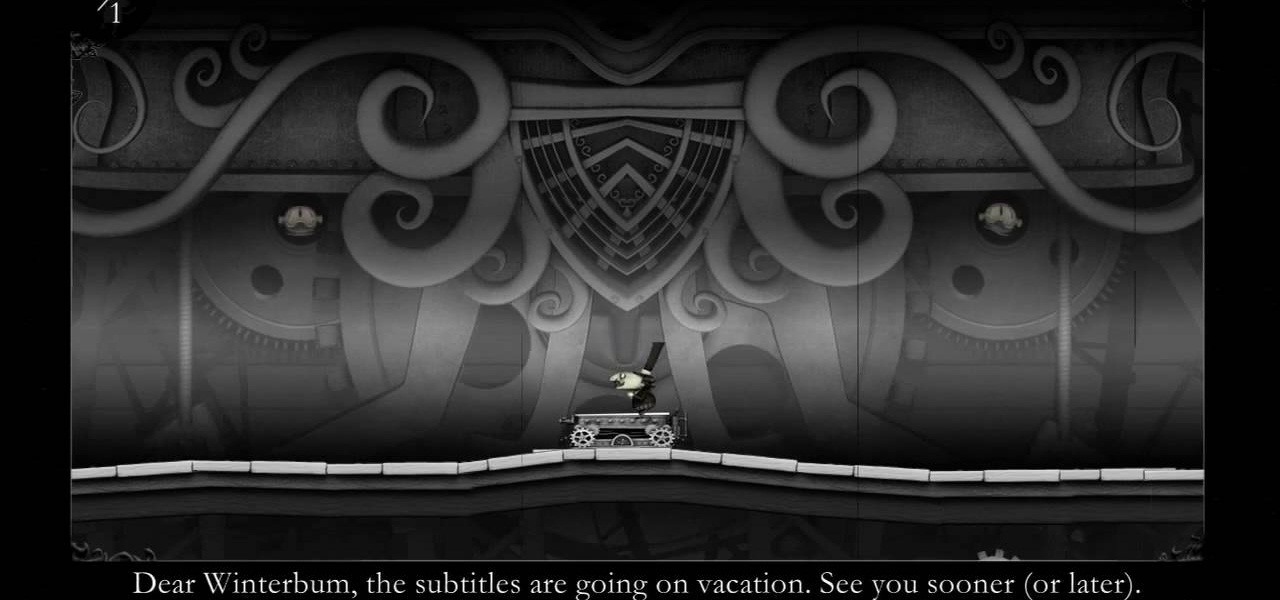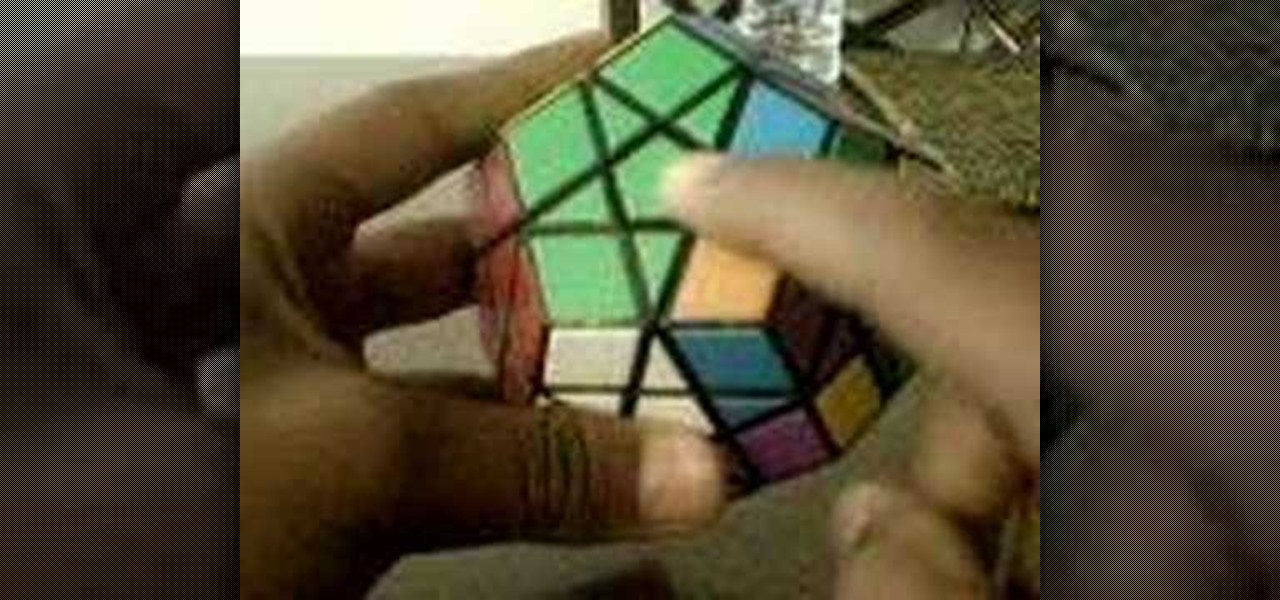Since its invention in 1974, the Rubik's Cube has become a favorite pastime among geeks, puzzle lovers, and other similarly unique individuals. It is currently available in four basic flavors; Rubik's Mini, Rubik's Cube, Rubiks Revenge, and Professor's Cube. This video tutorial will cover the basic terminology and notation used in solutions for each.

Ever hear of a Rubik's Cube, well, did you know that some people can actually solve the mighty puzzle? Yes, that right, they sure can, and so can you... maybe.

Need a little help solving the last part of the Rubik's Cube puzzle? Permutating the last layer could be tricky, and could get you back to square one if you don't know what you are doing, but don't worry, you'll be able to solve that Cube in every possible PLL situation.

Need a little help solving the last part of the Rubik's Cube puzzle? Permutating the last layer could be tricky, and could get you back to square one if you don't know what you are doing, but don't worry, you'll be able to solve that Cube in every possible PLL situation.

Need a little help solving the last part of the Rubik's Cube puzzle? Permutating the last layer could be tricky, and could get you back to square one if you don't know what you are doing, but don't worry, you'll be able to solve that Cube in every possible PLL situation.

Need a little help solving the last part of the Rubik's Cube puzzle? Permutating the last layer could be tricky, and could get you back to square one if you don't know what you are doing, but don't worry, you'll be able to solve that Cube in every possible PLL situation.

Need a little help solving the last part of the Rubik's Cube puzzle? Permutating the last layer could be tricky, and could get you back to square one if you don't know what you are doing, but don't worry, you'll be able to solve that Cube in every possible PLL situation.

Need a little help solving the last part of the Rubik's Cube puzzle? Permutating the last layer could be tricky, and could get you back to square one if you don't know what you are doing, but don't worry, you'll be able to solve that Cube in every possible PLL situation.

Need a little help solving the last part of the Rubik's Cube puzzle? Permutating the last layer could be tricky, and could get you back to square one if you don't know what you are doing, but don't worry, you'll be able to solve that Cube in every possible PLL situation.

Need a little help solving the last part of the Rubik's Cube puzzle? Permutating the last layer could be tricky, and could get you back to square one if you don't know what you are doing, but don't worry, you'll be able to solve that Cube in every possible PLL situation.

Need a little help solving the last part of the Rubik's Cube puzzle? Permutating the last layer could be tricky, and could get you back to square one if you don't know what you are doing, but don't worry, you'll be able to solve that Cube in every possible PLL situation.

Need a little help solving the last part of the Rubik's Cube puzzle? Permutating the last layer could be tricky, and could get you back to square one if you don't know what you are doing, but don't worry, you'll be able to solve that Cube in every possible PLL situation.

Need a little help solving the last part of the Rubik's Cube puzzle? Permutating the last layer could be tricky, and could get you back to square one if you don't know what you are doing, but don't worry, you'll be able to solve that Cube in every possible PLL situation.

If you've ever wanted to solve a Rubik's Cube and look like a genius, you're going to have to watch this puzzle solving video tutorial. This video will show you how to, yes, solve a Rubik's Cube.

The Rubik's Cube, originally called the "Magic Cube," is a mechanical puzzle invented in 1974 by Hungarian sculptor and professor of architecture, Erno Rubik.

It’s a game, it involves numbers, it’s fun, it’s KenKen! Understanding the goals and rules of this fun, numbers puzzle will give you the skills you need to win. Have fun working your brain and passing the time with KenKen.

In this video from MegaByteTV we learn how to set up a Gmail account in Mozilla Thunderbird. First go to your browser and download Thunderbird from the Internet. Once downloaded, go to the Thunderbird application. Go to New and Account. Click on Gmail and enter your name and email address. Click Next and check off download messages now and click Finish. Your messages should now appear there. The first time you do this, all of your messages will look new but you can change that. If you'd like ...

Want to get all sorts of goodies and bonuses in Halo: Reach? This video shows you how you can crack the game and use all sorts of fun real time mods and edits in your Halo game to access extras.

This trick is great for beginning magicians! A very simple concept: You mix up the deck, mixing face up and face down cards, and then you sort them instantly with just a little bit of magic. In this video you'll see a demonstration for the trick and then a great, step-by-step, tutorial on how to perform the trick and some techniques to get you going.

In this Software video tutorial you will learn how to use the filter & sort feature in Excel. First create a column chart on an excel sheet. In this example, it is a date and sales chart. Click alt+F1 and the chart is displayed. Then click and delete the legend and the horizontal lines. Now go back to the data set, click on a cell and click ctrl+shift+L and that will add the auto filter. ctrl+shift+L is for Excel 07. For earlier versions, see the commands listed in the video. This is a toggle...

This tutorial teaches one on how to sort a given number of contacts in the Excel spreadsheet so that identical values in the sort appear after one another.

Check out this informative video tutorial from Apple on how to hide, filter and sort table cells in Numbers '09.

This is Brian Brushwood with Scam School. The trick is called 'In the bank'. This week we've got another puzzle with a setup that sounds absolutely impossible.

Solving puzzles can be hard, especially when it comes to Rubik's Cube. Erno Rubik's puzzles are extremely difficult, three-dimensional mechanical cubes, unless you're determined and can handle a few mathematical algorithms, then they're easy, or at least not impossible.

This how-to video demonstrates a stumper of a puzzle‚ using only 4th grade math.

Mike Lively and Alissa Gilley show you how to use and customize their open source Flash video player in this tutorial.

Is the normal Rubik's Cube not enough challenge for you? Does your brain require more stimulation than a 3x3 or a 4x4 puzzle can give? Well, you're in luck, because you can build your own special Rubiks Cube, your very own 2x2x6.

Phone books are sort of past their point of relevancy, but that doesn't mean they don't have any sort of practical application like for practical jokes. Learn how to fill up a room with pages from the yellow book by watching this prank-pulling video tutorial. Use this as inspiration for one of your April Fools Day pranks!

Are you in the market for a new television? Before you pull out your credit card, we'll help you sort through the lingo, from HDTV to LCD, and find the best television to fit your needs.

If you're a heavy gmail user here's a handy way to sort your incoming emails from spam with a little known trick from Tekzilla.

How to create message rules and do auto-sorting with Microsoft Outlook. f you ever wish every email from your Uncle Lou could be put into a folder (or the trash) automatically -- or you want to flag message from your boss -- or you want to have a sound play when an ebay outbid notice comes in, then this tutorial is for you.

Oh, consider those veggies… consider young Percy! How he craves his dessert, please P.B., show him some mercy! Save the child, P.B.! Get the solution to the "Citizen Clone" puzzle in The Misadventures of PB Winterbottom.

Please permit us, dear player, to expand your dim view. See how Bakersburg suffered thanks to P.B. (and you)! Get the solution to the "Busted Cretin" puzzle in The Misadventures of PB Winterbottom.

X Marks the Spot: Activate the odd glowing thing and then walk up to the wall of codex pages to bring up a puzzle. Use eagle vision and you can spot the faint red outlines of a picture. You need to rotate all of the pieces around into their correct positions in order to complete the picture. Start by going around the perimeter of the puzzle and arranging the border—it's the easiest. Once you've got the border in place, go for the inner pieces.

Most of us have had a cloud-connected address book for years now. The result of this is an ever-growing contact list that will continue to get harder to navigate and manage. With the increased size of our contact lists, it becomes more important to sort contacts in a way that works best for us.

Welcome back, NB community, to my series on sorting. I introduced in my last article the concept of complexity. When I say complexity, I'm talking about time complexity.

Alright, NB community! Here we go... Bubble Sort. What Is Bubble Sort?

The Megaminx is a dodecahedron-shaped puzzle similar to the Rubik's Cube. It has a total of 50 movable pieces to rearrange, compared to the 20 of the Rubik's cube.

Two-letter words are one of the most important parts of playing Scrabble. If you don't know all of the small ones, then you're missing out on one of the easiest ways to score big. Check out How to Score Big with 2-Letter Words in Scrabble and memorize all that you can. Definitions are optional, but you won't need them for this challenge.

Apple has yet another new game for Apple News+ subscribers on iPhone, iPad, and Mac. With the latest software updates, Sudoku officially joins Crossword, Crossword Mini, and Quartiles in the News app's Puzzles section.