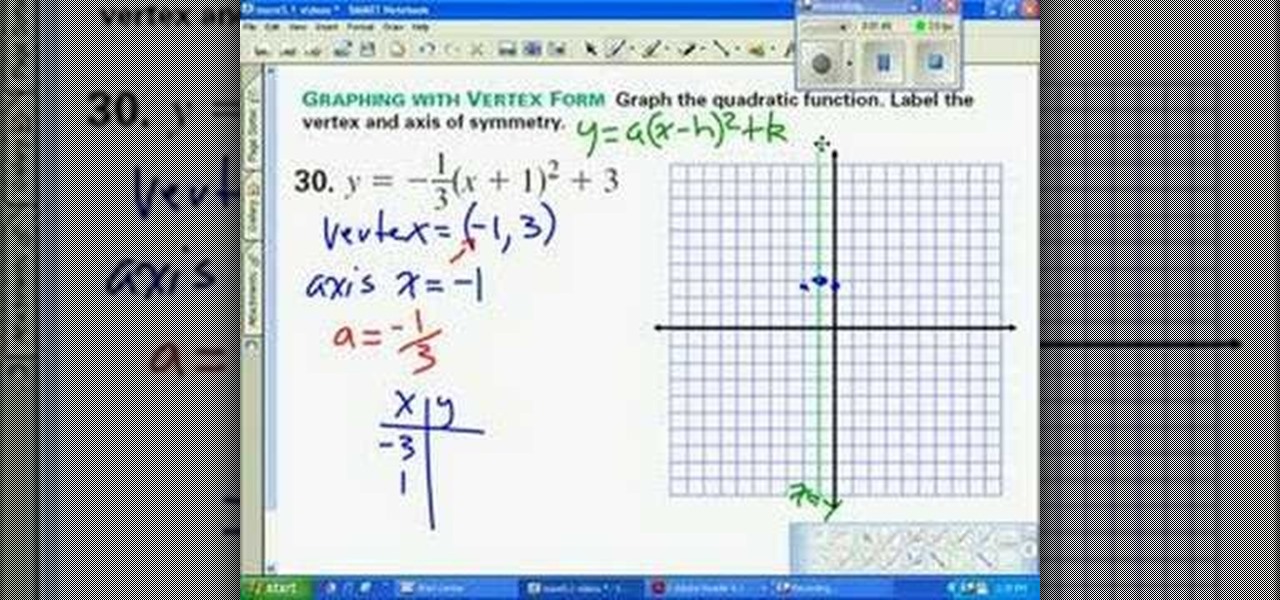With Google's new Pixel 4, we now have another device in the pool of phones designed for normal-sized hands. The other major player in this segment is as big as it gets — metaphorically. Apple's iPhone 11 Pro is the small phone to beat, but can Google be the one to dethrone it?

Another year, another battle between Samsung and Apple. We recently saw what Samsung is bringing to the table this year with the release of the Galaxy Note 10+, and now it's Apple's turn. For those who want a truly large device, Apple is offering the iPhone 11 Pro Max. Let's see how they match up.

iPhones with Face ID all retail for at least $999, which many still believe is just too much for a smartphone. But that's okay, because Apple just introduced the iPhone 11 for roughly $700. It's not necessarily the best value, though, because the iPhone 11 already has some stiff competition in this price range.

While the Smart Invert feature was an excellent first step toward a dark mode, it's nowhere near what a true dark mode should be for iPhone. After years of rumors and disappointment, Apple finally has the dark mode everyone's been wanting, and it's one of the most significant new features in iOS 13.

With Apple releasing the iPhone XR, it appears Samsung is looking to challenge this "budget flagship" option head-on. They brought their usual two phone releases this year, but also threw in another three for a total of five phones, including the Samsung Galaxy S10e. And for many, this might be the option to look at.

The Galaxy S10 has finally been revealed to the masses, and it certainly doesn't disappoint. As the flagship to herald the tenth anniversary of the venerable Galaxy S line, the S10 has kept popular and familiar design elements like the immersive Infinity Display while employing new features like more advanced cameras to set a new standard for other OEMs to follow.

This week, inside sources divulged details of how Apple nearly acquired Leap Motion, twice. Otherwise, companies offering or working on augmented reality technology had more successes than failures to talk about.

When rumors first emerged of Sony's Xperia XZ3, many of us wondered why. With the Xperia XZ2 just releasing in April of this year, why is Sony already releasing its successor? But now that it is officially announced, it makes a bit more sense, as what Sony is calling the XZ3 is actually more like the XZ2S.

During an event in Moscow earlier this year, Nokia announced a refresh to their Nokia 2, 3, and 5 series phones. While there is no official confirmation of a US release for the updated Nokia 2 and 5, we do know that as of July 2nd, you'll be able to snag a new Nokia 3.1.

Android lets you sync your contacts across devices. The OS will use not only contacts saved on your phone, but also your Gmail. This choice can lead to a contacts list populated with entries that don't have a phone number, which can quickly add up. To mitigate this problem, there are a few methods.

If bezel-less was the goal of OEMs in 2017, 2018 seems to be the year of the notch. Thanks in no small part to Apple's iPhone X, more and more smartphone manufacturers are designing their displays with this polarizing cutout. While many are frustrated with the trend, it's worth taking the time to consider what each phone gains with the unique design.

One of the biggest improvements with the Galaxy S9 and S9+ is the redesigned camera, with the latter scoring an impressive 99 overall on DxOMark. But with an abundance of features and enhancements, tweaking the camera's settings for optimal performance can be a little confusing.

Update: The new Galaxy phones are now official! Check out all the details on the Galaxy S10 and S10+ or the Galaxy S10e.

Every industry has its own jargon, acronyms, initializations, and terminology that serve as shorthand to make communication more efficient among veteran members of that particular space. But while handy for insiders, those same terms can often create a learning curve for novices entering a particular field. The same holds true for the augmented reality (also known as "AR") business.

The holidays are stressful. Between traveling, family, and dinner, Thanksgiving weekend can feel like weeks. Many families have traditions that make the days long, but some of us would rather curl up somewhere and watch our favorite shows. But all is not lost — our phones do so much for us now that they can help make the long stressful weekend much more bearable.

If preorder delays are any indication, the iPhone X certainly has some buzz. But does the X have the quality to support that buzz in the long run? After all, a $1,000 (or more) iPhone feels more like an investment than a smartphone purchase. The question on any prospective buyer's mind should be, "Is this thing worth it?"

It looks like the dust is finally starting to settle on Google's POLED PR nightmare. The Pixel 2 XL — one of the most hotly-anticipated phones of the year — has been plagued by screen issues and worries. While it is certainly not without its faults, Google has created several software fixes and is offering a 2-year warranty for screen burn-in, so we can rest a bit easier about purchasing Google's latest Pixel.

A tethered version of the Vuzix M300 smart glasses, developed to pair with wearable computers from Toshiba Corporation, is expected to be available by the first quarter 2018, if not sooner.

The Samsung Galaxy S8's almost bezel-less display is truly a sight to behold, especially when set to Immersive Mode. While transparent when on the home screen, the navigation and status bars on the S8 will often turn opaque depending on what app you're using at the moment. This, in turn, can detract from the overall experience when viewing anything from the S8's display, as the bars along the top and bottom of the screen bump the phone's aspect ratio down to lower levels.

The Samsung Galaxy Note 8 (or Galaxy Note8, depending on how you like it) is one phone which couldn't possibly have bigger shoes to fill. Samsung's latest flagship has officially been announced, so it's time to decide whether not it's capable of filing the void left by the failed Note 7. From the revealed specifications and details, the Note 8 is turning out to be one device worth pre-ordering.

And we meet again Crackers! Welcome to my 7th post (Part-2), this tutorial will explain about some more basics of Batch Scripting, with C00L Scripts, which in turn will help you learn and understand better

Before there was Gray's Anatomy, physicians and medical students used anatomical flap books to explore the inner workings of the human body—a scientific illustrated guide that takes its name from the moveable paper flaps that can be "dissected" to reveal hidden anatomy underneath. Similar to pop-up books, these instructional tools mimic the act of human dissection, allowing doctors and students to study the intricacies of the body normally concealed by flesh.

A cornucopia is perhaps one of the best symbols of what Thanksgiving's all about. Usually filled with fresh fruits, vegetables, and flowers, a cornucopia represents a good harvest and a cause for celebration of plenty.

Peacocks are some of the most gorgeous animals on earth. Their electric blue and green bodies are colorful enough, but their extravagant tail really takes the cake with a fan-like display of long, luscious feathered with eye-like ends that are multicolored.

This video will show viewers how to use Adobe Flash and how to make a cartoon character talk in this program. This tutorial covers aspects such as recording the voice of your characters, drawing their mouths to speak, and how to sync the recorded speech to the animation. Furthermore, this video will also show how to create subtle facial expressions that display emotion in the character. In order to record the sound, the host recommends a program called Audacity which has a free downloadable v...

In order to customize your Safari tool bar, you can alter your buttons. All you have to do is click on "view" and "customize tool bar". Select a button that you like from the 2 rows in display. Then, click on the button you would like to add to your tool bar and drag it to your tool bar. You can use buttons as shortcuts to go back and forward, with the back and forth arrows and to take you to your favorite sites, with "top sites".

Do you want to look like a high roller the next time you're playing the slots at Mandalay Bay? Then checkout this awesome coin roll trick that's impressive for gamblers and magicians alike.

Have you ever been in a situation when you needed to remember something real important, but you didn't have you didn't have your trusty cell phone or other electronic savior with you?

Eyeballs are spooky any time of the year, not just at Halloween. Whether they're on a necklace chain as evil eye pendants or simply being displayed as diagrams at the optomotrist's office, they're inherently creepy.

Christmastime means loads of fun outdoor activities in the snow: Making snow angels, rolling balls of snow to form snowmen, peeing our names in the snow (oh wait, maybe that's just us). Anyways, snowmen are a classic Christmas icon and are a blast to make.

This simple After Effects tutorial from Laurence Grayson will show you how to use CC Ball Action effect in AE to create a realistic scrolling LED signboard effect, like the ones you see at conference centers and football stadiums. Then end result can be altered to suit your project, and corner-pinned into a scene. There are no plug-ins required, and this method uses the standard toolset in CS3, CS4, and CS5.

In this video tutorial, viewers learn how to save and swap icons on a Mac OS X computer. Begin by selecting the application that you want to get the icon from, and copy it. Then open preview, go to the File menu and click on "Create new clipboard". Users are also able to apply the icons on other applications or drives. After you have copied the desired icon, select the application with the icon that you want to replace, press the Command and I buttons, select the icon and paste the copied ico...

In this video tutorial, viewers learn how to copy and paste multiple text entries in a Windows computer. Users will need to download the free clipboard manager, Ditto form the link provided in the video description. Once downloaded, users will be able to manage multiple strings of text to copy and paste anywhere. Simply select the text field of the copied text and click on the icon in the system tray. Copied images will be displayed as a thumbnail. This video will benefit those viewers who us...

Whether you're fond of your bazillion nephews, nieces, uncles, aunts, and siblings or not, a family tree is a nice way to trace your bloodline, past and present, in historical and memorable way.

In this quick Blender 2.5 video tip, you'll see how to make a lowpoly model appear smoother than it actually is by using an Edgesplit modifier. This technique also resolves the issue with artifacts you commonly face when displaying a lowpoly model as smooth. Whether you're new to the Blender Foundation's popular open-source 3D computer graphics application or are a seasoned digital artist merely on the lookout for new tips and tricks, you're sure to be well served by this free video software ...

In this video tutorial, viewers learn how to use Spotlight to find files in Mac OS X. To activate Spotlight, click on the blue magnifying glass icon in the top right corner. Then type in the term to search. Spotlight will display all the documents and files that match your search. If you click on Show All, you will have more options in Spotlight. In the Spotlight Preferences, users are able to select the categories for Spotlight to search in or not search in. This video will benefit those vie...

This clip offers instruction on how to export a model from Blender to Unity 3D and import it into a game. The tutorial also demonstrates how to bake a normal map and a color map from a highpoly model to the lowpoly counterpart, real-time display of the color/normal maps in the Blender viewport with GLSL shading, and real-time updating of assets in Unity. Whether you're new to the Blender Foundation's popular open-source 3D computer graphics application or are a seasoned digital artist merely ...

This video shows viewers who are interested in mathematics how to graph a parabola whose formula is displayed in vertex form, or the form y=a(x-h)^2+k, where the vertex is (h, k). After determining the vertex, plot it on your graph. After graphing your vertex, your axis of symmetry would be x= h, or the x-coordinate of your vertex. The a value in your equation will act as your slope in this case, and your should graph the two points which correspond to this slope on your plot 1 unit away on e...

A good lighting setup is essential to effectively displaying your model. Without it your hard work might as well be for nothing. This tutorial takes a look at how to make a good three-point (+) lighting setup in Blender. The tutorial covers the different kinds of lights within Blender, the different configurations needed, and some general tips and tricks to creating a good setup within Blender. Whether you're new to the Blender Foundation's popular open-source 3D computer graphics application...