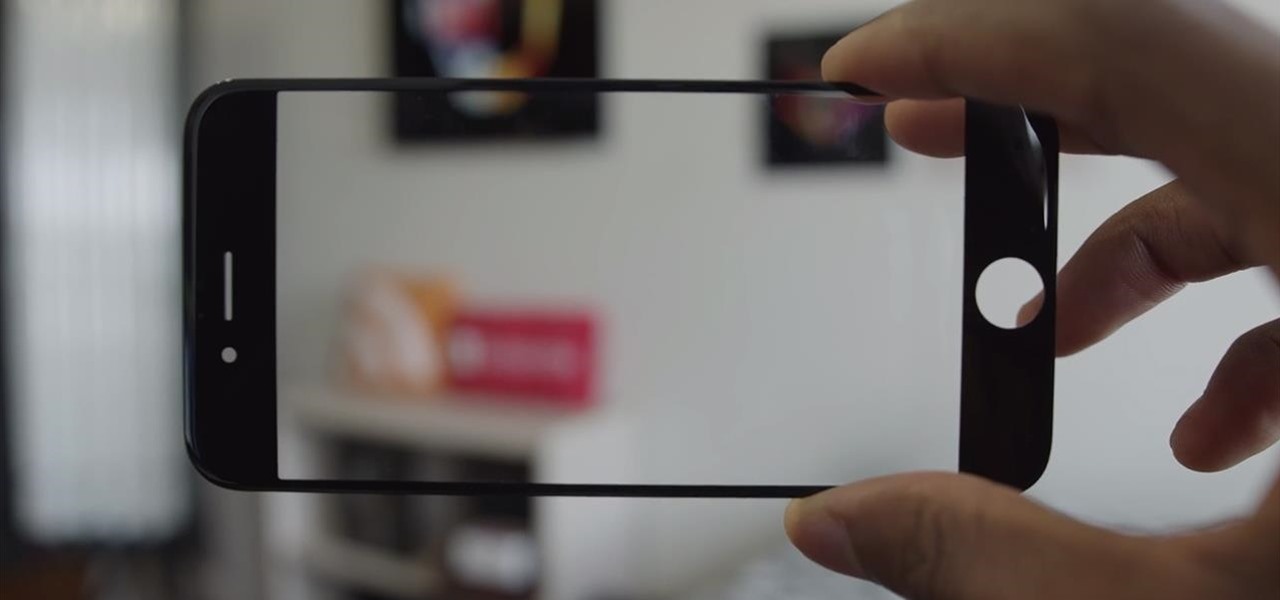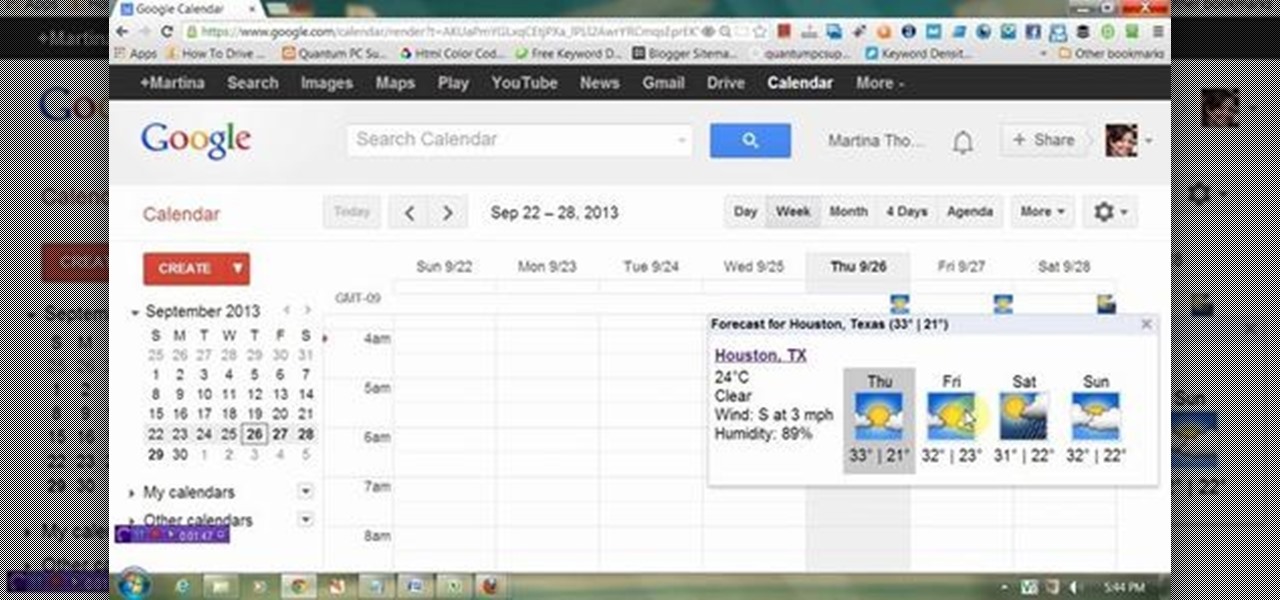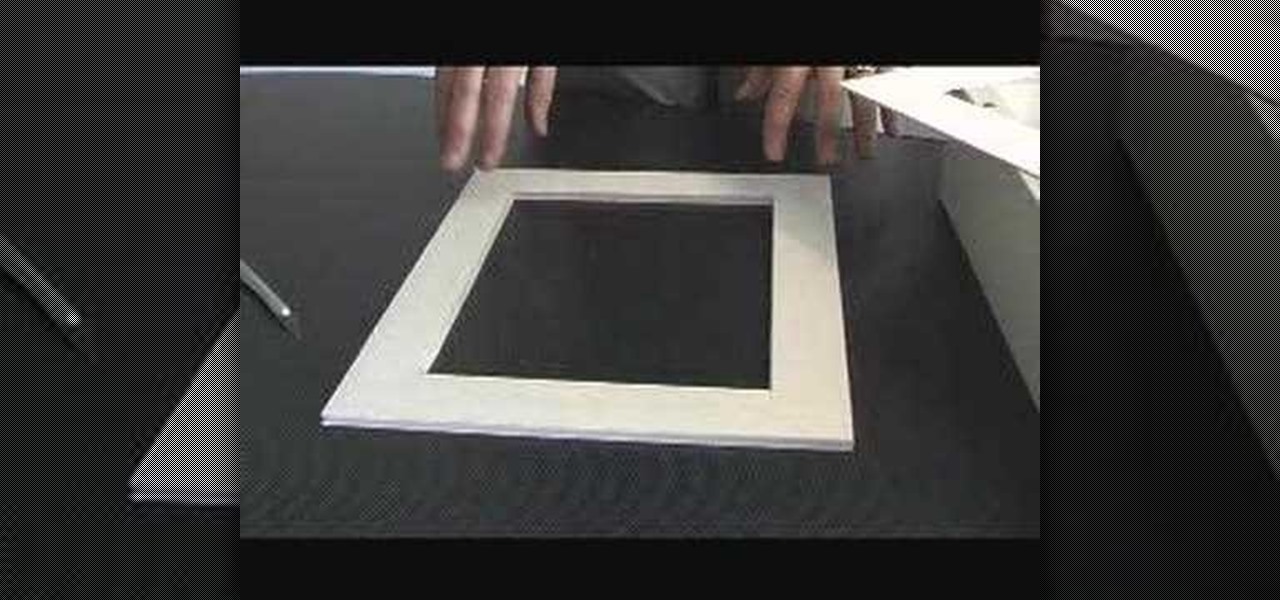Using infrared (IR) light pens and the Wii Remote, it is possible to create very low-cost multi-point interactive whiteboards and multi-point tablet displays. Johnny Chung Lee, Carnegie Mellon University. The software can be downloaded at http://johnnylee.net

Build a DIY display case with from a bookshelf and old pictures.

How to create dual screen wallpaper for you Windows PC with Display Fusion.

While the automotive industry is moving towards adopting AR displays in future models, BMW is already shifting into the next gear with its vision of the technology.

With Microsoft taking direct aim at enterprises for its HoloLens 2 with a $3,500 price tag, one startup is betting that business will be willing to pony up for glasses-free 3D displays as well.

The company behind augmented reality's first real gaming hit, Pokémon GO, is quietly making moves toward supporting the rapidly growing smartglasses space that may one day move its content away from smartphones and tablets and onto AR lenses positioned on your face.

No matter how good a display is, the idea of perfect color calibration is subjective — some prefer warmer more saturated colors, while others prefer the calmer cooler side of the color spectrum. It is almost impossible to create a single color calibration that everyone can agree on out of the box. The display on the Pixel 2 XL was specifically calibrated with a more realistic color profile in mind.

It will likely take a few more years before smartglasses are ready for primetime as component makers achieve the innovations necessary for consumer-centric device designs. Nevertheless, two technology companies are making steps in that direction as Qualcomm is rumored to be working on a chip dedicated to AR & VR headsets, while DigiLens has reduced the size of its waveguide displays for motorcycle helmets.

If you recently received your new Galaxy S9 or S9+, you're probably excited to try out all of the features the flagship offers. While many of the features are self-explanatory and easy to access, there are a handful of very useful items that Samsung has buried in the settings menu. Enabling these hidden features will help you unlock the true power of your new device.

Most Android phones don't even have an Oreo beta yet, but that's not stopping Google from releasing the preview to their next big update. Android Pie is here for developers to test, and with it, one of the more controversial additions in the Android world today — the notch.

The iPhone X's "notch" is now possibly as notorious as Apple's decision to cut ties with the headphone jack. With that said, a cautious consensus can be made from first impressions of the X that the notch isn't all that bad. Still, one problem has shown up in reviews again and again — apps are not optimized to fit the notch.

It's an ongoing saga, and it's on the verge of ruining one of the most anticipated smartphone releases this year: LG's new POLED displays certainly seem to have a few issues. But the biggest issue of them all — an apparent susceptibility to screen burn-in — may not be the problem we thought it was.

Update 10/23: The hits just keep on coming. We're now seeing reports of a "smearing" effect when scrolling through apps on the Pixel XL 2. We'll expand on that at the bottom of this article, but it's still worth reading the background information on issues with LG's new POLED displays.

The race is on to break Samsung's near-OLED Monopoly. Google joined the race back in April, reducing their reliance on Samsung's OLED's by supposedly investing about $880 million into using LG's OLED's for their Pixel phone screens. Now, Apple's stepping up with a rumored $2.5 billion investment into LG's OLED Display initiative for their phones too.

This week's Brief Reality is led by a pair of stories with an eye to the future of the augmented reality industry, first in terms of standards for the industry, then with regards to its future applications in the automotive realm. Finally, one company looks to boost its future sales with an executive hire.

In a move that confirms previous speculation, Apple has placed a large OLED display order from Samsung for its next iPhone. At 70 million display units, the order is a large one to be sure, but when stacked against previous iPhone sales, it's no wonder the rumors say there won't be enough 2017 iPhones to meet demand.

According to new rumors, Samsung, still stinging after the Note7 recall debacle, is determined to be the first to release a foldable smartphone. According to ET News, the company is going to begin prototype production of their always-rumored but never-seen folding smartphone in the third quarter of this year.

You're smashing your keyboard to increase your screen brightness, yet it won't go any higher, but you know you've been able to set it higher before. Angered by this, you get up and move your laptop, only to suddenly notice that the display does in fact get a lot brighter.

At the core of your Galaxy S5's hardware lies the central processing unit, or CPU for short. Practically every piece of data, every binary bit, has to pass through your CPU before it can be used to display a video or execute a game command.

Because of Android's massive array of supported smartphones that carry vastly different display sizes and resolutions, the operating system uses a value known as DPI to determine the size of icons and visual assets that will best suit a given screen.

The new LG G3 is the latest Android flagship-level device to be released this year, and it's ready to give the Galaxy S5, HTC One M8, and the OnePlus One a run for their money. Sporting a gorgeous 5.5-inch QHD display, 3GB of RAM, and a huge 300mAH battery, the device looks great and has tons of power to boot.

It's increasingly difficult to keep any secrets at bay, and that has become especially true for Apple's upcoming iPhone 6.

This video will show you how to display weather information about a particular place in Google calendar. You could see the present date weather and coming 3 day forecasting. So enjoy your Google calendar.

This video will provide an idea how to display weather information of a particular place in Google calendar. You could see the present date weather and coming 3 days forecasting. Watch the video carefully and employ the technique.

Got precious items you want to keep safe, but are too beautiful to keep wrapped in storage? Then a shadow box is the perfect way to both preserve your item and show it off. Shadow boxes are boxes are enclosed cases used in dioramas that are designed to let light pass in only through one angle so the object will less likely be damaged by light.

In this tutorial, we learn how to display a custom-designed Google logo on your Mac/PC. First, you will want to download GreaseMonkey as a Firefox add-on. After you have installed this on your Firefox browser, type a search in Google for "how to change Google using greasemonkey". After this, click on the first page that come sup and download Java for Greasemonkey. Next, go to your Google page and you will be able to change what the "Google" logo says to say whatever you would like! This is a ...

This video tutorial is in the Software category which will show you how to insert clip art with Microsoft Office Word 2007. Open a word document and click on 'insert' tab on the navigation bar and then click on 'clip art'. The task pane will show up on the right side of the page. Here you type in the subject of the clip art you are looking for in the 'search for' box. For example, type in 'tiger' and then click 'Go'. A list of images is displayed. Click on the one you like and it will be disp...

Picture this familiar scenario: You've just gotten yourself a ginormous jewelry haul from Forever 21 and excitedly rip open all the tags and stickers, squeeling in glee as you try on that new semiprecious jeweled necklace and metallic stud earrings. But like shreds of Christmas wrapping paper left under the tree the afternoon after the big holiday, everything must organized.

New to Microsoft Excel? Looking for a tip? How about a tip so mind-blowingly useful as to qualify as a magic trick? You're in luck. In this MS Excel tutorial from ExcelIsFun and Mr. Excel, the 14th installment in their joint series of digital spreadsheet magic tricks, you'll learn how to create formulas and Conditional Formatting that will display UP, DOWN, and SIDE arrows to indicate up or down for a list of numbers.

This video shows us the method to use Blackberry email more effectively. Firstly, let us go to the place for typing your emails. Click on the leftmost icon at the bottom of the home screen. Now press the button on the left side of the track ball and choose 'Compose Email'. Now, if you want to enter your phone number in the body of the email, type in 'Mynumber' and then the press the space bar. You will now see your mobile number in the body of the email. Enter 'Mypin' for displaying your Blac...

The video shows a quick tip on how to get the best value out of one's BlackBerry Calculator. First, it instructs one on how to access the calculator application from the home screen:

On your Windows computer you can change the name of your computer. After changing your name, when you turn off your computer you can make it display some thing else instead of the default "turn off computer" text. Do do this right click the My Computer icon on your desktop. Select properties from the menu. This brings up the System Properties window of your computer. Go to the Computer Name tab and in the description box insert a new name to your computer. Save the changes and exit the window...

This will illustrate us how to use the reverse auction site Dubli. Here are the following steps.Step 1: First of all enter the link and log onto the official website of DubliStep 2: Now you will find various options on the homepage of Dubli.Step 3: go and click the option of auction option.Step 4: The various product that are for auction will be displayed.Step 5: Search for the product that you want to auction for and enter the amount that you pay for the product and press the go button.Step ...

Rene S Frivaldo the "Chefingala" shows us how to cut and display two pineapples on a platter in less than 5 minutes. The top and bottom sections of a pineapple are first chopped off. The pineapple is then halved. The center on each half is then removed by cutting out a v-shaped wedge. The skin together with the eyes are then remove. Both the pineapple halves are then sliced into sections and placed decoratively on the platter. The pineapple crown is sliced lengthwise and placed as a decorativ...

In this Video Games video tutorial you will learn how to repair a broken PS3. For this you got to put the PS3 into stand by mode. Press down the button located at the top end of the console for 7-10 seconds and listen for 3 beeps. It may not work the 1st time. So, do it again. Then this message is flashed on the TV screen – ‘connect the controller using a USB cable etc’. Once you connect the USB cable the trouble shooter prompt comes up displaying 6 options. If you are not using HDTV this wil...

This Software video tutorial shows how to organize images in Lightroom with multiple cameras. Kerry Garrison will explain how to do this by adjusting the time offset of all of the images from one camera. You can take a shot in the beginning and synchronize the rest of the images. There is a tool in Lightroom to accomplish this. Select the live drawing mode, then go to the grid mode and the meta data bar should be displayed on top. The different cameras used in the shoot are listed there. If y...

Want to get more information about the battery status of your iPhone and iPod Touch? Ever wanted a nifty little percentage display to show you exactly how much battery juice you have left? iPhone 3GS owners have this installed by default, but Apple seems to have forgotten about the rest of us. That is no reason for the rest of us to be left out though. This quick video shows you how to get that. Find out where to download this useful app, install it, and then have the battery information disp...

First add a person as a friend by sending him a request. 1. Open your Facebook account, select friends. Now in the option search for people, give my name and press enter. Now a list is displayed, select add as friend and send a request.

The following are the steps to be followed to know the internet speed using CNET. 1. Go to google.com

This video opens up with a computer screen displaying the finished product of a smoke design as a wallpaper. Next the video switches to the program used to create the smoke design, using a plain white image. Next the screen is switched to another program with the text smoke displayed. Then he switches back to the program and pastes an image into the window containing smoke. He then pastes the text smoke into the image and distorts it a little, followed by changing the color darker. After that...