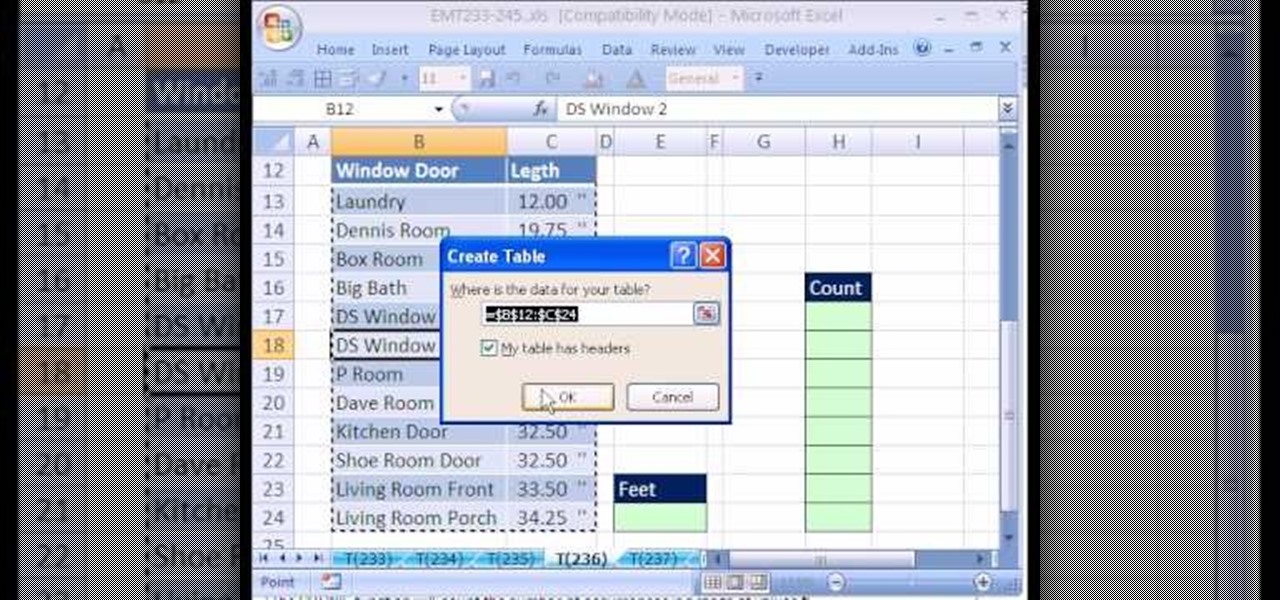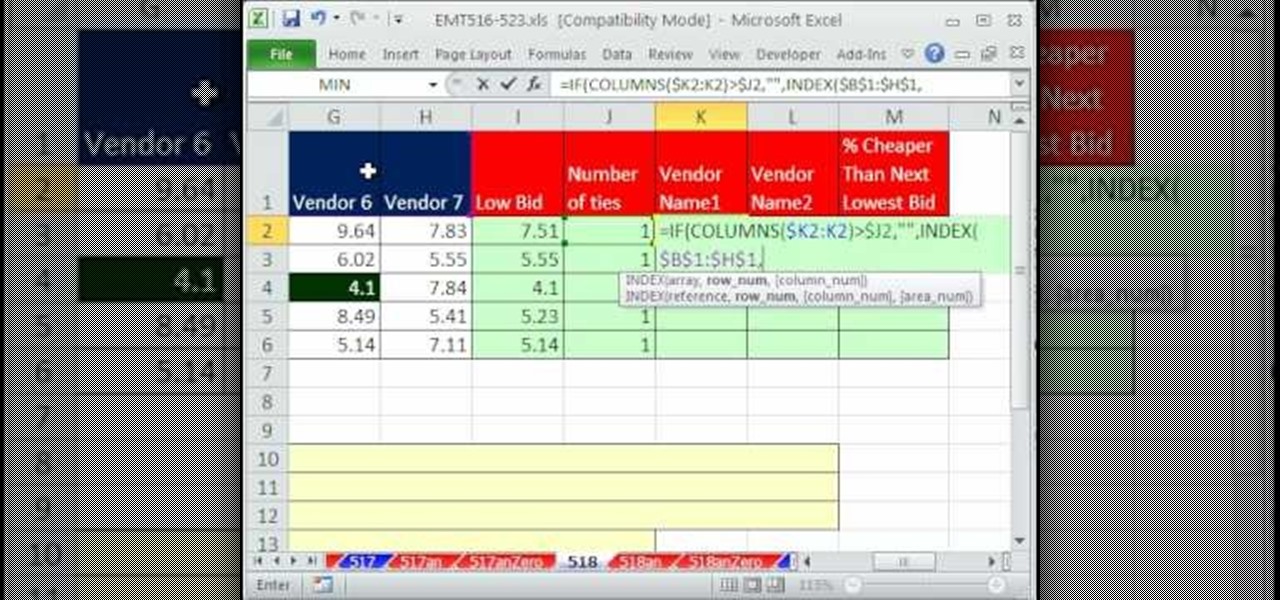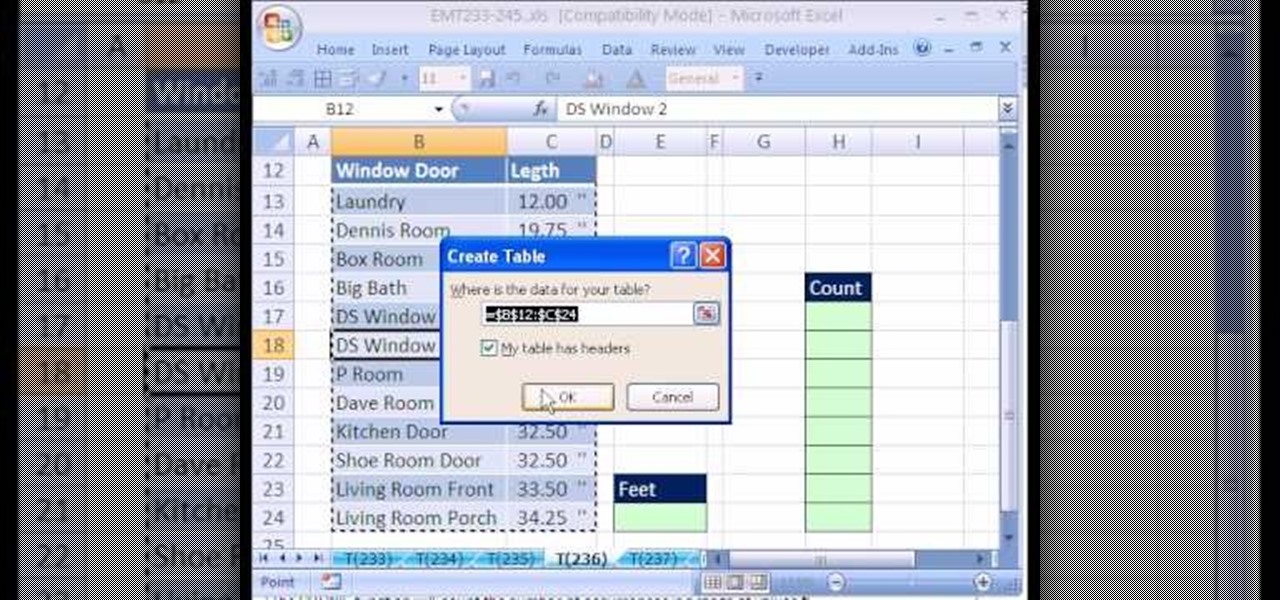
New to Excel? Looking for a tip? How about a tip so mind-blowingly useful as to qualify as a magic trick? You're in luck. In this Excel tutorial from ExcelIsFun, the 236th installment in their series of digital spreadsheet magic tricks, you'll learn how to create a database for keeping carpentry measurements as well as how to use a COUNTIF function formula for calculating how many lumber pieces you'll need to cut for your home improvement project.

New to Excel? Looking for a tip? How about a tip so mind-blowingly useful as to qualify as a magic trick? You're in luck. In this Excel tutorial from ExcelIsFun, the 270th installment in their series of digital spreadsheet magic tricks, you'll learn how to

New to Excel? Looking for a tip? How about a tip so mind-blowingly advanced as to qualify as a magic trick? You're in luck. In this Excel tutorial from ExcelIsFun, the 100th installment in their series of digital spreadsheet magic tricks, you'll learn how to replace a long IF formula with a simple MIN/MAX formula (or an even simpler MEDIAN function). See 3 amazing examples. When you have a hurdle such a Commission Hurdle or a Payroll Taxable Earning Hurdle, and you are using an IF function fo...
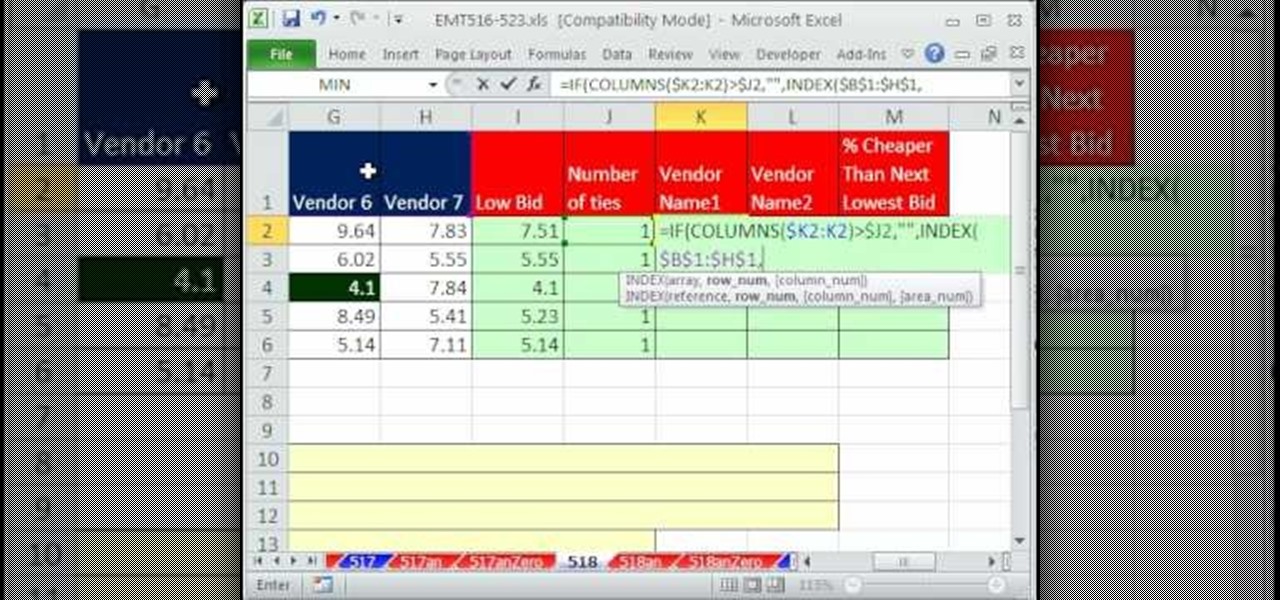
New to Excel? Looking for a tip? How about a tip so mind-blowingly advanced as to qualify as a magic trick? You're in luck. In this Excel tutorial from ExcelIsFun, the 518th installment in their series of digital spreadsheet magic tricks, you'll learn how to use the INDEX, SMALL, IF, COLUMN, COLUMNS, COUNTIF and MIN functions to extract and display vendor names when multiple vendors are ties for a low bid.

This is a step by step tutorial how to Partition & resize your hard drive with EASEUS. To resize hard drive Open EASEUS Partition Manager. Click on the drive you want to resize. Then click Resize/Move. Go to the end and left-click with your mouse dragging in the direction you want to go. In the display you can see the size that's being created. When you have the size drives you want, just stop and click OK. If you shrunk one drive you can now create a new drive using the unallocated space. Th...

This video contains instructions for disassembling the Blu-ray Disc drive in your PlayStation 3. If you've never attempted to take apart the Blu-ray drive, then you must watch this, or you may possibly damage your PS3 for good! See how to teardown the Blu-ray player, all the way down to the laser transport. This is very useful if you need to replace the drive and want to save about $70-$100.

New to Excel? Looking for a tip? How about a tip so mind-blowingly advanced as to qualify as a magic trick? You're in luck.

New to Excel? Looking for a tip? How about a tip so mind-blowingly advanced as to qualify as a magic trick? You're in luck.

If you fish in a lot of weeds or where there are a lot of rocks, then check out this video tutorial. A fisherman will show you how to bait a fishing rod so you won't catch weeds and other things on your hook. Take action: be careful not to hook fingers, use a Gamakatsu hook and long plastic bait, and bury tip into bait. Ron, the instructor in this how-to video from Live Strong, is a professional bass fisher and has qualified for the Bass Master Classic and has won two B.A.S.S. Western Divisio...

When fishing you want to have a strong knot attaching your hook to your line. Learn how to tie a polymer knot from a fisherman in this video tutorial. Take action: put line through the jig, keep slack in the line loop, and run the jig through the loop. Ron, the instructor in this how-to video from Live Strong, is a professional bass fisher and has qualified for the Bass Master Classic and has won two B.A.S.S. Western Divisionals. He has also recorded multiple top ten finishes on F.L.W. tourna...

There are tricks to hooking plastic baits. A fisherman will show you how easy it is to hook a grub bait in this video tutorial. Take action: push hook into nose, noting where hook should come out of bait, and push nose up over hook barbs to secure. Ron, the instructor in this how-to video from Live Strong, is a professional bass fisher and has qualified for the Bass Master Classic and has won two B.A.S.S. Western Divisionals. He has also recorded multiple top ten finishes on F.L.W. tournament...

Casting a fishing rod can be tricky, and we've all had knots in our spools. This fishing clip will show you how to adjust your reel so that you never have knots again. Take action: set the spool tension knob and set the reel breaks. The reel should stop when bait hits water. Ron, the instructor in this how-to video from Live Strong, is a professional bass fisher and has qualified for the Bass Master Classic and has won two B.A.S.S. Western Divisionals. He has also recorded multiple top ten fi...

Stringing a fishing reel is not as simple as throwing line onto it. Learn tips from a fisherman on stringing, spinning, and regular reels in this fishing video tutorial. Take action: set reel line to come off spool counter-clockwise, set line to come straight off spool for bait casters, and set spinning reel to come opposite off spool. Ron, the instructor in this how-to video from Live Strong, is a professional bass fisher and has qualified for the Bass Master Classic and has won two B.A.S.S....

There are three main line types in fishing, but how do you know what you should be using? In this video tutorial, a fisherman will give you some tips so you can decide for yourself. Take action: determine bait type, determine type of fish to catch, and look at line weight and strength. Ron, the instructor in this how-to video from Live Strong, is a professional bass fisher and has qualified for the Bass Master Classic and has won two B.A.S.S. Western Divisionals. He has also recorded multiple...

Many teenage girls want to wear makeup but might not have the skills for natural, beautiful makeup. Learn how to teach makeup skills for a teenager in this beauty video tutorial. Take Action: use round motions, apply through neck line, use primer and set makeup Jessica Flores, the instructor of this how-to video, is an Esthetician/Make-Up Artist for Maxim Day Spa in Clearwater, Florida. As a qualified Esthetician, Jessica offers a unique combination of relaxing spa facials with modern skin ca...

Installing a second optical drive on your Power Mac is a simple project, provided you know what you're doing. In this video tutorial, you'll find detailed, step-by-step instructions on how to install an optical drive in a Power Mac G4 mirrored drive door system. For more, watch this optical drive installation how-to.

Check out this home repair tutorial video that demonstrates how to repair a lead on a Dyson vacuum cleaner. After a long period of time, the lead will get metal fatigue within it and the machine will work intermittently. Follow the step by step instructions in this domestic appliance repair video to properly troubleshoot the Dyson vacuum's switch unit. Please note that all work should be performed by a qualified person. Make sure to take the necessary precautions to ensure a safe repair of yo...

Does your vacuum cleaner suck by not sucking?

Take a look at this instructional video and learn how to turn your laptop hard drive into an external USB drive. This hack is fairly easy to perform, all it requires for you to know is where to locate the laptop's hard drive for extraction. You'll also have to purchase a USB housing which ranges around fifteen dollars.

Learn how to drive a tractor, maintain a tractor, and prepare a tractor for storage in this free video series on tractor operation and maintenance.

A strut is designed to resist longitudinal compression. Learn how to remove and replace front struts on a front-wheel drive vehicle in this free car maintenance video from an automobile repairman.

This is how to open up the CD Drive by using the Emergency Eject Method. You will need a paper clip, and to follow my directions. This is for the Samsung DVD Drive. It isn't working for the Xbox Phillip's Drive. This has so far been only working with a Samsung DVD Drive!

If the drive shaft on your car is making clunking noises as you drive, it may be time for a new set of U-joints. In this video Emmy-winning TV mechanic Scotty Kilmer will teach you how to install U-joints in your own car and fix your drive shaft.

One thing that might be causing some unwanted PS3 disc drive failure is improper alignment, usually caused from blunt force trauma. Okay, it doesn't have to be that kind of forceful damage, it could be something as little as a jiggle of the console, but if you're drive isn't working, it might need properly aligned. This video will show you a list of the major things to check when doing the PS3 drive alignment.

In this video, you'll learn how to install and upgrade your hard drive to a solid state drive (SSD) on your Macbook Pro. This video walks you through each step of the way, from removing the screws to putting the drive in place. You won't believe how much better your MacBook Pro will perform!

Learn all about your Intel Solid State Drive. In this video you'll learn how to migrate your old data from your hard drive to your new Intel SSD. Watch the video and it'll walk you through each step of the way. Then you can go and enjoy your new Solid State Drive!

Do you find the drive-thru dining experience at the modern American fast-food restaurant frustrating? Do you want to get back at the drive-thru establishment and have some fun at the same time? This video will show you some hilarious pranks that you can perform when ordering at the drive-thru window, creating a laugh riot for yourself, your passengers, and, hopefully, the fast-food employee as well. Prank on!

In this tutorial, we learn how to find the C drive on a Mac computer. Unfortunately, Mac does not label their drives with letters like other computer systems do. You can name your drives anything you'd like, including "backup", "my network", "my folder", or anything else you want. To find these, just open up the Mac finder and the devices on the computer will show up with their icons. This can make things easier if you are having trouble moving things around. Making them your own names makes ...

In this video tutorial, viewers learn how to partition an external hard drive on a Mac computer. Begin by open Macintosh HD. Scroll down the list on the left and click on Applications. Double-click on Utilities and select Disk Utility. Under Volume Schemes, select 2 Partitions. Select the name of the partition and choose the format that you want for the drive. Select the second partition and do the same. Now click on Apply and click on Partition. This video will benefit those viewers who use ...

This video shows you how to assign a letter to your USB flash drive (or memory stick) or how to change it in Windows.First of all, connect the flash drive in the computer's USB port. Click on the start button, then right click on My Computer and choose manage. Once the window opens, go to Disk Management. There, you should be able to see the USB drive as "USB DISK". Right click on it and choose "Change drive letter and paths...". Now click on change and select the desired letter for the drive...

Sometimes (it happens to everyone), your PlayStation 3 will eat your discs. Your Blu-ray DVDs will be… you will be unable to eject them. You may not know what to do in this case, but after watching both parts to this video, you should be able to emergency eject a stuck disc in your PS3's Blu-ray Disc drive. Recover it without scratching and damaging it.

MAKE and Kipkay brings the do-it-yourself mindset to all the technology in your life. Make Magazine celebrates your right to tweak, hack, and bend any technology to your own will.

Before driving your car make sure that you put your seat belt on. There are three peddles in a car with a manual transmission. The first one on the left is the clutch. The next peddle is the brake. The peddle to the right is the gas peddle. The next thing you need to understand is the shifter. The transmission will have a number of gears, usually 4 or 5, with reverse. Make sure you study the gear pattern on the shift knob so that you know where each of the gears are when you are shifting as y...

This is a presentation from WatchMojo detailing the operation of a manual/standard automobile. Explanation includes the placement of pedals listed from left to right as the clutch, the brake, and the gas. There is also an explanation on the gearshift which includes a diagram of where gears are located. Explanation for the beginning of driving includes instructions as follows; ensuring that the ground is flat, the application of the parking brake, the process of depressing the clutch, placing ...

Wearing a seat belt while in a car can save your life. Do you know how to adjust and properly use it? Learn how to drive safe and use seat belts properly (Ford DSFL). A professional driver explains how to fasten your seat belt properly.

What do you know about braking in an emergency situation? If you're not even sure what kind of brakes you have on your car or truck, then you need to do some research. Learn how to drive safe and deal with emergency stops (Ford DSFL). A professional driver explains the differences between braking with Antilock Braking Systems (ABS) and standard braking systems.

Worried about your driving on that next family trip through the mountains? If you love the mountains but worry about the dangers of driving in them, check out these ideas to help make your trip easier and more enjoyable.

Worried about your next drive in the rain? Do you feel you & your car are not prepared? Stay safe in a downpour with these tips to handle slippery, wet pavement and reduced visibility.

OK! This video shows you how to configure any USB flash drive for storage on for your Xbox 360. The flash drive has to be at least 1GB and can be as large as 16GB. You are allowed to use up to two flash drives which can give you an extra 32 GB of storage. Now you can use a flash drive as a memory stick for your xbox 360.

The World Wide Geek demonstrates how to format an external hard drive for Mac OS X. External hard drives are usually formatted for windows. To change the format, you will need to use the disk utility option. Access the disk utility by going to finder and clicking on applications. Next, click on the utilities folder. Then, click on the disk utility option to open it. You can also search for disk utility in spotlight. Select your external hard drive in the options to the left of the disk utilit...