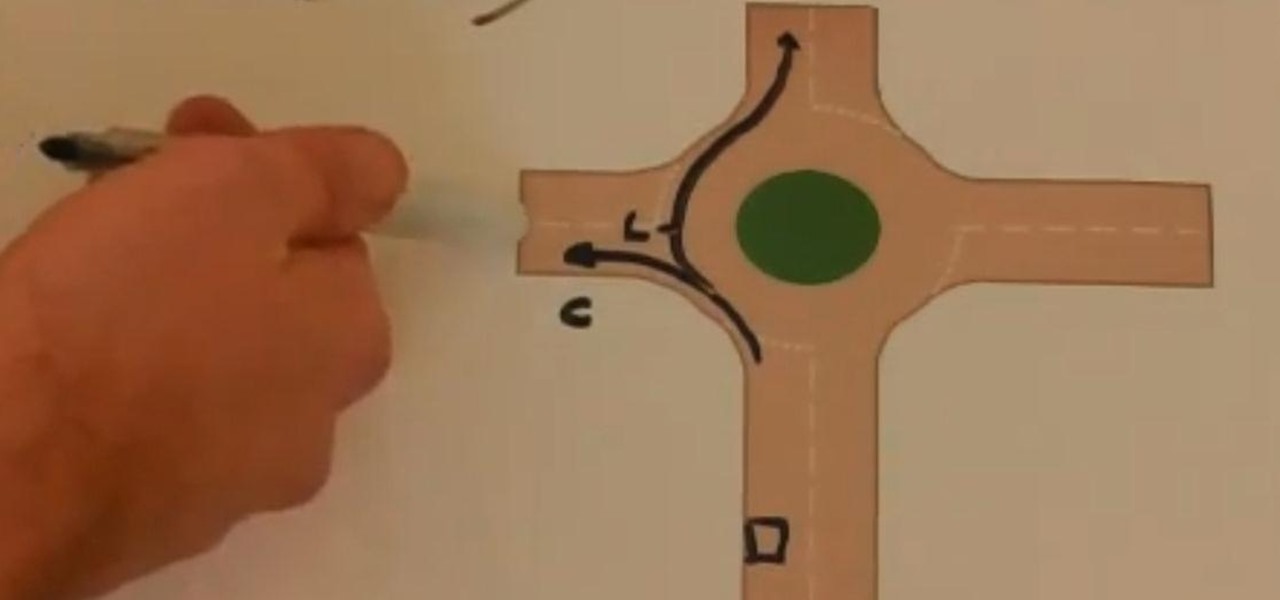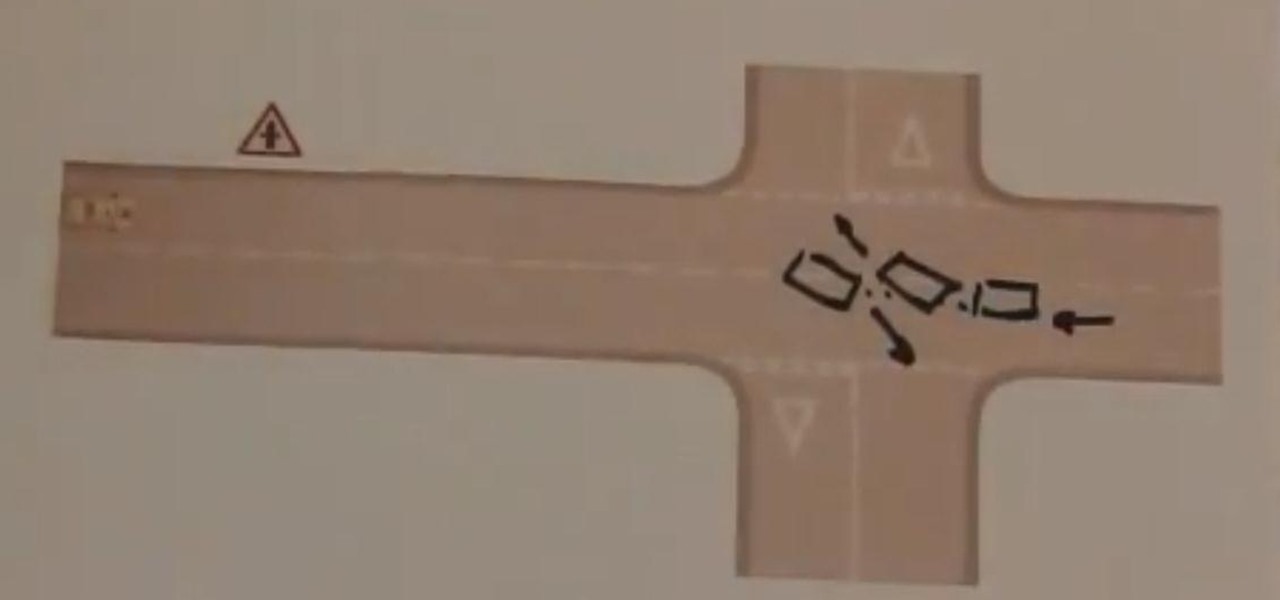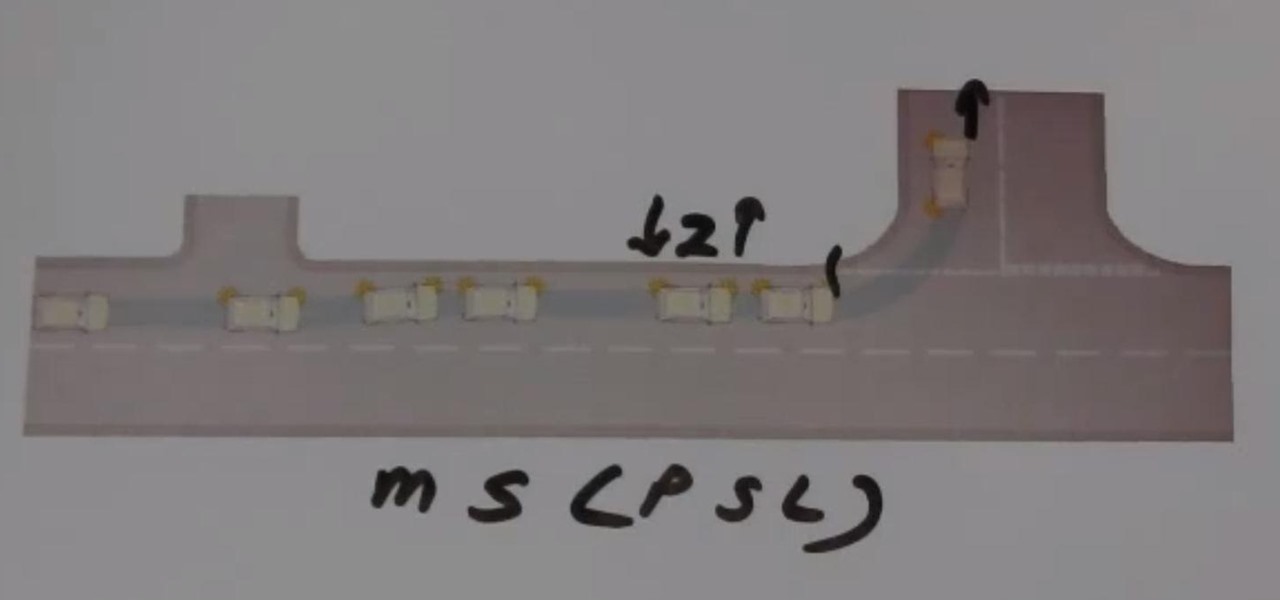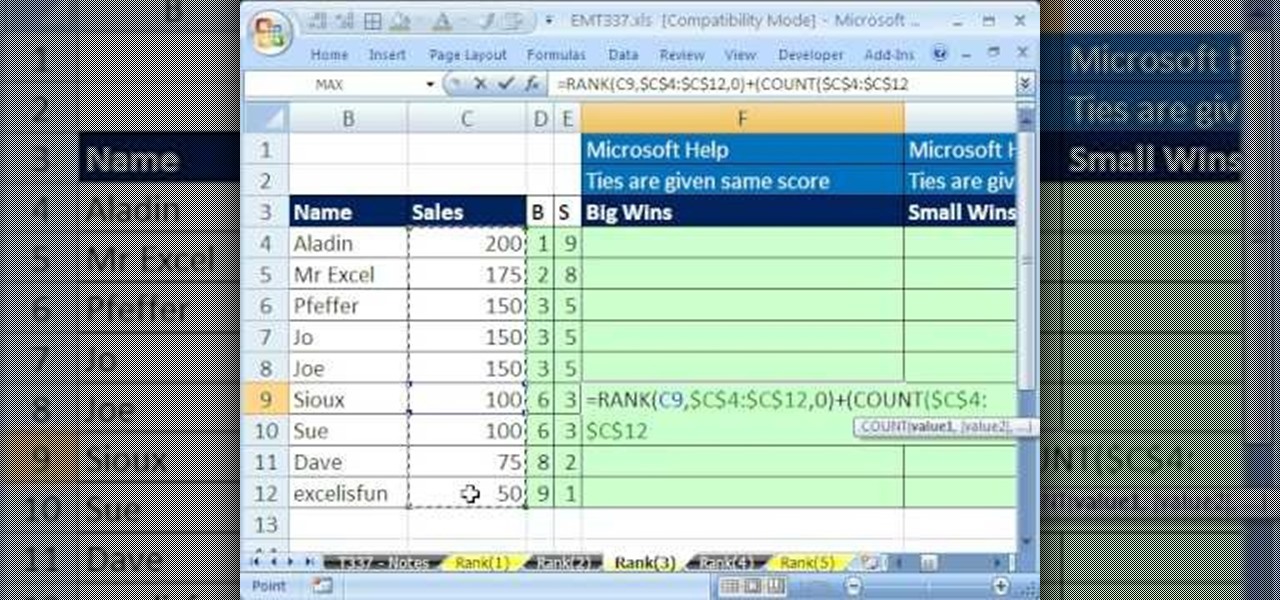iCloud Drive is Apple's new solution to file management syncing across iOS and Mac OS X. If you've upgraded to iOS 8 and you have an iCloud account, you can use iCloud Drive to store files for certain apps. While you won't really be able to benefit with file syncing between iOS and Mac apps until you get Yosemite, you can still access your iCloud Drive documents online.

Welcome back, my aspiring hackers and those who want to catch my aspiring hackers! As most of you know, this series on digital forensics is inspired by the motivation to keep all of you all out of custody. The more you know about the techniques used by law enforcement and forensic investigators, the better you can evade them.

Apple released the new Mac OS X 10.10 Yosemite in the Mac App Store for everyone to download and install for free on October 16th, 2014, but downloading a 5+ GB file for each of your computers will take some serious time. The best thing to do is download it once and create a bootable install USB drive from the file for all of your Macs.

Unless you've been living under a rock for the past five years, you've at least heard murmurs of Google's self-driving car, with Big G even getting California and Nevada to sign off on legislation to allow these motorist-less vehicles on the road. But now, Google is showing off their in-house manufactured vehicle, as opposed to the Prius' that doned their hardware in the past. And it's...well, it's something.

In this Windows 8 Tutorial I will show you how to use the defragment tool to analyze and if necessary optimize your hard drive to make your computer run more efficiently. By default if you are on Windows 8 your computer should be set to a re-occurring schedule for defragmenting your Hard Drives. Thanks for watching our Windows 8 tutorials.

This guide will explain how to configure a USB Flash Drive / Memory Stick so that you can run a keylogger within just a few seconds of plugging it in any computer.

Here is a video to help you with the left-hand reverse manoeuvre, which occurs on the driving test. There is a full explanation of the manoeuvre followed by an in-car demonstration. Make sure you keep your speed low and do plenty of observations when you perform this. It should help you along with your driving lessons.

Here's an educational video about dealing with all types of roundabouts, suitable for those practising with driving in the Nottingham and surrounding area.

Now, here's a subject that has a lot of information in it. The brief for this is quite long, so you'll have to pay attention when taking driving lessons in Nottingham and the surrounding area.

Here is a video to help all of those who are learning to drive in the Nottingham and surrounding area. It is one of the most important topics in driving and needs a whole lot of skills to do properly.

We depend on our hard drives for our data storage and if they stop working, our important data can be lost, this could cause many problems like losing school projects making us to do them again, losing jobs and other problems . So here is a tutorial, on how to make a dead hard drive work again.

Learn how to ride a motorcycle by performing the alternate MOST quick stop emergency braking skill. This motorcycle driving tutorial will show you how to pass the quick stop portion of the Alternate M.O.S.T skills test. Learn the layout of the test, then how to properly use your emergency brake to perform a quick stop on a motorcycle.

Save gas and keep your fuel economy high on your car. MPG is very important when buying a car, but assuring that you keep your MPG as high as possible through proper auto maintenance and conservative driving.

Microsoft recently made it possible to use a USB memory stick to expand your storage capacity. You'll want to watch this video to check out how it's done. Basically, you're going to need an Xbox 360 game system, and a USB flash drive with at LEAST 1G storage capacity. Under that and it won't work. The system will format the memory stick first, so make sure it doesn't have anything important on it. Go for it gamer! Oh yeah, this is also a cheap way to expand your storage too.

When you're under warrantee for some electronic gadget, everything comes up butterflies and rainbows. But once you're off the warrantee, fixing a broken Blu-Ray lens on a PlayStation 3 can cost you upwards of $300. Rather than give up on your pretty video game console, why not attempt fixing it yourself?

In this video, we learn how to install games to the Xbox 360 hard drive (Xbox 101). When you install a game to your console, it can have a lot of positive effects. The first one is: the disc won't spin constantly. This means less stress on the console, making it happier. Next, it will have a better overall performance and make the games load faster. Your system will also run quieter than before! You can install any game by going to the game details and then installing your choice of game. Usi...

If you want to mod your XBox 360 at all, you're going to have to learn how to take your precious baby apart. This video will show you how to do so quickly and easily using only two simple tools: a flathead screwdriver and a Torx T-10 screwdriver. Now you can add a bigger hard drive, flash you disc drive and install new firmware that allows you to play burned copies of games, or cut a big friggin X-shaped hole in the side of the case. You can learn how to do all of that on our site by the way.

When it comes to earning high scores in a web game like Crazy Taxi or Crazy Cabbie, sure, you could, like, actually play it — but where's the fun in that? Cheat your way to the top with this hacker's how-to.

Doug from Sierra Snowboard demonstrates how to ride switch on a snowboard. As you approach riding switch, do not think about riding backwards. Rather, consider using the strength in your riding to riding with a new foot forward. Take a stance where you can drive from one end of the board to the other. Roll your upper leg out to prevent tucking of the knees. Keep your hips square to the board and do not over rotate them from one end of the board to the other. Rotate your torso and move towards...

In this Computers & Programming video tutorial you will learn how to upgrade from Windows XP to Windows 7 with CNET. You need to do these 3 things. 1st - run the Windows 7 upgrade advisor to know if your computer can handle any version of Windows 7. 2nd – check the Windows 7 compatibility center to know if you need to upgrade your drivers or apps. 3rd – make a copy of your hard drive. Down load and run the ‘windows easy transfer’ wizard. This will back up all your files and settings to an ext...

If you're looking for a creative place to stash your cash or small valuables, this how-to video walks you through the process of turning a DVD drive into stash box. Armed with a screwdriver and some time, this video gives detailed step-by-step instruction on talking apart your DVD drive and reassembling it. The video includes helpful hints to make this stash box look and function in an authentic manner. This DVD stash box video will not only help keep your stuff safe, but you may even feel a ...

If you haven't bought one of the new Apple iPod's, you're probably pretty attached to your old one then. Like the iPod Mini. Compared to today's small iPods, it's a clunker, but to you, it's your baby. So if it ever needs fixed, you should do it yourself. See how to disassemble the iPod Mini, 2nd Generation.

Pull off this easy prank, and – without causing any permanent damage – watch your coworker squirm with frustration.

This is an instructional video on hitting a forehand corner drive in squash. 1. Make sure when you are moving into the back corners

This is how to do the Manu Ginobili step back jumper! NBA hot shot show's us how to pull the step back jumpshot, one of his Signature Moves on Nike's series. First the long step and catch your balance. Then setup for the rim. Go behind the back and then see what you have in front of you.

See how to build your very own computer! Just watch this video tutorial, in 22 parts, on how to make a homemade computer from scratch! This is a very detailed how-to on creating your own computer tower.

You never know when your computer could eat up all of your work, but you can backup your important files on the music player you already own!

Moujan, from PopSiren, transforms a boring USB drive into a master of disguise with the help of an eraser!

Live in a shady neighborhood? Learn how you can keep your car from getting ripped off? Protect your vehicle by parking it in smart areas like well lit streets or in front of an angry dog. Also, don't drive the nicest car on the street. It's too flashy and will incite interest.

The Oregon Department of Transportation shows you how to install cable style tire chains in this video tutorial for the winter. These are tips and techniques for cable chain installation and removal from your auto's tires. The winter is here, and driving safely means protecting yourself against the snow and ice. Tire chains on your automobile is the perfect solution.

This motorcycle driving tutorial explains how to ride a motorcycle by showing you how to shift the gears of the bike. This video goes into detail about how gear shifting works on a bike and then reminds you not to overthink it in practice!

In this how to video learn the beginning fundamentals of drifting by doing a donut. This tutorial is a step by step process of how to execute a donut on a skidpad.

Are you used to feeling stiff and uncomfortable when you drive for more than a few minutes? You'll be amazed how large an effect proper seat-adjustment can have. Learn how to adjust your seat for long car trips and make your road trips ergonomically correct in just a few minutes.

There are loads of reasons for somebody to want to recover a Windows password, and there are lots of different ways of doing it. My favorite of all of these ways is to use a piece of software called Ophcrack because:

Changing the drive letter is necessary for reassigning hard drives. This straightforward tutorial breaks down the steps for performing this simple computer-housekeeping task.

Tim Carter demonstrates how to install a finish nail using a hammer and nail set. Tim also shows how to do it the fast way with a powered nail gun!

New to Microsoft Excel? Looking for a tip? How about a tip so mind-blowingly useful as to qualify as a magic trick? You're in luck. In this MS Excel tutorial from ExcelIsFun, the 664th installment in their series of digital spreadsheet magic tricks, you'll learn how about how the new Excel 2010 AGGREGATE function that can calculate these 19 different functions depending on what number you put into the 1st argument of the AGGREGATE function. This is an improvement over the SUBTOTAL function wh...

New to Microsoft Excel? Looking for a tip? How about a tip so mind-blowingly useful as to qualify as a magic trick? You're in luck. In this MS Excel tutorial from ExcelIsFun and Mr. Excel, the 627th installment in their joint series of digital spreadsheet magic tricks, you'll learn how to create, edit and otherwise work with FREQUENCY array functions.

New to Microsoft Excel? Looking for a tip? How about a tip so mind-blowingly useful as to qualify as a magic trick? You're in luck. In this MS Excel tutorial from ExcelIsFun, the 337th installment in their series of digital spreadsheet magic tricks, you'll learn how to rank numbers in Excel using 10 different methods:

"Foodborne illnesses are responsible for more than 75 million illnesses, more than 230,000 hospitalizations, and approximately 5000 deaths each year in the United States." In this six-part video lesson, learn about the basics of food safety in a commercial food enviornment. In the first video, three types of contamination are gone over as well as how improper handling can allow food to become dangerous to your patrons. In video two, learn about proper holding times and temperatures, and what ...