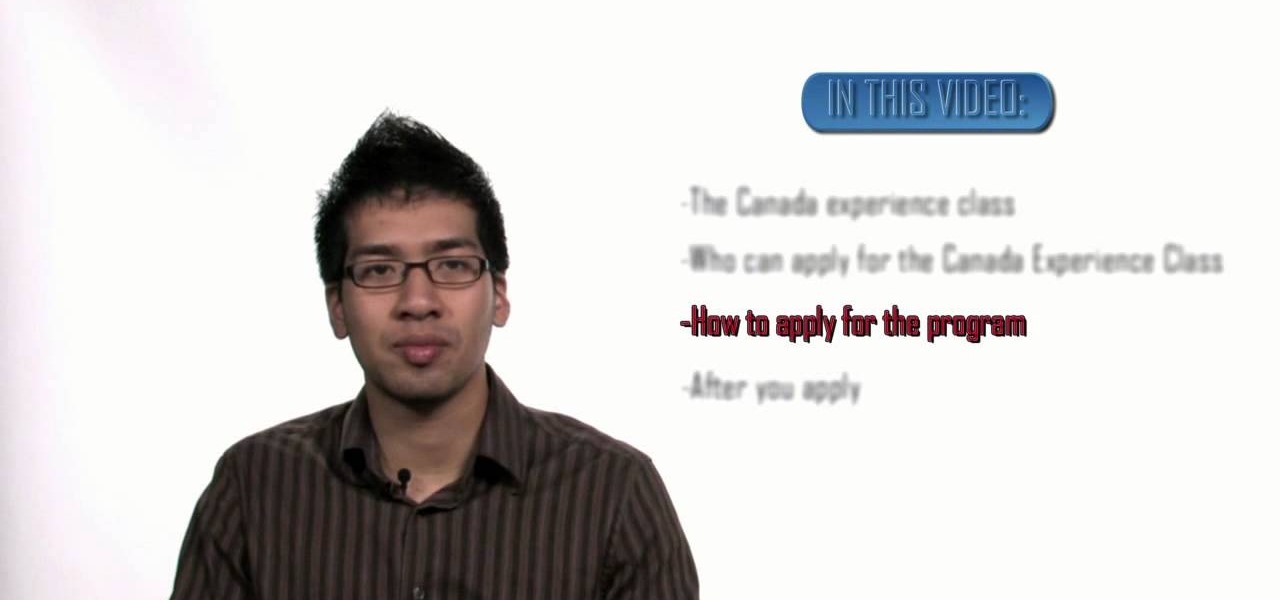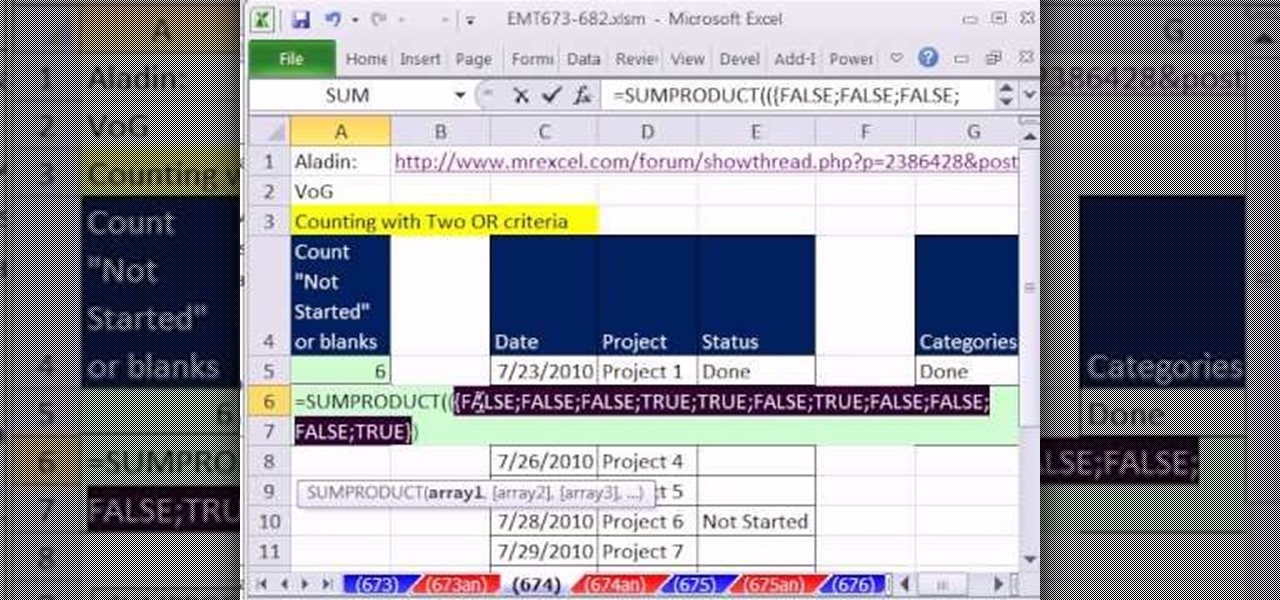Driving is crucial to survival, but it's also a privilege, not a right. Contained in this video are the crucial steps that you'll need to take to ace that driving test with flying colors and get that license. Practice makes perfect!

When you own a car, you're adding a big responsibility on your hands. Not only do you have to maintain it, but you have to make sure that when driving it, you do so correctly for the sake of you and others.

One of the most common things when somebody is driving is they can experience aggressive people at any time. These individuals can be harmful to themselves and to others as well. But sometimes, you yourself can become fall into the category of being aggressive and that's no good. So in this tutorial, you'll find out some ways to help avoid aggressive driving when on the road. Good luck and breathe!

Although technology can make things easier for people, it can still serve as a dangerous tool when performing specific tasks. One in particular is driving. Texting, listening to music, and changing directions on a gps can all lead to an accident. In this next tutorial, you'll be finding out some ways to avoid distrations when driving. Good luck and enjoy!

In the event that your manual transmission car is out of service, you may want to learn how to drive stick if given a stick shift car to borrow. In this video, learn about the basics for learning how to drive a stick/manual transmission car in minutes!

In this video, Brandon will show you how to drive a stick shift safely and effectively. In a stick shift, there are three pedals, the gas, the clutch, and the brake, all of which will be used in order to drive the car. You should use your right foot for the gas and the brake and your left for the clutch. This video will show you the basics of how to drive a stick shift and how to shift gears without making the car stall.

Driving a vehicle is a big responsibility and road safety is paramount. Improve your driving skills by using your most important tool -- your EYES! Learn how to drive safe and always look ahead (Ford DSFL). A professional driver explains why it's important to look where you want to go, not at an obstacle, when you're driving.

This tutorial explains how to drive a stick shift (manual) car and also goes over how to start the car and start driving on an uphill.

This video shows drivers how to apply more advanced driving techniques often done in racing, on the street. The hard launch technique should only be used when driving low horsepower, low torque vehicles. You'll also learn about rev matching and more.

The CEC, Canada Experience Class, is a new program to help a person who has held residency in Canada gain permanent residency status. The program realizes that, by going to school or living in Canada while working, many people have the skills necessary to make the transition to live in Canada permanently. To qualify for CEC, you must be a temporary worker living in Canada for at least two years with two years of skilled working experience. A second way you can qualify is by being a foreign gr...

Do you want to be able to play games for free on your XBox 360? If you have some time and patience, hacking the console is probably the next step for you, and the first step in that is flashing your disc drive. This will delete it's native firmware, which does not recognize burned discs, allowing you to load your own custom firmware that does. This video series will teach you everything you need to know to flash each of the major types of disc drives used in the XBox 360, and have you well on...

Microsoft has behaved pretty douchily as far as managing the hard disc drive (HDD) sizes it made available for the XBox 360. The 20GB drive included in most models of the system is woefully inadequate, and many have been convinced to give Microsoft even more money to get a larger one. That's not necessary. This video will teach you how to upgrade the XBox 360's hard drive yourself, putting in any large-capacity SATA drive you wish and massively increasing the storage capacity of your XBox 360...

Whether you're just starting out modding your XBox 360 or mod a lot of them, there is a good chance that you are going to brick one at some point, rendering the hard drive and console itself completely unusable for practical purposes. Well now you can even fix that! This three-part video will show you how to fix a bricked XBox 360 hard drive using a mod disc, the files for which can be downloaded here. This works with every type of XBox drive, and should have your console back up and running ...

Flashing the disc drive on the XBox 360 is the first step of truly hacking your XBox 360, enabling it to run whatever discs you like but also putting you at risk for being banned from XBox Live. Microsoft has used several different kinds of drives in the console over the course of its lifespan, so you have to check what type of drive you have before you attempt to flash it. This two-part video will show you how to flash the Hitachi 78FK drive used in many XBox 360's.

Other World Computing provides a guide for advanced users demonstrating the upgrade or replacement of a hard drive in a Mac Mini Server computer. This comprehensive video takes you through all steps from tool selection to re-assembling the Mac Mini Server and it is recommended that the video is watched right through before attempting the procedure. In particular, it demonstrates the difficulty of opening up a Mac Mini using a small putty knife. Once the case is off, the three wireless antenna...

In this how-to video, you will learn how to replace a hard drive in a 2008 Macbook Pro. Make sure you use the proper anti-static precautions before replacing the device. You will need a T6 screwdriver and a Phillips screwdriver. Make sure you transfer your data from the old drive to the new one before installing. Shut down the computer, close the lid and turn the laptop over. Remove the battery cover and battery. The hard drive is held by a plastic retaining bar. Loosen the screw holding the ...

In this video from MacOSG we learn how to install a hard drive in a 15" Macbook Pro from around 2009. For this you need a #00 Phillips head screwdriver and a T6 Torx screwdriver. Make sure you use proper anti-static precautions with this. Transfer your data to the new drive before installing. To remove the hard drive, flip over your Macbook. Use your Phillips to remove the 10 screws. Remove the 3 at the right which are longer than the other screws. Then remove the left most screw which is the...

Want to upgrade your hard drive in your Power Mac? It's a pretty simple task, once you can get inside your computer. See how to remove your hard drive from you Power Mac desktop computer.

Use erasers to make a crafty casing that'll hide and protect your thumb drive. You will need two beveled pink erasers, a cutting board, a large chef's knife, a 1 gig USB flash drive, a pencil, a rotary tool, and a utility knife. This pink eraser USB drive is cute & useful.

Looking to make use—if not necessarily good use—of your old hard drives? This how-to presents instructions for creating a hard drive speaker system to use in conjunction with an MP3 player. To follow along, you'll need an MP3 player (e.g., the Samsung YP-S3), at least one spare hard disk, wire, a soldering iron, and a screwdriver. For step-by-step instructions on hacking together your own hard drive sound system, take a look.

How to hack and mod a Microsoft Zune Mp3 player and upgrade the hard drive to anywhere up to 100GB Part 1 of 2 - How to Hack a Microsoft Zune for a larger hard drive.

In this video, we learn how to do the Prologue Speed Run achievement in Mirror's Edge. You can unlock this after finishing the main story. The prologue has a qualifying time of three minutes. Rather than jumping to the left, you can jump straight and hang onto ropes. You can also jump along a beam and that will save a lot of time. Make sure you grab the left bar and then you can maneuver around a lot more easily. Continue to run through the level doing a fast speed. Once you are finished, you...

New to Microsoft Excel? Looking for a tip? How about a tip so mind-blowingly useful as to qualify as a magic trick? You're in luck. In this MS Excel tutorial from ExcelIsFun, the 706th installment in their series of digital spreadsheet magic tricks, you'll learn how to to use the LEFT, SEARCH and TRIM function to eaxtract numbers from a text string that can then be used in a calculating formula.

In this video, we learn how to improve your resume with valid statistics. You need solid numbers to back up the information you are writing on your resume, not just words written on the paper. Most applicants look qualified on paper, but don't land interviews because they don't offer proof to validate their claims. When you provide proof of what you are stating, the person who is viewing your resume will be more likely to call you for an interview. Make sure to provide supporting documents an...

One of the most annoying of the many annoying types of errors on Windows computers is when you computer won't recognize parts that have always been a part of it, like the drives or keyboard. If your computer has stopped recognizing your CD or DVD disc drive, watch this video. As long as the drive is still connected, the steps in this video should allow you to fix the problem and continue using your drive.

New to Microsoft Excel? Looking for a tip? How about a tip so mind-blowingly useful as to qualify as a magic trick? You're in luck. In this MS Excel tutorial from ExcelIsFun, the 692nd installment in their series of digital spreadsheet magic tricks, you'll learn how to increment numbers in formulas to get 2,2,2,2,4,4,4,4 or 1,1,1,1,3,3,3,3 or 1,2,3,4,1,2,3,4 or 11,22,33,44 using the ROWS, INT, MOD and COLUMNS functions.

New to Microsoft Excel? Looking for a tip? How about a tip so mind-blowingly useful as to qualify as a magic trick? You're in luck. In this MS Excel tutorial from ExcelIsFun, the 697th installment in their series of digital spreadsheet magic tricks, you'll learn how to create a column of 1s and 0s (ones and zeroes) where 1 indicates the first occurrence and 0 indicates any remaining duplicates.

New to Microsoft Excel? Looking for a tip? How about a tip so mind-blowingly useful as to qualify as a magic trick? You're in luck. In this MS Excel tutorial from ExcelIsFun, the 673rd installment in their series of digital spreadsheet magic tricks, you'll learn how to use the SUMPRODUCT formula to calculate commission amounts based on varying commission rates based on cumulative sales totals for each month.

New to Microsoft Excel? Looking for a tip? How about a tip so mind-blowingly useful as to qualify as a magic trick? You're in luck. In this MS Excel tutorial from ExcelIsFun, the 674th installment in their series of digital spreadsheet magic tricks, you'll learn four different methods for counting OR criteria in Microsoft Excel 2010:

New to Microsoft Excel? Looking for a tip? How about a tip so mind-blowingly useful as to qualify as a magic trick? You're in luck. In this MS Excel tutorial from ExcelIsFun, the 675th installment in their series of digital spreadsheet magic tricks, you'll learn how to do data validation using a custom logical formula with 2 VLOOKUP functions that will change when different products are entered. For example, if shirt product is entered, the data validation will let only values between $50 and...

New to Microsoft Excel? Looking for a tip? How about a tip so mind-blowingly useful as to qualify as a magic trick? You're in luck. In this MS Excel tutorial from ExcelIsFun, the 676th installment in their series of digital spreadsheet magic tricks, you'll learn how to create a Defined Name formula for a dynamic range (columns can vary) using the INDEX and MATCH functions. This formula works when there are no column headers (field names).

New to Microsoft Excel? Looking for a tip? How about a tip so mind-blowingly useful as to qualify as a magic trick? You're in luck. In this MS Excel tutorial from ExcelIsFun, the 677th installment in their series of digital spreadsheet magic tricks, you'll learn how to average the last three scores eneterd for any Player using the functions: AVERAGE, IF, ROW, COUNTIF, MIN, LARGE.

New to Microsoft Excel? Looking for a tip? How about a tip so mind-blowingly useful as to qualify as a magic trick? You're in luck. In this MS Excel tutorial from ExcelIsFun, the 678th installment in their series of digital spreadsheet magic tricks, you'll learn how to SUM only the values after a deadline using a dynamic range formula using INDEX Function. Also see a SUMPRODUCT function method.

New to Microsoft Excel? Looking for a tip? How about a tip so mind-blowingly useful as to qualify as a magic trick? You're in luck. In this MS Excel tutorial from ExcelIsFun, the 679th installment in their series of digital spreadsheet magic tricks, you'll learn how to summarize yearly totals from monthly totals when there Year Criteria is entered as a serial date. See the SUMPRODUCT and SUMIFS functions. Learn about criteria and how to enter it into the SUMIFS functions.

New to Microsoft Excel? Looking for a tip? How about a tip so mind-blowingly useful as to qualify as a magic trick? You're in luck. In this MS Excel tutorial from ExcelIsFun, the 680th installment in their series of digital spreadsheet magic tricks, you'll learn how to add a scenario button to a tToolbar or Ribbon in Excel 2010.

New to Microsoft Excel? Looking for a tip? How about a tip so mind-blowingly useful as to qualify as a magic trick? You're in luck. In this MS Excel tutorial from ExcelIsFun, the 662nd installment in their series of digital spreadsheet magic tricks, you'll learn how to add or average while ignoring values in hidden rows. In addition you can ignore both Hidden Rows and Error Value.

New to Microsoft Excel? Looking for a tip? How about a tip so mind-blowingly useful as to qualify as a magic trick? You're in luck. In this MS Excel tutorial from ExcelIsFun, the 664th installment in their series of digital spreadsheet magic tricks, you'll learn how to make a calculation on a column of values that contain subtotals that you do not want to include in the calculations. The AGGREGATE function will ignore nested SUBTOTAL and AGGREGATE functions when making calculations.

New to Microsoft Excel? Looking for a tip? How about a tip so mind-blowingly useful as to qualify as a magic trick? You're in luck. In this MS Excel tutorial from ExcelIsFun, the 665th installment in their series of digital spreadsheet magic tricks, you'll learn how to use the AGGREGATE function to make calculations on filtered data. The SUBTOTAL function only has 11 functions, whereas the AGGREGATE has 19 plus options to ignore errors, hidden rows and nested SUBTOTAL or AGGREGATE functions.

New to Microsoft Excel? Looking for a tip? How about a tip so mind-blowingly useful as to qualify as a magic trick? You're in luck. In this MS Excel tutorial from ExcelIsFun, the 669th installment in their series of digital spreadsheet magic tricks, you'll learn how to use the AGGREGATE function in Microsoft Excel 2010 and later. This new function is better than SUBTOTAL function because 1) the options argument set to 18 will calculate Percentile and 2) AGGREGATE can handle arrays. See how th...

New to Microsoft Excel? Looking for a tip? How about a tip so mind-blowingly useful as to qualify as a magic trick? You're in luck. In this MS Excel tutorial from ExcelIsFun, the 670th installment in their series of digital spreadsheet magic tricks, you'll learn how to use the AGGREGATE function to create a formula for extracting records with one criterion. This is a lookup problem where you want to return multiple records from one lookup value. This formula is not an array formula because it...