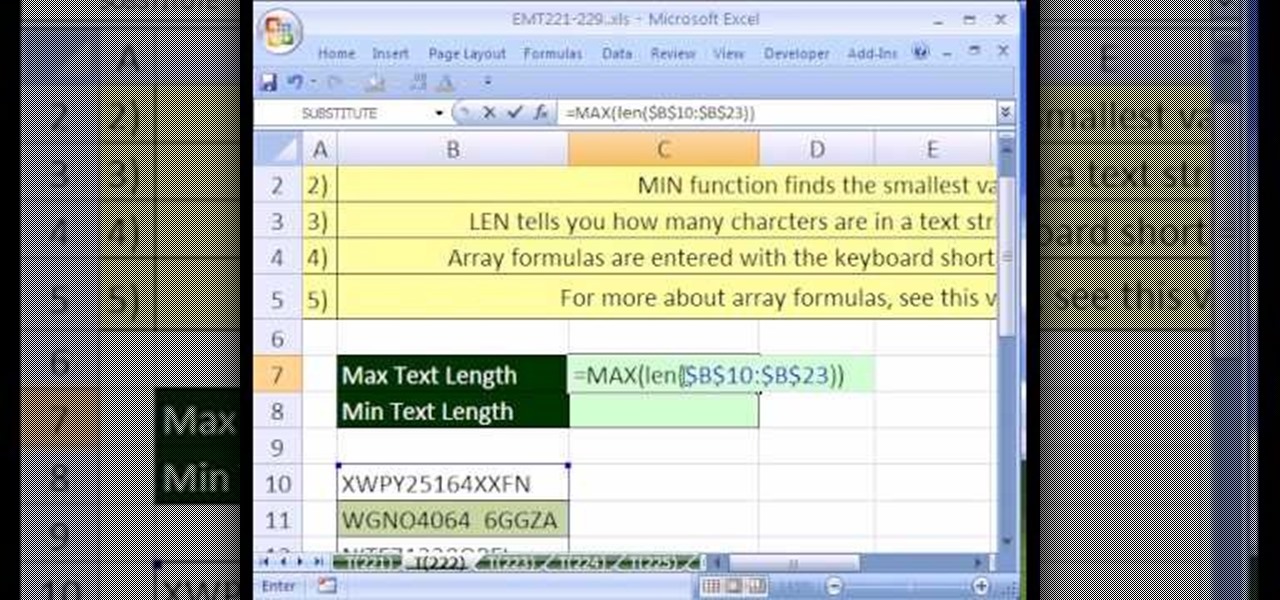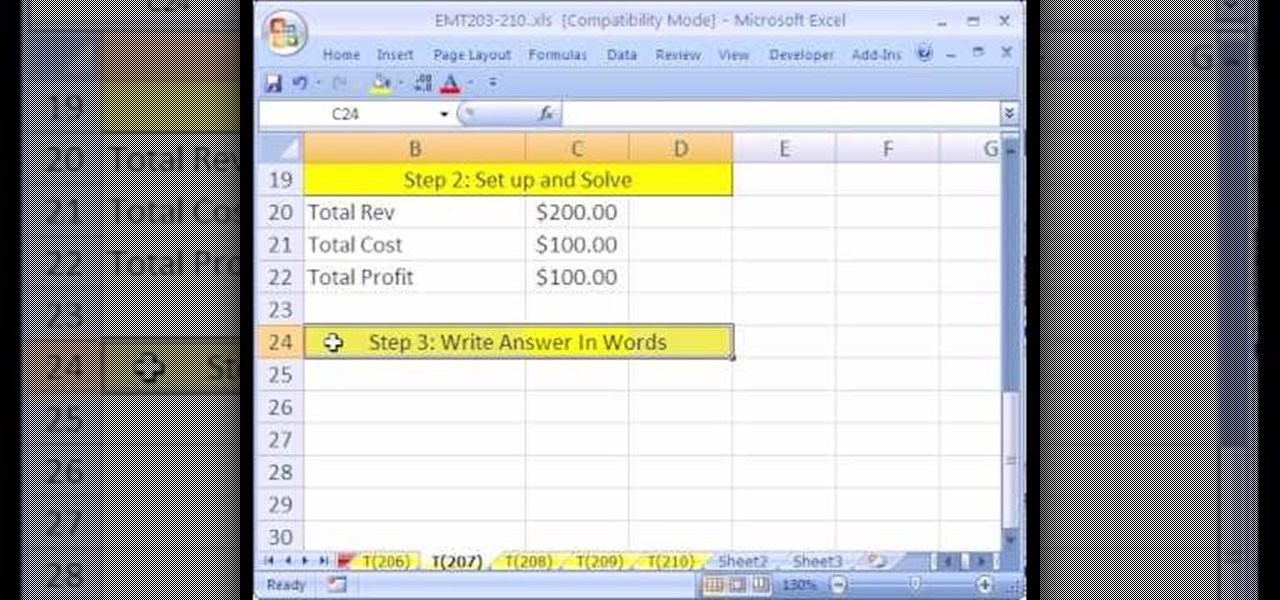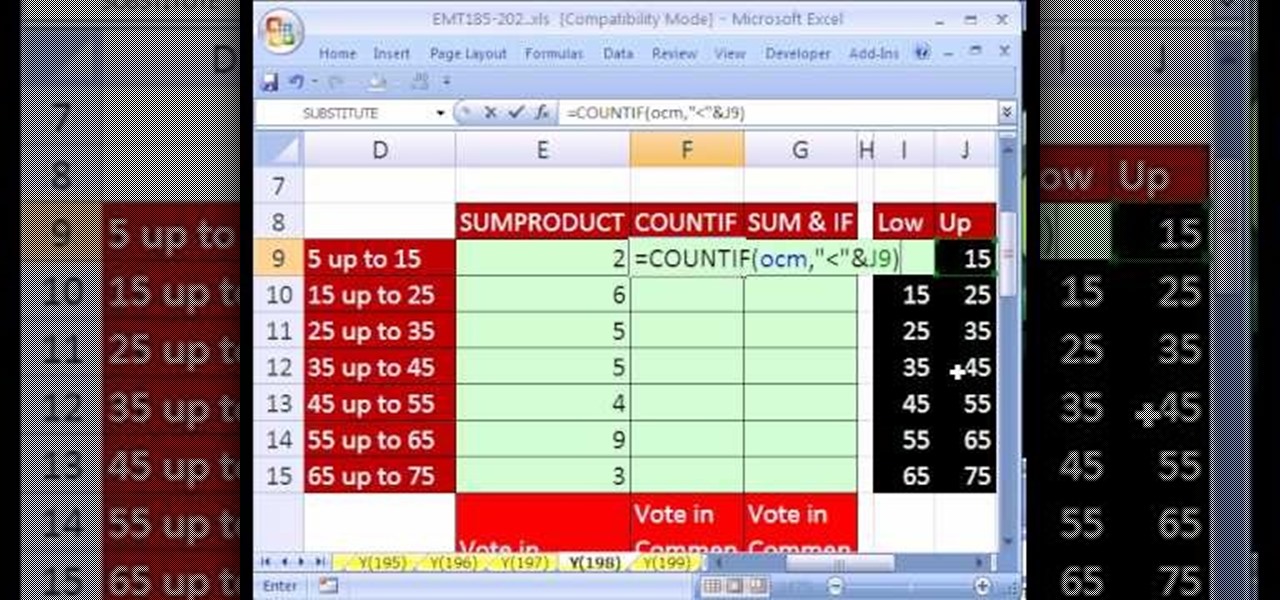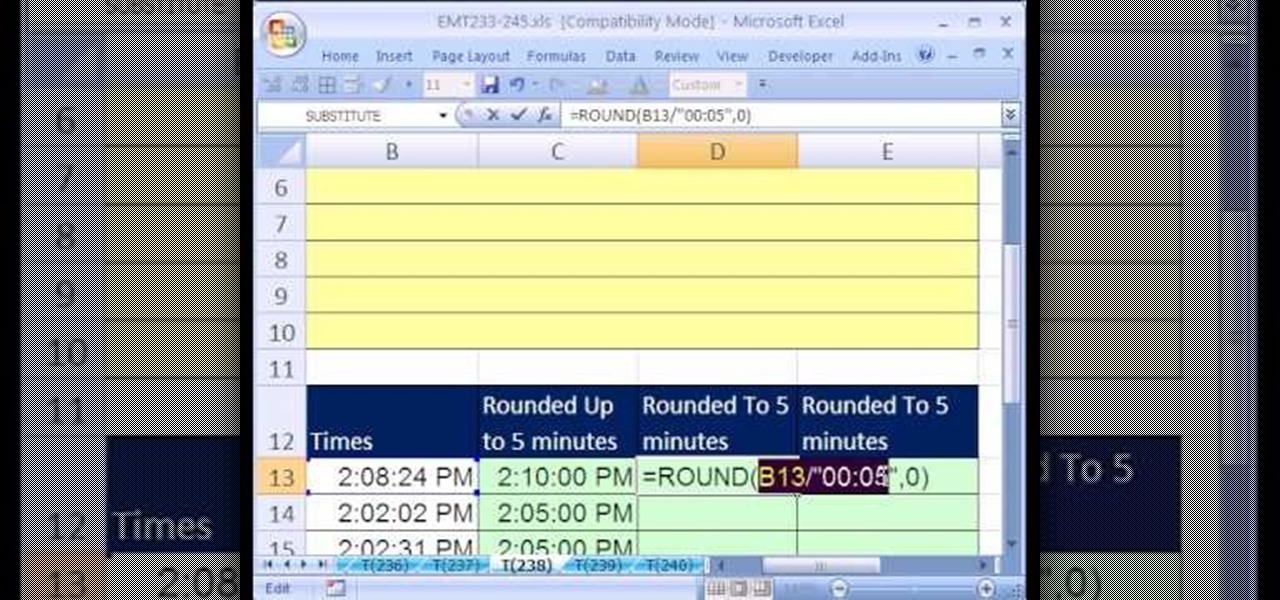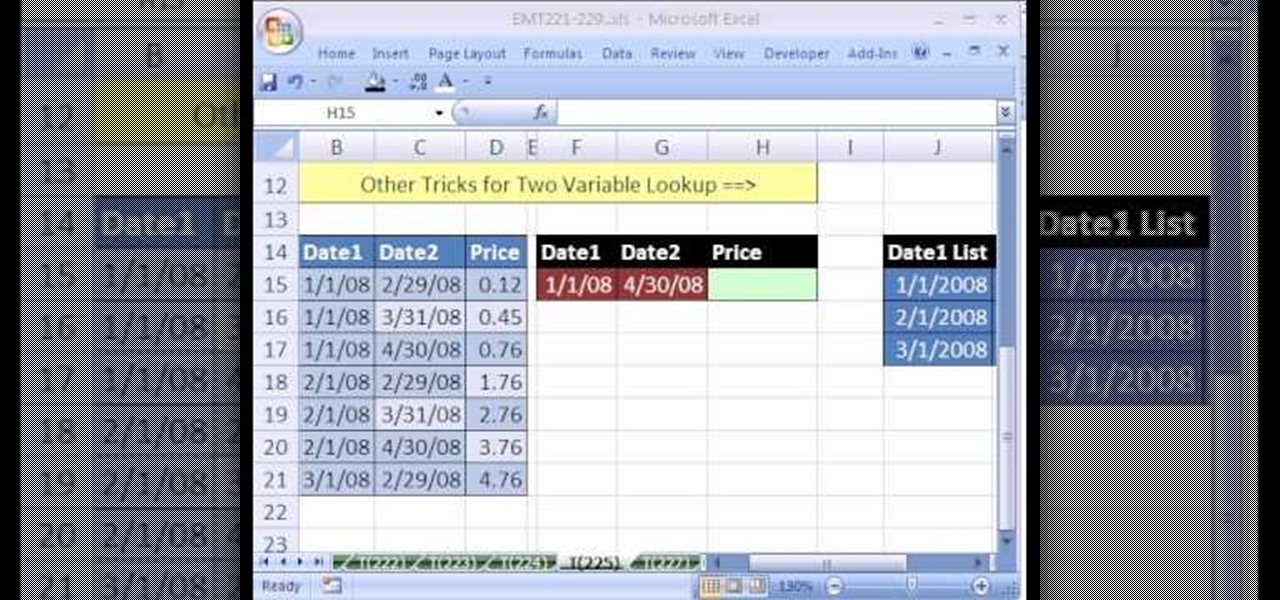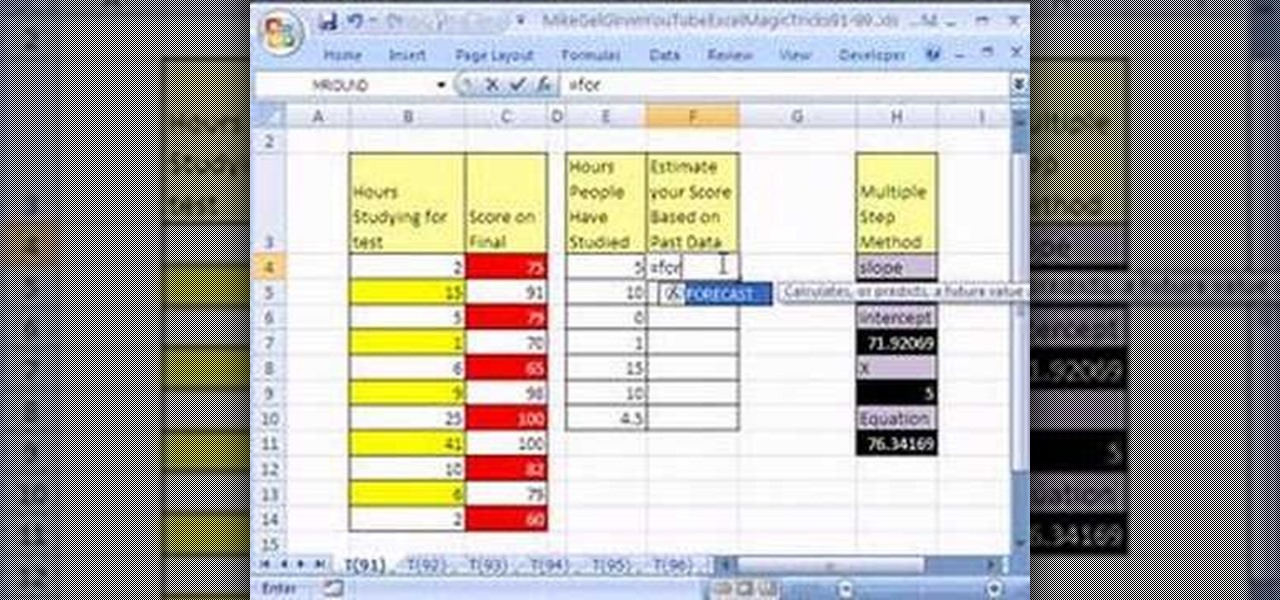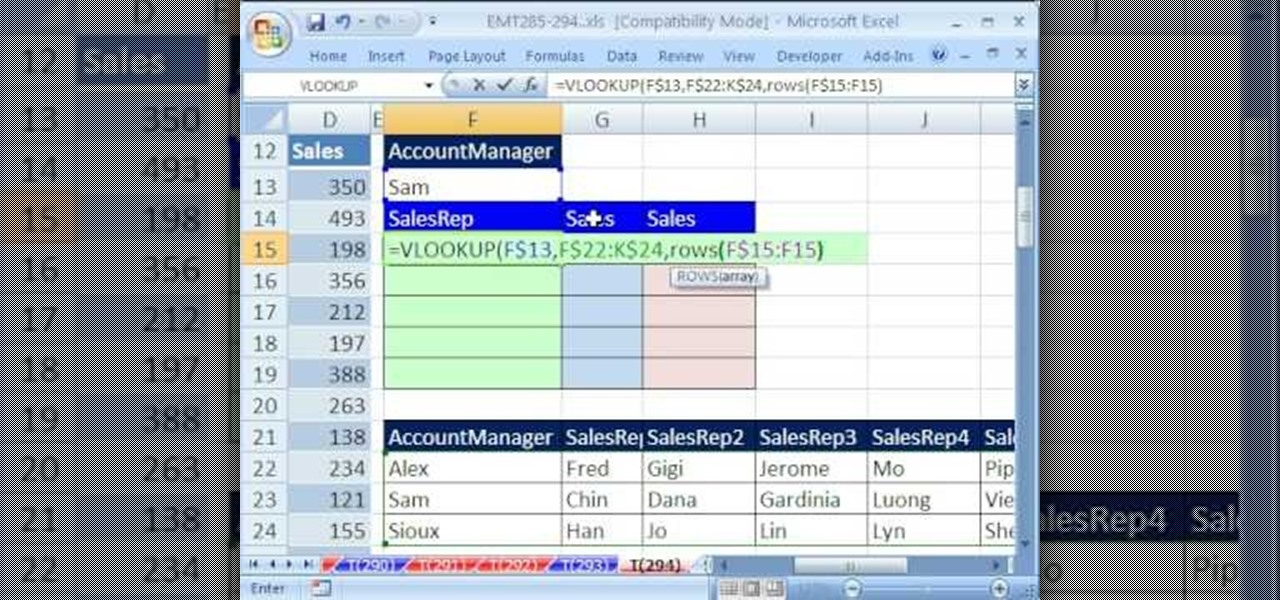New to Microsoft Excel? Looking for a tip? How about a tip so mind-blowingly useful as to qualify as a magic trick? You're in luck. In this MS Excel tutorial from ExcelIsFun, the 186.5th installment in their series of digital spreadsheet magic tricks, you'll learn how to use an advanced filter to extract records from a table with 2 criteria.
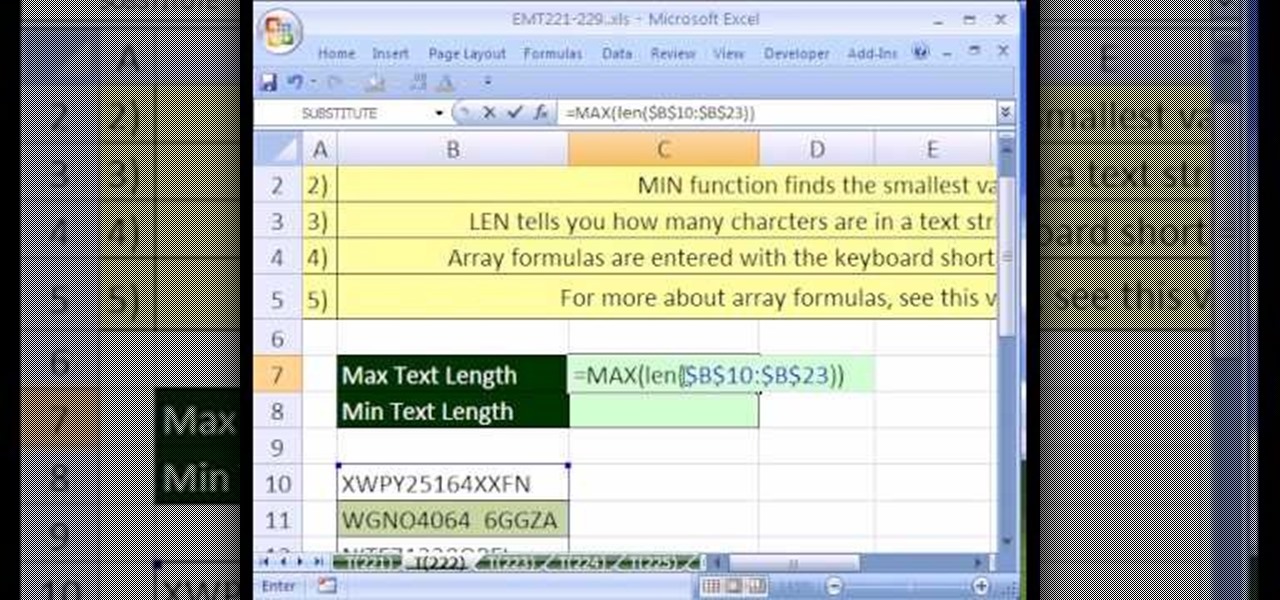
New to Microsoft Excel? Looking for a tip? How about a tip so mind-blowingly useful as to qualify as a magic trick? You're in luck. In this MS Excel tutorial from ExcelIsFun, the 196th installment in their series of digital spreadsheet magic tricks, you'll learn how to find and count the longest and shortest words/strings with the MAX, MIN and LEN functions in an array formula.
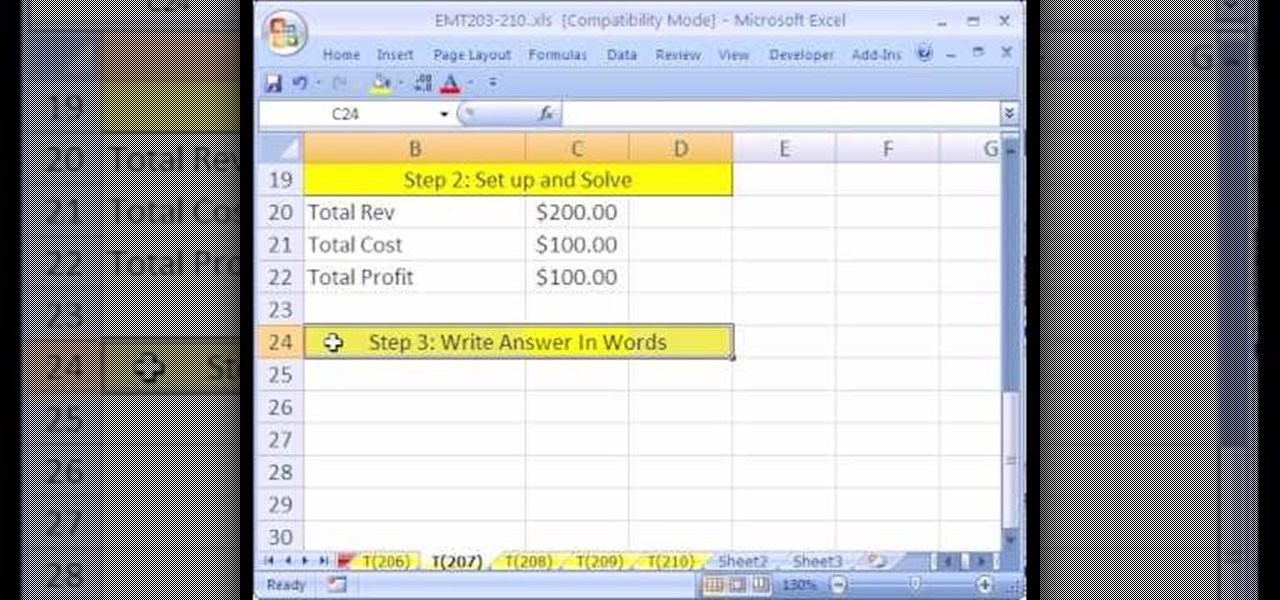
New to Microsoft Excel? Looking for a tip? How about a tip so mind-blowingly useful as to qualify as a magic trick? You're in luck. In this MS Excel tutorial from ExcelIsFun, the 207th installment in their series of digital spreadsheet magic tricks, you'll learn how to set up and solve a business math word problem in Excel.

New to Microsoft Excel? Looking for a tip? How about a tip so mind-blowingly useful as to qualify as a magic trick? You're in luck. In this MS Excel tutorial from ExcelIsFun, the 197th installment in their series of digital spreadsheet magic tricks, you'll learn how to use the SUM and VLOOKUP functions to create a grade book based on a specified total score with weights assigned to different categories.

New to Microsoft Excel? Looking for a tip? How about a tip so mind-blowingly useful as to qualify as a magic trick? You're in luck. In this MS Excel tutorial from ExcelIsFun, the 212th installment in their series of digital spreadsheet magic tricks, you'll learn how to records from an Excel database/ table/list with a filter and copy-paste trick.
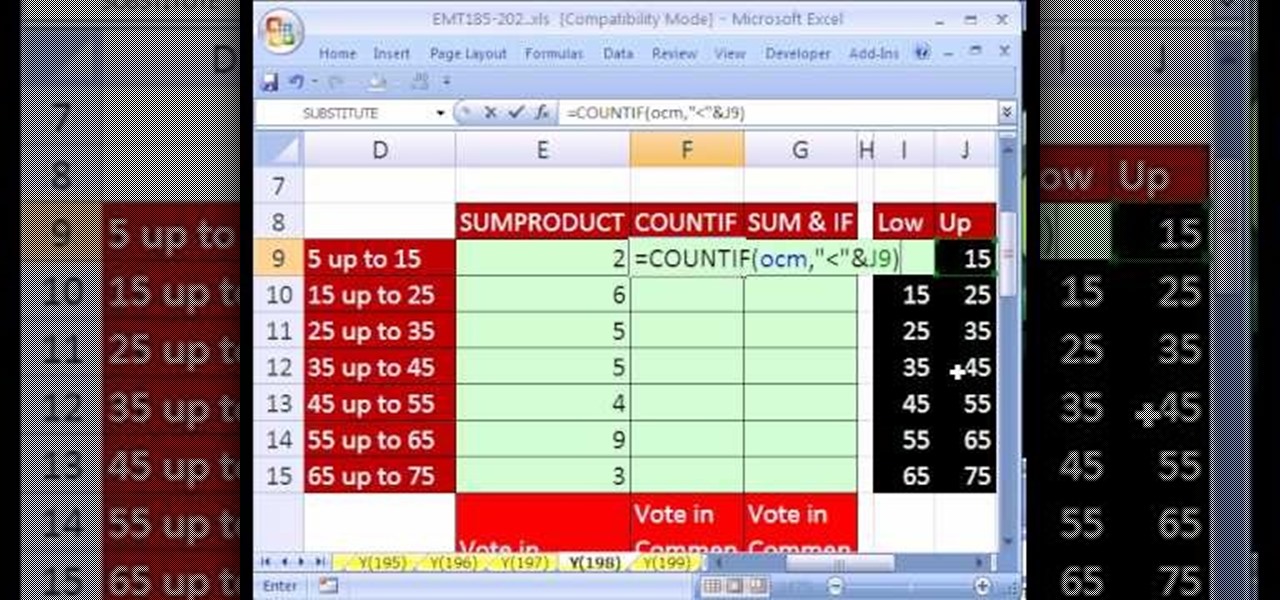
New to Microsoft Excel? Looking for a tip? How about a tip so mind-blowingly useful as to qualify as a magic trick? You're in luck. In this MS Excel tutorial from ExcelIsFun, the 198th installment in their series of digital spreadsheet magic tricks, you'll learn three different methods for counting quantitative data in categories that include a lower limit but not an upper limit.

New to Microsoft Excel? Looking for a tip? How about a tip so mind-blowingly useful as to qualify as a magic trick? You're in luck. In this MS Excel tutorial from ExcelIsFun, the 254th installment in their series of digital spreadsheet magic tricks, you'll learn how to do contribution margin income statement analysis across various units using a one-variable data table.

New to Microsoft Excel? Looking for a tip? How about a tip so mind-blowingly useful as to qualify as a magic trick? You're in luck. In this MS Excel tutorial from ExcelIsFun, the 257th installment in their series of digital spreadsheet magic tricks, you'll learn how to text dates to number dates suitable for use in pivot tables (PivotTables).

New to Microsoft Excel? Looking for a tip? How about a tip so mind-blowingly useful as to qualify as a magic trick? You're in luck. In this MS Excel tutorial from ExcelIsFun, the 242nd installment in their series of digital spreadsheet magic tricks, you'll learn how to create a sudoku puzzle using array formulas, the INDEX function with criteria and data validation.

New to Microsoft Excel? Looking for a tip? How about a tip so mind-blowingly useful as to qualify as a magic trick? You're in luck. In this MS Excel tutorial from ExcelIsFun, the 238th installment in their series of digital spreadsheet magic tricks, you'll learn how to round times to 5 minutes intervals using the CEILING and MROUND functions.

New to Microsoft Excel? Looking for a tip? How about a tip so mind-blowingly useful as to qualify as a magic trick? You're in luck. In this MS Excel tutorial from ExcelIsFun, the 233rd installment in their series of digital spreadsheet magic tricks, you'll learn how to create an efficient checkbook balance formula and see when to use the ROUND function on a sales invoice.

New to Microsoft Excel? Looking for a tip? How about a tip so mind-blowingly useful as to qualify as a magic trick? You're in luck. In this MS Excel tutorial from ExcelIsFun, the 229th installment in their series of digital spreadsheet magic tricks, you'll learn how to dump data from a pivot table by macro in Microsoft Excel.

New to Microsoft Excel? Looking for a tip? How about a tip so mind-blowingly useful as to qualify as a magic trick? You're in luck. In this MS Excel tutorial from ExcelIsFun, the 225th installment in their series of digital spreadsheet magic tricks, you'll learn how to do a two-variable lookup when there are duplicates using the INDEX, IF, ROW and MAX functions.

New to Microsoft Excel? Looking for a tip? How about a tip so mind-blowingly useful as to qualify as a magic trick? You're in luck. In this MS Excel tutorial from ExcelIsFun, the 168th installment in their series of digital spreadsheet magic tricks, you'll learn how to create a simple dynamic database in Excel using lists in Excel 2003 and tables in 2007.

New to Microsoft Excel? Looking for a tip? How about a tip so mind-blowingly useful as to qualify as a magic trick? You're in luck. In this MS Excel tutorial from ExcelIsFun, the 177th installment in their series of digital spreadsheet magic tricks, you'll learn how to format a column as text numbers to avoid data validation trouble.

New to Microsoft Excel? Looking for a tip? How about a tip so mind-blowingly useful as to qualify as a magic trick? You're in luck. In this MS Excel tutorial from ExcelIsFun, the 169th installment in their series of digital spreadsheet magic tricks, you'll learn how to randomly select an employee from a list using the INDEX and RAND and INT functions (also RANDBETWEEN).

New to Microsoft Excel? Looking for a tip? How about a tip so mind-blowingly useful as to qualify as a magic trick? You're in luck. In this MS Excel tutorial from ExcelIsFun, the 155th installment in their series of digital spreadsheet magic tricks, you'll learn how to use the TRIM function to get rid of extra spaces when a VLOOKUP function should work but doesn't.

New to Microsoft Excel? Looking for a tip? How about a tip so mind-blowingly useful as to qualify as a magic trick? You're in luck. In this MS Excel tutorial from ExcelIsFun, the 154th installment in their series of digital spreadsheet magic tricks, you'll learn how to create a personal budget based on past data via the SUM function, cell references, subtraction and the VLOOKUP function.

New to Microsoft Excel? Looking for a tip? How about a tip so mind-blowingly useful as to qualify as a magic trick? You're in luck. In this MS Excel tutorial from ExcelIsFun, the 145.5th installment in their series of digital spreadsheet magic tricks, you'll learn how to a formula that will calculate the mode when you have more than 1 criterion.

New to Microsoft Excel? Looking for a tip? How about a tip so mind-blowingly useful as to qualify as a magic trick? You're in luck. In this MS Excel tutorial from ExcelIsFun, the 140th installment in their series of digital spreadsheet magic tricks, you'll learn how to save time in updating a system of data and information by using sheet cell references in formulas.

New to Microsoft Excel? Looking for a tip? How about a tip so mind-blowingly useful as to qualify as a magic trick? You're in luck. In this MS Excel tutorial from ExcelIsFun, the 138th installment in their series of digital spreadsheet magic tricks, you'll learn how to name individual cells after their cell content (i.e., the name of the cell is in the cell).

New to Microsoft Excel? Looking for a tip? How about a tip so mind-blowingly useful as to qualify as a magic trick? You're in luck. In this MS Excel tutorial from ExcelIsFun, the 136th installment in their series of digital spreadsheet magic tricks, you'll learn how to do two-way lookups with the VLOOKUP & MATCH functions.

New to Microsoft Excel? Looking for a tip? How about a tip so mind-blowingly useful as to qualify as a magic trick? You're in luck. In this MS Excel tutorial from ExcelIsFun, the 98th installment in their series of digital spreadsheet magic tricks, you'll learn how to use a TRUE/FALSE formula and the TODAY function to format a calendar within a two-week period.

New to Microsoft Excel? Looking for a tip? How about a tip so mind-blowingly useful as to qualify as a magic trick? You're in luck. In this MS Excel tutorial from ExcelIsFun, the 91st installment in their series of digital spreadsheet magic tricks, you'll learn how to use the FORECAST function to solve linear algebra problems.

New to Microsoft Excel? Looking for a tip? How about a tip so mind-blowingly useful as to qualify as a magic trick? You're in luck. In this Excel tutorial from ExcelIsFun, the 574th installment in their series of digital spreadsheet magic tricks, you'll learn how to import data from Microsoft Access as well as how to use the VLOOKUP function to populate data into a printable form.

New to Excel? Looking for a tip? How about a tip so mind-blowingly useful as to qualify as a magic trick? You're in luck. In this Excel tutorial from ExcelIsFun, the 294th installment in their series of digital spreadsheet magic tricks, you'll learn how to filter a pie chart.

New to Excel? Looking for a tip? How about a tip so mind-blowingly useful as to qualify as a magic trick? You're in luck. In this Excel tutorial from ExcelIsFun, the 371st installment in their series of digital spreadsheet magic tricks, you'll learn how to calculate the average time between customer orders by adding a new column to a data set with an IF function formula.

It's never too early to put away money for your child's education. Consider these options before choosing a plan. Watch this video to learn how to get started with a college savings plan.

In this video, we learn how to become a US citizen with a DUI on record. The law says that in order for your to become a citizen, you must show good moral character for five years after your DUI. A DUI is not considered good moral character, but it does not make you ineligible. If you are under probation, then you will not be able to apply to be a US citizen. If you are NOT on probation, then you will have better chances of getting your citizenship. Good luck on your approval and make sure yo...

New to Microsoft Excel? Looking for a tip? How about a tip so mind-blowingly useful as to qualify as a magic trick? You're in luck. In this MS Excel tutorial from ExcelIsFun and Mr. Excel, the 52nd installment in their joint series of digital spreadsheet magic tricks, you'll learn how to use the INDEX function to turn a Ctrl + Shift + Enter array formula into just an Enter array formula. Avoid Ctrl + Shift + Enter by using the INDEX function and a blank as the row argument.

New to Microsoft Excel? Looking for a tip? How about a tip so mind-blowingly useful as to qualify as a magic trick? You're in luck. In this MS Excel tutorial from ExcelIsFun, the 729th installment in their series of digital spreadsheet magic tricks, you'll learn how to lookup an item when multiple lookup items are in a single cell with the LOOKUP and SEARCH functions.

New to Microsoft Excel? Looking for a tip? How about a tip so mind-blowingly useful as to qualify as a magic trick? You're in luck. In this MS Excel tutorial from ExcelIsFun, the 727th installment in their series of digital spreadsheet magic tricks, you'll learn how to calculate the hours worked in a night or day shift with a break for lunch given time number inputs using the MOD function.

New to Microsoft Excel? Looking for a tip? How about a tip so mind-blowingly useful as to qualify as a magic trick? You're in luck. In this MS Excel tutorial from ExcelIsFun, the 722nd installment in their series of digital spreadsheet magic tricks, you'll learn how to calculate gross pay for the week from time values using the SUMPRODUCT function. Also see what to do if you get a #VALUE! error from blanks in cell using the IF function and an array logical test.

New to Microsoft Excel? Looking for a tip? How about a tip so mind-blowingly useful as to qualify as a magic trick? You're in luck. In this MS Excel tutorial from ExcelIsFun, the 726th installment in their series of digital spreadsheet magic tricks, you'll learn how to use the SIGN, COUNTIF and SUMPRODUCT functions to count 1 for each item in a first list that's also contained in a second list.

New to Microsoft Excel? Looking for a tip? How about a tip so mind-blowingly useful as to qualify as a magic trick? You're in luck. In this MS Excel tutorial from ExcelIsFun, the 718th installment in their series of digital spreadsheet magic tricks, you'll learn how to find the Absolute Value Max of a set of integers (positive, zero and negative) using the MAX and ABS functions.

New to Microsoft Excel? Looking for a tip? How about a tip so mind-blowingly useful as to qualify as a magic trick? You're in luck. In this MS Excel tutorial from ExcelIsFun, the 719th installment in their series of digital spreadsheet magic tricks, you'll learn how to compare two list of numbers and see what happens when one list is numbers is aligned right and the other list is numbers as text.

New to Microsoft Excel? Looking for a tip? How about a tip so mind-blowingly useful as to qualify as a magic trick? You're in luck. In this MS Excel tutorial from ExcelIsFun, the 713th installment in their series of digital spreadsheet magic tricks, you'll learn how to count the max number of items in succession in a column of data using the FREQUENCY, IF, MAX and ROW functions.

New to Microsoft Excel? Looking for a tip? How about a tip so mind-blowingly useful as to qualify as a magic trick? You're in luck. In this MS Excel tutorial from ExcelIsFun, the 608th installment in their series of digital spreadsheet magic tricks, you'll learn how to to create an expanding data validation drop-down list from table with duplicates using a number of different tricks.

New to Microsoft Excel? Looking for a tip? How about a tip so mind-blowingly useful as to qualify as a magic trick? You're in luck. In this MS Excel tutorial from ExcelIsFun, the 644th installment in their series of digital spreadsheet magic tricks, you'll learn how to create a recorded macro that uses formulas to rearrange a proper data set to one listed in a column.

New to Microsoft Excel? Looking for a tip? How about a tip so mind-blowingly useful as to qualify as a magic trick? You're in luck. In this MS Excel tutorial from ExcelIsFun, the 623rd installment in their series of digital spreadsheet magic tricks, you'll learn how to see the pain that pay day loans inflict on people using Excel. Learn how to calculate APR (Annual Percentage Rate), EAR (Effective Annual Rate), an Amortization Table and the EAR for a loan that takes a fee out up front. Learn ...