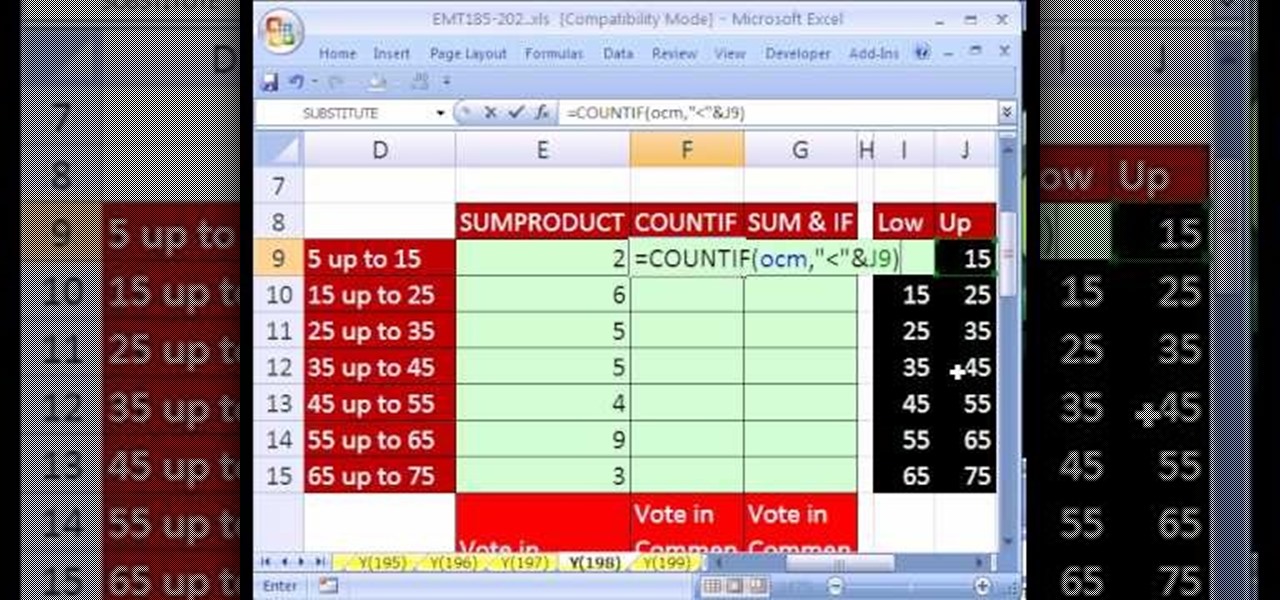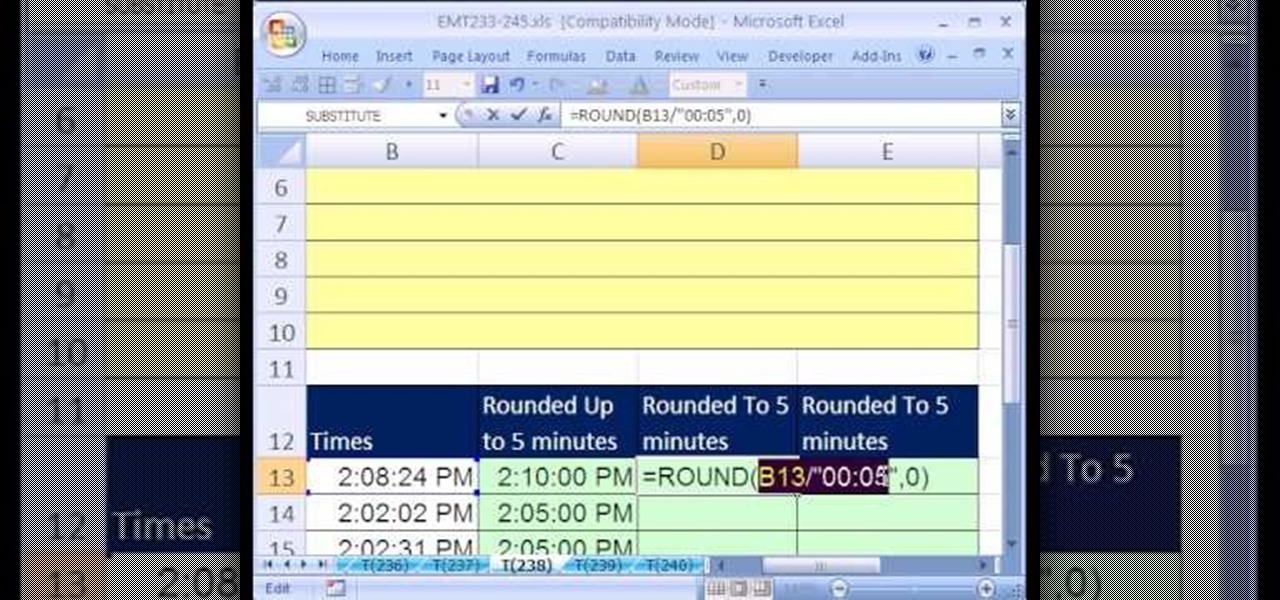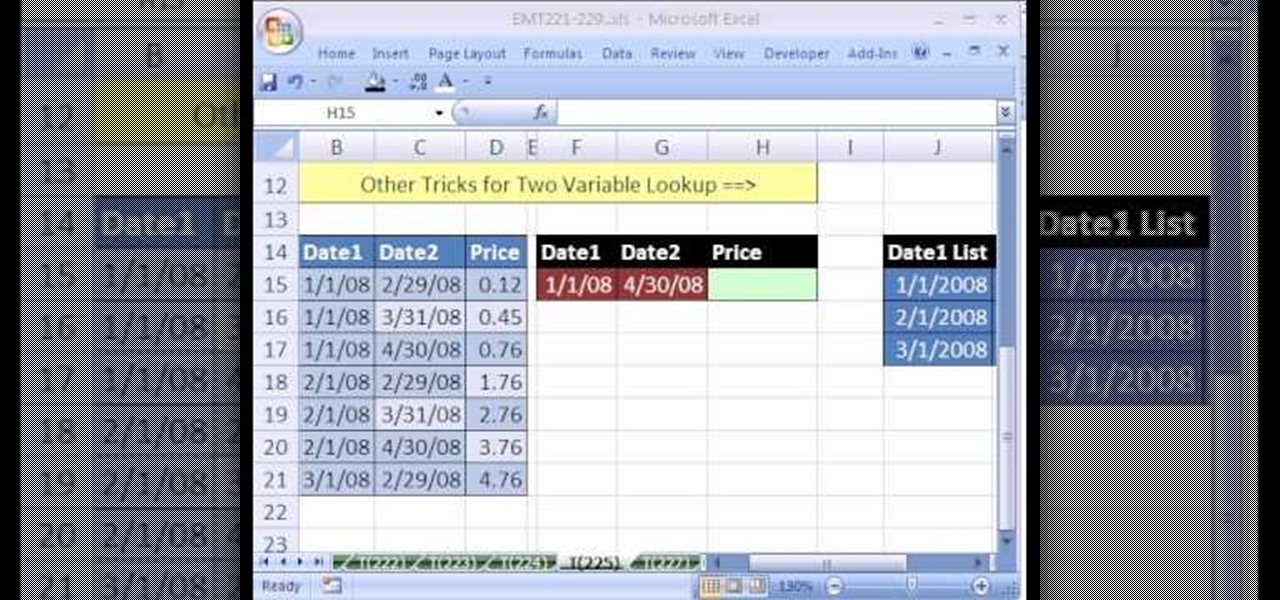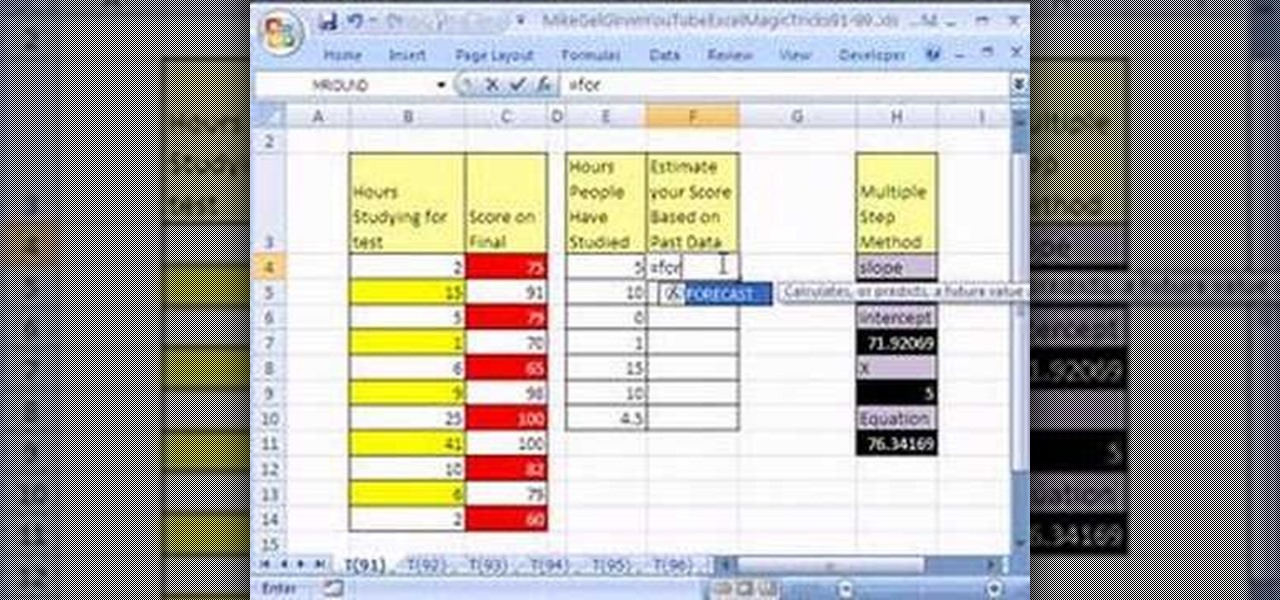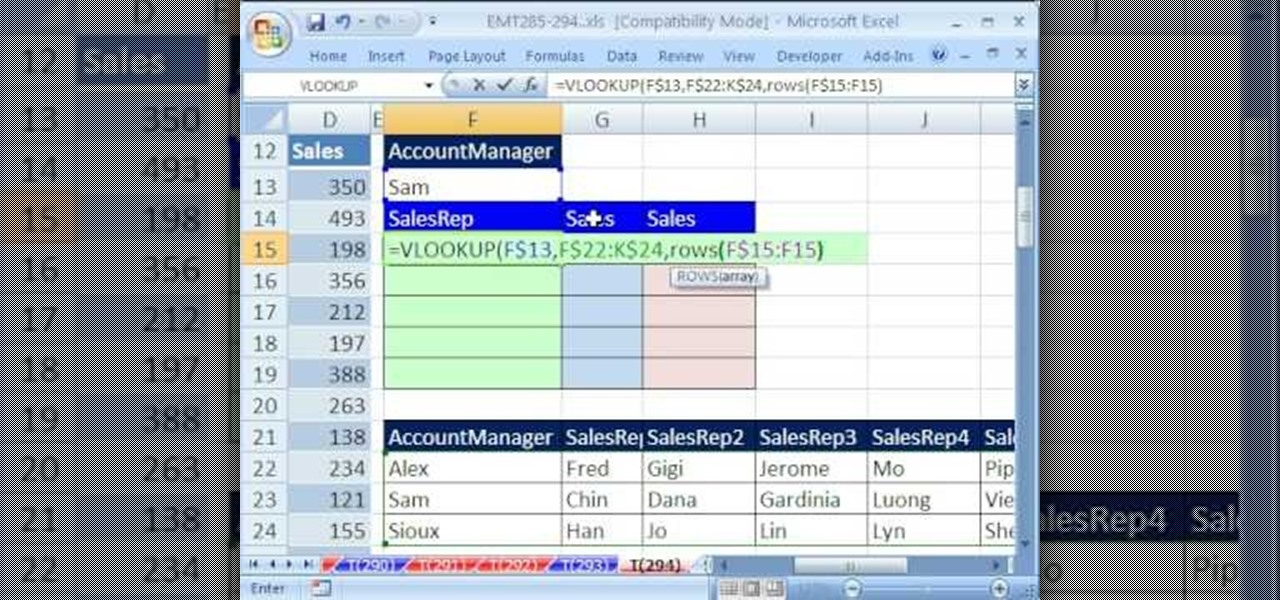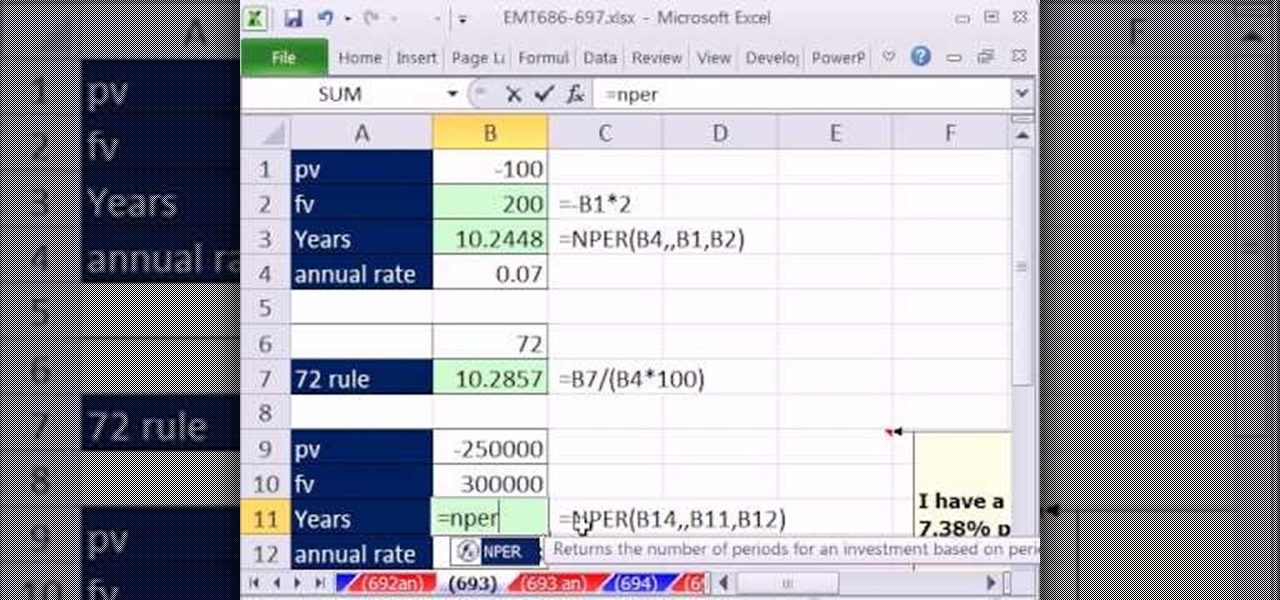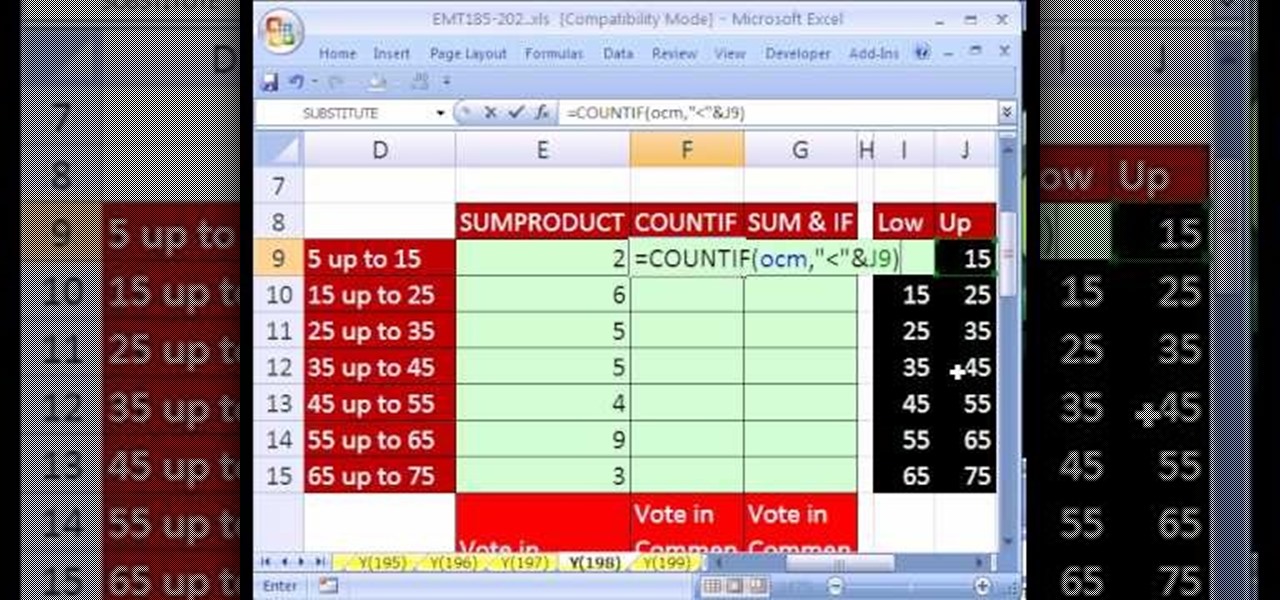
New to Microsoft Excel? Looking for a tip? How about a tip so mind-blowingly useful as to qualify as a magic trick? You're in luck. In this MS Excel tutorial from ExcelIsFun, the 198th installment in their series of digital spreadsheet magic tricks, you'll learn three different methods for counting quantitative data in categories that include a lower limit but not an upper limit.

New to Microsoft Excel? Looking for a tip? How about a tip so mind-blowingly useful as to qualify as a magic trick? You're in luck. In this MS Excel tutorial from ExcelIsFun, the 254th installment in their series of digital spreadsheet magic tricks, you'll learn how to do contribution margin income statement analysis across various units using a one-variable data table.

New to Microsoft Excel? Looking for a tip? How about a tip so mind-blowingly useful as to qualify as a magic trick? You're in luck. In this MS Excel tutorial from ExcelIsFun, the 257th installment in their series of digital spreadsheet magic tricks, you'll learn how to text dates to number dates suitable for use in pivot tables (PivotTables).

New to Microsoft Excel? Looking for a tip? How about a tip so mind-blowingly useful as to qualify as a magic trick? You're in luck. In this MS Excel tutorial from ExcelIsFun, the 242nd installment in their series of digital spreadsheet magic tricks, you'll learn how to create a sudoku puzzle using array formulas, the INDEX function with criteria and data validation.
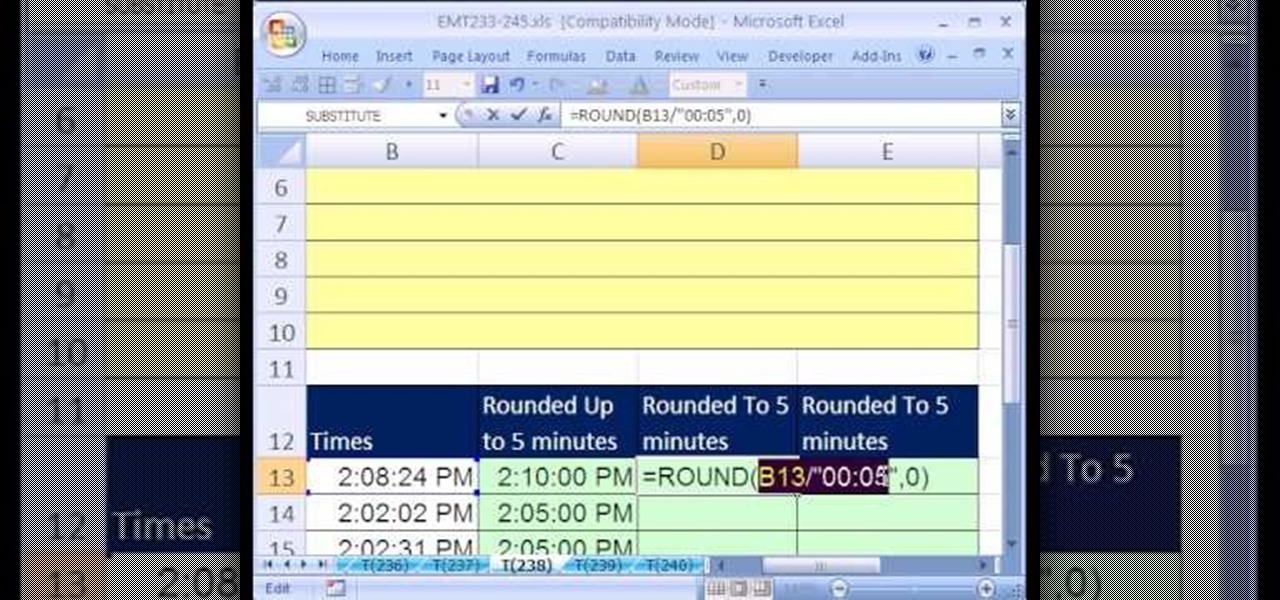
New to Microsoft Excel? Looking for a tip? How about a tip so mind-blowingly useful as to qualify as a magic trick? You're in luck. In this MS Excel tutorial from ExcelIsFun, the 238th installment in their series of digital spreadsheet magic tricks, you'll learn how to round times to 5 minutes intervals using the CEILING and MROUND functions.

New to Microsoft Excel? Looking for a tip? How about a tip so mind-blowingly useful as to qualify as a magic trick? You're in luck. In this MS Excel tutorial from ExcelIsFun, the 233rd installment in their series of digital spreadsheet magic tricks, you'll learn how to create an efficient checkbook balance formula and see when to use the ROUND function on a sales invoice.

New to Microsoft Excel? Looking for a tip? How about a tip so mind-blowingly useful as to qualify as a magic trick? You're in luck. In this MS Excel tutorial from ExcelIsFun, the 229th installment in their series of digital spreadsheet magic tricks, you'll learn how to dump data from a pivot table by macro in Microsoft Excel.

New to Microsoft Excel? Looking for a tip? How about a tip so mind-blowingly useful as to qualify as a magic trick? You're in luck. In this MS Excel tutorial from ExcelIsFun, the 225th installment in their series of digital spreadsheet magic tricks, you'll learn how to do a two-variable lookup when there are duplicates using the INDEX, IF, ROW and MAX functions.

New to Microsoft Excel? Looking for a tip? How about a tip so mind-blowingly useful as to qualify as a magic trick? You're in luck. In this MS Excel tutorial from ExcelIsFun, the 168th installment in their series of digital spreadsheet magic tricks, you'll learn how to create a simple dynamic database in Excel using lists in Excel 2003 and tables in 2007.

New to Microsoft Excel? Looking for a tip? How about a tip so mind-blowingly useful as to qualify as a magic trick? You're in luck. In this MS Excel tutorial from ExcelIsFun, the 177th installment in their series of digital spreadsheet magic tricks, you'll learn how to format a column as text numbers to avoid data validation trouble.

New to Microsoft Excel? Looking for a tip? How about a tip so mind-blowingly useful as to qualify as a magic trick? You're in luck. In this MS Excel tutorial from ExcelIsFun, the 169th installment in their series of digital spreadsheet magic tricks, you'll learn how to randomly select an employee from a list using the INDEX and RAND and INT functions (also RANDBETWEEN).

New to Microsoft Excel? Looking for a tip? How about a tip so mind-blowingly useful as to qualify as a magic trick? You're in luck. In this MS Excel tutorial from ExcelIsFun, the 155th installment in their series of digital spreadsheet magic tricks, you'll learn how to use the TRIM function to get rid of extra spaces when a VLOOKUP function should work but doesn't.

New to Microsoft Excel? Looking for a tip? How about a tip so mind-blowingly useful as to qualify as a magic trick? You're in luck. In this MS Excel tutorial from ExcelIsFun, the 154th installment in their series of digital spreadsheet magic tricks, you'll learn how to create a personal budget based on past data via the SUM function, cell references, subtraction and the VLOOKUP function.

New to Microsoft Excel? Looking for a tip? How about a tip so mind-blowingly useful as to qualify as a magic trick? You're in luck. In this MS Excel tutorial from ExcelIsFun, the 145.5th installment in their series of digital spreadsheet magic tricks, you'll learn how to a formula that will calculate the mode when you have more than 1 criterion.

New to Microsoft Excel? Looking for a tip? How about a tip so mind-blowingly useful as to qualify as a magic trick? You're in luck. In this MS Excel tutorial from ExcelIsFun, the 140th installment in their series of digital spreadsheet magic tricks, you'll learn how to save time in updating a system of data and information by using sheet cell references in formulas.

New to Microsoft Excel? Looking for a tip? How about a tip so mind-blowingly useful as to qualify as a magic trick? You're in luck. In this MS Excel tutorial from ExcelIsFun, the 138th installment in their series of digital spreadsheet magic tricks, you'll learn how to name individual cells after their cell content (i.e., the name of the cell is in the cell).

New to Microsoft Excel? Looking for a tip? How about a tip so mind-blowingly useful as to qualify as a magic trick? You're in luck. In this MS Excel tutorial from ExcelIsFun, the 136th installment in their series of digital spreadsheet magic tricks, you'll learn how to do two-way lookups with the VLOOKUP & MATCH functions.

New to Microsoft Excel? Looking for a tip? How about a tip so mind-blowingly useful as to qualify as a magic trick? You're in luck. In this MS Excel tutorial from ExcelIsFun, the 98th installment in their series of digital spreadsheet magic tricks, you'll learn how to use a TRUE/FALSE formula and the TODAY function to format a calendar within a two-week period.

New to Microsoft Excel? Looking for a tip? How about a tip so mind-blowingly useful as to qualify as a magic trick? You're in luck. In this MS Excel tutorial from ExcelIsFun, the 91st installment in their series of digital spreadsheet magic tricks, you'll learn how to use the FORECAST function to solve linear algebra problems.

New to Microsoft Excel? Looking for a tip? How about a tip so mind-blowingly useful as to qualify as a magic trick? You're in luck. In this Excel tutorial from ExcelIsFun, the 574th installment in their series of digital spreadsheet magic tricks, you'll learn how to import data from Microsoft Access as well as how to use the VLOOKUP function to populate data into a printable form.

New to Excel? Looking for a tip? How about a tip so mind-blowingly useful as to qualify as a magic trick? You're in luck. In this Excel tutorial from ExcelIsFun, the 294th installment in their series of digital spreadsheet magic tricks, you'll learn how to filter a pie chart.

New to Excel? Looking for a tip? How about a tip so mind-blowingly useful as to qualify as a magic trick? You're in luck. In this Excel tutorial from ExcelIsFun, the 371st installment in their series of digital spreadsheet magic tricks, you'll learn how to calculate the average time between customer orders by adding a new column to a data set with an IF function formula.

Learn how to turn rough agate into a beautiful drop shape cabochon by hand from a qualified lapidary at Holts, London. A cabochon is a gemstone which has been shaped and polished as opposed to facetted. The resulting form is usually a convex top with a flat bottom. Use this technique of forming softer stones into smooth oval shapes for fine jewelry.

Check out this home repair tutorial video that demonstrates how to change the filters, prefilters and the happy filter on a Dyson DC01 vacuum cleaner. Follow the step by step instructions in this domestic appliance repair video to properly troubleshoot the Dyson vacuum's filters. Please note that all work should be performed by a qualified person. Make sure to take the necessary precautions to ensure a safe repair of your Dyson vacuum cleaner's filters.

Check out this home repair tutorial video that demonstrates how to change a Dyson DC01 vacuum cleaner hose. Follow the step by step instructions in this domestic appliance repair video to properly troubleshoot the Dyson vacuum's lack of suction. Please note that all work should be performed by a qualified person. Make sure to take the necessary precautions to ensure a safe removal of your Dyson vacuum cleaner hose.

Check out this home repair tutorial video that demonstrates how to fit and replace a Hotpoint, Belling, Cannon, Creda, Homark, Indesit, & Jackson fan oven element. Follow the step by step instructions in this domestic appliance repair video to remove your fan oven element. Please note that all work should be performed by a qualified engineer. Make sure to take the necessary precautions to ensure a safe removal of the fan oven element.

Check out this home repair tutorial video that demonstrates how to fit and replace your fan oven element in a Neff & Bosch appliance. Follow the step by step instructions in this domestic appliance repair video to remove the fan oven element. Please note that all work should be performed by a qualified person. Make sure to take the necessary precautions to ensure a safe removal of the fan oven element.

Check out this home repair tutorial video that demonstrates how to fit and replace your grill oven element in a Bosch and Neff. Follow the step by step instructions in this domestic appliance repair video to remove your oven grill element. Please note that all work should be performed by a qualified person. Make sure to take the necessary precautions to ensure a safe removal of the Bosch oven grill element.

Check out this home repair tutorial video that demonstrates how to fit and replace your grill oven element in a Bosch and Neff. Follow the step by step instructions in this domestic appliance repair video to remove your oven grill element. Please note that all work should be performed by a qualified person. Make sure to take the necessary precautions to ensure a safe removal of the oven grill element.

Check out this home repair tutorial video that demonstrates how to replace your Creda carbon brushes in your washing machine's motor. Follow the step by step instructions in this domestic appliance repair video to remove your washing machine's Creda carbon motor brush. Please note that all work should be performed by a qualified engineer. Make sure to take the necessary precautions to ensure a safe removal of the carbon motor brush in your washing machine.

Check out this home repair tutorial video that demonstrates how to replace your fan oven element and your fan motor. Follow the step by step instructions in this domestic appliance repair video to remove your cooker's parts. Please note that all work should be performed by a qualified person. Make sure to take the necessary precautions to ensure a safe removal of your fan oven element and fan motor.

This martial arts video demonstrates basic karate techniques for kids and beginners. No one should attempt to try these techniques without being trained and supervised by a qualified karate instructor.

This video shows how to use a PASG, a.k.a military anti-shock trousers. This should only be done by qualified personnel.

EFT is a highly effective way of dealing with Post Traumatic Stress Disorder (PTSD). If you have an event in your life that you need to be at peace with, this video will help you. Tapping (EFT or Emotional Freedom Technique) is a way to take away the emotional component of the memory. If you find the event too painful to visit on your own, please consult a qualified EFT Practitioner.

This will show you the basics of "how to receive the earth." Ninjutsu requires a strong foundation in rolling and falling to avoid injury. This is for demonstrative purposes only! Please seek out a qualified instructor before attempting any of this. Incorrect training can get you seriously injured.

New to Microsoft Excel? Looking for a tip? How about a tip so mind-blowingly useful as to qualify as a magic trick? You're in luck. In this MS Excel tutorial from ExcelIsFun, the 693rd installment in their series of digital spreadsheet magic tricks, you'll learn how to calculate how long it will take to double your money using the NPER function and the rule of 72.

New to Microsoft Excel? Looking for a tip? How about a tip so mind-blowingly useful as to qualify as a magic trick? You're in luck. In this MS Excel tutorial from ExcelIsFun, the 694th installment in their series of digital spreadsheet magic tricks, you'll learn how the SUMIF function (and COUNTIF, etc.) cannot accept arrays. If you need to sum by year from transactional data the SUMIF and YEAR functions cannot be used together. Instead we can use the SUMPRODUCT function.

New to Excel? Looking for a tip? How about a tip so mind-blowingly useful as to qualify as a magic trick? You're in luck. In this Excel tutorial from ExcelIsFun, the 261st installment in their series of digital spreadsheet magic tricks, you'll learn how to generate random numbers within a certain range and with certain supplementary criteria (e.g., values that are not divisible by three) via the use of large array formulas.

In this clip, learn all about kelation therapy. Kelation therapy is a simple procedure administered in a qualified physician's office that may reverse and even slow the progression of age-related and degenerative diseases such as atherosclerosis. In this tutorial, Francesca will explain all about this procedure so you can help decide if it is the right choice for you.

New to Microsoft Excel? Looking for a tip? How about a tip so mind-blowingly useful as to qualify as a magic trick? You're in luck. In this MS Excel tutorial from ExcelIsFun, the 199th installment in their series of digital spreadsheet magic tricks, you'll learn how to apply conditional formatting to a vertical histogram based on a frequency distribution in Microsoft Excel 2007.