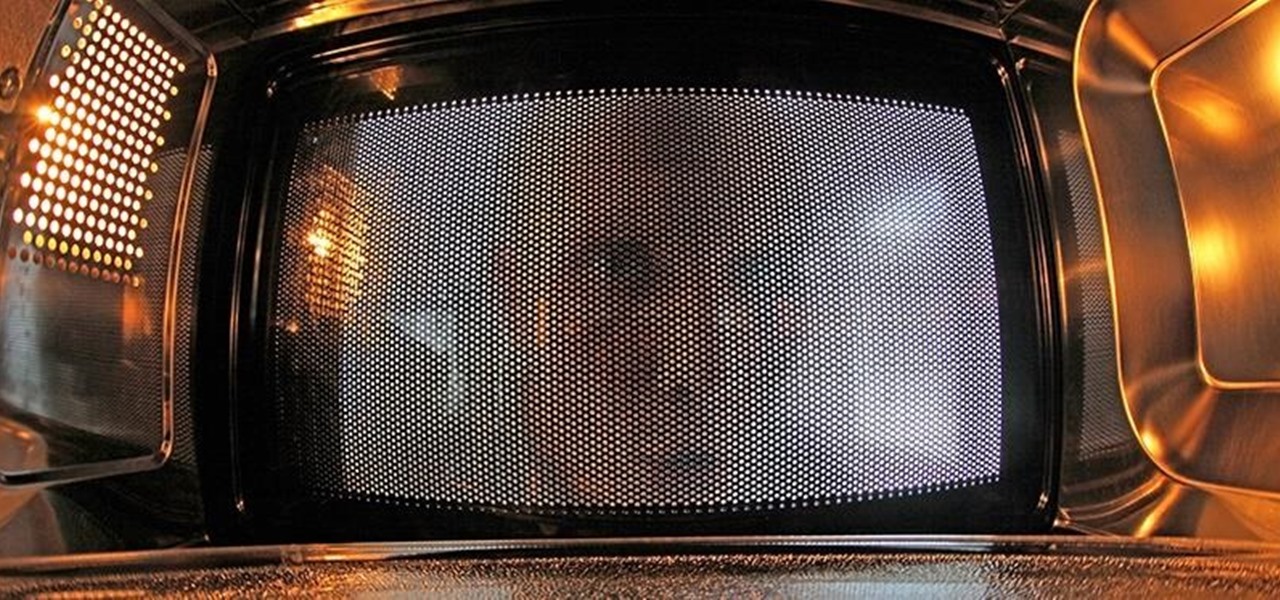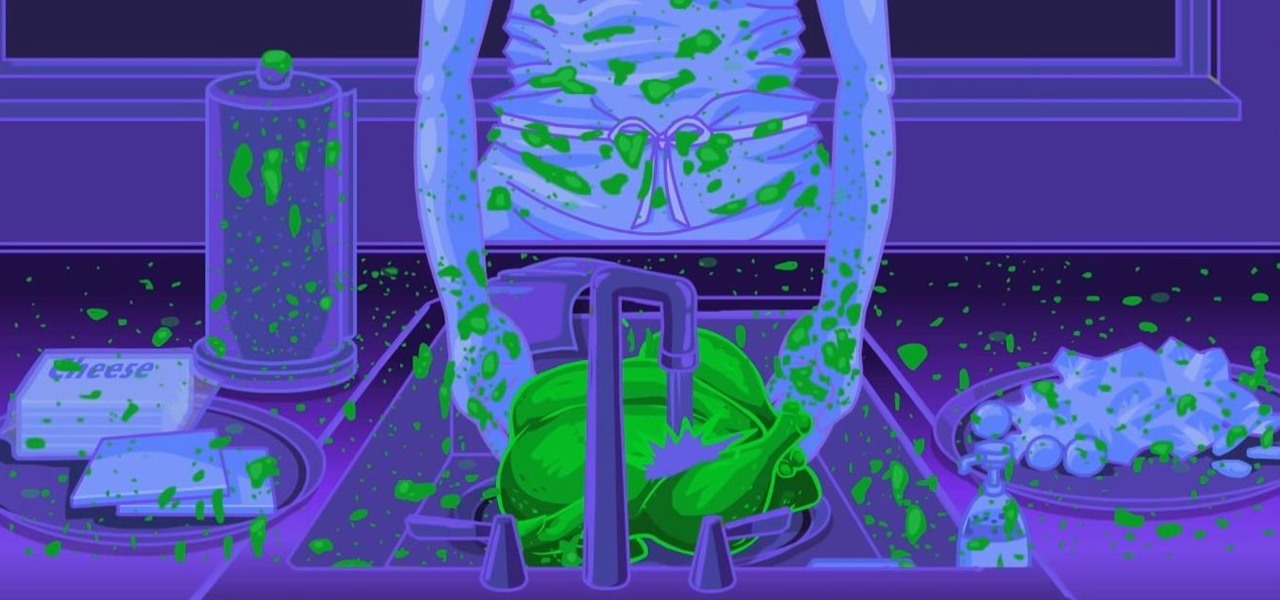CompHelp uses his Mac to show us a new feature that the website has recently introduced. This feature allows people to use a simple code to crop, change, stretch, and even increase the quality of YouTube videos before they are uploaded. He starts out by showing viewers the memo where this information was released, then goes step by step to show interested parties how to use the special codes.He uses one of his own videos as an example, demonstrating what was wrong with it, then using the new ...

HelpTube1 teaches you how to improve video quality when recording with Camtasia. The reason some videos don't have the HD version is that it takes 30-40 minutes for YouTube to verify whether the video is in high definition or not. In Camtasia 5 there is a Tools tab at the top of the program window. Click on that and then go to Capture. Check the box that says Save as AVI. Then go to Video, change Manual and change the frame rate to 80. Then click Ok and you will get these options every time. ...

There's no better time than the holidays to whip up a batch of beautiful decorative bows. This instructional video teaches you how to tie your own bows for embellishing any holiday themed item. Once you've mastered this technique feel free to experiment with other sizes and styles. These are the bows that we use to attach to wreaths, garlands, centerpieces, swags, potted plants, and a variety of other floral arrangements. Learning how to make your own professional crafter's quality bow like t...

Celluar Chloe from cellular zone shows us the features of HTC Touch Pro 2 camera and video. She shows us at first some picture quality and then shows us how to take a picture. The features of black and white, auto and etc, the rather settings that one can change when taking a picture. The video quality is poor and one cannot see the phone screen clearly. She shows us how to access each of the features she mentions but does not explain in detailed instructions.

What is the difference between a F1.8 lens and a F5.6 lens? It's really very simple! F8.1 has a much larger lens, and therefore it allows more light to pass through. There are several benefits in having a larger lens. Number one: The quality of the background is improved. Number two: Your focus speed is faster. Number three: Low light ability is better. F1.8 lens are a professional level. F5.6 lens are the commercial kind. For a higher quality photo, you might consider using a larger size lens.

The Canon 5D is a wonderful camera for shooting HD video footage, but one thing it isn't great at— sound. In order to get great quality audio, you're going to have to use an external sound recorder. If you want professional grade sound, you have to use professional equipment. You need to make sure your sound recorder has a sampling rate of 96 KHz at 16 bit resolution or better.

Videomaker Associate Editor Tom Skowronski explains how four basic steps can be used to improve the lighting effects for a video and give it a more professional look.

If you're racing for time or taking a leisurely ride by the beach there's little that's more annoying than a squeaking sound every rotation of a wheel. Don't let a squeaky break ruin your biking fun when those brakes can be as good as new in no time.

Sodium (chemical symbol Na) is an interesting element. It reacts in contact with both oxygen and water, and several sodium salts are used to produce a yellow color in fireworks.

Your mother used to remind you to wash behind your ears now make sure you keep your dog in tip top health and clean their ears too. Dogs depend a lot on their hearing but can build dirt and wax in and around their ears which can be irritating or lead to infection.

This video tutorial will show you how to setup your YouTube account in order to enable you to play videos automatically in high quality when available. It only takes a few seconds to setup. It is a very simple process that takes us through the settings and options to enable your default viewing of videos.

Whether you're binging "Friends," "Game of Thrones," or Harry Potter movies, if you want to watch HBO Max downloads in the highest quality possible, you can't just use the default settings. Without doing the legwork, the TV shows and films you download onto your iPhone or Android phone will be lower quality than the full HD version you can have.

Every model iPhone since the 6s has boasted a 12-megapixel rear camera. You can take some pretty spectacular, professional-looking photos with it, especially on devices that have more than one rear lens. But the file size of each photo can become a problem when sending as an iMessage, which can eat up data.

Samsung's popular Good Lock app has been updated to work on One UI and now lets you take full advantage of its awesome add-ons to customize your S10 in a few simple taps. One add-on in particular lets you get rid of mostly redundant indicators like the NFC "N" for a cleaner status bar.

The home bar, that tiny sliver of color at the bottom of the screen on Home button-less iPhone models, is helpful when first getting used to an iPhone X or newer's gestures. It helps you learn how to swipe up to unlock, go to the home screen, view the app switcher, and so on. But after a few weeks, it just becomes an annoying eyesore you can't get rid of — unless you have a jailbroken iPhone X.

The OnePlus 5 doesn't have too many weak spots, at least not when you consider the price. But you might feel that the company with the slogan, "Never Settle," might have actually settled a bit with its camera. The OnePlus 5 and 5T don't have bad imaging specs, but they could use a pick-me-up, which is what we're about to provide. There's a bit of a catch, though.

Android Pie has finally made its way to signature Galaxy devices like the Note 9, S9 and S8. As you all know, Samsung Experience got a major makeover and has been renamed to One UI, featuring significant aesthetic changes to many of its native apps.

One of the best aspects of the Magic Leap One is the spatial audio, a feature that enhances the overall sense of immersion when interacting with virtual objects and content through the device. Now the company is aiming to boost the quality of that component by partnering with one of the leading names in high-quality audio.

Samsung reintroduced its well regarded Good Lock app, so now you can tweak parts of your Galaxy's interface without the need for root or other labor-intensive mods. Thanks to an awesome add-on, you can even tidy up you phone's status bar — so if you've always wanted to get rid of that pesky NFC "N" icon or any other indicator at the top of your display, you're now just a few taps away.

Earlier this week, we told you about the new DreamGlass augmented reality headset from Dreamworld, a company started by a former Meta executive. The device looks great, and the features sound good, but is it worth your hard-earned cash? I recently took it for a brief spin to find out.

Samsung's Galaxy S9 is officially on sale, so we ran through its best software features and even took a look at a few hidden things you might not know about. A new phone is always exciting, but there are a few annoying issues with any device. One such issue is the new persistent Android System notifications in Android Oreo on the Galaxy S9.

The Galaxy S9 is a great phone powered by the Android ecosystem. This includes Google's family of apps — many of which overlap with Samsung's in functionality. This can lead to redundant apps that siphon resources from your phone, but fortunately, there's a way to dull some of the noise and disable built-in apps.

Apple has changed up quite a few things regarding notifications in iOS 11. They've added optional persistent notifications, made it possible to disable notification previews for all apps, and changed "Notification Center" to "History." In the process, they've also included another handy feature — the ability to hide certain app notifications from appearing in that History list.

Netflix added the ability to download TV shows and movies on Android and iOS for offline binging back in Nov. 2016, and the process is the same as it is today. So if you anticipate having some downtime to catch up on Narcos or give Bright a try when you'll be away from a secure Wi-Fi connection, download videos onto your phone and save your data for more important things.

You just bought a new loose-knit sweater, slipped it on, and your ring, earring, smartwatch, or even your fingernail snagged a piece of thread yanking an entire loop loose in the fabric. It's happened to me more times than I can remember, and if you cut that eyesore away you're asking for trouble. However, there is a quick way to fix it while maintaining the longevity of your sweater—without giving money to your dry cleaner. Begin by assessing the size of your sweater's damage; is the snagged...

The Xposed Framework was just recently made available for Android Marshmallow, but everything isn't quite back to status quo just yet. Sure, some Xposed modules function properly, but others are a bit buggy, and several don't even work at all. This is mostly a result of changes to the Android system that Lollipop modules relied upon, and such modules will need to be updated for Marshmallow compatibility.

Out of the box, your iPhone will not shoot 4K videos. If you want to up your video quality to go beyond 720p or 1080p HD, you'll have to do it manually. However, not all iPhone models can actually film in 4K resolution. If you have an iPhone 6 or below, you're out of luck, but if it's the iPhone 6S or newer, you can rock the 4K no problem.

Time takes its toll on your home screen. Before you know it, your clean app pages start filling up with social media, music streaming, video, and dozens of other kinds of apps. And let's face it, a lot of those apps are never touched after the first few times you use them.

Presented by Apartments.com When looking for a new apartment, it's hard not to notice the improvements (on large and small scale) needed prior to moving in. While your landlord may be taking care of new carpeting, cleaning the central air vents, and fresh paint on the walls, there may be some additional improvements on your list that you can take care of on your own. Here are five quick improvements you can check off your list before the big move.

Now that the Xposed Framework has finally been updated for Android Lollipop, we're starting to notice that some modules function properly, while others are a bit buggy or even worse—don't work at all. Most of this is a result of changes to elements of the Android system that KitKat modules relied upon, and such modules will need to be updated for 5.0 compatibility.

From my experience, the recent contacts in the iOS 8 app switcher is a love-hate feature. On the plus side, it's a speed dial for not only phone calls, but messages. On the downside, it's a way for others to see your favorite contacts and who you've contacted most recently.

We're a little butter-obsessed here, and that includes topics on why butter should always be browned, the rationale behind clarifying butter, and even how to make a DIY butter candle. And while some may consider the problem strictly one for the first world, we're always very interested in ways to spread cold butter on toast without ripping the bread to shreds. If you read that post, you know the ingenious solutions are many and range from grating your butter to buying a heated butter knife.

It's a small but very real frustration: you want a chilled drink, but you open the freezer only to see nothing but empty ice trays. Fortunately, there's a simple way to make ice cubes quickly—use hot water. Yup, you read that correctly. Hot water freezes more rapidly than cold.

Most of you probably spread ketchup all over hamburgers and fries. Some of you may even drink it straight. But did you know that tame (and slightly addictive) condiment in your fridge is also a powerful cleaning agent?

If you're a Febreze fanatic, you're well aware that the "odor eliminator" can be pretty pricey, and that's reason enough to stop buying it.

There is and always will be a staunch anti-microwave camp, but they're a fact of life. The whole point of a microwave is convenience, right? But it's not so convenient when you pull out reheated leftovers and discover that your food is only partially warm.

Both professional and home cooks have been rinsing raw chicken and turkey before cooking it for what seems like forever. It's one of those divisive practices—either you do it or you don't, and people tend to be rather opinionated on their stances.

I love getting notifications for every email received on my Samsung Galaxy S3 and whenever a download finishes, but there are some alerts I could definitely do without.

The app formerly known as Google Experience Launcher is now officially called the Google Now Launcher in honor of its most prominent feature, Google Now. Only problem is, this launcher is still exclusive to the Nexus 5 smartphone.

One good thing about having friends who are constantly on their phones and tablets is it's easy to figure out what to get them for Christmas. Everyone hates getting gifts that just sit around, so it's always nice to get something that improves an item you use on a daily basis.