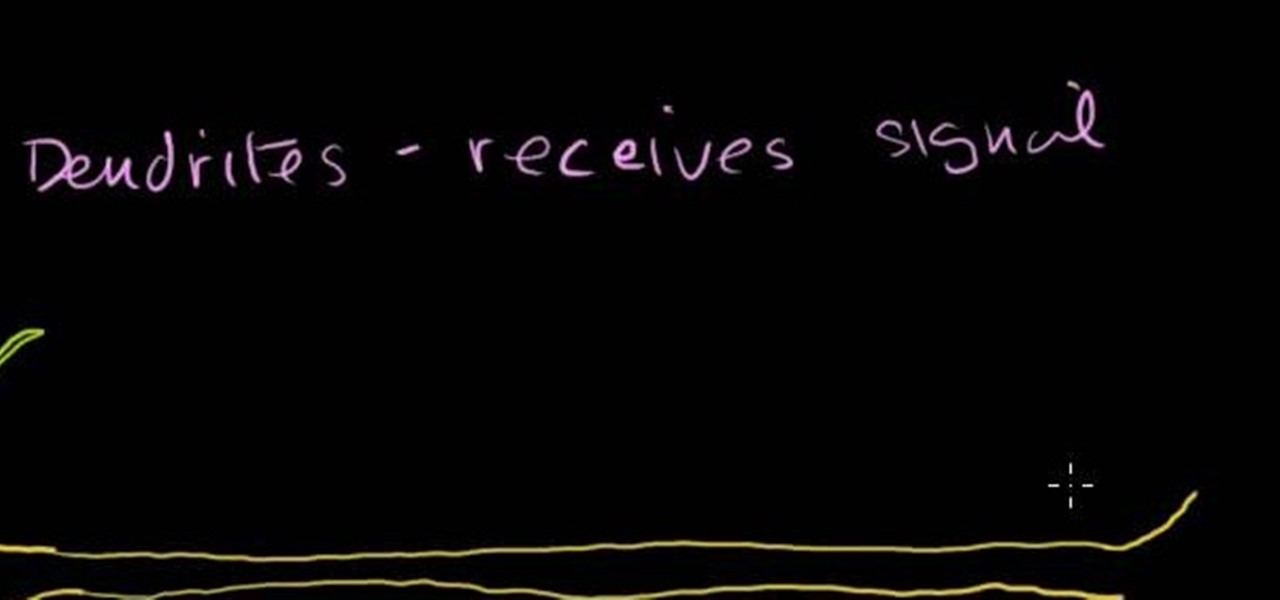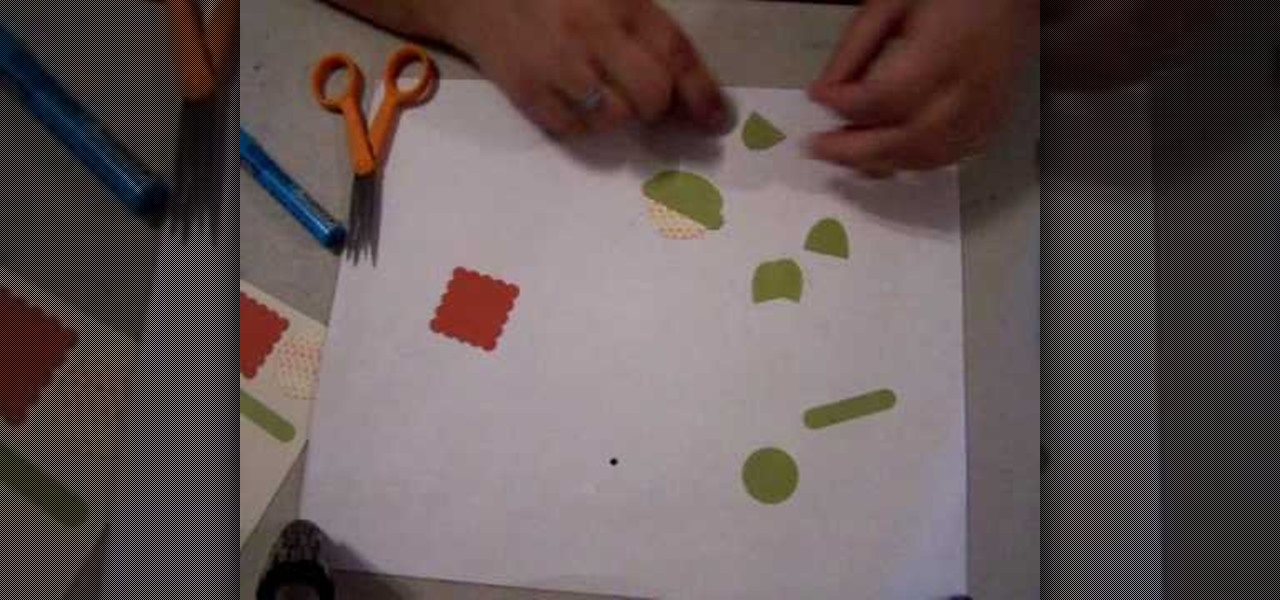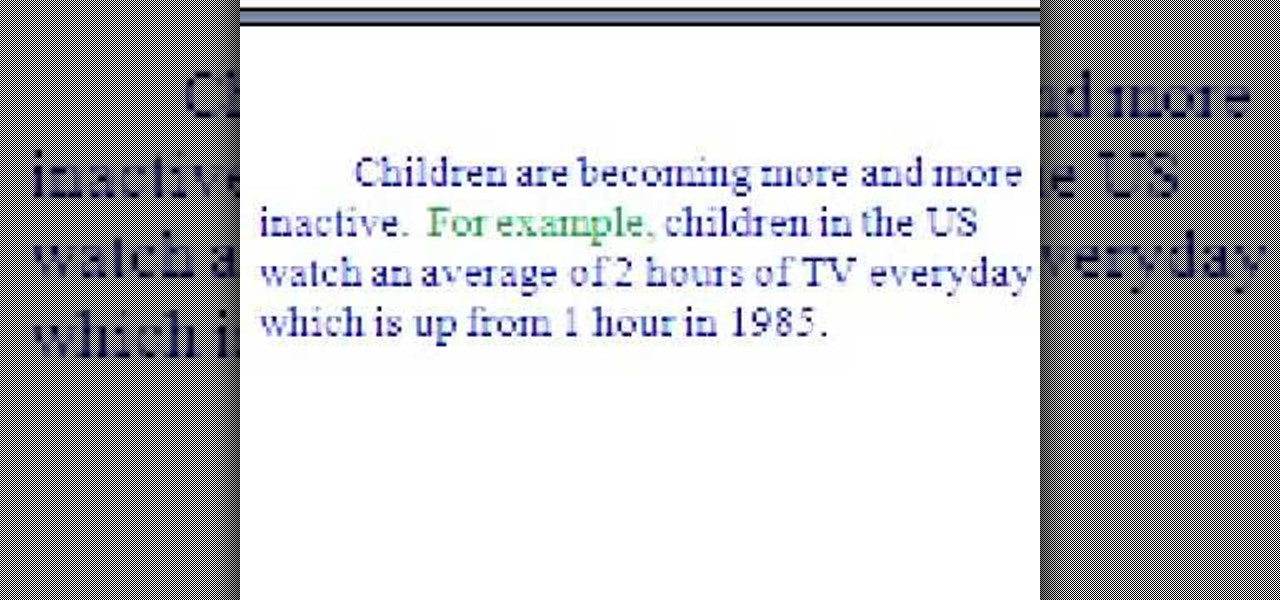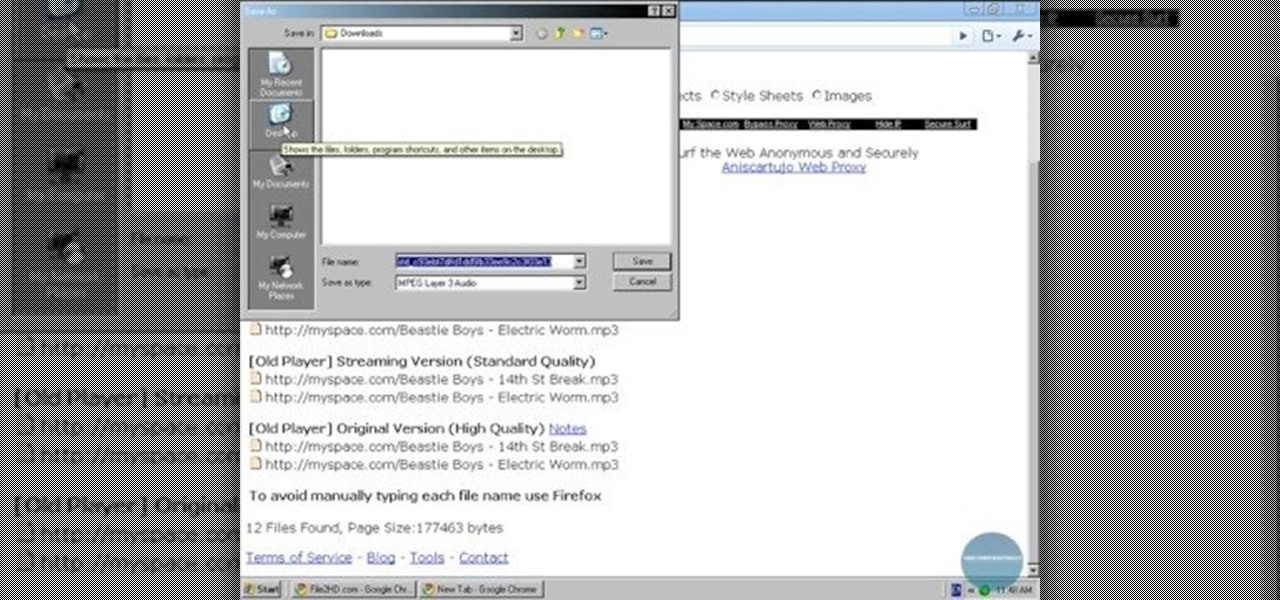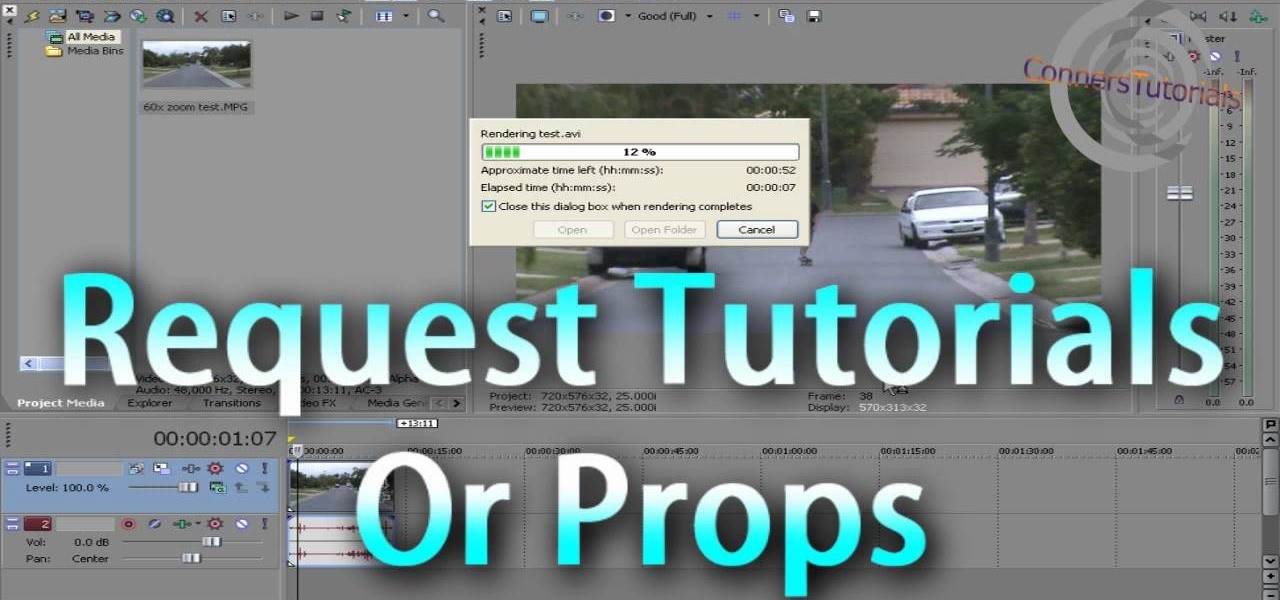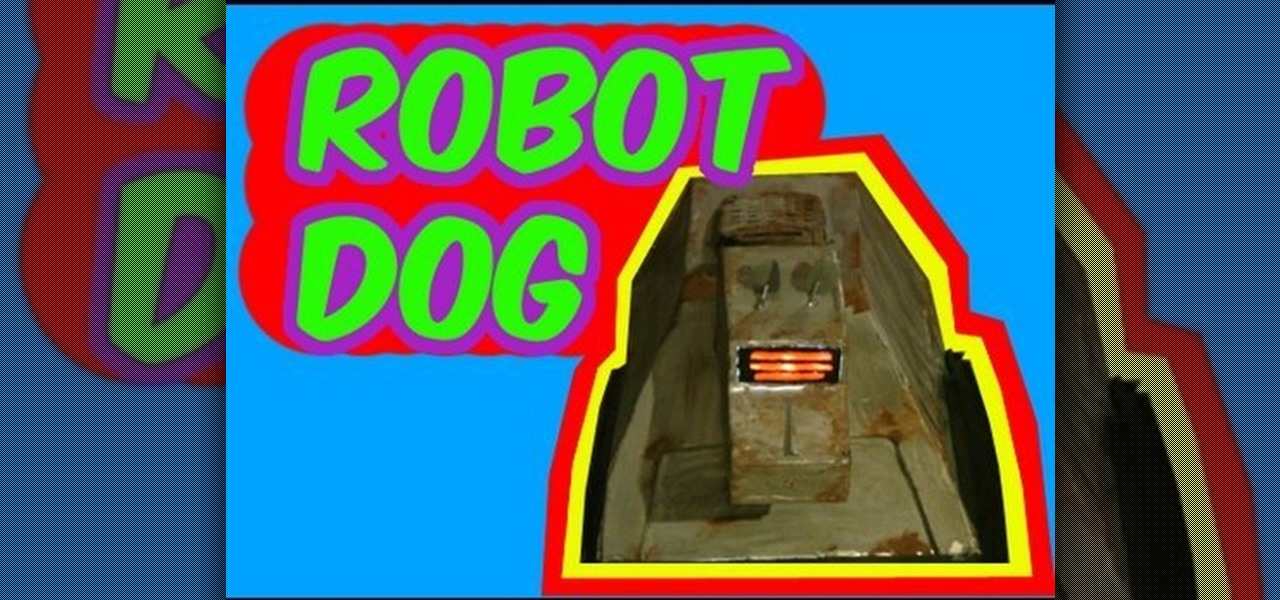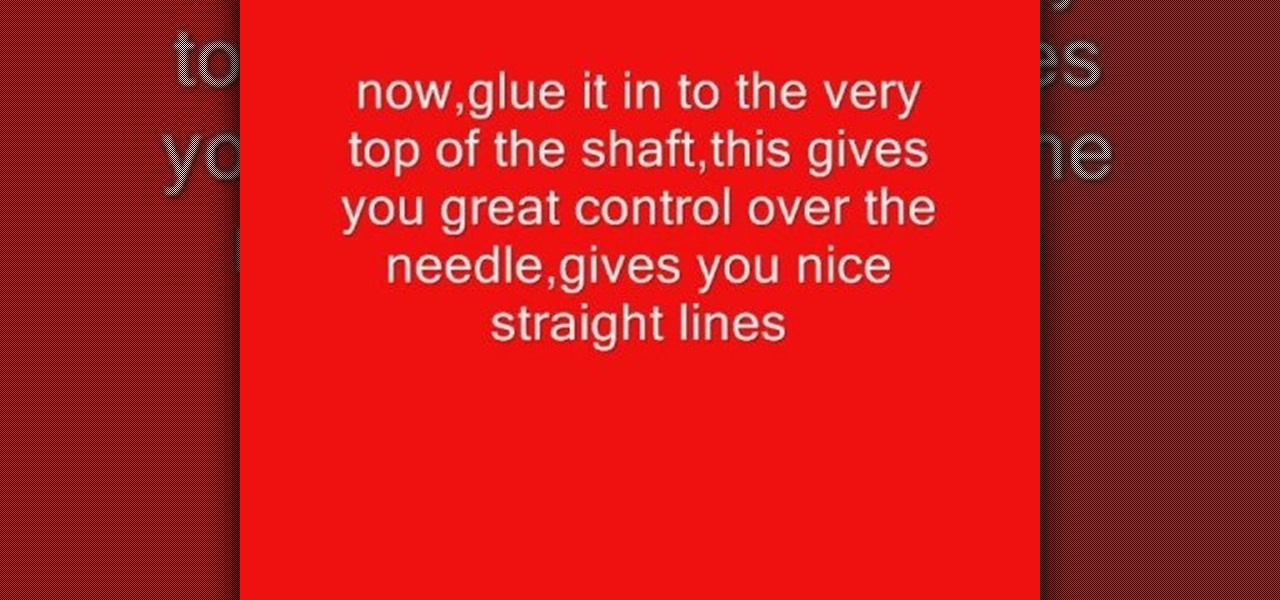A video from Graham River Productions, presented by Shannon Smith, explains how to interpret Histograms on modern Digital Cameras. Just because a captured image looks nice on the camera screen does not mean that it is really good. One of the better checks for quality of a photograph is the histogram display that is available on many modern cameras. Histograms accurately tell whether the full potential of the the camera's optical sensor has been utilized or not; and are the tools of choice for...

Darin Steen of Major League Health explains how to lose weight with a healthy meal after a workout. What you put in your mouth composes 70% to 80% of fitness fat loss gain. Meals that you eat after intense workout sessions are very important. Eat a meal that is predigested and absorbed quickly like whey protein and a banana. Eat your meal 30 minutes to 60 minutes after your workout. For people weighing 120 pounds to 140 pounds, use 15 grams of whey protein and a half of a banana. For people w...

If you're printed pictures and photos aren't coming out the way you expected, then something might be wrong with your printer, specifically, the printhead might be dirty and might need to be cleaned. This is an easy troubleshooting step for Epson printers.
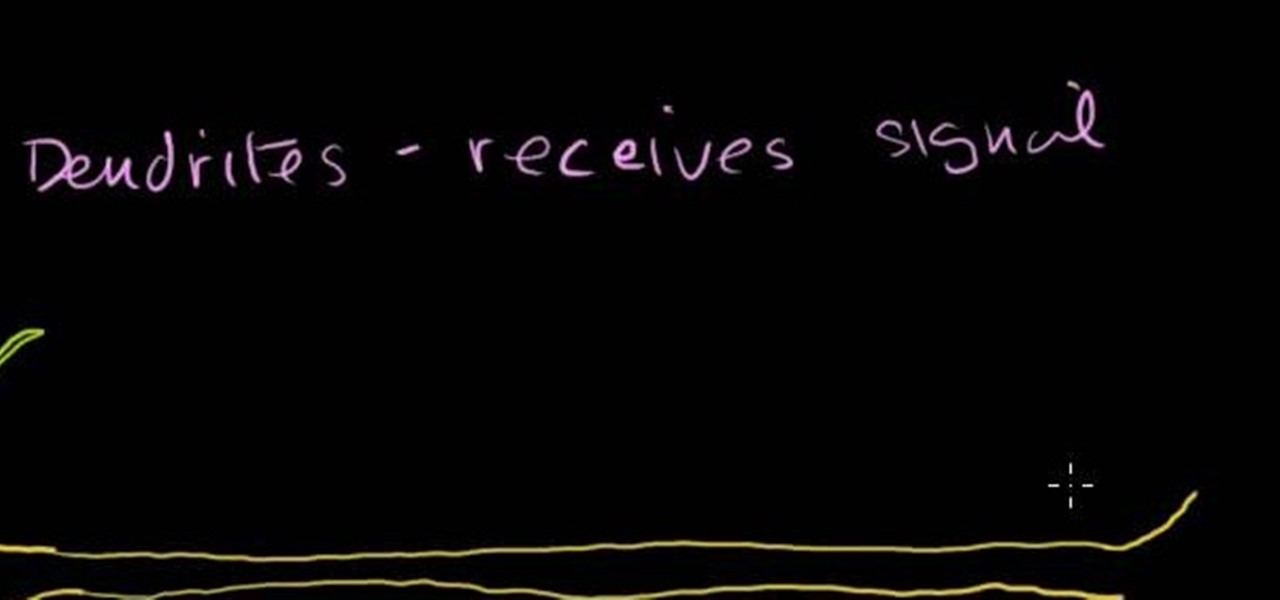
The speaker starts out by peaking the viewer's interest in the importance of a neuron. Using a diagram, the speaker helps familiarize the viewer with the anatomy of a neuron. As he draws a diagram of the neuron, the instructor gives a detailed explanation of what the various parts of a neuron do and how each of the various parts interacts with other neurons. The speaker also explains how the neuron sends and receives signals throughout the body. The video is informative, very good quality and...

This video shows you how to easily watch TV on your Motorola Droid. The first thing you have to do is unlock the Droid and open the browser that came along with your mobile phone. Next, go to http://m.nbc.com/ . Scroll down the page and click any video in the Latest Episodes menu. Wait for the video to load and hit the Play button. The quality of the streaming is great, so you can totally enjoy your favorite TV shows. That's it! Good Luck!

Want to download a music track that you heard on MySpace? this video shows you how to download music from MySpace using the site File2HD.com. First find the MySpace page that has the music track you want to download, copy the URL and then go to File2HD.com and download the music track as shown in the video make sure to accept the terms and conditions. File2HD.com can be used to download music or videos from other sites that stream content so watch this video and happy downloading.

CyclingSecrets will show you how to lubricate your bike chain. First, start with a good quality lubricant a good one will keep your chain clean. Hold the bottle securely and apply the lube while cycling the bike around. Keep cycling the pedal around for a while so you get the lube all worked in the gears so it gets worked in good. When you have run through enough times you just wipe of the chain and bike with the excess oil.

Are you looking for an inexpensive way to make home made crafts? Bonnie has a great new tutorial just for you. In this episode of Bonnie's Creative Place, she will be showing you how to make a cute little turtle using Stampin' up paper punches. The video will provide you with Bonnie's easy to learn process and you will be surprised at how just a few household tools and office supplies are needed in order to make your very own high quality crafts. Don't miss out!

This video is about understanding the basics of selling on eBay. Your feedback rating is very important. Buyers rate you on their purchase, the quality of the merchandise, how quickly it arrived, and the information you provided. Research prices on eBay. If the item is priced $2.99, and there are "0" bids, it's the starting price. If there are 8 bids, and the price is $12.99, the item was bid up to $12.99. Click on the item link below the picture, and it will bring up the bid history. You can...

This video is about burning a DVD using Nero. On menu bar choose create/edit. Select audit, edit and capture video in dialog box. Nero vision 5 appears. Go to DVD dialog box. Choose where you will import video from. Drag video into open screen. For best quality keep video size to 1 GB. You can add titles, edit or create chapters. Click next. Choose a category which are choices of how the video will appear. You can customize text and audio in this screen. Click next and view the final product....

"The Social Man" answers a question about how to make quality friends with guys. He answers from his person experience and says that many times guys feel like they can't show weakness, and they try to act too cool, which comes across as trying to prove something. A guy who does that comes across as approval-seeking. He suggests not being competitive with other guys, and think about giving to other people instead. Guys shouldn't work so hard to get women that they don't let other men into thei...

In this tutorial the author shows how to use the MegaUpload links and download things from the website. If you want to download any MegaUpload links you have to go to the website and paste the links in the box which is shown in the tutorial. Now you will have to do a CAPTCHA verification to confirm that you are not a bot and then you will have to wait for some time like one minute, after which your download starts automatically. So if you are looking to download from MegaUpload follow this ea...

This video, filmed by Douglo95Producings, explains how to delete your internet browsing tracks. It is clearly described and easy to follow, for everyone. The video and sound quality, are very good, giving the viewer an easier to follow step by step guide. He gives answers to the people who ask questions and answers all the things you need to know on this action. He explains how long it will take, and what you are doing very well so the viewer gets an idea on what he is watching. The viewer wo...

The author of this video takes us through the process of smoothing the skin in Photoshop. The video helps you to conceal blemishes in your photos. It is an easy way to soften and smooth someone’s skin in a photo without blurring out any important image details. One would definitely look few years younger after this editing. Though the sound quality for the video was somewhat less, the explanation was so clear that one could understand the entire process very easily.

Phil from droidboards.com demonstrates how to send a video file by email using a Motorola Droid. Before capturing the video make sure to change the settings on the Droid to optimize the quality of the video for distribution by email or MMS as shown in the video. This is essential to keep the video file to a smaller size as possible. Next after shooting the video select the video file using a file manager and send it via email as indicated. This allows you to instantly share videos shot on you...

This video describes how get mp3s from MySpace that typically would not available for download on your computer. Even though the download link is not clickable the songs are still downloadable! Download all of your favorite music so you can listen to it whenever you want without an internet connection. Put the latest tunes, from your favorite musicians, on an MP3 player and show all of your friends cool new artists!

This is a video on writing essays. The video is a part of a series on essay writing. The current video involves inserting examples into an essay that you are writing. The speaker describes how to complement arguments contained within essays that provide support to the argument. The purpose is to improve the strength of arguments and, by extension, the quality of the essay. The speaker goes on to describe different phrases that are helpful in introducing examples into an essay.

Agertech shows how to download and burn XBox 360 games from the internet for free with this step-by-step tutorial. He takes us through the process of downloading, file extraction, and burning for any XBox 360 game. All you need to download any XBox 360 game for free is a DVD burner and discs. He suggests going to Mininova.com for a menu of games. Follow his easy steps and you can have all the free XBox games you can download in a matter of hours.

The video was excellent, and it could help some people download music fast and easy. The guy also takes us to a process in which it could be followed easily. He tells us how to download it and where to download it. He tells us what we need and were to copy and paste some stuff. Also he tells us other useful stuff such as: we can also download movies, application, images, etc. on that page. Following the steps will guarantee an excellent download.

This video is for, the more advanced crocheter. The instructor uses terms and demonstrates stitches that will require a basic understanding of crocheting and an intermediate skill level. The instruction given in this video is very easy to understand. The video quality is clear with a close up shot of the needle and yarn. This allows the viewer, to see how each stitch is done. The instructor does the same step many times. This will allow you to practice the same stitch many times without havin...

This video will teach you how to make a white board at half the cost and a better quality than you can buy and it will last a lot longer. You start with an 8x10 piece of Plexiglass with only surface scratches and spray paint. Try not to touch the side that you're going to paint. Remove only one side of the Plexiglass protecting plastic. Sand any sharp areas and paint in a well-vented area or outside. Paint lightly with the color of your choice and let it dry before adding a second coat. You c...

There are a lot of fonts you can use in Photoshop, but there are a lot more fonts you can download off the Internet and install for any CS4 use. You can get all the Photoshop fonts you want at dafont.com. Download them and then install them directly on your computer to show up in Photoshop. Check out the video to get the full steps.

Want tour-like spin on your swing? There are several keys to imparting tour-like spin on your wedge shots, including proper set up, a correct angle of attack, and quality contact. Tim Mahoney, Director of Education for Troon Golf, explains these keys and how you can make them part of your game.

One thing you need to know in particular about Sony Vegas is rendering. If you don't know how to render, you're not going to make a good film or video. So watch this and see how to render video in Sony Vegas.

Wondering how to contour, highlight and apply blush to your cheekbones to give you a natural but defined look? In this makeup tutorial, TiffanyD shows us the ins and outs of how to use Coastal Scents Contour & Blush Palette. Be sure to purchase a quality brush; thin, cheap brushes can often times leave a face chalky and cake-y.

It's time to smash that iPhone, but wait… you don't really want to break your iPhone, do you? That's were a fake iPhone prop comes in, perfect for any homemade movie. Just make this, and switch it out with the real one during the anger attack. Watch this video tutorial to learn how to build a breakable iPhone movie prop. Also works with a fake smashable iPod.

Bring a little bit of super technology into your indie film with a prop robot dog. This is not a real robot dog, but a fake robot dog made from foam core poster board and a few other household materials. Think Lost in Space and The Jetson, only the robot is a dog. Watch this video tutorial to learn how to build a robot dog prop with poster board.

Yes, a smashable board of wood. Just what the propmaster called for. A long 2x4 piece of wood prop is perfect for smashing overtop somebody's head during an action scene. The smashable board is easy to make, too. But not as easy as breaking it. Watch this video tutorial to learn how to make a breakable 2x4 wood plank prop.

A grenade is the best way to make your indie action war flick more realistic, but anyway you try it, it's not going to be completely "realistic". You need a prop grenade, and you can eerily make it yourself out of cheap household materials. Watch this video tutorial to learn how to make a movie prop grenade.

A fake brick is a great movie prop for any action film. You can break through brick walls, smash a brick in two, or throw a brick at someone without being charged with murder. The majority of this fake brick is made of foam. Watch this video tutorial to learn how to make a fake movie prop brick.

Dynamite your way to movie success with an explosive bomb. A fake explosive bomb, of course. TNT on a timer is a great movie effect for you action flick. Watch this video tutorial to learn how to make a prop movie bomb.

You can't have a werewolf movie without a werewolf, but how do you make one. Well, you should start of small. Try your hands at the wolf claws. To create these furry werewolf claws, you'll need a glove and some other materials. Watch this video tutorial to learn how to make a breakable prop computer. For written instructions on the actual claws, check out the WikiHow article, "How to Make Origami Paper Claws".

There aren't a lot of Boris Red tutorials out there, so make sure you watch this one on motion tracking. Learn four-corner pin tracking in Boris Red, which is a great compositing and effects program (plug-in) for Sony Vegas. See how to create a fisheye look in Sony Vegas Pro 9. Motion tracking is ability to realistically incorporate an object into a video, matching the movement of the shot.

Creating a curved video look, also known as the fisheye look, is one of the easiest camera tricks possible, and can also be done with your editing software. It's commonly used in skateboarding videos, but be done for any low budget indie film. See how to create a fisheye look in Sony Vegas Pro 9.

If you own Sony Vegas, a good editing technique to learn is tracking motion. Track motion is the ability to rotate, scale, and skew an object in 3D perspective. This is great for making intros, titles, animated pictures in your homemade videos and much, much more. See how to track motion in Sony Vegas Pro 9. These are the basics.

Have Sony Vegas, but don't know all that it can do, like masking? Well, this video tutorial about masking in Vegas Pro 9 will get you started in movie visual effects. As in the video, you can give an illusion that there is a real tank in your backyard with masking. See how to use the mask tool in Sony Vegas Pro 9.

This video tutorial shows you how to jailbreak and unlock your iPhone 2G, iPhone 3G, and iPhone 3GS on firmware version 3.0.1 with Redsn0w and Ultrasn0w.

New to Ubuntu Linux? This computer operating system could be a bit tricky for beginners, but fret not, help is here. Check out this video tutorial on how to install Frozen Bubble 2 on Ubuntu Linux.

This is the basic idea of all the paper guns you've seen. Follow step by step to learn how to make a paper pistol. Be sure to click on Chapter 2 for the second part of this paper gun tutorial.

Somewhere in between prison tats and a professional tattoo gun, comes the tattoo machine in this how-to video. You will need a tape deck motor, a stereo fly wheel, a 12 volt charger with different settings, a bobby pin hair clip, a brace, a wide pen, and a screw. Since most of these parts are scavenged from around the home, this is a cheap tattoo machine that still produces relatively good quality results. Watch this video tutorial and learn how to build a tattoo machine gun.