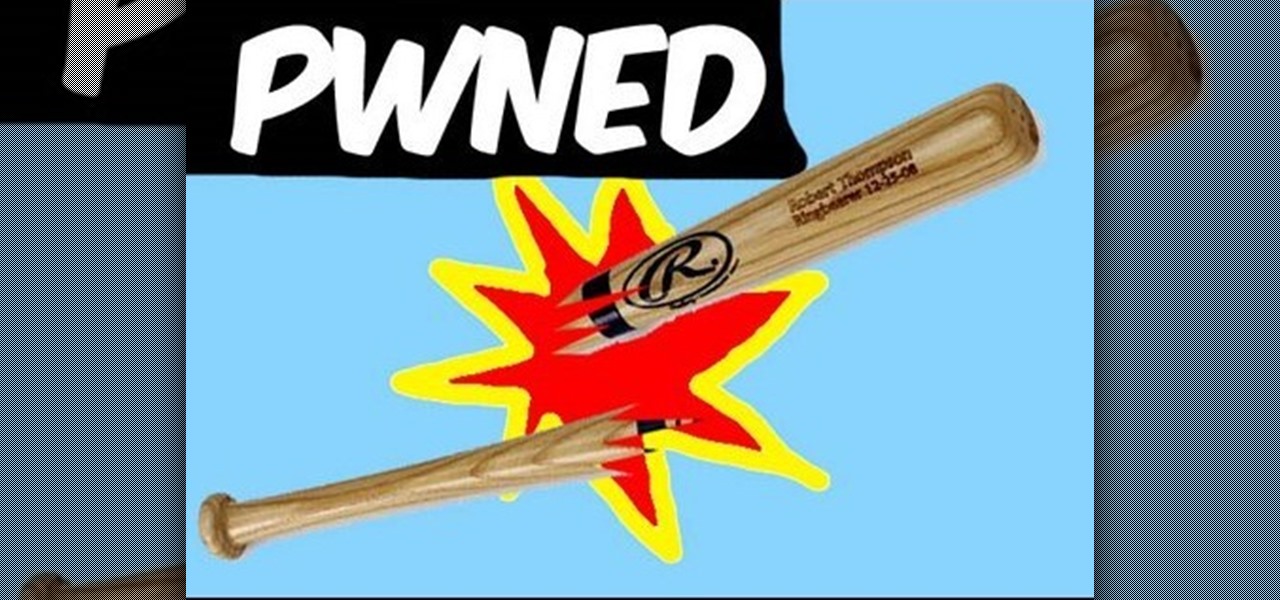What is gluten, why do some people think it is pure culinary evil, and why are there more and more products devoted to being free of this mysterious substance? Here's what one person thinks: What Is Gluten Really?

You've been there. Those precarious few seconds between dropping your expensive smartphone right on its face and reaching down to survey the damage. Or maybe you got thrown in a pool while your device was in your pocket, or you dropped that sucker right into the toilet bowl. Heck, I've managed to accidentally wash two devices by leaving them in my pants pocket when throwing in a load of laundry.

Mouth burning with pain from eating too much hot sauce or some seriously "spicy" food? Well, ignore your first instinct and steer clear of that cup of cold water — it won't help. Instead, reach for a glass of milk, a lemon slice, a spoonful of sugar, or some starchy bread to dilute the painful heat on your tongue.

Let's be honest, most of us buy the bottom-shelf vodka either because we're broke or because we're going to disguise the gag-inducing taste of it with juice or something fizzy. If you're cooking or baking with vodka (ice-cold vodka works wonders in pie crust), what's the point of buying Belvedere?

Android developer Roman Nurik, famous for his open-source DashClock widget, recently released his latest creation, Muzei Live Wallpaper. Now, live wallpapers (LWPs) may not seem like a huge deal as far as mods go, but they're a great way to add flair to your device—and Muzei adds it in spades.

So, you've finally scored the coveted upgrade to chocolaty KitKat deliciousness, or you've managed to get your hands on a Nexus 5, the freshest thing from LG and El Goog. Satisfied with your new lease on life, you direct your phone's web browser to catch up on your Amazon Instant Video library, but not all is well—there are errors to be found. Much of the internet utilizes Adobe Flash, and Amazon Instant Video (who does not have an Android app) is just one such example. It simply won't work u...

Russians are well known for their knack at documenting exciting and horribly beautiful events on the go, from insane car accidents to attempted insurance fraud and even a superbolide meteor streaking across the sky.

The biggest complaint I have with my Nexus 7 is the lack of support for different types of media files. I have a lot of movies and music that I've downloaded off the web, in many different formats, and I want them on my tablet.

As we all use our smartphones for more and more things, we constantly want to share and view those items on a larger screen, especially when it comes to media. While phones like the Samsung Galaxy Note 2 and tablets like the iPad do make watching Netflix on a portable device pretty legit, bigger is always better. Newer iPhones may have Retina displays, but watching Avatar on your phone is like being forced to drink a delicious mango tango smoothie with a coffee straw. Plus, if you want to sho...

Everyone listens to music. I've got over 3,000 songs in my iTunes library, but am always looking for more, and I'm sure you are too. You can never have enough tunes to rock out to, right? If you're using Windows 8 like I currently am, these are some of the best apps in the Windows Store right now that will help you find new jams for your collection.

Once you have the skills to bring your ideas to life, the hardest part is coming up with ideas. What do you do when you can't think of something to make? What happens when your well of inspiration runs dry?

Creative Commons is awesome—really. If an image, video, or audio file is tagged with a CC license, that means you can use it as long as you give appropriate credit to the owner. For bloggers with no money for pricey stock media, it's a godsend. When you license your own media under CC, you can choose how you want it to be used by others and whether or not it can be used commercially.

This is my first contribution in an ongoing series on detailing the best free, open source hacking and penetration tools available. My goal is to show you some of the quality tools that IT security experts are using every day in their jobs as network security and pen-testing professionals. There are hundreds of tools out there, but I will focus and those that meet four key criteria:

Listening to Beethoven's "Moonlight Sonata," with its moody minors and grab bag of sharps, is like turning through page after suspenseful page of a forlorn Romantic era novel.

This video gives viewers an overview on how to use the manual settings of your DSLR camera. Aside from the Auto setting, your DSLR camera has the P-mode which is the program mode, S-mode which is the shutter priority mode, A-mode which is the aperture priority mode and finally the M-mode which is the complete manual mode. P-mode or program mode is more like the Auto-mode in your camera. You can't control your shutter speed and f-stops (aperture) however; you can manipulate the other settings ...

Gus Cawley shares the ways to make a video resume with the help of free online tools. 1. Log in to YouTube. 2. Click upload and select quick capture. 3. Click the record button (be sure to have good lighting, good background and a high quality microphone for a more effective recording) 4. State the information of your resume. 5. Click the red square button to stop the recording then choose publish. 6. Edit the information of the video. In the description, put your contact details and informat...

You will need marking pencils or chalk, scissors, seam ripper, pins and good quality matching thread. Mark desired length on each pant leg. Option 1: Stand on pants and place a pin where fabric hits the floor. Option 2: Fold pants up to desired length & pin. Take pants off; turn the leg inside out. Note original hem size after it is 1 1/4 to 1 1/2 inches. Mark pin position/finished length. Rip out original hem stitching using seam ripper or point of scissor. Find right loop to pull & it will ...

Got video files on your computer? Watch them on your big-screen TV – using your Xbox! You Will Need

Candy bars are tasty but all they do is spike your blood-sugar momentarily leaving you with and energy crash. For high, sustained energy you will need a balanced diet full of complex carbohydrate and protein.

To create glossy or reflective vector image, you will need to know how to use the offset options in Adobe Illustrator and the basics for pathfinder. You will be creating a vector image that can be resized without hurting its quality. To start select you text style, which be glossy for this. You will have first a white layer, a shadow, a radiant layer, a white outline and a shadow going underneath. In this video the Oh Gizmo Logo! is being used as the template. Right click create outlines. You...

Wondering what cat is best for you? If you’ve decided to adopt a cat, learn what different breeds can offer so that you can give your new feline a forever home.

There are plenty of films out there with baseball bats, but if you want your bat to explode on impact, you'll have to make it yourself. A smashable baseball bat is perfect for any gangster flick or sports movie. Watch this video tutorial to learn how to make a breakable baseball bat movie prop.

Thanks to modern "smart phones" and the internet, media by the people, for the people is finally a reality. Here's how to use your phone to be a mobile journalist.

Congratulations! You have the potential for a killer hourglass figure, if you know how to work it. You Will Need

Not everything at the dollar store is a bargain, or even safe to use. Learn to spot the difference between an item that's cheap, and a cheap item.

Your bird will dive right into this layered goodness with this salad. Yes birds love seeds, but they also love salad. Follow along in this cooking or birds how-to video to learn how to prepare this layered salad.

You know your going to have to sleep outside and you don’t know how to stave off the chill of the night. With the right equipment, some layering techniques and a full belly you be sure to get a good nights sleep even if it’s cold out.

With the LG KU990 Viewty, you can take and view a crystal clear photo. Packed with high-quality camera features, this camera phone enables you to capture a high-definition image using a 5 MP camera lens certified by Schneider-Kreuznach and edit your photo on a large, clear, 3-inch display just like a professional photographer.

The foundation of a bed is really the mattress itself. So, that means that money should not matter when dealing with mattresses. You should invest in the best and highest quality mattress you can find. If you can spring for the ultimate mattress, a good option is the featherbed, or a memory foam. Then, to make your bed even more comfortable, there's the sheets and the comforters. To learn more about the blankets and other goodies to make the perfect bed, watch this Chatelaine video. Oh… and d...

This video demonstrates a method of fixing the E 74 Xbox 360 error. In order to do this, you first must disassemble your XBox, which will void your warranty, so this is at your own risk.

In this video tutorial, viewers learn how to record songs on the Internet without a microphone. Begin by putting the sound control icon into the application bar. Then go to Volume Control and click on Properties. Click on Recording and then select all the recording options. Now close the window. Then select the mixage on the volume control, but do not close it. Then open the sound recorder in the Start menu and find the song that you want to record on the Internet. Play the song and click on ...

To build a quality vocal booth in your home you'll need to first clean out your closet. Take everything out of the closet including the pole. Wash the walls, sweep and mop the floor making sure everything is clean. Then go out and buy some foam. Instead of spending thousands of dollars on studio foam it would probably be better for you to go to Wall-mart and buy some foam that will be much more affordable. Cut the foam according to the measurements. Do not put it up with duct tape but with sm...

This video will show you how to get rid of stretch mark scars and acne blemishes. Your treatment options depend on the type and severity of your scarring. One way to improve the appearance of a scar is through a collagen injection, given by your dermatologist. Corticosteroids can also be injected to a hypertrophic scar to flatten and soften the raised area. Another technique is laser treatment, which reduces redness and evens out the scar tissue. Skin surgery is used in severe cases to remove...

Having trouble with your green screen? You may not have it lit right, or it may not be secured properly, or you might not be using your editing software right when using chroma key. If you want to learn a few tips on how to fix a bad green screen, this is the place. Watch this video tutorial to learn how to improve your green screen skills.

Lidar, a technology first used by meteorologists and aerospace engineers and then adopted in self-driving vehicles, has slowly crept into consumer electronics over the last five years. If you have a Pro model iPhone or iPad, there's a good chance it has a lidar sensor, and you're likely using it whether you know it or not.

As brands and content makers create more augmented reality experiences, the demand for tools to create 3D content grows in kind.

The rear cameras on iPhones have remained at 12 megapixels since the iPhone 6s, but with each new iPhone model, more data is going into photos. That means larger file sizes. If you're running into issues with your pictures being too large, whether you're sharing or uploading them, there's an easy way to resize an image or group of images using a shortcut.

There are tons of different ways to download videos and GIFs from Twitter onto your iPhone for offline viewing, but frankly, they all kinda suck. You might have to download a third-party app or copy a link and paste it into a random website — and while they work, there are better options. TVDL, a shortcut on iOS, makes the process of downloading Twitter videos and GIFs fast and easy.

To stand out on Instagram, you need more than just the great camera on the Galaxy S20. You have to think like a professional photographer, which means two things: using manual mode and editing your photos. It is only with the latter that what you imagine becomes a reality.

I've covered augmented reality apps for about three years now and the most useful mobile app I've encountered over that time is Google Lens.