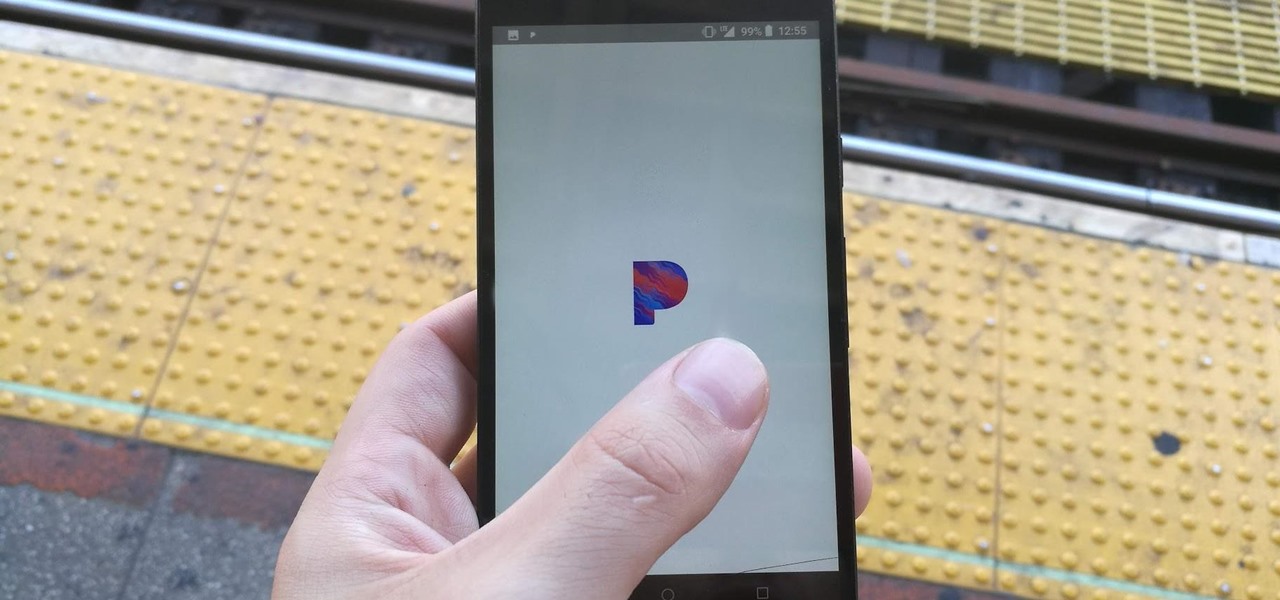Apple's iOS 13 has been available for beta testing since June, and the stable release pushed out to everyone on Thursday, Sept. 19. To help you make the most out of iOS 13 for iPhone, we've rounded up everything you'll want to know, whether a colossal feature, small settings change, interface update, or hidden improvement.

With smartphone cameras and software getting better and better every year, more and more users are getting passionate about photography. So when you're shopping for a gift to get someone, if they have a smartphone, chances are they'll more than appreciate some tools and accessories for taking better photos with their pocket friend — and we've got some gear ideas they'll love.

Overall, iOS is more impressive than ever with its stability enhancements, security tools, suite of apps and services, and intuitive user interface. With each passing update, things just get better and better for iPhone users. But don't think for a second that this is all because of Apple's genius — many of these features were at least partly inspired by tweaks made by the jailbreak community.

Rooting. As an Android user, I'm sure you've heard the word once or twice. According to Kaspersky, 7.6% of all Android users root — but for the 92.4% who don't, we wanted to talk to you.

Let's say you want to download an Instagram video to your iPhone. What do you do? While Instagram doesn't offer an official solution, there are backchannel methods that exist to get the job done. However, if you want native support for downloading Instagram videos directly to your Photos app, you can start by updating your iPhone to iOS 12 and installing Shortcuts.

There's a lot more to your iPhone's dialer screen than just entering phone numbers and hitting the green call button. It's not very obvious, but there are secret codes that you can enter on the dialer to find out information about your device, help troubleshoot issues, and mask outgoing calls, to name just a few things.

To name just a few companies, VK, µTorrent, and ClixSense all suffered significant data breaches at some point in the past. The leaked password databases from those and other online sites can be used to understand better how human-passwords are created and increase a hacker's success when performing brute-force attacks.

The private automobile has been an intrinsic part of our lives for around a hundred years. But over the last decade, car sharing has gained a very small but growing part of the mobility market. The more recent rise of companies like Uber and Lyft is witness to a more dramatic shift in mobility and car ownership. Private vehicle ownership to a transportation-as-a-service model has already started, and high capability SAE Level 4 vehicles will complete this trend.

UPDATE: Due to increased, uncontrollable spam, submitting anything other than comments on WonderHowTo and its affiliated network of sites is temporarily closed. Only current and past members who have previously submitted helpful news and guides may be able to submit forum posts.

Android comprises an entire ecosystem of apps, games, functions, and features, so it would only make sense that it has its own lexicon. Words, phrases, and acronyms that didn't exist ten years ago are now used in an off-the-cuff style by developers and support technicians across the web.

Will the predicted apocalyptic date — December 21st, 2012 — really be the end of the world? In this ongoing five-part series, we examine what would happen if zombies, nuclear weapons, cyberwars, earthquakes, or aliens actually destroyed our planet — and how you might survive.

Jeremy at GamerTell shows us how to connect our X-Box 360 to the internet VIA Windows Vista and a Laptop Computer that is already connected to a wireless network. First we have to connect your laptop to your X-Box 360 using an Ethernet cable. Now we will turn on the Xbox 360. Make sure you are on the correct TV Input or channel. Now go to your laptop and Click on the start button on your laptop and find control panel. Once your in control panel select Network and Internet. Now we will select ...

Business owners and marketeers are diverting from traditional marketing techniques, including billboards, radio and TV advertising, brochures, and any other outdoor promotions, to cheaper but effective Internet marketing strategies. Under the new arrangement, business owners reach out to the final consumers through advertising on the World Wide Web.

Take great photos with Canon's pro features. Learn about image quality adjustments on the Canon EOS 40D Digital SLR camera in this free Canon photography lesson. Improve image quality with settings on Canon EOS 40D - Part 1 of 11.

This interactive Kodak EasyShare camera tutorial takes you through every step necessary to set picture quality. If you have a Kodak EasyShare digital camera, you're going to need to know how to do this important step in maintaining your camera. Let Kodak teach you how. It's easy to setup the photo quality, the size of the image, the resolution, and is basically the same on all Kodak EasyShare digital cameras. Set picture quality on a Kodak EasyShare camera.

You don't need a 30,000 or even 3,000 dollar camera to shoot high-quality fashion photographs. A regular point and shoot and a lighting umbrella are all it takes to take quality images. Watch this video photography tutorial and learn how to take magazine quality beauty headshots with a point and shoot camera. Take top fashion photos with a point and shoot camera.

If you like your breakfast on the go, then breakfast wraps (or burritos) are the way to go. And if you want restaurant quality, you don't have to actually go to the restaurant— you can make them at home! This amazing wrap covers just about every food group: eggs, sausage, potatoes, cheese, onions, black beans and two heart-healthy oils. Okay, it doesn't have fruit in it, but you have to admit, it's got everything else. And, by the way, it tastes incredible. Make restaurant-quality breakfast w...

Warning: don’t buy or install underdrive pulleys on your car until you watch this video! They show you which quality brands to go with and why low quality pulleys can cause problems with your Mustang (or any car for that matter). Install underdrive pulleys in a 4.6L Mustang.

If you are using, or plan to use Camtasia Studio 5 software to record screencasts, you definitely want to check out this tutorial. It covers the options to optimize your recordings so you get clearer video, smaller file sizes, and other enhancements like removing black bars, and dealing with camera video. Get the best quality & smallest file size in Camtasia.

What qualities do you feel a successful manager should have?" This quick video covers what you need to know for answering this tough interview question. Watch this video to find out how to best answer the question. Answer interview questions about manager qualities.

Audiophiles should know Pandora has an option to increase its sound quality. Change one simple setting and you'll enhance your experience with high fidelity audio. Even if you're not an audiophile, who wouldn't want the best possible sound?

If you've noticed moments when there's a drop in quality when listening to a song on Apple Music, it's not just you. When on a cellular connection, the streaming quality drops when compared to that of a Wi-Fi connection.

Sound production doesn't get any cheaper than this. If you need some quick, professional-sounding voice-over dialogue for a student film or YouTube project, then all you need is an iPhone, an app called VoiceRecord and an ordinary blanket to block the background noise.

Learn how to use the variety of applications available in he Avid Xpress Studio and Xpress Studio HD suits to author, edit, and output professional quality video projects. Applications covered include Avid 3D, Avid FX, Avid PT LE, and Avid DVD. Use Avid Xpress Studio.

Ofer Shapiro, Vidyo's CEO talks with Robert Scobleizer and shows of their new telepresence architecture that scales video quality with each individuals connection. The result is a very high quality stream that works across several platforms: Mac, PC, Linux, iPhone, & iPad.

Choosing the right axe for you There are many choices and factors when it comes to buying a new electric guitar. Price, style, quality and comfort are major players.

Pretty much the highest quality spray paint, great stuff.

Quality is not the best but what an effort.

Tips Only take a direct flight

This is the cheapest device to gather interviews as a small, easy-to-carry recorder. I started to use it for preproduction and film documentation after I bought it in a Polish discount shop for about 100 Euro. The only problem was very poor sound quality.

Looking for the fastest and easiest way to download videos from YouTube, Facebook, MTV, Vevo, and other sites? If so, read this guide. Freemake Video Downloader 2.1 offers a brand new mode to get web videos offline in a single click!

Replacing brake discs can vary depending on the make and model of car, two wheel or four wheel drive. Always replace brake rotors with top quality or OEM (original equipment manufacturer) brake rotors; some less expensive brake rotors can squeak and not dissipate heat as well because of there inferior metal quality.

Want to make money by streaming videos online? Here's three steps to success. Find Good Quality Websites to Submit Videos

This is a low ingredient recipe - all you need is about 2 pounds of high quality chocolate and 6-8 cups of sliced and toasted almonds. The trick about making this dessert, though, is all in the technique and getting the almonds into the chocolate. Make a delicious chocolate bark with toasted almonds.

Sarah Raven demonstrates how to divide asters to ensure the flower quality doesn't diminish over time.

PhotoTune is a plug-in for Photoshop that has a unique interface that makes it visually easy to edit photos. In this tutorial you will learn how to quickly optimize a landscape image using PhotoTune within Photoshop. See how to work with a waterfall image and adjust it for maximum quality in PhotoTune. Optimize a waterfall image in PhotoTune for Photoshop.

Mildew can be the bane of a beautiful exterior paint job, marring its appearance even when the paint is otherwise in good shape. And while there’s no way to guarantee that mildew won’t eventually rear its ugly head on any home exterior, there are ways to fight it. Here are six steps you can take to combat the problem:

Adobe Photoshop CS4 is the industry-standard software for perfecting digital images and is ideal for professional photographers, serious amateur photographers, and graphic designers. In this Photoshop CS4 tutorial, you'll learn how to make color corrections in Photoshop CS4, quickly and efficiently without sacrificing quality. For more information in correcting colors within Adobe Photoshop CS4, watch this video guide. Make color corrections in Photoshop CS4.

Learn how to get started with Enlarge It - one of the tools available in the Essentials plug-in for iPhoto. This Essentials tutorial covers setting the pixel dimensions and document size controls of your iPhoto images using the Enlarge It tool. Learning how to use these controls will help you resize photos without destroying the final print quality. Use Enlarge It in the Essentials plugin for iPhoto.

Eric Escobar, acclaimed independent film and commercial director, delves into the ways in which you can create a quality material in post by having done the necessary leg work in prep. Never again should you hear: "We'll fix it in post." Plan for post in a film production workflow.