
How To: Upload smaller, quality video files
I show you a great way to take your beautiful .avi files and turn them into much smaller files that are great quality as well. And you don't have to buy extra software to do it!


I show you a great way to take your beautiful .avi files and turn them into much smaller files that are great quality as well. And you don't have to buy extra software to do it!

FFDShow decoder (win32) owns both as a video encoder and decoder. It can process the video while it's playing adding effects like sharpening, deblocking and color manipulation.

One of iCloud Photo's biggest perks is its ability to store large video files taken with your iPhone, so you can fill up your iPhone's storage with other items. That said, when you play back those videos, you may not be watching the footage in its original quality. Instead, they may be low-res versions. To view the high-quality originals — or to make sure that's what you see — just follow this trick.

The HoloLens is the world's first untethered holographic head-mounted computer, which Microsoft has been rather proud of—and they have every reason to be. Of course, as soon as we developers get adjusted to the idea of keeping the scope of our projects inside the bounds of the HoloLens' processing power, Microsoft hits us with the Holographic Remoting Player.
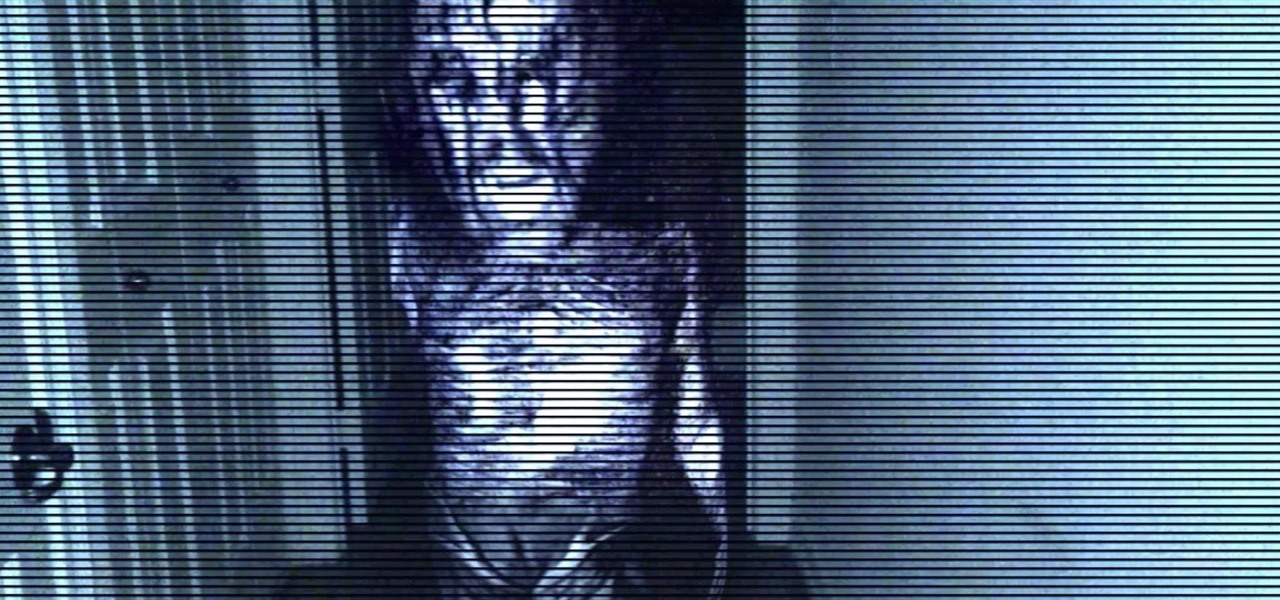
Augmented reality allows for all kinds of experiences to happen just about anywhere, and that creates some incredible potential for entertainment. While games like Pokémon GO take you out into the world, one crowd-funded game wants to keep you inside—to scare the crap out of you in your own home.
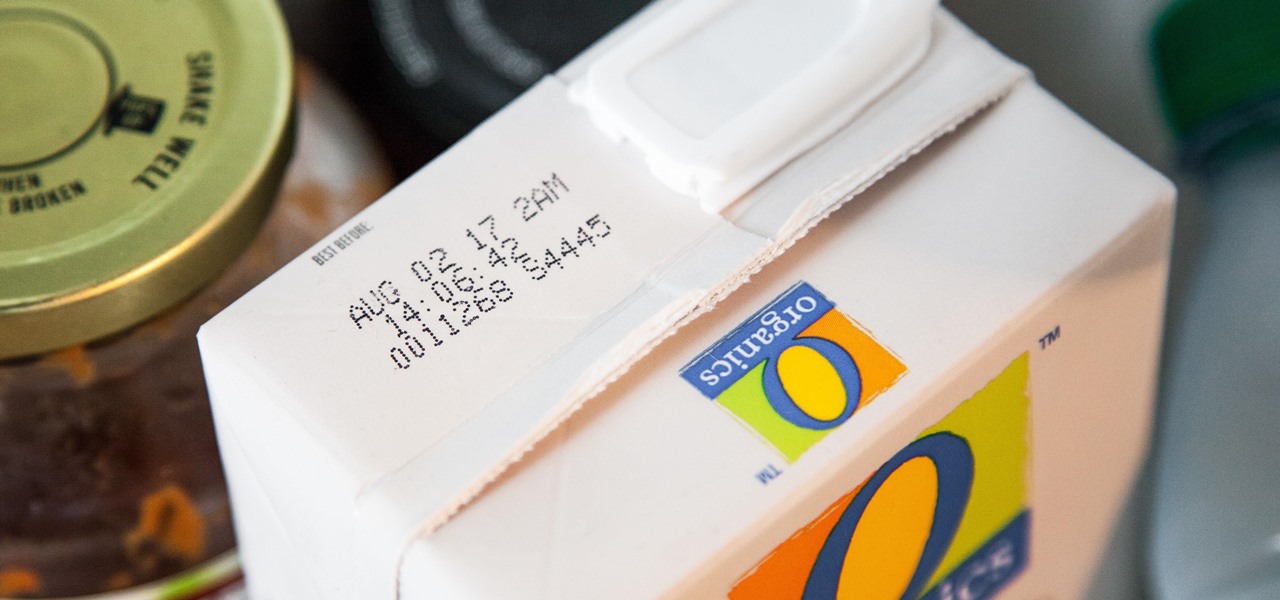
I'll admit it: I ignore expiration dates. No matter if it's a sell-by date, "best if used before" date, or even a use-by date, I don't care. I just check for signs of food decay and keep on eating.

Google dropped its opposition to T-Mobile's Binge On service due to some favorable policy changes at the magenta carrier. From now on, YouTube and Google Play Movies will happily work with the feature. Binge On rolled out late last year, allowing many customers to receive unlimited video streaming at 480p. That's not a great offer if you care about video quality, but it's nice if you want to save money.

Chances are your hearing isn't the same as the person next to you. Personally, I have moderate hearing loss, so I tend to turn the volume nob towards the loud side. For others, it may be that one ear is slightly better or worse than the other, not only in perceiving volume, but tone as well. Considering this, is it possible for smartphone manufacturers to ensure the best sound quality on their devices?

One of the most important steps in building any quality projects is the selection of materials. In this video, Henry shows you exactly what to look for when choosing quality building lumber for your DIY projects.

Real Racing 3 is by far one of the best racing simulators available on Google Play, and best of all—it's free! If you're playing this game on your Nexus 7, you've probably noticed that the graphics just don't look anywhere near as good as the in-game screenshots floating around on the web.

In this video from MegaByteTV we learn how to keep your Windows desktop clean. He keeps only 3 icons on his desktop. Have a master folder. Put all of your most used things in there. Also use something called RockDock as he says in the video. In the dock, you can then expand and see all of your files in your master folder. This is neat and organized way to keep your desktop free from clutter. It also opens up your desktop to have a nice background image which you can select yourself. At the ma...

Those first few weeks of working out are generally easy to commit to if you're trying to lose weight. You see quick results, you look and feel great, and everything is hunky dory. But after about a month or so you start to plateau and start seeing fewer and fewer gains.

In this video tutorial, viewers learn how to use the MP4 video converter software, ImTOO. Begin by downloading the program from the link provided in the video. Once downloaded and installed, open the program. On the right side under Profile Settings, users are able to select name, video size, video quality, audio quality, channel and split of the video file. Then click on the Profile combo box and select an output format for the video. Now click Add Files to import a video into the software. ...

In this tutorial, we learn how to keep your hair healthy. For your shampoo and conditioner, you can use Aussie Miracle Moist, which will take care of the hair and make it feel moisturized. You can also use Aussie 3 minute miracle color treatment, which will keep your hair color vibrant without damaging it. Trevor Sorbie blow dry spray is very important to use before you blow dry to help protect the hair from heat. Aussie Duel Personality Straightening Spray is great to use before you straight...

In this Autos, Motorcycles & Planes video tutorial you will learn how to check your brake fluid. There are two things that you need to check; the quantity and the quality of the brake fluid. Locate the reservoir for the brake fluid and check the level of the brake fluid inside the reservoir. The level should not be low. If it is low, fill in more fluid to bring it up to the max level. It also has a sensor that will tell you when the fluid level is getting low. To check the quality of the flui...
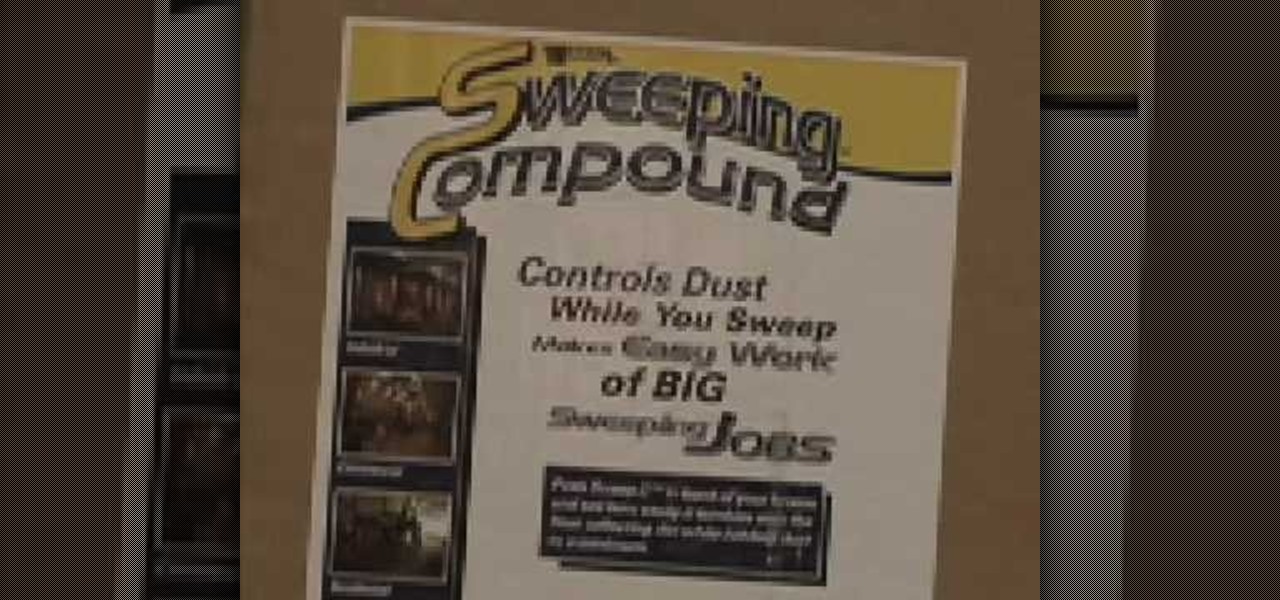
In this video, we learn how to keep dust to a minimum in your home. First, keep an eye on your furnace and make sure that when you are doing home repairs, it doesn't get onto your furnace. Also, make sure your filters throughout the home are clean or replaced very often, especially while you are doing home projects. Also, keep windows closed, especially while it's windy outside, because this can let dust enter your home easily. You should also avoid extra aggressive sweeping, because this can...

In this tutorial, we learn how to do reverse yoga poses to open up the shoulders with Dina Prioste. You will want to start off in a reverse table top position, which will give your shoulders a nice deep stretch. To come into this position, sit with your knees bent and take your hands behind you, so your fingers point towards your feet. Now, inhale and lift your hips up and keep pressing your feet into the floor. Keep your chin touching to your chest. A regular tabletop position just includes ...

Learn how to tweak image quality and resolution settings when using a Panasonic G1 or GH1 digital camera. Learn how to set the auto mode on a Panasonic G1 or GH1 digital camera. Whether you're the proud owner of a Panasonic Lumix DMC-G1 or DMC-GH1 micro four thirds digital camera or perhaps just considering picking one up, you're sure to like this free video tutorial, which presents a complete overview of how to adjust image size settings when using a G1 or GH1 camera. For more information, i...

This video illustrate us how to make cashew toffee. Here are the following steps: Step 1: First of all take cashew nut and break into pieces,keep aside.

Macherie has an excellent method for conditioning hair. No matter what texture, deep conditioning is essential for healthy hair. Shampoo with hydrating/detangling shampoo. When drying focus on removing the excess moisture from your hair. Conditioner works best and penetrates hair that's not sopping wet. Using her fingers, she separates her hair, as she doesn't use a comb when its in this fragile state. Use approximately a quarter size amount of conditioner starting from the roots to the end. ...

CompHelp uses his Mac to show us a new feature that the website has recently introduced. This feature allows people to use a simple code to crop, change, stretch, and even increase the quality of YouTube videos before they are uploaded. He starts out by showing viewers the memo where this information was released, then goes step by step to show interested parties how to use the special codes.He uses one of his own videos as an example, demonstrating what was wrong with it, then using the new ...

Drip irrigation systems in your garden are centered around a long length of pressure compensating drip tubing. The tubing will also need a pressure regulator and a "Y filter" to keep it clear of impurities. When laying the tubing down in your garden, be sure to keep the kinks out of the line. When choosing an emitter for your irrigation system, keep in mind the needs of your particular garden, and choose either a single emitter or one of various multi-emitters. Depending on the size of your g...

In this video from Prolite we learn the right way to tie your ice skates and keep the laces tight. First you need a lace hook. It's a metal piece that helps you lace the skates. With the skate on and the laces loose, pull tight on the laces just enough so it's a little tight. Now take the lace hook and start at the bottom. Put it underneath both laces and pull tight. Keep doing this as you go up the skate. As you pull tight with one hand, with the other you put one finger where the tension is...

HelpTube1 teaches you how to improve video quality when recording with Camtasia. The reason some videos don't have the HD version is that it takes 30-40 minutes for YouTube to verify whether the video is in high definition or not. In Camtasia 5 there is a Tools tab at the top of the program window. Click on that and then go to Capture. Check the box that says Save as AVI. Then go to Video, change Manual and change the frame rate to 80. Then click Ok and you will get these options every time. ...

John from www.YouGoProBaseball.com shows us how to grip and throw a curveball. There are two ways to throw a curve ball and one of the ways is to keep your index finger and your middle finger on the right side of the two seam of the ball. The real curve ball is that with a lot of depth and sharpness. The depth in the sense how far the ball breaks along the path. The longer it takes time to break the sharper its curve will be. And you need to feel the ball when you throw the ball, keep your fi...

1. This video describes how to warm tortillas. If you have a gas stove, set the burner to simmer and put the tortilla on the burner and keep the tortilla for 8 to 10 seconds on each side. After that transfer it to a pan covered with foil to keep tortilla warm.
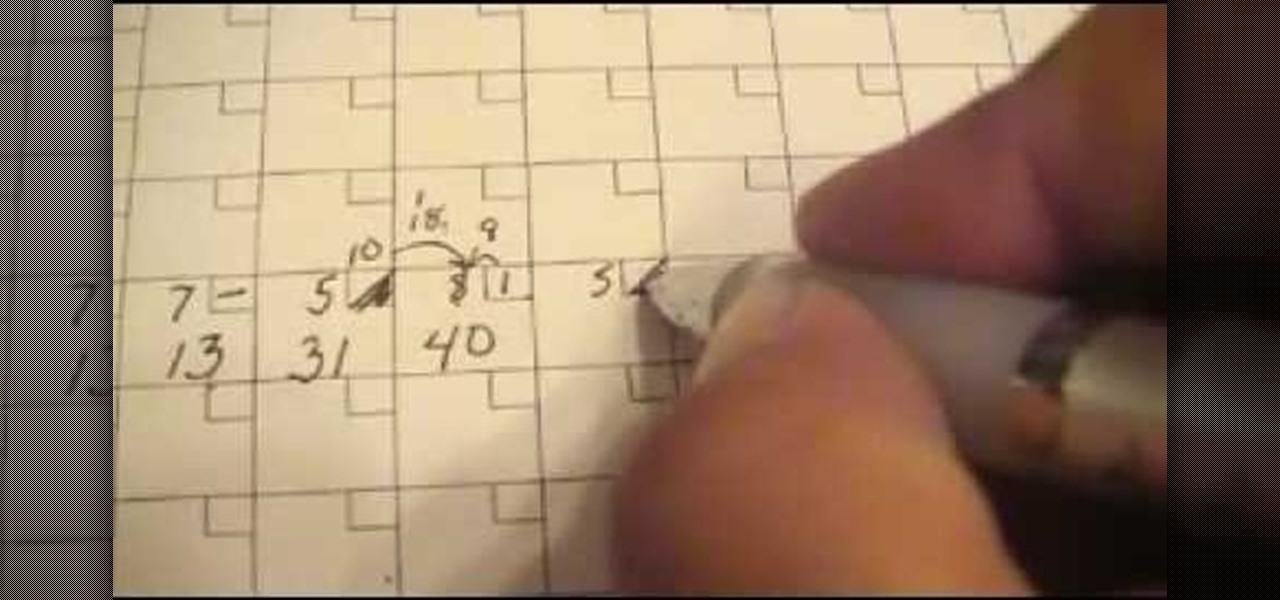
Bowling was at one time such a popular sport that it preempted such sports as college football, baseball and basketball on Saturday-morning sports broadcasts. So what's all the fuss about? And how do you keep score in bowling, anyway? With this helpful two-part pinhead's guide, you'll learn everything you need to know to tabulate your own bowling scores using just a pen and pad of paper.

There's no better time than the holidays to whip up a batch of beautiful decorative bows. This instructional video teaches you how to tie your own bows for embellishing any holiday themed item. Once you've mastered this technique feel free to experiment with other sizes and styles. These are the bows that we use to attach to wreaths, garlands, centerpieces, swags, potted plants, and a variety of other floral arrangements. Learning how to make your own professional crafter's quality bow like t...

Celluar Chloe from cellular zone shows us the features of HTC Touch Pro 2 camera and video. She shows us at first some picture quality and then shows us how to take a picture. The features of black and white, auto and etc, the rather settings that one can change when taking a picture. The video quality is poor and one cannot see the phone screen clearly. She shows us how to access each of the features she mentions but does not explain in detailed instructions.

How you manage stress is very important. Stress is an important part of the work environment. It helps to keep you productive and motivated to get the job done. Stress helps to keep you focused on your goals for the job. Setting goals helps to produce necessary stress for the job. If there isn't enough stress, setting higher goals can help. Keeping stress balanced is important. If there's too much, you might need to take a step back and maybe go to lunch by yourself. After hours to relieve th...

What is the difference between a F1.8 lens and a F5.6 lens? It's really very simple! F8.1 has a much larger lens, and therefore it allows more light to pass through. There are several benefits in having a larger lens. Number one: The quality of the background is improved. Number two: Your focus speed is faster. Number three: Low light ability is better. F1.8 lens are a professional level. F5.6 lens are the commercial kind. For a higher quality photo, you might consider using a larger size lens.

"Facebook is a social utility that connects people with friends and others who work, study and live around them. People use Facebook to keep up with friends, to share links, to share photos and videos of themselves and their friends, and to learn more about the people they meet." -- Facebook

The dry air that flows in every winter can dry and crack lips, creating a lot of pain and detracting from your beauty. If you want to keep lips soft and moisturized during the winter, follow these steps and try out a few of these lip care products.

If you're scared of using public Wi-Fi networks with Firesheep out and about, then maybe you should fight back. Don't switch to another web browser— keep using Firefox safely with the help of a new Firefox Add-on that combats Firesheep's password stealing capabilities. It's called BlackSheep, and when installed and running, it will alert you whenever Firesheep is active on your network connection.

The internal combustion engine is hot by it's very nature, and keeping it cool is vital to keeping your car running. In this video you'll learn how to figure out why your car is overheating and fix some common causes of the problem.

The Canon 5D is a wonderful camera for shooting HD video footage, but one thing it isn't great at— sound. In order to get great quality audio, you're going to have to use an external sound recorder. If you want professional grade sound, you have to use professional equipment. You need to make sure your sound recorder has a sampling rate of 96 KHz at 16 bit resolution or better.

There are four variables a digital photographer must keep in mind when shooting pictures to ensure correct exposure: ambient light, shutter speed, f-stop and ISO. Also, keep all your images crisp and sharp, even if you're shooting in a low-light setting.

The Salmonella eggs outbreak sweeping the nation is mammoth in scope, and if you want to keep yourself and your family safe you need to know what Salmonella is and how you can prevent it. This video will explain all of that to you, including the connection between Salmonella and dysentery and how you can prepare eggs to avoid contamination.
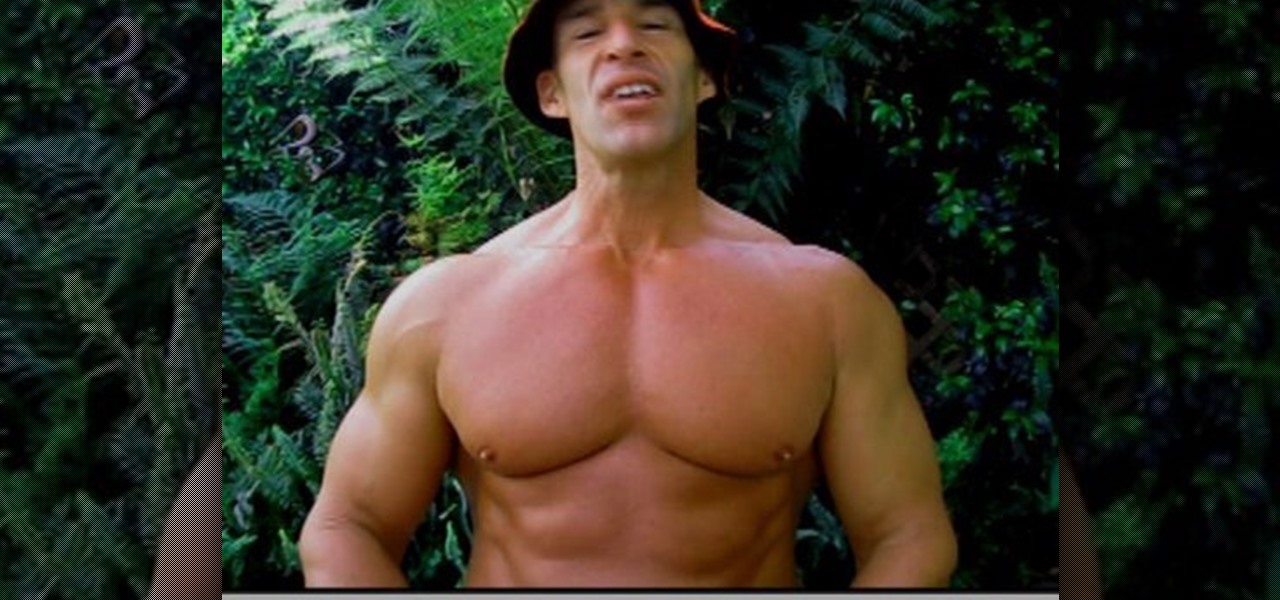
In order to get 6-pack abs, the most important part of this process is to lose weight. You can do that by increasing cardio exercise and decreasing your caloric intake. There is an iPhone app that can help you called "LoseIt". It will keep up with your weight loss and your plan. It will tell you your calorie budget for the day. It keeps up with your calories. It keeps track of your food intake. It will keep track of your exercise.

In this quick tip episode from Show Me the Curry, you will learn how to keep your curry leaf plant fertilized properly so you can make the most of it. Keep your leaves fresh and tasty longer with this helpful hint.