
How To: Improve lighting quality in the viewport in Maya
This tutorial shows you how to improve the quality of the lighting shown in the viewport in Maya.


This tutorial shows you how to improve the quality of the lighting shown in the viewport in Maya.

As someone who grew up adamantly complaining every time my parents dared to turn on talk radio in the car, I can admit it's a bit weird that I have a love affair with podcasts. I can't help it! Even though podcasts are essentially the modern-day customizable talk radio, I choose to defend my all-out obsession with pointing out how popular they are (I mean, SNL even picked up on the trend).

Bill Myers explains how to set your YouTube player to play high quality videos by default. Go to Account link (top right of page) after you login to your YouTube account,

While the United States, in general, doesn't have the worst overall pollution, the air quality can drastically change from one day to the next. If you're particularly sensitive to pollutants in the air, there are apps that show how clean or polluted the air is in your area, as well as in cities you plan on traveling to, but Apple's making those apps less relevant with a new feature in Apple Maps.

WHERE TO USE THIS CODE: Most videos DO NOT have "View in Higher Quality" links below them like this video does. So by using this code, you'll be able to watch ANYTHING in higher quality! TRY IT! : )

You want the best quality photos you can get, and the Canon EOS 7D digital SLR camera makes perfecting your pictures easy. There is a range of technologies to enhance image quality. This video shows you the many options you can use.

HDMI cables are the new standard for home digital media, and the XBox 360's graphical quality is really hamstrung by the use of any other cables. They can carry sound as well! This video will show you how to hook up your XBox 360 using an HDMI cable, ensuring that you can view the games and movies on your system the way that they were meant to be viewed. Assuming that you have an HDTV, of course!

Adobe After Effects is powerful but difficult-to-use video editing tool. Youtube is a massive index of videos, most of which are low-quality and poorly edited. This video tutorial teaches you how to combine the two effectively by using After Effects CS4 to prepare HD videos for uploading to Youtube. It also includes other tricks like how to make a moving log as part of your video. Uploading HD quality videos will make your channel stand out and get more views.

In this how-to video, you will learn how to compress iMovie files into QuickTime files to make them look really good on YouTube. First, open iMovie. Click Share and click Share again. Go to Expert Settings and click on Share. Click on Options and go to Settings. Change it to h264, current frames per second, and every. Restrict should be set at 5000. Optimize it for DVD and change encoding to best quality. Change the size to NTSC 720X486. Check de-interlace video and hit okay. Change the sound...

Want to quickly undo an edit in Pro Tools 9? This free video software tutorial from Lynda presents a complete and thorough overview of the process. Whether you're new to Pro Tools or just new to Pro Tools 9, Avid's first native, software-only version of their popular Pro Tools DAW, you're sure to find much of value in this brief view.

Learn to navigate and use the menu system in Pro Tools 9! This free video software tutorial from Lynda presents a complete and thorough overview. Whether you're new to Pro Tools or just new to Pro Tools 9, Avid's first native, software-only version of their popular Pro Tools DAW, you're sure to find much of value in this brief view.

Want to know how to read outlines within Word for Mac 2011? This video will show you how it's done. Whether you're new to Microsoft's popular word processing application, new to MS Word 2011 or even an expert merely looking to brush up on the fundamentals, you're sure to be well served by this quality video tutorial from the folks at Lynda. For detailed, step-by-step instructions, watch the video.
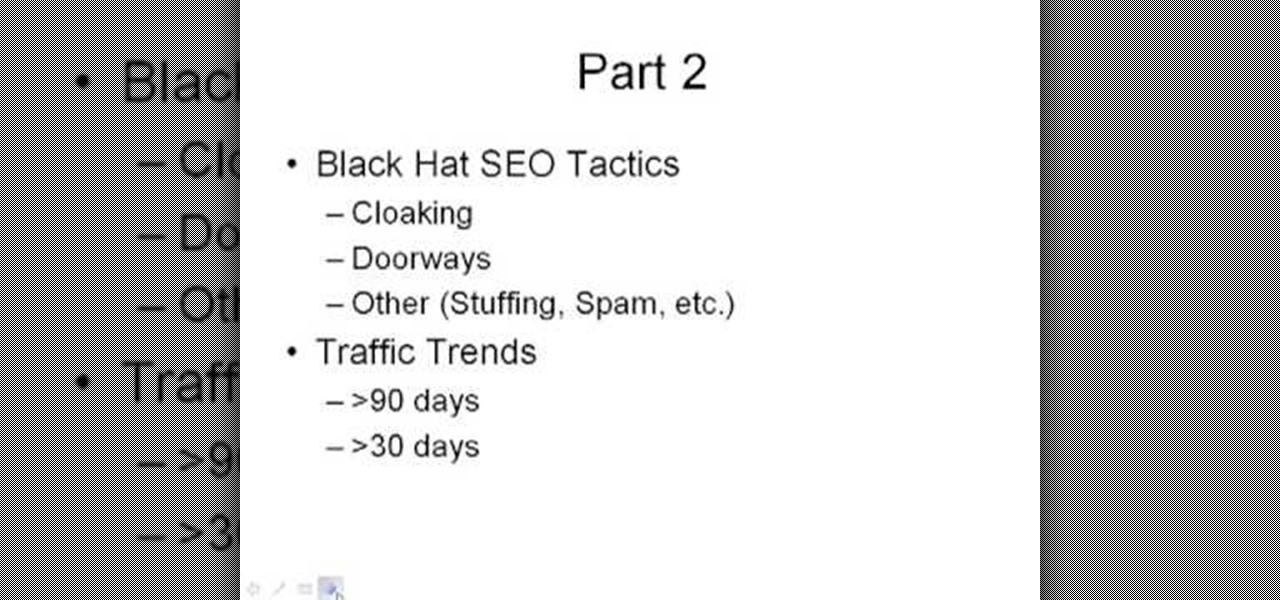
If you don't know what SEO means, it stand for search engine optimization. It's something that is commonly used with the process of improving the quality of traffic that a website recieves. In this tutorial, you will find out how to easily write an SEO report giving details about how things are going with making sure your website is being viewed by everyone. Enjoy!

In this how-to video, you will learn how to get 720p quality videos in Final Cut Pro HD. This is useful if you want to take advantage of the higher quality video settings found on YouTube. First, have your film ready. Go to Export and press QuickTime Conversion. Now, name the file. Next, click options and uncheck internet streaming. Go to sound settings and change the format to AAC with a quality of Best. Now, go to the video settings. Change the size to 1280 x 720 HD. Change the frame rate t...

This video tutorial will show you how to setup your YouTube account in order to enable you to play videos automatically in high quality when available. It only takes a few seconds to setup. It is a very simple process that takes us through the settings and options to enable your default viewing of videos.

If you own a Porsche, there's a good chance you're interested in two things: speed and quality. Porsche Cars North America wants to extend that experience from the driver's seat to the service center.

For quite some time, Netflix and Verizon have been duking it out, and it seems that things have just a little saltier between the two:

On Thursday, waveguide maker WaveOptics announced that semiconductor and microelectromechanical systems supplier EV Group (EVG) will provide the manufacturing infrastructure for the production of its waveguide displays designed to support lower-cost, third-party augmented reality wearables.

Of all the ways I thought I'd be watching my favorite TV shows, on a floating orb was not one of them.

It seems almost every carrier now has an unlimited data plan, and free Wi-Fi is now available in more places than ever before. If you want to be connected, it has never been easier — but that still doesn't mean that everyone can stream as much as they please.

If you need some sound effects for your upcoming film, you better watch this video! After principle photography in production, you have to get into the editing process in post-porduction, which leads to sound department for ADR, Foley, Sound Effects and Sound Design. If you can't afford a professional sound designer for your movie, you can do it yourself, and this video will help you find sound effects on the Internet for your film.

Screenshots taken from a compromised computer can provide hackers with access to private emails, photographs, and information found in sensitive documents. This data can be used by the attackers to build profiles of a target for social engineering attacks and blackmail or even just to release the information out in the wild.

If you're a musician, but can't cover the cost of an expensive recording studio to get your song onto a playable media, then this video is what you need. It will show you how to make your own high-quality home music recording studio on a shoestring budget! If you're trying to get the attention of big music record labels, you need some hgih-quality sounds, but you don't need the high-quality costs! The setup is pretty simple— a microphone, MP3 player, sound mixer, headphones and a good-quality...

Thanks to modern technology, we don't have to visit our nearest Target or Rite Aid to get our pictures professionally retouched and printed. With many printers offering photo-quality ink and paper companies that offer photo-quality paper, you can use your home printer to create professional-grade photos.

Whether you are dressing up for Halloween or just feel like having a really elaborate "Star Wars" viewing party on a Saturday night, check out this tutorial. In this two part video, you will learn how to create a cinema quality Yoda makeup look for any occasion. So, follow along and be amazed at the tranformation you are only minutes away from creating!

To ensure that High Quality videos from YouTube always play in the highest quality available, simply follow these steps:

Get better quality with your Camtasia Studio videos when uploading to YouTube by using the settings explained in this Bill Myers tutorial.

The Nintendo 3DS has a slightly larger screen than the older DS models, such the DSi. Because the 3DS stretches the video of older DS games to fit the bigger screen, the image quality can degrade a bit. If you're looking to increase the quality of picture while playing DS games, take a look at this tutorial to learn how to resize the picture.

This is a tutorial video on uploading HD quality video onto YouTube. The video is simply a screen shot view of the YouTube home page. As the narrator goes through the steps the cursor moves and clicks on what you should click on. He advises to click on upload; he clicks to choose a video. The video must have a certain resolution to be assigned HD video. He indicates that YouTube will accept a variety of file formats to upload. You must use the 44.1 kHz frequency rates to get the best resoluti...

Whether you're binging "Friends," "Game of Thrones," or Harry Potter movies, if you want to watch HBO Max downloads in the highest quality possible, you can't just use the default settings. Without doing the legwork, the TV shows and films you download onto your iPhone or Android phone will be lower quality than the full HD version you can have.

HoloLens developers have created some useful solutions for visualizing building models and viewing construction plans overlaid on the job environment.

HoloTube, a new unofficial YouTube app for the Microsoft HoloLens, brings a whole bunch of new content to the mixed reality headset. While it's nice to have, the experience feels focused on quantity, not quality. HoloTube has a simple interface most people will recognize. You get a page of video categories, and as you drill down through each option you're presented with videos to watch. You can view regular, flat videos on the wall (or wherever you like)—which has its merits.

Google dropped its opposition to T-Mobile's Binge On service due to some favorable policy changes at the magenta carrier. From now on, YouTube and Google Play Movies will happily work with the feature. Binge On rolled out late last year, allowing many customers to receive unlimited video streaming at 480p. That's not a great offer if you care about video quality, but it's nice if you want to save money.

In need of a quick guide on how to master a finished mix within Pro Tools 9? This free video software tutorial from Lynda presents a complete and thorough overview of the process. Whether you're new to Pro Tools or just new to Pro Tools 9, Avid's first native, software-only version of their popular Pro Tools DAW, you're sure to find much of value in this brief view.

In need of a quick guide on how to use and make edits with the MIDI event list within Pro Tools 9? This free video software tutorial from Lynda presents a complete and thorough overview of the process. Whether you're new to Pro Tools or just new to Pro Tools 9, Avid's first native, software-only version of their popular Pro Tools DAW, you're sure to find much of value in this brief view.

In need of a quick guide on how to create and use virtual MIDI-controlled synthesizer instruments within Pro Tools 9? This free video software tutorial from Lynda presents a complete and thorough overview of the process. Whether you're new to Pro Tools or just new to Pro Tools 9, Avid's first native, software-only version of their popular Pro Tools DAW, you're sure to find much of value in this brief view.

In need of a quick guide on how to change playback engine and hardware settings within Pro Tools 9? This free video software tutorial from Lynda presents a complete and thorough overview of the process. Whether you're new to Pro Tools or just new to Pro Tools 9, Avid's first native, software-only version of their popular Pro Tools DAW, you're sure to find much of value in this brief view.
If you have a folder that contains many images (say anything in excess of 200) and you open it in Windows Explorer with the thumbnail view turned on. You would notice that it takes some time for all the thumbnails to load completely.

Minimize loss of quality when you're changing a video from one format to another. This tutorial shows you how to take a film clip in high definition mp4 format and convert it into an avi format with minimal loss of data or quality.

First of all you have to open your internet browser. Now you have to type in mYouTube. Now you have to type in 'psps3psn' in your browser and then click 'enter'. Now you have to select the first search item. This shall ask you to watch ‘YouTube’ video on your ‘PSP’ (slim or ‘phat’) with an official ‘firmware’. There is no need of computer, only your ‘PSP’ and internet connection are required. Now when you click on to it, the video link shall be opened in a new browser. You have to click on 'd...