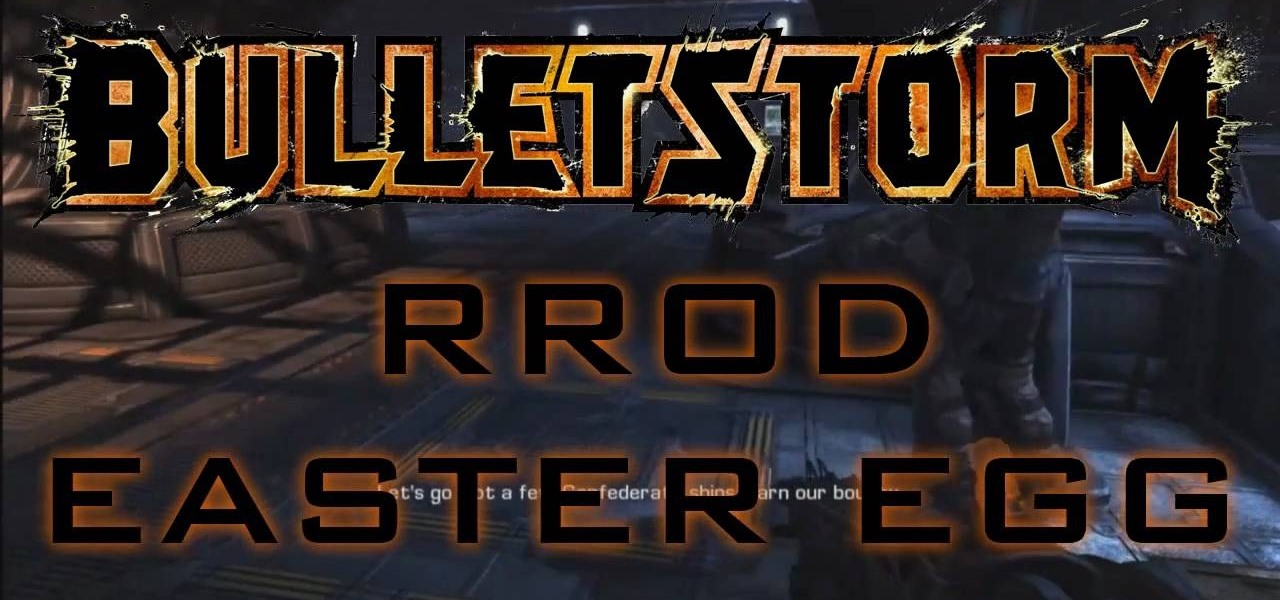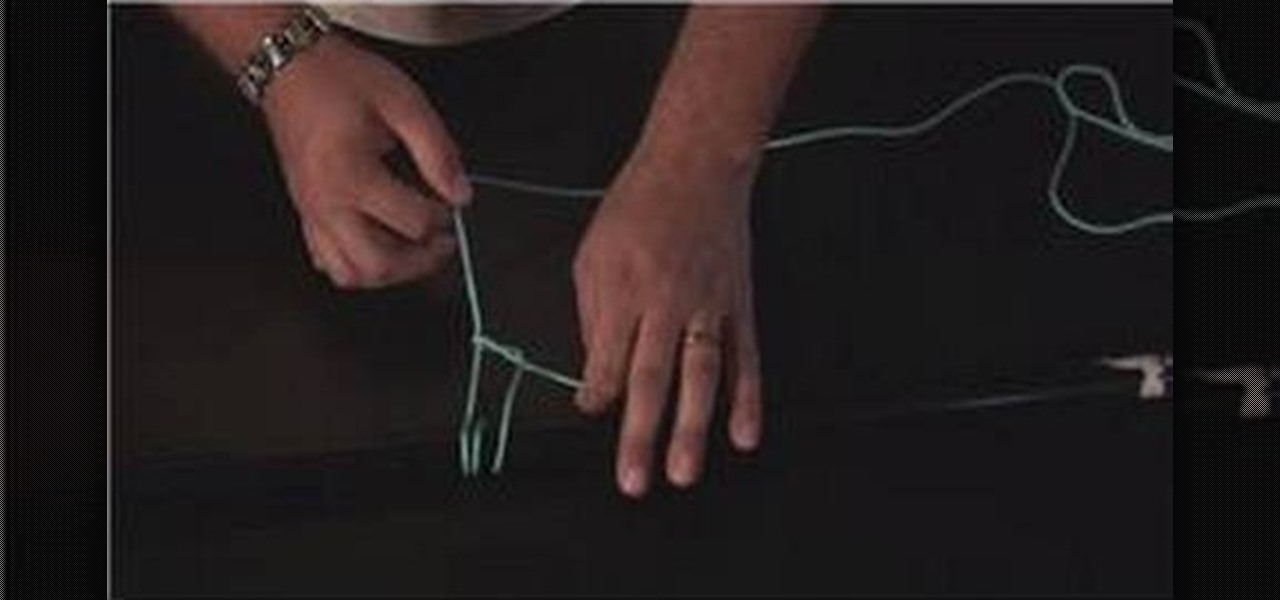If you're looking to mix up your home décor with something a little bit outside the traditional cabinet box set, check out the amazing Wave cabinet from NYC-based, Chilean designer Sebastian Errazuriz. This revolutionary design will change the way you think about interior decoration and furniture functionality.

Google dropped its opposition to T-Mobile's Binge On service due to some favorable policy changes at the magenta carrier. From now on, YouTube and Google Play Movies will happily work with the feature. Binge On rolled out late last year, allowing many customers to receive unlimited video streaming at 480p. That's not a great offer if you care about video quality, but it's nice if you want to save money.

It is a beautiful, yet scorching day here in Los Angeles, and the only reason I would ever step outside from my air-conditioned castle would be to grill out by the pool. There's just one problem: backyards are few and far between here in The City of Angels.

Considered a huge gamble on the part of Marvel and Disney due to its seemingly small fan base, Guardians of the Galaxy turned out to be well worth the risk, nearing $800 million in world-wide box office numbers. Many may not have known about the comic book prior to the movie, but you can definitely count on plenty of Guardians of the Galaxy costumes this Halloween.

One of my least favorite tasks is crouching in front of the kitchen oven or gas heater, and burning my fingers as I try to restart the pilot light with regular matches. I end up cursing the fact that I don't own extra-long matches or a stove lighter, but then I never go out and buy them, even though I know this issue will come up again. What can I say? I'm cheap. Now, instead of risking life, limb, and burned fingertips to reignite your pilot light or to kindle the wick on hard-to-reach candl...

Clothespins are pretty innocent-looking, but with a mod here and a hack there, that innocence quickly turns into danger. Well, sort of. In this project, we'll be turning an ordinary spring-action clothespin into powerful matchstick and toothpick shooter that can shoot apples and lob fiery darts over 20 feet.

Mac laptops, especially the older PowerBooks, often can become very hot when doing processor intensive tasks like movie rendering, YouTube videos streaming, database lookups, or just gaming. Often just lifting the machine from the surface is enough to cool it down without the need of expensive hardware or software tuning.

A lot of my hacks use salvaged parts from an old microwave, with the microwave oven transformer (MOT) being the most useful component.

Most of us have a designated spot where we like to charge our devices, but no one likes to look at a giant, tangled mess of cords. That's why inductive chargers are so awesome. They allow for wireless charging, and are a lot easier on the eyes. But what if you don't even want to leave the charging module sitting out? This relatively simple hack by YouTube user lobbamobba lets you hide the charging module inside a nightstand or other piece of furniture so that you can juice up your device with...

Real Racing 3 is by far one of the best racing simulators available on Google Play, and best of all—it's free! If you're playing this game on your Nexus 7, you've probably noticed that the graphics just don't look anywhere near as good as the in-game screenshots floating around on the web.

How to repair a stripped screw hole. Look, we've all bought a crappy chipboard piece of furniture in our time that has fallen to pieces because the screw holes are so worn they no longer hold the screw, or have had an old door that is about to fall off because the screws holding up the door have been stripped out of their hole.

Christmas sweaters are one of those anomalies that everyone complains about, yet so many are sold every year that someone has to like them (kind of like fruitcake). Whether you're keeping tradition for tradition's sake, or secretly you actually enjoy ugly sweaters (we won't tell anyone), why not at least make this year one to remember?

Here's a way you can turn a mousetrap into a fun little handgun that shoots up to 40 feet! This is a great project because it can be made with simple materials, very basic tools, and in just a few minutes!

Steampunk scientists, there's a new spectrometer for your workshop, and it's called the iPhotometer 5.

Old newspapers come in handy for many different uses around the house, from birdcage liners to shipping cushioning and even a little fish cooking. But for backyard rocket scientists like Markus Bindhammer, they're more suitable as an ingredient for rocket propellant.

Shooting a photo or video in a car can be rather difficult without a proper mount, and if you want to secure your camera outside the car, it can be just plain expensive. Luckily, there are tons of DIY camera mounts for both inside and outside your vehicle, and most of them are pretty cheap to make. Here are some of the best.

If you're a steampunk enthusiast looking to give your bathroom an extra kick, this just might be the project for you. This stylish and functional "vintage" toothbrush timer knows when you've grabbed your toothbrush, and will visually count down two minutes before alerting you when you've brushed long enough. All you'll need to put one together yourself is a microcontroller (the designer used a ATmega328p), a weight sensor, light bulbs, brass cups and a tray, an alarm clock's chime, and some w...

I've never really liked to type on a flat or low keyboard. Even the small flip-up stands underneath most keyboards were not good enough for me, as those little legs aren't usually more than 2 or 3 centimeters high. I'd like a minimum of 5 cm, so I decided to make this keyboard base for myself. Aside from giving me the right height and angle, this DIY keyboard base also features LEDs that light up my monitor, the table, and gives a nice background to my desktop. It's even got a built-in stand ...

It appears as though Harley Quinn and Joker have been spending some quality time together after you manage to find a certain easter egg. This IGN guide will show you exactly where to find a positive pregnancy test that has some interesting implications for future games.

THe RRoD (Red Ring of Death) was a nightmare for many early XBox 360 console owners, and became symbolic of Microsoft's unprecedented crappy console build quality. Bulletstorm acknowledges this in the XBox 360 version with this awesome easter egg near the beginning of the game. Looks like doors can overheat too!

The Nokia N900 smartphone suffers from a lack of quality games due to Nokia's restrictive OS, but fortunately you can get WebOS games from the Palm Pre loaded onto it pretty easily by following the steps outlined in this video tutorial.

Having the latest and greatest professional equipment isn't always possible on a limited budget. Using only ingenuity and available equipment of his iPhone, Panorama 360 and Cinema 4D, Nick from Greyscale Gorilla shows exactly how it is possible to create a stunning, professional quality 3D composite.

Digital SLRs are known for their high image quality, but what about audio? This panel discussion shows you how you can set up your shots and equipment to ensure you get the best possible audio for your next film project.

The lightsaber is one of the coolest weapons in the history of cinema, and the original props came from a junkyard. Funny how that works right? If you want a lightsaber for your own film, costume, or just because they're awesome, watch this video for a guide to making three types of lightsabers: a cheap one, a medium one, and very expensive professional-quality one.

Triboluminescence is the quality that makes a substance emit light when you crush, smash, hit, or otherwise break it's molecular bonds. If you want some triboluminescent (smash-glow) crystals, watch this video to learn how to make some out of a battery, glowpaint, and fire.

When making your film, you want to make sure that the cameras that you're using, and the pictures and footage that you're taking, have the right exposure. Exposure can make or break your film as far as quality of the footage being presented! In this video you will get a tutorial on how to get the perfect exposure for your footage!

Suspension struts are vital parts of ensuring your car's ride quality and handling. If yours are old and worn-out, you probably know it. Watch this video for easy step-by-step instructions that will help you replace your suspensions struts yourself at home on nearly any type of suspension.

Color and contrast are two separate, yet still related, qualities of any image. With Photoshop, it's possible to adjust the color without touching the contrast, and vice versa. This tutorial by the King of Photoshop, Bert Monroy, walks you through how to do both separately.

If you really want to make a convincing cosplay costume, be it furry, anime, manga, or video-game related, you're going to need really high-quality wigs, makup, and contact lenses. This video will show you how to shop for and use all of these products to make a really awesome costume.

In this clip, you'll learn how to string up a uke with a standard tie-style bridge. If you want to get really good at playing the ukulele, it stands to reason that your instrument will need strings on it. Happily, the Internet is awash in high-quality video lessons like this one from the folks at Hawaii Music Supply. For more information, including a step-by-step overview, watch this free video ukulele tutorial.

In this click, you'll learn how to perform Jake Shimabukuro's pluck-strum technique with help from none other than Mr. Shimabukuro himself! If you want to get really good at playing the ukulele, it stands to reason that you'll need to practice. Happily, the Internet is awash in high-quality video lessons like this one from the folks at Ukulele Underground. For more information, including a step-by-step overview, watch this free video ukulele tutorial.

iMovie is probably the easiest-to-use suite of movie editing software ever put together, and in June Apple released a mobile version for the iPhone 4. Since the iPhone 4 can shoot HD video, this puts a lot of filmmaking power in the palm of your hand, literally. This video will show you some basic uses of iMovie, like adding sound and transitions to videos, that will get you started shooting really high-quality video from your awesome new phone.

Shooting good footage with handheld cameras that wiggle, bounce, and fall onto rocks on a regular basis is tough. Sometimes, though, you may want to make it appear as if film that you've shot with tripods and such was actually shot with a handheld, like in some horror films. This video will show you how to create a fake camera movement effect in After Effects, giving your professionally-shot film just enough of that vérité quality.

Interested in taking professional-caliber portraits but haven't time (or money) for a bulky light rig? Great results can be had by taking advantage of the available light from windows. This photographer's guide offers a number of pointers for you shooters out there. For more information, and to get started taking your own beautifully lit photos, take a look.

Touch up your digital photographs for studio-quality images. Whether you're new to Adobe's popular image editing software or simply looking to pick up a few new tips and tricks, you're sure to benefit from this free video tutorial from Tutvid. For more information, and to get started creating pixel-perfect images yourself, watch this graphic designer's guide.

Know your knots! With this free video tutorial, you'll learn how to tie a round-turn two half-hitch knot. The two half-hitch knot with a round turn is a great hitch knot that has a sliding quality to it that still won't release. For an easy-to-follow, step-by-step overview of how to tie this useful fisherman's knot in a minute's time or less, watch this free video knot tyer's guide.

If you're not an everyday woodworker, then building a deck may be a challenge for you. But it's not as hard as it might seem. If you follow all of the required steps for deck building, you'll have one of the best ones on the block, and be pretty darn proud of it, too!

Freelance web developer and Internet marketer David Frosdick offers some tips and tricks in this video tutorial on how to get the best Camtasia settings for YouTube widescreen.

In this Photoshop CS3 tutorial you will learn how to use the knockout feature. This advanced masking technique allows you to move a targeted layer around, revealing the layer underneath. This video will show you how to reveal a creepy skeleton under a monster werewolf right in Photoshop. This classic technique lives again! Learn the subtle qualities of the Deep, and Shallow, Knockout feature in Photoshop.