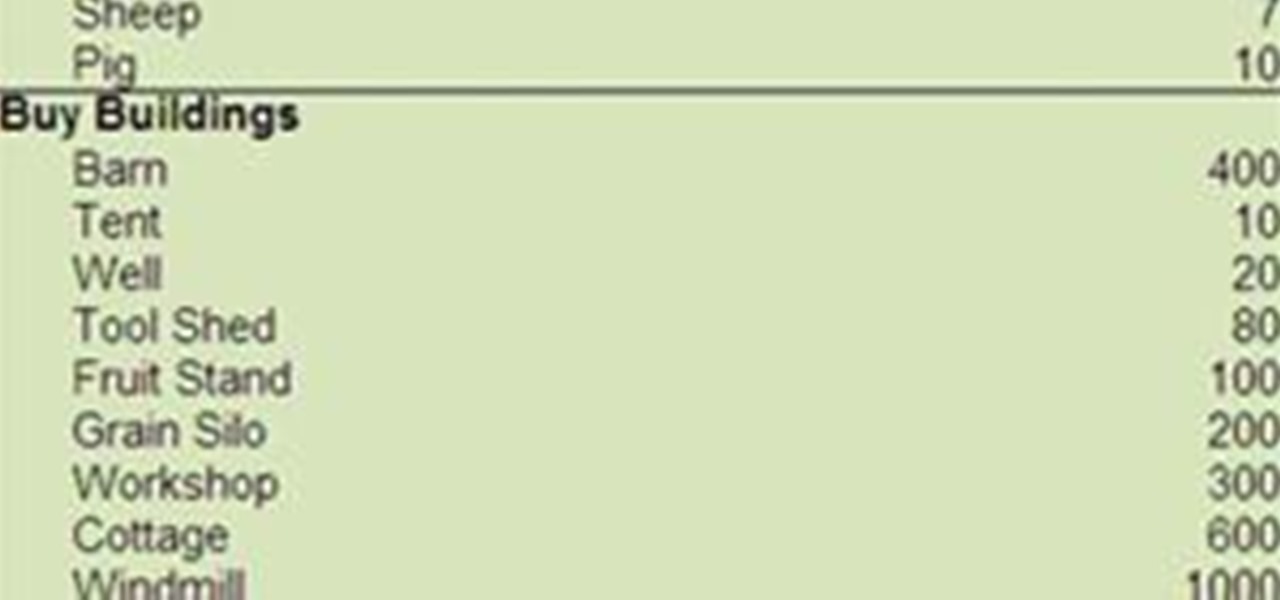Apple's latest iPhone software update — iOS 17.5 — is finally ready for prime time. Released on May 13, it includes at least 32 new features and changes you need to know about, from a new game and offline news access to new wallpapers and anti-stalking capabilities.

In case you missed it, Apple has added a lot of new features and enhancements to the Music app on your iPhone, changes that benefit both Apple Music subscribers and non-subscribers. Chances are, you haven't seen all the changes yet, especially since many of them weren't released when iOS 17 first came out, but we'll go over them all with you.

Your iPhone's Messages app has some impressive new features and changes with iOS 17, and you've probably already noticed some of them just by using the updated app. But there are less apparent features, even hidden ones, that have likely eluded you that you're going to want to know about. There are even some new Messages features yet to be officially released.

Apple's first big iOS 17 point update for iPhone just came out, and it includes some of the features initially planned for the iOS 17.0 release last September. But there's much more to iOS 17.1 than that — exciting new features and changes are hiding within Books, Music, StandBy, App Store, Lock Screen wallpapers, Apple Wallet, and more.

When you want a helpful task manager on your iPhone or iPad, any of the nine apps in this guide should be at the top of your list. But we'll review each app's features to help you determine which one might be best for your workflow.

Apple's iPhone lineup has always been at the forefront of technological innovation, captivating the world with each new iteration. As we eagerly anticipate the iPhone 15 series release, rumors, leaks, and speculations about the highly anticipated 2023 models are at full steam.

Apple's iOS 16.3 update for iPhone had impressive new features, but iOS 16.4 might impress you even more.

If you use Apple's Mail app on your iPhone for iCloud and third-party email accounts, install the new iOS update ASAP if you haven't already. While there's not a colossal number of new features, the latest tools and improvements are powerful enough to make the update feel like Mail's biggest ever — and there are features we've been waiting for for years!

The home screen is the most important part of your iPhone when it comes to customization, and Apple just gave us even more options to personalize it.

Apple's iOS 15.4 update for iPhone is out after 46 days of beta testing, and it has some exciting features you won't want to miss. Here's everything you need to know about the new software.

In iOS 15, Apple unveiled a new feature called Focus, an extension of Do Not Disturb that lets you focus on the one thing that's important at any particular moment. It does so by minimizing distractions from your iPhone and other Apple devices, but there's a lot you should know about setting up and using Focus on your iPhone or iPad before you dig in.

When Tim Cook, Craig Federighi, and other core Apple leaders take the stage for WWDC 2021 on June 7, we'll hear a lot about exciting new things to come. We're likely to see what's in store for watchOS 8 and macOS 12, but more importantly, we'll get a glimpse at what iOS 15 and iPadOS 15 will be like.

Your iPhone is full of features, many of which you might not even know about yet. Still, Apple keeps adding feature after feature with each new iOS update, and iOS 14.5 is no exception. The latest iOS version adds at least 69 features for your iPhone that you should be happy about.

You should feel relatively safe to watch and post videos on TikTok, but like with any online service, you're always at the mercy of hackers.

Finding an instrumental or karaoke version of a song can be pretty easy unless you're dealing with a song that isn't popular. That leaves you with just the full version of the song, complete with vocals. So how do you convert it into an instrumental or karaoke track?

The Snapdragon version of the Galaxy Note 20 and 20 Ultra — the one sold in the US — can't be rooted. Without root, the level of customization is limited. Such a large group of Android users shouldn't miss out on mods, and they don't have to.

The new iOS 14 for iPhone arrived Wednesday, Sept. 15, 2020, alongside iPadOS 14, and there are a lot of features to uncover. Improved widgets. Better home screen customization. Exciting Messages improvements. New abilities in Camera and Photos. There's so much here that it'll take months for you to learn everything by heart.

You will likely have a 5G-capable phone within two years. Each carrier is working hard to improve its coverage for the next standard in mobile networks, and though the technology is fairly new and only a handful of phones support it right now, this will change very soon.

Smartphone gaming continues to improve with ever sharper displays and raw processing power to deliver console-quality graphics right in the palm of your hands. Nonetheless, you still stand to improve the gaming experience on any phone by adding the right accessories to the mix.

What appears to be an ordinary MP4 may have been designed by an attacker to compromise your Linux Mint operating system. Opening the file will indeed play the intended video, but it will also silently create a connection to the attacker's system.

Cases and stickers are always great, but they aren't the only way to customize an iPhone. The software on your device is full of customization options, from a better-looking home screen and cooler lock screen wallpapers to app icon changes and a system-wide dark mode. There's literally over 100 ways to make iOS on your iPhone genuinely unique, some of which are hiding in plain sight.

Apple's iOS 13 has been available for beta testing since June, and the stable release pushed out to everyone on Thursday, Sept. 19. To help you make the most out of iOS 13 for iPhone, we've rounded up everything you'll want to know, whether a colossal feature, small settings change, interface update, or hidden improvement.

While photography usually gets all the love, our phones have gotten really good at capturing video. Think about it — when was the last time you needed a camcorder for a vacation? With mobile cameras getting better each year, we're now at a point where smartphones can be used for pro-level videography.

Signal is one of the best end-to-end encrypted messengers on the market. It offers robust security, keeps minimal information about its users, and is free to use. Switching to it as your main messenger can be a bit daunting, so to help, we created a guide to walk you through the process.

There's never been a better time for streaming videos on your phone. With so many options available (including a potential mobile-only Netflix tier) and so many new smartphones having large screens, there's a good chance you know someone who mainly use their phone for videos. And if you looking for a gift for them, there are some great options.

This year's big iPhone update, iOS 12, aims to solve many of the issues that arose during iOS 11's controversial, buggy tenure. With that in mind, it may be tempting to jump on board the new software immediately and leave iOS 11 in the dust for good. Here are some reasons why you might want to reconsider joining the iOS 12 beta.

Have you ever heard symmetrical is sexier? Yep, according to scientists, symmetry is inherently more attractive to the Homo Sapien eye. Back in the days of Helen of Troy, Phidias, Plato and other great philosophers all observed the golden ratio, "a sum where the quantities to the larger quantity is equal to the ratio of the larger quantity to the smaller one". Confusing? Let's apply it to the human face only: the features of the human head were measured in calculated, precise proportions to d...

This Revit Architecture 2009 video tutorial covers how to create and control schedules. In this tutorial we schedule different wall types to manage the quantities of a buildings facade in Revit. If you are a beginning Revit user, check out the video and learn how to use schedules properly.

This Revit Architecture 2009 video tutorial covers how to use conditional statement when scheduling curtain panels. The techniques put forward in this intermediate Revit tutorial are done in an effort to avoid making different families for one curtain system. By using techniques like these, one can manage variable parts within one Revit Family while making it easier ti manage a schedule. This video is part of a series David Fano is working on, in which he hopes to show ways Revit can be used ...

Hydrogen gas has been a front runner in the alternative fuel debate for decades now. It is plentiful, inexpensive, and the only byproduct of its combustion is water vapor. In the following video, I demonstrate how hydrogen can be produced in large quantities using very inexpensive and common chemicals. Materials:

In this tutorial, we learn how to track work in progress while using QuickBooks. Start by enter in an estimate and then click on the button to create an invoice. The progress invoice will now appear to track what you want to do with the estimate. You can then choose what you want to fill out, and show either quantity and rate or you can show percentages. You can now change the numbers and figures onto the page, and then click "ok". When finished, you will be brought back to your original page...

Artist Austin Houldsworth of the UK has come up with a device that drastically speeds up the process of fossilisation. Entitled Two Million & 1AD, Houldsworth is capable of creating a fossil in a few months (which otherwise might require thousands of years). Houldsworth is currently experimenting with objects such as a pineapple and phesant, but ultimately hopes to fossilize a human. Houldsworth proposes:

A great way to save money and personalize your wedding reception is to take care of the drinks that will be served at the event. If your venues will let cater or set up yourself, you are in luck.

There are two ways to get XP, or experience points in Farmville. 1. Help your neighbors.

Are you expecting a lot of guests for an upcoming holiday party? To make your home smell like the holiday season, simmer orange peels, cinnamon sticks, cranberries, and cloves with water on a stovetop for several hours to make your indoor space smell really good.

Too much leftover red wine after a big party? Rather than forcing yourself to drink everything before the flavor goes bad or pouring it down the drain, save some for non-drinking household and beauty uses, such as trapping fruit flies, marinating steak, and conditioning your skin.

Mom, watch your back. I kid you not. Stealth. Super-annoying without being dangerous. No trace. Sublime in that Ian Fleming kind of way.

Mom, watch your back. I kid you not. Stealth. Super annoying without being dangerous. No trace. Sublime in that Ian Fleming way.

Have you ever felt cold in your older home, even with the heat cranked? Ever feel drafts that seem to come from nowhere? And conversely, in the summer, is your home an oven? Many older houses are improperly insulated, if there is any insulation at all. This can have a large impact on your heating and cooling bills. Loose-fill insulation can be blown into your walls and attic to help increase the efficiency of your house, significantly decreasing your heating and cooling expenses.

The battle between Pepsi and Coke has been a grueling one, with both sides securing their secret formulas for great tasting, addicting sodas behind lock and key.