
How To: Win the chess endgame with a queen sacrifice
This match involves a queen sacrifice to promote, along with a queen/king checkmate. See how it's done, and listen to a great commentary to learn from.


This match involves a queen sacrifice to promote, along with a queen/king checkmate. See how it's done, and listen to a great commentary to learn from.

Men's clothing sizes often incorporate series of numbers to describe just how big the clothing is. If you're having trouble figuring out what size you need, watch this video to learn how to measure your men's shirt size with a tape measurer.

You can take an old, stainless steel refrigerator and turn it into a vertical smoker. Weld steel plates to make a fire box with a door and a removable ash tray, then reconstruct the frame to make yourself a new addition to your barbecue pit!
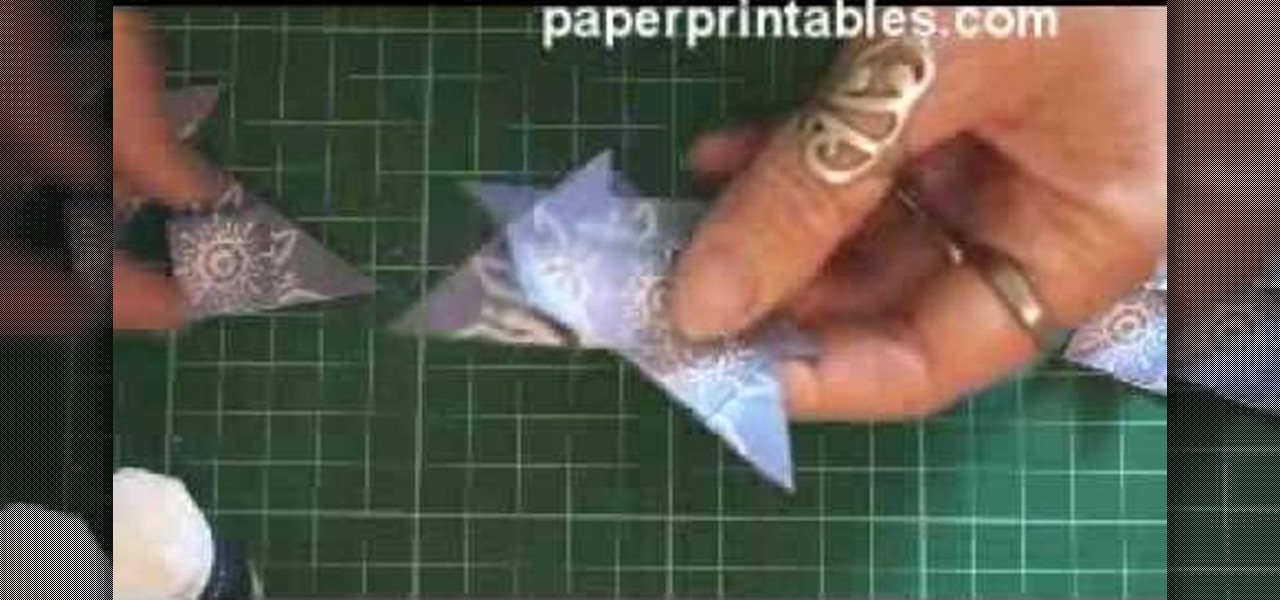
With just eight little pieces of paper, each the size of tea bags, you can make a card embellishment to make your greeting cards more beautiful and elegant. This video series provides you with four different techniques for folding a card embellishment from tea bag bits of paper. The stars and other designs are perfect for any card or scrapbooking flair, also it could be great for Christmas decorations. Check out all four videos for all four techniques.

This tutorial will focus on how to use the fit image function within Adobe Photoshop. You will utilize this function when you want the pixel width to match between different sized photos in portrait and landscape. First you will select all the photos (you must create a batch action in Photoshop). Next select the fit image option in the file menu under automate. You will need to put the same number into length and width to constrain the proportions of your landscape and portrait photos have th...

In this Software video tutorial you will learn how to resize a custom image using Adobe Photoshop CS4. Select your image. Click on ‘image’ tab and select ‘image size’ from the dropdown menu. In the ‘image size’ box you can change the height and width pixels. But, if you check the box ‘constrain proportions’, then when you change one pixel dimension, the other will automatically change. Similarly, for resizing drop shadows proportionately, check the ‘scale styles’ box. The ...
In this video tutorial. viewers learn how to change the size of text and icons in a Windows 7 computer. Begin by clicking on the Start menu and open Control Panel. In the Control Panel window, click on Appearance and Personalization. Then click on Display. Now users are able to select the size of text and icons to Smaller - 100%(default), Medium - 125% and Larger - 150%. If users select one of the larger sizes, some of the items will not fit on the screen. Once users have select the setting, ...

To make roman columns, ideal to create space between door and living room. Materials required :

In this video series, learn how to dress different plus size body types. Our expert, Michele Varon, shows you the different types of plus size women. With her plus size models, you can see which body type you most closely resemble. Once you know, you can start to find flattering clothing for various occasions.
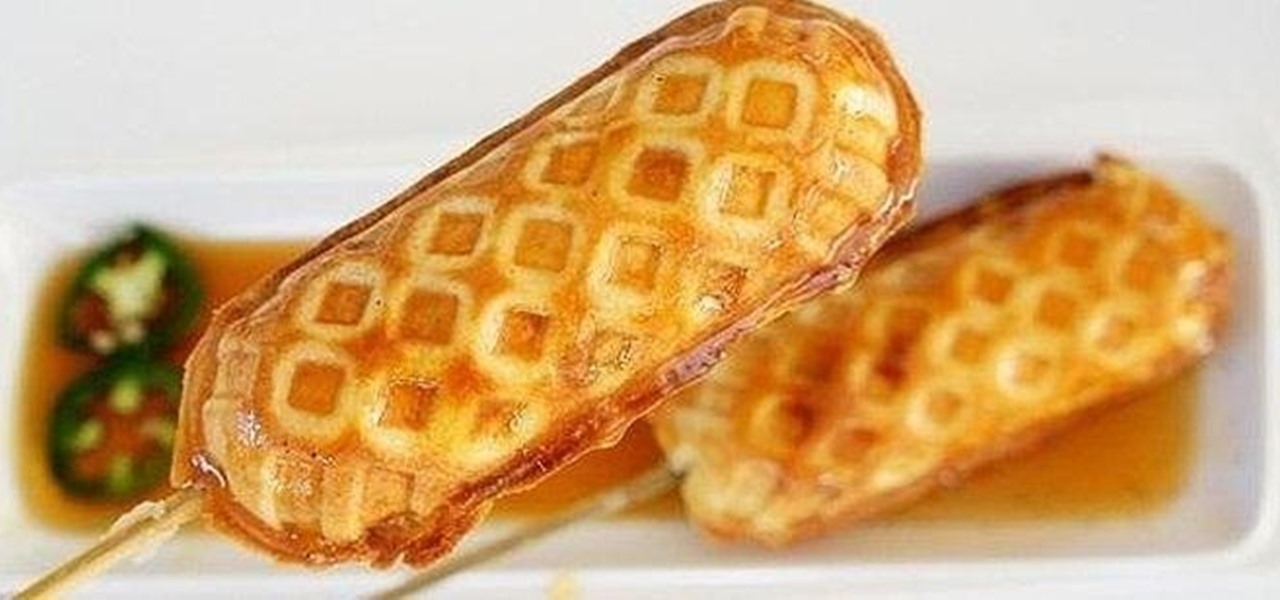
The gold standard of great foods on a stick is reserved for honey battered corn dogs and shish kabob (which is surprisingly spelled just like it sounds). But when I saw this absolutely amazing concoction of breakfast food combined with the queen of meats, I fell in love. Now, if you are looking at this picture and still don't know what it is, you are definitely not a chicken and waffles fan, otherwise you would have figured it out right away. I mean, what else goes well with syrup-drenched wa...

Code your Flash-based website so that your content can remain the same, no matter if visitors are viewing your site on a computer screen, smartphone display or even a high-definition TV. This tutorial shows how you can code your fluid website to achieve the true fit effect.

Want to learn how to play 2face Idibia on the guitar? With this tutorial you can learn how to play "African Queen" by 2face Idibia on the acoustic guitar. This version is a simplified version of the song and is not exactly how 2face Idibia plays it. This lesson is geared towards intermediate guitarists because it assumes prior knowledge of guitar playing. Watch this how to video and you will be able to sing and play along to "African Queen" by 2face Idibia.

Learn how to apply smokey blue eyeshadow drag queen style with this tutorial. You will need CoverGirl Liquid Foundation in Buff Beige, Clinique Perfectly Real Powder in Neutral 20, Almay Blush in Wine, Flirt Eye Shadow in Silver Fog, Jane Eye Shadow in Clubbing, Urban Decay Eye Shadow in Polyester Bride, Love My Eyes Eye Liner in Black, Clinique Mascara in Black, and MAC Lip Gelee in Glosspitality. This is a perfect tutorial for drag queens and transexuals. Watch this how to video and you wil...

This is a discussion of Lasker's Trap, which shows up in the Albin counter-gambit to the Queen's gambit.

Most women wear the wrong bra size. It's not that we don't care for finding the right one, but rather that all retailers make their bras just a little bit different, and the number + cup size system is more mystifying than helpful.

In this video from TheCurrentCustom she teaches how to enhance your breasts. First she says you need to measure your breasts to figure out the right kind of bra for you. Take the measuring tape below your bust, and wrap around back, and then measure right above your bust. Round down to the nearest even number if you get an odd number. Then measure your bust size by wrapping the tape measure around the largest part of your bust, typically where your nipples are. Then subtract the bust size fro...

In this how to video, you will learn how to re-size any image in Photoshop to submit to Alamy. You will need the file to be 48 megabytes and uncompressed. First, open the image in Photoshop. At the bottom, you will see the current image's file size. Now go to image and image size. Increase the size by two or by five percent. Make sure re-sample image and constrain proportions are selected. Make sure bicubic smother is selected at the bottom of the window. At the top of this window, you will s...

Cate Adair, a fashion consultant makes many important and useful points in how to find the correct bra size. The first point is that your bra size is constantly changing. Losing/gaining weight, as well as exercise can easily change the size of bra you need. Due to this, it is important to get measured frequently since your size can change. She also points out that different outfits require different types of bras. Cate gives the example that the perfect bra while wearing a t-shirt probably is...

This video will show you how to resize an image using Photoshop. Select the image you would like to resize and follow these steps: See what size your image is by clicking on "image" and "image size". Play around with your resolution, and see what happens. Uncheck the "Resample" option and not how your pixel dimensions stay the same. Select the size you want your image to print, and check the "Resample" option. If you click on "print size" you will be able to see the actual print size on your ...

In this tutorial, we learn how to build a subwoofer out of cardboard. You will need to buy SonoTube, which is giant cardboard tubing. It comes in a variety of different sizes, so you can find one that will be around the same size as your subwoofer. To make the casing, you will need to use a saw to cut the tube to the size you need. Make it a snug size, but make sure it's not too small or you will have to start all over again. Use caulk and glue to stop any leaking air from getting out of your...

In this how-to video, you will learn how to change the font size with Microsoft Word 2007. First, open the program and type in a sentence or two. Now, move your cursor to where the font name is. To the right of this should be a drop down menu with numbers. These are the sizes of the font. Highlight the text. Now, click and change the number to change the size of the text. The larger the number, the bigger the font will become. This video shows you just how easy it is to change the font with t...

Shelley Lovett shares a great children's fall activity to help develop math skills - leaf size sorting bags. All that is required is three paper bags and some construction paper. Use the construction paper to cut out three different-sized leaves, and to make three labels saying 'small', 'medium', and 'large'. Then simply glue the small leaf and small label on one bag, medium leaf and label on the next bag, etc. To make the loose leaves of the three different sizes they place into the bags, si...

To make a daisy chain beaded necklace you must get three different bead colors, two that are size eleven and one that is size four. The size eleven beads are for the stems and the outer part of the flower, while the size four beads are for the inside of the flowers. You will also need nylon thread and a clasp, such as a magnetic clasp. First slide the clasp on first and connect it to the thread. Next follow the following pattern for the beads, 8 for the stem (size 11), 6 for the outer petals ...

Dr. Frank-N-Furter, the mad doctor played by equally strange Tim Curry, has one hell of a makeup look. Extremely darkened brows, matte black shadow extended out in an evil upturned cat eye, and two stripes of black shadow extended down the sides of the nose made his face look almost cartoonish.

Ever wanted to perform a magic trick but didn't really have the hand eye skills most magicians seem to have? Always thought magic can be performed only by face-to-face and not long distance (say over the phone)? Well think again as I teach you how to do the Mathematical card trick "The Power of Three"

A liquid layout will change size as the browser also changes size. It's a good layout to use if you're trying to design a website that can be read on many different size screens and browsers. Here's how you can implement a liquid layout in three minutes.
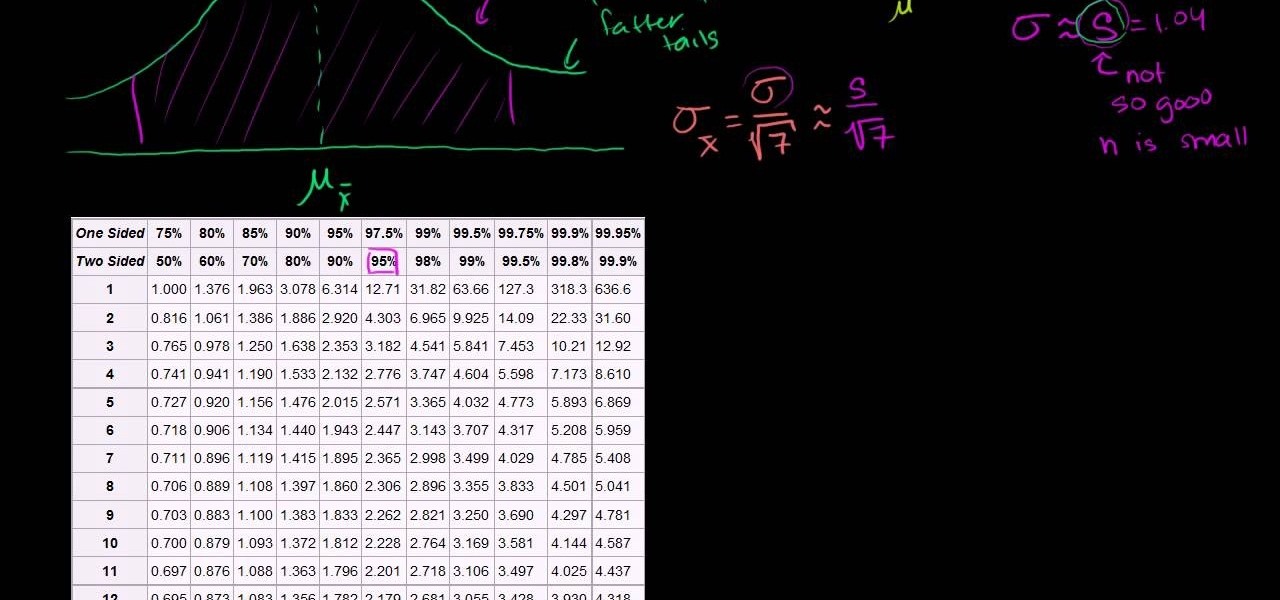
Learn how to build small sample size confidence intervals using t-distributions. From Ramanujan to calculus co-creator Gottfried Leibniz, many of the world's best and brightest mathematical minds have belonged to autodidacts. And, thanks to the Internet, it's easier than ever to follow in their footsteps. With this installment from Internet pedagogical superstar Salman Khan's series of free math tutorials, you'll learn how to construct a small size sample confidence interval using t distribut...

The frame size of a mountain bike plays a large role in how effectively you will be able to ride it, and it doesn't translate readily into common measurements like weight. Watch this video to learn how to determine what frame size is right for you.

Are you a dollhouse junkie? Do you own the house, the clothes, and all the dollhouse accessories? That might be fine, but do you have a doll-sized lollipop? Didn't think so. In this tutorial, learn how to make a miniature sized lollipop out of polymer clay, a perfect size to fit your favorite dolls!

Here is a simple technique to resize multiple pictures in Photoshop by creating an action, to adjust the image size. The only requirement is for the pictures to more or less the same size. First we go to windows and select action then we open up an image to determine the appropriate size that we require. Then click on the create new action and, give it a name then hit record now go to image the image size resize the image and then save and hit ok .You can see that its still recording your act...

JJ Denim demonstrates how to measure the waist size of your jeans. If you are unsure about measuring the waist size of your jeans, the information can be found in a few easy steps. To measure the waist of a jean, first lay the jean flat on the ground with the back pockets facing up. Be sure that the jean is buttoned. Next, with a tape measure, measure the distance from one side of the jean to the other. With these steps, you can be assured that the waist size of the jean that you are shopping...

After re-stringing yet another bracelet and still not getting it right, this jewelry maker decided she would make her own bracelet sizing device. See what she made and how you can make a bracelet sizing tool of your own.

Ladies, here's a tip on which shoe size to buy your dance shoes in. A snug pair of shoes is more secure, and will make Latin dancing easier. Watch this video dance tutorial and learn how to pick the right size of shoe for Latin dance.

Joe's Model Trains Co. has developed a mini paint roller specifically designed to paint model railroad track. It comes in two sizes; one for Z / N / HO scales and one for larger track like O / S scales. Each size is adjustable and includes rollers and extra disks to easily paint all sizes of rail.

Learn how to create a gold Midas Touch drag queen eye makeup look with this tutorial. You will need Bath & Body; Colorfill Lip Plumping Lip Gloss in Miami Peach, Clown Make Up of Your Choice in White, Loreal HIP Eye Shadow Duo in Gilded, Clinique Lash Doubling Mascara in Black, and Almay Blush in Wine. This is a perfect tutorial for drag queens and transexuals. Watch this how to video and you will be able to create a gold Midas Touch eye look.

This chess match involves the use of the King's Indian Defence versus a Queen's pawn opening. See how to do it here.

This debriefed game uses a queen/bishop castle attack. See hot to do it, or not do it. Just watch if you're a beginner, because who better to learn from than a beginner.

To keep fungal pathogens at bay in their crowded homes, wood ants mix potions to create powerful protection for their nest and their young.

Apple's new Watch models go on sale April 24th in Apple Stores everywhere, and can be preordered online starting April 10th. If you're set on preordering one, how do you know which size to choose?

We all love ice cream, but sometimes we don't know what's in it. The simple way to fix that is to make it at home. You can make ice cream in a bag in under ten minutes with ingredients you probably already have.