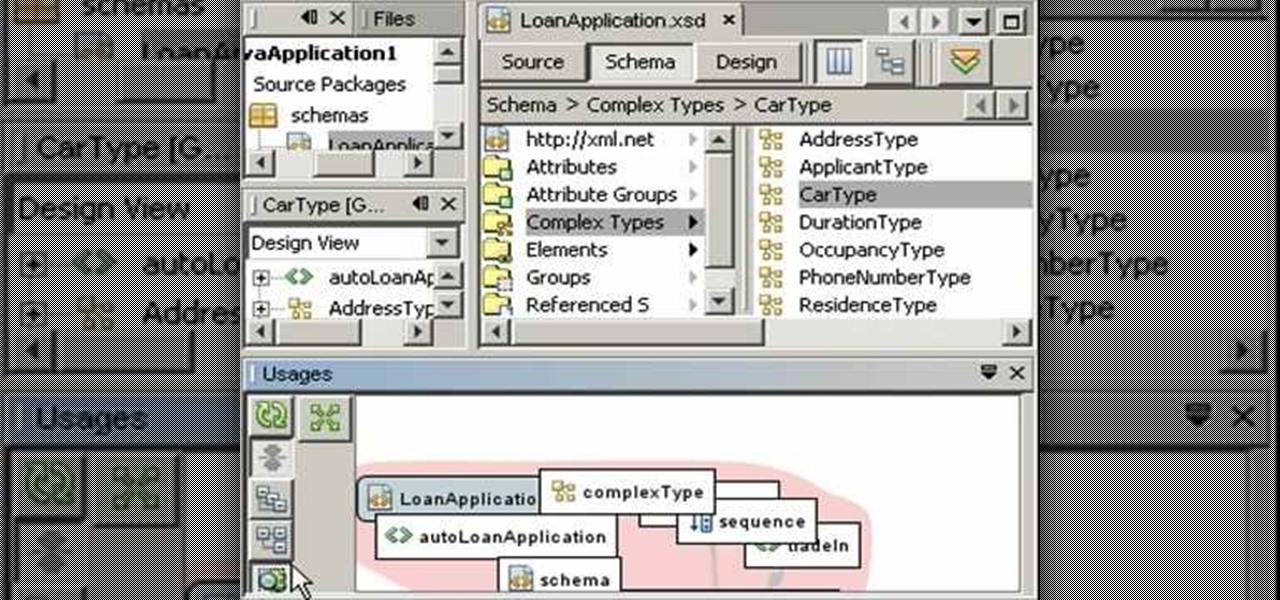When Apple acquired the popular Workflow app in 2017, many were worried that it would either get replaced with something much worse, or just disappear entirely. Thankfully, Apple put these concerns to rest with the launch of Shortcuts. In iOS 13, Shortcuts is becoming more powerful than ever, providing functionality on the iPhone that the original Workflow team could only dream of.

Auditing websites and discovering vulnerabilities can be a challenge. With RapidScan and UserLAnd combined, anyone with an unrooted Android phone can start hacking websites with a few simple commands.

We know Android 9.0 will have the formal designation of Pie, following Google's age-old tradition of naming their OS after items you'd normally find on a dessert menu. And thanks to a slew of new features that centers around your overall security, P could also stand for Privacy.

Configuring onion services for the first time can be tricky. A surprising number of system administrators make seemingly trivial mistakes that ultimately lead to catastrophic cases of de-anonymizing supposedly anonymous sites on the dark web. OnionScan is a tool designed to identify common misconfigurations in onion services and aid us in understanding how to fix them.

If you need to scan a large number of domains for a specific web app vulnerability, Dorkbot may be the tool for you. Dorkbot uses search engines to locate dorks and then scan potentially vulnerable apps with a scanner module.

Tossing an old Android smartphone with a decent battery into your hacking kit can let you quickly map hundreds of vulnerable networks in your area just by walking or driving by them. The practice of wardriving uses a Wi-Fi network card and GPS receiver to stealthily discover and record the location and settings of any nearby routers, and your phone allows you to easily discover those with security issues.

After enabling disk encryption, creating encrypted disk images, installing KeePassX and iTerm2, and using Git with local repositories, the next step to getting your Mac computer ready for hacking is setting up a package manager that can install and update open-source hacking tools. There are multiple options to choose from, but Homebrew has a slight advantage.

It's been a while when the major web browsers first introduced HTTP Strict Transport Security, which made it more difficult to carry Man In The Middle (MITM) attacks (except IE, as always, which will support HSTS since Windows 10, surprised?).

NOTICE: Ciuffy will be answering questions related to my articles on my behalf as I am very busy. Hope You Have Fun !!!

Keeping data private is vital in the days of smartphones and the free-floating information they carry. Justin wrote a guide on many of the deeply hidden and sometimes concerning privacy settings in iOS 7. Now we're back to cover some of the new (and old) privacy settings in iOS 8 that you need to address right now.

One of the most underrated features that came out with iOS 14 was being able to add captions to images and videos in the Photos app. It's an amazing tool to take advantage of if you ever need to search for a specific picture and Apple's AI fails to recognize the query in your library. The only problem is that you can only edit captions, also called descriptions, one by one.

Apple released iOS 13.0 on Sept. 19 and announced on the same day the release of iOS 13.1 on Sept. 30. But that deadline was pushed up to Sept. 24, and that's why we have 13.1 just five days after 13.0. But that's good news since we don't have to wait any longer for some of the features promised in iOS 13 that didn't make the first cut.

Comparing the present-day states of the consumer and enterprise sectors of augmented reality is like evaluating the merits of sports car versus work trucks. Like consumer AR, sports cars are sexy and exciting, but perhaps a bit impractical at times. On the other hand, enterprise AR is utilitarian, but it gets the job done and, in the long run, pays for itself.

Out of the box, Apple's digital assistant could be a godsend or a nuisance, depending on your daily interactions it. No matter which camp you fall into, Siri can always be better suited to your personal needs with a little customization. You can make Siri a powerhouse not to be reckoned with, or you can minimize its presence if you only need Siri help sometimes — all without any jailbreaking.

Right on the heels of the iOS 11.4.1 beta 3 release, Apple pushed out iOS 12 beta 2 to registered developers on Tuesday, June 19. Public beta testers received the same version, labeled as iOS 12 public beta 1, six days later on Monday, June 25. Last year, the iOS 11 public beta opened up just five days after the release of iOS 11 developer beta 2, so iOS 12 is pretty much right on track in that regard.

The iOS App Store is a big place, offering over two million applications in total. However, there are actually some apps you can and should install on your iPhone that the iOS App Store doesn't include. And no, these apps do not require any difficult jailbreaking or complicated sideloading techniques — they are really simple to install.

Shodan calls itself "the search engine for internet-connected devices." With so many devices connected to the internet featuring varying levels of security, the special capabilities of this search engine mean it can provide a list of devices to test and attack. In this tutorial, we'll use Python to target specific software vulnerabilities and extract vulnerable target IP addresses from Shodan.

Google's been on a mission to improve the privacy and security of Android lately, and Samsung's always been at the forefront in these areas. As a result, One UI 3.0, which is based on Android 11, is the most secure OS version to ever hit Galaxy phones thanks to few key changes and new features.

The Pi-hole project is a popular DNS-level ad blocker, but it can be much more than that. Its DNS-level filtering can also be used as a firewall of sorts to prevent malicious websites from resolving, as well as to keep privacy-killing trackers such as Google Analytics from ever loading in the browser. Let's take a look at setting a Pi-hole up and customizing a blacklist to suit your needs.

A hacker with privileged access to a Windows 10 computer can configure it to act as a web proxy, which allows the attacker to target devices and services on the network through the compromised computer. The probes and attacks appear to originate from the Windows 10 computer, making it difficult to detect the attacker's actual location.
Welcome back Hackers\Newbies!

For all intents and purposes, Google could have called its 2023 developer conference A/I instead of I/O. Capitalizing on the artificial intelligence hype, Google devoted most of its keynote address to AI research, experiments, and developments. But there's some substance behind the hype in the form of new features in the Google services you already use on Android, iOS, and desktop.

While there are completely legitimate reasons to use Bitcoin, it's also used by terrorists, drug dealers, and other shady people that need to be investigated. That's where SpiderFoot comes in, which has a command-line interface to search for Bitcoin wallet addresses on a website and query the balances associated with them.

VPNs add a protective layer between your data and your internet service provider (ISP) or bad actors (hackers), so it makes sense they've become so popular lately. Probably the most common one of these is NordVPN, so we explored its mobile app to find all the options worth checking out.

The wait wasn't so long this time. Apple released public beta 3 for iOS 13 on Thursday, July 18, just one day after the release of developer beta 4. For context, Apple took five days to seed public beta 2 after releasing dev beta 3, so it's a pleasant surprise that the latest public beta dropped so soon.

We're pumped for iOS 13 and all of the fresh features and changes that come with it. Developer beta 3 came with new features in the double digits, including AR eye contact in FaceTime and mouse cursor size customization. Developer beta 4, released today, has a few more additions and changes as well.

The third developer beta for iOS 13 has been out since July 3, and while devs have had fun exploring all the new features, those of us on the public beta have sat on the sidelines running the public version of dev beta 2. But we don't need to wait any longer, as Apple just released iOS 13 public beta 2 and all the goodies that come with it.

On July 3, Apple pushed out iOS 13 developer beta 3 for iPhone, and there's a lot found hidden within. A new FaceTime setting, more Arcade details, full-page scrolling screenshots everywhere, a noise cancellation option in the Control Center, and a new markup tool — and that's just a few of the new features.

There's no doubt iOS 13 has dominated the talk around the Apple community this month. Since the announcement and release of the first developer beta, we iPhone users have had a treasure trove of new features and changes to explore and discuss. Now the fun continues with iOS 13 dev beta 2. Who's ready to start up the conversation all over again?

The first developer beta for iOS 13 is available to install on iPhone models, but the process for doing so may be a bumpy ride. Apple has not included configuration profiles for the developer beta yet, and many developers are having issues installing iOS 13 even with macOS 10.15 Catalina installed. Plus, since this is the first beta, there are a lot of problems with old and new features to work the kinks out of.

If your Safari browser is lagging when opening new tabs or windows on your Mac, there's an easy fix that will speed things back up to how they're supposed to be.

This year's big iPhone update, iOS 12, aims to solve many of the issues that arose during iOS 11's controversial, buggy tenure. With that in mind, it may be tempting to jump on board the new software immediately and leave iOS 11 in the dust for good. Here are some reasons why you might want to reconsider joining the iOS 12 beta.

With the holidays right around the corner, it's easy to miss a big software update on your iPhone, and by that, I mean iOS 15.2, which was pushed out Monday, Dec. 13. There's a surprising amount of new features and changes in the updated firmware, and there are a few big ones you need to know about.

Cases and stickers are always great, but they aren't the only way to customize an iPhone. The software on your device is full of customization options, from a better-looking home screen and cooler lock screen wallpapers to app icon changes and a system-wide dark mode. There's literally over 100 ways to make iOS on your iPhone genuinely unique, some of which are hiding in plain sight.

Apple's iOS 13 has been available for beta testing since June, and the stable release pushed out to everyone on Thursday, Sept. 19. To help you make the most out of iOS 13 for iPhone, we've rounded up everything you'll want to know, whether a colossal feature, small settings change, interface update, or hidden improvement.

Apple has finally given Siri the power to tell you things such as your current elevation and the ETA to your destination during navigation in Maps, thanks to the iOS 17.2 software update — but those aren't the biggest Siri improvements. The most significant update to Siri with iOS 17.2 is its enhanced integration with your iPhone's Health app, giving you quick access to your health data.

Safari's massive upgrade in Apple's latest iPhone software update includes new features you won't find in any other web browsers on iOS, from better ways to stay organized to enhanced security and further privacy protections.

Apple just released its biggest update to iOS 17 yet, and there are 60 exciting new changes for your iPhone. With iOS 17.2, you get a brand new app, more Apple Music enhancements, upgrades in Messages, and a new security feature that was announced last year, as well as changes for Weather, notifications, Apple TV, Books, and more.

Apple's iOS 15.4 update for iPhone is out after 46 days of beta testing, and it has some exciting features you won't want to miss. Here's everything you need to know about the new software.

Watch this video tutorial to learn how to use the XML schema tools, which enable you to create, visualize, and edit XML schema in NetBeans 6.0. With these tools, you can visualize relationships between schema elements and use queries to find usages. You will also learn how you can easily create XML schemas by example. You will see how to navigate large schemas in the Design View, and you will learn how to visualize and edit multiple file schemas.