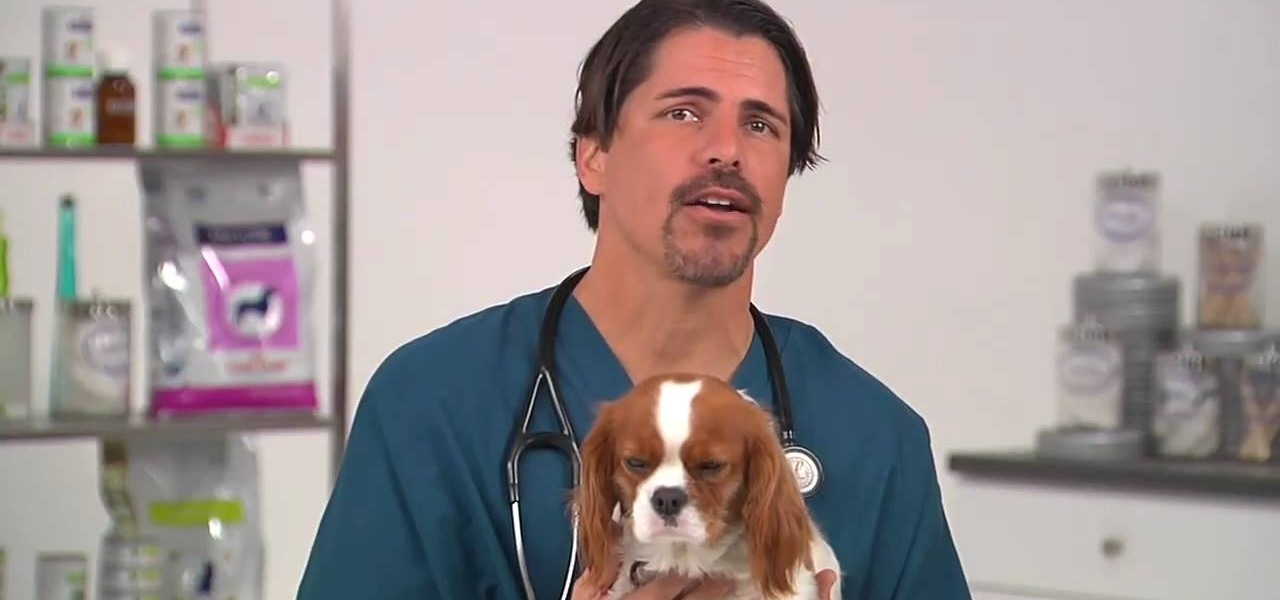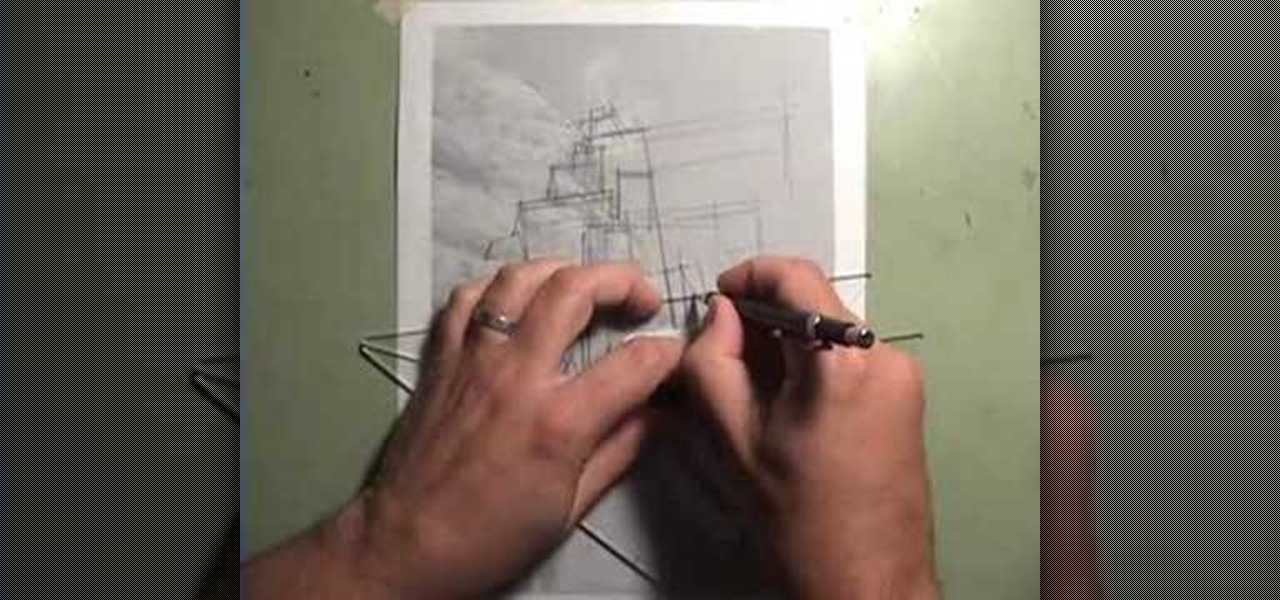If you've ever attempted to report a bug to a developer, no doubt you've heard the response, "Get a logcat." This is infinitely important to a developer because of the fact that a logcat captures a full report of every command that was recently executed on your Android device, and it allows them to see exactly where something went wrong.

There's a common bug that affects many Samsung Galaxy S5 users, myself included. The software that drives the fingerprint sensor can randomly fail to load, leaving you without one of the most unique features of your beloved smartphone.

One of the few areas where Android lags behind iOS is a comprehensive backup solution for apps. Root tools, such as the popular Titanium Backup, are capable of backing up all of your apps and their data, but not everyone wants to root their device and potentially run into issues with voided warranties.

The vague 90-day release window for CyanogenMod 12 has done nothing to stop my craving for Lollipop on my OnePlus One. Luckily, there are other "unofficial" means of getting my hands on it. Since CyanogenMod still gives users a way of building their own variants of their ROM, we can install user-compiled versions of CM 12 pretty easily.

Linux may not be the most popular consumer operating system out there, but what it lacks in consumer app variety, it definitely makes up for in flexibility and security. And if you've ever tinkered with a Linux distro, you know how easy they are to install—most of the time, I skip standard installation and boot directly from a CD.

Screen mirroring was a long-awaited feature for the Chromecast, now available for select devices (and even more with root). While great news for those who couldn't wait to play games, watch movies, and browse pictures on a big screen, it did mean that you had to keep your device's screen on the entire time it was being mirrored.

While landing a job isn't the easiest thing in the world, you can probably blame your résumé for a number of lost opportunities. Writing up a cover letter and résumé is frustrating and time-consuming, but if you spend the time to get them right, the effort will drastically increase your chances of getting employed.

No matter how cool my 3D live wallpaper is, or how often my Google Now wallpapers automatically change, I always want more backgrounds. Zedge has made it easy for me to find new ones, and 500 Firepaper helps me keep my background lively with rotating wallpapers—but these aren't enough.

When you enter the softModder realm by rooting your Nexus 5, you open up an exciting world of possibilities and deep customizations for your device. Among other things, it gives you the ability to flash custom ROMs which, individually, act as entirely different operating systems that can vastly alter your user experience.

It's sad to say, but the chances of a new system launching without any hitches or glitches is just not realistic. If you're one of the lucky few that has gotten their hands on the new PlayStation 4, or if you are waiting in line right now to get one, the first thing you're going to want to do before gaming is update your software to the newest version. This update isn't required, as most single-player games can be played without an Internet connection and without signing into the PlayStation ...

It's rare that a developer listens to the wishes of the masses, but that's exactly what CyanogenMod has done with their new CyanogenMod Installer, which automates the entire ROM installation process on your HTC One or other Android device. Previously, upgrading from the stock HTC One ROM to CyanogenMod required an unlocked bootloader, a custom recovery, the latest CM version, and Gapps. Let's be honest—unlocking the bootloader is a pain the ass, and probably the only reason stopping most peop...

I've covered a few multitasking app switchers before, but none of them are as sleek and smooth as the aptly titled Switchr, a new app developed by Mohammad Adib that lets you move from one app to another quickly and smoothly—just like how I switch between my women. Well, not really, but I would.

On the new Moto X smartphone, the only thing you have to do to activate the virtual assistant is say "Okay, Google Now." That's it. You don't have to press a button or tap on the display at all. It's always ready for your voice commands via its "Active Listening" feature, making it a truly hands-free experience.

I remember how fast my Nexus 7 was the first time I turned it on. Boy, do I miss it. Now my tablet is pretty buggy and crashes happen frequently, and I'm sure that goes for many of your Nexus 7s as well. Even if you upgrade to the new Nexus 7 next week, it will eventually develop similar issues.

Cross-dressing and gender-bending are nothing new, but the realm of Steampunk seems to be especially accepting of role-reversal in dress.

One of the most famous and repeated chemistry experiments involves money. Some would say this is more of a trick than an experiment, but you can be the judge of that. No one can just turn pennies into silver or gold coins, but someone with a few chemicals can. So, if you want to cooler cents in your pocket, try out this chemistry trick yourself. Nurd Rage (Dr. Lithium) shows you how to turn pennies into silver and gold coins using zinc.

Electronics seem to fail on you at the worst moments, don't they? Luckily, if your iPod freezes, there is a quick and easy fix. Check out this video and learn how to reboot your iPod on the spot and solve many issues.

Static electricity might seem like magic but you don't have to be a wizard to get rid of it. There are simple steps you can take to reduce the amount of static electricity in the air or on you by using some items you probably have at home.

There is a lot of stigma around prenuptial agreements but they can be a good chance to work on difficult issues as a couple and make sure you're on the same page. Prenuptial agreements don't have to be a horrible experience and can give a soon to be married couple some peace of mind.

If you think that card counting is only a thing in the movies then think again. You too can try a couple of methods to help you count cards. Like anything, the more you work on it the better you will be.

You've boxed up and shipped all your other possessions for the big move and all you're left with is the little issue of how your getting your car there. There are companies out there that will ship your car to you, just make sure your car is prepped for the journey.

Giardia -- ever hear of it? Probably not, but you'd more than likely be surprised to know that it is the most common nonbacterial cause of diarrhea in the United States. Learn how to care for your pet with help from VetVid. See how to prevent and treat giardia in pets with this video tutorial.

When we think of the flu, we think of sick people, but the little guys always get looked over… dogs. Learn how to care for your pet with help from VetVid. See how to diagnose and treat canine influenza (CIV) in dogs with this video tutorial.

Take a lesson in architecture from renowned architect Doug Patt by watching this video tutorial. If you want to learn about drawing and designing, without going to school, Doug's just the teacher. Watch to see how to design and draw an architectural cliff house.

Take a lesson in architecture from renowned architect Doug Patt by watching this video tutorial. If you want to learn about drawing and designing, without going to school, Doug's just the teacher. Watch to see how to design and draw an architectural water tower house.

Google, you have something that I want. You may think you have some idea of what you are in possession of, but you do not. In a few moments, it will be mine...and it can be yours, too, dear readers.

While there are completely legitimate reasons to use Bitcoin, it's also used by terrorists, drug dealers, and other shady people that need to be investigated. That's where SpiderFoot comes in, which has a command-line interface to search for Bitcoin wallet addresses on a website and query the balances associated with them.

Apple just released the eighth developer beta for iOS 14 today, Wednesday, Sept. 9. Beta 8 (18A5373a) appears to be a minor update offering bug fixes to improve overall stability.

Apple just released the public GM (golden master) for iOS 13.6 today, Thursday, July 9. The update comes three hours after Apple released the 13.6 GM for developers, and the same day as the release of iOS 14 public beta 2.

Data analytics is one of the hottest fields around. With so much data at our fingertips, top companies are seeking experts to put all of this information to real-world use.

There are countless ways in which a talented and trained programmer and tech pro can earn a lucrative living in an increasingly data-driven age — from writing and creating apps and games to working for a cybersecurity firm or even the federal government.

While conducting an OSINT investigation, it's important to be able to pull in information based on any clue you uncover. In particular, license plate information can turn up everywhere, from photos to live data to on your own street. You could use that data to find the VIN, see if a Tinder date has hit anyone, find out who's blocking your driveway, and so on. Skiptracer can help get the ball rolling.

Postural problems can lead to all sorts of problems, from back, hip, and neck pain to heartburn and digestive issues. Over time, balance problems, insomnia, fatigue, and even jaw misalignment can emerge. How you carry yourself matters.

A QR code is a fun and convenient way to link people to a website or app. On iOS, you have a few ways to scan these codes. You can download a QR scanner to get the job done, but Apple has one built into iOS. Or you can add the QR Code Reader tile in Control Center, but that's not even necessary. There's a better way, one that requires basically no effort to pull off.

Ever since the iPhone X, Face ID has been the standard way to unlock your iPhone. For the most part, it works remarkably well and adds a layer of security that Touch ID can't match. That said, the tech isn't perfect. If you're finding that Face ID isn't working for you, there might be an iOS setting to blame.

When you set an alarm on your iPhone, you assume it'll go off at the set time. However, that's not always the case. There's one quirk in how iOS handles alarms that, if gone unchecked, will silence every alarm you set so that you won't wake up on time.

The first thing any Android power user does with their phone is unlocked the Developer options. The hidden menu has many low-level tweaks, such as forcing Dark mode on all apps, speeding up animations, or enabling hidden Quick Setting tiles. And most modifications require nothing more than hitting a toggle.

If you've ever run out of storage on your iPhone, you know how much work it can be to free up space. But all that work isn't necessary. Your iPhone can remove content automatically so you won't get any "storage full" warnings anymore — as long as you enable the option first.

By default, as soon as you join a meeting on Zoom, both your microphone and camera turn on, sharing your audio and video to the other chat participants. While that isn't usually a problem, it can be an issue if the meeting hasn't started or you're entering in the middle of a class, and you don't want to disturb the video conference.

You're halfway through reading an article on your iPhone, when the display just turns off. Frustrated, you open the article again, only for the display to go black again. You shouldn't have to keeping touching the screen to keep your iPhone from going to sleep. Luckily, you can delay or even stop your iPhone from doing so with just a few taps.