
How To: Make a retro wireless headset
In order to make a retro wireless handset, you will need the following: vintage handset, a momentary switch, a resister, a Blue tooth headset, wires, a drill, and a blue LED and mount.


In order to make a retro wireless handset, you will need the following: vintage handset, a momentary switch, a resister, a Blue tooth headset, wires, a drill, and a blue LED and mount.

In this video, we learn how to add ray so flight through trees in Photoshop. First, open up Photoshop and open up your picture. Now, go to your channels and choose the one with the most contrast by looking at all of the options. Now, duplicate the layer and go to "image", "adjustments", and then "levels". Now, make the image a lot darker, looking at the image preview as you go. When finished, click "ok", then select this layer and press "control", then click". Go back to the regular image, th...

Learn how to make a "Resident Evil"-style Biohazard Virus with nothing except the brush tool and layer effects in Photoshop. Use adjustment layers to create extra grain and contrast to your made from scratch hi-res microscopic bacteria and learn more about those brush tool options you didn't know about.

This video shows us how to build a garden bench out of cinder blocks. Before you get started, you need to refer to the How To sheet #320 for all your materials and make sure you have everything you need.

In this Home & Garden video tutorial you will learn how to build an outdoor kitchen. You can build it yourself using the AB courtyard walls collection. You should have all tools as per How-to sheet #341 before you begin. Determine the location of your outdoor kitchen and with a measuring tape mark the location of the back wall. Mark the line with masking tape. Begin the 1st layer by placing a corner block in the corner. Then place a large piece of a split block next to it. For information on ...

Steve with Eikenhout Educational Video Series and Paul Griggs with PGriggs Construction demonstrate how to install new windows during a new construction application. You will need a level, a utility knife, a caulk gun and a hammer to install the windows. First, cut the house wrap away from the area where the window will be placed. Next, properly flash the opening to protect it from water by starting at the window sill. Next, verify that the sill is level. Next, caulk around the window opening...

Ash Davies believes that it is important to understand how to properly use Photoshop, especially with the Obama "Hope" posters that have become increasingly popular. The first step is to cut out the image that you want to use for the poster. To do this, you have to use the polygon tool and trace around the object you wish. After done, select Layer via cut to separate. Creating a new layer and choose color fde5a9 for the background layer. After this, you can create the different blue and red l...

In this Photoshop tutorial the instructor shows how to automate white balance. Normally there is a good chance that a group of photos were taken in a particular environment and if there was a white balance defect it would have affected all those pictures. So you will need to automate white balance correction to apply it to all those pictures at the same time. Take a group of photos which has white balance so that you can apply the technique on them. To do this go to Window actions and create ...

Learn how you can remove the blue haze from photos in Photoshop with this tutorial! 1. Select any image and right click on the menu click on Levels. 2. Select each and every channel and set input levels for red, blue and green and see the preview of the image. Set as RGB in Channels. 3. Now, click on "Sample in image to set gray points" and click on the area of the image which need to be set gray click on ok button. 4. From the picture icons select eye dropper and make sure it is set as 5 by ...

Zacuto Universal Baseplate V3, includes 12-inch rods and works with all cameras. Zacuto's Universal Baseplate allows mounting accessories off the front and the back of the rods. Our new version 3 Universal Baseplate is 22% lighter then Version 1 or 2. The baseplate measurements (excluding rods) are 7 x 4 x 1 ½

Watch this knitting instructional video on spacing and marking buttonholes for knitting projects. This knitting demonstration uses the swatch of a right sweater front to show an easy way to mark the placement of buttonholes on your knitted material. Lily Chin attributes the method to Carol Anderson of Cottage Creations. You wil be working the button bands from the right side, from the bottom up, so you'll be marking the placement of the bottom of each buttonhole. If this was a boy's or man's ...

In this video you will learn how to draw a Batman cartoon in a quick and easy way. In order to do that just follow these instructions from the video: The first thing that you will need to do is to draw the head of the cartoon. Now draw the body lines and the hands of the cartoon. The next thing to draw are the legs and the cape. Use a marker to draw over the sketch and complete the drawing with all of the details. The last thing to do is color the drawing with the colors used in the video.

Dream of one day becoming a world-famous pastry chef, or simply want a quick yet impactful decoration to put on your next cake? Then take a look at this cake decorating video to learn a quick and easy way to make frosting roses.

Buns are the older, more elegant sister of ponytails. And best of all, there are certain bun styles that are super easy and quick to put together if you're running late for a big soiree.

In this tutorial, we learn how to cook chicken and yellow rice the quick & easy way. First, you will need to boil your chicken and de-bone it. After you cut it up into chunks, place 2 tbsp butter in a large pot. Then add in 1 large chopped onion and saute. After this, add in 2 large chopped carrots and saute for several minutes. Then, add in your chicken pieces and stir everything together so the chicken can absorb the juices. After this, add in salt, pepper, and garlic for seasoning and acco...

Got lots to do on Halloween and have little time to spare for throwing on a costume or putting on fierce makeup? Then you've hit the right makeup video. Whether you're simply in a pinch for time or you don't feel like going with the whole shebang for Halloween, this zombie makeup look is totally festive and creepy but so easy and quick to do.

In this tutorial, we learn how to make gravy with a quick and easy recipe. First, grab a 1/2 stick of butter and melt it in a saucepan. After this, turn the heat down to medium and add three spoonfuls of flour. Stir this together until well combined, smashing out any lumps. Now, add 1 c of chicken broth by slowly stirring into the saucepan. Wait for this to heat up, then spoon out 1 c of drippings out of whatever meat you have cooked. Once your saucepan mixture has gotten thicker, slowly stir...

In this video, we learn how to change a mountain bike tire. Start by shifting the rear cassette to the smallest gear. Then, remove quick release and remove the wheel. After this, remove the tire with tire levers or strong fingers, then check inside the tire rim for foreign objects. Inflate the new tube slightly, then put the tire in. Put both of these inside the rim, then inflate the tire to the correct PSI. After this, install the wheel on the bike and then tighten quick release. Do the fina...

In this video, we learn how to play Nickelback "If Today Was Your Last Day" on guitar. This is a faster strumming song that has a lot of B minor chords played in it. The other chords you will play for it are a D and an A. The D and A will be played in two measures, then the rest will be played with a B minor. The song goes up and down, then goes back to the quick strumming pattern as before. You may need to get used to how quick this song goes, but it can be done easily after you get the hang...

College students don't exactly have an abundance of time. With midterms, finals, brick-size books to read, social events, and volunteer activities, they're lucky enough as it is to get a full eight hours of sleep a night.
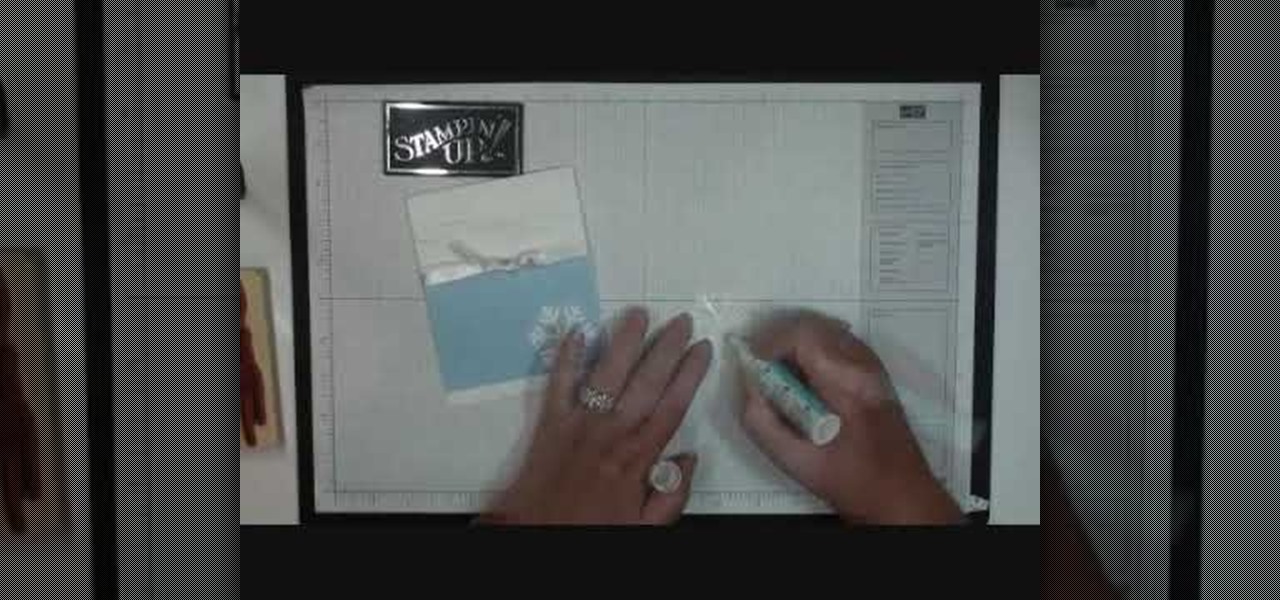
This video tutorial is in the Arts & Crafts category where you will learn how to make a quick and simple Christmas card with Stampin' Up! You will need the bashful blue classic ink, a bashful blue cardstock cut at 3" x 4 1/4", a piece of whisper white cut at 4 1/4" x 11" and scored at 5 1/2", a piece of whisper white organza ribbon and scrap cardstock for two snowflakes. Cut out the snowflakes with the jumbo snowflake punch. Stick the bashful blue on the whisper white cardstock. Using the hea...

In this tutorial, we learn how to change a bike tire with a quick release wheel. First, put your chain down and release your brake. Now, take your wheel off and then pull the tire off. Now, take the tube off by using the tire lever and pushing away from you. Don't hurt your fingers on the spikes. After you pull the tubing off, put the new tire back onto the rim by rolling it on with your fingers. Place the tubing around the tire after this, and inflate it. Now, place the wheel back onto the b...

In this tutorial, we learn how to do a quick J-rock hairstyle. To start, you will want to start off by brushing out your hair and straightening all of your layers. After this, do your makeup with thick black eyeliner all around your eyes. Next, hairspray the hair while holding it up, then tease it so it has extra volume, but don't brush it back down. Do this throughout the entire head, leaving the bottom of the hair flat and straight. Next, apply wax and gel to the hair and finish styling it ...

Old t-shirts can be given new life when you take a gander at this upcycling tutorial. Using nothing but a raggedy old t-shirt, you'll learn how to make a cut here and put a stitch there in order to magically transform the shirt into a wonderous tank top.

In this tutorial, we learn how to cook a quick and easy London Broil. First, marinade your meat with Italian dressing for several hours or as long as you prefer. After it has been marinating in the bag in the fridge, take it out and place it on your pan with foil underneath. Now, cook it in the broiler with the rack second to the flame. Broil the meat for seven minutes on one side, then turn it over and cook seven minutes on the other side. When it's done cooking, let it sit for 10 minutes, t...

In this tutorial, we learn how to do a quick workout with super sets. First exercise you can do is a squat to cable row. Use a resistance band to do this by placing it around a post or having someone hold it. Back up to build resistance, then plant your feet parallel and hip width apart. Squat down, then bring the elbows back as you go back up. After you do ten of these, immediately switch to a deadlift underhand row. Hold a dumbbell with your hands, then bring the weight down and bring it ba...

In this video, we learn how to make a quick vegetarian chili. You will need: V8 juice, diced tomatoes (2 28 oz cans), red peppers, green peppers, kidney beans, black beans, sweet corn, pinto beans, garbanzo beans, ground cumin, chili powder, red onion, orange peppers, jalapeno peppers, and habanera peppers. Start out by dicing up all your vegetables then grill them. After this, place them into a pot with all the canned beans and everything else. Add in some ready made rice to the pot, then pl...
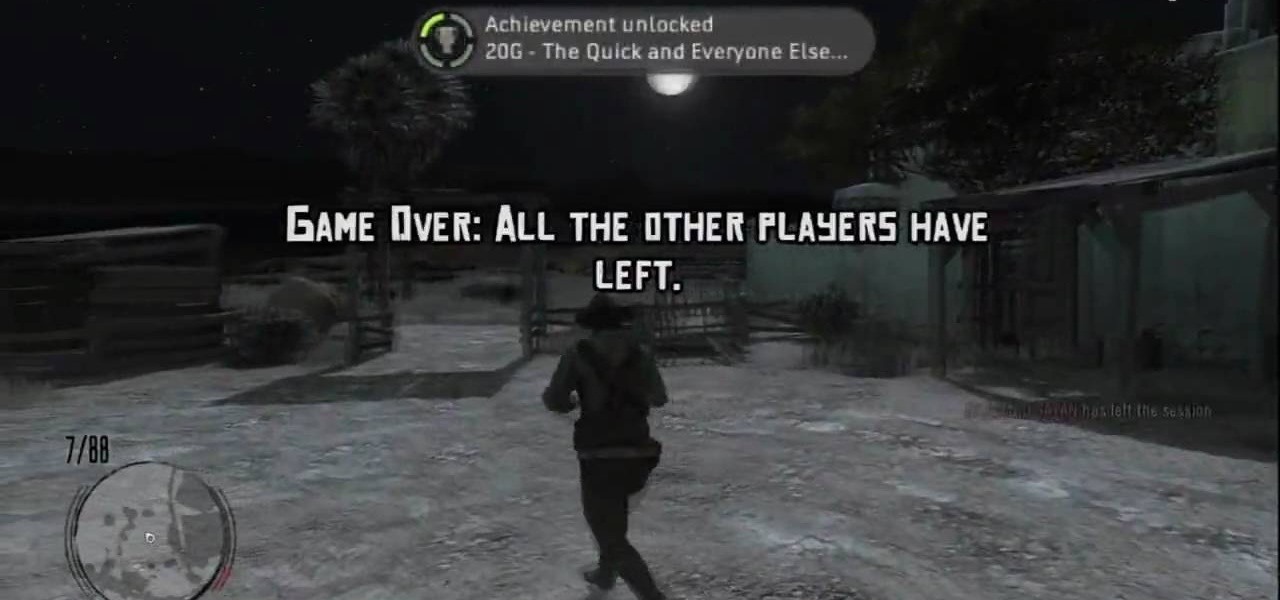
This next achievement tutorial is going to show you how to get two easy achievements in the hit title, Red Dead Redemption.

In this tutorial, Dina Prioste shows us how to do a quick morning yoga workout. Start in a tabletop position and inhale while looking up, then exhale while looking down. Make sure to raise and lower your back as you are doing these. These are also said to be the "cow" and "cat" poses, so you should look like these animals as you are doing these. Keep doing these exercises for several minutes, remembering to inhale and exhale and stretch out your body at the same time. When finished, sit and r...

Looking for a quick and easy way to fasten a necktie? Need to know how to tie a necktie for a formal event like a wedding or fancy job interview? Prefer that your knot not be too bulky? Try an old standby—the half Windsor knot (sometimes referred to as the "double" Windsor). This video tutorial presents a careful overview of the knot tying process and will have you tying perfect half Windsor knots in no time at all.

iPhones aren't perfect. They can have problems just like every other electronic mobile device. One thing that happens frequently with iPhones is freezing. If you're iPhone becomes frozen, how do you fix it? Best Buy has answers. The Best Buy Mobile team explains how simple it is to safely reset a frozen Apple iPhone.

If you're a novice looking to learn how to use Microsoft Excel, a video series from digital spreadsheet guru ExcelIsFun is a great place to start. But which of his many series should you choose? The one titled "Excel Basics," that's which! This free video MS Excel lesson, the very installment in said tutorial series, covers the following topics:

In this video Chef Christi shows how to make an easy and nutritious dish called beef stroganoff. The ingredients used for this dish are butter, thinly sliced meat, button mushrooms, tomato paste, chopped garlic, low fat cream, milk, pasta, pepper, and red wine. She melts the butter in a hot pan to which meat and sliced mushrooms are added along with salt and pepper. Tomato paste is then added. A teaspoon of chopped garlic is thrown into the pan. Red wine is added followed by pasta. Some more ...
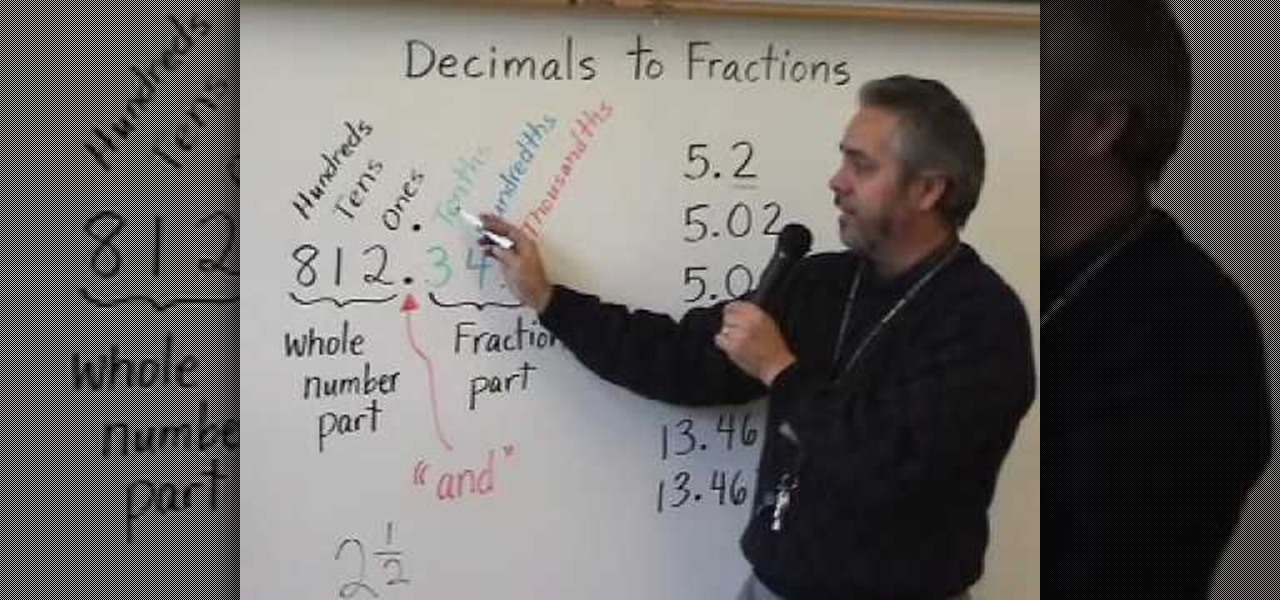
For certain equations, you will need to convert decimal numbers into fractions. If this is the case, there are a few quick steps you will need to take to do so.

A compelling and quick moving tutorial on making the Windows Vista logo with Adobe Photoshop. The logo can be made quick without going too in depth into some of Photoshop's more advanced features. Starting with a circle a gradient shade is layered over the shape. Two circles are cut out and shaded white to give the circle a 3D feel. Then adding a drop shadow to the entire shape really gives it the logo's appearance. The windows themselves within the logo are cut to shape and copied and moved ...
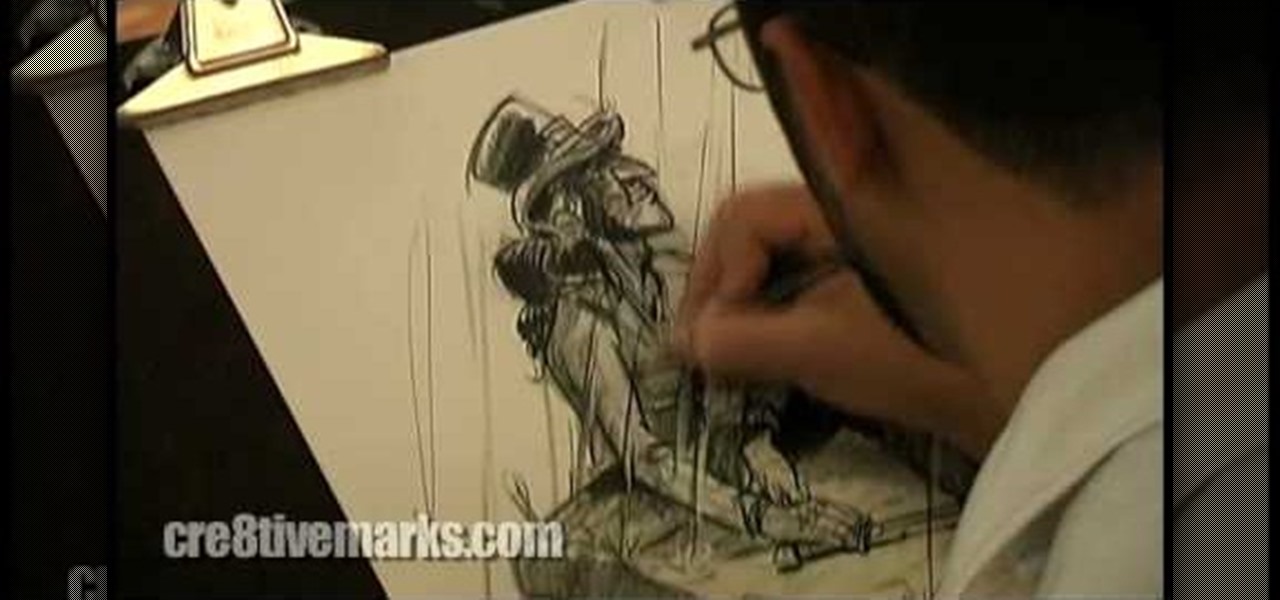
Mark McDonnell with The Art and Feel of Making It Real and Cre8tiveMarks demonstrates how to draw tonal sketches. Costume gesture drawing is a popular technique for artists in the animation and entertainment industries. Use a drawing pencil and a piece of drawing paper to do quick outline sketches of a subject. After the outline is created, fill in the detail and shading with the pencil. Fill in other parts of the drawing as necessary. Use other sketches for reference points on your drawing. ...

In this Food video tutorial you will learn how to make an easy & quick shrimp scampi. Boil noodles. Take two tablespoons of butter and put on a pan add two tablespoons olive oil, three teaspoons minced garlic and chopped onions and stir till they are light brown. Now add in the shrimps, add two more tablespoons of butter. Once the shrimps turn light pink, remove from the pan and put in a bowl. To the pan add a few squirts of lemon juice and half a cup of white wine and stir for a while till t...

Follow along as we are given instructions on how to style a messy ponytail with a bump for a quick on the go look.

Adobe Photoshop CS4 lets you create images and graphics that represent your personality. This video tutorial demonstrates how to make a quick, cool, and easy wallpaper design for your personal computer desktop. Either copy the provided example, or make your own tweaks and come up with a cool custom design.

Bill D, lead tech at All 3 Sports, shows you how to remove the rear wheel of a bicycle in a few easy steps. This task is daunting to most triathletes around the world.