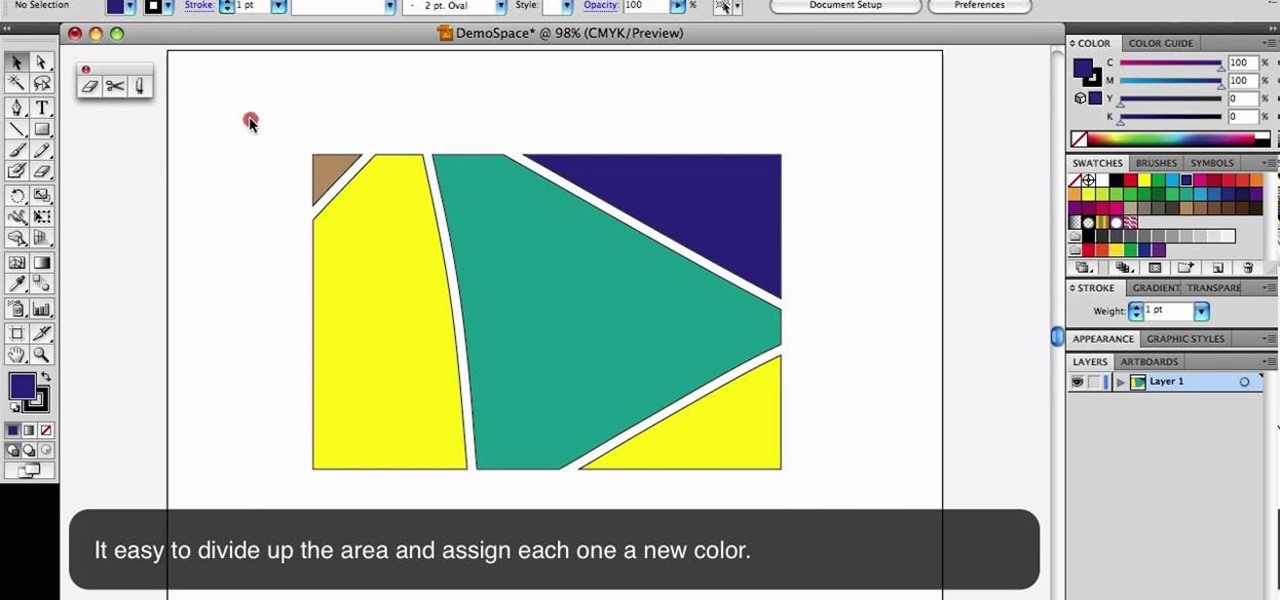Use the "Magic Wand" tool to select the color you wish to change. The next step is to open the replace color box. Go to Image > Adjustments > Replace Color. After the Replace Color box is open, you may have to select the color that you want to change in the image. Sometimes, it will automatically select the color you're changing, but sometimes you will have to use the Eyedropper Tool and click a hue of the color you wish to change. After the color is selected in the "Replace Color" box, you c...

This is really cool, you can make these awesome neon glowing lines using your Adobe Photoshop. This is a fun way to make creative and colorful designs and it looks really neat without spending time working on detailed shapes.

StephanieValentin teaches you how to draw a realistic ear in Adobe Photoshop. You create a new document of 1300x1900 pixels and then create 9 layers named L00, L01 and so on until L08. The first layer should be black. On Layer 01 use a soft round brush with a white color, 100 pixels width and 50% opacity. This is the base sketch of the ear. You then apply a gaussian blur of 30 pixels. For Layer 02 you use a soft round brush with a white color, 50 pixels width and 50% opacity. Apply a gaussian...

In this Photoshop tutorial the instructor shows how to do retouching to produce undead skin makeup. This video shows how to make a convincing, undead like, vampire skin make up. First open a image of the face which you want to make it look like undead face. Go to the channels panel and make a selection of just the face with the skin and exclude the rest of the head which includes the hair and other stuff. Now open a new adjustment layer and open the color balance tool. Fist select the mid ton...

Cut your ribbon or lace into two evenly sized pieces. This can easily be done by folding the ribbon or lace in half and cutting it on the fold.

Team Member, Nacelle takes us through the process, showing us how to put a beautiful water feature for your garden which could be the reason for the envy of your friends.

Are you have more bad hair days than good? In this tutorial, learn some ways to tame that unruly do.... Make your crowning glory the envy of all by permanently banishing bad hair days for good.

Sure, you can always use iron-on hem tape to shorten those pants, but maybe it’s time to join the 35 million Americans who can sew—yes, with a needle and thread—a hem.

To be the best at the Madden NFL video game, you have to be willing to get advice, but not just any old advice... professional advice. To beat everyone, you have to be ruthless and know all of the strategies and gameplay tricks. To master Madden 08, check out this quick, football game, video tip from Madden Nation (EA Sports and ESPN) with video game pro PG-13 (or Sheila Barger).

Learn a few shortcuts for making this quick and easy appetizer. Follow along as Paula Deen shows you how to make a quick and esay BLT appetizer. This cooking how-to video is part of Paula's Home Cooking show hosted by Jamie Deen, Paula Deen. Paula Deen, owner of Lady and Sons, a famous Savannah restaurant, is Food Network's resident southern chef. Step inside her kitchen and discover delicious food that's both uncomplicated and comforting. You will love this simple recipe fro BLT appetizers.

This sun dried tomato pesto-stuffed pork roast is ready for the oven in ten minutes. Follow along and learn how to make this pork recipe. This cooking how-to video is part of Quick Fix Meals with Robin Miller show hosted by Robin Miller. Busy people everywhere face the same dilemma, how to get healthy weeknight dinners on the table when you've only got minutes to spare. Cookbook author, nutritionist and food journalist Robin Miller guides you through the landmines of getting food on the table...

Watch this instructional magic card trick tutorial to learn how to perform the binary routine. This is an original series of user-created moves. There are 9 phases of the Binary Routine, 6 of which are false, and the other 3 are closers that involve a color card change at the end. This video provides instruction on 2 false cuts and 1 closer, along with some possible variations. Just keep in mind, there is room for adjustment with these phases. If you find a better way to do a certain move, th...

A lot goes into making a hunt successful, and most of it happens before you take to the field--like making sure your rifle is properly sighted in. It's not hard to do if you follow a few simple steps: first, and this is the first step when you do anything with a firearm, make sure it's unloaded. Make sure your scope is properly mounted and the mounting screws are tight. Remove the bolt from the rifle and sight through the barrel to make sure you're lined up with a sight-in target placed at 25...

Learn how to do Gravitron speed wide grip pull ups. Presented by Real Jock Gay Fitness Health & Life.

If you have two or more accounts logged into Instagram at any given time, you likely know how confusing it can get. You could like content, post pics, and share stories from the wrong account, as well as perform embarrassing searches that show up in the history of a shared work profile. Switching accounts is easy to forget once you open the app, so do it beforehand instead.

After several Android phones started incorporating the iPhone X's notch, the online community was vocal, with many expressing hatred for the trend. Well, thanks to XDA Forum Moderator Zacharee1, we already have an app to undo the incoming wave of notches.

One of the biggest gripes we always hear about is the changes OEMs make to Android's notification shade. Icon styling and home screen layouts can be fixed with custom launchers like Nova and Action, but we're stuck with the tacky Quick Settings theme our phones came with. Today, we no longer have to envy Pixel 2 owners, as a new app will give you that clean stock Android look on any phone.

The Galaxy S8 has finally touched down, and it's an absolutely gorgeous device. Samsung's brand new flagship comes jam-packed with new features — some refined, and some that aren't. Luckily, we've compiled some major features to help you get started as quickly as possible so you can go about the rest of your day and show off your shiny new S8 to friends and coworkers.

For some strange reason, Google left several of the Pixel's best software features disabled by default. One of the more interesting tweaks that fall into this category is a gesture that puts your fingerprint scanner to use after you've unlocked your phone.

When Google released the first Developer Preview build of Android 7.0 Nougat, users were happy to see that a new "Night Mode" was included among the changes. The feature would cancel out any blue light emitted from your screen to help you get to sleep a bit earlier, quite similar to f.lux for desktop computers, or Apple's Night Shift for iPhones. It could be set to turn on automatically based on time of day, or you could manually enable Night Mode with a Quick Settings toggle.

Sure Samsung toned down TouchWiz on their latest flagship devices, but there was one issue (albeit minor and mostly cosmetic) that really irked me: those damn "S Finder" and "Quick connect" buttons in the notification tray. Only the T-Mobile S6 variants shipped with an option to remove these two buttons, so AT&T, Sprint, Verizon, and other non-T-Mobile users were stuck with them taking up space in the notification panel. If you didn't mind rooting your device, there was a way to remove them b...

Reddit is a force to be reckoned with. What started out as link aggregator has become one of the world's most popular websites, with over 170 million unique visitors and 6 billion monthly pageviews. Whether you're into cute animals, crazy conspiracy theories, sports, or Taylor Swift's armpit, Reddit definitely has something for every taste, interest, and morbid curiosity.

Jotting quick notes can be a pain. There have been countless occasions where I've needed a pen and paper to quickly write something down, but either didn't have them near me or was doing something on my phone and neglected to remember.

There are very few things Android users would want to borrow from Apple's iOS, but let's move beyond the fanboy/girl biases and admit that Apple actually does a few things pretty well. One of those things is looks, and the new iOS 7 looks pretty amazing to me.

Now, instead of leaving Post-It notes on a monitor screen, you can create virtual Post-It notes in Adobe Photoshop! This is a quick tutorial for the intermediate to advanced user of Photoshop, showing you how to create a square, yellow graphic that looks strikingly like the Post-It notes you can find at office supply stores! Add to your website, incorporate in PowerPoint presentations, or use wherever you see a need for a virtual sticky note!

Memory Loss is an app on your iPhone that you can use to help you remember things, like grocery lists or people's names. This tutorial shows you how to set up the app so you will become less forgetful as you play!

This tutorial is for people who are already using the cPanel Hosting account, and want to learn how to add a new email address to the existing account (such as for a new employee). It's an easy, quick process - this video shows you how!

If you're a fashion designer using Adobe's Photoshop CS5, you already know you can do a host of amazing things. One of the things you'll likely wan to do over and over again is check out your creations in different colors. This quick how to demonstrates what you need to do to go from red to yellow, green to blue, mauve to black and back again. Check it out!

Now that glove light shows have become the most popular style at raves, knowing how to do a continuous finger is a crucial part of your light show technique. This quick tutorial will teach you everything you need to know to practice and execute perfect continuous finger rolls and trip out your fellow ravers.

This is a quick little tutorial that will show you how to use these three versatile tools in Adobe Illustrator. They all involve getting rid of some part of the image you're working with, but each one goes about it in a different way. To get the most out of your Illustrator project, you'll need to be aware of the differences between these tools so you make sure that you always use the right one for the job at hand.

Just because Valentine's Day is over doesn't mean you should slack off the romance department. While it's oh-so-easy to just pull on your Victoria's Secret boyfriend sweats, tuck your hair into a quick ponytail, and pig out on Doritos and dip on a Friday night with your boyfriend, it's quite a pleasant surprise if you put some effort into your look.

You want your special love notes to your sweetheart to be kept a secret, right? So what better way to toss him/her a sweet sentiment during class than by folding it into a heart?

If you want to use your sweet new 40" TV as your monitor instead of your laptop, here's how to do it. This quick how-to video walks you through the steps to have you up and running and checking email BIG time in no time.

Want to connect your iPhone to a TV? Don't have much money? This little video shows you the quick and cheap way to connect your iPhone to a TV. Check it out, follow the steps and see how to keep some money in your pocket instead of forking it over to Apple.

Inspired by French sex siren Brigitte Bardot, Jennifer Aniston plays up the sex bombshell angle in the new February issue of "Allure." Wearing little more than a PJ set completely unbuttoned up front, she exudes an effortless glamour.

Got an old fugly wool reindeer sweater that's collecting dust in your closet? Don't just toss the warm coat because it's not very stylish. Instead, check out this crafting tutorial to learn how to repurpose an old wool sweater into cute wool mittens.

Here's a quick, easy and useful tip: The next time you go to take a picture on your Apple iPhone, try holding the shutter button down as opposed to tapping it. The reason? Tapping can destabilize the camera, resulting in motion blur. Whereas holding the button will ensure that you get a great shot.

Learn how to edit videos in this quick and easy tutorial. Use iMovie in this project to make a 5x5, which is a series of 5-second video clips compiled together into a 25-second video project. This tutorial details the various steps of video editing, including importing footage, arranging clips in the timeline, trimming & cutting, editing sound & music, adding text effects and exporting to a video sharing site like Vimeo.