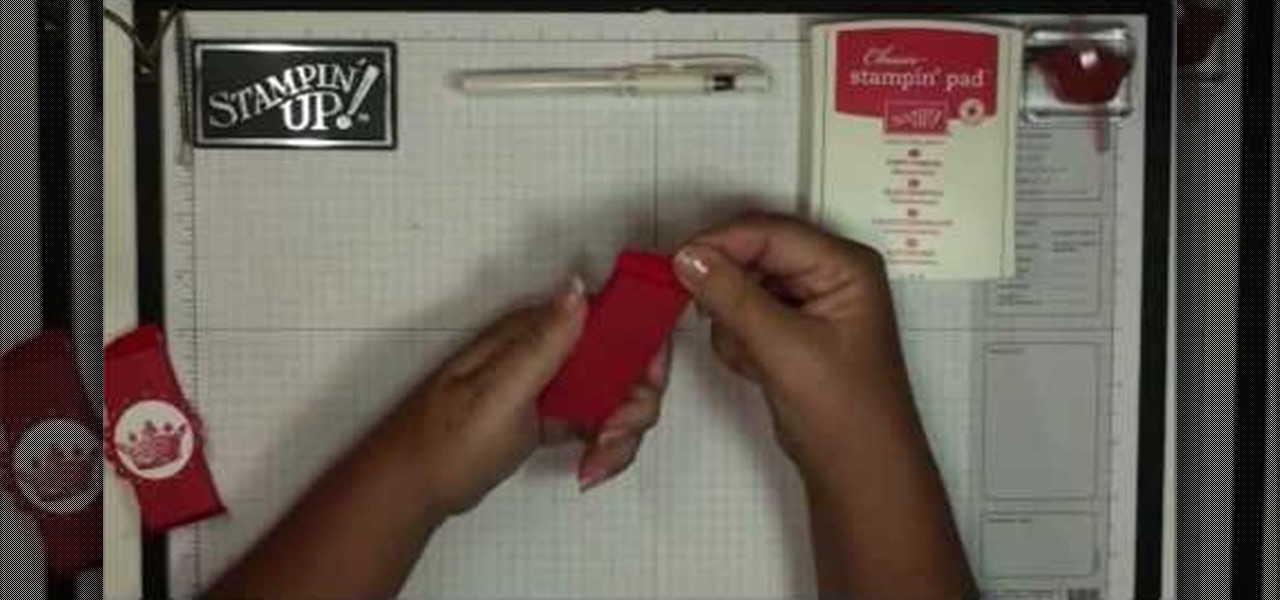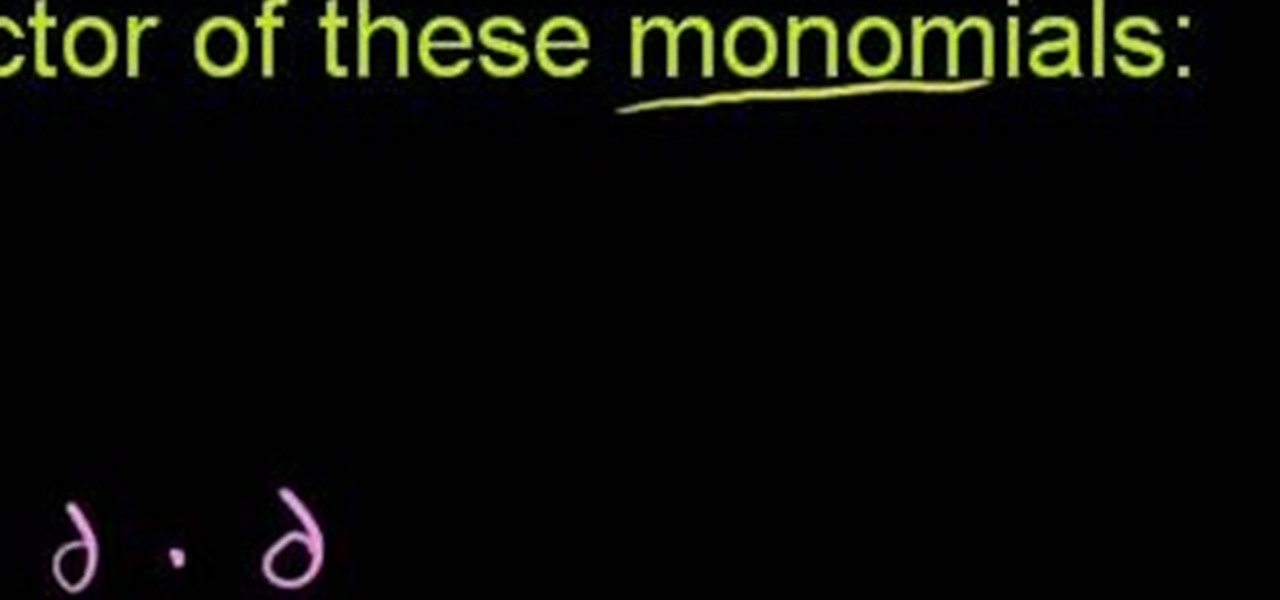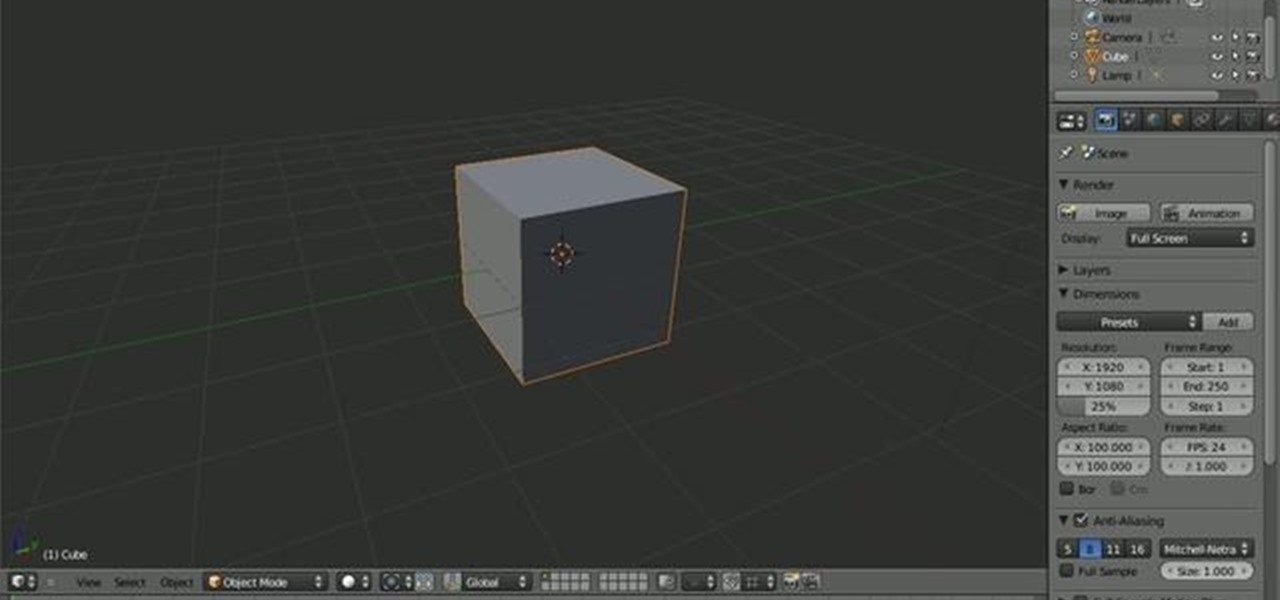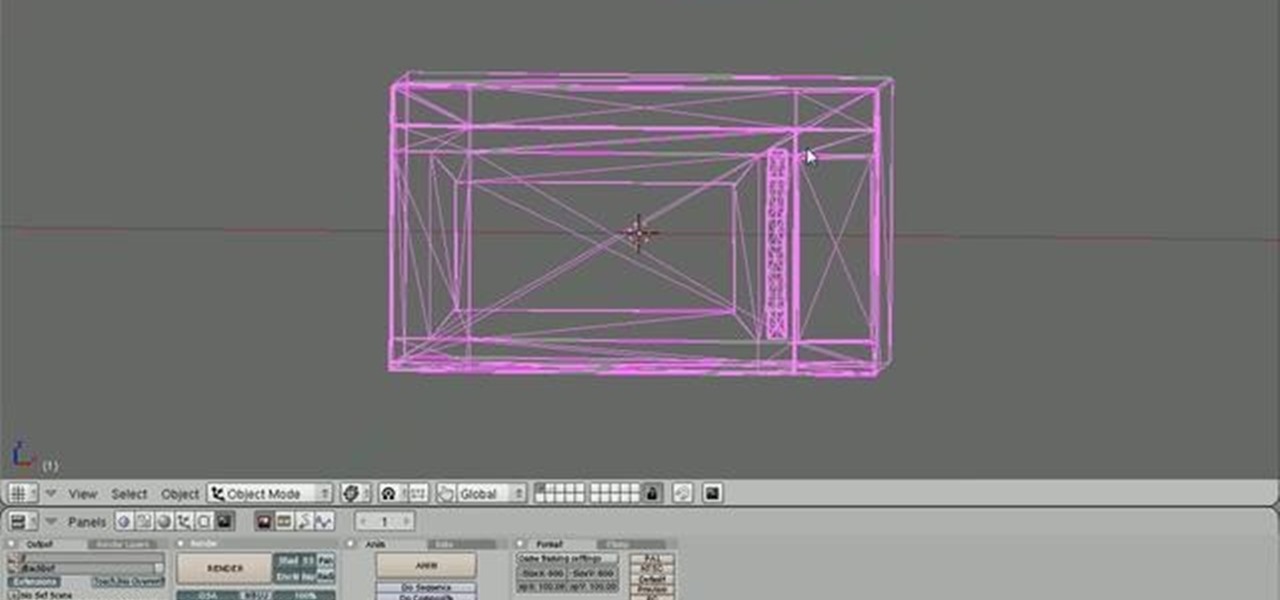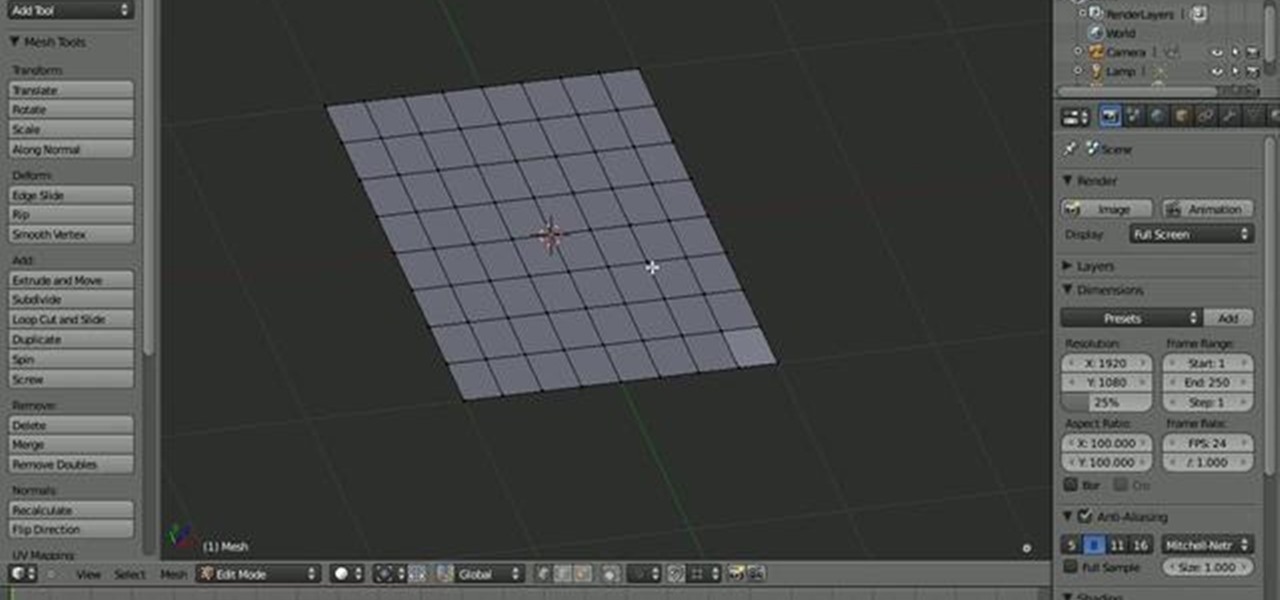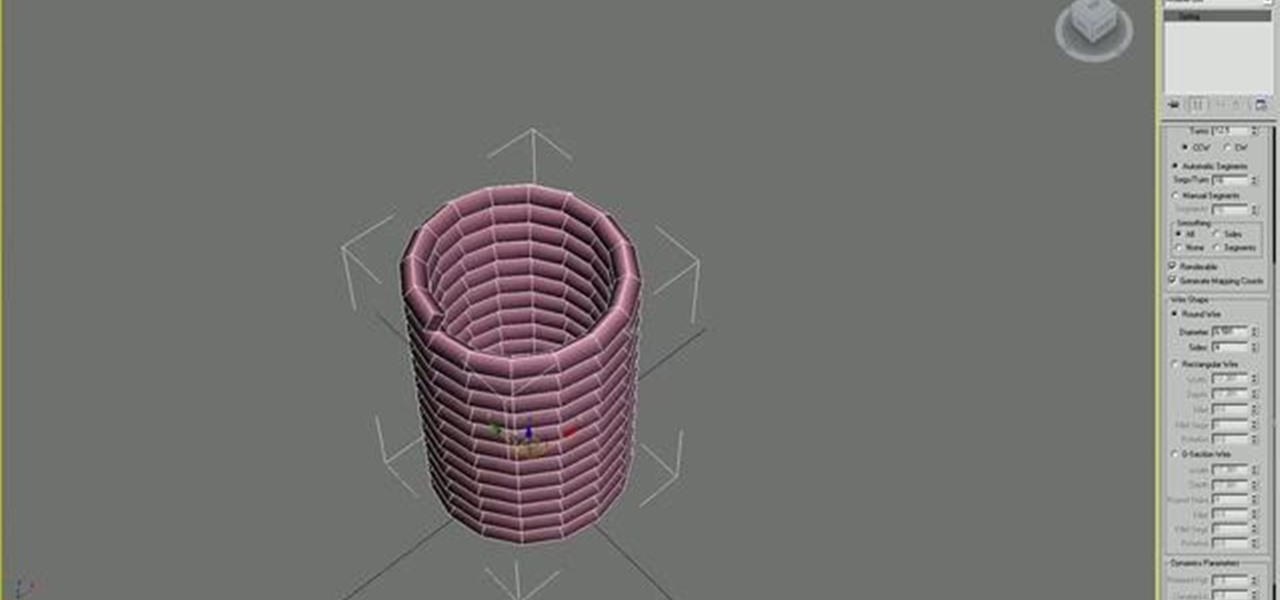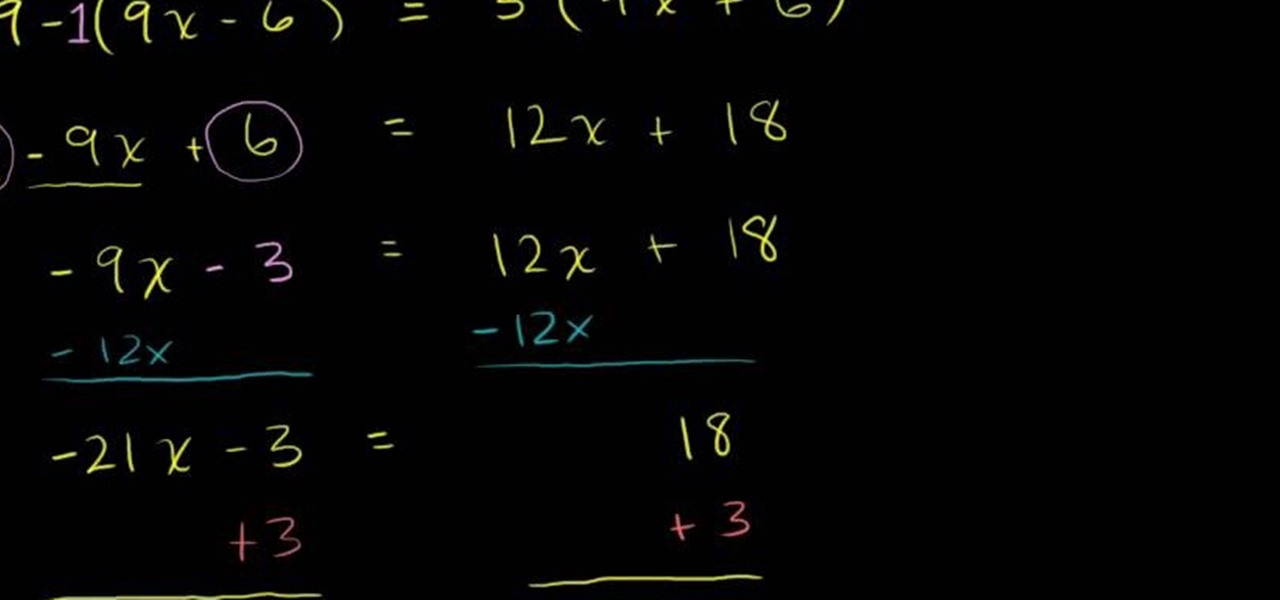Zucchino pancakes are certainly a lot healthier than regular doughy pancakes, which is why we're digging this recipe! Healthy food doesn't have to taste like a jail sentence, as these lovely pancakes prove.
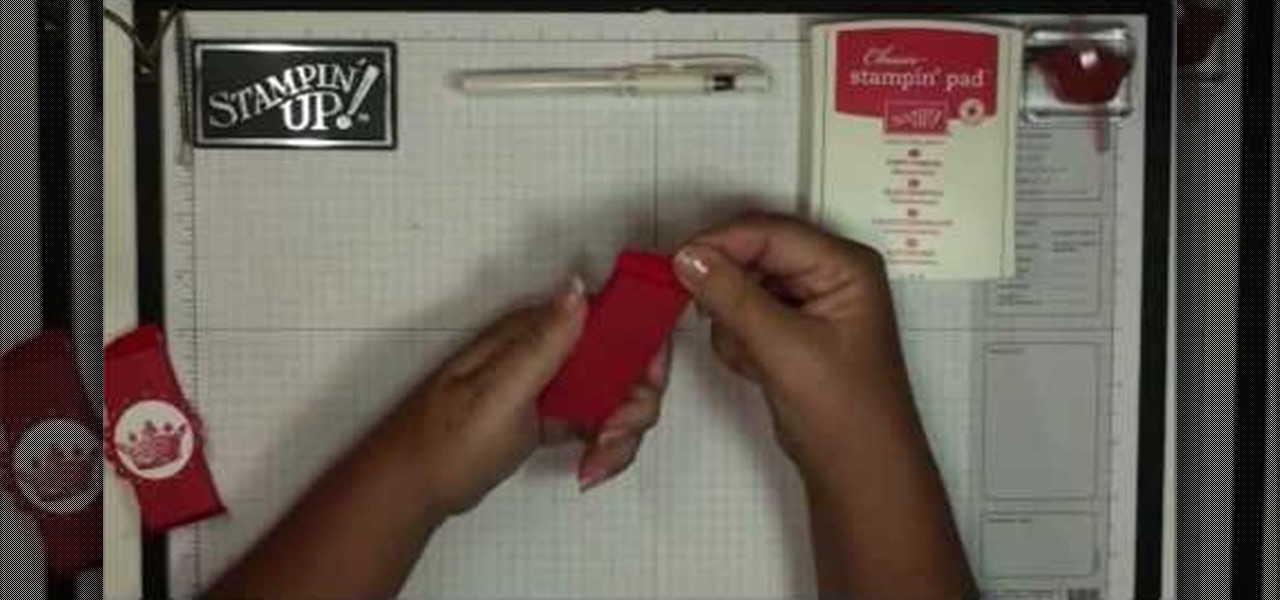
Are you hosting a party soon but can't decide what to give out as party favors? With options at stores being limited and often expensive, you could save yourself lots of money while tossing guests a memorable gift by simply making your own favors.

Need to know how to make a round-style loaf from bread dough? Then you need this quick guide from Apartment Therapy. With the proper technique, making your own round loaves of bread can be easy. So easy, in fact, that this free video cooking lesson can present a complete overview of the process in about a minute. For more information, and to get started making your own round loaves, take a look.

You've probably heard of cupcakes and mini cupcakes, but have you heard of lollip and cupcake hybrids? While eating a cupcake off a stick sounds kind of funny, it's actually a great way to keep your indulgence bite-sized. Plus, cupcake pops are an easy baked good to make with your kids for the spring!

Christmas is coming up, but you've been so busy scoping out presents for friends and family, organizing your annual holiday cocktail party, and working hard for your holiday bonus to pay much attention to decorating your house. What do you do if you're in a bind and just don't have the time to decorate? Watch this video to learn how to make a quick holly felt garland for the holidays.

Do you play an intensive sport, like soccer or football, that requires you to be able to not only run quickly towards a target area far away, but also to be able to catch a flying ball with precision that far away? Then you'll benefit from the speed and quickness training methods presented in this video.

Thanks to Bare Escentuals, generations of women have been enlightened as to the skin-soothing and non-irritating powers of mineral makeup, which is (generally) 100% natural. But did you know there are also mineral eyeshadows available?

This tutorial uses After Effects to design a quick animation that looks like several light streaks form the letters of a word. The letters burst from the light streaks with a particle explosion. This tutorial uses Trapcode 3D Stroke and Particular. Whether you're new to Adobe's popular motion graphics and compositing software or a seasoned video professional just looking to better acquaint yourself with the program and its various features and filters, you're sure to be well served by this vi...

This quick tip shows one way of using the material attributes window to preview your material on different objects. It also takes a look at using and setting up the content browser. Whether you're new to MAXON's popular 3D modeling application or are just looking to get better acquainted with Cinema 4D and its various features and functions, you're sure to enjoy this free video software tutorial. For more information, and to get started using the material attributes window in your own Cinema ...

Want to feel like unemployed royalty? Then ransack your kitchen and whip out some olive oil and honey and make yourself a luxurious and super hydrating hair mask that'll have your tresses driving like a Benz at the price of a tricycle.

Many folks select images in Photoshop with the likes of the Quick Select and Magic Wand tools. Highly automated, but these tools rarely work accurately. Experts use the Pen tool. Using the Pen tool is an art form worth learning, because it always works. Whether you're new to Adobe's popular raster graphics editing software or a seasoned professional just looking to better acquaint yourself with the program and its various features and filters, you're sure to be well served by this video tutor...

Are you a left-handed crochet addict who's tired of finding only right-hander oriented YouTube crochet tutorials and having to put a mirror up to the screen to get what the heck is going on?

Eating healthy requires preplanning most of the time, but if you're looking to eat healthy and are strapped for cash and time this is an easy recipe to make which will both speed up weight loss and muscle gain.

Most people don't commit to an exercise program because it seems too strenuous to do either before work (which means in the wee hours of the morning) or after work (when you've had a dull pain gnawing at the back of your head the entire day and had a shitty day at work and commute home).

A crochet single rib stitch is essentially a fancy way of saying a crochet stitch with an undulating up and down pattern. A "rib," or elevated stitch, runs across the finished piece vertically, forming an interesting pattern that can be used to accentuate scarves and mittens.

The distributive property can make quick work of an algebra problem that might, at first blush, appear very daunting. See how to use it with this free video math lesson. From Ramanujan to calculus co-creator Gottfried Leibniz, many of the world's best and brightest mathematical minds have belonged to autodidacts. And, thanks to the Internet, it's easier than ever to follow in their footsteps (or just finish your homework or study for that next big test). With this installment from Internet pe...

If there's one hairstyle that's synonymous with Hollywood glamour, both past and present, it's definitely the blown-out hair with loose, large curls or waves. Effortlessly sexy since the age of Mae West, this style continues to be adopted by a new generation of rising Hollywood starlets like Ashley Greene and Carrie Underwood.

With this quick Blender 2.5 video tip, you'll see how to stave off frustration in the case of a crash or lost work by using Blender's autosave feature to recover your work. Whether you're new to the Blender Foundation's popular open-source 3D computer graphics application or are a seasoned digital artist merely on the lookout for new tips and tricks, you're sure to be well served by this free video software tutorial from the folks at CG Cookie. For more information, including step-by-step ins...

In this quick Blender 2.5 video tip, you'll see how to use the new external drag and drop functionality recently added to Blender. This feature enables you to drag and drop images and videos from your operating systems file browser into Blender. Whether you're new to the Blender Foundation's popular open-source 3D computer graphics application or are a seasoned digital artist merely on the lookout for new tips and tricks, you're sure to be well served by this free video software tutorial from...

This Blender 2.5 quick video tip demonstrates how to easily place decals onto your model with empties. This technique provides you complete control over the location, rotation and scale of your decal without the need for UV maps. Whether you're new to the Blender Foundation's popular open-source 3D computer graphics application or are a seasoned digital artist merely on the lookout for new tips and tricks, you're sure to be well served by this free video software tutorial from the folks at CG...

These adorable and plump fish tail braids are inspired by Japanese schoolgirls and their school-appropriate yet manga-infused beauty looks. A little bit Lolita and a little bit American Apparel, this hair look combines braids with slightly curled hair for a fun summertime way to manage your locks.

In this quick Blender 2.5 video tip, you'll see how to make a lowpoly model appear smoother than it actually is by using an Edgesplit modifier. This technique also resolves the issue with artifacts you commonly face when displaying a lowpoly model as smooth. Whether you're new to the Blender Foundation's popular open-source 3D computer graphics application or are a seasoned digital artist merely on the lookout for new tips and tricks, you're sure to be well served by this free video software ...

This quick Blender 2.5 video tip shows how to make a simple drop-cloth effect like those you see photographers often use. The tip also demonstrates how to make the drop cloth follow the camera's rotation. Whether you're new to the Blender Foundation's popular open-source 3D computer graphics application or are a seasoned digital artist merely on the lookout for new tips and tricks, you're sure to be well served by this free video software tutorial from the folks at CG Cookie. For more informa...

This quick Blender video tip demonstrates how to use viewport snapping to lock the viewing angle to any 45 degree increment. This feature is similar to the viewport navigation that is found in ZBrush. Whether you're new to the Blender Foundation's popular open-source 3D computer graphics application or are a seasoned digital artist merely on the lookout for new tips and tricks, you're sure to be well served by this free video software tutorial from the folks at CG Cookie. For more information...

This quick Blender 2.5 video tip tutorial demonstrates how to use multiple background images. This feature is very useful and allows for layering images in the viewport and assigning separate images to specific viewing angles. Without the need for multiple viewports. Whether you're new to the Blender Foundation's popular open-source 3D computer graphics application or are a seasoned digital artist merely on the lookout for new tips and tricks, you're sure to be well served by this free video ...

In this quick Blender 2.5 tip, you'll see how to easily create insets in your mesh. This technique uses the Extrude Individual Faces and Smooth tools. Whether you're new to the Blender Foundation's popular open-source 3D computer graphics application or are a seasoned digital artist merely on the lookout for new tips and tricks, you're sure to be well served by this free video software tutorial from the folks at CG Cookie. For more information, including step-by-step instructions, take a look!

It is quite common for imported models to come into Blender with duplicate vertices and triangulated faces. This quick tip demonstrates how to very easily fix these two issues, leaving you with a model that is ready to go. Whether you're new to the Blender Foundation's popular open-source 3D computer graphics application or are a seasoned digital artist merely on the lookout for new tips and tricks, you're sure to be well served by this free video software tutorial from the folks at CG Cookie...

When working with a high density mesh in Blender, maintainig a firm grip on topology is essential. This quick video demonstrates a few tips for increasing/decreasing your topology in a given area and for redirecting the flow of your topology. Whether you're new to the Blender Foundation's popular open-source 3D computer graphics application or are a seasoned digital artist merely on the lookout for new tips and tricks, you're sure to be well served by this free video software tutorial from th...

This is a quick tip on how to model a screw within Blender. But more so on covering the “threading” of the screw itself. Whether you're new to the Blender Foundation's popular open-source 3D computer graphics application or are a seasoned digital artist merely on the lookout for new tips and tricks, you're sure to be well served by this free video software tutorial from the folks at CG Cookie. For more information, including step-by-step instructions, take a look!

In this tutorial, learn how to save yourself the money you'd pay someone to unlock your Google G1 phone from T-Mobile and do it yourself in just a few quick minutes. This is actually a very easy process and this clip will walk you through the process step by step so you can freely use your phone on any network and not be limited to T-Mobile. This is also helpful if you wish to give away or sell your phone to someone on a new network.

The distributive property can make quick work of an algebra problem that might, at first blush, appear very daunting. See how to use it with this free video math lesson. Need help finding the From Ramanujan to calculus co-creator Gottfried Leibniz, many of the world's best and brightest mathematical minds have belonged to autodidacts. And, thanks to the Internet, it's easier than ever to follow in their footsteps (or just finish your homework or study for that next big test). With this instal...

It's a common snafu: You're running late to a date with this cute guy you met at your English class last week, and you just HAVE to put on earrings. But as soon as you pick one out of the landfill-like dump, the rest of the earrings fly up with your selection, tangled and impossible to separate.

In this clip, learn how to perform the "Amazing Red Bull" trick. You will show your audience a full can of Red Bull and pour a bit out to prove it. You will then flip the can completely upside down without ANY liquid spilling out! You can also shoot something like a pencil or pen inside the upside down can to prove that there is an opening. This trick relies on a bit of slight of hand and some help from gravity. Check it out and totally amaze your friends with this cool illusion.

Short hair makes care and upkeep easy - a 2 in 1 shampoo and conditioner and you're ready to go - but also limits your styling options. Increase the vocabulary in your short hairstyle lexion by watching this video.

Ever wish there were a way to get a peak at what's inside a zip archive without having to unpack it? Well, with Mac OS X and Quick Look, there is. And it's easy! So easy, in fact, that this home-computing how-to from Tekzilla can present a complete overview of the process in just over two minutes. For specifics, and to get started previewing the contents of zip archives without expanding them, give this guide a look.

The process of making man - whether you believe we were brought here magically at the whims of an intelligent maker or we evolved slowly from apes over millions of years - was agreeably complex and arduous. Cut the crap and make your own species of miniature humans in a zillionth of the time by watching this video by Jo Nakashima.

Kissable lips are quite the oxymoron, because though kissble lips look bright, glossy, and plump, thereby attracting suitors to their whims, all the products used to make them look kissible actually prevent anyone from actually wanting to kiss them (unless they're willing to risk the lip gloss slobber and pink mouth staining).

Why not make the best of an icy cold winter day and make something even cooler? In this tutorial, you will learn how to make a natural ice sculpture in your yard and light it up with LED lights for a cool, nighttime effect. You will definitely have the best house on the block once you start lighting up your ice, so check this video out and get started! This project is super quick and cheap to create, too!

Following video makeup tutorials can turn your makeup look from so-so to so hot...if you have the time and patience to follow through on your newly honed advice.

If you move around a lot, you may notice that you can't play the same DVDs from country to country. The world is separated into different regions, and not all movies will play in all places. There are ways around this security measure, however, if you follow this tutorial.