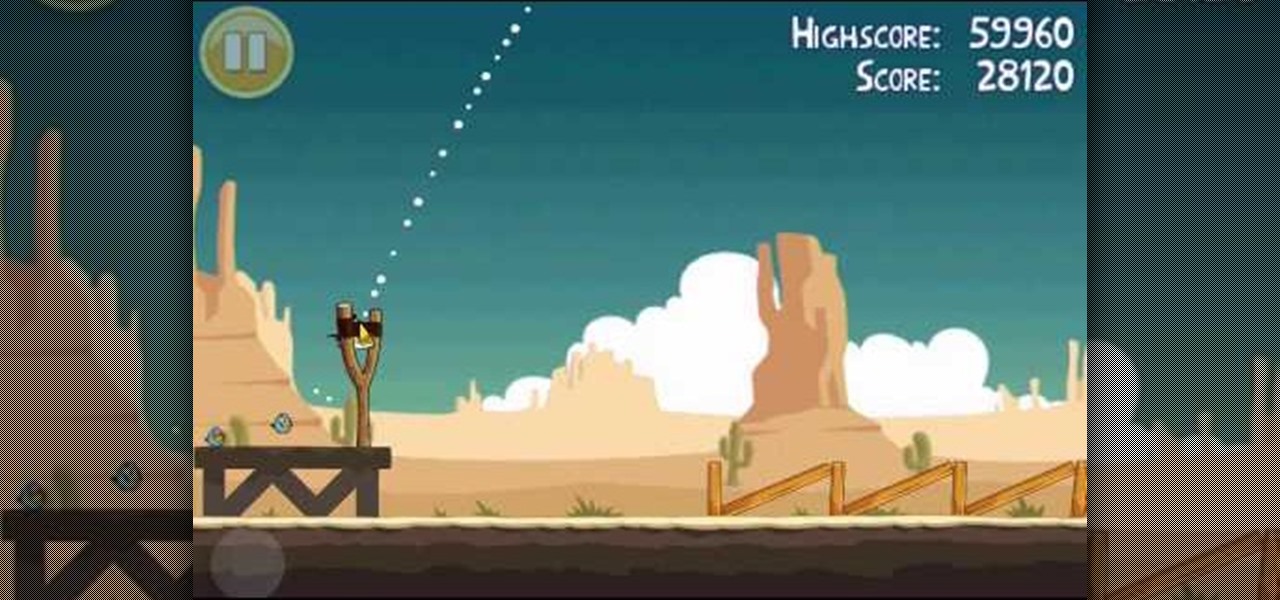AntiPolygraph.org's George Maschke speaks with Nick Frost about how to fool a polygraph (lie detector) test in episode 5 of the tongue-in-cheek 2003 television series Danger: Incoming Attack. Note that the anal sphincter contraction, discussed as a polygraph countermeasure, while effective, is no longer recommended by AntiPolygraph.org, and alternative techniques such as mental countermeasures or tongue-biting are to be preferred.

Learn how to make a whiskey flip from The Art of the Drink master and get some background on "the flip". Add a bit of class to your party with this classic cocktail. Your grandfather will be proud.

So the beta version of Minecraft 1.8 is officially out and you want to explore the new worlds and features of the pre-release. The best way to explore is to move around super quick right? So take a look at this walkthrough on sprinting and flying in Minecraft 1.8.

If you want to watch Adobe Flash videos (such as YouTube clips) on your Nintendo Wii, you might find some difficulty in updating your Flash player. This video shows you how to properly update the software, both for your Wii in general and Adobe Flash in specific, so that you can watch as much Flash media on your Wii as you care to find! This is very quick - all you really have to do is find the right update in the Shopping section of your Wii.

Tired of grinding out endless, boring quests for meager returns when you're playing Perfect World International? Want to rocket to high level and immense piles of treasure immediately? Cheat Engine is your answer! This free game hacking program frees you from having to hunt for cheat codes or exploit glitches to get ahead in PWI. Just follow along with this easy and quick hacking tutorial, which shows you how to use this program to change many of the values of your character and in the game.

Love Invader Zim? Learn how to draw Gir in the Call of Duty: Black Ops Emblem Editor. This quick clip will teach you everything you need to know.

Love Portal? Learn how to draw a Companion Cube in the Call of Duty: Black Ops Emblem Editor. This quick clip will teach you everything you need to know.

Modern weddings can be expensive. Old-time weddings could be held outside barns with simple stools found around the house for seating and the bride would wear a dress passed down along generations of women from her family.

Purchasing a present for your sweetheart on Valentine's Day is stressful enough. If you go with something too personal - like some expensive Spanx underwear because she always complains about her muffin top - she'll get offended, but if you go with something too cliche and general - like a box of chocolates - she'll think you don't care.

Want to beat level 12-18 of Angry Birds with three stars? Learn how with this quick video walkthrough. While this guide is geared toward iPhone and iPod Touch users in particular, the basic technique will, of course, be the same for the Android version of the game. For all of the details, and to learn how to defeat Level 8 of Theme 12 of Rovio's Angry Birds Ham 'em High for yourself, take a peep.

Not to diss real flowers or anything, but while they're pretty and all up front wrapped up in that tight bouquet, after a few days they start to look more dreary and sad than the last Nicolas Sparks movie.

Want to beat level 12-15 of Angry Birds with three stars? Learn how with this quick video walkthrough. While this guide is geared toward iPhone and iPod Touch users in particular, the basic technique will, of course, be the same for the Android version of the game. For all of the details, and to learn how to defeat Level 15 of Theme 12 of Rovio's Angry Birds Ham 'em High for yourself, take a peep.

Want to beat level 12-12 of Angry Birds with three stars? Learn how with this quick video walkthrough. While this guide is geared toward iPhone and iPod Touch users in particular, the basic technique will, of course, be the same for the Android version of the game. For all of the details, and to learn how to defeat Level 12 of Theme 12 of Rovio's Angry Birds Ham 'em High for yourself, take a peep.

Want to beat level 12-9 of Angry Birds with three stars? Learn how with this quick video walkthrough. While this guide is geared toward iPhone and iPod Touch users in particular, the basic technique will, of course, be the same for the Android version of the game. For all of the details, and to learn how to defeat Level 9 of Theme 12 of Rovio's Angry Birds Ham 'em High for yourself, take a peep.

Want to beat level 12-7 of Angry Birds with three stars? Learn how with this quick video walkthrough. While this guide is geared toward iPhone and iPod Touch users in particular, the basic technique will, of course, be the same for the Android version of the game. For all of the details, and to learn how to defeat Level 7 of Theme 12 of Rovio's Angry Birds Ham 'em High for yourself, take a peep.

Want to beat level 12-6 of Angry Birds with three stars? Learn how with this quick video walkthrough. While this guide is geared toward iPhone and iPod Touch users in particular, the basic technique will, of course, be the same for the Android version of the game. For all of the details, and to learn how to defeat Level 6 of Theme 12 of Rovio's Angry Birds Ham 'em High for yourself, take a peep.

Want to beat level 12-1 of Angry Birds with three stars? Learn how with this quick video walkthrough. While this guide is geared toward iPhone and iPod Touch users in particular, the basic technique will, of course, be the same for the Android version of the game. For all of the details, and to learn how to defeat Level 1 of Theme 12 of Rovio's Angry Birds Ham 'em High for yourself, take a peep.

Want to beat level 3-18 of Angry Birds with three stars? Learn how with this quick video walkthrough. While this guide is geared toward iPhone and iPod Touch users in particular, the basic technique will, of course, be the same for the Android version of the game. For all of the details, and to learn how to defeat Theme 3, Level 18 of Rovio's Angry Birds for yourself, take a peep.

Want to beat level 1-20 of Angry Birds with three stars? Learn how with this quick video walkthrough. While this guide is geared toward iPhone and iPod Touch users in particular, the basic technique will, of course, be the same for the Android version of the game. For all of the details, and to learn how to defeat Theme 1, Level 20 of Rovio's Angry Birds for yourself, take a peep.

You know how sometimes you'll wake up in the morning gunning for a fabulous hairstyle, then spend an hour curling your strands to perfection only to find that when you step outside it's raining? Rain literally rains on your hair parade because it brings lots of frizz-causing humidity and wetness.

Love Nintendo? Learn how to use an 8-bit-style Mario as your Black Ops playercard emblem! This tutorial presents a complete, step-by-step walkthrough of how to draw Mario in the Black Ops Emblem Editor.

Love Pac-Man? Learn how to use Blinky, Pinky, Inky or Clyde as your playercard emblem in Call of Duty: Black Ops! This COD Emblem Editor tutorial presents a step-by-step walkthrough of how to draw an 8-bit Pac-Man-style ghost in the Black Ops Emblem Editor.

Whipping your long hair into a short bob? It sounds incongruous, but it's actually doable using a few bobby pins. This way, whether you're dressing up as a flapper for Halloween or a murder mystery party, you won't have to chop off your Rapunzel locks just to get the flapper look right.

The Desire Z's Friend Stream app makes it a snap to keep up with all of your friends' Twitter and Facebook status updates. Learn how to use it with this quick, official video guide from HTC.

Need a quick primer on how to use widgets and change the wallpaper on your Samsung Continuum Google Android smartphone? This clip will teach you everything you need to know. Whether you're the proud owner of a Samsung Continuum Google Android smartphone or are merely toying with the idea of picking one up, you're sure to find to take away from this two-minute guide. For all of the details, and step-by-step instructions, take a look.

This video shows how to make the original 8-bit Mario using only pixels. The first step is to use three dark brown pixels to create a stair like shape for Mario's feet. The next step is to create his pants by making a 6x6 red square which is attached to the characters feet. The body and arms are created making the same sized red square out of pixels. The arms are made as various straight lines which are made up of about four pixels each. the last step is to make a 4x4 tan colored square for t...

This video is basically a detailed round-up of the Samsung Omnia II i920 camera. All its features as well as the overall picture quality of the camera is shown in the video.

In this video, we learn how to draw an 8-bit Super Mario jumping. To start, you will use a square paint tool on your computer to create rectangles on the blank sheet. Use red, tan, brown, white, and blue to create the character. Use the square too to draw in the shape of Mario, making his legs spread apart to show he is jumping. Use white to create open space and make sure to show the edges of the squares to make the drawing more realistic. When finished, add in any additional details, then y...

In this tutorial, we learn how to draw the 8 bit Super Mario. First, use a ruler to make a rectangle on the bottom of the paper, then color it red. Make another one under that, larger than the first. Then, continue to make rectangles under each one, making the shape of Mario's face with just rectangles. Color in the rectangles with a tan color, red color, and burgundy color. Continue all the way down the page until you have created the character's entire body. When finished, color in the rect...

There are many, many playable characters in Naruto Shippuden: Ultimate Ninja Storm 2, some more hidden / secret than others. In this video you'll learn how to unlock two of the more difficult characters to unlock: Lars Alexandersson and Minato Yamikaze.

In need of a quick guide on how to master a finished mix within Pro Tools 9? This free video software tutorial from Lynda presents a complete and thorough overview of the process. Whether you're new to Pro Tools or just new to Pro Tools 9, Avid's first native, software-only version of their popular Pro Tools DAW, you're sure to find much of value in this brief view.

In need of a quick guide on how to use and make edits with the MIDI event list within Pro Tools 9? This free video software tutorial from Lynda presents a complete and thorough overview of the process. Whether you're new to Pro Tools or just new to Pro Tools 9, Avid's first native, software-only version of their popular Pro Tools DAW, you're sure to find much of value in this brief view.

In need of a quick guide on how to create and use virtual MIDI-controlled synthesizer instruments within Pro Tools 9? This free video software tutorial from Lynda presents a complete and thorough overview of the process. Whether you're new to Pro Tools or just new to Pro Tools 9, Avid's first native, software-only version of their popular Pro Tools DAW, you're sure to find much of value in this brief view.

In need of a quick guide on how to change playback engine and hardware settings within Pro Tools 9? This free video software tutorial from Lynda presents a complete and thorough overview of the process. Whether you're new to Pro Tools or just new to Pro Tools 9, Avid's first native, software-only version of their popular Pro Tools DAW, you're sure to find much of value in this brief view.

Need a quick primer on how to solve type-1 error problem in stats? Let this video be your guide. From Ramanujan to calculus co-creator Gottfried Leibniz, many of the world's best and brightest mathematical minds have belonged to autodidacts. And, thanks to the Internet, it's easier than ever to follow in their footsteps. For all of the details, watch this installment from Internet pedagogical superstar Salman Khan's series of free math tutorials.

Flirting is tough business. How do you know that you're getting the signal across? Well, it takes practice and some well thought out advice to succeed, and this video will show you how to flirt like a pro. It share's the quick DOs and DON'Ts for flirting with a cute boy (or man).

First things first, ladies: You should avoid any type of heat styling when you can, since heat - duh! - ruins your strands and makes them weak and brittle, leading to split ends and just overall tumbleweed texture, which is not so pretty.

Looking for a quick primer on how to use PivotTable (or Pivot Table) reporting in Excel 2011? This video will show you how it's done. Whether you're new to Microsoft's popular digital spreadsheet application, new to Excel 2011 or even an expert merely looking to brush up on the fundamentals, you're sure to be well served by this quality video tutorial from the folks at Lynda. For all of the details, and to get started employing PT reports in your own MS Excel '11 projects, watch the video.

In this tutorial, we learn how to fit a dry lining back box. This is very easy to install, and the sides will grip the wires on your light. First, determine where you want your switch, then mark a quick line using a sturdy level. Next, you will cut out a hole in the wall the size of the box. After this, push the box into the wall. Then, you can add in the light switch to the box and secure it with the wires that are inside. This will finish up this project, just make sure the wires are place ...

Putting a rational expression in its lowest terms (also called "reduction") is a bit tricky, but it becomes very easy once you know a few tricks.