
How To: Make creamy green coconut milk curry chicken
Chicken is one of our favorite foods because there are an infinite number of ways to prepare it. And making chicken recipes on the go is a cinch.


Chicken is one of our favorite foods because there are an infinite number of ways to prepare it. And making chicken recipes on the go is a cinch.

This tutorial demonstrates how to get extra smooth and creamy frosting by letting your mixer run just a bit longer than normal. Also demonstrated is a brush embroidery technique used to get a good 'haze' effect on your cake, good for frosting flower petals.

Want to add a bit of complexity to the music you're creating on Reason 5 or Record 1.5? Add a wobble-style bass step using the Thor sequencer! This tutorial shows you how to take advantage of that feature in the software to add to your music.

For just a fraction of the cost of a pair of expensive designer distressed jeans, you can make your ripped pants own at home! With just a few household items and a bit of time, you can get that worn appearance by adding a few holes and using bleach to get the right faded look.

Learn how to use Seashore to create a 32-bit semi-transparent image and then use that image as an overlay to point out or highlight something in your iMovie video. It's easy! So easy, in fact, that this home-computing how-to from MacMost can present a full overview of the process in about 4 minutes. For more information, including detailed, step-by-step instructions, watch this Apple lover's guide.

Summer is in full swing, but after a few weeks hitting the beach every day, grabbing a bite to eat at Mike's Surf and Turf, and then catching up on "Twilight: Eclipse" in the sand can get, well, pretty redundant.

Golden child (and Goldie child) Kate Hudson really doesn't need any help looking gorgeous and sexy in a surfer girl/bohemian way. So when she does dress up for the red carpet she simply glows.

Sure, there's lots of bicycling clothing out there, but most of it doesn't work too well for everyday wear, leaving you a bit out of place when you've reached your destination. You know what we're talking about, guys: those too tight, super contouring bike pants that facilitate biking but majorly decrease our style points.

A great new feature available on iPhone 4 is folders. By organizing your apps into folders, you will be able to keep your home screen clean and much less cluttered. This will also allow you to stay organized and have a bit more privacy. Check out this tutorial for a step by step on how to set up and use your new folders.

Learn how to easily create a CSS photo gallery with a unordered list and a little bit of CSS. Whether you're using a fancy WYSIWYG (or what-you-see-is-what-you-get) page editor like Adobe Dreamweaver CS5 or a barebones text editor like Notepad, if you want to build websites, you'll need to have some understanding of HTML (for the structure of your web pages) and CSS (for their style). And this free coder's guide will get you started along that path.

In this tutorial, learn how to create an adorable look for summer. This side ponytail is a little bit retro and very funky for the warm weather. Give yourself a modern twist to a retro do with this cute side pony.

Crochet loopy granny squares will indeed remind you a little bit of your Gran Gran's favorite knitted coasters that she collected en masse throughout her lifetime. But the snuggly, historical and vintage quality of these granny squares is exactly what makes them so delightful.
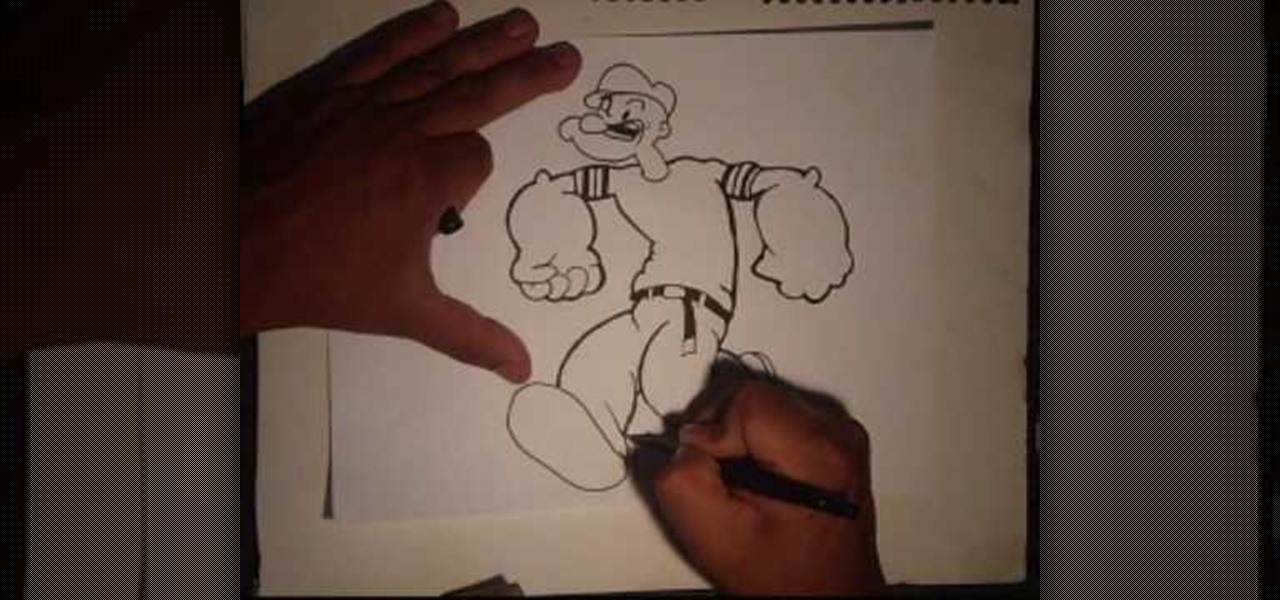
Popeye is one tough-as-nails lad as it is who can fend for himself on the streets just as well as on the seas. After all, when your forearms are the size of your midsection, you're packing quite a bit of black eye punching power.

These tasty pockets are the perfect alternative to traditional apple pie. These fried pies make tasty, hand held desserts and less mess. Add a dash of cinnamon and a bit of ice cream and soon you will have an amazing, warm and gooey dessert that your entire family will love.

Red Dead Redemption is a long, involved game that will suck you in for ages if you want to try and unlock all of its many features and achievements. This video will make the process easier if you feel like cheating a little bit by showing you how to mod your saved game to achieve all sorts of in-game effects. The only software you need is Modio and you're set!

Need a little bit of help figuring out how to build custom data entry form components in Flash Builder 4? This clip will show you what to do. Whether you're new to Adobe's popular Flash IDE (previously titled Adobe Flex Builder) or simply wish to become better acquainted with the program, you're sure to find benefit in this free video software tutorial. For more information, including specific, step-by-step instructions, take a look.

See how to use Dreamweaver CS5 and a little bit of CSS create and style a vertical navigation bar with images and rollover states! Whether you're new to Adobe's popular WISYWIG HTML editor or a seasoned web development professional just looking to better acquaint yourself with the CS5 workflow, you're sure to be well served by this video tutorial. For more information, and to get started creating your own CSS vertical navigation bar, watch this free video guide.

Ever get annoyed with Windows 7's Desktop Peek feature activating when you don't want it to? Give yourself a bit more time by delaying it with the help of Desktop Peek Tweak.

Who needs to hit up Taco Bell when you can fashion your own Taco Belle? Watch this soapmaking tutorial to learn how to create a melt and pour taco soap.
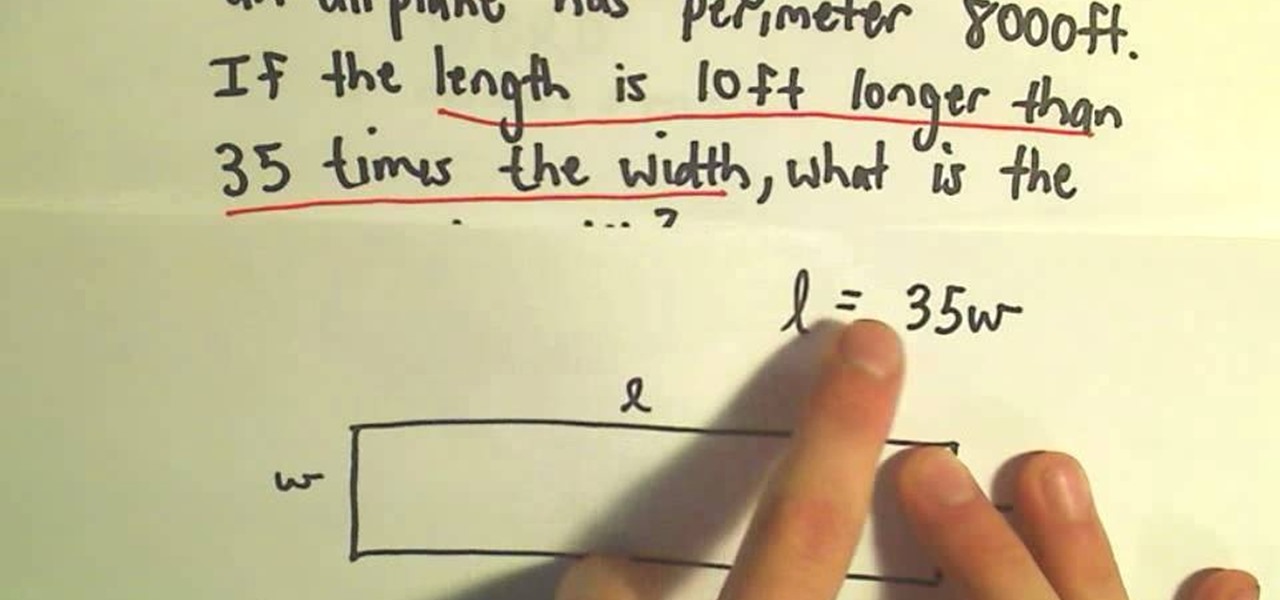
Need a little bit of help figuring out how to solve word problems involving the perimeter of a rectangle? See how it's done with this free video math lesson. From Ramanujan to calculus co-creator Gottfried Leibniz, many of the world's best and brightest mathematical minds have belonged to autodidacts. And, thanks to the Internet, it's easier than ever to follow in their footsteps (or just finish your homework or study for that next big test).

Lady Gaga's Coke can curls may have stolen the spotlight in the telephone call scene in her music video for "Telephone," but her Madonna-inspired brows and sexy lined eyes were just as bold and daring.

Some watch Prison Break for the nail-biting drama, others tune in for the origami cranes. This video tutorial presents a complete, step-by-step overview of how to make a paper crane à la Prison Break protagonist Michael Scofield using origami, the traditional Japanese folk art of paper folding. For more information, and to get started making your own tough-guy paper birds, watch this arts-and-crafts guide.

Looking for a fun kids' activity? Have a little bit of spare time and paper to match? Make a paper dog with origami, the traditional Japanese folk art of paper folding. This free origami video lesson presents complete instructions on how to make your own canine from folded paper. For more information, and to get started making paper puppies yourself, take a look!

Crochet cables, which look like little round buds, create beautiful patterns and are often seen on sweaters. This tutorial shows you how to master this unique crochet pattern. All you need is crochet yarn, a hook, and a little bit of patience.
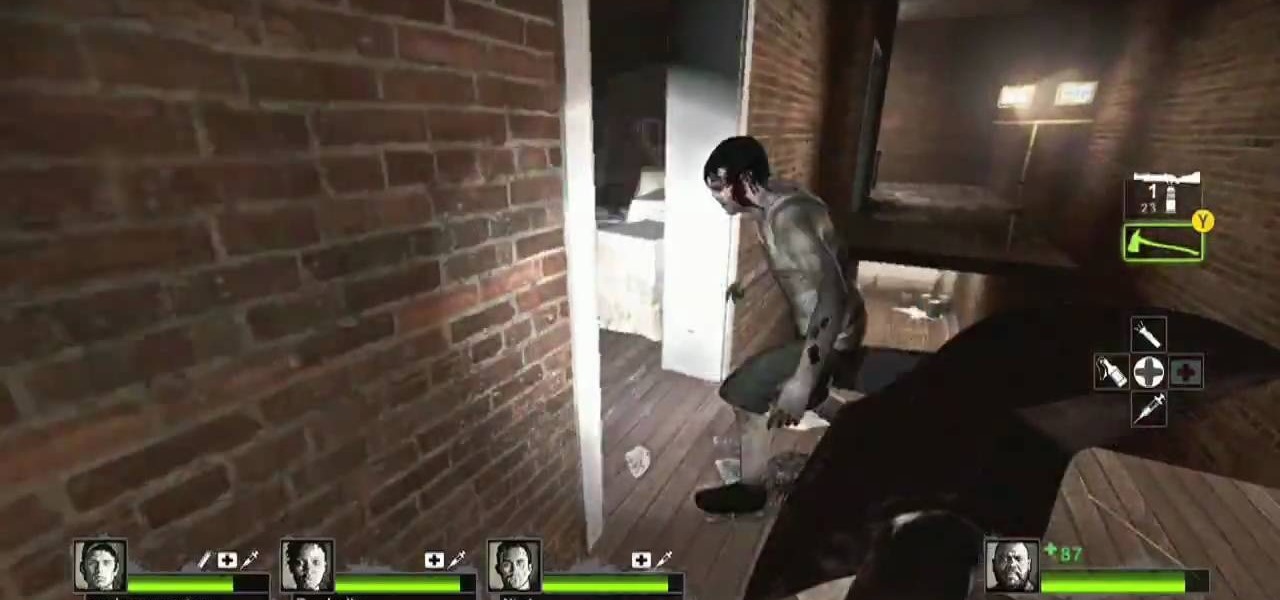
The boys from Achievement Hunter are back! And in this tutorial they'll show all you zombie hunters, how to get a pretty sweet achievement in Left 4 Dead 2's newest DLC, The Passing. The cool thing about this new DLC, is not only do you get some pretty sweet weapons, but you're able to meet the old cast from Left 4 Dead and interact with them for a little bit.

Give a bird a home with help from this handyman tutorial! Learn step-by-step how to build a professional looking Bluebird nesting box bird house. To build this nesting box you will need the following tools & materials: rough cedar or pine, a tape measure, pencil, speed square, hand saw, compound miter saw (if possible), exterior wood glue, drill bits, screw gun or drill, paddle bit, coarse thread drywall screws, deck screws, galanized finished nails, and a hammer.

Racquetball is not very complicated, but it does require a bit of practice and learning of the rules. This video tutorial will show you all of the basics you will need to know as a beginner player. Once you watch this tutorial you will be up and running and ready to start a game of your very own. So, have fun!!

Here is a series of hot and complex sexy salsa dance patterns. This is a more complicated salsa pattern. It is a very long pattern, so take it in strides and small bites. We have named the individual moves to help you piece the entire salsa combination together.

Oftentimes when preparing squash, people will remove the seeds and immediately compost them. This, of course, is a great error as the seeds are themselves quite delicious when roasted for 15 minutes in a 275°f oven with a little bit of sea salt.

There's a lot of iron in your cereal, so much that it's possible to isolate and remove it using a little known trick. In the video below, Mr. G of Do Try This at Home will show you his secret to removing the iron content of your daily cereal, using a magnet to show exactly how much of the mineral is in a bowl of bran flakes. It's a little bit awkward, so brace yourself!

Cassettes take up quite a bit of space, and can sometimes start showing wear, which can affect the sound. This video shows you how to take this information from your cassettes, and move them on to a CD. Detailed instructions, and photos in this video, will have you transferring analog information into a digital format within just minutes. This allows you to be able to use the audio recording on your computer, as well as being able to listen to it in a regular CD player.

Follow the steps in this how-to video to finally master the art of hiding these unsightly red spots. Try a little bit of Visine to take out the redness and then cover up with concealer. Watch this video makeup application tutorial and learn how to hide a blemish.

If for some strange reason you find your hands bound together by a zip tie, check out this video to learn how to escape from one! Using a little bit of slight of hand, you'll learn how to break free from a tight zip tie, and as an added bonus, how to open up a locked door using a zip tie. Remember: Don't cut off your circulation by tightening it too much.

Need a way to hide your small pricey or memorable objects? Well, what better place to hide those cherished items than in a burning candle? Unless your robbers have a thing for scented and aromatic candles.

Need a little help with your new Adobe Photoshop graphics editing program? Working with Photoshop can be a bit tough if you don't know what you're doing, so instead of getting out the books, check out this 'no nonsense' video tutorial to learn how to make an image into a text image in Adobe Photoshop. Photo manipulating and editing is always tricky, so just watch to see how to make an image into a text image, for beginners.

Need a little help with your new Adobe Photoshop graphics editing program? Working with Photoshop can be a bit tough if you don't know what you're doing, so instead of getting out the books, check out this 'no nonsense' video tutorial to learn how to create an animated text banner in Adobe Photoshop. Photo manipulating and editing is always tricky, so just watch to see how to create an animated text banner, for beginners.

Need a little help with your new Adobe Photoshop graphics editing program? Working with Photoshop can be a bit tough if you don't know what you're doing, so instead of getting out the books, check out this 'no nonsense' video tutorial to learn how to create a GIF in Adobe Photoshop and GIFtedMotion Photo manipulating and editing is always tricky, so just watch to see how to create a GIF file, for beginners.

Need a little help with your new Adobe Photoshop graphics editing program? Working with Photoshop can be a bit tough if you don't know what you're doing, so instead of getting out the books, check out this 'no nonsense' video tutorial to learn how to create a simple folder in Adobe Photoshop. Photo manipulating and editing is always tricky, so just watch to see how to create a simple folder, for beginners.

Need a little help with your new Adobe Photoshop graphics editing program? Working with Photoshop can be a bit tough if you don't know what you're doing, so instead of getting out the books, check out this 'no nonsense' video tutorial to learn how to create bubble text in Adobe Photoshop. Photo manipulating and editing is always tricky, so just watch to see how to create bubble text, for beginners.
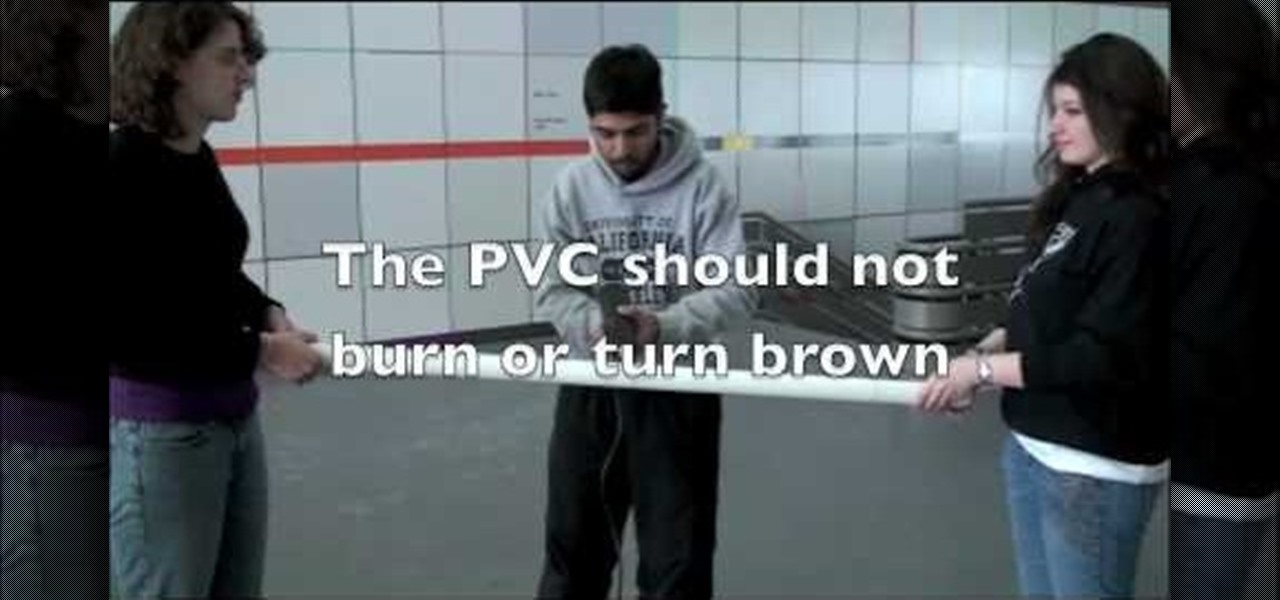
These are simple instructions on how to construct a PVC didgeridoo. You must work in a well ventilated area as you are dealing with heat and PVC fumes. You need a heat gun, pipe clamp, screwdriver, pipe cutter, dremel, PVC pipe, buffing bit and bucket of water. This is a detailed process of digeridoo making.