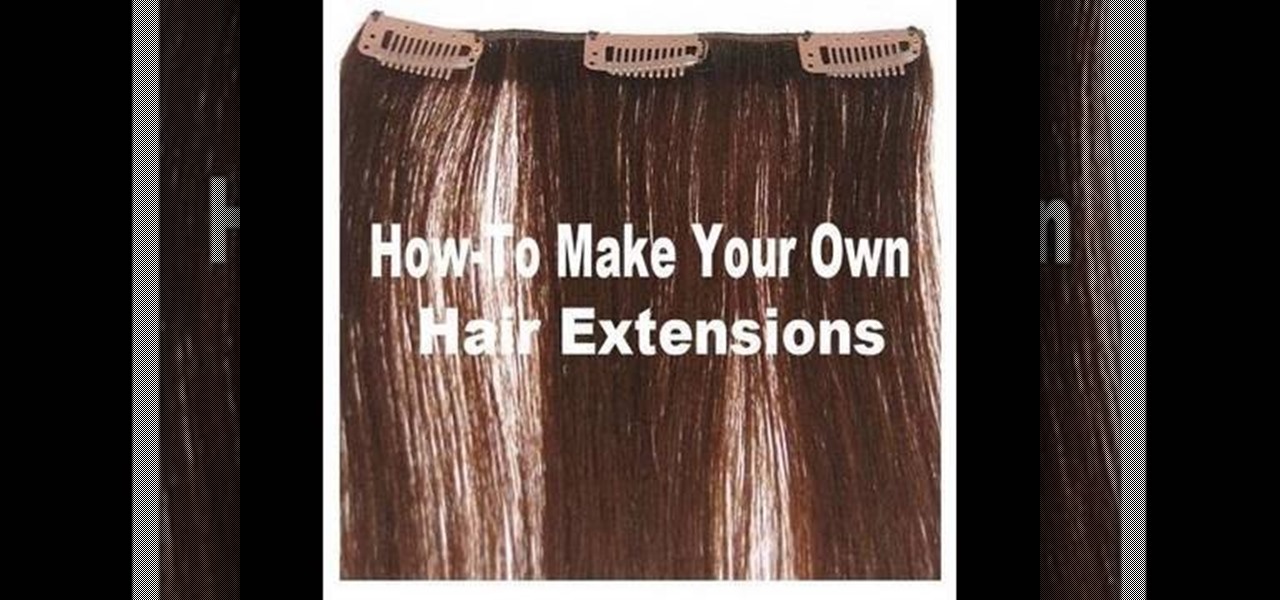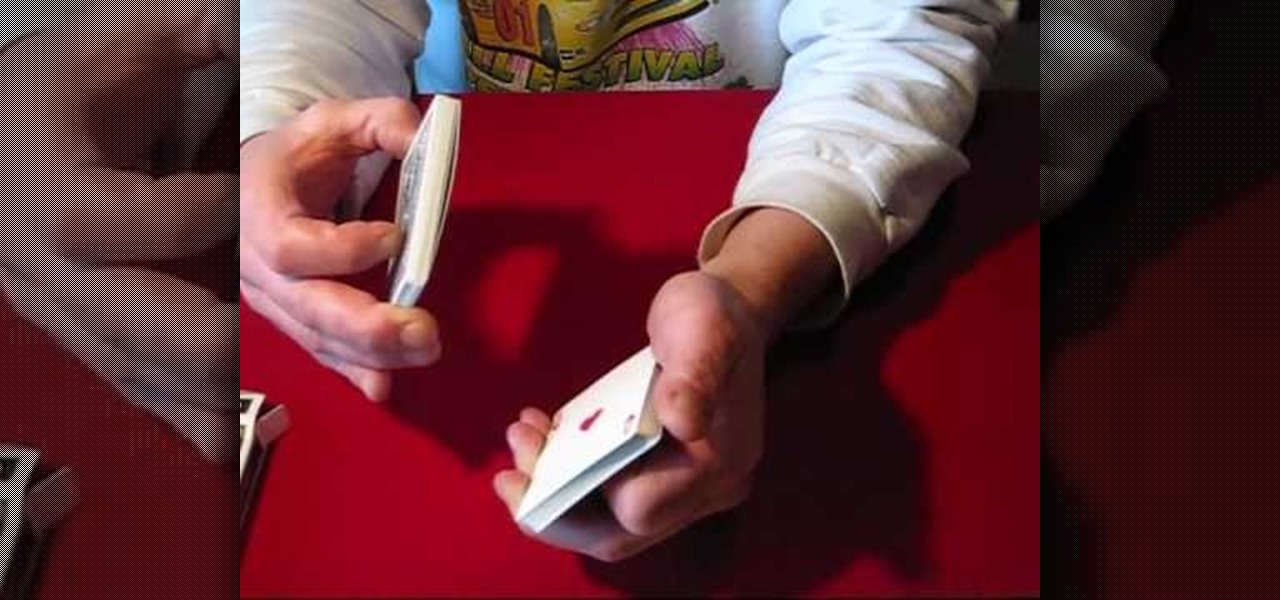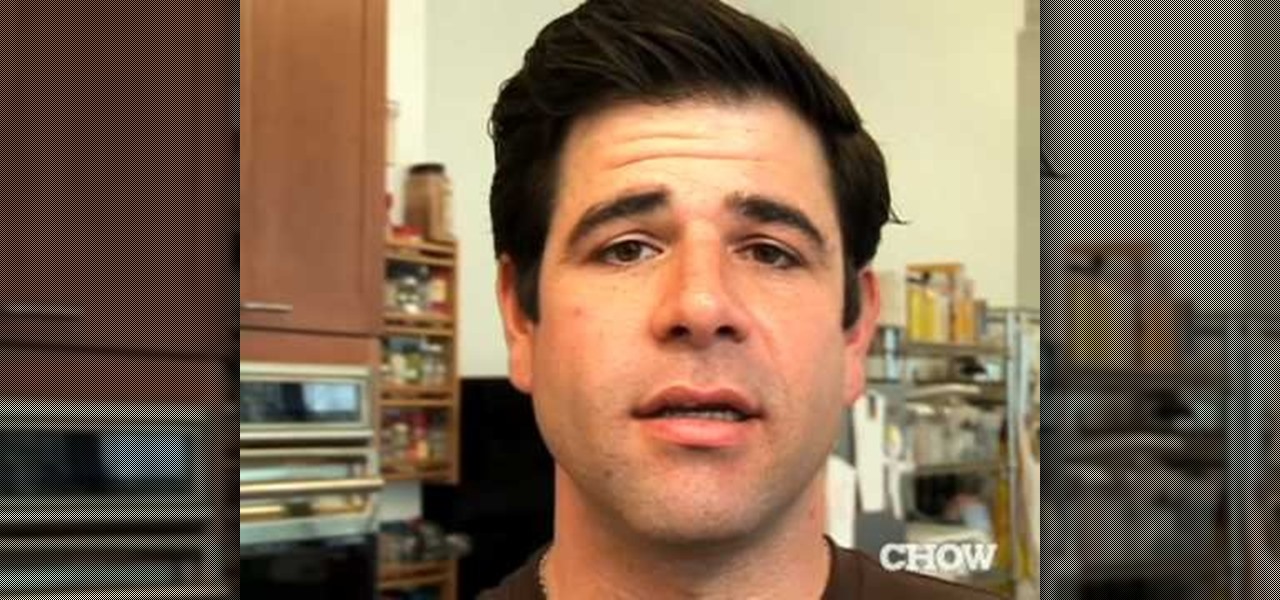In this tutorial, learn how to make your own fabric that you can use to make bags, clothing and many more items! Etsy Labs technician, Anda Lewis shows you how to fuse plastic bags (from the grocery store or trash bags) in this quick clip. You can even use these bags to create your own reusable, Earth friendly shopping bag!

Want to create a fast layer mask in Photoshop CS5? It's easy. Learn how with this video guide. Whether you're new to Adobe's popular image editing software or a seasoned graphic design professional just looking to better acquaint yourself with the unique features of Photoshop CS5, you're sure to find something of value in this free video tutorial.

Learn how to take advantage of Adobe Photoshop CS5's new content-aware fill feature. Whether you're new to Adobe's popular image editing software or a seasoned graphic design professional just looking to better acquaint yourself with the unique features of Photoshop CS5, you're sure to find something of value in this video tutorial. For more information, and to get started using the content-aware fill tool for quick, seamless edits, watch this video lesson.

In this tutorial, learn how to make a delicious Mexican treat. In this video, you will learn how to make a quesadilla in only a few quick steps.

Using Flash CS4 to make websites is a great way to make them dynamic and interesting, it can also be a daunting challenge to both new and experienced web designers. This quick video demonstrates how to create a cursive font with mask typography that resembles real cursive handwriting. Great for creating more formal look on you sites.

Wish you could have your own version of the adorable rainbow fish from the childhood tale, "Rainbow Fish"? You can fabricate your own luminescent fish with this origami tutorial on making a shiny bluefin tuna fish.

Why settle for dampened down store-bought cocktail mixes when you can shake up your own? Bypass aisle five and watch this quick tutorial on how to make the perfect margarita.

You go to elementary school to learn the basics of the skills you'll need for the rest of your life. So why not take a quick course on the basics of crocheting if you're a fan of the knotty sport?

In this tutorial, learn a quick tip on how to get smoother panning and tilting using a tripod. A rubber band is an inexpensive way to improve your tripod's movement.

Without speed, you'd swim like a turtle at your swim club races, which is okay if you're into leisurely paced losing. Whether you're navigating away from a hungry shark who likes your "Family Guy" swim trunks or trying to finally snag that "First Place" trophy, speed is something you can always improve on.

Even if your body doesn't melt at the thought of Edward Cullen and you think the vampire fad is the most malicious prepubescent girl malady since N'Sync, you have to admit the CW drama "The Vampire Diaries" is pretty addicting.

This handy download is great if you need to take a quick note but do not want to waste time loading a separate application/program. All you have to do is download Chromepad; it is an extension for Google Chrome that will let you take notes without minimizing your window.

Quick tip on customizing Alt-Tab Interface. Download Alt-Tab Tuner 1.0.1 to get control over Windows 7's Alt+Tab shortcut.

Ever wonder what is the correct way to lace and tie your Vans shoes? There are probably a couple of different methods to do so and this video shows you one of those methods step by step. It's quick, easy, and will have you looking good in your shoes in no time. Enjoy!

Have you always wanted longer hair but weren't blessed with full locks? If you need a quick fix and don't want to spend a fortune on professional hair extensions, follow this video. In this tutorial, you will learn how to create your very own extensions at home for a fraction of the price. So, if you are feeling like a change, check out this instructional clip and start weaving.

Buttermilk has more applications than making pancakes. You can make pudding, biscuits, and much more with buttermilk. But it's not something people tend to have sitting in the fridge. If you need buttermilk in a pinch, all you need is regular milk, vinegar, and lemon juice! This quick video will show you to make your own buttermilk.

"You're lucky, he's lucky, I'm lucky, we're all lucky!" If you're quick to spot who said this great line in the ultimate 1975 cult classic, "Rocky Horror Picture Show" then you will enjoy this tutorial. In this makeup lesson, learn how to steal the look of the character Magenta (played by the amazing Patricia Quinn) with the help of makeup and hair created by a Fashion Face expert.

After watching this video you'll be dying to make this delicious mouth watering shrimp in a garlic sauce. It's quick, easy and perfect for the whole family. Also, easy to make on any budget. Make sure to have fun while your cooking.

Strategy is key to being a proclaimed chess player. You need to know the ins and outs of situations and you have to be quick in your wit. This video emulates very good strategy played in a chess game giving you keys to build your own winning tactics.

Gift baskets are a great way to celebrate the holidays and special occasions. They also are a great way for you to cheer a friend up and cure their blues. In this quick guide you will learn how to put together a kind and caring gift basket for someone recovering from illness.

Feel like your face is starting to droop and sag a little bit? Get your tone and youthful appearance back without botox or quick fixes by exercising your face muscles naturally! In this video, 48-year-old instructor Elaine Bartlett demonstrates how you can tone your chin and jaw by doing simple exercises using your face muscles. You might even find out you've got some pretty strong you never thought about using before!

Want a quick meal, but the jar won't open? Here are some tips: try slamming it on your kitchen counter-top upside down, but not with enough pressure to break the jar. Another option is running hot water over the lid of the jar, to loosen it up. You can wear rubber gloves to give yourself a better grip, as well. This should solve any hurdles in the way of last-minute dinner preparations.

Darci Larocque, Blackberry Expert, explains a quick way to hide sent messages from your inbox folder with a few simple clicks, leaving clutter and needless distractions behind. This easy-to-understand tutorial is fully complete from start to save with visible screen shots and clear concise directions. There is even a simple two-button solution to see your sent messages again as needed. With a few easy steps, your inbox clutter can be a thing of the past.

Thread and clothing designer, Kenneth D. King, give quick instruction to us on the importance of our cutting tools, more especially the serrated scissors. Here we learn what makes this particular style of scissors so efficient and necessary to our sewing work, as well as what types of materials they ought to be used on. He also gives warning that we should never use our fabric scissors on paper. Great tips for the beginning designer in us all.

Want to protect your investment and add some personal style to your cell phone, but aren't quite sure how to install that cool new skin? We've got you covered - just check out this quick video on how to install and remove an iPhone case. If only getting ready for work could be so easy!

Alley-oop! Surfline's Timmy Curran gives an explanation of how to perform a good alley-oop by providing professional tips. Remember: performing an alley-toop requires good timing.

Why spend money on a commercial ice pack when you can make one at home in minutes? Whether you're thinking ahead for eventual accidents or aches or you're in the midst of a first aid emergency, the quick and simple ice pack in this how-to video will help ease your pain. All you need is water, rubbing alcohol, a freezer safe, sealable plastic bag, and the instructions in this informative video.

Chile con queso, a classic Tex-Mex dip, is inexpensive, easy to make, and positively delicious! Round up these ingredients (16 oz cheddar cheese, 1 cup chiles, a medium onion, 1 clove of garlic, canned tomatoes, beans, 6 oz Monterey Jack cheese, and either tortilla chips or rice to serve it with) and you're ready to cook! Follow along with the steps in this quick video cooking show and learn how to make this tasty Mexican snack.

This method is for those of you looking to quickly brace or unbrace your bow. There are several methods available, but this method is for those of you looking for a quick fix.

Here is a quick tutorial for a basic Elmsley count sleight. It's used in a lot of card tricks and effects. This is a great tutorial for new card magicians. It's an easy sleight to perform and it can be very convincing. Enjoy!

A sure fire way to force your spectator to choose a particular card. These forces are used in many card magic tricks. Easy to perform and can be mastered pretty quick. This is a classic "Pick a card, any card!" style trick.

Drop 8 pounds, tone without cardio, finally lose the baby weight or run 3 miles with ease--pick your plan and get your best body in just four weeks! The secret to weight loss is consistency. Don't yo-yo diet eating carbs and sugar! Don't workout for 3 hours one day a week. Try these quick weight exercises for slimming your figure.

Hang on to your hat! This hurricane will bowl you over -- in a good way. Learn how to mix a Hurricane.

Fatty, soggy, and burnt are words you never want to hear applied to your bacon. Scott Vermeire of Prather Ranch Meat Co. offers a quick and easy primer on bacon perfection. He also addresses the very important question of flipping: when to do it, and how often. Follow along with this cooking how-to video to learn how to cook bacon to perfection every time.

In the new Photoshop CS4, there are some minor improvements to the Photomerge function, including the new collage option. Jay Kinghorn goes over the different ways of bringing your images into photomerge, the layout options, and some quick tips for creating better quality panoramas in Photoshop CS4. The following how-to video walks you through the entire process.

The Bridge tool in modo 202 is a phenomenal modeling tool for any workflow. This video will get you a quick ramp up to the full power of the Bridge tool in modo. The bridge tool allows seamless stitching between discontinuous areas of a mesh. See how to use it for any type of 3D modeling within modo.

In this music production tutorial you will learn how to automate in FL Studio 7. Get a quick overview of 5 methods of automation using FL Studio 7.

Watch this instructional drawing video to draw and color a cartoon. Use a calligraphy pen to draw think lines and thin lines with a single pen. This allows you to draw expressions quickly and decisively. With a clean brush, dampen the paper where you want to add color. Mix marker colors with water to mix a quick watercolor palette.

In the case of a biological or chemical attack, quick thinking can keep you safe. HOW TO SURVIVE advises moving cross wind out of the area, decontaminating, and minimizing contact with others in order in order to survive. Watch this video anti-terrorism tutorial and learn how to survive a biological or chemical attack.

Watch this quick instructional photography video and discover how to do extreme macro photography without having any real specialized macro photo equipment. Use a couple of your existing lenses to create a super macro lens. Practice these tips and improve your photography skills.