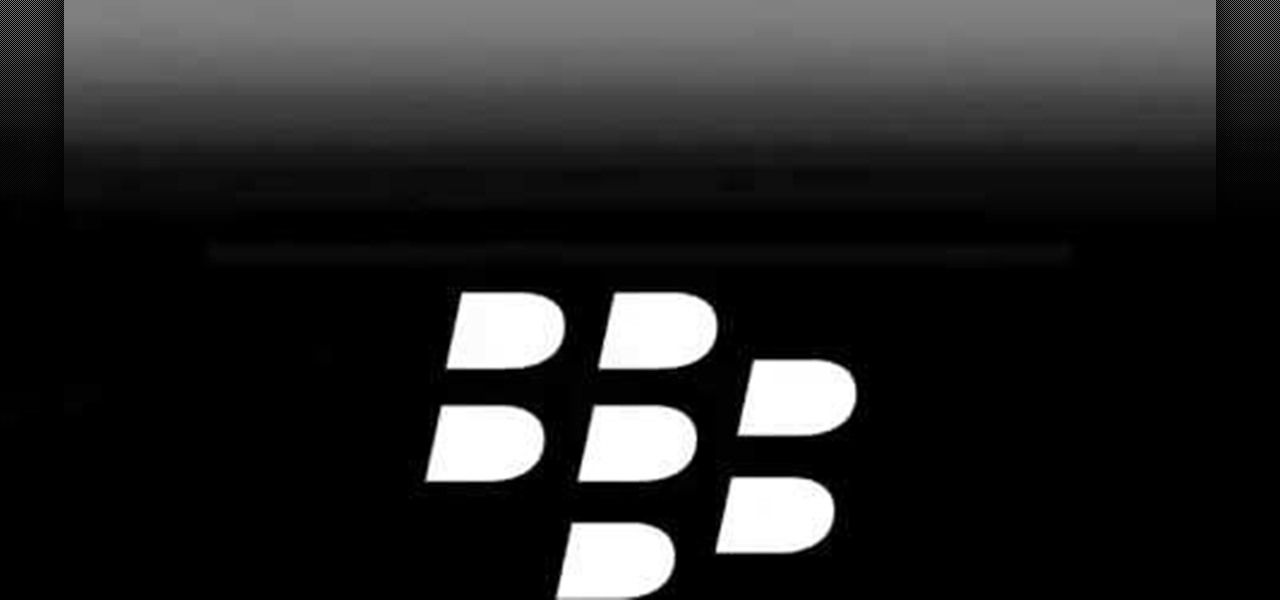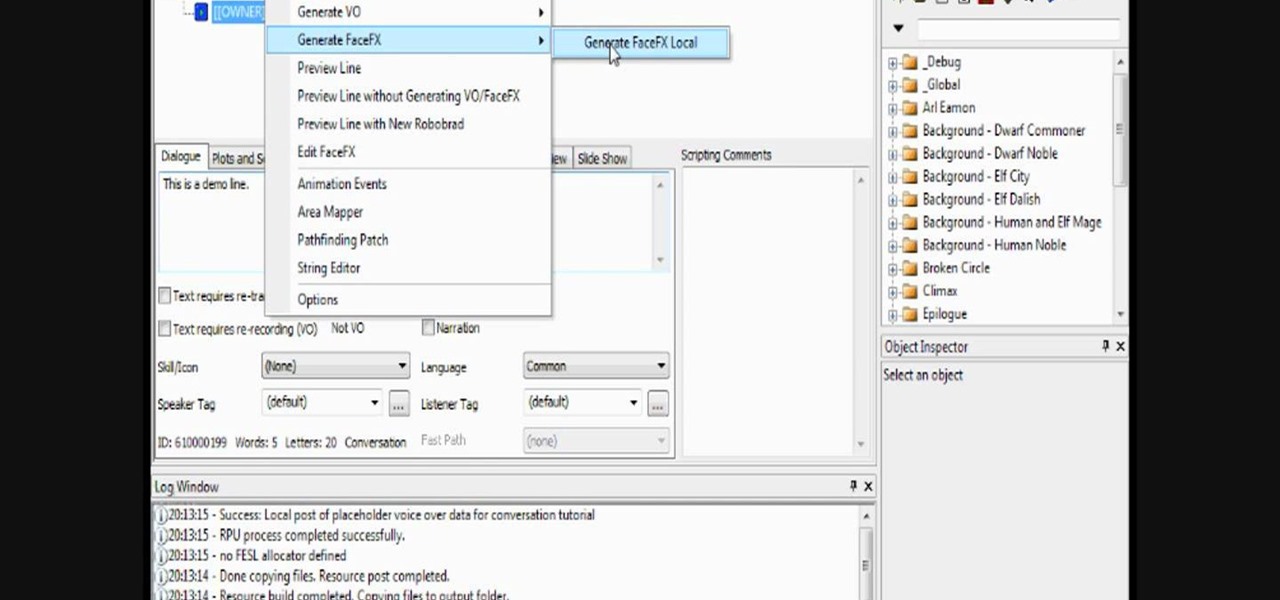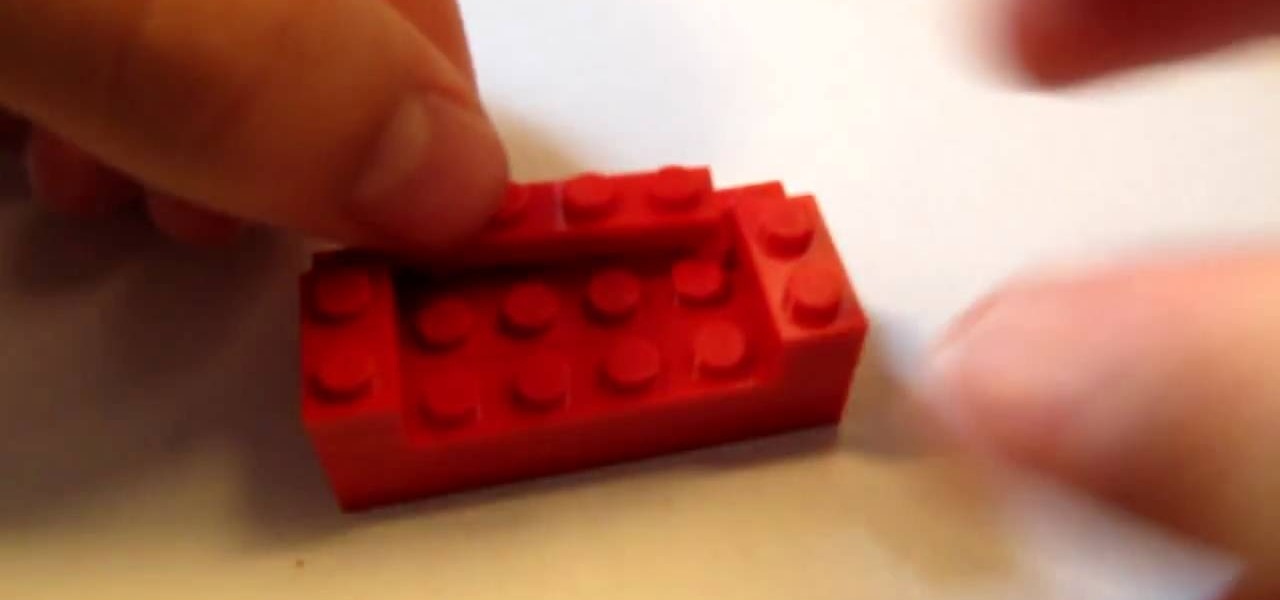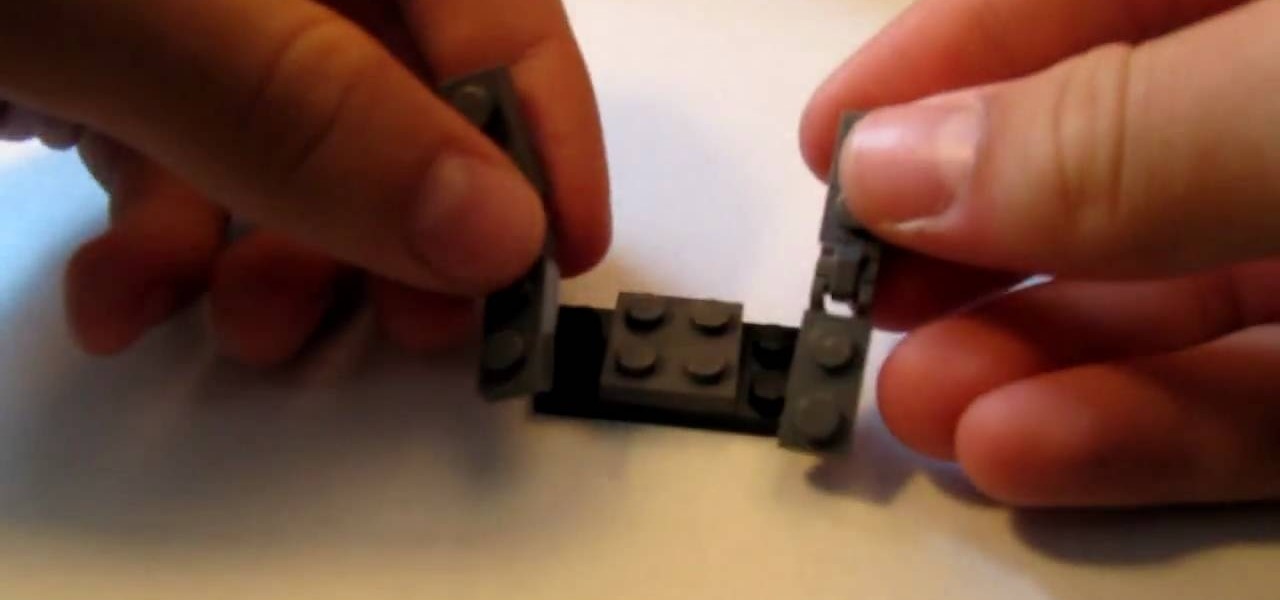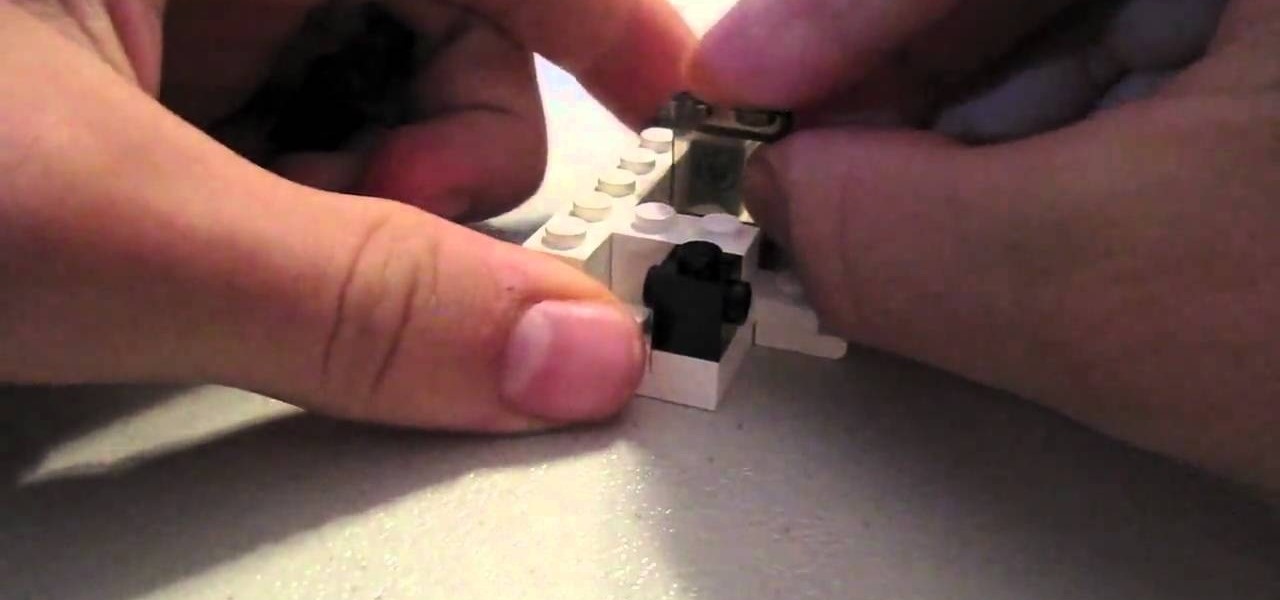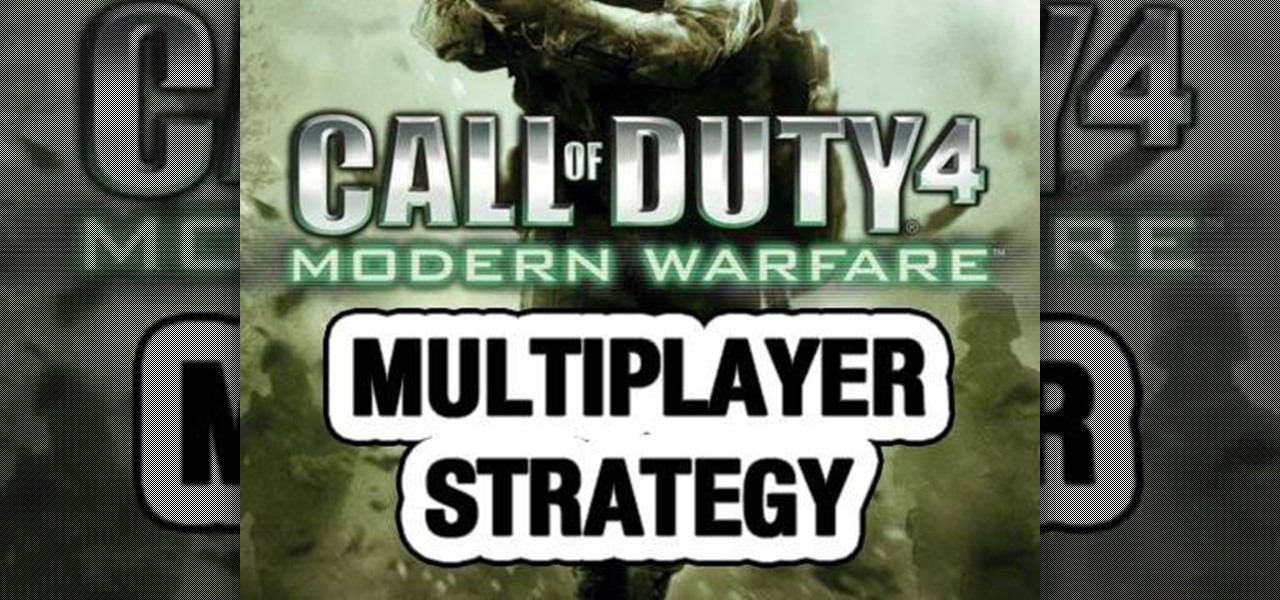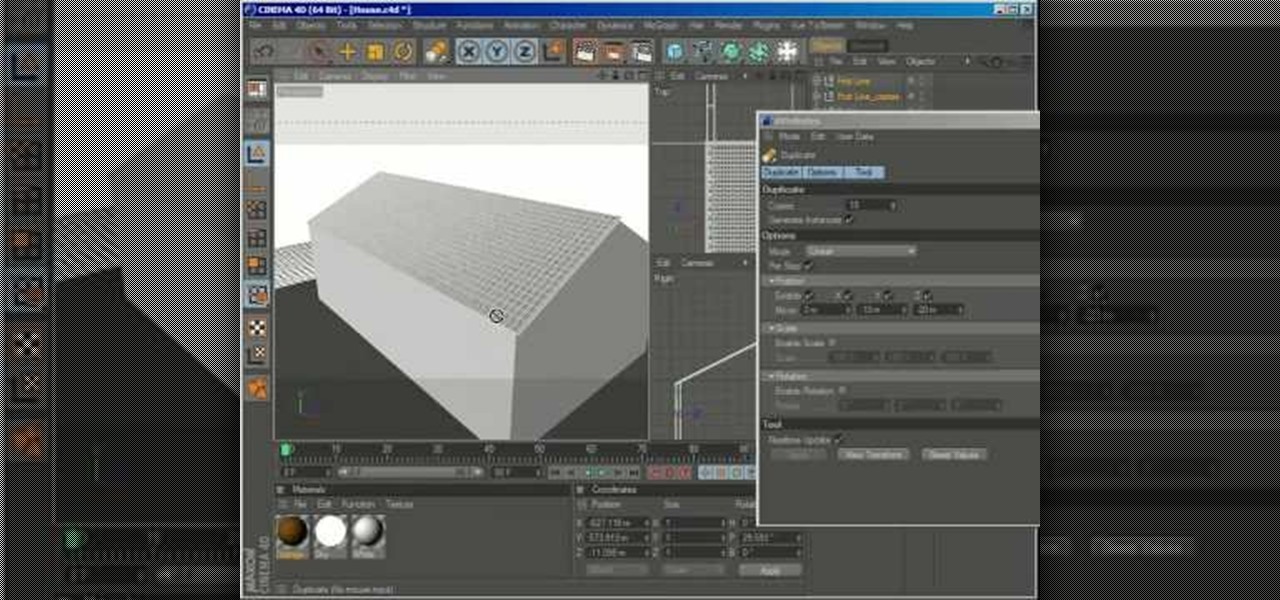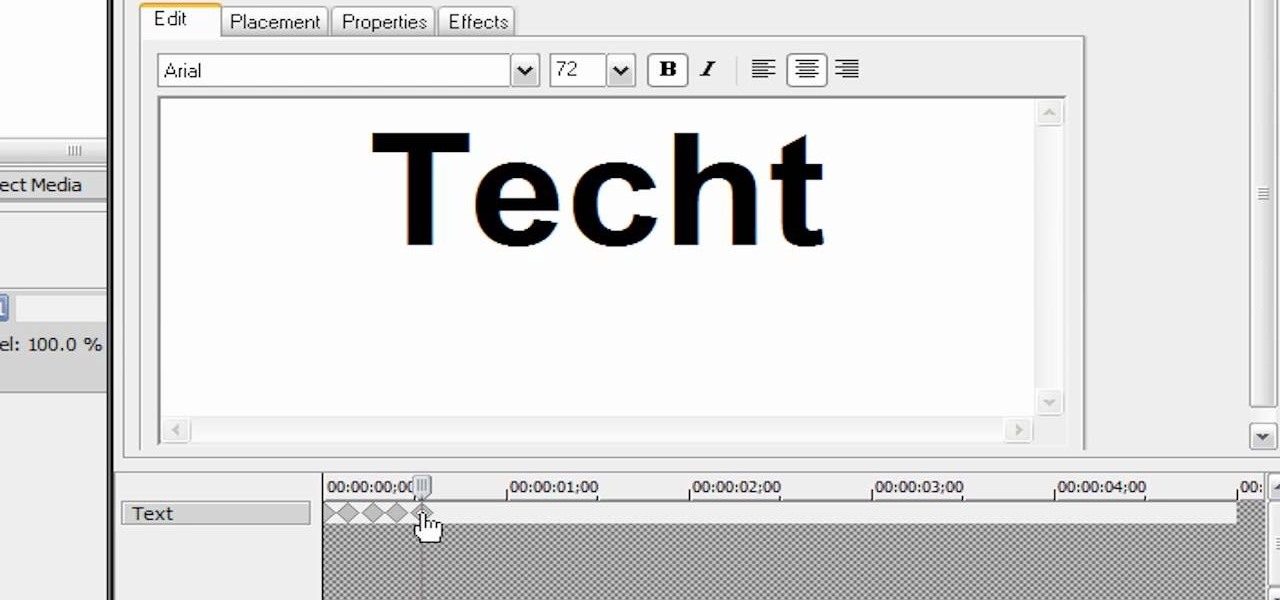In need of a general (and quick) introduction to the Ubuntu GNU/Linux distribution or just Linux more generally? Let this video be your guide. For more information, and to learn more about Ubuntu Linux, watch this home-computing how-to from the folks at Butterscotch.

Seashells are beautiful and free, which makes them great for using in your craft projects. This video will teach you two quick, easy ones: making a beach in a bottle and a clay pot decorated with paint and seashells.

Need a quick primer on how to get started using a Verizon Wireless ZTE Salute cell phone? Whether you're a proud owner of the Verizon ZTE Salute or are merely considering picking one up, you're sure to benefit from this video tutorial. For more information, including detailed, step-by-step instructions, take a look.

In this quick clip, you'll learn how to insert screen clips when using MS Word 2010. Whether you're new to Microsoft's popular word processing application or a seasoned professional merely looking to pick up a few new tips and tricks, you're sure to benefit from this video tutorial. For complete instructions, take a look.

In this quick clip, you'll learn how to go about creating a basic letter for Mail Merge within MS Word 2010. Whether you're new to Microsoft's popular word processing application or a seasoned professional merely looking to pick up a few new tips and tricks, you're sure to benefit from this video tutorial. For complete instructions, take a look.

In this quick clip, you'll learn how to create envelopes with the Mail Merge tool within MS Word 2010. Whether you're new to Microsoft's popular word processing application or a seasoned professional merely looking to pick up a few new tips and tricks, you're sure to benefit from this video tutorial. For complete instructions, take a look.

In this quick clip, you'll learn how to insert address blocks and merge fields when using Mail Merge within Microsoft Office Word 2010. Whether you're new to Microsoft's popular word processing application or a seasoned professional merely looking to pick up a few new tips and tricks, you're sure to benefit from this video tutorial. For complete instructions, take a look.

In this quick clip, you'll learn how to go about creating a basic letter for Mail Merge within MS Word 2007. Whether you're new to Microsoft's popular word processing application or a seasoned professional merely looking to pick up a few new tips and tricks, you're sure to benefit from this video tutorial. For complete instructions, take a look.

Looking for a quick primer on how to create and send new text messages on a BlackBerry smartphone? This clip will teach you everything you'll need to know. Whether you're the proud owner of a BlackBerry smartphone or are merely considering picking one up, you're sure to be well served by this official video guide from the folks at Blackberry. For detailed information, including step-by-step instructions, take a look.

Looking for a quick primer on how to set your BlackBerry Messenger status? This clip will teach you everything you'll need to know. Whether you're the proud owner of a BlackBerry smartphone or are merely considering picking one up, you're sure to be well served by this official video guide from the folks at Blackberry. For detailed information, including step-by-step instructions, take a look.

Here is a quick tutorial on showing and hiding different layers when you're using the picture editing program Adobe Photoshop. Or, focus only on one specific layer so you can work on that one and nothing else. This tutorial shows you several other good tips when using Photoshop layers.

You can write a great story, and create a great twist ending and everything else in your Dragon Age module. But if your players can't even begin the quest itself, what's the point? In this great video you will get a quick tutorial on how to create quest-giving and friendly NPCs in the game world of your module!

When making your own module or movie using the Dragon Age toolset, you can also add FaceFX to your dialogue and placeholder voice overs, which then allow you to add your own. If you're a little lost, don't worry, in this video you will learn the quick way to set up the placeholder voice over and add FaceFX to your dialogue.

While building your fortress in Minecraft you might have thought about doing some work with water. Sure, you could just build a moat, but what's cooler than making your own water loops!? Line them up with each other and watch them cycle water among one another in a very cool way! In this video you will get a quick five step tutorial on how to create one of the coolest things in Minecraft!

Looking for a quick guide on how to utilize date & time functions in your Access queries? You're in luck. Whether you're new to Microsoft's popular data management application or a seasoned MS Office professional just looking to better acquaint yourself with the Access 2007 workflow, you're sure to be well served by this video tutorial. For more information, including step-by-step instructions, watch this free video guide.

Looking for a quick primer on how to set and adjust printing options on a Mac OS X computer? It's easy! So easy, in fact, that this home-computing how-to from the folks at MacMost can present a complete overview of the process in just over four minutes. For more information, including step-by-step instructions, take a look.

Wall sconces are a great way to give a room accent lighting. Do you find most of them a little too subtle though? Try making this bad boy. This video will show you how to make a custom wall sconce out of an old hubcap and a few brackets and screws. Quick, easy, and badass home decorating.

Need a quick primer on how to get started using a Samsung Intensity II cell phone? Whether you're a proud owner of the Samsung Fascinate Google Android smartphone or are merely considering picking one up, you're sure to benefit from this video tutorial. For more information, including detailed, step-by-step instructions, take a look.

Need a quick primer on how to add a new post to a Tumblr website? It's easy! And this brief video tutorial from the folks at Butterscotch will teach you everything you need to know. For more information, including detailed, step-by-step instructions, and to get started adding content to your own Tumblr blog, take a look.

What's a house model if you don't have a couch in the living room, right? Where would the minifigures sit to watch TV? Can't be on the floor! In this video you will get a quick glimpse of the different bricks that you will need to complete the model as well as a detailed tutorial on the construction process all the way into a finished couch!

For a more outdoorsy model, such as a park, one key ingredient that you will need is a bench! But if you're not quite sure what bricks you will need, or how to construct one, this video is your solution! In this video you will get a quick glimpse of the different bricks used for the model as well as a detailed tutorial on constructing the bench itself.

If you're building a house model, or if you're just looking for a quick and fun model to make, give the refrigerator a try! With a full swinging door, it's made to size so any minifigure will have access to it with a believable scale. In this video you will get a glimpse of each piece that you will need for the model with a great construction tutorial!

Barbecue chicken is an amazing main course for any meal, especially when you make your own BBQ sauce with it! All you need is your oven and some time and you can make a delicious, cheap meal very quickly! In this video you'll learn how she bakes the chicken, bastes them and makes her own barbecue sauce.

The Sparkle app for your iPhone or iPod Touch is a client which allows you to message your friends in Second Life without having to log fully into Second Life. Great if all you want to do is send someone a quick chat message without playing the game.

What's the best way to make sure your fruits, specifically melons, are staying fresh and tasty? Wrapping and storing your melons properly is the key to freshness. YouProduceGuy has the tips you need to make sure you wrap your melons perfectly for long-lasting fruit delight, so you can have it ready for a quick healthy snack from the fridge, or even have on display before you cut into them for a party.

When it comes to origami, does it get more basic than the crane? Well, other than an origami box, an origami crane is one of the essential beginner origami projects that origami students learn on their way to achieving folded bliss.

'Affect' and 'effect' are two commonly misused words in the English language. This quick grammar tutorial provides a great reference to explaining the difference between the two words and how context is important to picking the right one. Improve your writing after memorizing this easy explanation!

You can play beautiful, traditional music on an elderberry flute, just how the Native Americans have done since ancient times. Crafting a flute out of elderberry wood is a quick and easy project.

Using correct grammar is how you properly convey ideas in writing. This video is a quick English reference to improve your sentence structure by teaching you the right way to use a phrase, clause, nouns and verbs to express a complete thought.

A frittata is a delicious egg dish that you can cook using leftovers from your fridge. This video shows you how to cook a quick and tasty version with cheese and veggies. All you need is a frying pan and chopping knife!

Does your pet puppy have a problem with pests? Use these quick and easy grooming tips for a flea-free Fido! Your veterinarian might offer an expensive flea dip, but you can give your dog a bath and shampoo at home.

In this quick clip, you'll learn how to disable Facebook's location-tracking "feature," Places. Whether you're completely new to the Facebook's popular social networking site or simply require a small amount of clarification on how to deal with the Places feature, you're sure to benefit from this helpful video guide. For more information, including detailed, step-by-step instructions, take a look.

If you're having trouble owning the Creek map in Call of Duty 4: Modern Warfare, don' worry, this video from NextGenTactics will show you are the map and give you some quick multiplayer tips to helping you come out on top. And the first tip… know your way around the map!

Looking for a quick guide on how to create templates in Apple iMovie? It's easier than you'd think! So easy, in fact, that this free video tutorial can present a complete overview of the process in just over three minutes' time. For specifics, including detailed, step-by-step instructions, take a look.

Looking for a quick guide on how to use the manual mode on your Canon t2i, 5D or 7D? It's easier than you'd think! So easy, in fact, that this free video tutorial can present a complete overview of the process in just over three minutes' time. For specifics, including detailed, step-by-step instructions, take a look.

Looking for a quick guide on how to create video borders in Photoshop CS5? This clip will teach you what you need to know. Whether you're new to Adobe's popular raster graphics editing software or a seasoned professional just looking to better acquaint yourself with the program and its various features and filters, you're sure to be well served by this video tutorial. For more information, including detailed, step-by-step instructions, watch this free video guide.

If you're feeling extra adventurous with your new Android-based Samsung Galaxy S phone, aka Vibrantor Captivate, watch this video tutorial to learn how to root it in a few quick steps. Rooting your Android phone may give you a few benefits over a regular version, such as easy wi-fi tethering, better keyboard and even multi-touch browsing.

Stand-up paddling is sort of a niche spinoff of surfing in which the rider stands up on their board and moves across flat water by paddling. This quick video from an expert in the field offers some tips for improving the efficiency of your stroke when stand-up paddling. You'll be able to paddle faster and longer without tiring. How could that not make stand-up paddling more enjoyable?

This clip presents a quick lesson on how to model 3D roof tiles within C4D without using modules. Whether you're new to MAXON's popular 3D modeling application or are just looking to get better acquainted with Cinema 4D and its various features and functions, you're sure to enjoy this free video software tutorial. For more information, including complete instructions, watch this 3D modeler's guide.

In this quick Vegas-user's guide, you'll learn how to create a typewriter effect. Whether you're completely new to Sony's popular nonlinear editor (NLE) or are a seasoned digital video professional simply looking to pick up a few new tips and tricks, you're sure to be well served by this free video software tutorial. For more information, including detailed, step-by-step instructions, take a look.