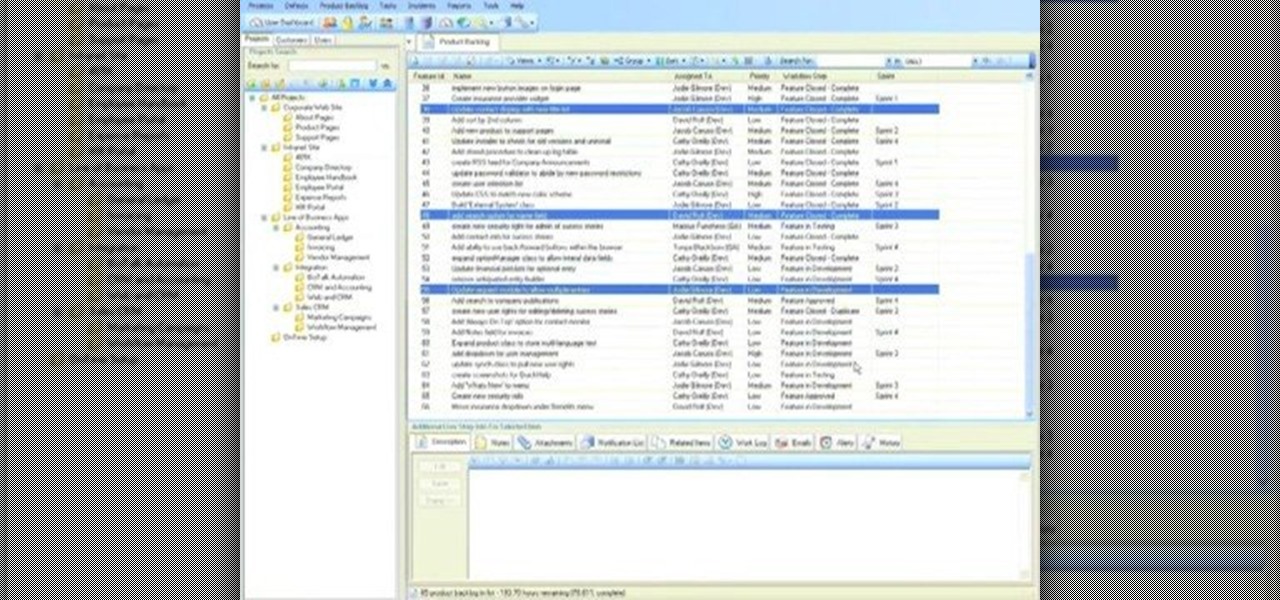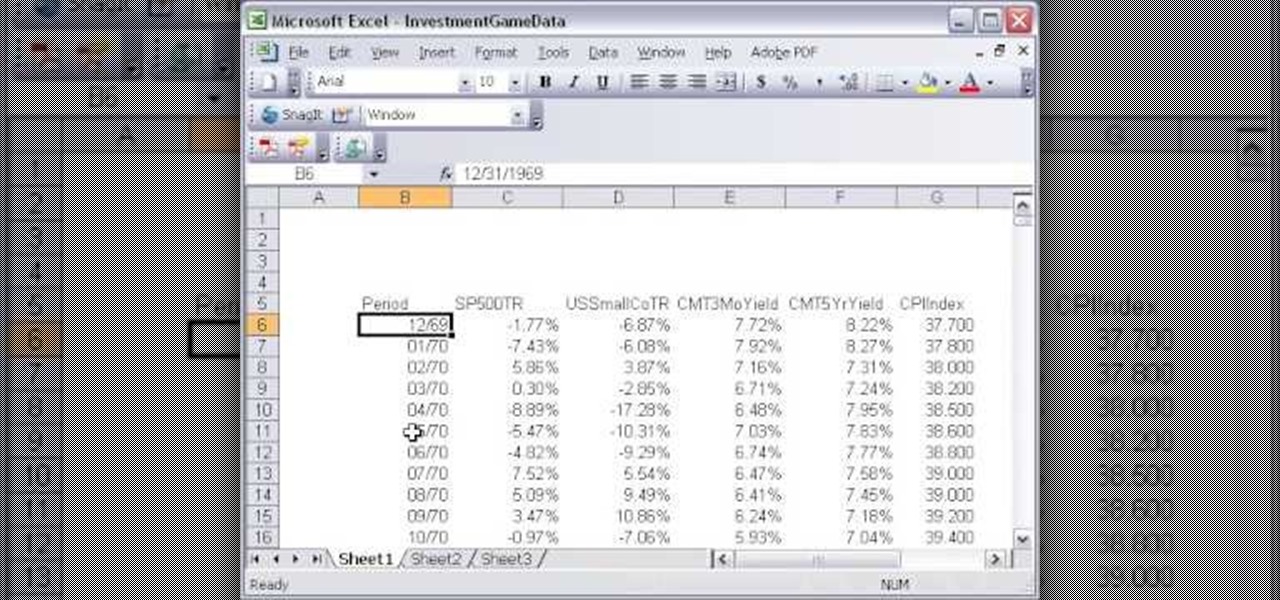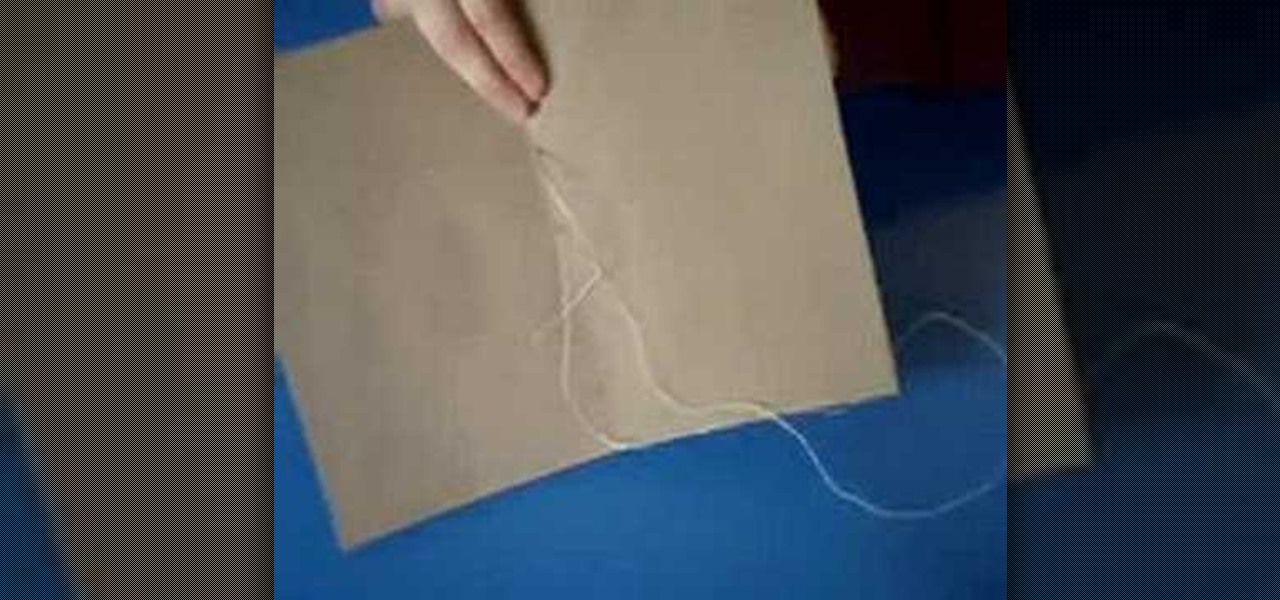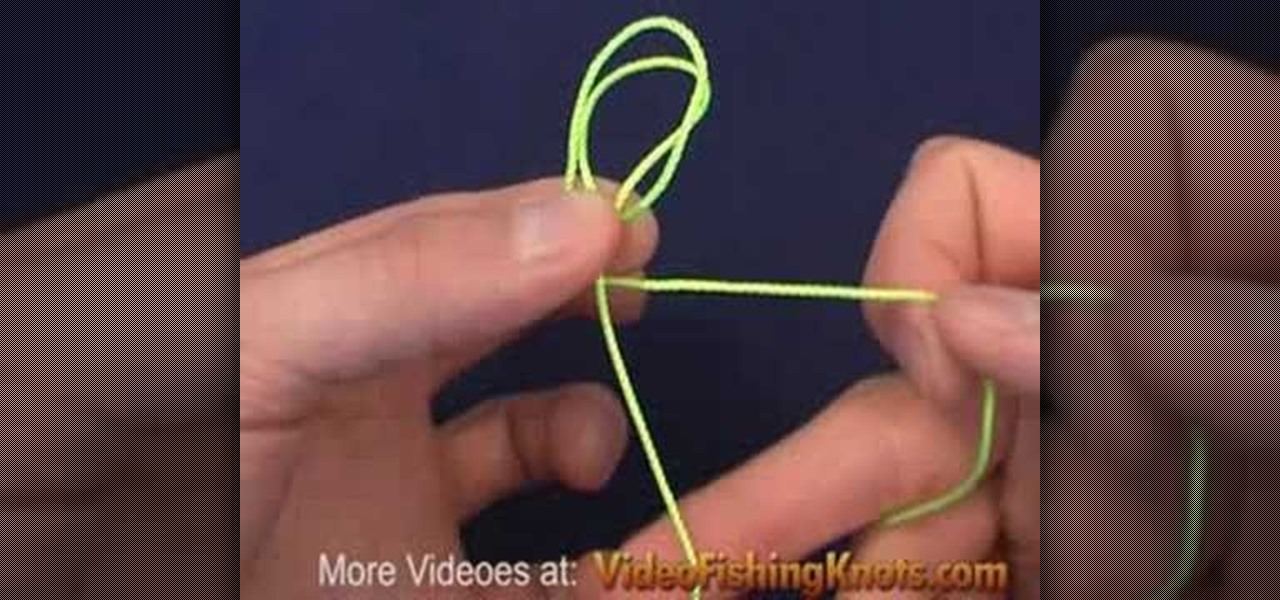In this video cooking lesson Angie uses a slow cooker to turn pork shoulder into tender taco meat. This cooking how-to video is part of Easy Meals, Good Deals show hosted by Angie Ketterman. Watch as Angie takes on the challenge to create 10 dishes that save you time and money. You'll love the results, quick and budget-friendly recipes. Try this inexpensive dish of slow cooker pork tacos.

Watch as Angie makes an inexpensive chicken corn chowder that feeds a crowd. This cooking how-to video is part of Easy Meals, Good Deals show hosted by Angie Ketterman. Follow along as she takes on the challenge to create dishes that save you time and money. You'll love the results quick and budget-friendly recipes. Make a hearty corn chowder for dinner tonight.

In this how-to video, Angie fries up falafel for a protein rich meal that's wallet friendly. This video is part of Easy Meals, Good Deals show hosted by Angie Ketterman.
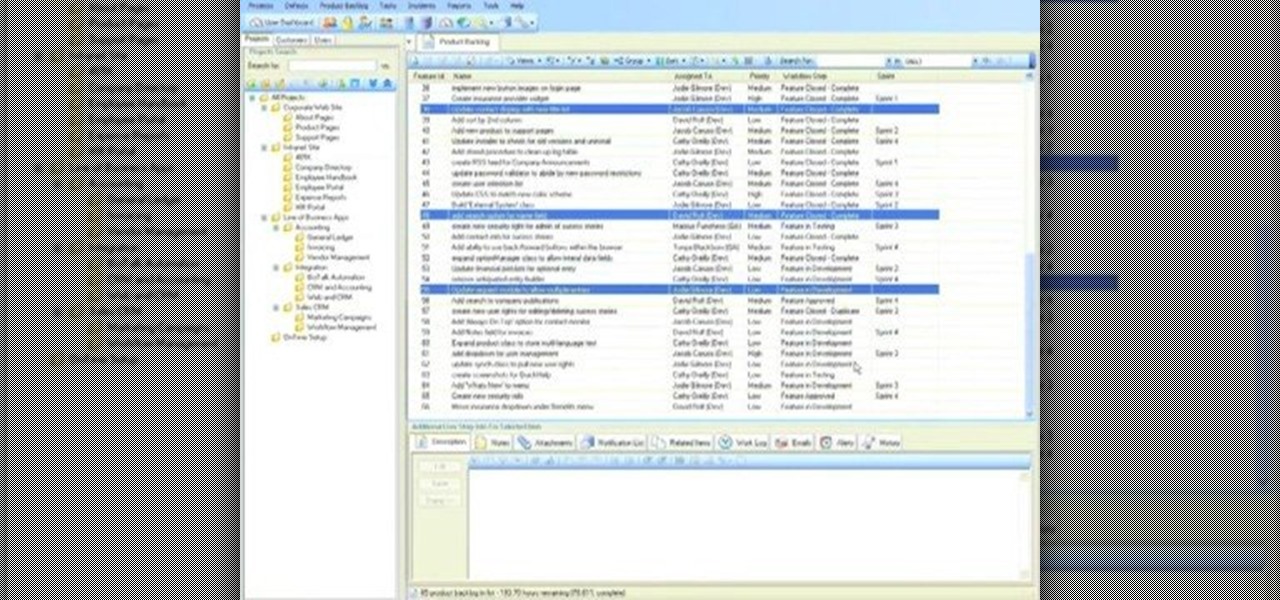
OnTime is such a flexible tool and it can be used in a variety of ways, with completely different methodologies. One of the methodologies that works well with OnTime is Scrum. This week we walk through a quick demonstration of setting up a new OnTime database for use with a Scrum methodology.

Kung Pao Chicken is a delicious spicy dish that is quick and easy to make. Just follow these simple instructions in this Asian cooking how to video. The ingredients you need to make Kung Pao chicken are: chicken breasts, garlic salt, sugar, cornstarch, green onions, chili peppers, ginger, roasted peanuts, soy sauce, and rice wine vinegar. Serve the Kung Pao chicken with a side of white rice, fried rice or noodles.

This quick After Effects software tutorial shows you how to control velocity when animating. You will learn velocity keyframing and how to use the graph editor in After Effects CS3.

This how-to video shows a quick and easy makeup application to transform you into a corpse for Halloween. The right tips will help you create a creepy undead look. Watch this video costume-making tutorial and learn how to create a zombie corpse makeup effect for Halloween.

In this software tutorial you will learn how to manipulate images in Photoshop to remove the background and then bring that transparent background image into After Effects without loosing the transparency. The Photoshop section covers the use of the Magnetic Lasso tool and Quick Mask to remove a background. With the image adjusted, you will learn how to import your new image into After Effects with preserved transparency.

This image editing software tutorial gives a quick look at the transform functions in Photoshop CS3. This tutorial is for brand new Photoshop users who aren't familiar at all with the workspace. The tutorial covers the tools under the edit menu including flip, rotate, and other transform tools and commands.

Love cooking desserts with caramel but dread cleaning up the hardened caramel left on the pot? Then watch this Cooking Light magazine how-to to learn the quick and easy way to clean your pan. All you'll need to do is add water to the pan and bring it to a boil. For step-by-step instructions, take a look.

Cakewalk Studio Instruments is made up of four high quality virtual instruments. Throughout this tutorial, Shane Olivier demonstrates how quickly you can integrate midi files and use Sonar's Step sequencer to producing quick, polished results. He also shows how Cakewalk Sonar DAW editions and Studio Instruments work together by adding Rapture LE (of a softsynth of your choice) into the mix. Watch as Shane Olivier shows you how to integrate Studio Instruments with SONAR.

Watch this quick video showing how to mix joint compound. In a large bucket, mix a fresh bag of joint compound with water, using an electric mixer. You can mix your joint compound to be thicker, or thinner, depending on the spackling project.

This how-to video provides a quick demonstration of some ways to use Lindy hop-like swing dance skills to dance to five-beat musical numbers, such as Dave Brubeck's "Take Five". Cat Foley, president of the Newcastle University Swing Dance Society helps demonstrate a few moves in a rather echoey room. Follow along with this swing dance tutorial and elarn how to dance the lindy hop to a five beat swing song.

Here is a quick video on how to make encased stringers for glass beads. This is a great way to add fancy stringer decoration to your glass beads. These lampworking instructions demonstrate how to add thin ropes of color and pattern embedded in the molten glass bead. Use this technique to make finely crafted glass jewelry such as beads for necklaces, bracelets and earrings.

This how-to video is an intro to Adope Photoshop. Get ready for an incredible 3D experience, as you view this quick-look at some of the new 3D features in Adobe Photoshop CS4 Extended. This video tutorial will take you through some of Russell Brown's favorite new tools for working, and experimenting, with 3D objects in Photoshop CS4 Extended.

In this video programming tutorial, you will get a quick overview of the inclusion of ASP.NET AJAX into Visual Studio 2008 (Orcas) and .NET 3.5. This will be demonstrated by using Visual Studio 2008 and the building of web site application. For more information, and to get started using ASP.NET AJAX–formerly Microsoft ATLAS–for yourself, take a look!

When you need a sling, and you need it now, this how-to video shows a way to make an emergency sling out of a sheet. Take a sheet and fold it in half lengthwise and wrap it around the shoulders. Tie a slip knot in the sheet. Then grab your baby. Watch this video infant care tutorial and learn how to make a quick and easy sling out of a sheet.

If you like to share websites via email, are a writer who needs to share email in her stories, or just need to make a quick written note of a website address, you need to know how to use web address shorthand. Some URLs can be hundreds of characters long and therefore too tedious to reproduce in writing. To make an easier-to-communicate link, you'll need to use a URL minimizer, like TinyURL. Learn how with this address-minimizing how-to!

Tired of the same old burger toppings? Forget the pickled relish, ketchup and mustard. Top your burgers and dogs with something new. Follow along in this cooking how-to video to learn how to make fresh tomato relish. This tomato relish is simple and quick to do. Use red onions and fresh tomatoes for this recipe.

In this cooking how-to video Chef Mario shows Rachel a new way to eat "chips and dip". Watch this cooking lesson as he shows you how to make a unique and quick snack out of plantains. All the ingredients for this recipe are thinly sliced plantains, olive oil, salt and pepper. Serve up the baked chips with a a sour cream dip and a beer.

Need a quick and easy chocolate dessert? In this cooking how to video Rachel and chef Mario got you covered. Watch this cooking video lesson as the Two Minute Chefs show you how to make a chocolate souffle cake with raspberries! This souffle cake is very simple to prepare, you can start with any store bought chocolate cake mix.

A quick snack that you can make any day of the week are wonton crisps. These wonton crisps are a variation of Taco Bell's cinnamon twists. All you need for this Asian inspired recipe are wonton wrappers, margarine, brown sugar and cinnamon.

It is very simple to create dishes that you eat a restaurant. One easy and simple recipe that you can make at home are Mexican chicken fajitas. This cooking how to video will show you how easy and quick it is to make chicken fajitas.

In this cooking how-to video Will and Rachel show you how to make an amazing apple tart in the easiest way possible. Impress your friends and family with your new cooking prowess with this simple apple dessert recipe. The ingredients you will need to make the apple tart are: skinned apples, lemon juice, sugar, and butter.

This instructional knitting video demonstrates how to knit the basic purl bind off. After you cast on, knit and purl your pattern and finish your project, there's just one more step that has to be completed: get your project off the needles. The purl bind off is a simple and quick method for making a finished edge.

Just because you're going to the beach doesn't mean you can't go in style. This video fashion design tutorial shows how to make a quick and easy bikini cover-up out of an old t-shirt with the help of Gianny L. The sexy GiannyL demonstrates this DIY closet hack that's simple and cheap. This bikini cover-up is an easy to put together, affordable summer fashion statement.

Let The Home Depot show you what it takes to install a replacement window and the tools needed for this quick and easy job. Since replacement windows fit into existing window frames, it should take you less than an hour to complete this simple DIY project. For more, or to get started on your own window replacement project, watch this video tutorial.

When creating business documents or communicating with colleagues in other countries with your Apple computer, it's often necessary to use certain typographic symbols. In this video, you'll learn how you can use quick key combinations to access certain characters. For more on accessing symbols and accent characters on your keyboard in Mac OS X, watch this video tutorial from Apple.

You've heard of all that fun fair food. Well here is a recipe that fits in that category. This how-to video cooking lesson shows you how to make deep fried pickles. You can serve these fried pickles as an appetizer or a quick snack.

In this cooking how to video Charlotte Lyons, Ebony Magazine Food Editor, demonstrates how to make eggs Florentine. Learn to make fast, easy, fun, and healthy dishes to share and enjoy. Eggs Florentine are quick and easy to prepare in the morning. Follow along in this cooking video lesson and make this eggs Florentine recipe for breakfast.

Here is a quick video on how to convert Excel spreadsheet data to XML for import into Flash or Flex. Don't spend time typing all that data again, instead create a schema in Excel and convert it to XML.

Heidi Hewett demos AutoCAD 2009 and shows you how to use the QuickProperties functionality. QuickProperties is new to AutoCAD 2009, so if you are used to AutoCAD 2008, or new to AutoCAD alltogether, this tutorial will help you learn to use Quick Properties functionality located on the status bar.

Many of the modo tools have extra controls via Advanced Handles. Advanced handles have corner handles and numeric readouts. This quick clip reveals some hidden goodness in the Cube tool and shows you how to use the advanced handles in modo.

This 3D modeling software tutorial shows you how to work with the pen tool in modo 301. The The pen tool can be used for organic or hard surface modeling in modo. Take a quick look at the versatile and intuitive Pen Tool in this modo 301 tutorial.

Check out this instructional swimming video that demonstrates how to improve your swimming abilities by practicing the top three swim drills. Learn how to use "slow arm recovery," "quick catch" and "high swingers" to improve your swim stroke. Swim coaches use a wide variety of techniques to enable a swimmer to swim efficiently. Incorporate these into your work out to make your stroke effective with this swimming tutorial video.

This 3D software tutorial gives a quick review of using the stalwart Axis Rotate in modo 101. Everybody needs to rotate now and again when working in the 3D modo viewport. With Axis Rotate you can rotate with precision and style along a specified axis.

Ever wonder what LayOut is? LayOut is part of SketchUp that allows you to organize and arrange views of your SketchUp design on the fly for a presentation. Watch this quick video to get a good idea of the key features that make LayOut such a unique and powerful addition to SketchUp. You'll never need to export your designs just to do a presentation again!

Make a book using the five-hole pamphlet stitch. You will need paper, a bone folder, an awl and a needle and thread. Watch this instructional video to make a quick paper book for sketches, notes, illustrated stories, and picture albums.

The tensioning knot, demonstrated in this how-to video, is a useful way to tie the strands of my whips to the rope machine. It is also useful anytime that quick tension is needed and a truckers hitch is too much or the distance is too short. Tie a noose in the line and snug it up then a slippery half hitch locks it in place. Watch this video knot-tying tutorial and learn how to tie a tensioning knot.

The Perfection Loop is a great knot for tying a small loop at the end of the line. The Perfection Loop is perfectly in line with the standing part of the leader and it is both quick and easy to tie. Follow along with this how to video to learn how to tie the perfection loop for fishing.