
How To: Make lyonnaise potatoes
This simple recipe for potatoes with onions and parsley is a quick and easy way of creating an original potato dish. Make lyonnaise potatoes.


This simple recipe for potatoes with onions and parsley is a quick and easy way of creating an original potato dish. Make lyonnaise potatoes.

A tic tac is basically just a kick off a wall to provide some height before landing on two feet. This is used to get over various objects that the athlete doesn't want to (or can't) touch. If the object is near a wall, it provides the perfect opportunity to propel themselves over and past the object with a quick kick. Do a Parkour tic tac.

Renowned Italian chef Massimo Tagliaferri shows us how to make Zabaglione, a delicious Italian dessert similar to custard, which is very quick and easy to prepare. Try this Zabaglione recipe. Make zabaglione.

The goal: a way to wrap up cords (headphones, power, etc.) without ties or velcro straps that's fast, doesn't come undone, and is quick to undo. Wrap cords neatly.

Sarah shows us a quick recipe for mint pesto. You will need mint leaves, sliced almonds, olive oil and salt. Make mint pesto.

Chicken noodle soup is a favorite dish the whole world over. This is a quick and simple Asian-style recipe with some added tang. Make Asian style chicken noodle soup.

This video introduces you to XML (Extensible Mark-up Language) , and prepares you to work with Ajax. You will learn how quick and easy it is to create a new XML file in Dreamweaver CS3 and what the typical contents of an XML file are. Use XML in Dreamweaver CS3.

This video shows you how to use the new Quick Selection tool in Photoshop. You also learn how to use the new Refine Edge option to preview a selection and modify properties of the selection edge. Check out how to use this cool tool now, it's going to make your Photoshop life a whole lot easier. Make and refine selections in Photoshop CS3.

A friendly woman guides us through ways to remove cooking oil stains from clothes. Equipment needed includes washing liquid, a bowl, a toothbrush and laundry detergent. Quick and easy video will help to get rid of those annoying cooking stains. Remove cooking oil stains from clothes.

This is a video showing how to make baseball cupcakes. These are quick and easy to make. The best part is they will bring a smile to any little sluggers face whether they win the game or not. Make baseball cupcakes.

In this "Baking with Julia" episode, Julia Child demonstrates how to make popovers. A simple and quick 'popped' bread requires a blender. Make popovers with Julia Child.

Pub magician Christian Lee demonstrates how to perform the coin flip trick. A sleight of hand trick involving a quick movement that makes it look as if a coin magically moved from one had to the other. All you need are two identical coins and some magic! Perform the coin flip trick.

This is a quick tutorial that shows you how to import Adobe Illustrator files into Maya. If you're going to use your illustrator files in Maya, make sure the fonts can be exported because they won't all work. Import Illustrator files into Maya.

This video shows you the different ways to select edges when using the Modeler in LightWave. It's a quick tutorial but a good demonstration of what the tool can do. Its a bit small to see exactly what keys are clicked, but if you are familar with LightWave, it should be helpful. Select edges in the LightWave modeler.
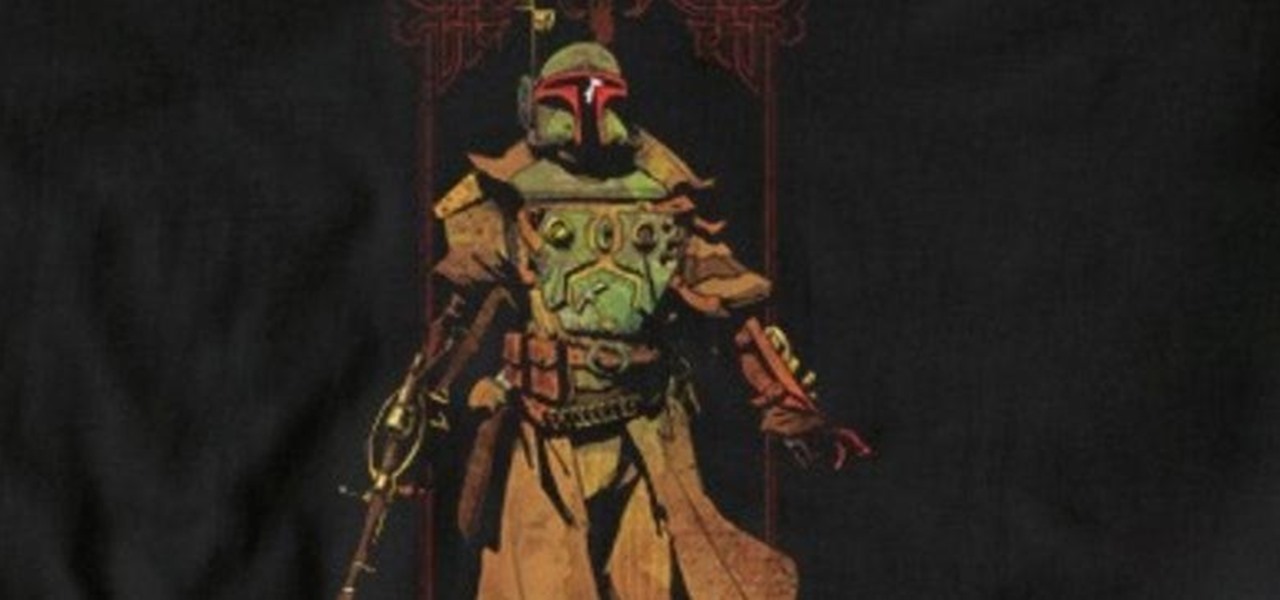
Steampunk Boba Fett, aka John Strangeway, has become a fixture in the steampunk world. A quick Google search will turn up tons of images of him.

Just found two interesting articles, take a look: » Busted: Biotech Leader ‘Syngenta’ Charged Over Covering Up Animal Deaths from GM Corn Alex Jones' Infowars: There's a war on for your mind!.

This quick Blender 2.5 video tip demonstrates how to use a displace modifier in conjunction with textures to add extra detail to a mesh. Using this technique can help provide another level of depth to a model with relative ease that otherwise would have to be done manually or through bumpmaps. Whether you're new to the Blender Foundation's popular open-source 3D computer graphics application or are a seasoned digital artist merely on the lookout for new tips and tricks, you're sure to be well...

In this video tutorial, CreativeCOW contributing editor, Nelson Fernandes demonstrates a method to obtain a quick and dirty mask using the find edges effect combined with the auto-trace feature.

In this video tutorial, Creative Cow contributing editor Grant Swanson demonstrates a quick, easy and very high quality bleach bypass effect right inside of After Effects. Understand what the term refers to and how to simulate it in the digital intermediate process or on digital video, using After Effects.

To customize the over all design of a specified document, you need to adjust Page Layout settings. This is easily done by clicking the Page Layout button and customizing settings such as orientation, scaling, and margins.
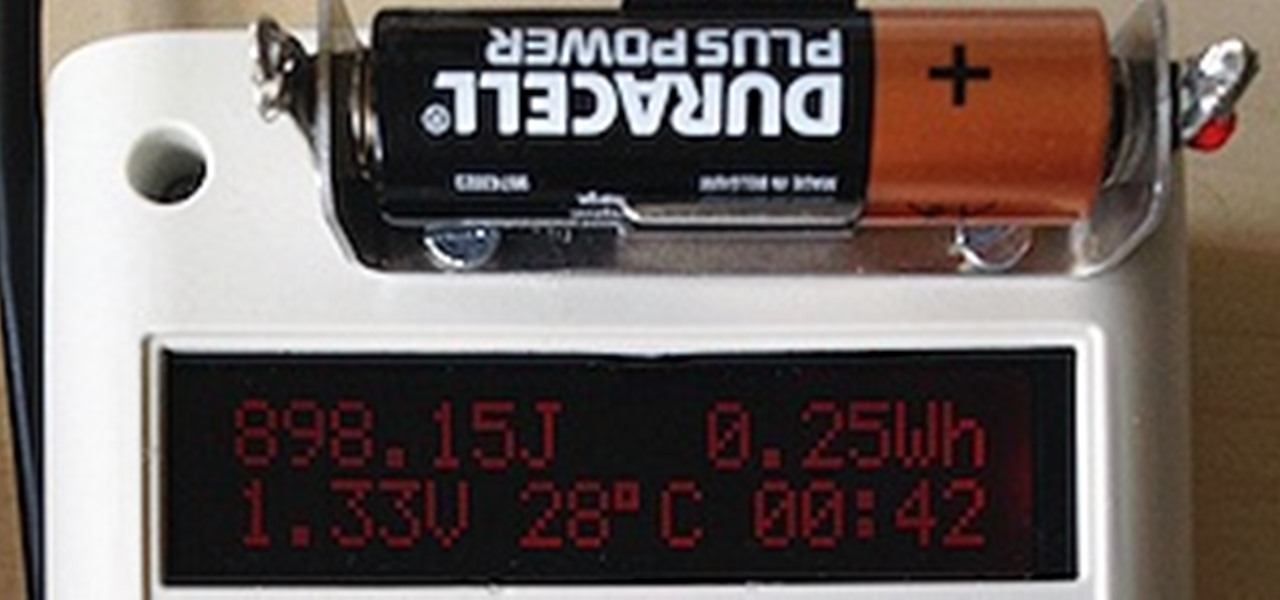
Your favorite device is running low on juice and needs a couple new AA batteries—and with a quickness. You run to the store and grab the first pack of AAs you see. But should you? There's tons of options available, so which make and model gives you the most power per dollar?
The Obama administration is moving to strengthen its ties with Persian Gulf nations whose geography and oil resources have already made them key players in U.S. defense and energy security.
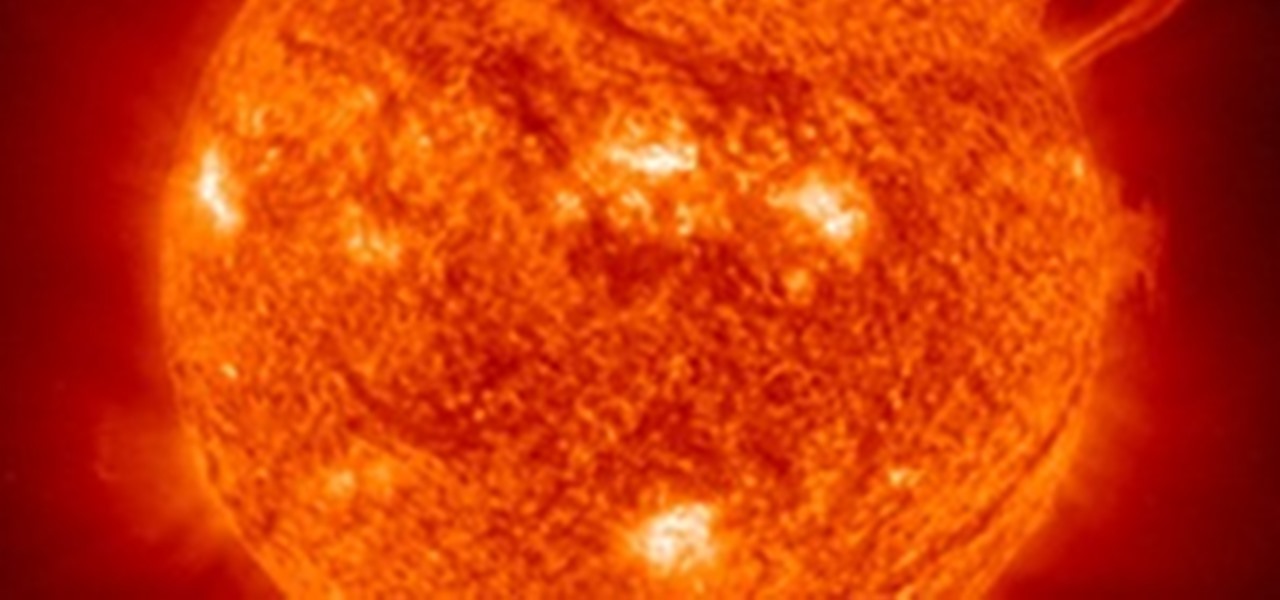
In this article, I'll show you how to make an awesome "Death Ray" using the large magnifying lens from an old projection TV. The lens is called a Fresnel lens; a device that employs several ridges to focus light, rather than a complete curve.
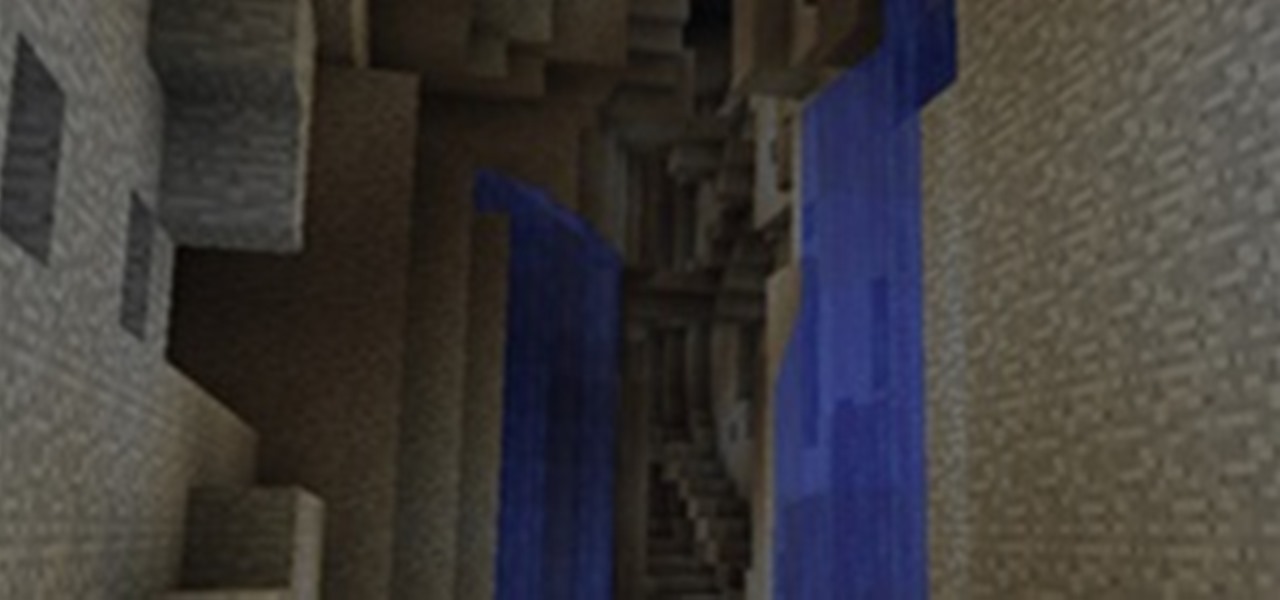
Okay folks, I've finally finished my underground ancient city. Actually it's more like, I need to move on to other things and really should stop obsessing over this thing already. You can find it at the warp location "woodcity" - which is funny because there is not a stick of wood in it! That's the idea: the city is so very, very old that nothing but stone (and some conveniently located, er, naturally burning torches and lava and ice deposits) remains to be seen today. All is enveloped in the...

This is the first thing I have ever built for a weekly challenge. I am a big sci-fi fan so I just had to jump in on this one.

Eric Gjerde is a master of origami who devotes much of his energy on origami tessellations. Some of his pieces fold nearly flat, forming layers that add just a hint of depth. These pieces look beautiful when lit from behind, due to the variations in brightness and color. Other pieces utilize three dimensions more fully, with repeated structures rising out of the flat page.

Giveaway Tuesdays has officially ended! But don't sweat it, WonderHowTo has another World that's taken its place. Every Tuesday, Phone Snap! invites you to show off your cell phone photography skills.

If you're willing to shell out for a mind-blowing party trick, here's another great one to add to your repertoire. Unfortunately this isn't a dirt cheap junk drawer DIY—you'll need a $40-$60 gallium kit (which doesn't include the spoon mold). What is gallium, you may ask? An amazing, man-made metal which melts at the low temperature of 86 degrees Fahrenheit. Plunk your trick spoon into a cup of hot water, and amaze. According to the Department of Energy, it's safe to handle as long as you don...
I would like to quote a paragraph from The Power of Art by Susan Anderson, Nancy Walch, and Kate Becker. You will find the link to the PDF online booklet for more information at the bottom.
NOTE ONE: I want to ask everyone who reads this to please be patient with the progress of this website - soon it will be filled with goodies for you all to lay eyes on, but at the moment, I'm just piecing it all together for you :)

Think you're more green by going artificial? Think again. The New York Times reports that the most definitive study shows you would have to use your artificial tree for 20 years before it has less impact on the environment than a real tree.
Beginners don't realize that they don't need to clobber every groundhog that shows up. The best strategy is to isolate the first one someplace out of the way and just leave him there indefinitely. Only one can be on your property at a time.

Log in and see a slide up message telling you that you can win a Brown Mule for your farm by doing a FrontierVille mission!

How many gallons of gas does it take to get from Kansas City to New York? Depends on what you're driving. In this custom-modded Indy race car designed by students at the DeLaSalle Education Center? About four.

China's latest futuristic project is a massive "3D Express Coach", a clever project proposed by Shenzhen Hashi Future Parking Equipment Co. as a solution to traffic in the extremely overpopulated country.

Toy Story 3 has received rave reviews across the board. Curious, a couple of us here at WonderHowTo went to see it last night. We found it to be decent. Not fabulous. The opening was exhilarating. Full of action and humor and a thoroughly dynamic use of 3D, but the rest of the movie didn't exude the same energy. The story was sweet and touching, and the characters were as lovable as ever. However, I was looking for a little more action.

Sony's Bravia Balls Ad, David Michod's "Crossbow", James Nachtwey's war photography. Every once in a while, you get smacked in the face by art so powerful and sublime, it leaves you inspired, envious, or both. The mini documentary series, "California is a place", is no different. Led by filmmaker Drea Cooper and photographer Zackary Canepari, these 5-7 minute masterpieces tell the stories of unique individuals and groups throughout the Golden State. What really separates the quality of these ...

My friend from Brooklyn and I went to this free show on Monday. The vocals were crisp and less distorted than on the album. Overall great energy and the crowd was totally feeling it. The crowd was made of the typical mix of big messy hair, plaid, and skinny jean wearing indie kids, along with a few random old guys. My friend said NYC shows are a lot more homogenous and was surprised by how diverse shows in LA are. I was surprised by how many tall guys (lots of guys well over 6'2) were in the ...

Upon first glance, one may think Mark Suppes is just another thirty-something-year-old dude living in Bed-Stuy, Brooklyn. However, the Gucci web designer by day has a significant (to say the least) project-in-progress by night. The amateur scientist bicycles to a non-descript building in Brooklyn to chip away at his homemade nuclear fusion reactor. BBC reports:

This Japanese expression has two basic meanings. The literal meaning is to break one’s bone(s), as when falling from a height. The figurative meaning is “to try harder.” That is, to try so hard that one’s bones break.