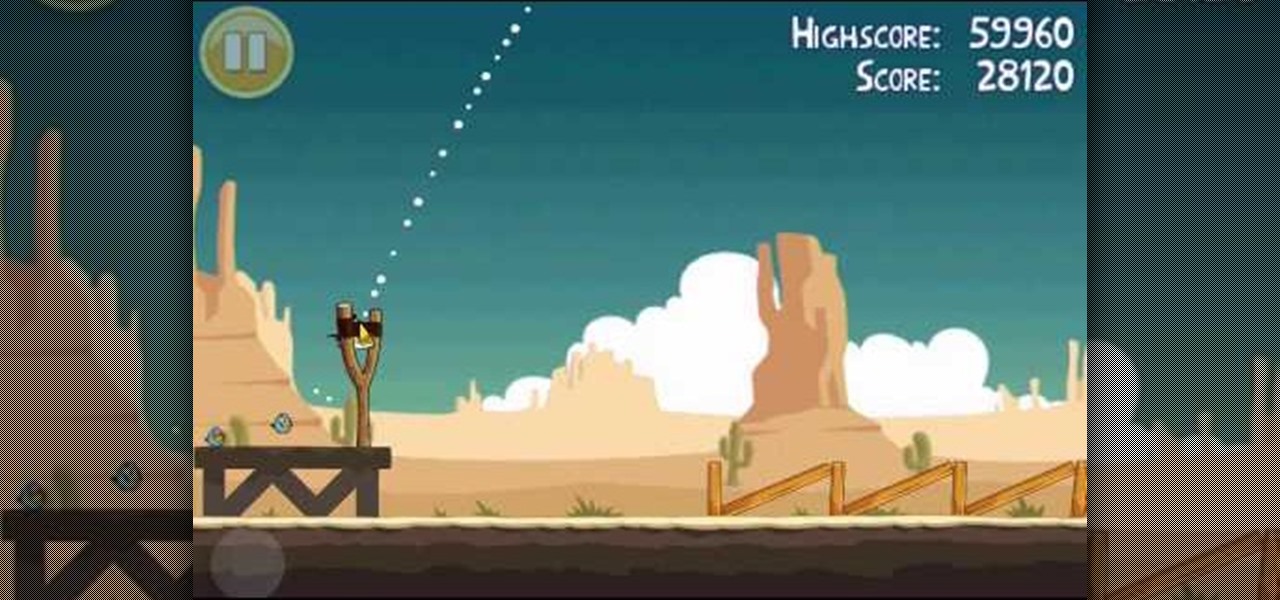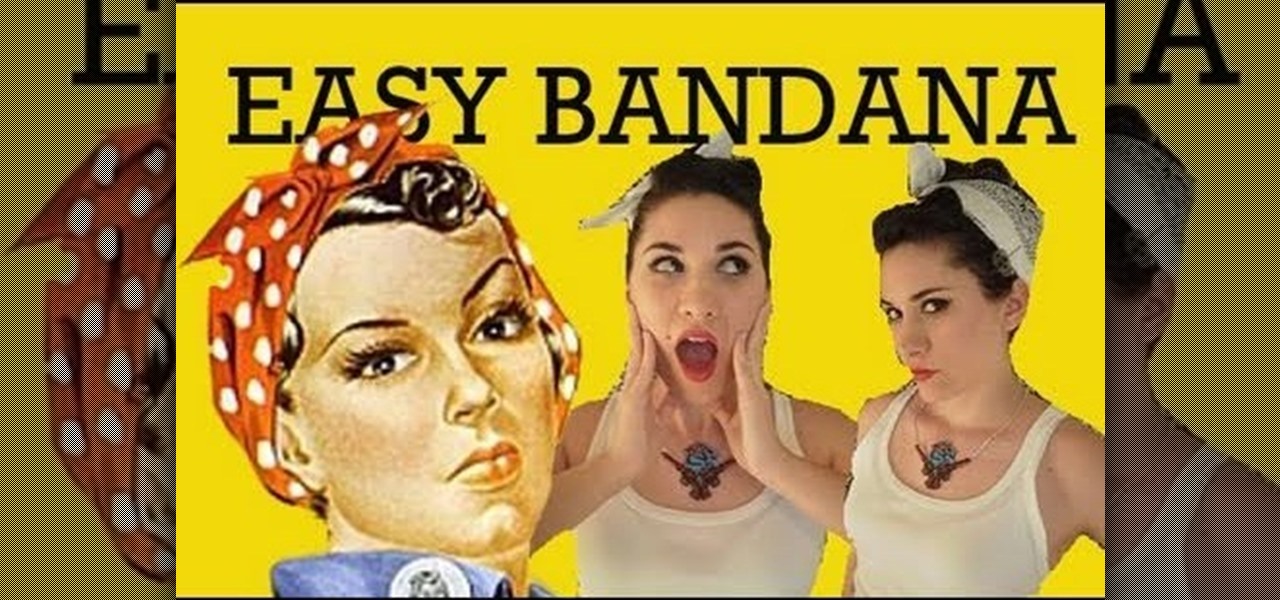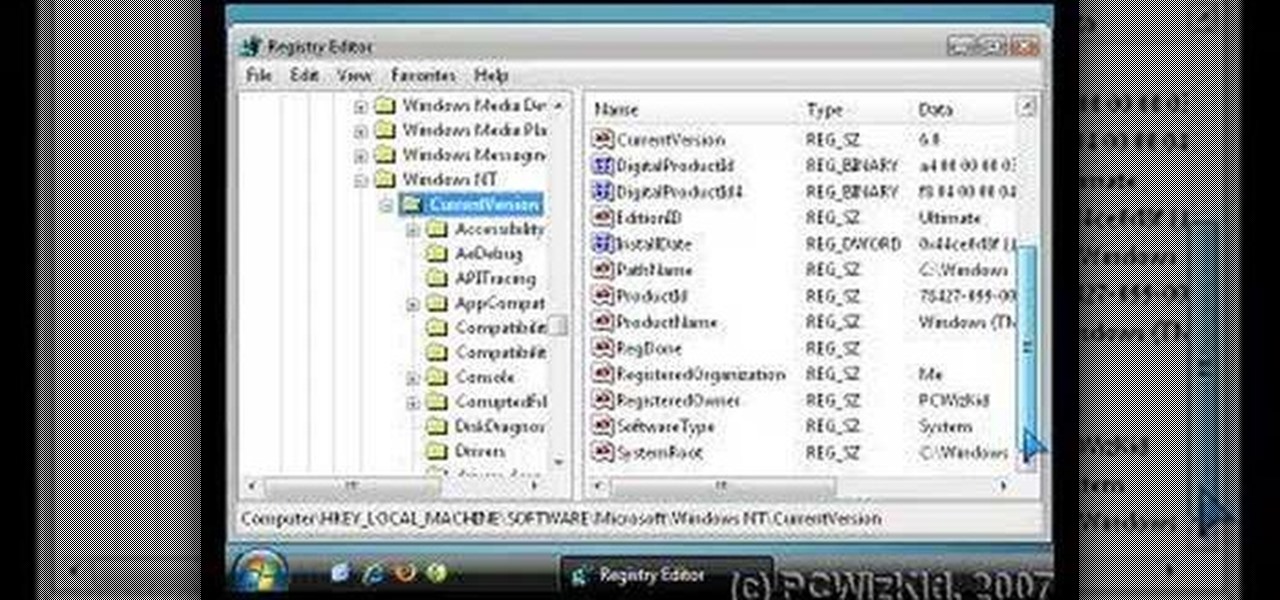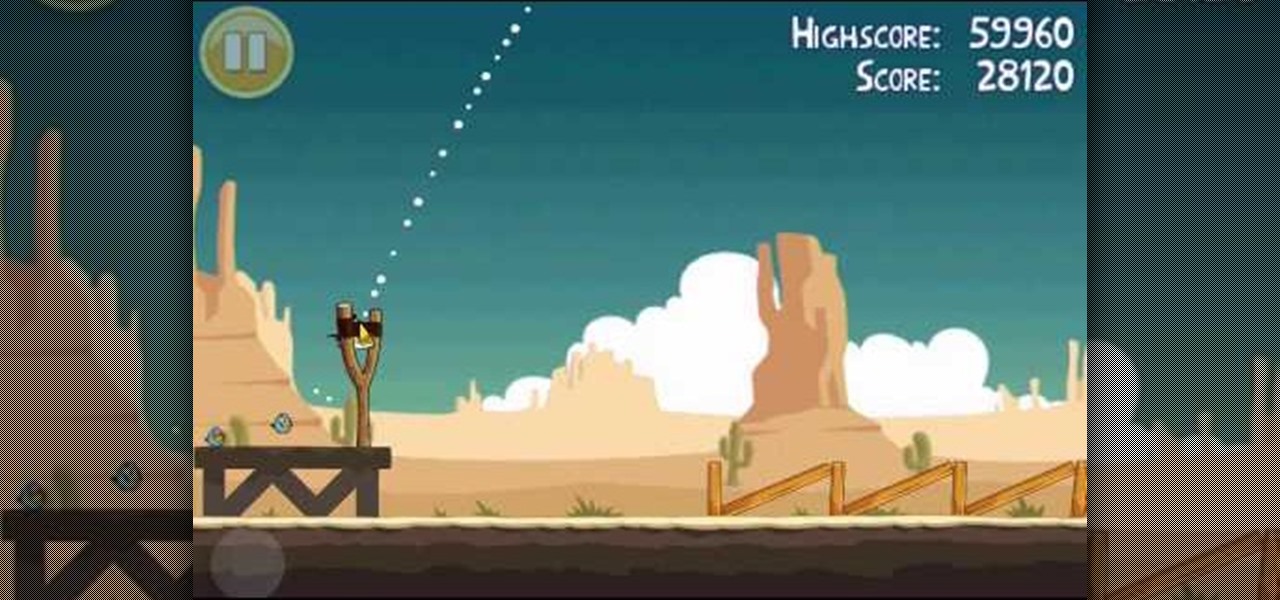
Want to beat level 12-6 of Angry Birds with three stars? Learn how with this quick video walkthrough. While this guide is geared toward iPhone and iPod Touch users in particular, the basic technique will, of course, be the same for the Android version of the game. For all of the details, and to learn how to defeat Level 6 of Theme 12 of Rovio's Angry Birds Ham 'em High for yourself, take a peep.

Want to beat level 12-1 of Angry Birds with three stars? Learn how with this quick video walkthrough. While this guide is geared toward iPhone and iPod Touch users in particular, the basic technique will, of course, be the same for the Android version of the game. For all of the details, and to learn how to defeat Level 1 of Theme 12 of Rovio's Angry Birds Ham 'em High for yourself, take a peep.

Want to beat level 3-18 of Angry Birds with three stars? Learn how with this quick video walkthrough. While this guide is geared toward iPhone and iPod Touch users in particular, the basic technique will, of course, be the same for the Android version of the game. For all of the details, and to learn how to defeat Theme 3, Level 18 of Rovio's Angry Birds for yourself, take a peep.

Want to beat level 1-20 of Angry Birds with three stars? Learn how with this quick video walkthrough. While this guide is geared toward iPhone and iPod Touch users in particular, the basic technique will, of course, be the same for the Android version of the game. For all of the details, and to learn how to defeat Theme 1, Level 20 of Rovio's Angry Birds for yourself, take a peep.

You know how sometimes you'll wake up in the morning gunning for a fabulous hairstyle, then spend an hour curling your strands to perfection only to find that when you step outside it's raining? Rain literally rains on your hair parade because it brings lots of frizz-causing humidity and wetness.

Whipping your long hair into a short bob? It sounds incongruous, but it's actually doable using a few bobby pins. This way, whether you're dressing up as a flapper for Halloween or a murder mystery party, you won't have to chop off your Rapunzel locks just to get the flapper look right.

The Desire Z's Friend Stream app makes it a snap to keep up with all of your friends' Twitter and Facebook status updates. Learn how to use it with this quick, official video guide from HTC.

Need a quick primer on how to use widgets and change the wallpaper on your Samsung Continuum Google Android smartphone? This clip will teach you everything you need to know. Whether you're the proud owner of a Samsung Continuum Google Android smartphone or are merely toying with the idea of picking one up, you're sure to find to take away from this two-minute guide. For all of the details, and step-by-step instructions, take a look.

This video is basically a detailed round-up of the Samsung Omnia II i920 camera. All its features as well as the overall picture quality of the camera is shown in the video.

There are many, many playable characters in Naruto Shippuden: Ultimate Ninja Storm 2, some more hidden / secret than others. In this video you'll learn how to unlock two of the more difficult characters to unlock: Lars Alexandersson and Minato Yamikaze.

In need of a quick guide on how to master a finished mix within Pro Tools 9? This free video software tutorial from Lynda presents a complete and thorough overview of the process. Whether you're new to Pro Tools or just new to Pro Tools 9, Avid's first native, software-only version of their popular Pro Tools DAW, you're sure to find much of value in this brief view.

In need of a quick guide on how to use and make edits with the MIDI event list within Pro Tools 9? This free video software tutorial from Lynda presents a complete and thorough overview of the process. Whether you're new to Pro Tools or just new to Pro Tools 9, Avid's first native, software-only version of their popular Pro Tools DAW, you're sure to find much of value in this brief view.

In need of a quick guide on how to create and use virtual MIDI-controlled synthesizer instruments within Pro Tools 9? This free video software tutorial from Lynda presents a complete and thorough overview of the process. Whether you're new to Pro Tools or just new to Pro Tools 9, Avid's first native, software-only version of their popular Pro Tools DAW, you're sure to find much of value in this brief view.

In need of a quick guide on how to change playback engine and hardware settings within Pro Tools 9? This free video software tutorial from Lynda presents a complete and thorough overview of the process. Whether you're new to Pro Tools or just new to Pro Tools 9, Avid's first native, software-only version of their popular Pro Tools DAW, you're sure to find much of value in this brief view.

Need a quick primer on how to solve type-1 error problem in stats? Let this video be your guide. From Ramanujan to calculus co-creator Gottfried Leibniz, many of the world's best and brightest mathematical minds have belonged to autodidacts. And, thanks to the Internet, it's easier than ever to follow in their footsteps. For all of the details, watch this installment from Internet pedagogical superstar Salman Khan's series of free math tutorials.

Flirting is tough business. How do you know that you're getting the signal across? Well, it takes practice and some well thought out advice to succeed, and this video will show you how to flirt like a pro. It share's the quick DOs and DON'Ts for flirting with a cute boy (or man).

First things first, ladies: You should avoid any type of heat styling when you can, since heat - duh! - ruins your strands and makes them weak and brittle, leading to split ends and just overall tumbleweed texture, which is not so pretty.

Looking for a quick primer on how to use PivotTable (or Pivot Table) reporting in Excel 2011? This video will show you how it's done. Whether you're new to Microsoft's popular digital spreadsheet application, new to Excel 2011 or even an expert merely looking to brush up on the fundamentals, you're sure to be well served by this quality video tutorial from the folks at Lynda. For all of the details, and to get started employing PT reports in your own MS Excel '11 projects, watch the video.

In this video, we learn how to make a stop motion video with your American Girl Dolls. First, you will need to get a tripod to place your camera on and move it around. After this, put your doll out and then take a quick picture. Then, move her arm a little bit taking pictures one by one. You will be moving her, going out of frame, then coming back into the frame. When you're finished, load the pictures onto your computer and then choose all the pictures that you want to use. From here, you wi...

In this tutorial, we learn how to fit a dry lining back box. This is very easy to install, and the sides will grip the wires on your light. First, determine where you want your switch, then mark a quick line using a sturdy level. Next, you will cut out a hole in the wall the size of the box. After this, push the box into the wall. Then, you can add in the light switch to the box and secure it with the wires that are inside. This will finish up this project, just make sure the wires are place ...

Beef Wellington is one of our favorite dishes, but beef tends to be one of the priciest cuts of meat out there. If you're trying to save money while still eating delicious comfort food, check out this recipe video. You'll learn how to make a pork Wellington, with pork tenderloin substituted for beef to reduce costs. Proscuitto and Dijon mustard make this Wellington extremely rich and with a tangy kick of flavor.

On Halloween lots of revelers go all out with their costumes, donning full body makeup to look like Neytiri from "Avatar" come to life or slipping on a bladed glove like Freddy Krueger.

Updos have this reputation for being uptight and conservative, the staple hairstyle of cafeteria ladies, teachers, and professional women everywhere. But with a few tweaks - and loosening of some hair - you can turn uptight into carefree and chic.

Make your own tiny katana out of paper! All you'll need is some durable printer paper or origami paper, double-sided photo album squares, quick drying craft glue, a small craft knife (like an x-acto knife), a straight edge and a cutting mat.

Got almost no time to make a fancy breakfast in the morning? Then consider omelettes to be your new BFF. They're super easy to make and if you don't like the basic version (just eggs plus a pinch of salt and pepper) you can always toss in chopped up veggies like onions, carrots, and mushrooms.

What's Halloween without getting your fair share of frights? While the rest of the world will be dressing up as some overly pale character from "Twilight" this Halloween, stand out in the crowd - and maybe scare a passerby or two - by dressing up as a flesh-eating zombie.

Unfortunately, even the most genetically blessed and beautiful among us (we're looking at you, Halle Berry) still grow hair in unwanted hair growth places like the upper li, chin, and even along the cheekbones.

This little bear will look irresistably adorable wherever you happen to place him. Whether he's on a children's birthday cake or he's miniaturized for cupcakes, the fuzzy white bear will charm all.

This video tutorial is in the Computers & Programming category which will show you how to install Windows XP from a USB flash disk drive. First download USB multiboot from 911cd. Insert the XP disk and plug in the USB flash disk into your PC. Format the USB flash disk. For this click on "RMPrepUSB" and the HP format tool should pop up. Do a quick format to USB drive with ntfs file system. Close HP format tool and click go. Now you have a Windows XP bootable USB flash disk drive.

In this tutorial, we learn how to make sweet oatmeal cookies. Start with 1/2 c soft margarine in a large bowl. Then, add in 1/2 c brown sugar, 1/2 c white sugar, and blend with a spoon until all mixed together nicely. Now, add in 1 egg and 1/2 tsp of vanilla extract. Mix this together with the same spoon, then add in 1.5 c quick oats, 3/4 c flour, 1/2 tsp cream of tartar, and a pinch of salt. Add in 1/2 c raisins, then combine together. Mix all of this together, then when you are finished you...

Those first few weeks of working out are generally easy to commit to if you're trying to lose weight. You see quick results, you look and feel great, and everything is hunky dory. But after about a month or so you start to plateau and start seeing fewer and fewer gains.

Want to draw a quick scene in Photoshop that contains mountains, clouds and water. Just watch this video.

In this tutorial, we learn how to lose belly fat by avoiding junk food. If you eat too many bad fats, they will store inside of your body and cause several health problems for you. The more you eat, the more your body will store and it will be harder for you to burn off, causing you to become overweight. To achieve a flat stomach, you will just need to make sure you are eating healthy foods. Make sure you are not eating foods with a lot of high sugar content or quick burning carbs. Once you s...

Modern day pin up girl Gwen Stefani would never leave the house without this retro updo inspired by ladies of the '40s and '50s. Inspired by the rockability style, it consists of a high updo pinned into a bun at the back and fake victory roll bangs in the front.

We're all into modern hairstyles, but sometimes a retro 'do helps take us from blah to positively glamorous in just a few minutes, which, well, we don't mind. Check out this hairstyling video to learn how to create a rockability hairstyle inspired by pin ups and women of the 1950s.

During the fall, pumpkins get used more as jack-o-lanterns than anything else, but there are so many other ways to put this bright orange squash to use. Check out this food tutorial by quick recipe maven Rachael Ray to learn how to make a pumpkin and black bean soup with a spicy kick.

We don't think we're overexaggerating when we say that "Gossip Girl" singlehandedly started a massive hairband trend. Or, rather, that Miss Blair Waldorf started this fashion accessory love. For the greater portion of us, though, who haven't worn headbands since we were forced to do so for picture day in 4th grade, slipping one on seems incongruent and childish.

When it comes to back to school, you probably already have enough on your plate as it is to think about. From new books to new classes to new crushes, you're probably feeling overwhelmed by the kick off of the school year.

Google is a powerful search engine, but if you don't know all of the tricks to searching, you're not getting the best results possible. This video demonstrates all of the quick tricks to maximize your Google Search experience.

Mistakes can happen, and in Windows Vista, you can fix them without stress. What if you bought a PC with Windows Vista installed? The registered user name (owner/admin) would not be your name. So, how do you change it to reflect your name? This video will show you how to change the registered owner name in Vista, with just a few quick steps. This is also handy if your owner name is misspelled or just flat out wrong!