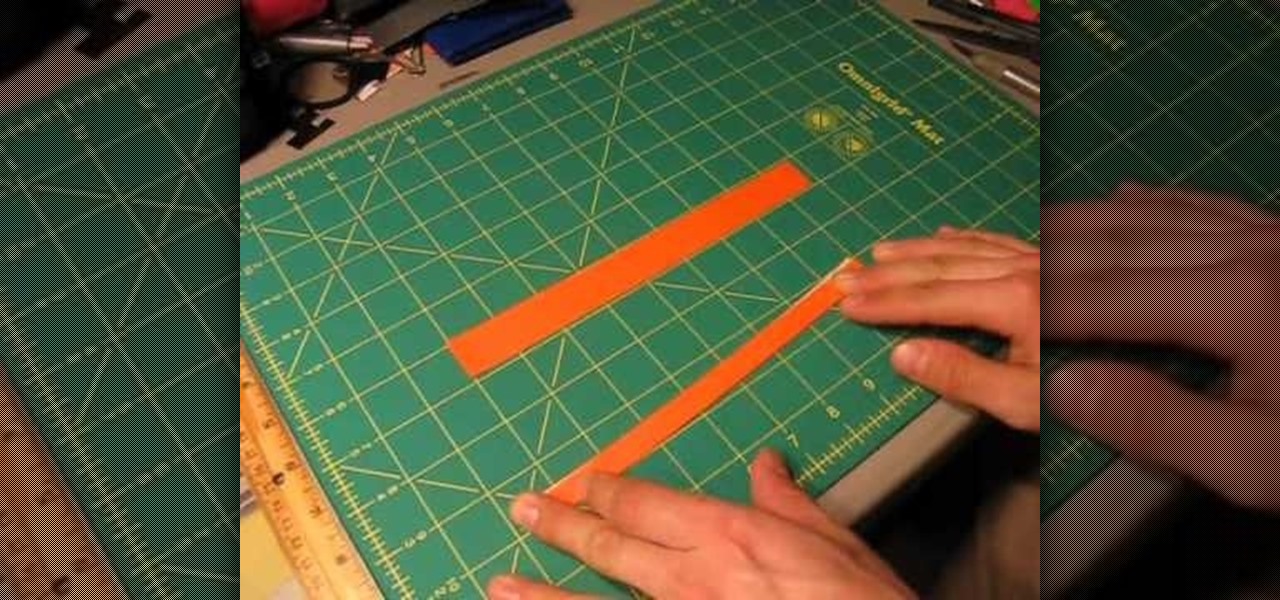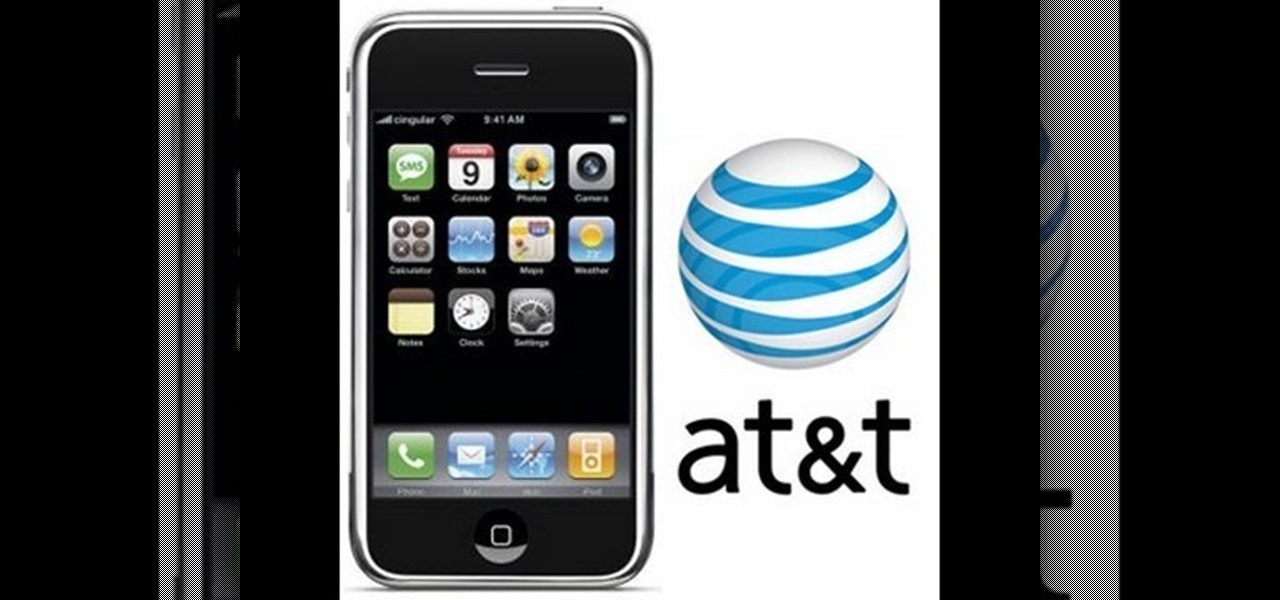Most of what prevents us from cooking our own (healthy) food is simply that we have to drag our butts off of our chair, get in the car, and drive to the store with ingredients list in hand and tired expression on face.

It goes without saying that superstar Angelina Jolie was born a bit...genetically gifted. Natural huge cat eyes, long black hair, a body to die for and those unforgettable beestung lips have made her one of the most beautiful women in the world.

Get a few extra Zzzs while still looking drop dead gorgeous for school or work by checking out this makeup tutorial for creating an easy everyday makeup look. Natural is really the way to go for more professinal settings as you can never go over the top with barely there makeup.

In this tutorial, we learn how to use R1C1 speedlight when shooting photos. First you will want to place the attachment ring and adapter ring to the camera. After this, grab the remote flashes and the built-in flash panel. After you have installed all of these things on your camera, you will be ready to start taking pictures. Find the object you want to take pictures of, then start to use the wireless flash system to take quick picture that look great. As you click the remote, the flash will ...

Shopping for a perfume isn't like shopping for a new eyeshadow or lipstick. Whereas with one quick swipe on your skin you can immediately tell if the two aforementioned products look good on your skin and flatter you, with perfume it takes extra effort, time, and maybe a coffee bean or two to get the full exprience of how it'll smell on you.

The bohemian look has really been in recently. After all, with famous starlets like Nicole Richie and Jessica Szhor working long, messy waves, beaded headbands, and flowy floral maxi dresses, the trend looks good and we don't mind following along.

Looking for a quick guide on how to brighten your smile with Photoshop? It's easy. And this clip will show you precisely how it's done. Whether you're new to Adobe's popular raster graphics editor or a seasoned designer looking to better acquaint yourself with the new features and functions of the latest iteration of the application, you're sure to benefit from this free software tutorial. For more information, watch this video guide.

You probably haven't played with marbles since you were a kid (anyone remember Chinese checkers?), but more likely than not you still have some marbles lying around your house, especially if you have a kid.

By now you've probably heard of the duct tape crafting trend. If nothing else, the sour economy has inspired an upsurge of popularity in DIY stuff, including using duct tape to make everything from prom dresses to wallets.

In this video, we learn how to play "Mud Football" by Jack Johnson on electric guitar. Start off with a G chord and fade into the rest of the rhythm. You will play downward, then mute the chords as you go back up. At the end, it will be a really quick play with the hands on the strings. As you finish this, go into the chorus, then start to play out the rest of the verses. You will keep the same rhythm throughout the entire song. You can add in the lyrics as you become more comfortable with pl...

In this video, we learn how to use wood ash to prep pots for the kiln. First, grab wood ash and place it into a container that sprays. After this, blow in the appropriate hole and hold the container so the ash gets all over your pots. Continue to do this all the way around the pots. You will get out of breath while doing this, so take your take and take breaks to breathe. Make sure you do this in a quick amount of time so the ash inside the container stays ready to be blown. After this, the p...

After a long, grueling day at work and a grueling commute home, the last thing you want to be doing is prying yourself away from the couch to start an hour-long dinner prep session. While we totally get that, it actually doesn't take much to make a meal at home.

We all know how it goes: You've just come home from a grueling day at work followed by a grueling drive back, and you're beat. Even the thought of forcing your feet to the kitchen and turning on the stove makes you shudder. So you pick up the phone and order a pizza and buffalo wings. Sure, it's tasty, but is that really the best thing you could be eating?

When it comes to making earrings or necklaces, you could take the easy way out and just add a normal head pin to the top of your bead or pendant. But what if you like to create motifs with the wire itself? A great way to start embellishing with wire is by creating this coiled top dangle, or a wrapped head pin.

An EZ-Crimp is a very useful tool in jewelry making; with a rounded loop on one end and a flat rectangulr space equipped with a hole on the other, it allows for the attachment of a piece of wire (inserted through the hole) and can be used to close a necklace.

What is the absolute, most basic thing you need to know in order to asemble an earring? Attaching the earring to its earring hook, of course. By learning how to do this, you'll be able to create a neverending host of funky earrings, from cool guitar pick earrings to drop pendant earrings.

Peach cobblers aren't traditionally the fastest desserts to make. They require creating the pie crust, cutting up the fresh peaches, and then assembling it all together into a pretty looking cake.

Swiss chard is definitely not one of the best known leafy green vegetables. Far overshadowed by its cousin, spinach, and its distant relative, arugula, swiss chard often gets overlooked but the teeming green leaves promise incredible flavor if you add them to your cooking.

Alas, you have hit the mother of origami projects, the one project from which all others originate and from which all origami folders begin their journey to paper tweaking bliss.

This origami project is fun if for no other reason than we get to blow into it at the end of folding and turn it from flat to so phat (sorry). This origami cube is simple and quick to make and is a great introductory project for origami beginners who are looking to increase their finger prowess.

Thanks to popular folklore, few of us would be happy to cross paths with a black cat or a raven on our way home. The creatures supposedly bring you bad luck (though, frankly, we've seen our share of black cats who were chubby and adorable).

As kids, we had dreams of becoming a fighter pilot, menacing enemies and saving the day with our stealth fighter plane. Needless to say, our pipe dreams kind of went bust, but that doesn't mean we still don't dream of piloting one of those things!

It's safe to say that this is one ape that you won't soon see climbing the side of the Empire State Building, terrorizing Wall Street snubs and taking damsels in distress at his whim.

Are you practically handicapped when it comes to crafting or doing anything at all that requires hand-eye coordination? We hear ya. While we aren't the most coordinated ourselves, even we have been able to complete the simple origami project in this video.

A wrist roller is a piece of exercise equipment that tones your lats and shoulders. While these wrist rollers are typically only available at the gym (or if you're willing to fork over a hefty chunk of change), you can actually make one yourself easily and quickly.

3D is very new to Photoshop only really coming into existence when CS3 was released. In CS3 however the 3D capabilities were pretty limited, but with the release of CS4 3D exploded into Photoshop and now has it's own set of tools and even it's own panel. You are now able to even create true 3D objects right from within Photoshop and texture them. In the following tutorial we will learn about creating a base 3D object and creating a few basic textures for that object. We will also take a momen...

In this video, we learn how to distress old wallpaper. First, cover your chip board and then take the piece of paper and tear the edges. Tear all the way around, or how you prefer it to look. Next, rub quick dry adhesive onto the back of the paper, then brush it to the ends of the paper. Now, push the paper onto the chip board and start to roll and crinkle it up. Distress the paper first if you want to, then continue pushing the paper until it looks how you like it. Make sure you work quickly...

If you're interested in learning a little bit of Japanese Jujutsu, check out the next video tutorial. In it you'll learn how to perform a standing elbow break and take down move. This is perfect for anyone who is touched by a possible assailant in the shirt. It's a quick and easy move that can put the attacker in a position they don't want to be. When practicing this, though, make sure you are very careful and that you don't overextend your partner's elbow. This can lead to serious injury, so...

Compared to ladies of the '40s and '50s, we are damned lazy ladies today. Most of us wouldn't flinch to pull on some sweatpants to go the grocery store or even to go to school. And while we totally dig comfort, which is a good thing, it's nice to "put on your lady face" every once in a while an dress up a bit before you go out.

If you'd like to play a nice little prank on someone, this next tutorial will show you a quick and easy one. This involves messing around with someone's computer and in no way will it harm or crash the computer. But, if the person you are playing the prank on gets mad easily, then you might think twice. It involves taking a picture of the shut down, restart, standy-by screen and placing it as the desktop screen. Check out the video and enjoy!

In this video, we learn how to put videos on your iPod touch using KeepVid software. First, go online to KeepVid, then download and install this to our computer. After you do this, connect your device to your computer and open up iTunes. Now, go to the movies section of iTunes and drag your video into the movie section from your desktop. Now, the software will process and you will be bale to rename it. After this, sync your iPod with your iTunes and you will be able to access the movie right ...

Fake nails can be such a pain in the butt. Yeah, they look good when they're on (they're one of the few things that look perfect when we wake up, unlike our face and hair), but removing them inevitably leaves nail scratches, stubby, ugly nails, and causes pain.

In this video tutorial, viewers learn how to add location shortcuts to KDE open file dialog. This task is very easy, fast and simple to do. Begin by opening the program. Then click on File and select Open. In the Open File window, right-click on the left side panel and select Add Entry. In the Edit Quick Access Entry window, type in the description, URL and select an icon. Finish by clicking OK. This video will benefit those viewers who use the KDE program, and would like to learn how to add ...

In this video, we learn how to compress multiple files with WinRaR. First, select the files that you want to compress, then right click on them and click add to archive. After this, write the name for your files and press OK. Now, WinRaR will automatically start. When it's finished loading, you will see your new file that has all your files compress into it. When you open this file up, your other files will be inside. You can do this for several files or just do one, depending on how many you...

This is a quick tutorial on how to create kind of a cool looking color splash on your videos using Sony Vegas Pro 9. Choose a certain color to stand out in the video all while the rest of the video is in black and white. Whether you're completely new to Sony's popular nonlinear editor (NLE) or are a seasoned digital video professional simply looking to pick up a few new tips and tricks, you're sure to be well served by this free video software tutorial. For more information, including detaile...

Interested in turning your Apple iPhone 3G or 3GS into a wireless modem? This clip presents a very quick overview of how set up tethering on Apple's popular smartphone. What's more, it's easy! So easy, in fact, that this home-computing how-to can present a complete, step-by-step overview of the process in about ten minutes. For details, including step-by-step instructions, and to get started turning your own iPhone into a WiFi hotspot, watch this helpful video guide.

This video tutorial belongs to the Computers & Programming category which is going to show you how to install custom fonts in Mac OS X. It is very quick, easy and simple. Open your browser and do a Google search for free fonts. From the search result you can choose any of the top links and download the fonts file. Then open the file and choose the font ending with 'ttf' which means true type font. Double click on it and a font book opens up. Then you click 'install font' and it is installed. ...

In this video, learn how to grill up a fantastic dinner in no time. Ina Garten, the Barefoot Contessa, will show you how to make grilled lemon herb shrimp in this quick tutorial. This tangy shellfish dish is perfect for summer parties and cooks well outdoors. So, the next time you are spending the summer on the beach and need a fishy dish to complete your menu - give this one a try. You will not be disappointed! Enjoy!

This summer, come into Chick-Fil-A dressed as a cow and get your entire meal for free! The Southern chicken chain is celebrating poultry and steering clear of red meat for a national campaign.

This clip demonstrates a quick workaround for the phong problem on objects more complex than cubes or spheres. To wit: Bake the normals. With a normal map included in the outer texture of the object there should be no cracks visible until the pieces are falling apart. Whether you're new to Adobe's popular motion graphics and compositing software or a seasoned video professional just looking to better acquaint yourself with the program and its various features and filters, you're sure to be we...