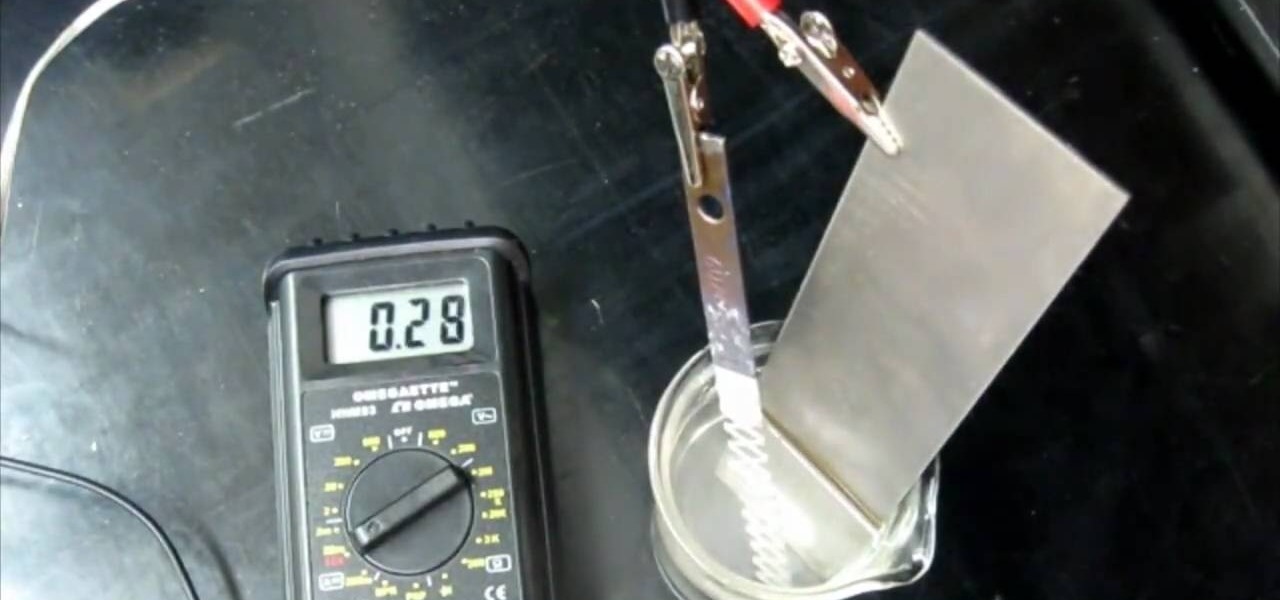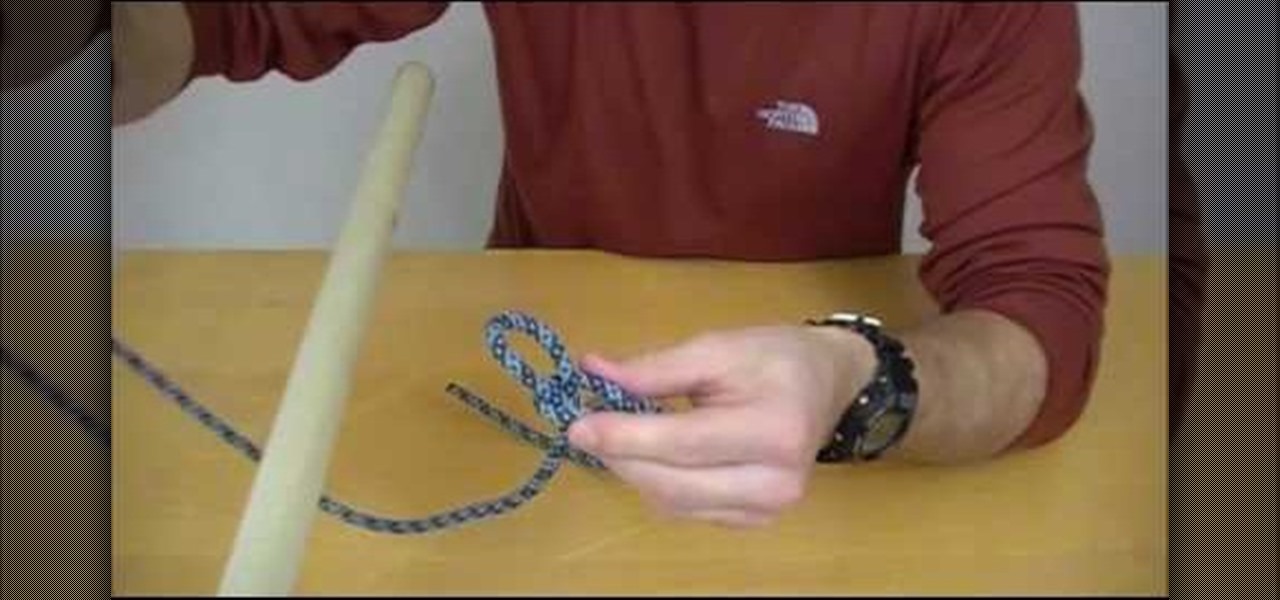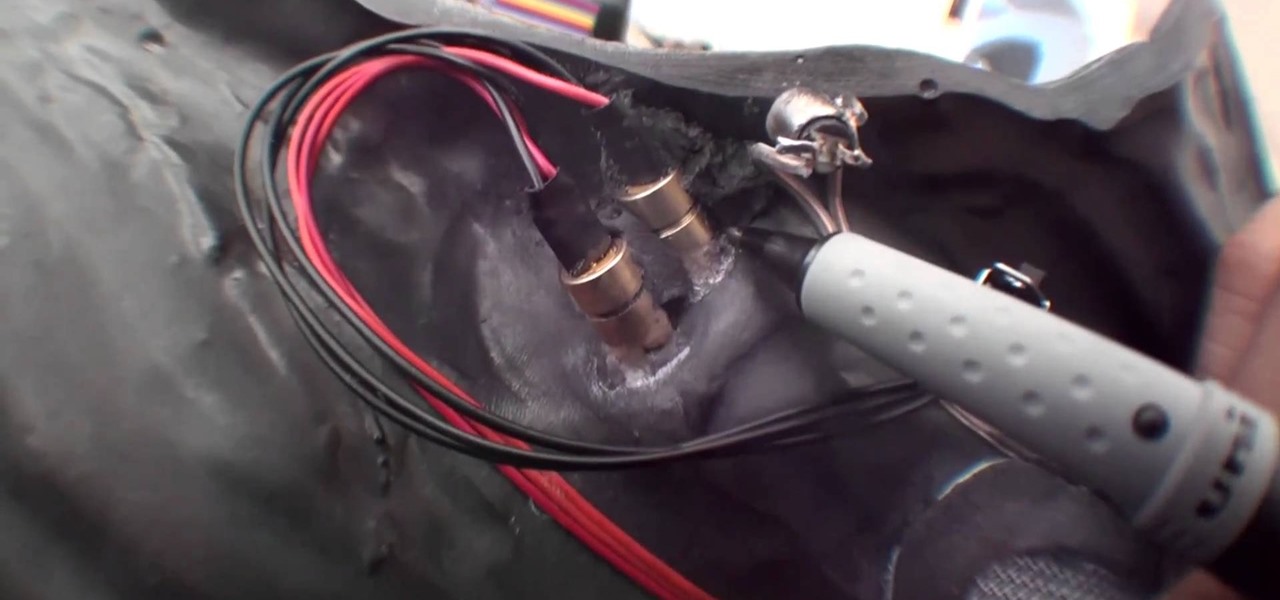In this informative how-to video, David from ElementTattooSupply.com guides you through the quick and easy process of drawing a Japanese cherry blossom. From beginning to end you too can be an artist in just 3 minutes. This cherry blossom design is very easy to learn to do and is increasingly popular in the tattoo industry, especially with the ladies. If you're looking to improve your tattoo sketching abilities, or just love to draw in general, this video can help you expand your portfolio th...

In this video we are going to light cast a window so we can add more focus to the photos. First take unremarkable photo, then find a window image to transfer and select all Ctrl+a. After that copy it to the previous image. Click layer 1, then select the white space in the window that allows the sun light to pass by using magic tool quick select the part of the window. Delete the layer, after that go to adjustment layer, select levels. Adjust the level so that the color of the window is darker...

This quick and simple technique shows viewers how to acquire a good manicure. After washing your hands and removing any existing nail polish, mix oil and sugar in a bowl and put it aside while filing your nails. Scrub the oil and sugar mixture over your hands and then submerge your nails in hot water for a few minutes. Push back any cuticles you may have and massage your hands in oil. Wet a damp cloth and put it in the microwave for a few seconds, then wrap it around your hands. If desired, a...

Tells you how to make a fighting scene by using three steps which are -continuity
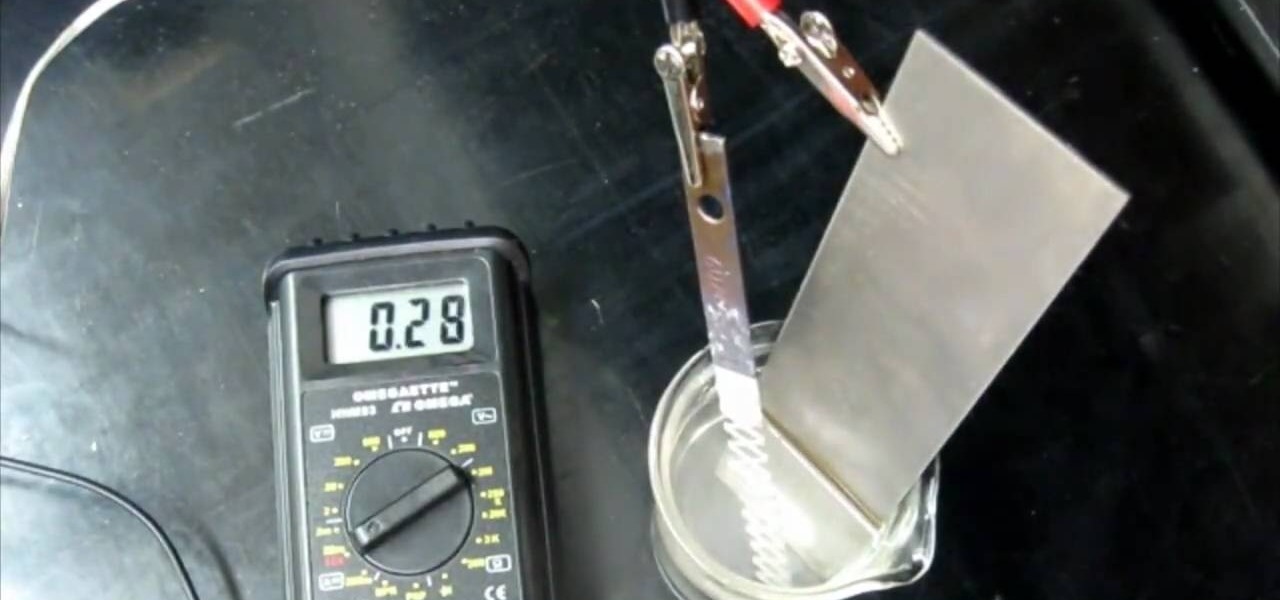
If you want to make some electrodes for electrochemistry, titanium strips are the way to go. It's rather interesting metal, and it's really hard, but can be cut with standard metalworking tools. Titanium filings are highly flammable, just like iron filings. But not everything is what it seems… this quick video on titanium and passivation electrochemistry tells why it makes it a bad anode if used without further treatment.

CHOW member Eric Higgins uses whole canned tomatoes to cook. As their seeds spoil the food by giving a bitter taste, he gives us step-by-step instructions to remove them using a salad spinner.

This video is a quick overview of the construction of a Blubberbot, an artificial "life form" that uses electronic sensors to seek out lights, sound, or cell phone signals.

The trucker's hitch is a good, strong knot with many uses. It's ideal for securing a load in a vehicle, and was used that way dating back to the days of wagons hauled by horses. In this video the folks at ITS Tactical teach you how to tie a trucker's hitch, quick and easy.

See how to make a guerilla battery pack for your camera! For this quick battery hack from ChappyShowcase, all you need is some gaffing tape and two batteries from your camcorder. Simply tape the two batteries together so that the contact terminals are facing away from each other. By combining two batteries into one, you'll have a guerilla battery brick setup. Now you're prepped for the most efficient battery swapping capabilities possible! This is a good trick for any assistant cameraman.

FarmVille hacks, cheats, glitches. How to hack Farmville. Farmville is a Zynga game you play on Facebook. Grow delicious fruits and vegetables and raise adorable animals on your very own farm!

Get the inside scoop on Wizard101 hacks, cheats, tricks, tips, and walkthroughs! Watch this video tutorial to learn how to find the Wizard101 chessboard bug (09/23/09).

New to Ubuntu Linux? This computer operating system could be a bit tricky for beginners, but fret not, help is here. Check out this video tutorial on how to install and enable Flash for Chromium on Ubuntu Linux.

Check out this cooking tip from the Milen Show. Cooking doesn't have to be tough or stressful. Find out how to make it quick and easy! Watch this video tip for how to make perfect rice in the microwave!

Nasty defender Bruce Bowen teaches you how to defend a player or in his case, superstars like Lebron James or Kobe Bryant. This is key to defensive plays. Man-to-man can be a full contact and aggressive way to play. You got to be quick on your feet and ready to get in the offense's face. Don't let the shot go off. It is your responsibility to beat them on every play.

Get your dose of the coolest Adobe Lightroom tutorials, tips, time-saving shortcuts, photographic inspiration, and undocumented tricks with Matt Kloskowski from Photoshop User TV. Photoshop Lightroom is the leading photo management software solution. See what leading photographers use to manage their photos, and how.

This how-to video shows how to play The Eye of Judgment for the Play Station 3. Have you seen Eye of Judgment for the PS3 which utilizes the EyeToy to allow you to battle other card enthusiasts over PSN? Well if you've had questions about how it's played or how Sony keeps cheaters from getting the better of you, check out this clip from the hosts of Epileptic Gaming who do a quick tutorial on how to play the game, and show you in real-time with two different matches.

My Empire is a fun little Flash game you can play directly from your browser - and if you're looking for ways to advance faster in the game, there's always Cheat Engine. This tutorial shows you how to hack the game for more gold coins!

Here's a fun glitch you can take advantage of in Dragon Age: Origins to get some extra experience for your whole party. Buy some elfroot from the merchant in the Brecilian Forest, put it in your box at the camp, and then return to the Brecilian Forest!

If you're wondering how to hack Gaia accounts, the solution may be simpler than you expect. By viewing the page's source code, one can hack their gold to 999,999 by changing a few lines of code.

This tutorial is set-up for the novice or beginning body painter or face painter, giving step by step instructions on how to body paint a dragon on someone's leg. Paint colors needed include blue, white, black, red, yellow, gold sparkles and green. Materials are a must and include: A plastic plate or pallet, brushes, make-up or body paint, rubbing alcohol, paper towels, and a model over 18 (with at least one leg).

This one's for all you cheaters! Those who enjoy getting free money in flash games will certainly enjoy this video.

Try out this beautiful and sexy makeup look with smokey eyes and neutral lips. Watch this instructional cosmetics video to create a romantic makeup look using tones of gold and brown eyeshadow with a subtly pink lip gloss combination. This makeup style creates a quintessential soulful look that compliments darker skin.

You like Death Note I see, otherwise you wouldn't be here right now. Anime and manga doesn't get any better.

Learn how you can achieve this astrological sign inspired Scorpio look with this how to video. This makeup tutorial uses the following products:

The hangtown fry is a delicious and decadent breakfast that was created during the California gold rush when a rich miner wanted a meal made from the most expensive ingredients in town: oysters, eggs, and bacon. See how to make hangtown fry at home.

Adobe Photoshop is an amazing digital photo editing tool that let's you do a myriad of tasks. In this tutorial you will learn how to change the color of fabric, like a dress, from the existing color to whatever you wish it to be. You'll be using the magic lasso and playing with the color balance sliders to make it happen. The video is quick, but should be all you need to get your job done. So go for it and make that red green now!

Do you think that Avril Lavigne has nothing on you when it comes to belting it out on the mic? Then you probably prefer karaoke versions of songs to the real ones so you can hone your vocal chops to your favorite tunes.

Whisper sweet nothings to your amor by crafting this simple and quick origami message card, which features a heart seal. It's a delightful way to package a loving, amorous sentiment and can also hold tiny trinkets of your affection.

Capture video with your Desire HD and share it on Flickr, YouTube and Facebook! See how with this quick, official guide from HTC.

The Friend Stream widget makes it easy to keep up with all of your friends' Twitter and Facebook status updates. Learn how to use it with this quick, official video guide from HTC.

Need a simple dish to prepare for Thanksgiving that's not time consuming but will still make a big, flavorful impact at your dinner table? Then deviled eggs are the perfect recipe for you.

If you want to indulge this holiday eating season without gaining a few inches in your waistline, check out this video to learn a recipe for sweet potato balls with Paula Deen. Sweet potatoes have less fat and fewer calories than regular potatoes, but are bursting with just as much flavor.

In this tutorial, we learn how to shoot your baby's photos like a professional. If you want to take great photos of your baby but don't want to pay a professional, just use these quick tips. First, determine the type of flash you should be using on your camera. Use the manual that comes with your camera to find the right settings for you depending on where you're taking the pictures. You can also edit the pictures on your computer to make the colors stand out and the image more crisp and clea...

Going for a Predator outfit for Halloween or as a cameo in your film, you want to try to get as close to the real thing as possible. In this video you will learn how to perfectly align LED lights to create the targeting lights that the predator uses for its canon with a quick tutorial!

Butter by itself is like a recipe cure-all, making everything from chicken to layer cakes taste magnificently rich and creamy. So imagine what butter flavored with garlic could do.

Making jam or preserves for friends and family is one of the sweetest (literally) things you can do for special occasions and the holidays. But sterilizing jam jars can be a pain, often involving cleaning them out with scalding hot water.

For all of the amateur film makers at home with a Windows PC looking to make movies, one effect that seems to be really popular in the YouTube community is slowing down a video to half-speed, specifically for nut shots and the like. If you're wondering how to do it in the new Windows Live Movie Maker, or like the older version of Windows Movie Maker 2.6, this video will give a quick over view of how to achieve the effect. Although, be warned that if you export it at a slower speed it will not...

Back in our college days we ate like pigs. With a full plate of classes and social activities we were frequently far too worn out to even consider firing up the grill or stove and actually cooking a meal. Let's just say that In'n'out was our best friend.

Looking for a quick overview of how to take advantage of the AE presets included with Vintage Film for Looks? Look no further. Whether you're new to Adobe's popular motion graphics and compositing software or a seasoned video professional just looking to better acquaint yourself with the program and its various features and filters, you're sure to be well served by this video tutorial. For more information, including detailed, step-by-step instructions, watch this free video guide.

Looking for a quick guide on how to create "stickies" on your WordPress blog? Look no further. Every version of WordPress brings with it new features, new functions and new ways of doing things. Fortunately, the very same technology that allows an open-source blog publishing application like WordPress to exist in the first place also makes it easy for its users to share information about the abovesaid things through videos like this one. Take a look.